Bitwarden Send - NEW feature!

UPDATE: 28/06/2021 - version 1.22.0 of VaultWarden is out with new Send features (listed below)
Added sendsallowed option to disable the Send functionality.
Added support for hiding the sender's email address.
Added Send options policy.
Send download links to use a token system to limit their downloads.
UPDATE: 28/3/2021 - The Send feature is now part of version 1.20 of the bitwardenrs Docker image.
A few days ago Bitwarden has pushed a new feature out, called Send. All the needed info about the feature is there, but here I would like to focus on this feature coming to the Vaultwarden Docker image.
If you are not familiar with this installation of BW, you can follow my other articles that are focused on other BW features, as well as how to configure it with that particular image.
So what is this Send all about?
BW Send is a feature that will allow you to make a public file or text link that contains any sensitive information that shouldn't be shared insecurely, like a password, credit card info, or maybe a secure file.
In any case, you can use the BW user interface to create a Send link add the content you want, and configure various security options on it like expiration, password to open, number of times it can be accessed, etc.
How does it work?
Simple. Log into your BW instance and go to the Send tab in the main navigation on top.

Once you click it you will see all your existing Send links or the option to make a new one.
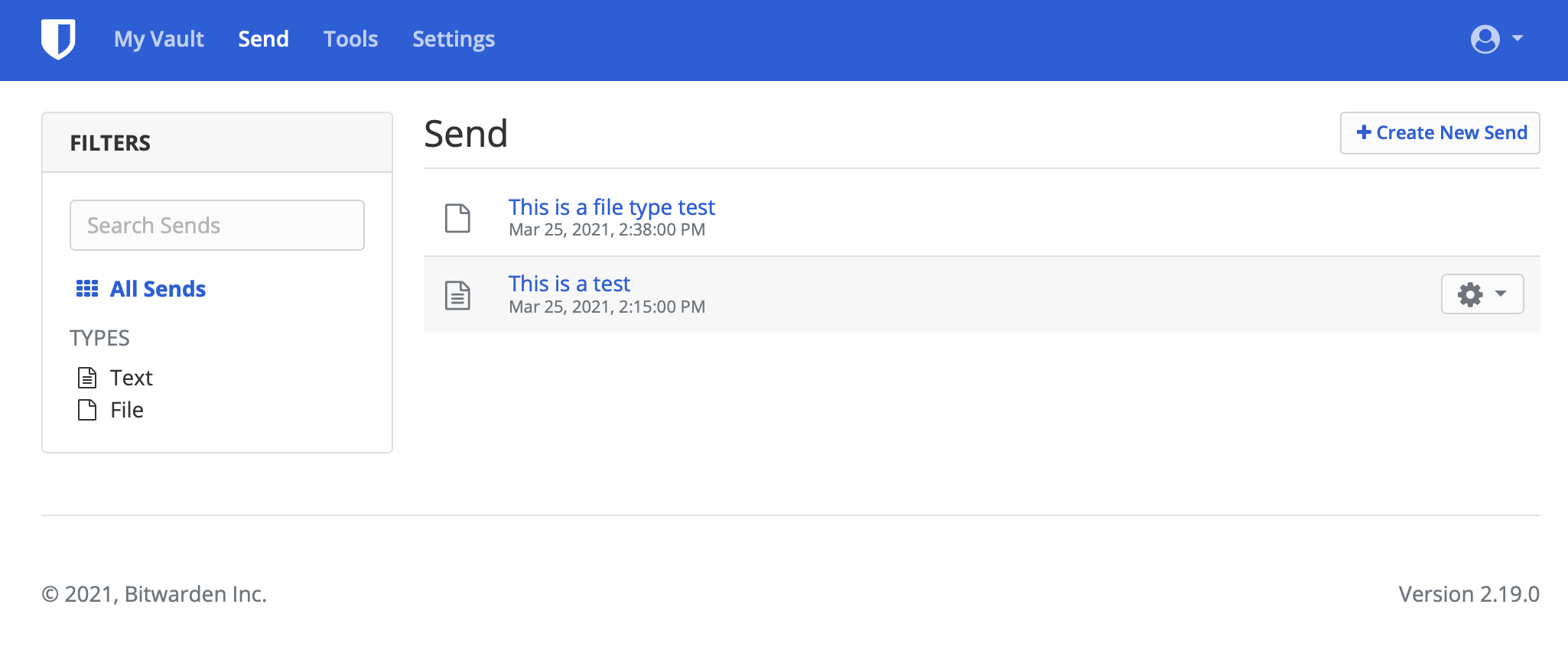
If you want to create a new one just click the + Create New Send button on the right-hand side to begin.
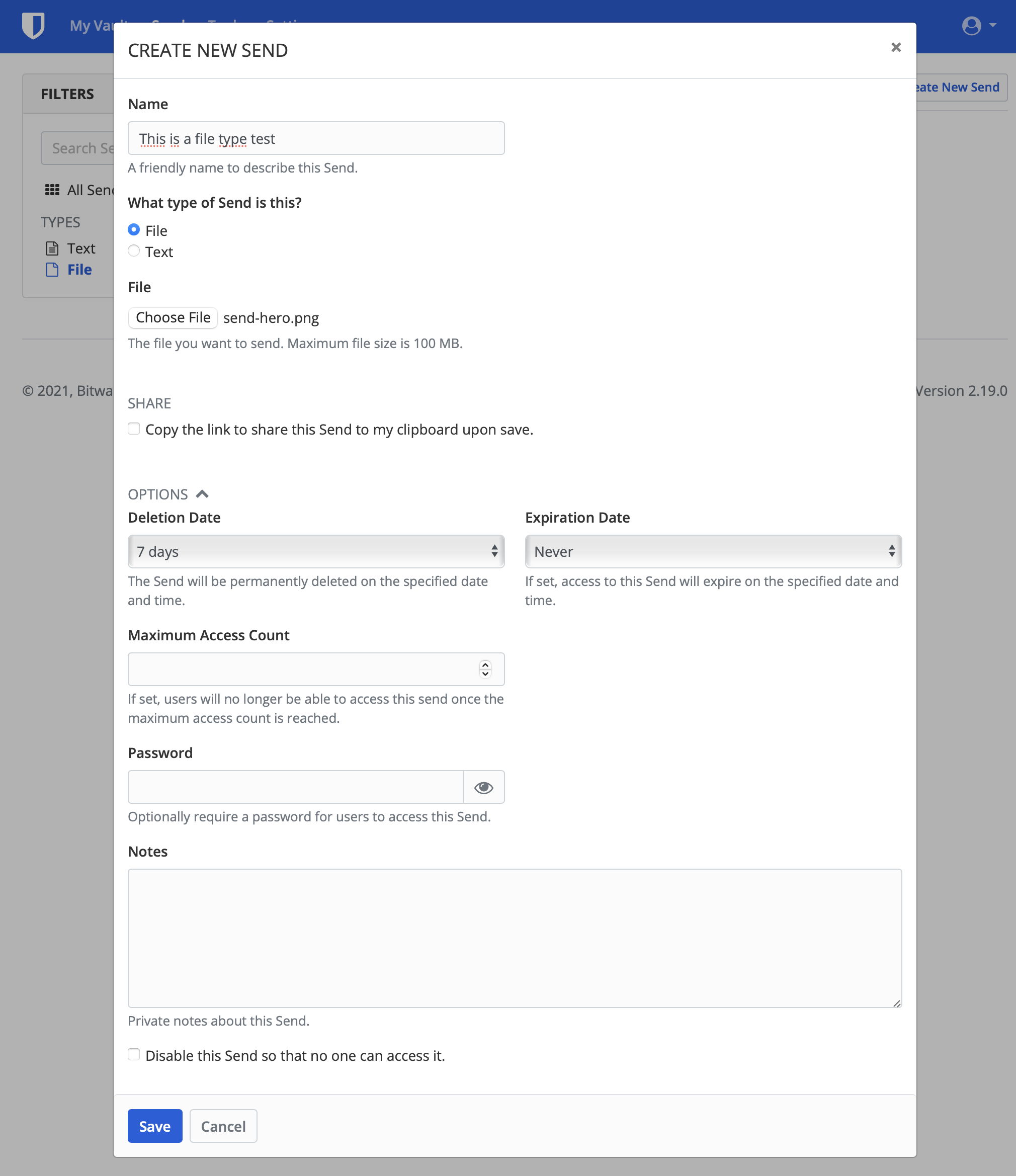
Once you create it and click Save you will have the option to send the link via any method you want without fear that it will be decrypted along the way and read. If you want you can add a password just to make things more secure as well.
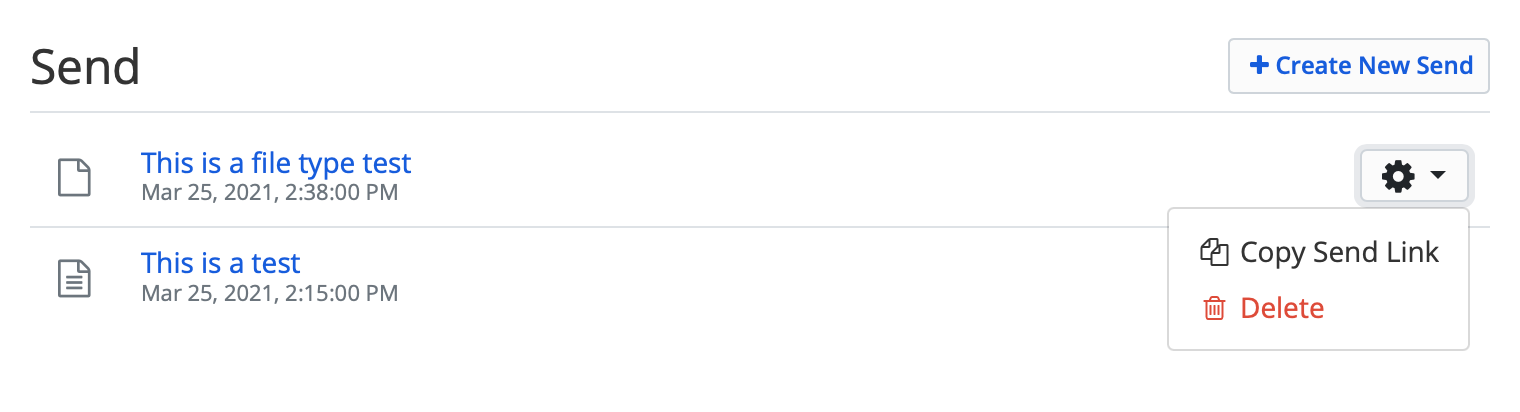
At any point you can edit the link, change it's name, settings or simply delete it.
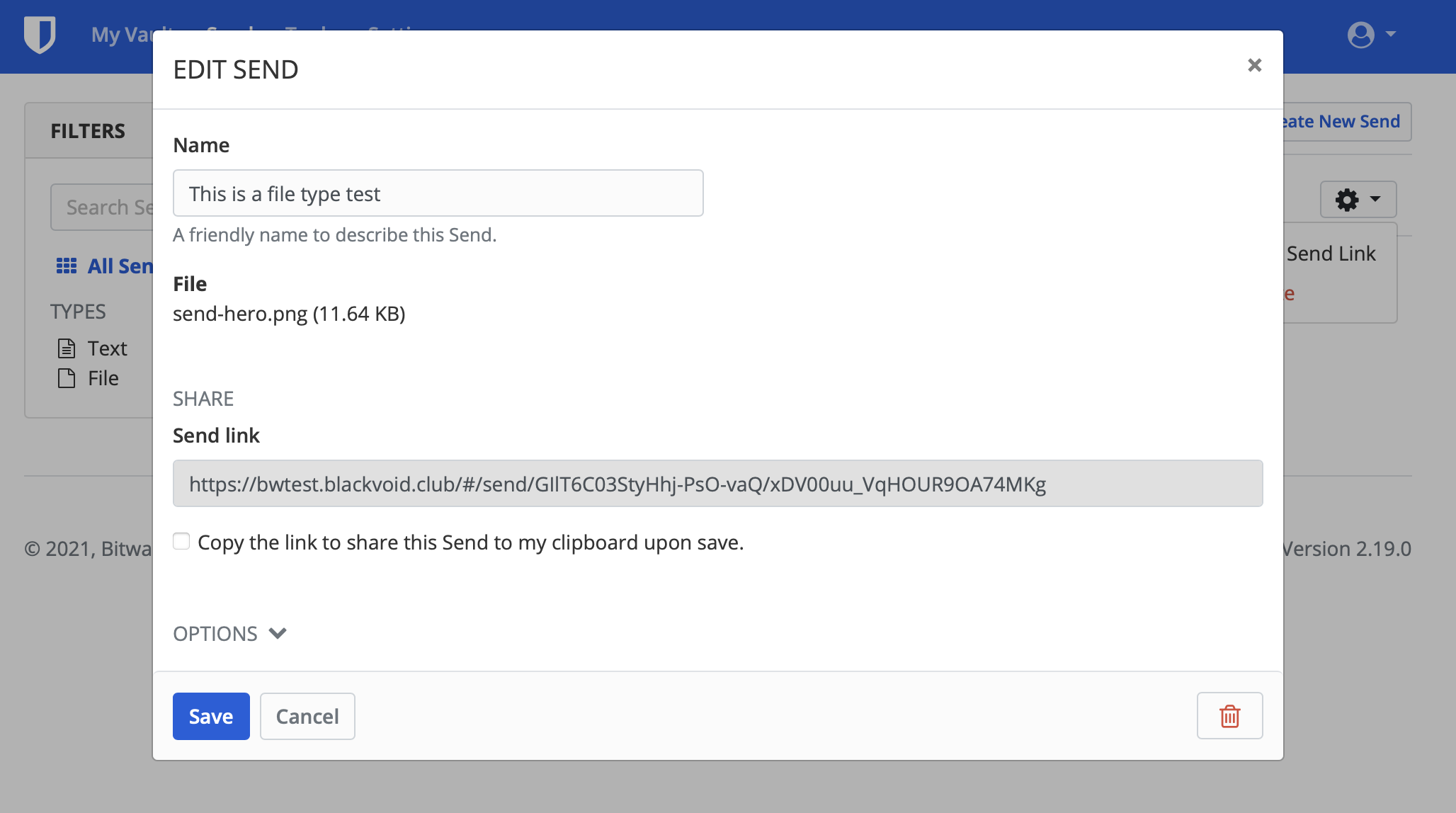
Depending on the type of Send link (file or text), the result link will look different and offer different options.
For example, the next image is an example of a text-based link.
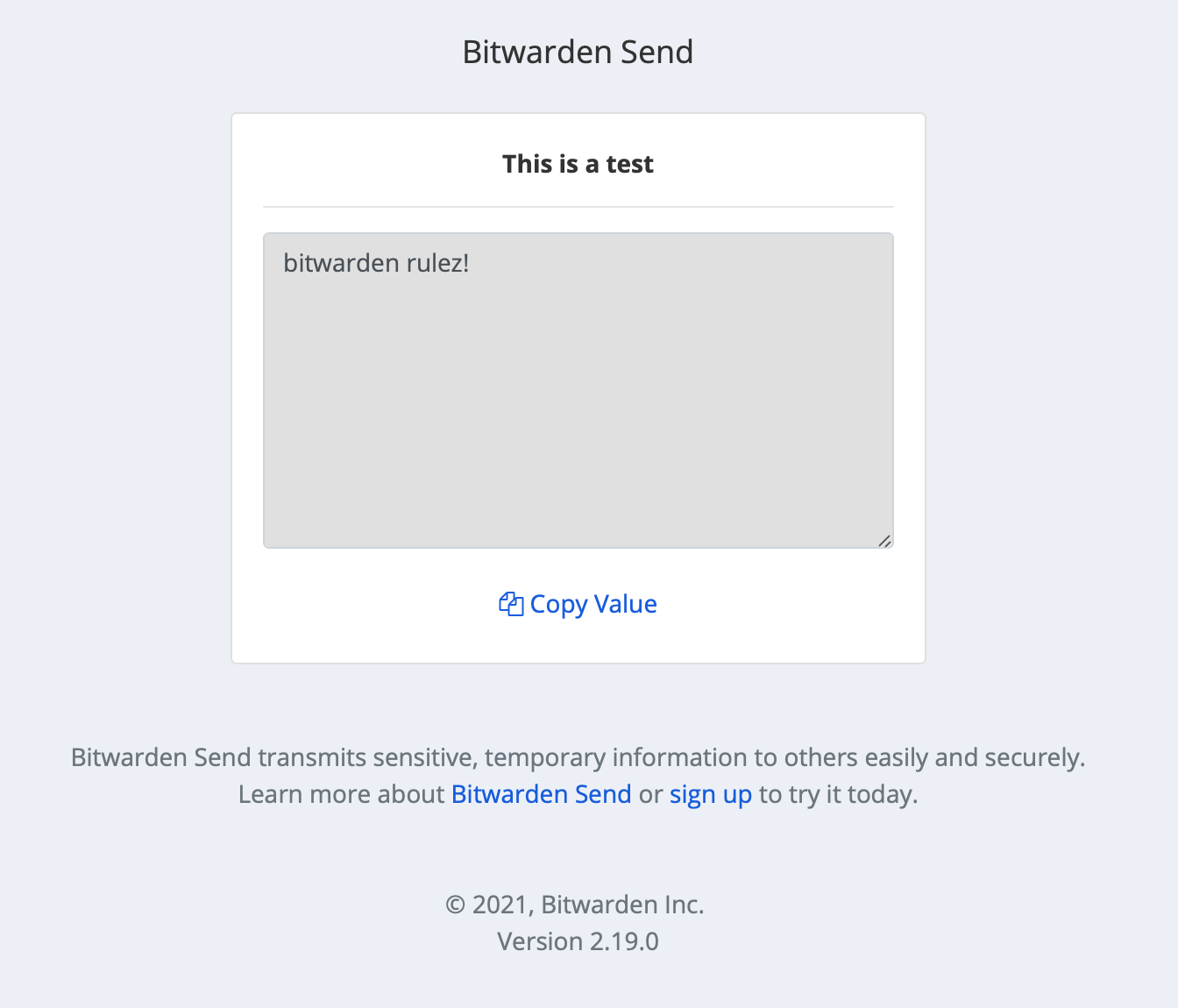
On the other hand, a file-based one will look like this:
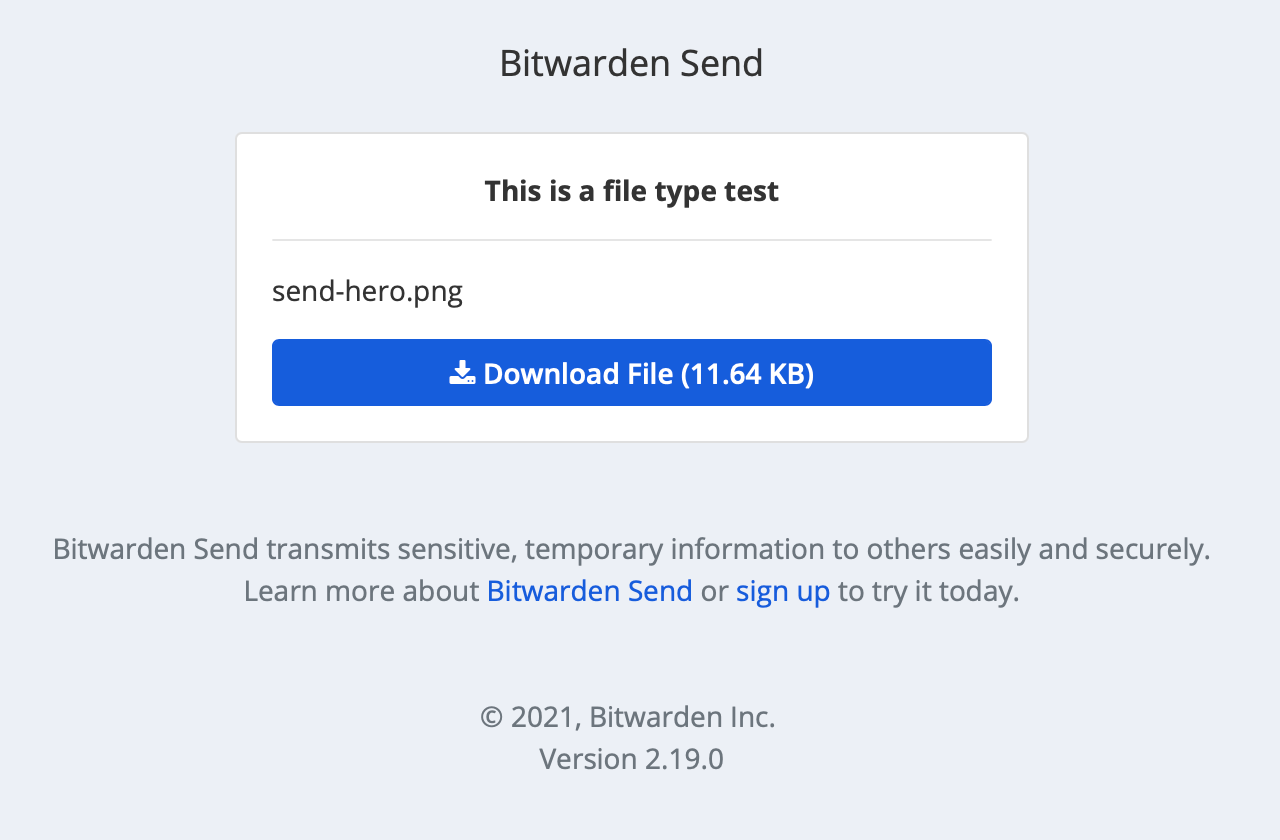
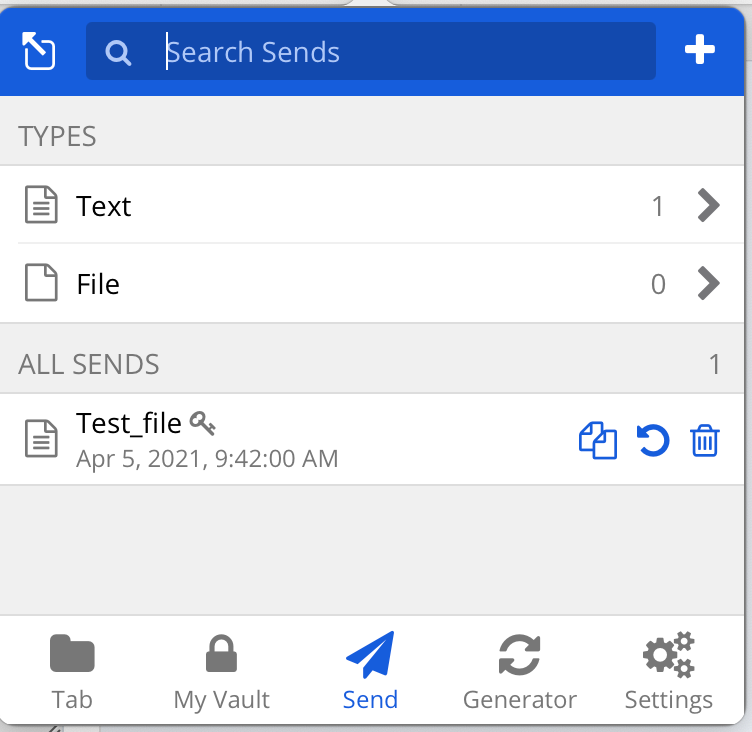
In any case, you will have the option to access the content without any BW account at all, or the option to be a part of the same BW organization for example. This feature will be beneficial to not just BW users but to anyone that on the other end, without fear that sensitive information is being manipulated in any way.
Does it run in Docker?
Of course, it does. A of version 1.20, the Send option is included.
This is a new feature that at the moment of writing this article is still in a testing phase for this particular Docker repo (mentioned at the top), but it might be pushed out in a matter of days as part of the latest image
Another great and very useful feature from the BW team, and a testament to why they are the No1 password manager of 2021.
Just to make it clear, this feature is already accessible to users that use a commercial version of BW, but if you want you can build your source for self-hosting as well as use any Docker image that supports it (or will support it).
How do you like this new feature?





