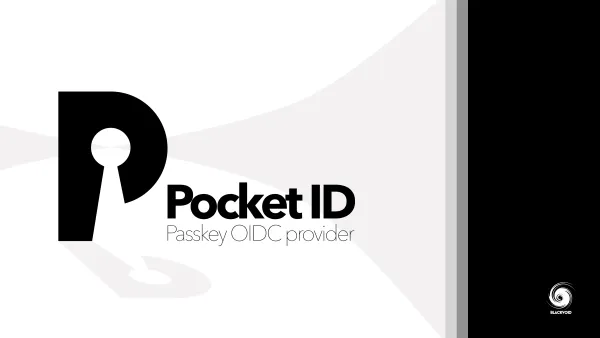Container Manager 24.0.2-1535

The way to clean up the unused images if the CM interface is unresponsive is to use SSH and the Docker command line.
To log into your NAS using SSH, enable it in the DSM Control Panel > Terminal. Then use the SSH client such as macOS or Linux Terminal app or any other on the Windows OS, like PUTTY.
Log into your NAS using ssh username@NAS_IP_address and enter the DSM credentials. Once logged, elevate to the root account by using the sudo -i command, followed by the default account password used in the previous step.
root use the following command to prune all unused Docker images: docker image prune -a. Once completed, try to reload the Container Manager UI via the web browser.We have waited for it for a long time, but here it is. A "new" version of Docker engine has finally been updated from very old and unsupported 20.10, to the 24.0.2 version.
Still, it is worth mentioning that this version is already 8 months out of support since it was released in May of 2023. While Synology is known for staying on solid ground, it probably wouldn't hurt to be a bit closed to the current v.27.5.
Here is the current release note, with several fixes as well as new changes towards their Container Manager app.
Version: 24.0.2-1535
(2025-02-11)
Important Notes
- Starting from this version, if you perform a clean install of the package, the "docker" shared folder will not have the "Hide this shared folder in My Network Places" setting selected by default.
- As of this version, settings for containers—including ports, volumes, environments, and links—cannot be modified post-creation. To modify the settings, duplicate a desired container and make the change to the newly created one.
Compatibility & Installation
- Starting from this version, Aliyun Hub will no longer be a default registry in the package.
What's New
- Updated Docker Daemon to version 24.0.2.
- Supports duplicating container configurations to easily create new containers.
- Supports displaying the container's status and error details upon hovering over an unhealthy container.
- Supports resizing the terminal interface window for containers.
Fixed Issues
- Fixed an issue where container ports connections might fail when multiple gateways were enabled on DSM.
- Fixed an issue where IPv6 configurations might not be correctly applied.
- Fixed an issue where the image status might not display correctly after downloading the image again from the registry.
- Fixed an issue where certain container log text might be garbled.
- Fixed an issue where the status of containerized web service might not be properly updated in Web Station.
- Fixed an issue where the system might not show a reminder message when the URL for registry mirror was incorrect.
- Fixed an issue where the container settings tab might not correctly display volumes specified with long syntax in a docker-compose file.
Limitation
- Restricted the "Enable resource limitation" option to be unmodifiable once it was enabled for the container.
Notes:
- This version is released in a staged rollout.
After a long beta test period, let's hope there will be no major issues with this release, as many Synology users depend on this particular package to expand NAS capabilities outside the usual Package Center offerings.