DSM 7.2.1-69057

Version: 7.2.1-69057 Update 5
(2024-04-08)
Important notes
- Your Synology NAS may not notify you of this DSM update because of the following reasons. If you want to update your DSM to this version now, please click here to update it manually.
- Your DSM is working fine without having to update. The system evaluates service statuses and system settings to determine whether it needs to update to this version.
- Depending on your Synology NAS model, this update will restart the device.
Fixed Issues
- Fixed an issue where upgrading from DSM 7.2.1 to later versions could fail.
Notes:
- This version is released in a staged rollout.
Version: 7.2.1-69057 Update 4
(2024-01-16)
Important notes
- Your Synology NAS may not notify you of this DSM update because of the following reasons. If you want to update your DSM to this version now, please click here to update it manually.
- Your DSM is working fine without having to update. The system evaluates service statuses and system settings to determine whether it needs to update to this version.
- Depending on your Synology NAS model, this update will restart the device.
Fixed Issues
- Fixed an issue where Cloud Sync and Drive ShareSync couldn't function properly when Active Insight was running on Synology NAS.
- Fixed multiple security vulnerabilities
Notes:
- This version is released in a staged rollout.
Version: 7.2.1-69057 Update 3
(2023-11-24)
Important notes
- Your Synology NAS may not notify you of this DSM update because of the following reasons. If you want to update your DSM to this version now, please click hereto update it manually.
- Your DSM is working fine without having to update. The system evaluates service statuses and system settings to determine whether it needs to update to this version.
- Depending on your Synology NAS model, this update will restart the device.
Fixed Issues
- Fixed an issue where updating to DSM 7.2.1 nano 2 caused Task Scheduler to be unable to create or edit tasks.
Version: 7.2.1-69057 Update 2
(2023-11-15)
Important notes
- Your Synology NAS may not notify you of this DSM update because of the following reasons. If you want to update your DSM to this version now, please click hereto update it manually.
- Your DSM is working fine without having to update. The system evaluates service statuses and system settings to determine whether it needs to update to this version.
- Depending on your Synology NAS model, this update will restart the device.
Fixed Issues
- Fixed an issue where certain models might experience abnormal shutdown after updating to DSM 7.2.1.
- Fixed an issue where files deleted locally might still exist on the Hyper Backup destination server.
- Fixed an issue where file access failed due to errors during soft link creation in Btrfs file systems.
- Fixed an issue where deleting a snapshot of a WriteOnce shared folder in Hyper Backup might fail.
- Fixed an issue where SSD read-write cache might cause unexpected restarts of DSM on SA3200D and SA3400D.
Notes:
- This version is released in a staged rollout.
Version: 7.2.1-69057 Update 1
(2023-10-12)
Important notes
- Your Synology NAS may not notify you of this DSM update because of the following reasons. If you want to update your DSM to this version now, please click here to update it manually.
- Your DSM is working fine without having to update. The system evaluates service statuses and system settings to determine whether it needs to update to this version.
- Depending on your Synology NAS model, this update will restart the device.
Fixed Issues
- Fixed an issue where errors might occur when NFS clients accessed information on shared folder.
- Fixed an issue where enabling OVS might affect the performance of 10Gb network interface controllers.
- Fixed an issue where volumes containing SSD caches might not be mounted properly after updating from DSM 7.0 to DSM 7.2.1.
Today a new DSM 7.2 update has arrived with a version mark 7.2.1.-69057. Nothing major in this update apart from a few security patches and some preparations to separate the Storage Manager package into smaller modules in the upcoming version.
As of this version, the Storage Manager will be a package that we will be able to update via the Package Center as opposed to via a DSM upgrade. Synology has now moved a number of its services like the File Station, SMB service, SAN Manager, and now the Storage Manager.
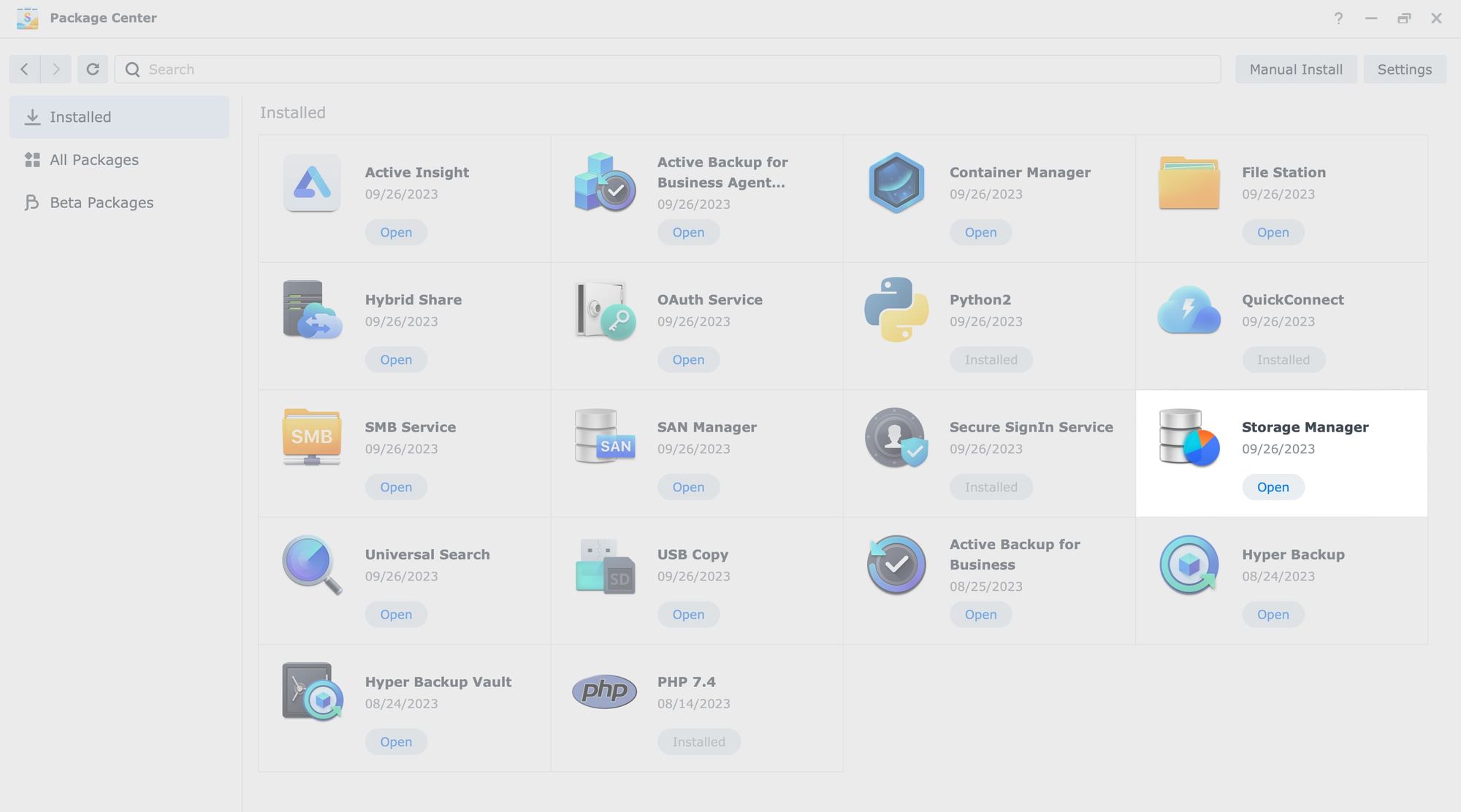
Version: 7.2.1-69057
(2023-09-26)
Important Note
- After installing this update, you will not be able to downgrade to a previous DSM version.
- This update will restart your Synology NAS.
- For the models below, you can only download the upgrade patch from Synology Download Center because you won't receive notifications for this update on your DSM.
- FS Series: FS3017, FS2017, FS1018
- XS Series: RS18016xs+, RS4017xs+, RS3617xs+, RS3617xs, RS3617RPxs, RS18017xs+, DS3617xs, DS3617xsII, DS3018xs
- Plus Series: RS2416RP+, RS2416+, DS916+, DS716+II, DS716+, DS216+II, DS216+, DS1817+, DS1517+, RS2818RP+, RS2418RP+, RS2418+, RS818RP+, RS818+, DS1618+, DS918+, DS718+, DS218+, RS1219+
- Value Series: DS416, DS416play, DS216, DS216play, DS116, RS816, DS1817, DS1517, RS217, DS418play
- J Series: DS416slim, DS416j, DS216j, DS418j, DS218j, DS419slim, DS119j
What’s New
- NFS clients can now access information on shared folder quotas.
- Storage Manager has been modularized into a package to provide better system maintenance and update flexibility.
- Supports password setting by new users via links provided in emails.
Fixed Issues
- Fixed an issue where Synology Account could not be signed out.
- Fixed a security vulnerability regarding Ghostscript (CVE-2023-36664).
- Fixed a security vulnerability regarding Sudo (CVE-2023-22809).
- Fixed a security vulnerability regarding OpenSSL (CVE-2023-1255).
- Fixed a security vulnerability regarding Zlib (CVE-2023-37434).
Notes:
- This version is released in a staged rollout.
On top of this, the SMB package, Secure SignIn service, Storage Manager, as well SAN Manager, have also been updated as part of this upgrade the following changes:
Version: 4.15.13-0871 (SMB Service)
(2023-09-26)
Fixed Issues
- Fixed an issue where certain clients could cause a continuous increase in SMB memory usage.
- Fixed an issue where some users were unable to access "home" folder snapshots.
- Fixed an issue where SMB Service prevented Synology Directory Server from migrating domains from Windows Server 2003.
- Fixed an issue where SMB durable handles were unexpectedly disabled and caused Time Machine backup to fail.
- Fixed an issue where some users were unable to manage Synology Directory Server domains after installing the Windows July 2023 security update.
Notes:
- This version is released in a staged rollout.
Version: 1.1.4-0341 (Secure SignIn)
(2023-09-26)
Fixed Issue
- Fixed an issue where users couldn't set up Windows Hello as a DSM sign-in method on Windows 11.
- Minor bug fixes.
Notes:
- This version is released in a staged rollout.
Version: 1.0.0-0017 (Storage Manager)
(2023-09-26)
Important Notes
- S.M.A.R.T. attributes are no longer recorded or displayed.
- Removed support for Western Digital Device Analytics (WDDA).
- Creating ext4 volumes is no longer supported for the listed rackmount models, but existing ext4 volumes remain fully functional.
- FS series: FS6400, FS3600, FS3410, FS3400, FS3017, FS2500, FS2017, FS1018
- HD series: HD6500
- SA series: SA6400, SA3610, SA3600, SA3410, SA3400, SA3400D, SA3200D
- 23 series: RS2423RP+, RS2423+
- 22 series: RS822RP+, RS822+, RS422+
- 21 series: RS4021xs+, RS3621xs+, RS3621RPxs, RS2821RP+, RS2421RP+, RS2421+, RS1221RP+, RS1221+
- 20 series: RS820RP+, RS820+
- 19 series: RS1619xs+, RS1219+, RS819
- 18 series: RS3618xs, RS2818RP+, RS2418RP+, RS2418+, RS818RP+, RS818+
- 17 series: RS18017xs+, RS4017xs+, RS3617xs+, RS3617RPxs, RS3617xs
- 16 series: RS18016xs+, RS2416RP+, RS2416+
- Adjusted the notification mechanism for SSDs that are nearing the end of their lifespan and renamed the feature to "SSD Estimated Endurance Notification."
Compatibility & Installation
- Storage Manager 1.0.0-0017 requires DSM 7.2.1 and above.
What's New
- Storage Manager has been modularized into a package to provide better system maintenance and update flexibility.
- NFS clients can now access information on shared folder quotas.
- If a firmware update is required for Synology drives, it will be automatically performed during the DSM update. (Please note that the Synology NAS must be connected to the internet for the firmware update to take place.)
Fixed Issues
- Fixed an issue where manual updates to the drive database may not be successful.
- Added a log entry to record errors that may be encountered during the Secure Erase process.
- Improved the mechanism for detecting drive statuses to provide more accurate and reliable information about installed drives.
- Fixed an issue where power supply information of expansion units might not be displayed on the Storage Overview page.
- Fixed an issue where auto-unlocking of encrypted volumes might not work when a Synology NAS is configured as both a remote key server and client using KMIP.
- Fixed an issue where, after a DSM update, the NVMe SSD caches of a high-availability cluster might stop working.
Version: 1.0.10-0314 (SAN Manager)
(2023-09-26)
Compatibility and Installation
- SAN Manager 1.0.10-0314 requires DSM 7.2.1 and above.
Fixed Issues
- Fixed an issue that allowed a factory reset despite having immutable snapshots.
- Fixed an issue where removing an ESXi-based datastore via FC connection could cause a system reboot.
- Fixed an issue where replication tasks for LUNs on Btrfs volumes could fail or halt due to time-outs.
Notes:
- This version is released in a staged rollout.
Initial tests show that all packages are stable and working including Plex, Wireguard, and the like. I will post back if there will be any new information or issues with this release.





