Synology Calendar 3.0
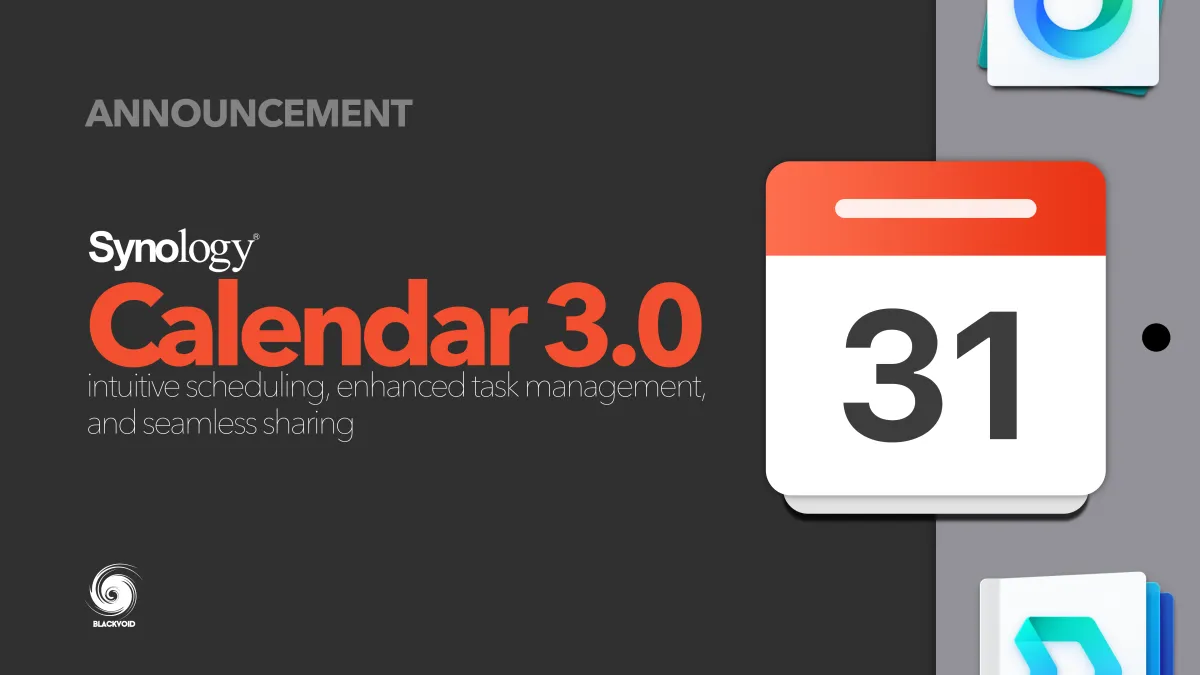
During June of 2025, Synology started releasing beta versions of their popular office and productivity apps in preparation for the Q4 official release.



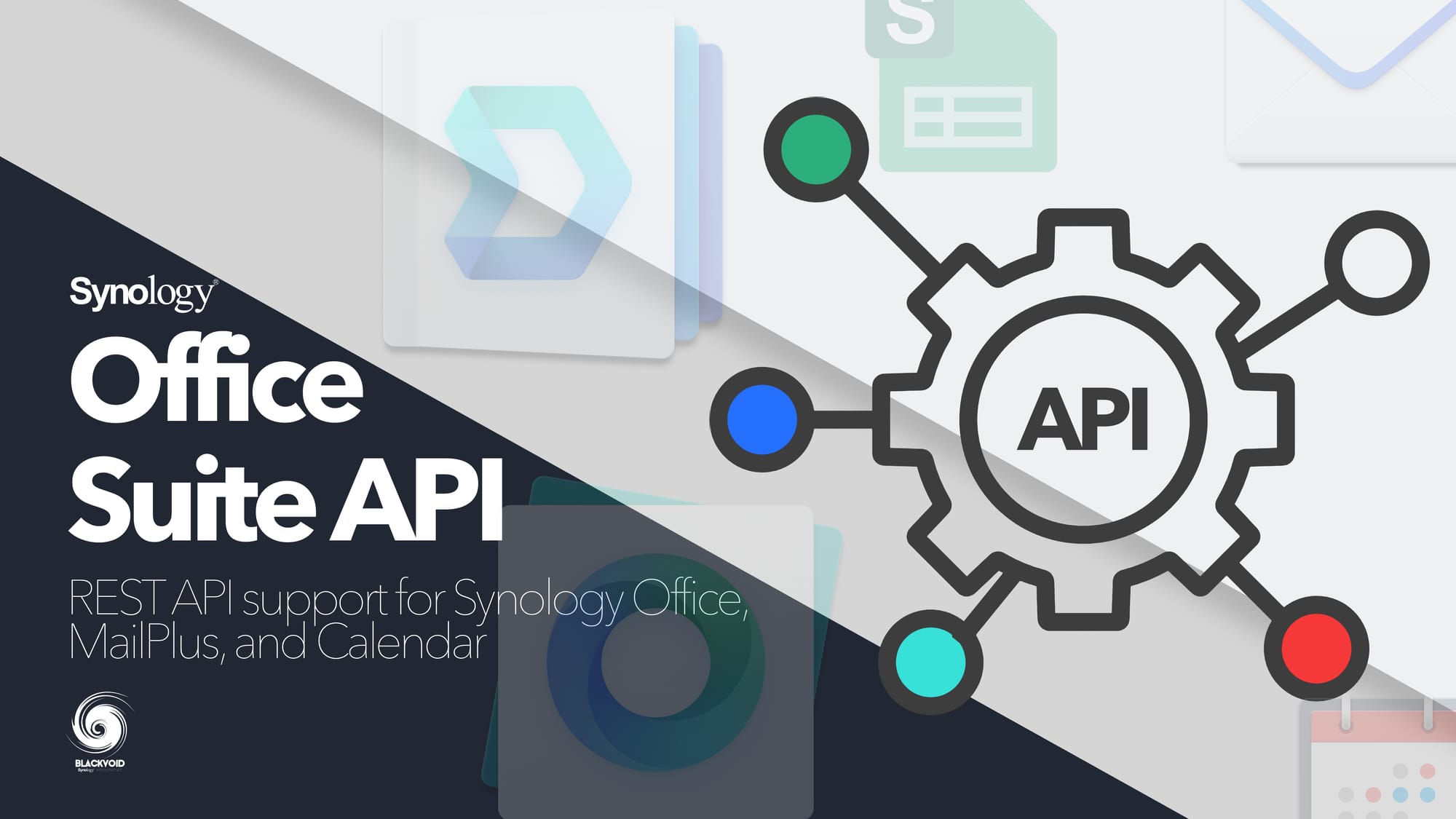
While the majority of the new features focus on AI implementation and bug fixes, a few applications are still awaiting updates. These include Synology Drive, which is set to release version 4 soon, and Synology Calendar 3.0. The latter has been in beta testing since mid-June, featuring a significant number of updates.
Synology Calendar 3.0.0 Beta introduces a redesigned, intuitive interface for faster scheduling and clearer calendar management. Streamline event and task creation, match your focus with detailed and summary task view, and easily share your calendar to optimize teamwork and productivity.
In its current beta, version 3.0-21388, the new Calendar platform introduces a refreshing interface redesign. While not drastically different from the current version, the update aligns with the modern aesthetics that users anticipate in 2025.
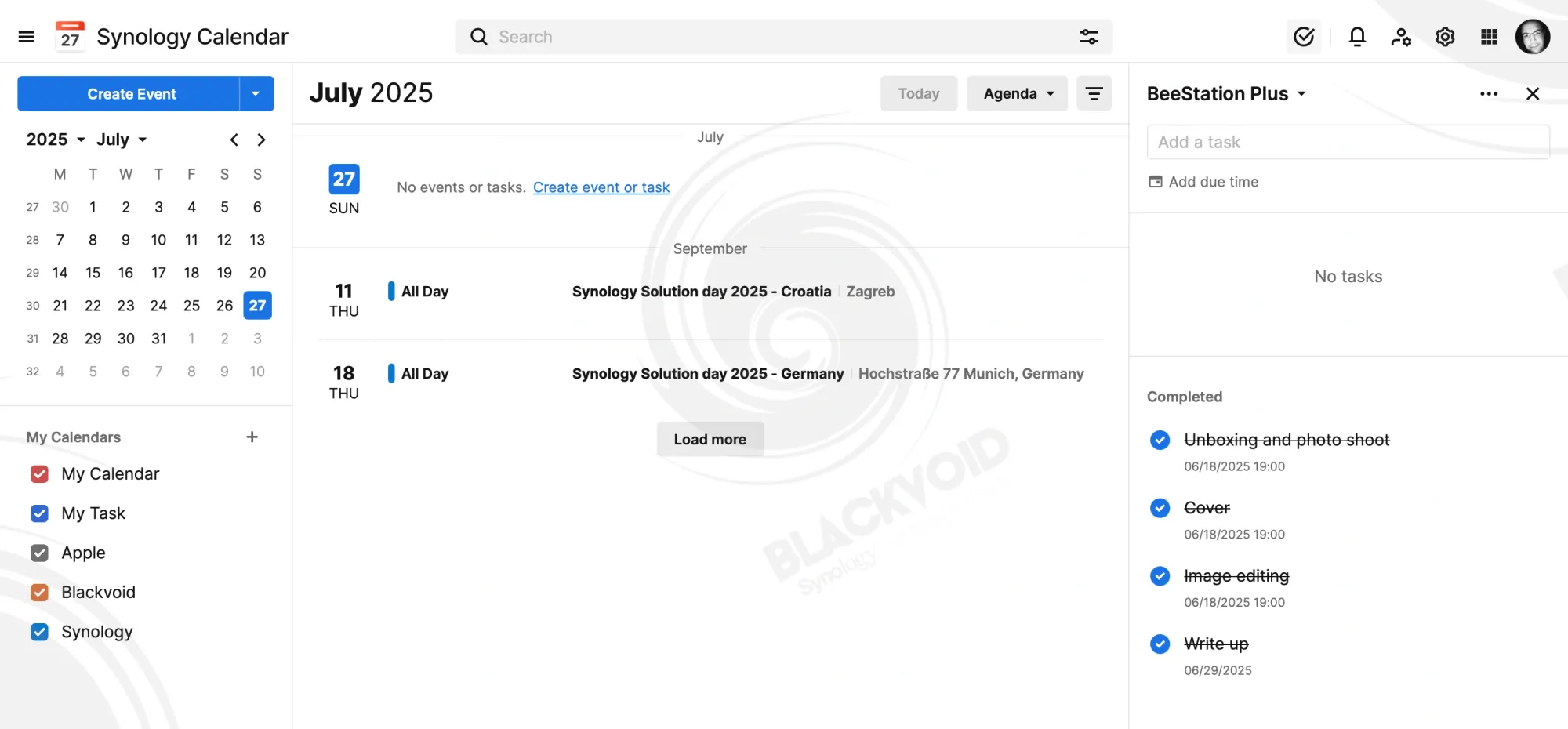
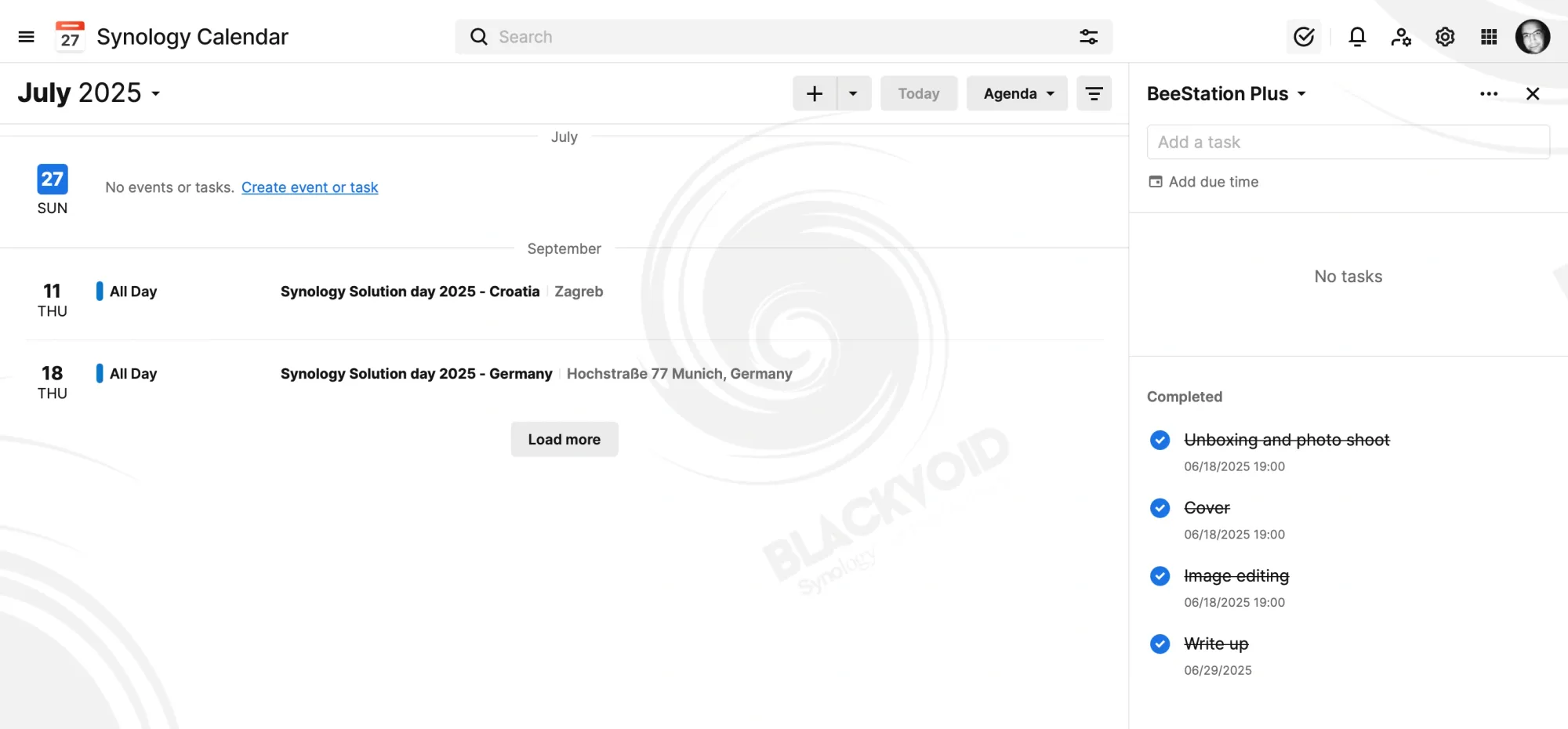
It's commendable that Synology is keeping its productivity apps relatively current. We can only hope that Note Station will undergo the much-needed functional and aesthetic enhancements it requires. Additionally, reconsidering the legacy naming convention might be beneficial; a straightforward title like 'Synology Notes' would suffice, in my opinion.
Release notes - Synology Calendar 3.0-21388
Important Note
- This is a beta program.
Compatibility & Installation
- Synology Calendar 3.0.0 requires Synology Application Service 1.8.1.
What's New
- Redesigned the interface to improve usability.
- Streamlined the event preview and creation process for a more intuitive experience.
- Enhanced the calendar's color scheme and added more color options for events.
- Added an option to display task due dates in the main calendar view.
- Reorganized the interface to feature Package Settings and Manage Account as separate sections.
- Updated the Ctrl + J keyboard shortcut to jump to a specific date.
- Adjusted event times based on the calendar's time zone settings.
- Supports sharing My Calendar publicly via a share link.
- Added options to display tasks in detailed or summary view in the calendar.
Fixed Issues
- Fixed an issue where completed tasks were not shown when viewing tasks by due date.
- Removed the guest list from notification emails for canceled events.
- Minor bug fixes.
Before pushing forward with this version, be sure to note that this is still a beta, and things might not work as intended.
Regarding the beta version and its potential issues, let's begin with those. Overall, this current version functions well, but there is a minor bug that will become apparent to anyone utilizing the web format of this platform.
The issue concerns sorting. Although this is not a critical problem, as adding new events and tasks, along with refreshing the interface, are standard operations, it is still worth addressing.
The crux of the issue arises when adding new events. Selecting the date is crucial, and while the event correctly positions itself within the designated month, complications arise if the "agenda" view is being used. In this view, if there are pre-existing events in the month, the newly added event is placed at the end of the list, rather than in the correct order according to its date.
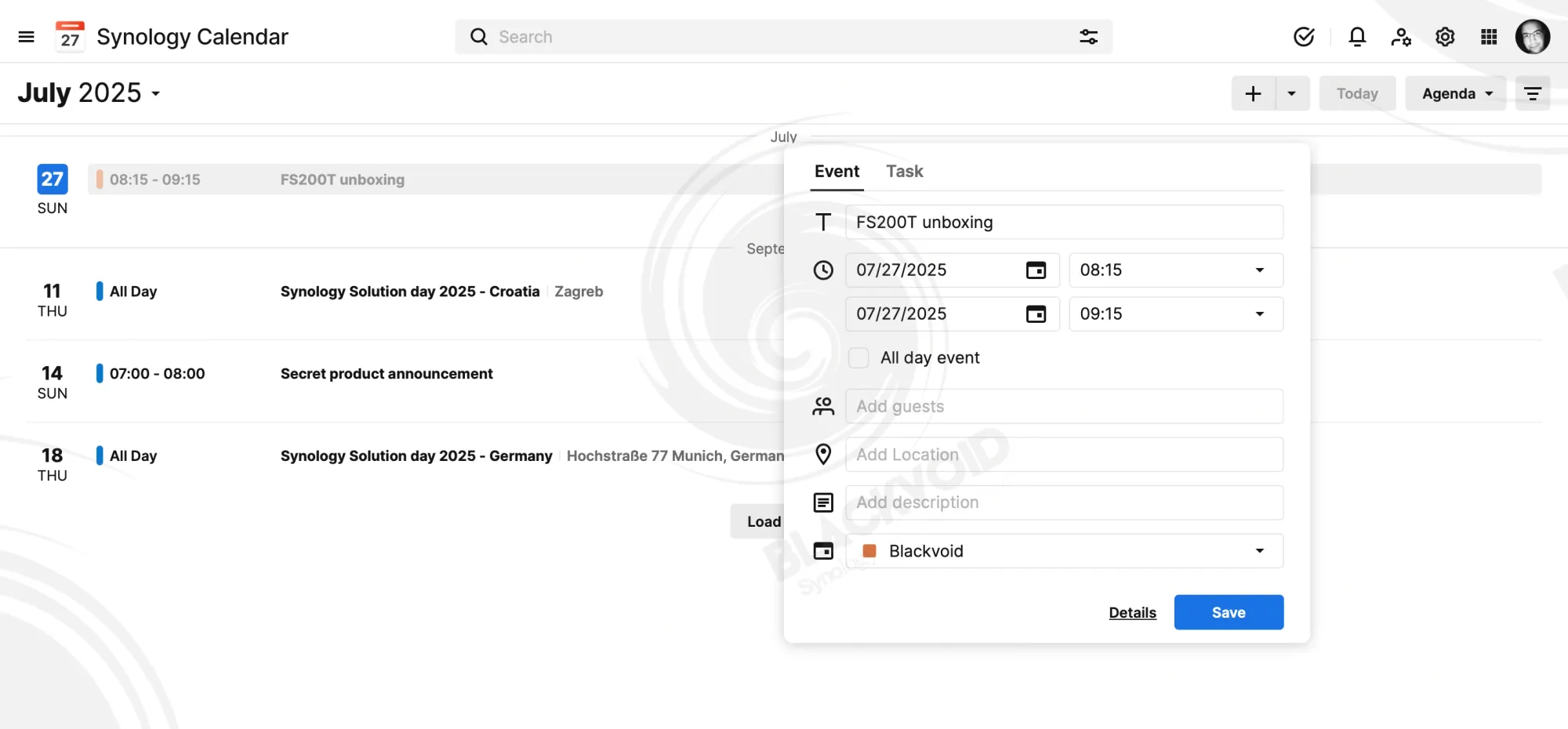
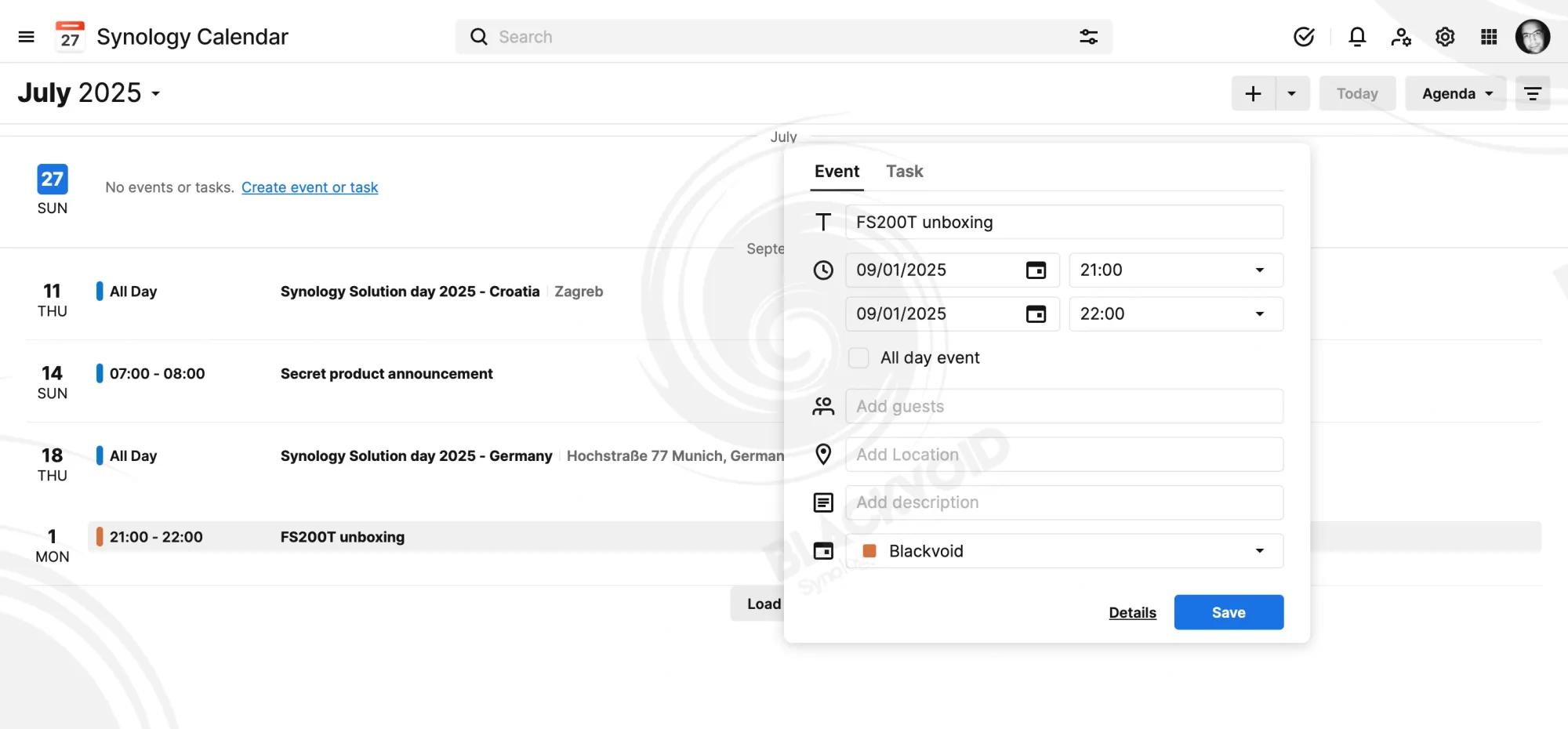
This issue can be easily resolved by simply refreshing the browser. Although it's not a major concern, it likely represents a minor bug that can be fixed, especially given that the Calendar already positions events correctly within the month initially.
This issue does not appear in any other view. Furthermore, it offers a visually appealing presentation of the event or task pop-up box, which is aligned either to the left or right of the date, depending on the specific day of the month. This feature is particularly useful when there are multiple entries for the same day.
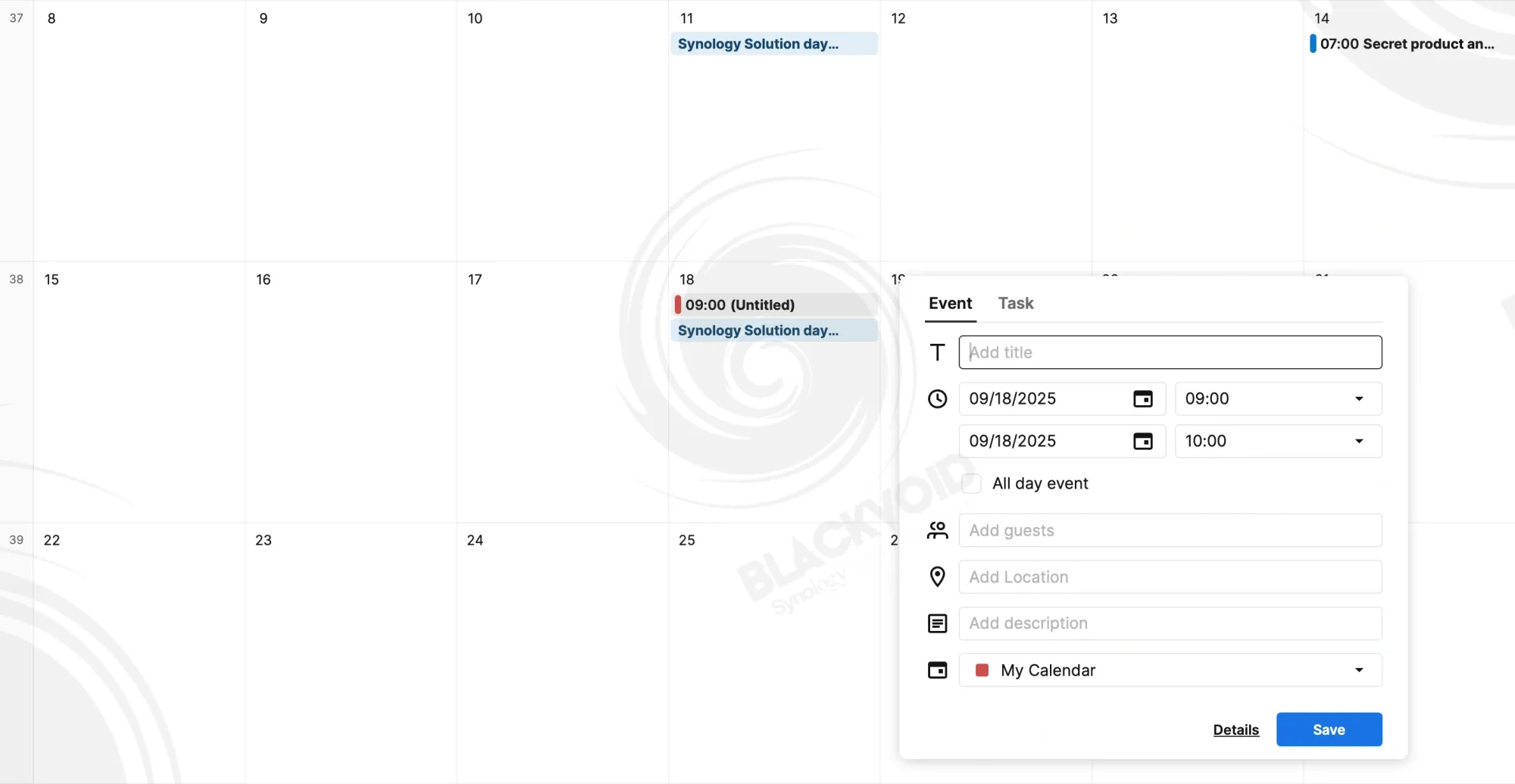
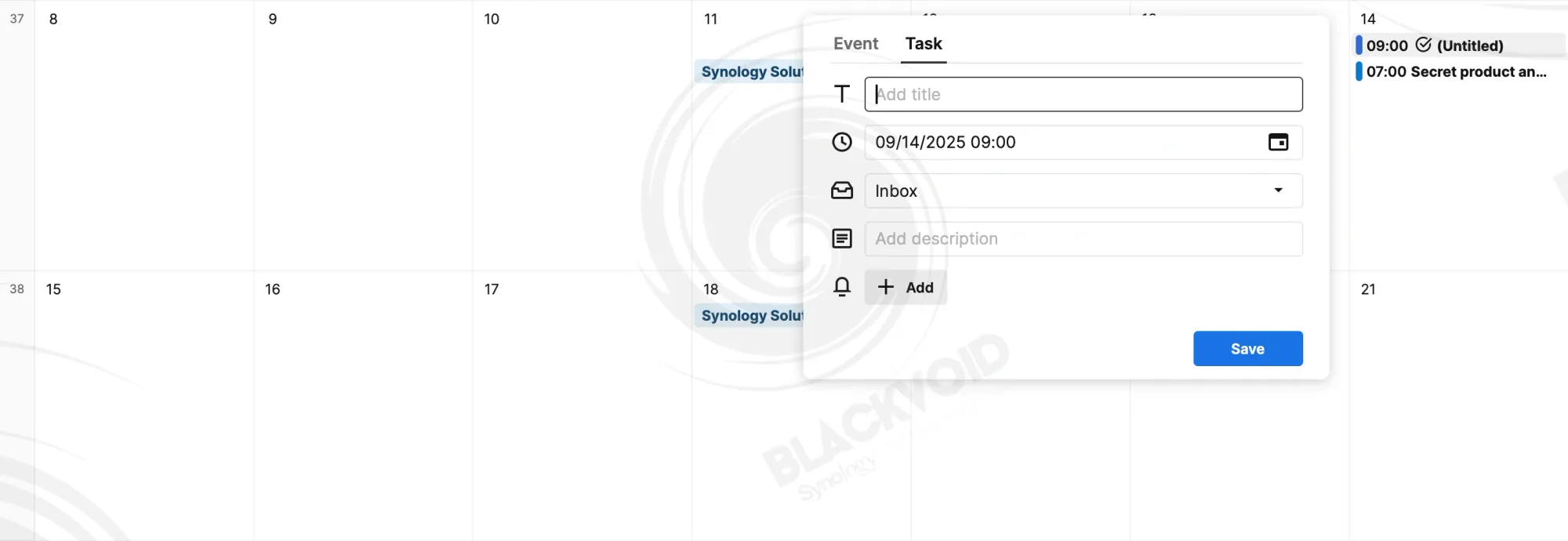
The events and tasks entry window can be accessed in multiple ways, depending on the current calendar view selection. The event entry is available in two designs: a simple and a more detailed version. The detailed version includes additional functions such as repeat, reminder, and attachment options, alongside the default settings.
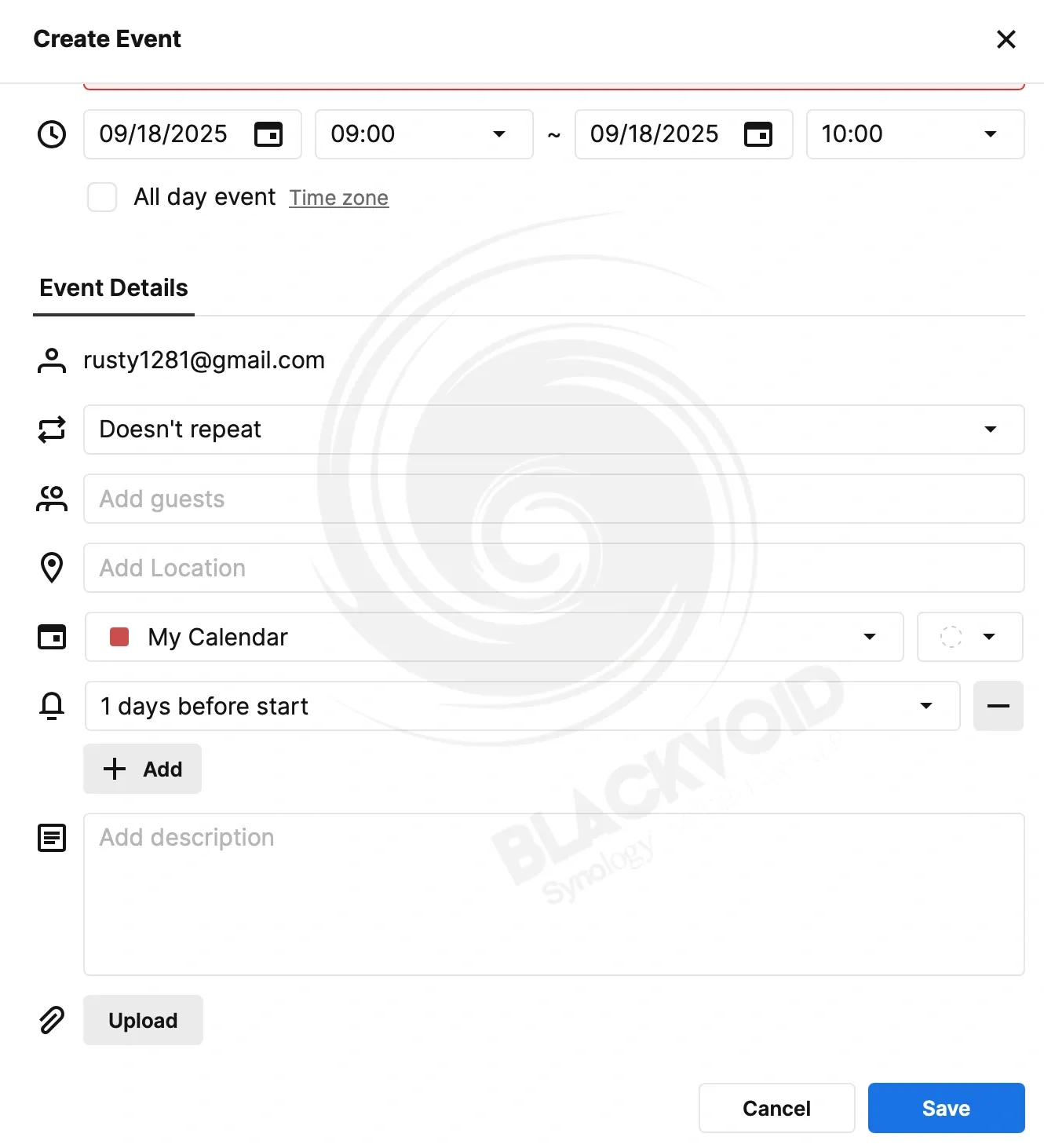
The entry process can be completed entirely using the keyboard, utilizing the TAB key to enable quicker completion and seamless navigation.
The task entry window retains its simplicity, enabling essential information to be added; however, unlike the event window, it does not support attachments—an enhancement that would be beneficial. On the right-hand side, the task pane allows users to add tasks, choose specific task inboxes, and view or check off completed ones.
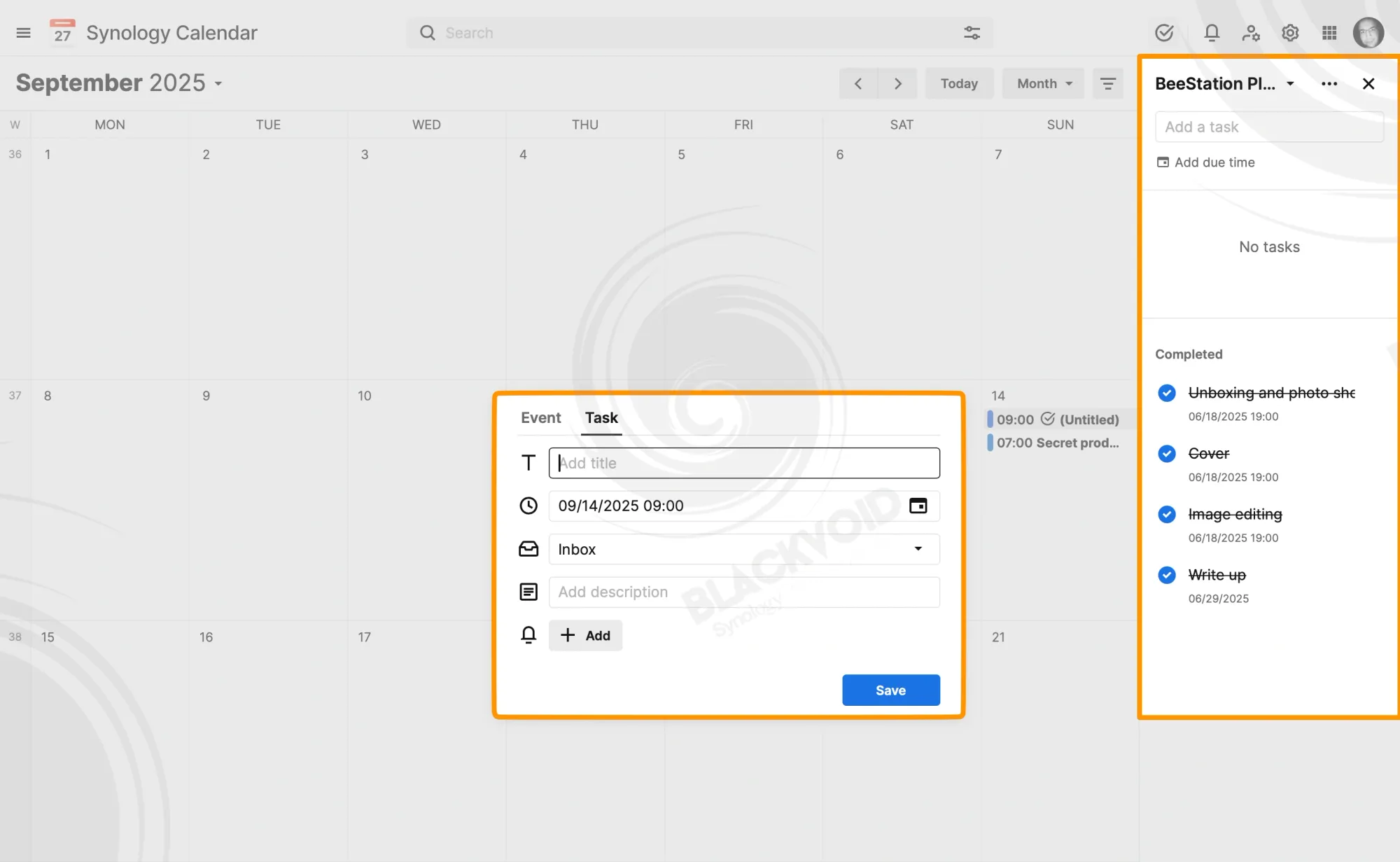
While it's advantageous to have the option to use the calendar in any compatible web browser, it performs poorly on mobile devices. The platform lacks support for a mobile progressive format; thus, for Android or iOS devices, integrating it via the CalDAV protocol would be more effective.
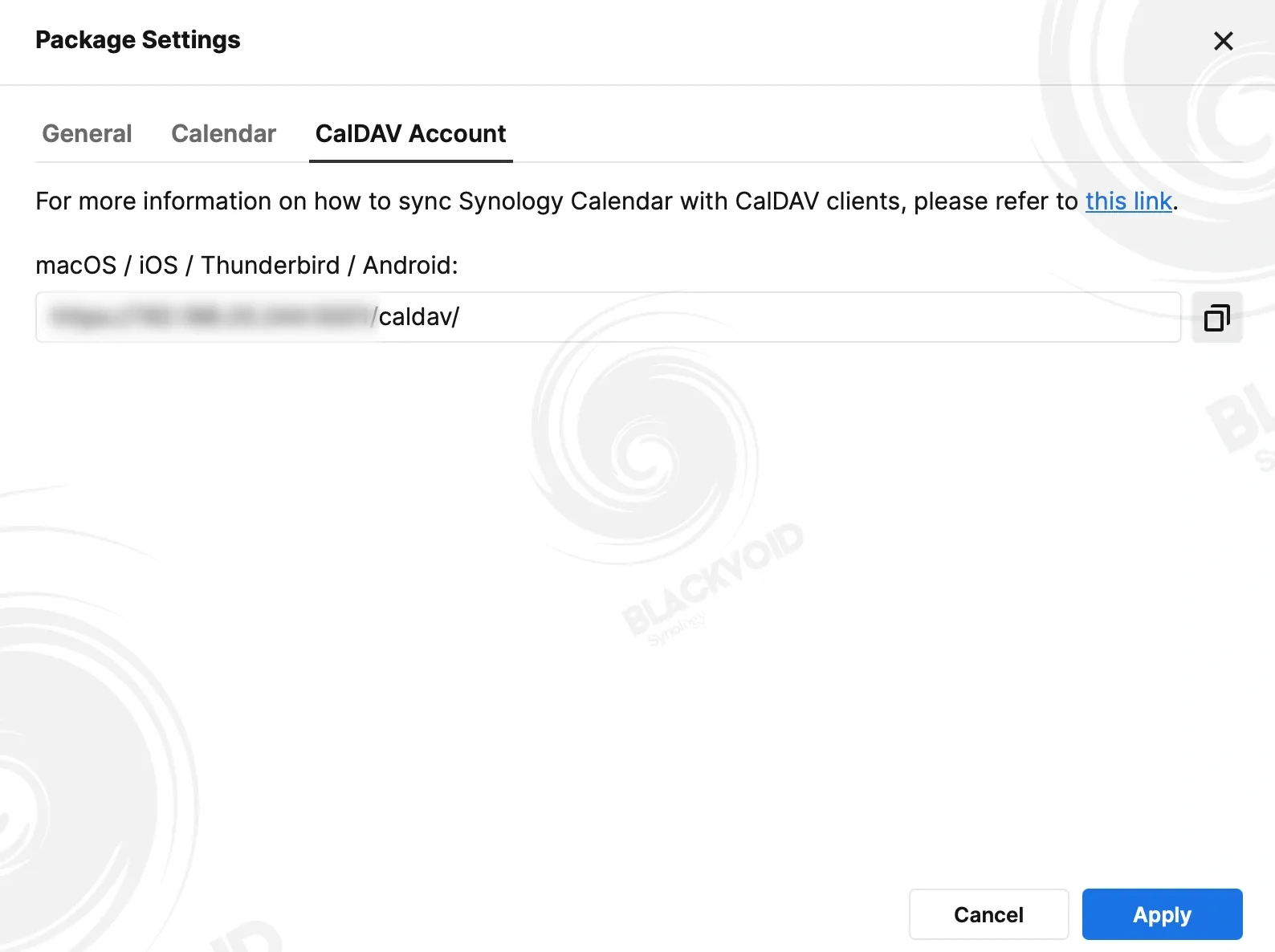
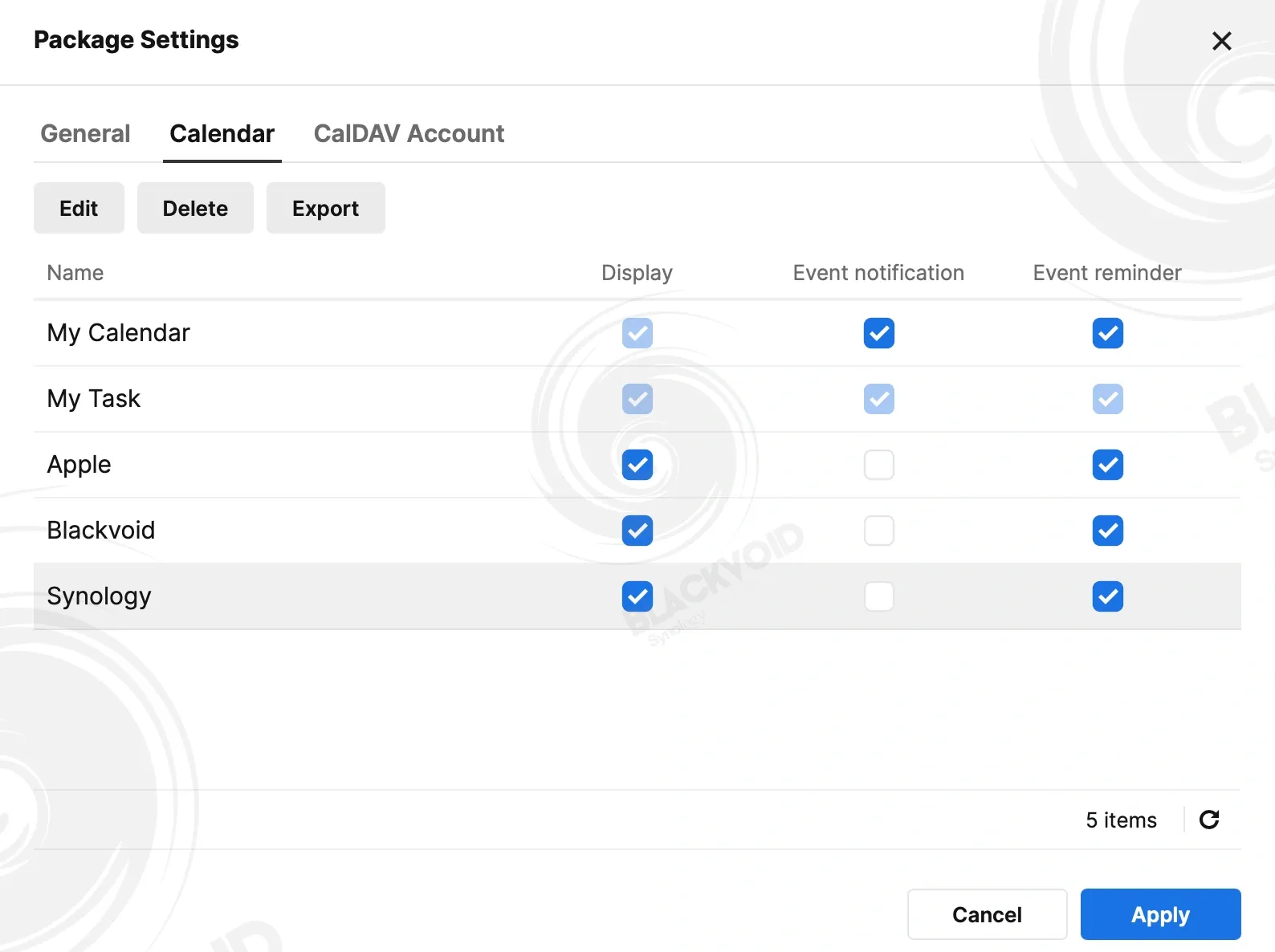
This also applies to the desktop versions of any calendar app. Creating a dedicated app for a specific operating system is unnecessary when existing default or third-party platforms function perfectly. Like its predecessor, Calendar 3.0 seamlessly presents any custom-created calendar in native apps and allows configuration of the sync period back to the Calendar server side.
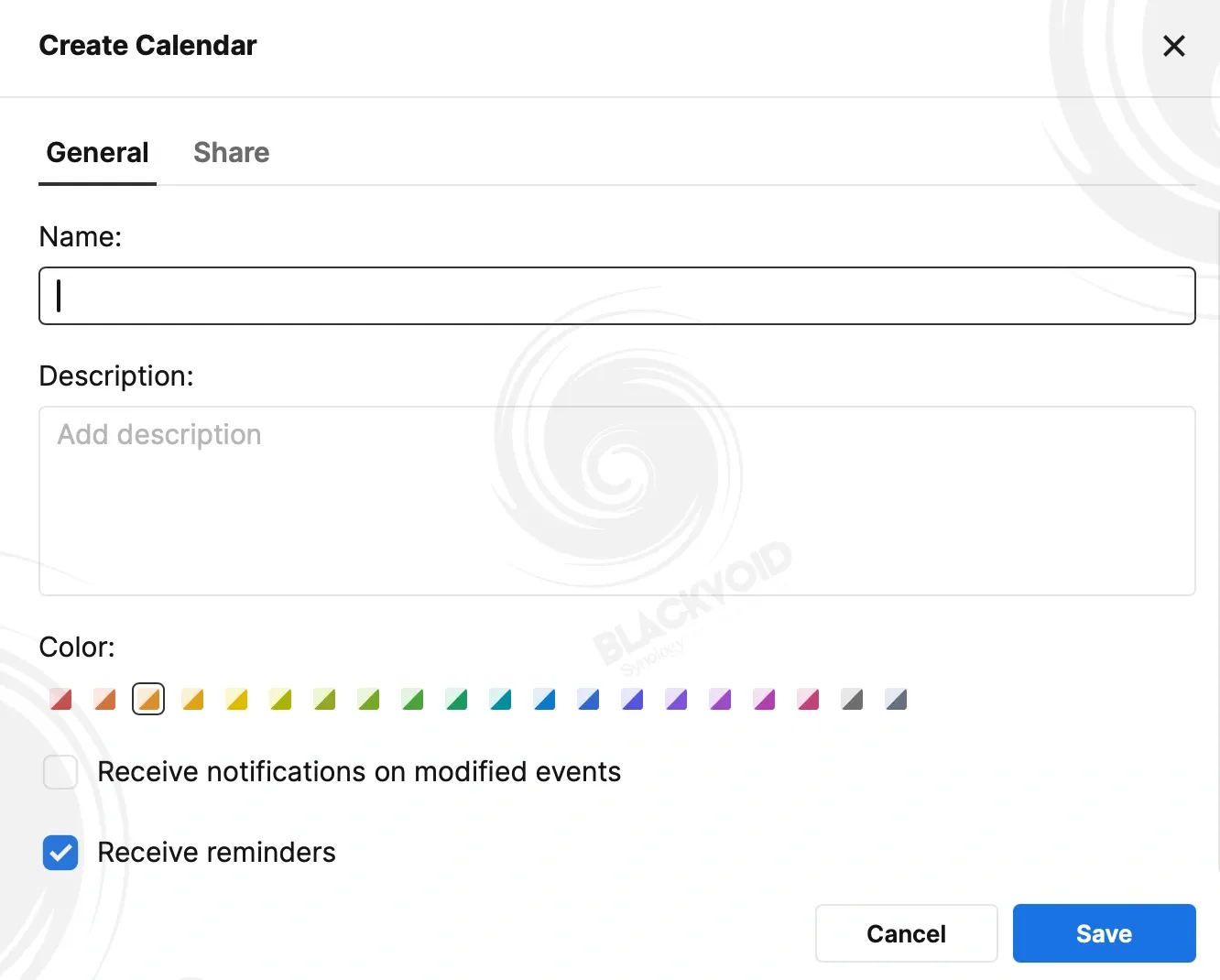
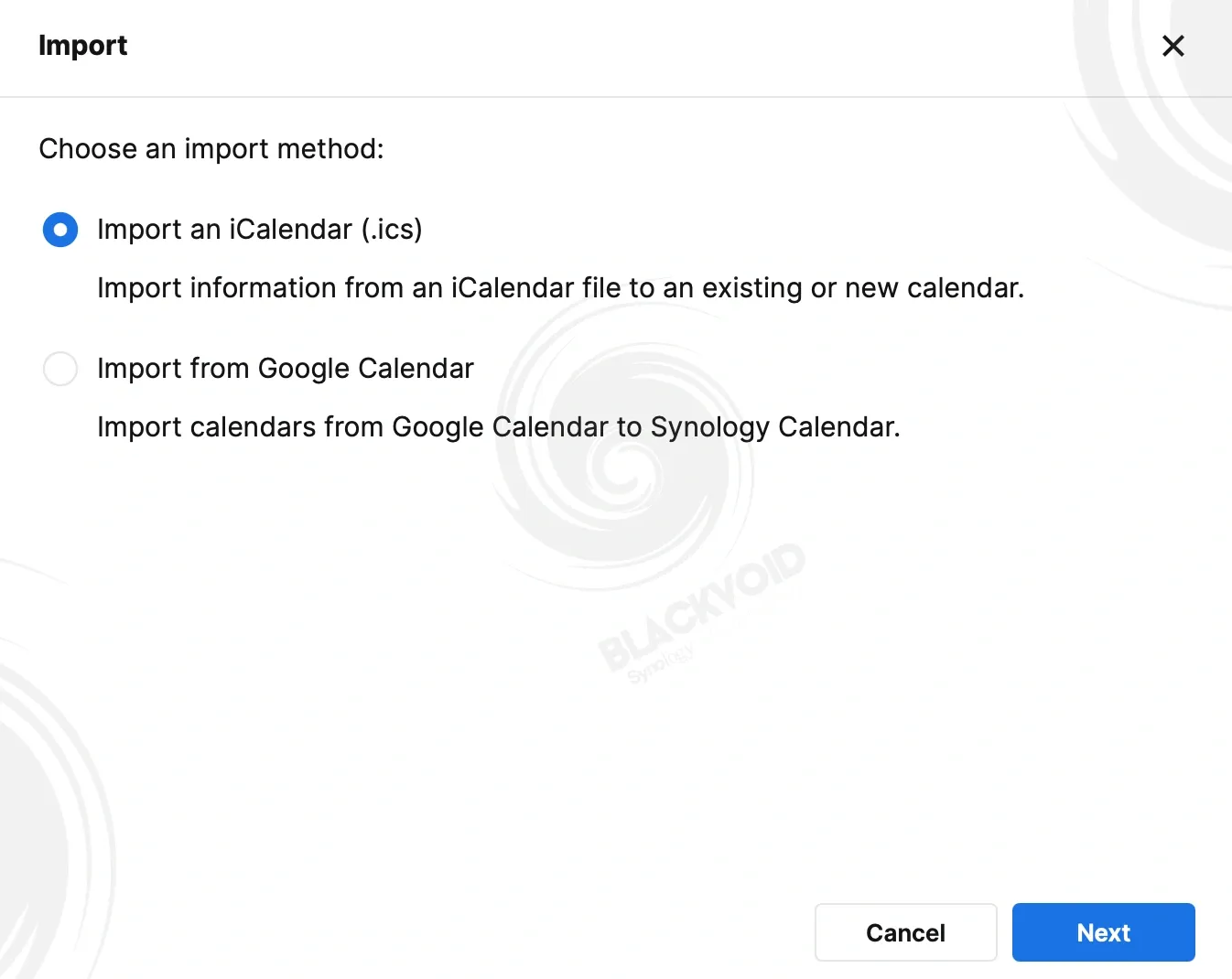
Regarding custom-created calendars, version 3.0 now offers a significant upgrade with 20 colors to choose from, compared to the previously limited palette. During calendar creation, we can choose to share it both locally and publicly (which is not supported in the current version of the Calendar platform), allowing easy access for non-DSM users.

A frequently used feature on the Calendar platform is its search functionality. Aligning with other Synology apps and industry standards, the search bar is prominently displayed at the top, accompanied by its settings options button on the right-hand side.
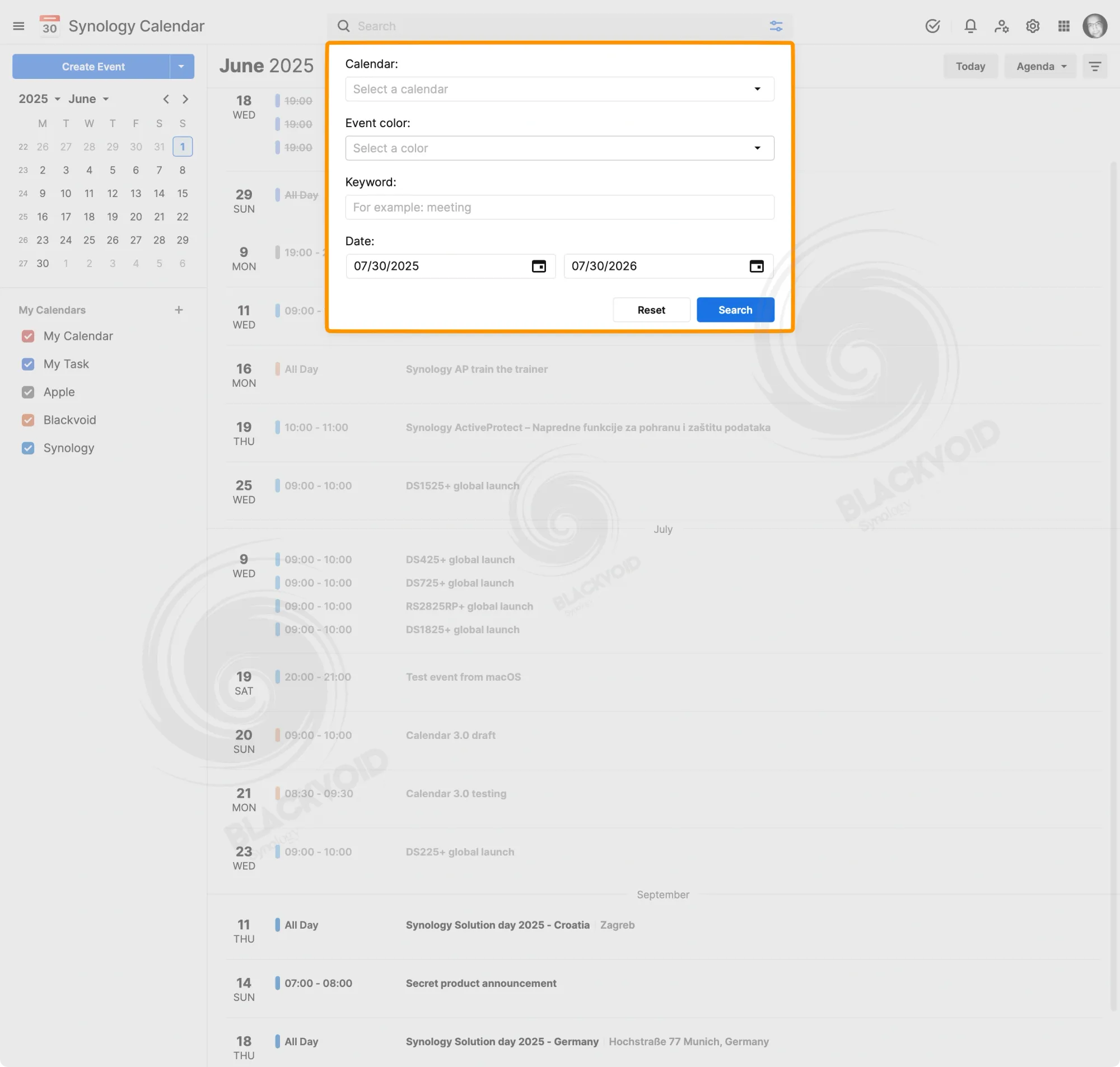
It's important to note that if we don't utilize the additional search features from the menu, the platform defaults to searching from today to one year in the future. Consequently, if we wish to search for previous events and tasks (which are displayed in a light dimmed color by default), we won't find them unless we modify the start date parameter.
In conclusion, version 3.0 of the Calendar app has received much-needed attention, and the redesigned interface is indeed a refreshing update. The expanded color palette is more aesthetically pleasing—it looks more professional and is more minimalist than the previous version. Tasks now receive greater visibility, appearing in the main calendar view in either detailed or summary formats. Additionally, the public share feature is a welcome addition with clear utility.
On a personal note, one aspect not yet mentioned is the font. This version of the Calendar app has undergone a significant facelift, with the font being part of the update. Compared to the current Drive and Office apps, the new font enhances the redesign positively. The change from the sharp "vintage" fonts present in other apps is promising, and we can hope that Synology will apply similar updates across the board. Although the new Office 3.7.0 (currently in beta) focuses on functional aspects like AI incorporation without major visual changes, there is potential for future updates to unify the UI and UX across Synology's productivity app portfolio.
Speaking of Synology Drive, the upcoming version 4 is anticipated to debut in beta soon. We look forward to discovering the changes it will introduce to one of the most popular DSM apps to date.









