Synology Chat - self-hosted and private chat platform

Since this blog started there were many articles on Synology apps, but never one about their Chat platform. Why that is and is this the right platform for you, keep reading.
: Intro
When we hear someone mentioning a chat platform each of us has at least one brand that pops into our mind. Be it Whats Up, Viber, Telegram, Mattermost, Discord, Skype (what??), Teams, etc.
Today, more than ever, texting and IM is by far the most popular way of communication. It's easy, fast, full of various features, and accessible on most devices and their platforms. Even coworkers text using some IM platform instead of calling or sending emails.
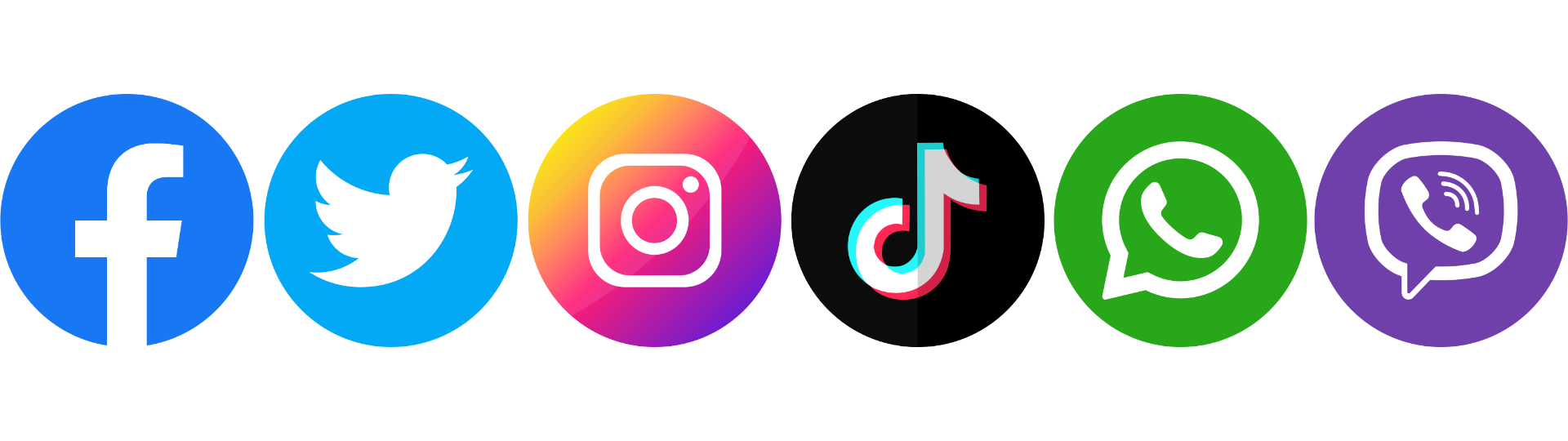
Talking about coworkers and work communication in general, there have always been chat apps, and if we focus on the big ones that have dominated this segment that would have to be the likes of ICQ, Skype, MSN Messenger, and AOL Instant Messenger (AIM). Maybe you used some of these, or maybe you haven't but yes, we did chat before Teams, TikTok, and Instagram.
The problem with a chat platform is that it is rarely a private one, especially if it's publicly hosted. While the benefit of IMs is unparalleled, privacy and data protection come into focus very quickly when we look at things from a security standpoint. In 2024, security in IT and business in general has reached new heights. Because of this, using a chat platform for personal or business needs that is secure as well as functional is crucial.
Since COVID-19, working from home (or remote work in general) has increased exponentially giving new meaning to team collaboration. Microsoft Teams, Zoom, and a few other platforms became top collaboration platforms for the masses during that period and continue to do so.
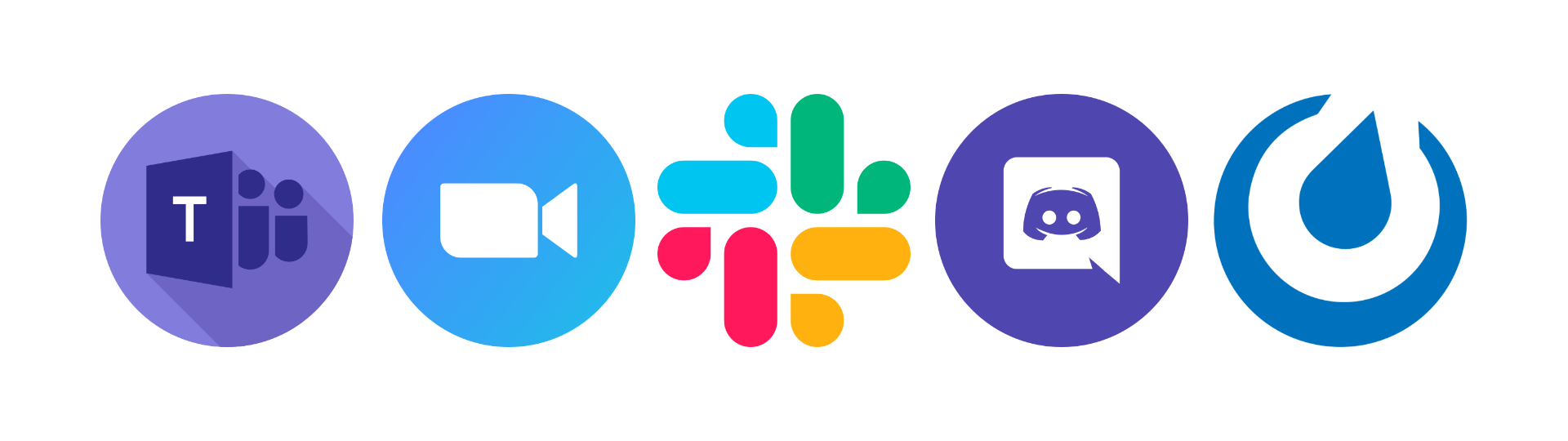
But what of the underdogs? What about the platforms that are not even commercial, and on top of that can be self-hosted and completely private and severed from the rest of the Internet while still providing the benefits of video and audio calls, chats, file shares, and more?
Synology has many apps in its portfolio for various use cases, and office tools are no exception. On top of Synology Office, Synology Drive, and Synology Calendar, there is also Synology Chat.

Synology Chat is a web-based platform that provides a safe and secure place for audio and video conversations as well as real-time chats.
: Synology Chat - SLACK alternative
Focusing now just on the collaboration and communication platform, Synology has had one for some time now. Released back in 2016, Synology Chat was the company's answer to a very popular platform SLACK, that offered channel and team-based conversations as well as audio and video support (over time). Unlike the mentioned solutions, the Chat is hosted on the Synology NAS as one of the DSM native apps, providing privacy and security above all.
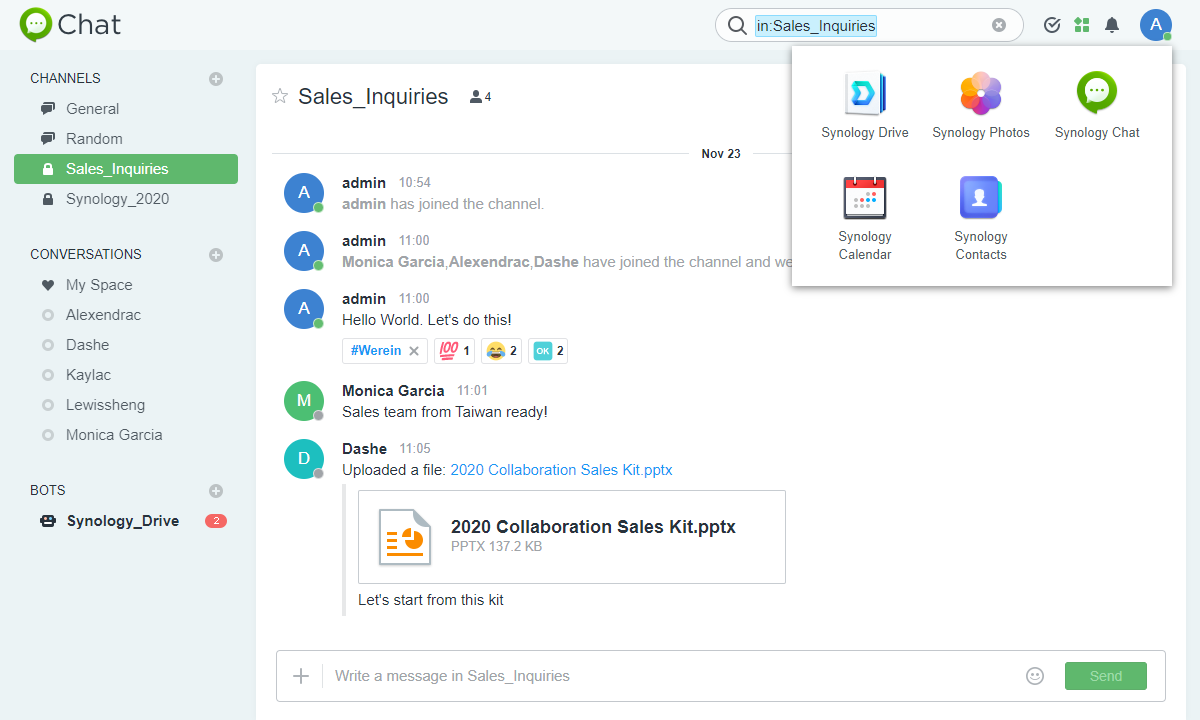
Once installed via the DSM Package Center, the Synology Chat Server will also double as a web-based client while it can also be used via dedicated mobile and desktop apps (iOS/Android, macOS, Linux, and Windows).
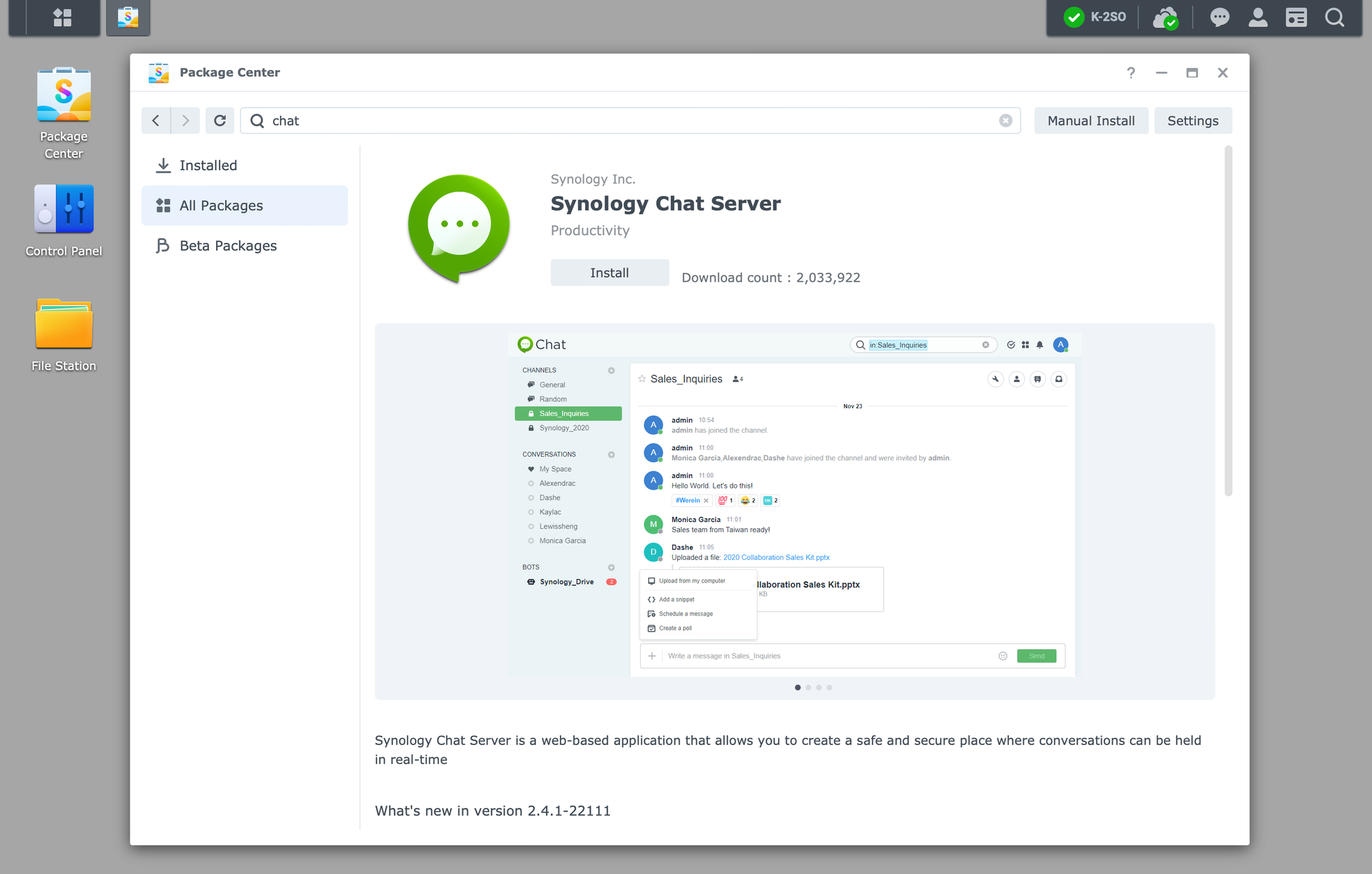
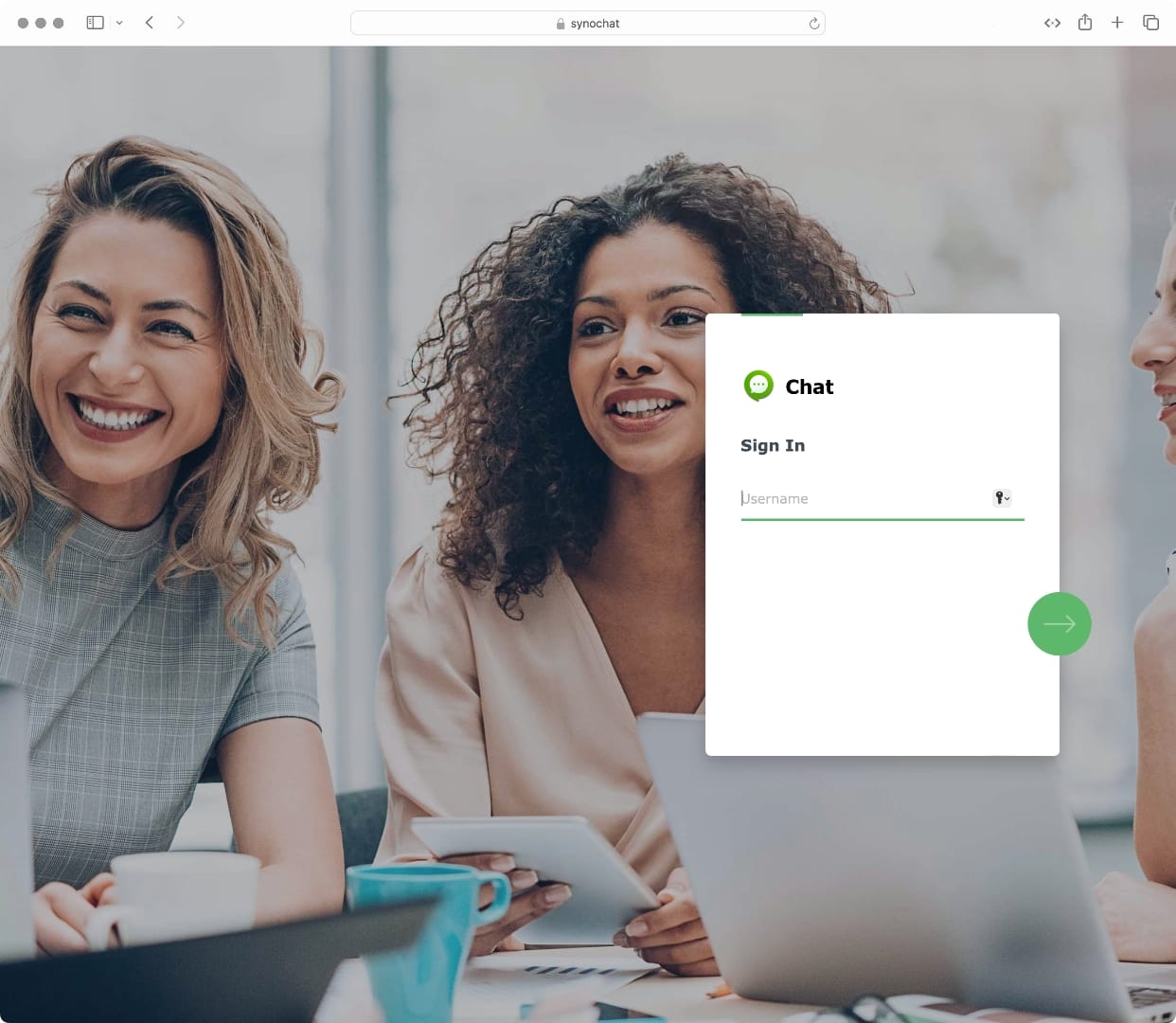
By default, only DSM accounts will be allowed to sign in, so we can use standard credentials to get access to the platform by entering a username and password as well as any active MFA security measures.
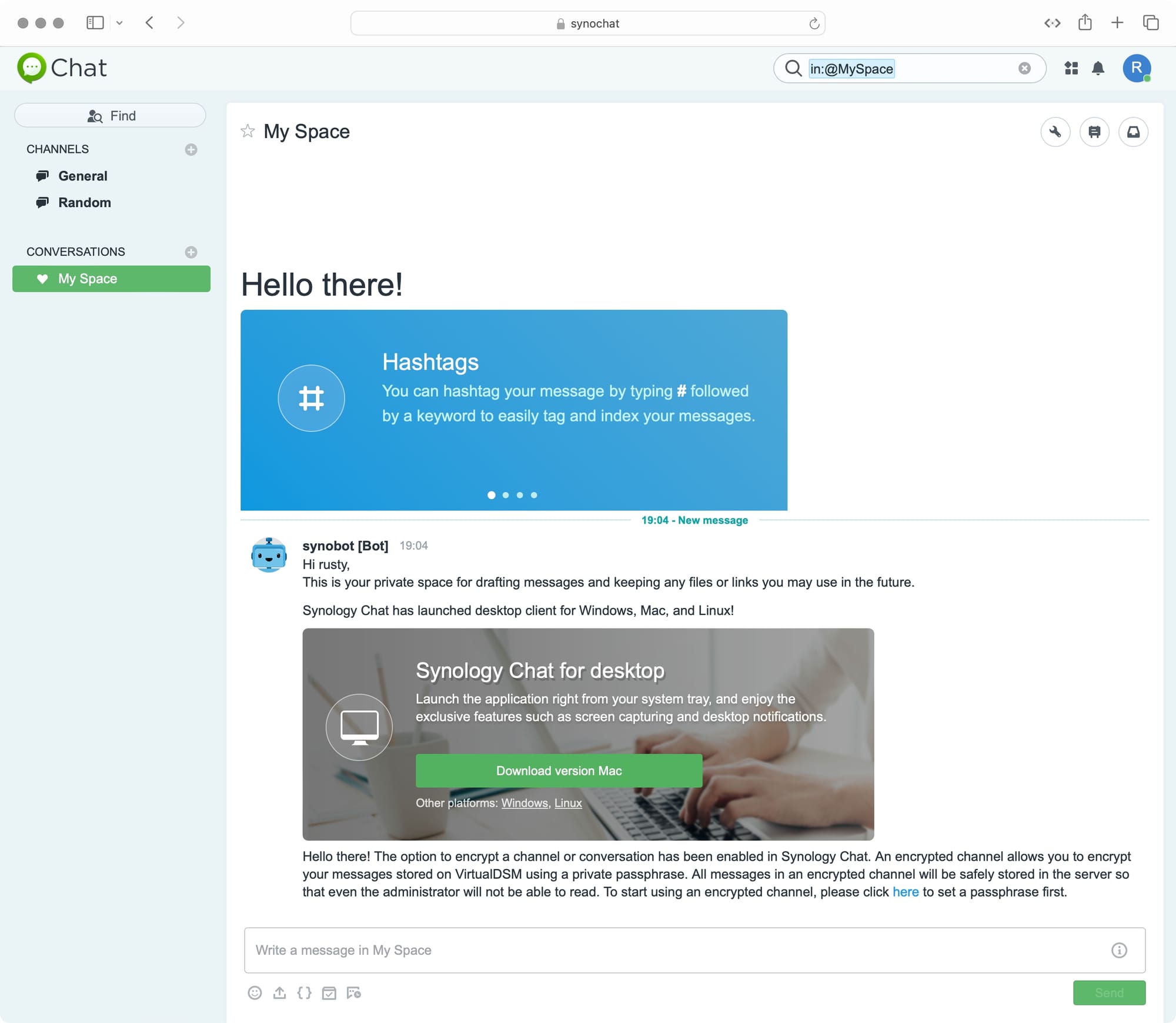
: General features overview
Like many, Chat got better over time. Truth be told it is not the most often used or mentioned platform in Synology's portfolio (and we will get to that later), but compared to some other similar channel-based platforms out there it has a decent amount of features to make it a worthy competition.
Starting with the basics, there is support for both public and private channels, as well as private conversations that can be encrypted if needed.
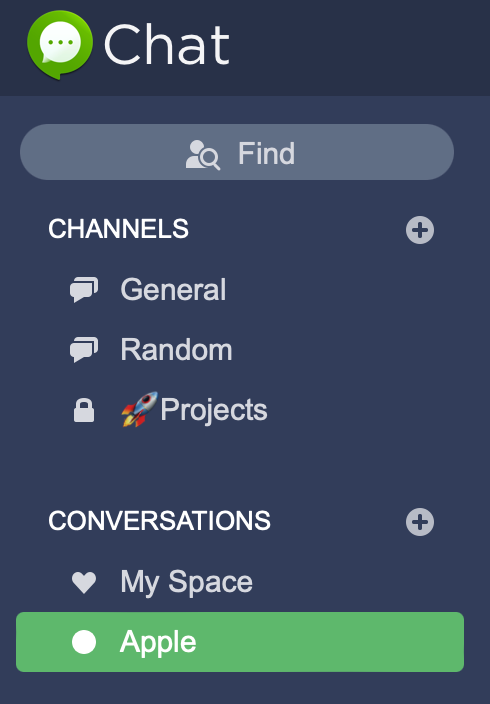
Channels can be created, edited, and archived, as well as renamed at any time. The good thing is that users can also change the notifications per channel or globally for both desktop and mobile platforms.
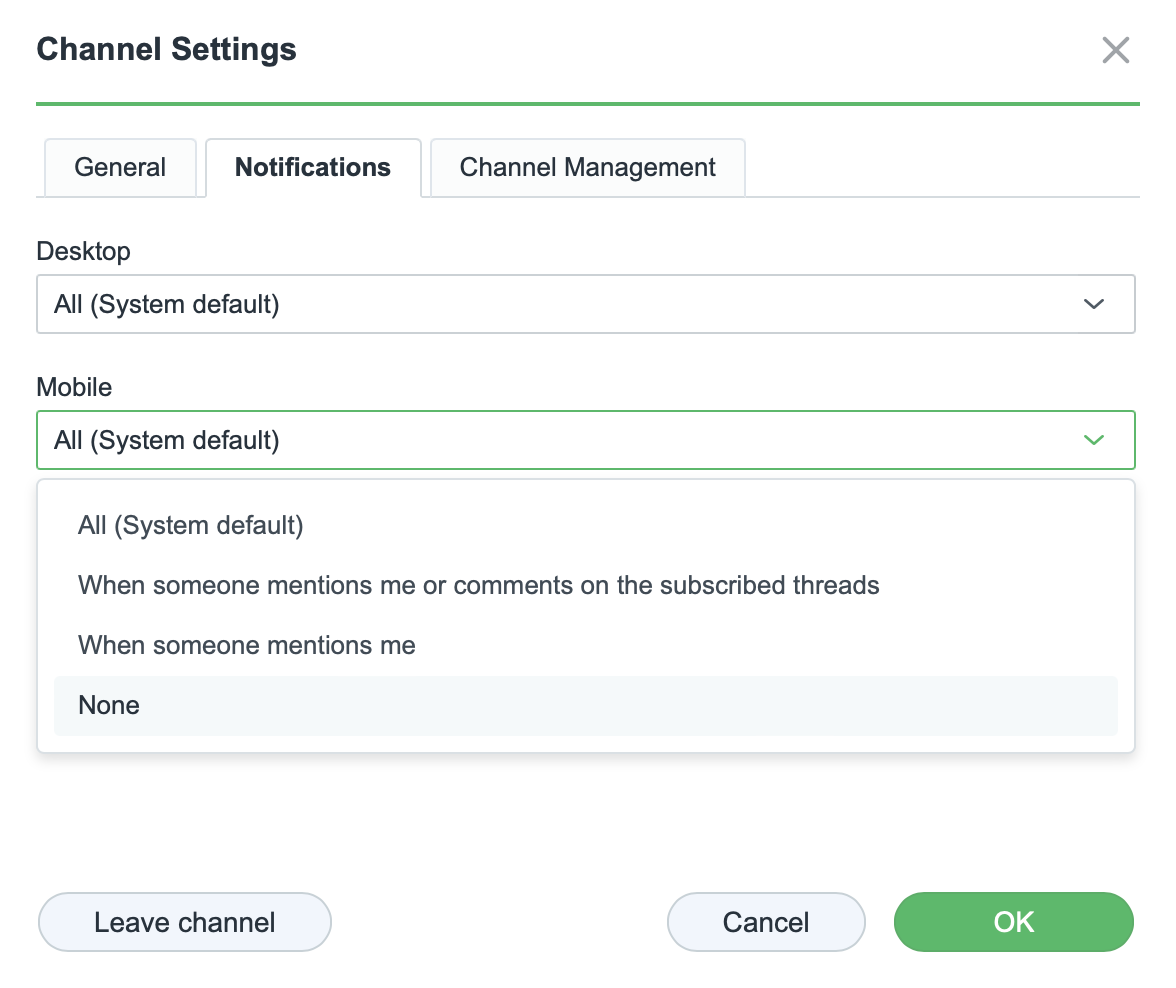
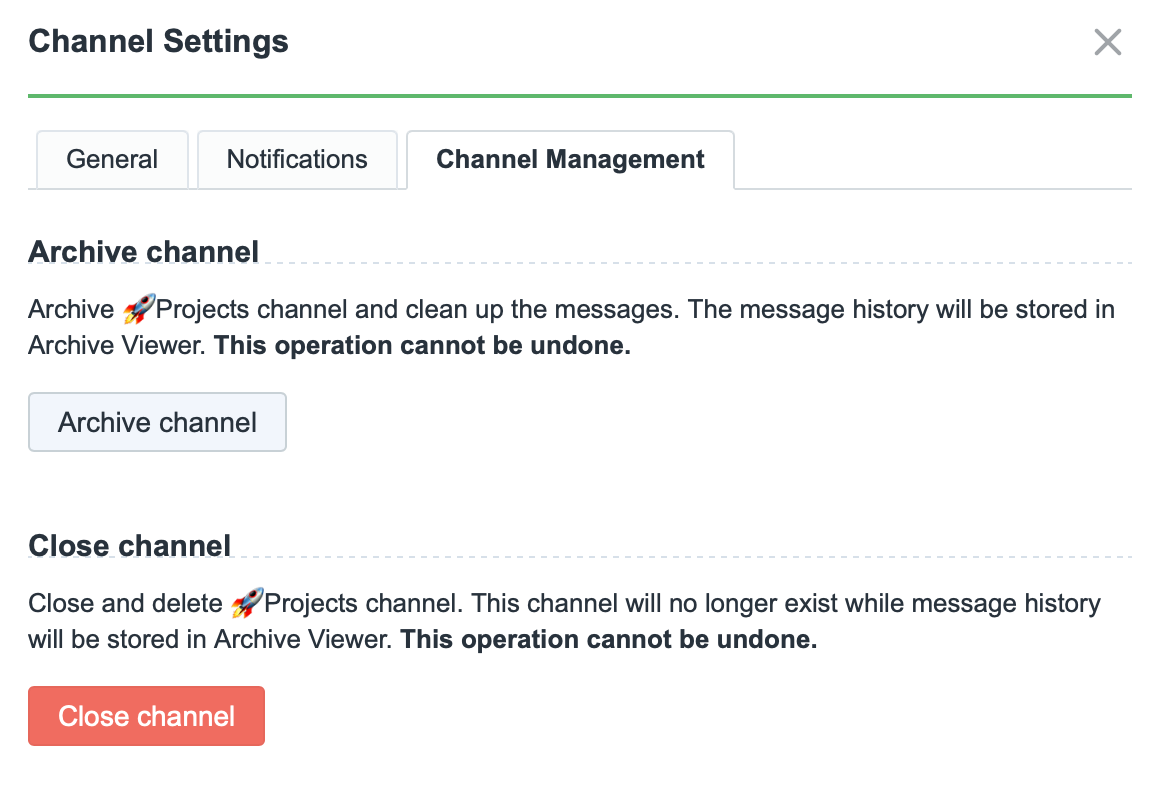
One major thing that needs to be addressed here is that all chat members will have maximum permissions on the platform. Apart from several system channels, every single public or private channel can be archived/closed by any member.
This is extremely dangerous and it is also a reason to make sure that the backup of this platform is in place should we need it at any point (more on this later). Now, depending if this platform is used by a closed, and private group of users or if we have outside members as well, it will be very important to make sure who has permission to what channels at all times.
:: User type
While we are on the topic of users and permissions, the Chat platform supports several types. From default local DSM users, LDAP and domain users, as well as guest accounts.
Like any other DSM app, if the NAS is configured to work as part of the domain, or has access to an LDAP account we will be able to log into the chat with those credentials.
The Chat admin console is one place where DSM admins can alter certain server-wide settings including activation of guest accounts.
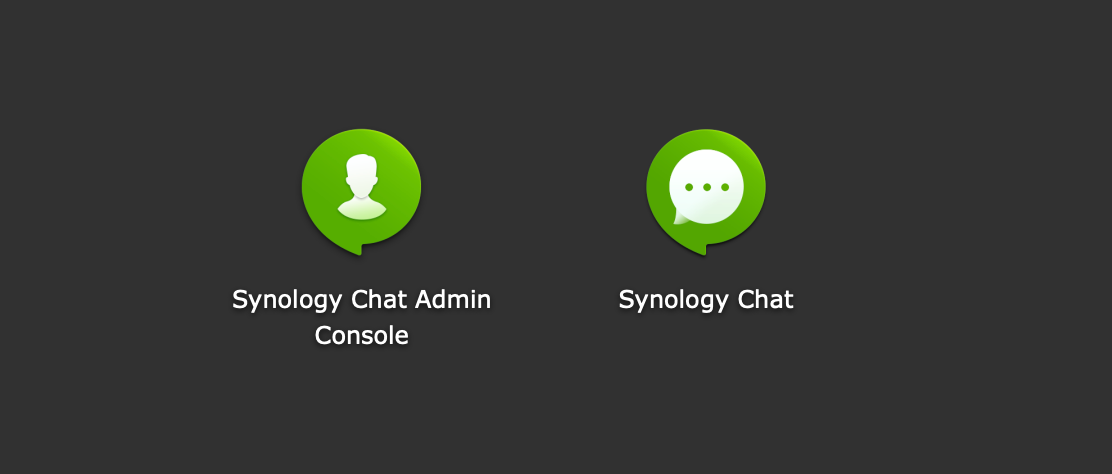
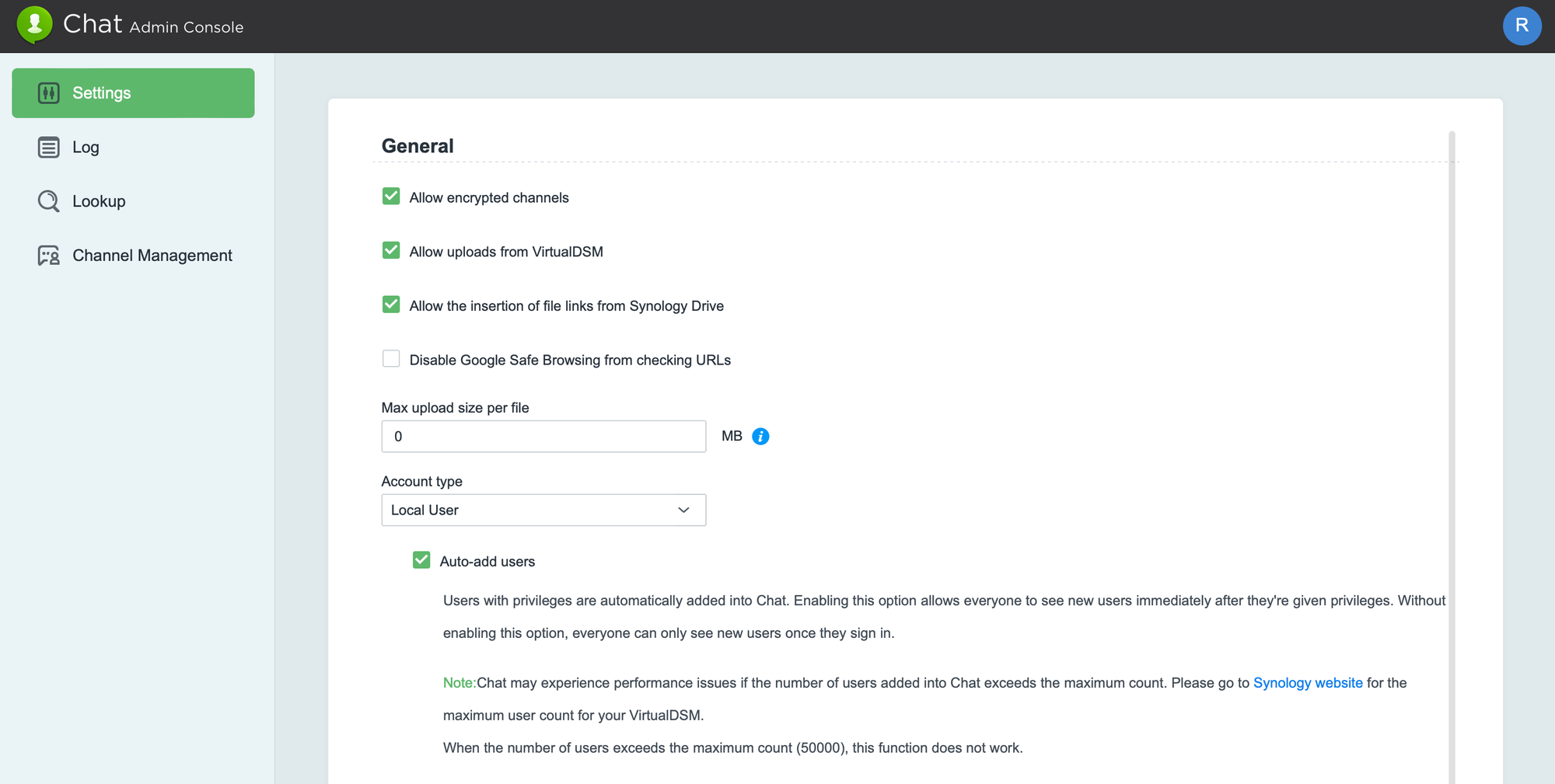
If the registration of guest accounts is enabled and allowed (SMTP needs to be configured on the DSM before the guest account option can be activated), outside users will be able to join the Chat platform. The way this works is individuals will essentially create a guest DSM account with permissions for the Chat app.
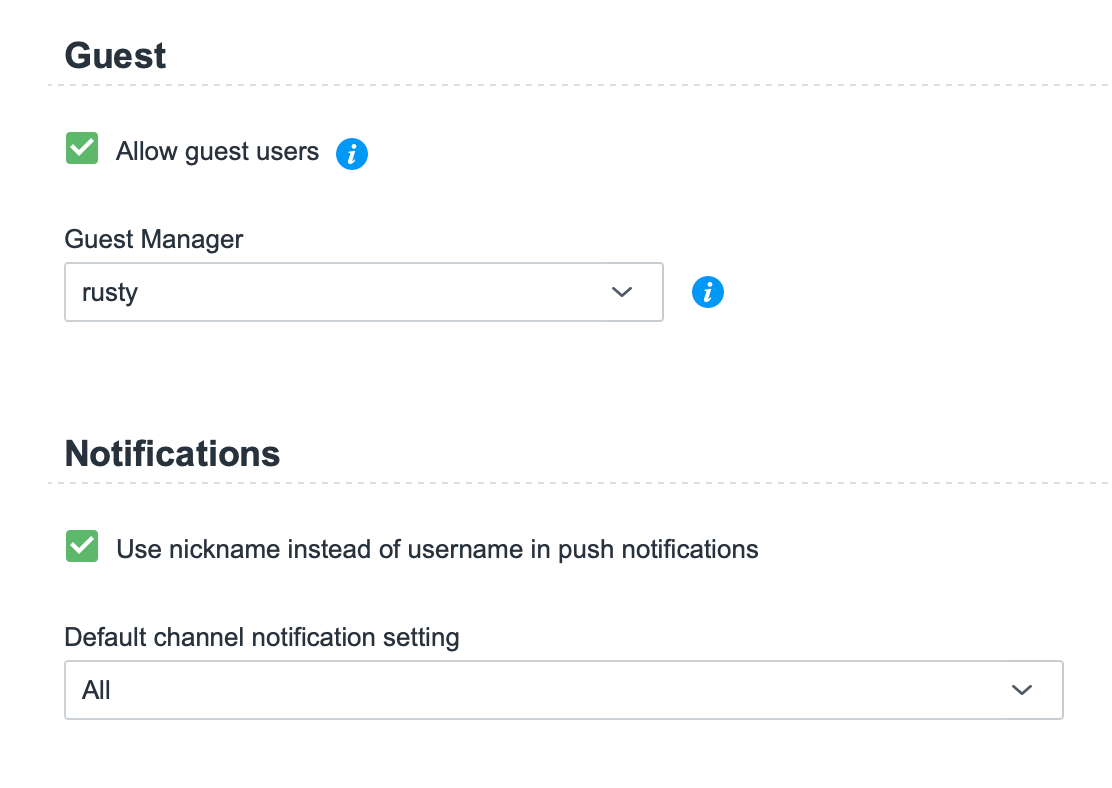
To clarify the guest account behavior a bit further, even when this feature is enabled, that doesn't mean that the main landing page will have a "create guest account" option. No, it means that only the guest manager DSM account will be able to send email invitations for specific channels.
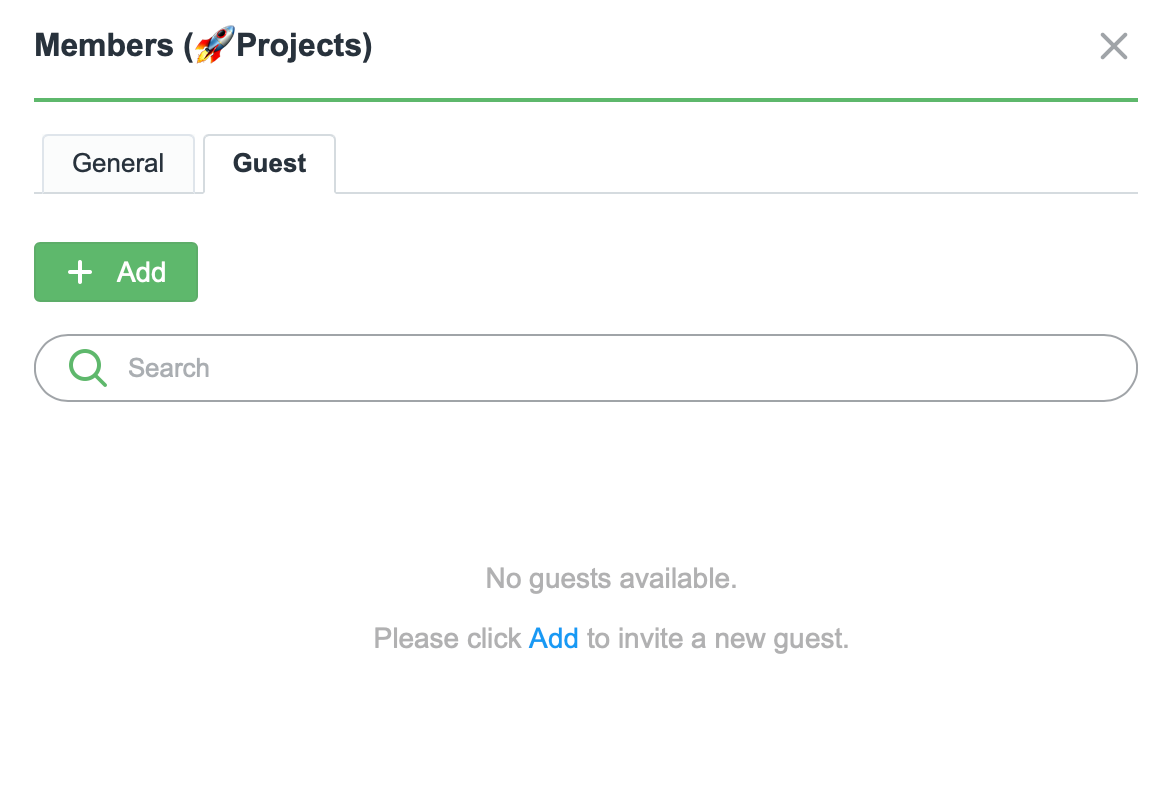
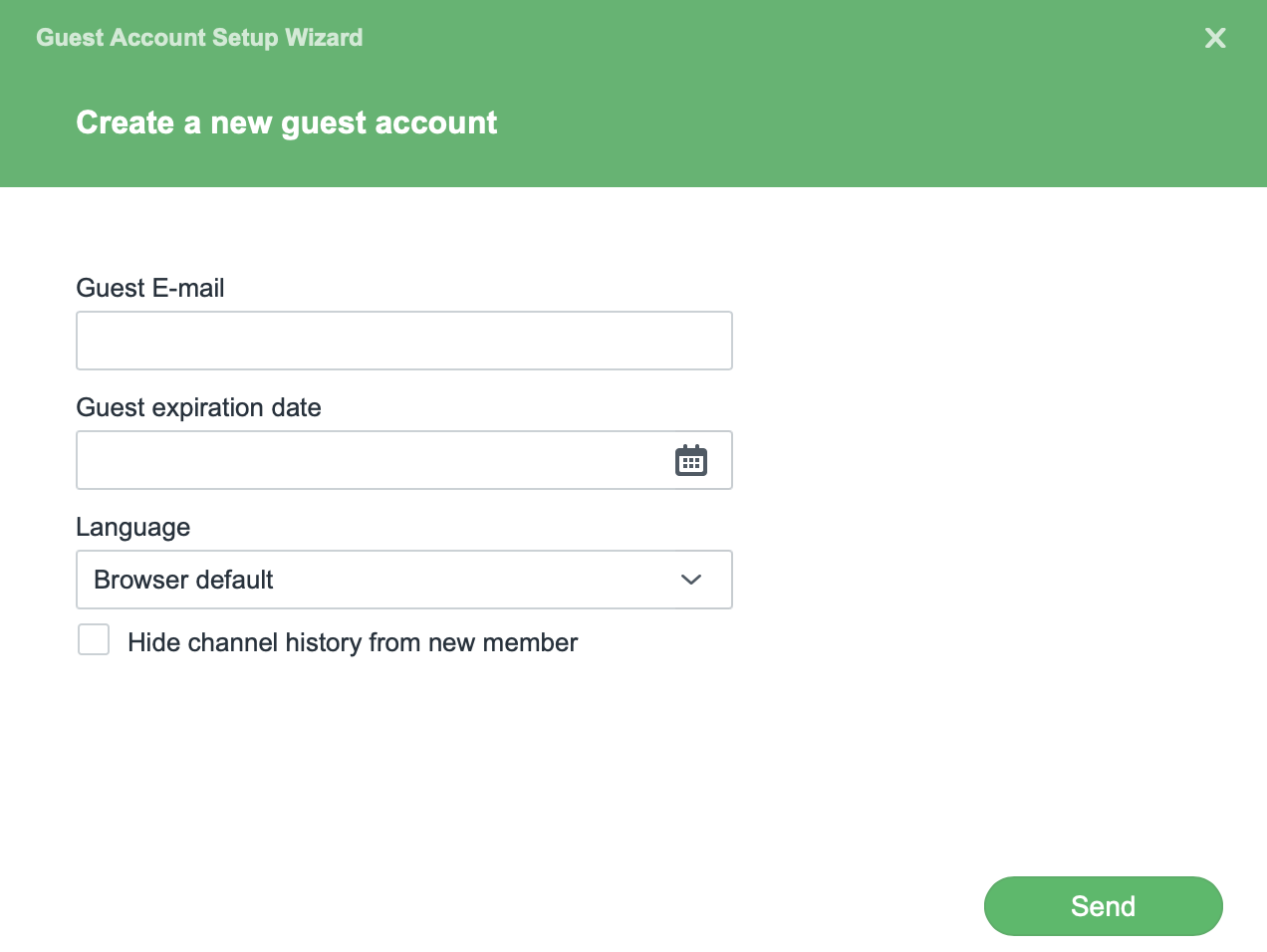
Inviting an outside user to the chat platform starts with a guest manager sending the invitation
Once the recipient of the invitation creates a guest (DSM) account she/he will be able to log into the platform and have access to all the channels based on set permissions.
Focusing once again on the fact that all chat members do have full permission inside a particular channel, it is very important to note that sending invitations to individuals that we do not know can be extremely dangerous.
This is why the mindset behind this particular chat platform was to create a collaboration environment for teams of coworkers that work closely and not so much as an accessible chat for anonymous accounts. Still, a bit of user granular permissions would be welcome, but it is what it is.
:: Chat features (thread, bookmarks, schedule messages, Jitsi, search...)
In terms of features, Synology Chat has all the major ones that you would expect but also a few that might not be so common among other platforms out there. Typing the message also supports invoking emojis and special functions using keyboard shorts like : or / for a fast and distraction-free experience.
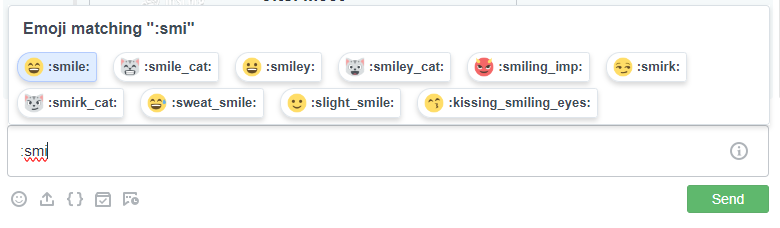
This being a Synology NAS-hosted solution, we also have the option to upload files from the device by use of simple drag and drop, or by using the upload function that offers several options. Apart from an upload from the device itself, we also have the option to upload directly from Synology Drive or the NAS. This will however depend on the device and the client, as not all combinations are supported.
For example, "upload from NAS" will be a one-button option only via desktop clients, but it will also be possible to upload using a mobile device, only with a few more "taps".
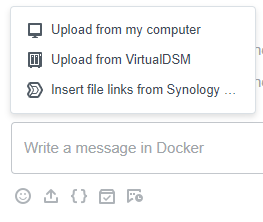
With multiple channels and user support, the content can quickly get overwhelming so support for threads is a welcome one. While it is nice that Chat offers a side panel with threads, bookmarks, reminders, and other features, it is a bit tedious that access to a particular thread has to be upfront and center with no option to have it open in parallel while discussing in the main channel.
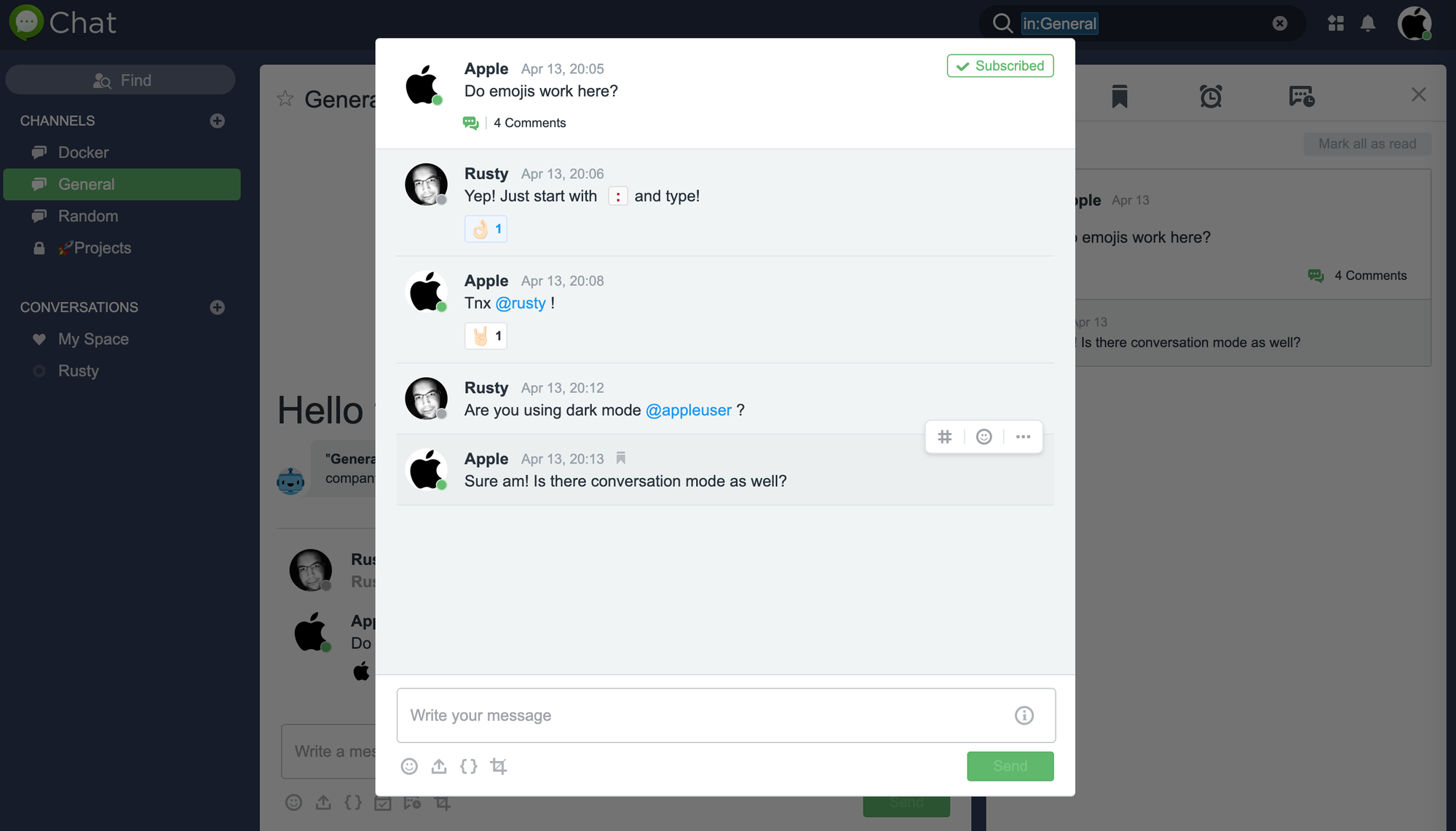
This way there is no question that the focus will be specifically on that topic/thread, but it would be nice to have it accessible in the side panel. Speaking of the side panel, the threads are visible there but only as a list with links to each thread, not as a separate chat window.
The side panel while not very effective with threads, does a great job of listing channel-shared files, links, or pinned messages for quick access and navigation.
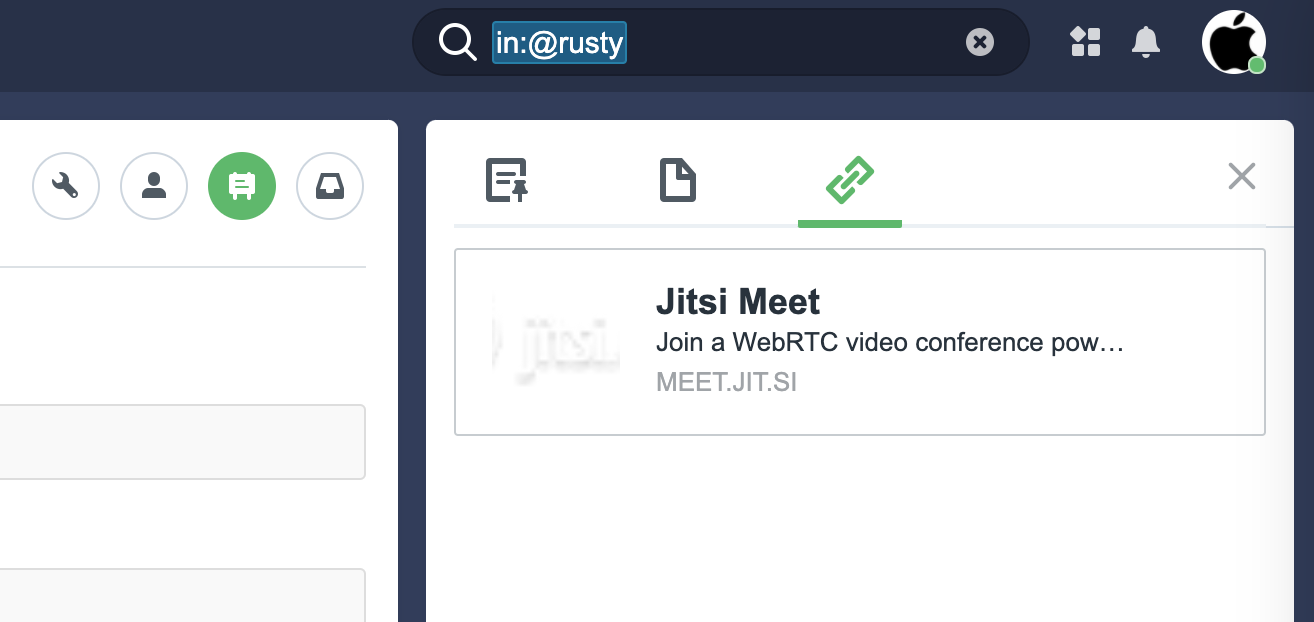
One thing that might be interesting and not very common on other chat platforms is a feature called schedule a message. This option will allow us to send a message we typed in a channel at the exact time and date, or use one of the preconfigured "after xx hours" settings.
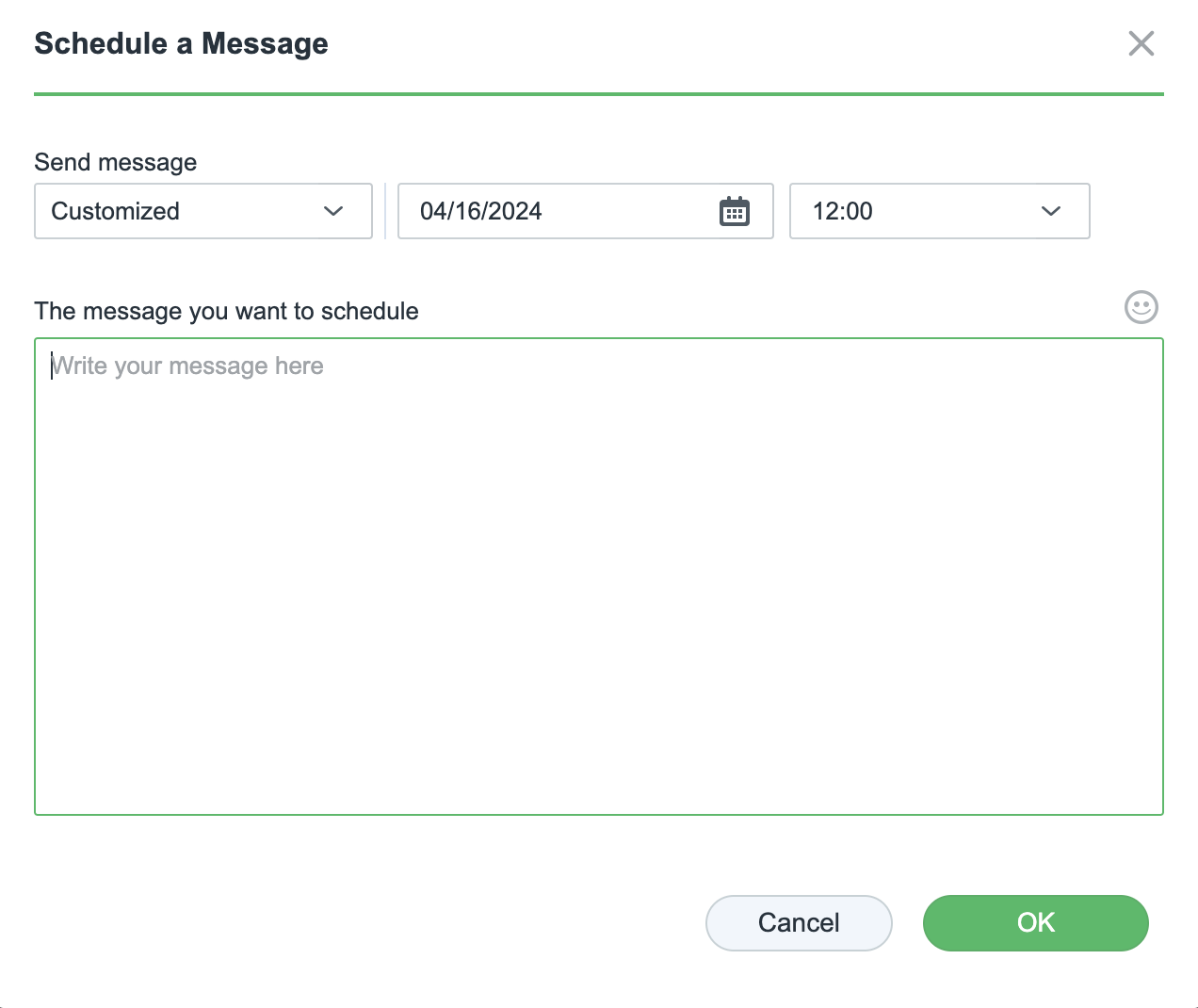
While it might not be something that many would use in an IM message, there are scenarios that this might be more handy than sending an email. The other platform that I have seen using this similar feature is an email solution by Proton. In their Proton Mail app, sending a delayed email is a feature that will allow for sending an email at 11 PM (the time when you typed it), with a delivery configured at 9 AM. Some might not see the benefit of this but I for one don't want to be one of "those" that send emails at 11 PM.
Several final options that Synology Chat offers when we talk about chatting with someone are polls and snippets. Running a quick poll can come in handy at times when a decision has to be made on the fly, or you simply want to get an opinion on what will be on today's menu for lunch.
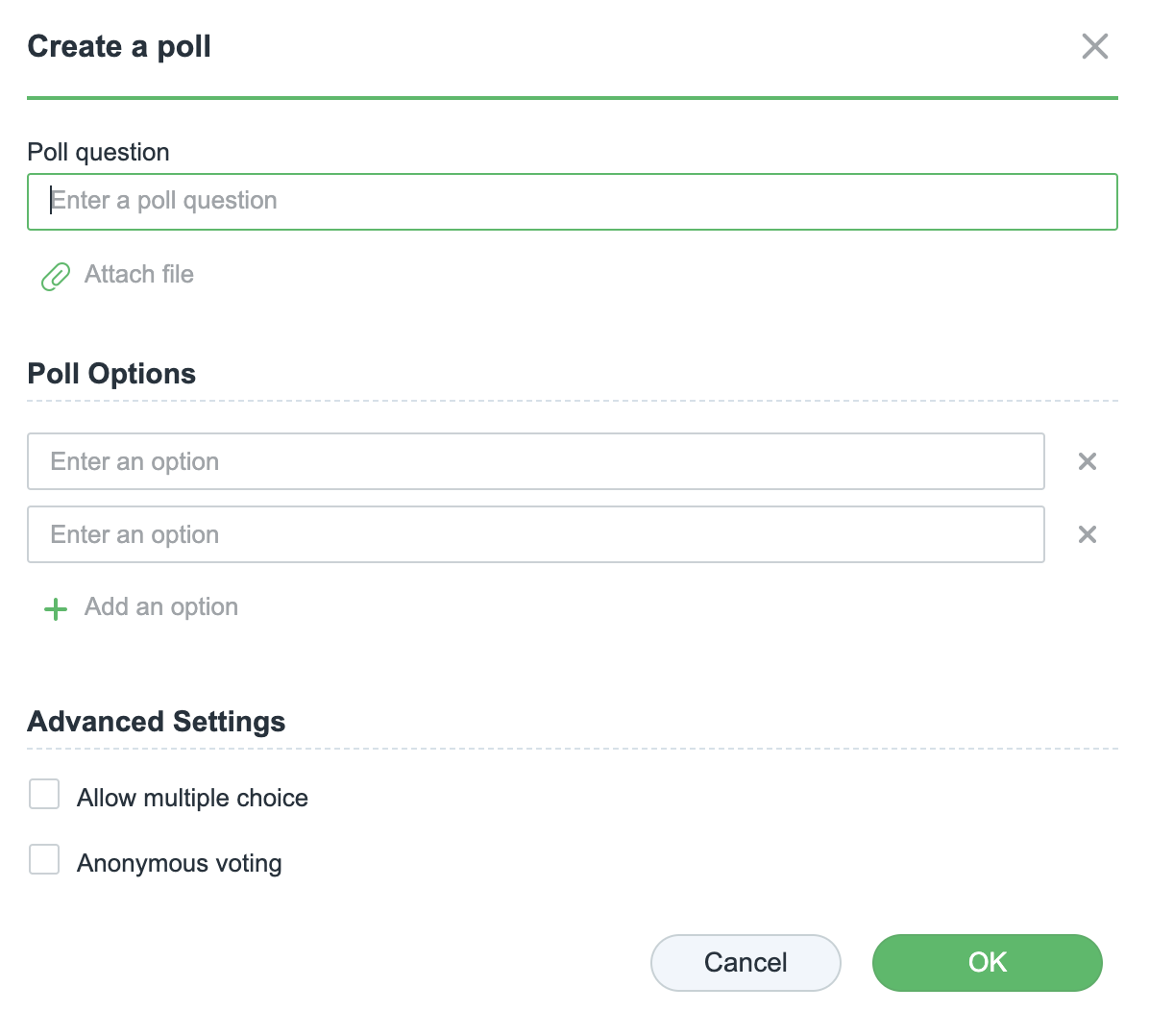
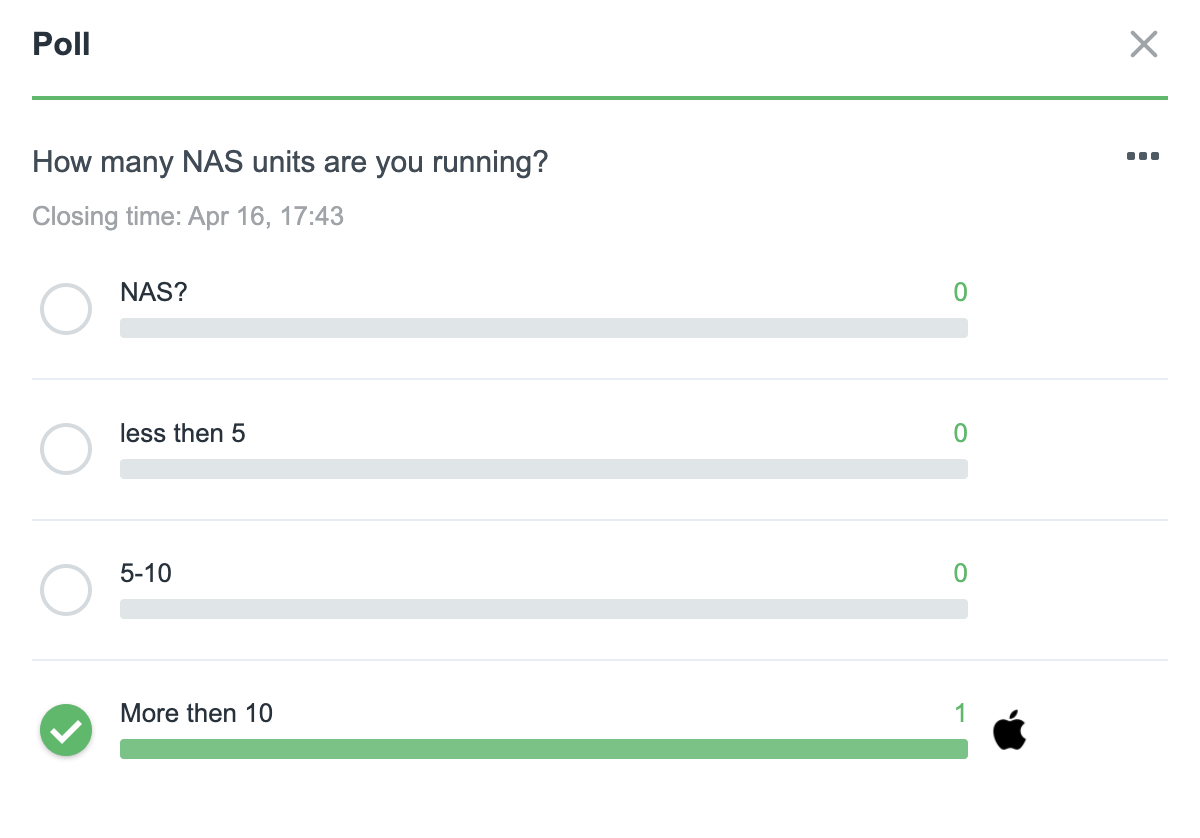
Create an on-the-fly poll with no need for 3rd party integrations
Unlike some other chat platforms, Synology Chat supports polls as a built-in feature so there will be no need for any 3rd party integrations.
For those IT-focused users, snippets are a great way of sharing code with a wide range of supported formats that are color-coded depending on the language.
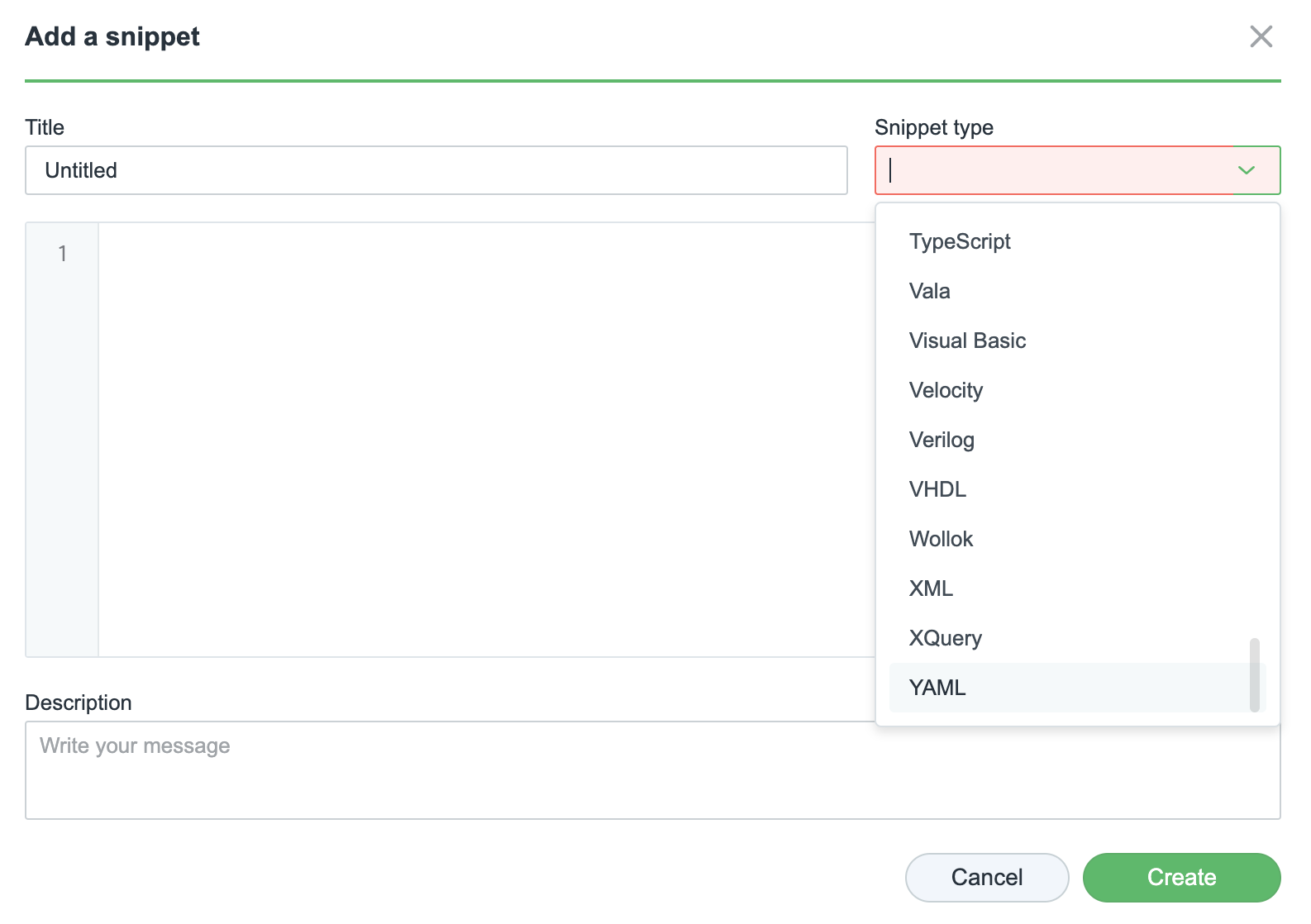
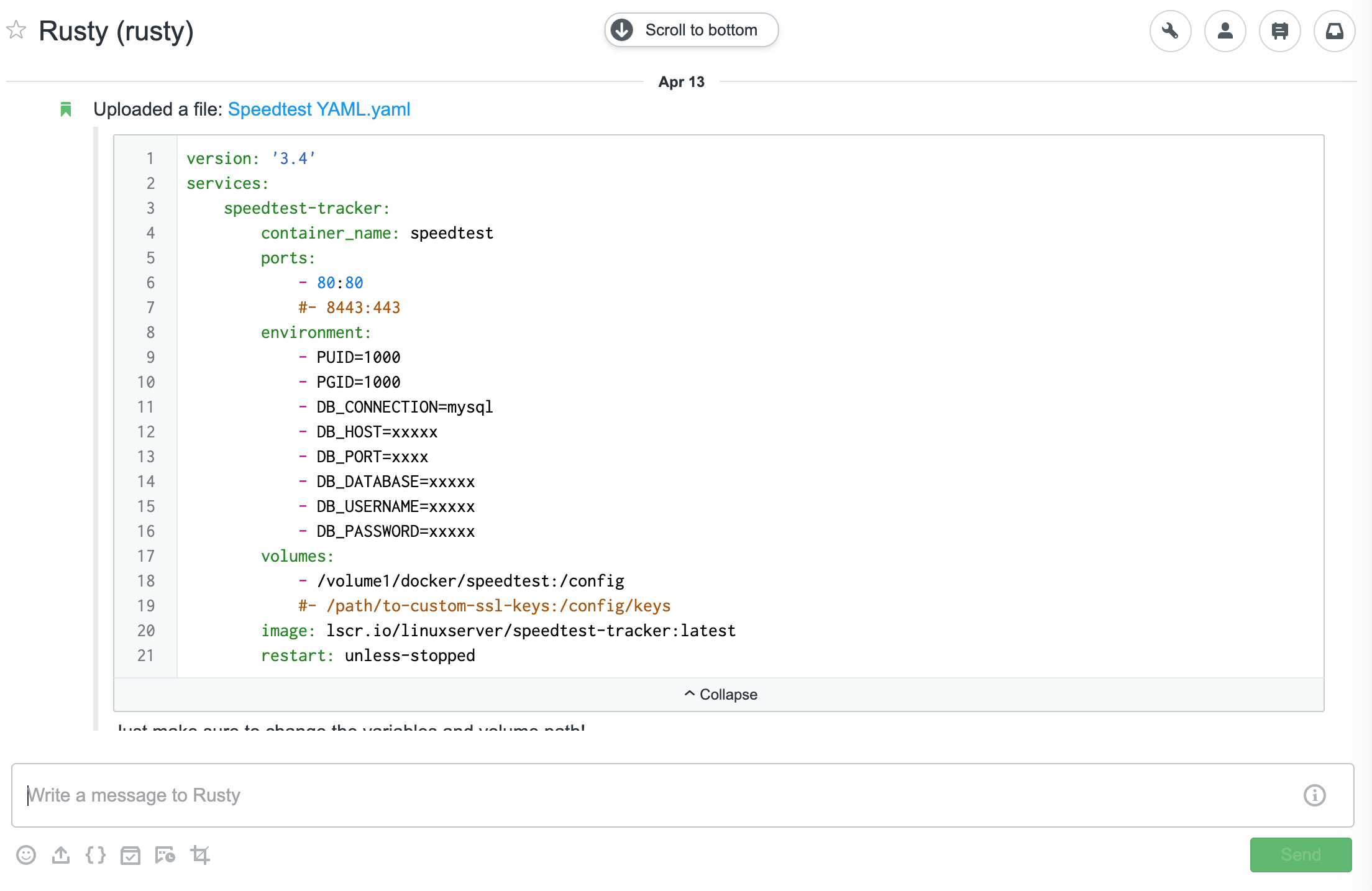
Adding snippets will allow for a clean presentation and format preservation inside the main chat window
At the beginning, we mentioned the option to have audio and video support inside this platform and while this is not a built-in option per se, Synology Chat does work with the Jitsi platform (8X8 company) or JumpChat.
With a simple /jitsi command (/jumpchat)in the chat, we can invoke an immediate creation of a free conference session. The link will be presented inside the chat for all members to see and join.
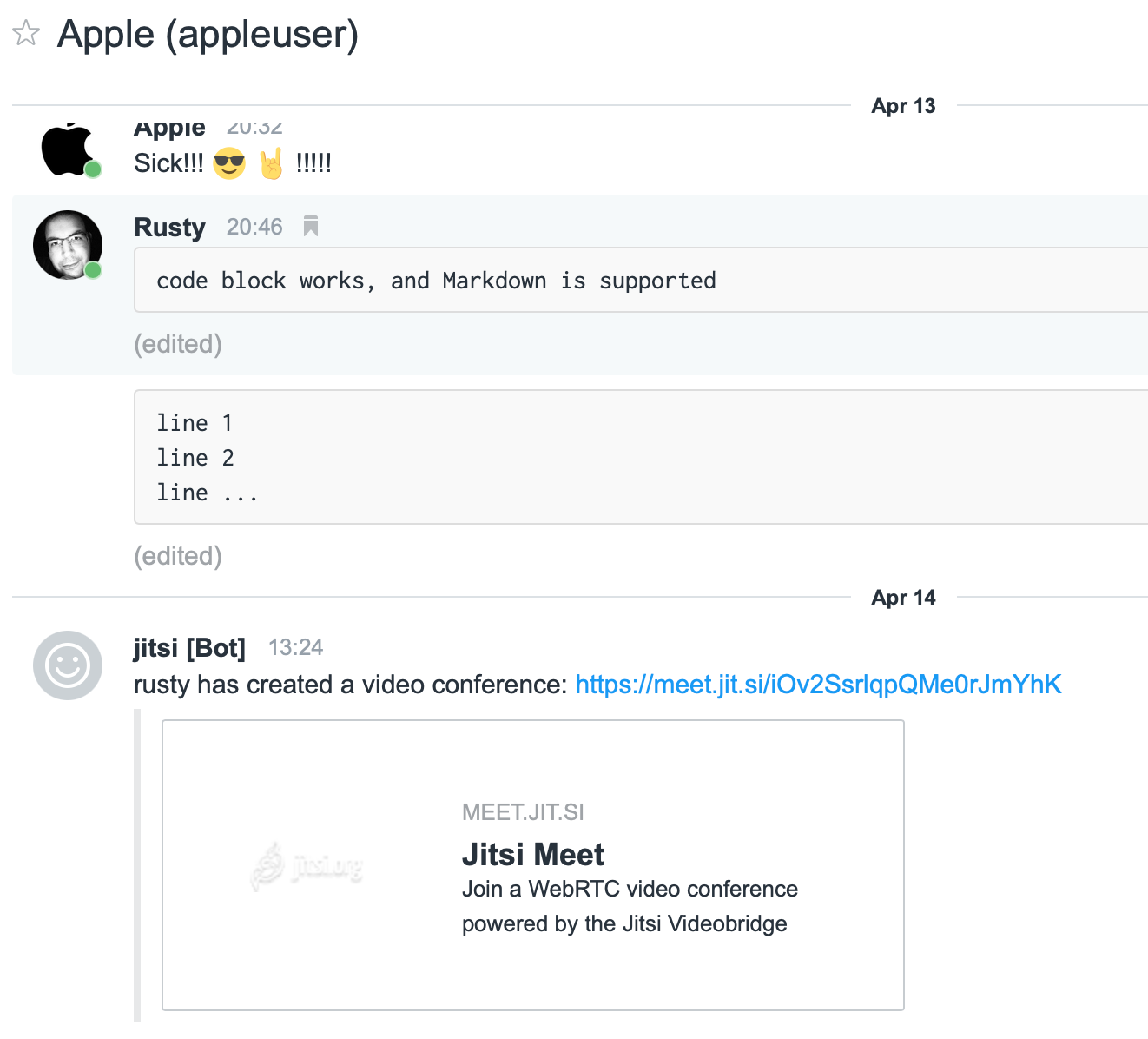

Invoking Jitsi conference with a single command (support for audio and video is by default)
Again, as with polls, this integration is built in and does not require any configuration of any custom or self-hosted Jitsi version from the user side. This also means that any potential private Jitsi version can't be used as there is no way to configure it with this Chat platform. A combination of another private chat solution and Jitsi will be the only way.
:: Apps
As mentioned before, Synology Chat supports desktop and mobile apps for all major platforms. The mobile app as all other Synology apps is the most interesting one, as the desktop app is essentially an encapsulated web view.
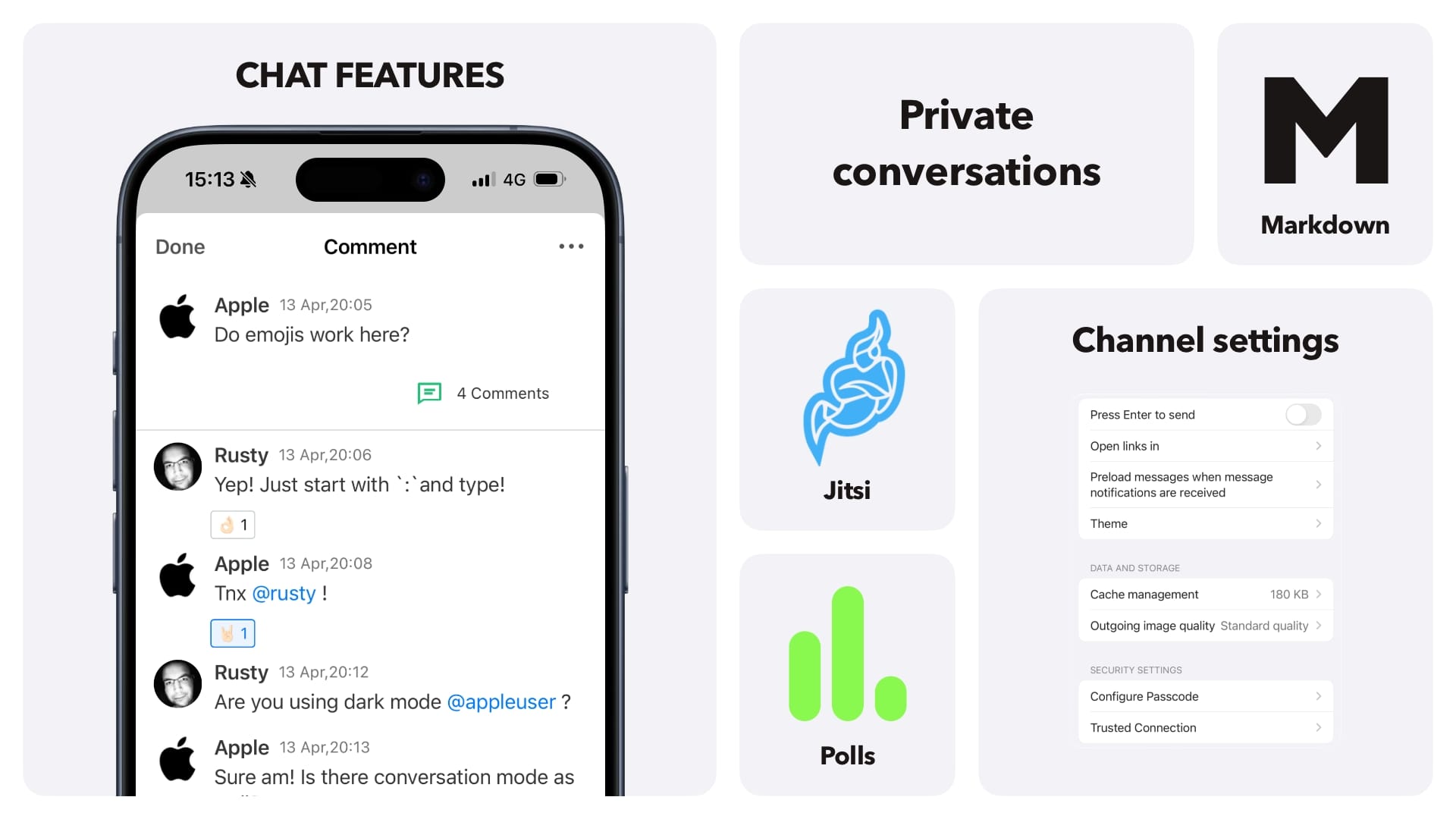
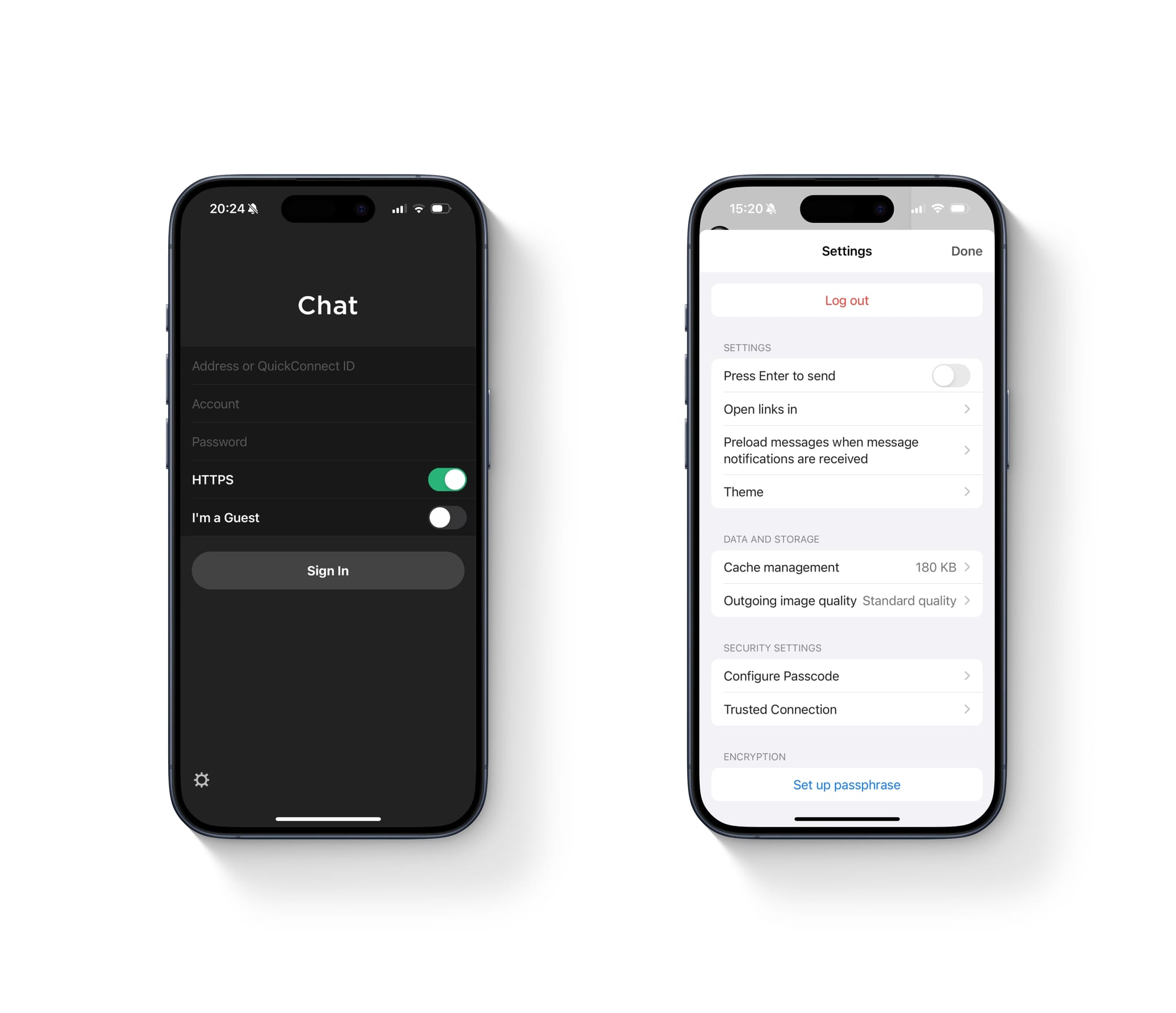
There are no elements that are missing from the mobile app compared to the web or desktop version, and that is a major plus for this platform. Usually, mobile apps tend to miss some functions that are reserved for more versatile platforms, but with Chat, there are no compromises.
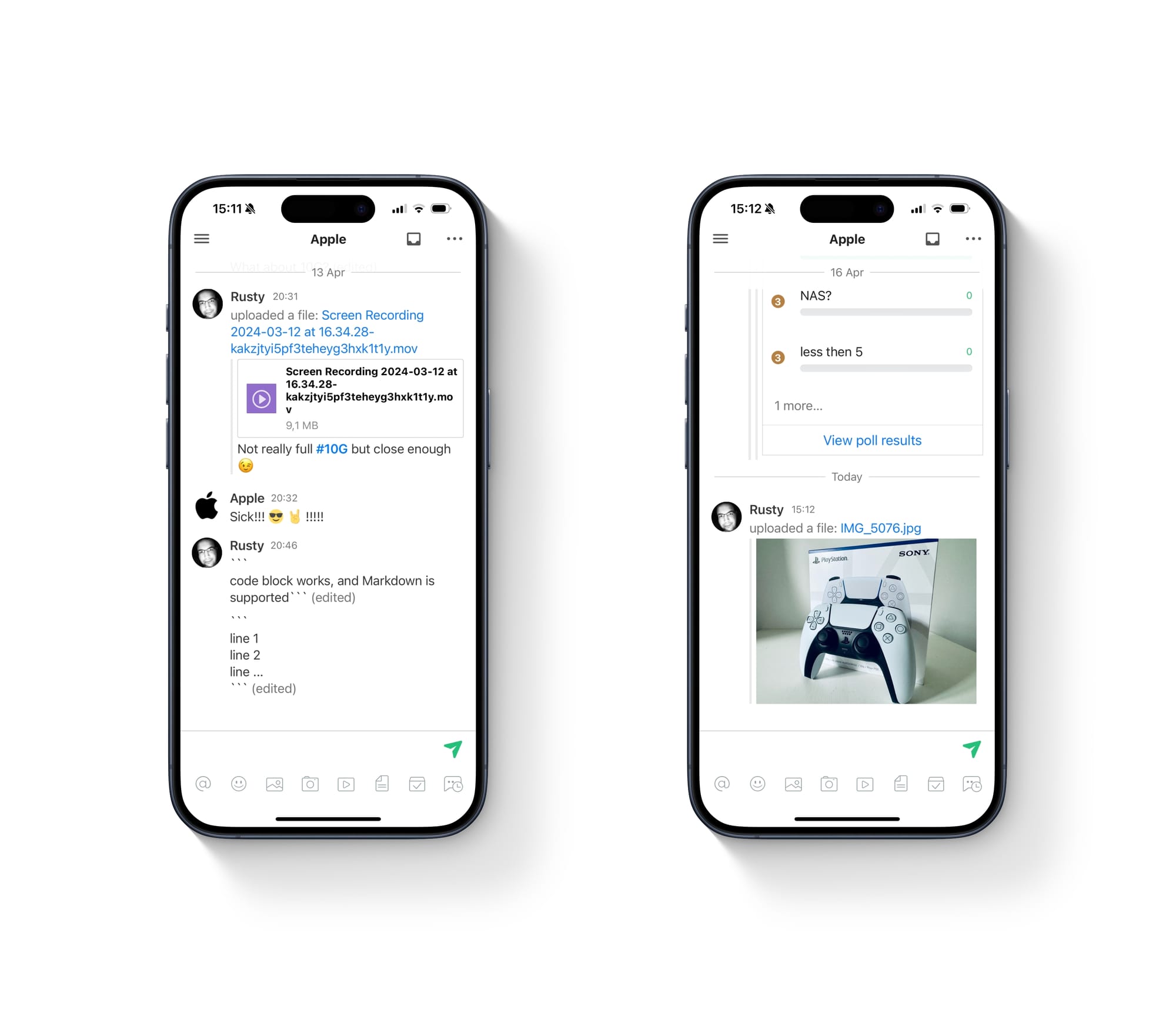
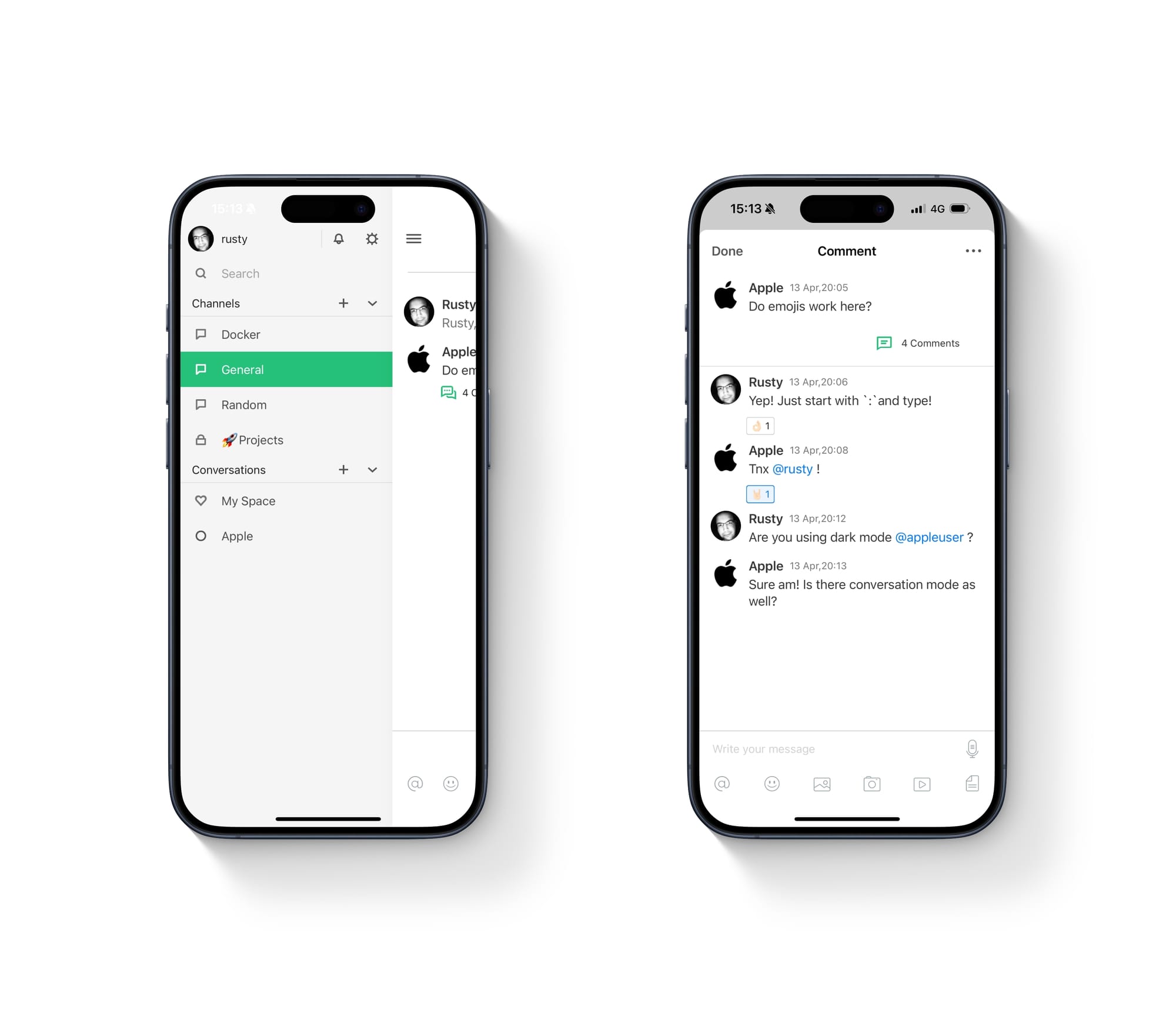
In case there is a need to create a new channel of any type or add a member to one, we can do it on the fly with no need to log on to the web version. The app is fast and responsive and the option to manage media in original or compressed format will add to the experience in case multimedia is being used for the most part.
Speaking of multimedia, the Chat has integration with all compatible apps and other services depending on the device and its OS. On iOS, we can pull files from almost any location or "device" that is configured on the mobile device, as well as share files hosted inside the Chat with other 3rd party apps, users, or services.

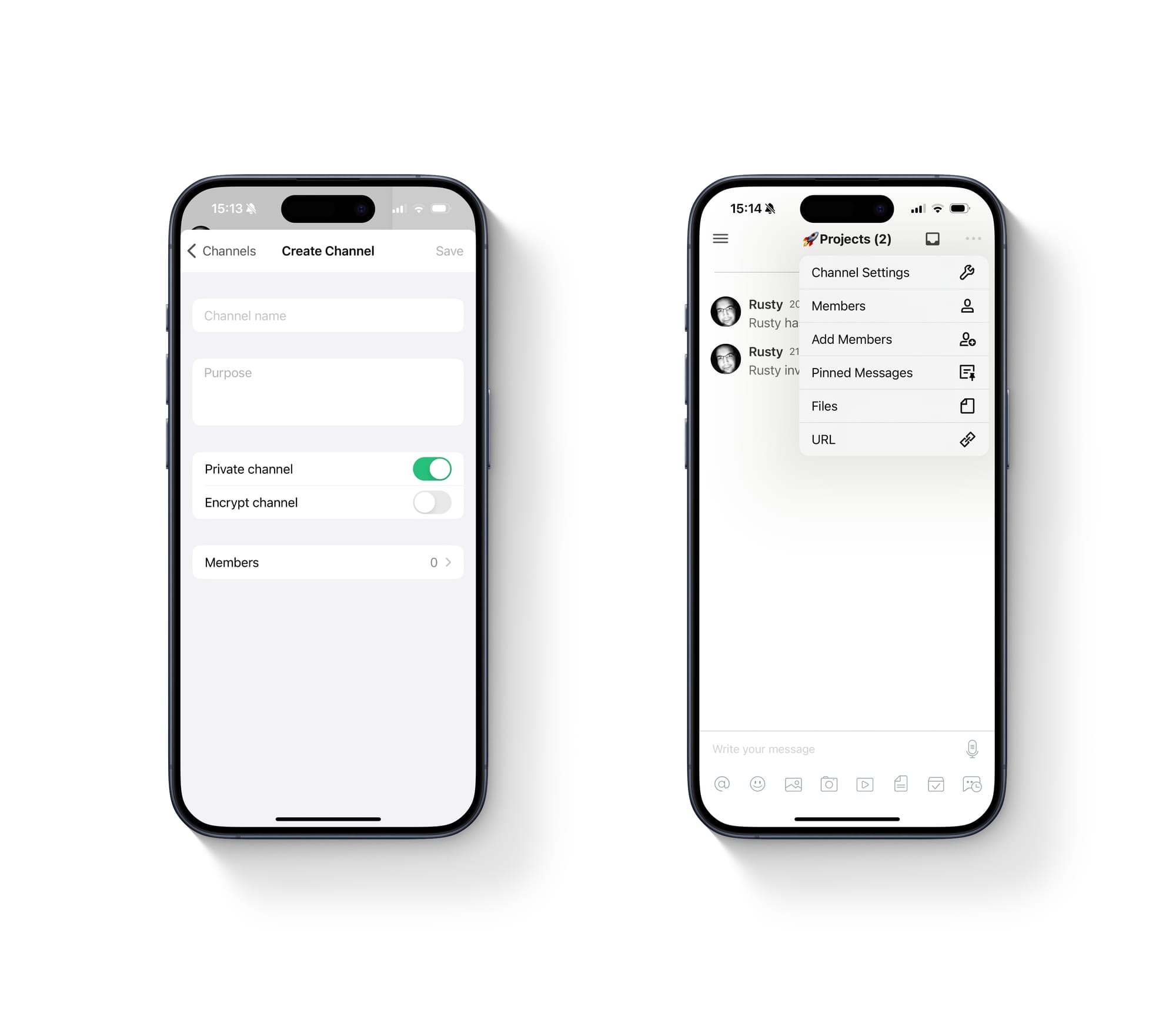
One last thing when we talk about apps is notifications. As with all mobile apps, the Chat notifications depend on the platform notifications system that optionally extends to other desktop, mobile, or wearable platforms. Specifically, on Apple devices, the Chat will send notifications on all devices that have dedicated apps installed as well as via desktop browser. Apple Watch is no exception as it will receive notifications if configured with an iPhone.
Nothing special one might say, but the Synology Chat mobile app utilizes all that the platform can offer, with no exceptions, and executes it well.
:: Integrations
Compared with some other solutions out there, Synology Chat is not overly integrated with 3rd party features, but it is also not completely left in the dark as well.
One of the main compatible apps would be Synology DSM productivity apps mentioned at the start of the article. How each of these apps communicates with one another depends on those individual platforms and their purpose.
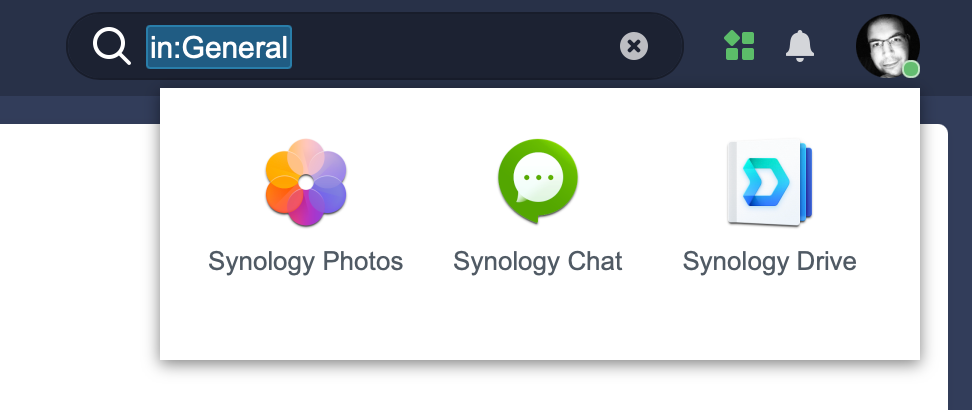
One particular example with Chat would be the Drive and Photos app. Apart from the fact that we can invoke them and open them up in a separate browser window/dedicated app, we can also get access to their content using the appropriate button or command inside the Chat app.
Adding a photo or file from those apps will be as easy as pushing a single button in the chat input area.
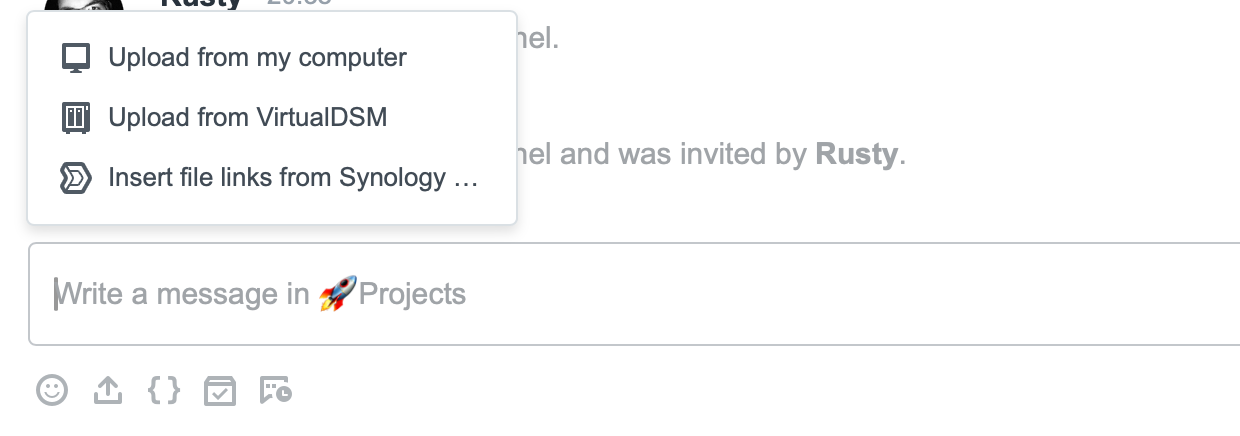
As of recent, the Photos folder has been moved and incorporated as part of the Drive structure, we can access all that content from a single window pane.
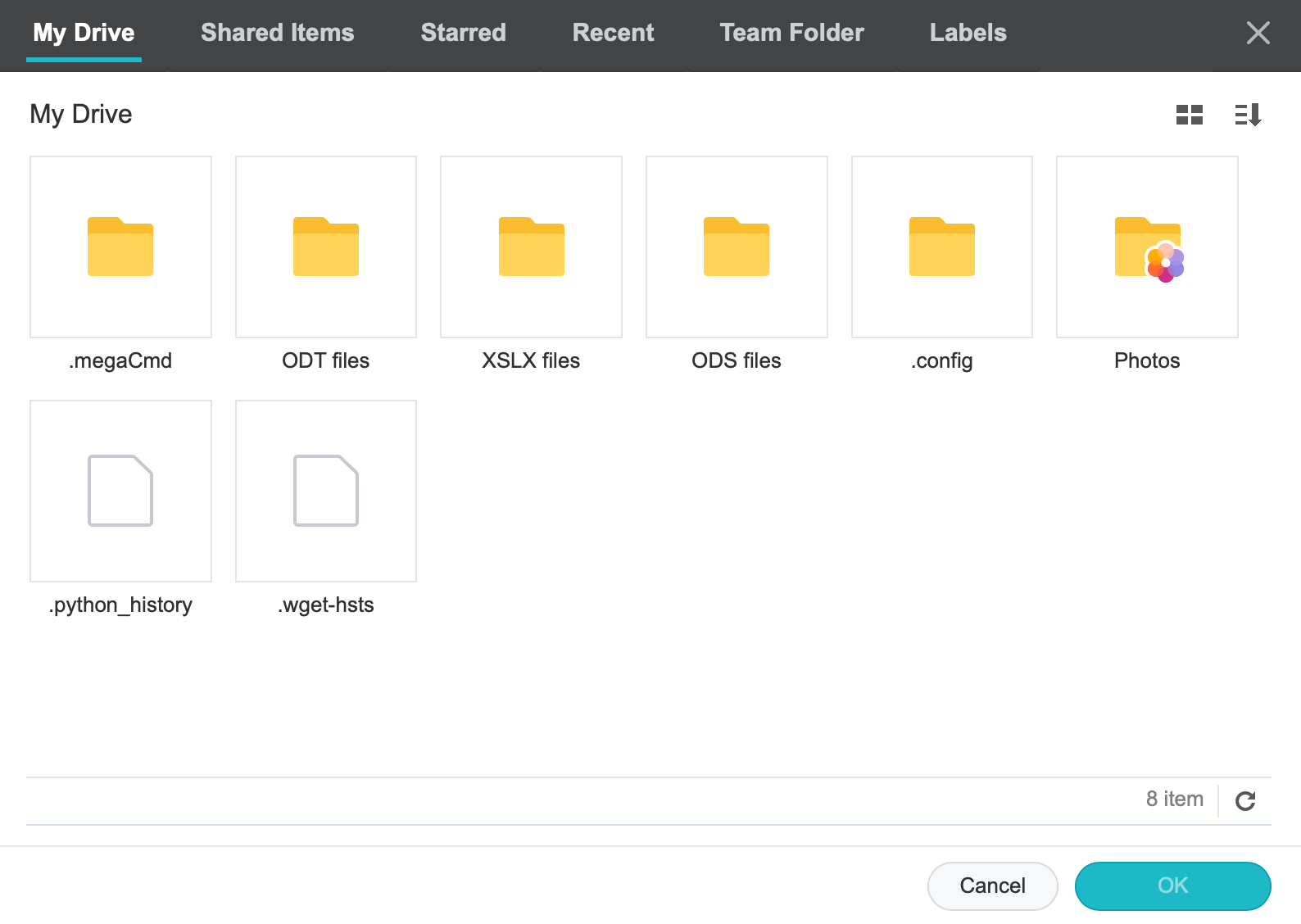
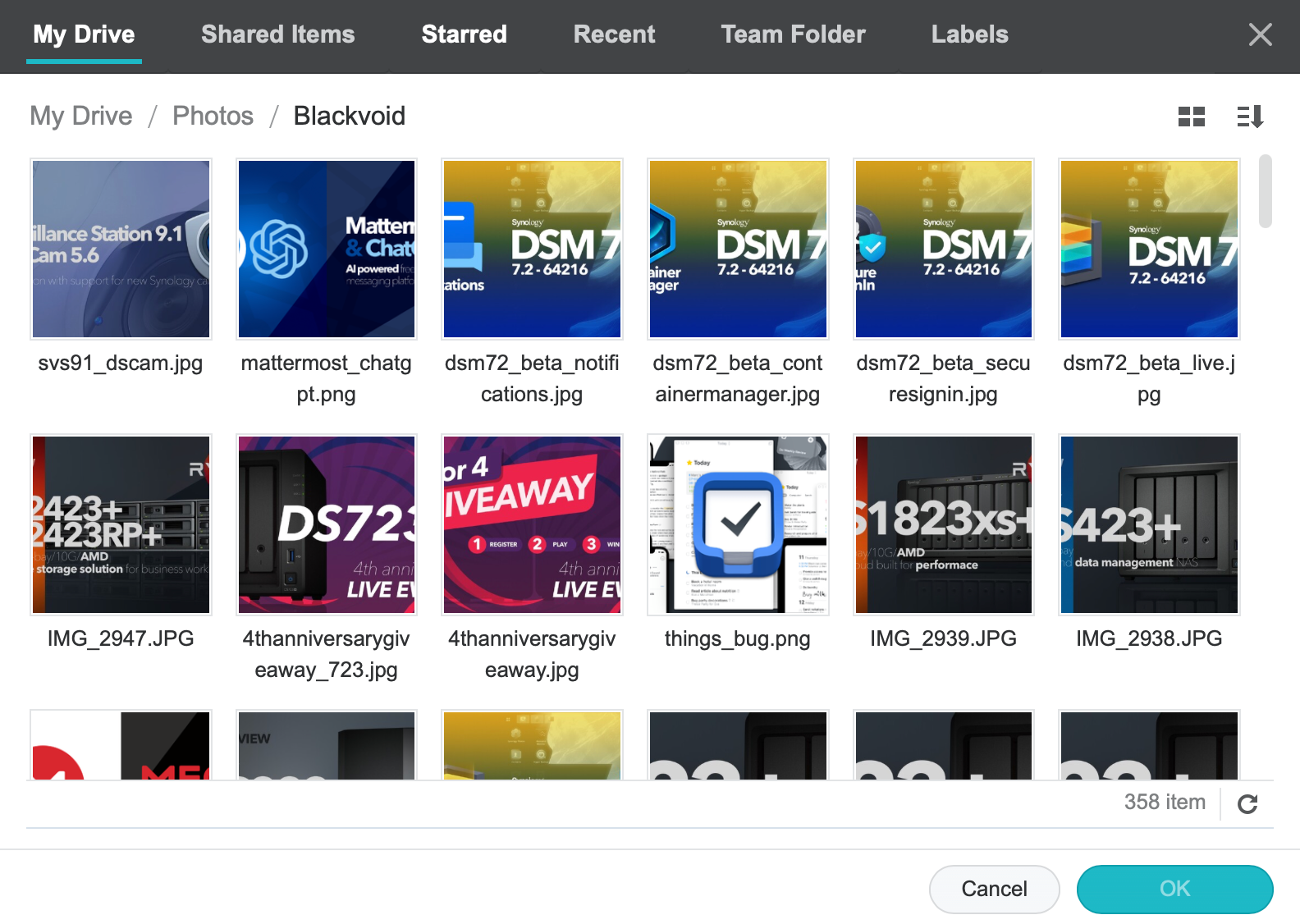
Accessing Drive (left) and Photos (right) content from a single window pane
One would expect that we would have an easy option to import files from the Chat into these other Synology apps but while it can be done (on mobile for example) we will have to jump through several hoops to get to the destination we want. This is not of course completely Synology's fault, but the mobile device manufacturer's as well. Apple in this example is one of those.
If we step outside the Synology eco-system for a minute and explore integrations further we will also see that the chat platform has support for webhooks and bots. The major shift towards these options happened in DSM 7 as that major OS version brought webhook features on both the OS layer as well as into some of the apps themselves.
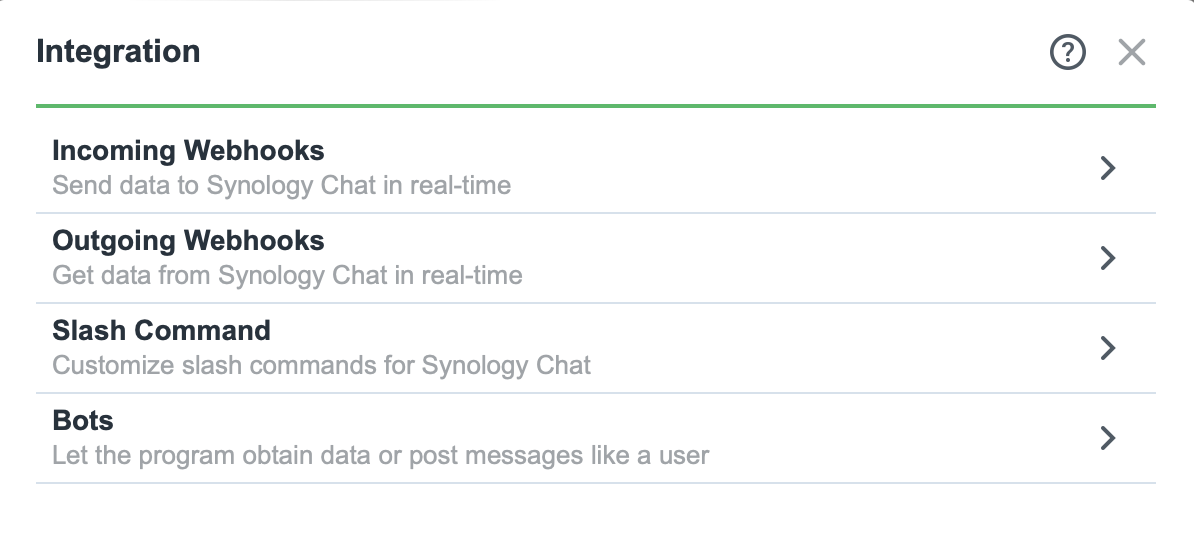
The Chat platform has the option to ingest as well as make use of some outside services and manipulate them through bots or simple slash commands. Webhook support is indeed a welcome one, as it can help to automate certain things, or simply provide a nice way to keep a history of specific events happening in the outside world.
One example would be monitoring DSM/NAS events by configuring incoming webhook notifications instead of getting an email. Webhooks are instant JSON payloads that can be configured to drop in any Chat channel, be it private or public. On top of this, those messages will trigger as notifications, so it can be a convenient way to get important messages in real-time on any device.
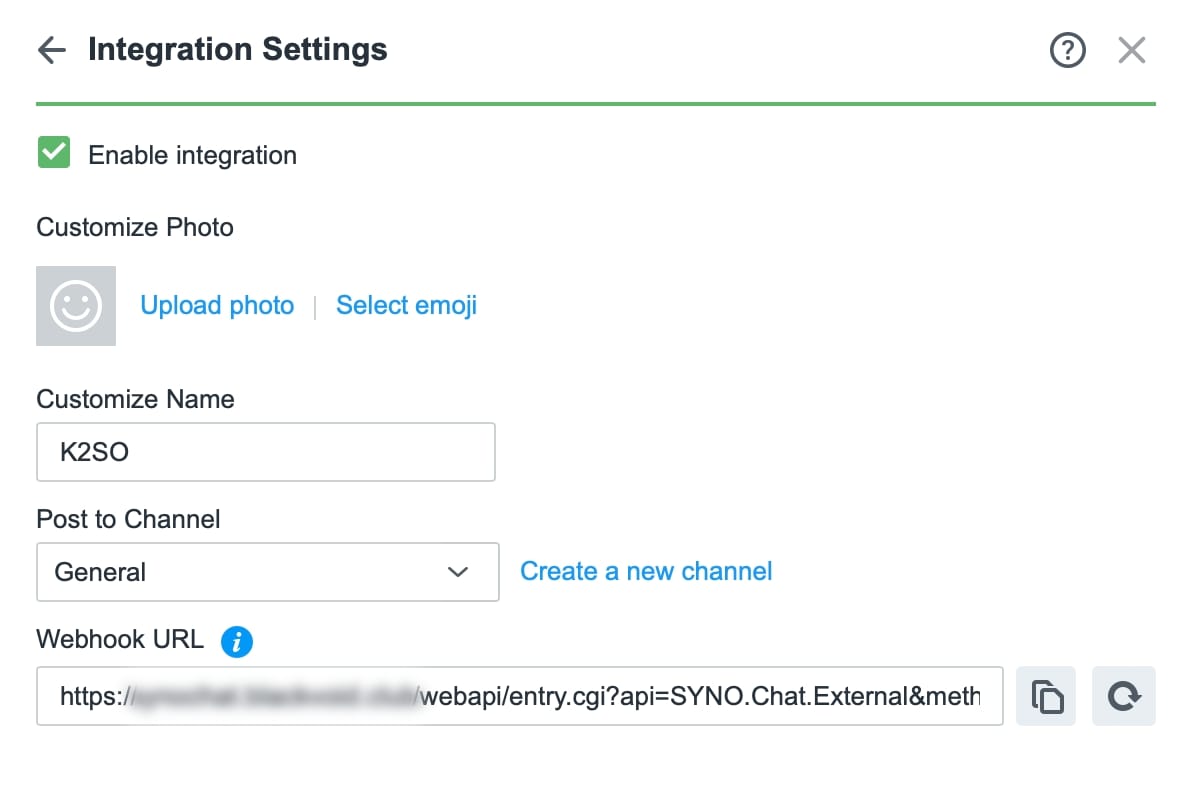
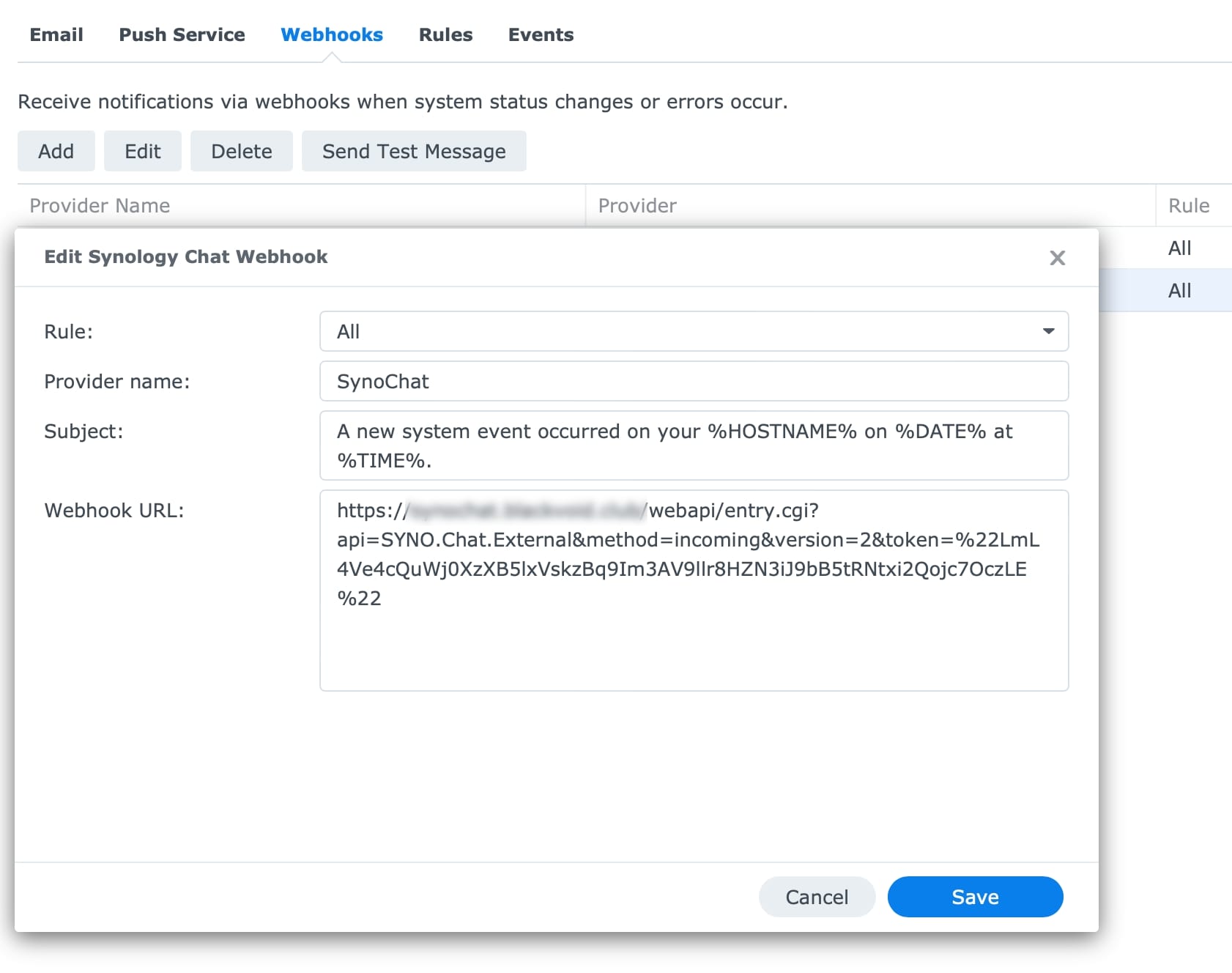
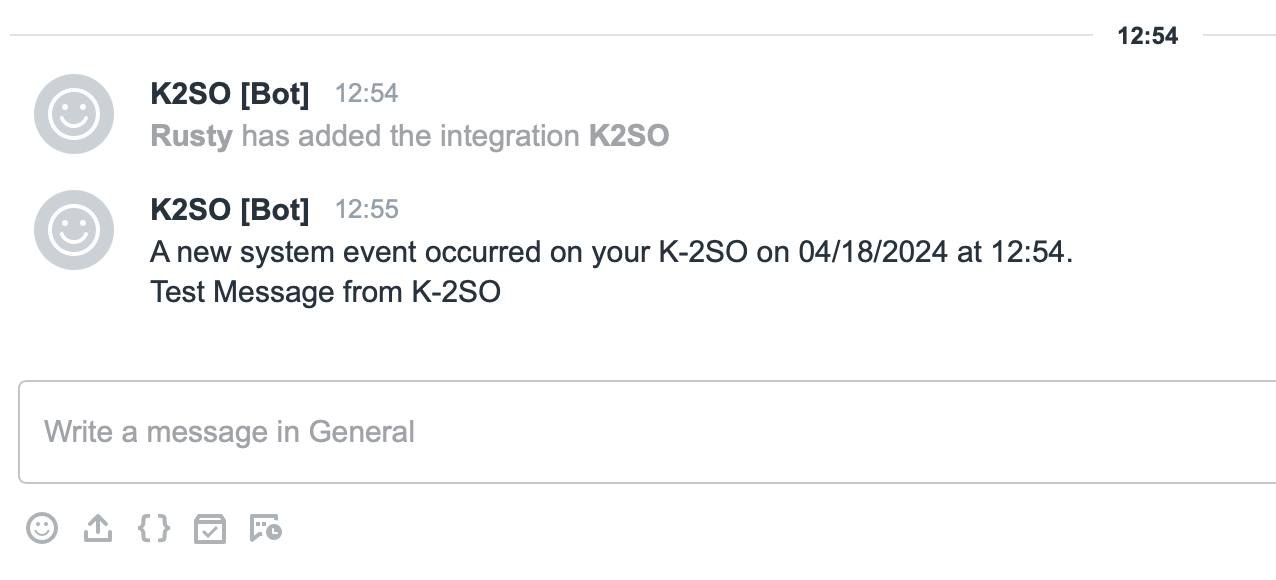
Similar to any other webhook-supported platform, we can do many things with these features and in the end have Synology Chat as sort of a central hub for all actions happening in some outside systems.
Unlike some other competitive platforms, Chat does not have any custom or native "AppStore" for custom integrations, so apart from webhooks and bots, we will not be able to enhance it too much. Still, for the most part, it already offers a decent amount of features that make it a solid chat platform that if nothing else is private and self-hosted.
: Conclusion
Speaking of competitive platforms, Synology Chat has room for improvement. If we look at the good vs bad, all solutions occupy both sides. Same here. Synology Chat is a nice all-around chat platform that can be created in a matter of minutes and utilizes very little in terms of resources.
It offers a collaboration of internal and external users but lacks fine permission settings that would in certain cases be more than welcome. If those are of no concern, then looking in the direction of another platform could be considered a waste of time especially if other office and productivity apps by Synology are being used.
The closed-off approach here towards Synology DSM ecosystem is more than apparent and has its advantages for sure, however, other than webhooks, this solution has no way of being open to 3rd party platforms that some might find a bit restrictive.
If that is something that you strive towards, then maybe an alternative self-hosted solution might be a better choice. With an increasing number of Docker running platforms, chat solutions are no exception, and Mattermost for one is a great candidate if Synology Chat can't satisfy all the requirements.
Major support and development for Synology Chat is not something the company can be proud of, but still as said before, it does offer a stable, private, and functional platform that can in specific cases offer a lot out-of-the-box. With dedicated apps for all major devices and operating systems, Synology Chat is a worthy candidate for modern collaboration needs.
POSITIVE:
- Fast deployment
- DSM integration with other apps
- Support for local, domain, LDAP, and guest users
- Mobile and desktop apps
- Jitsi and JumpChat support out-of-the-box
NEGATIVE:
- At times it can feel too closed off
- More integration options could be beneficial
- Lack of user/group permissions settings





