Synology Office 3.7.0 beta with AI support is out now

Following this year's Computex 2025 expo when Synology also announced some new productivity apps, namely ChatPlus and Meet, this week we got a chance to test out their long-announced AI integration with the very popular Synology Office suite.

Computex 2025 recap
The release of the beta version 3.7.0 on June 3rd, along with the updated beta version of Synology AI Console 1.1, enables customers to integrate AI capabilities with popular Large Language Model (LLM) platforms, enhancing the functionalities of all three Office applications.

Synology AI Console - platform for AI integration with Synology packages
Both the AI Console and Office 3.7 are available in the beta section of the Package Center within DSM 7.2.2-compatible NAS devices.
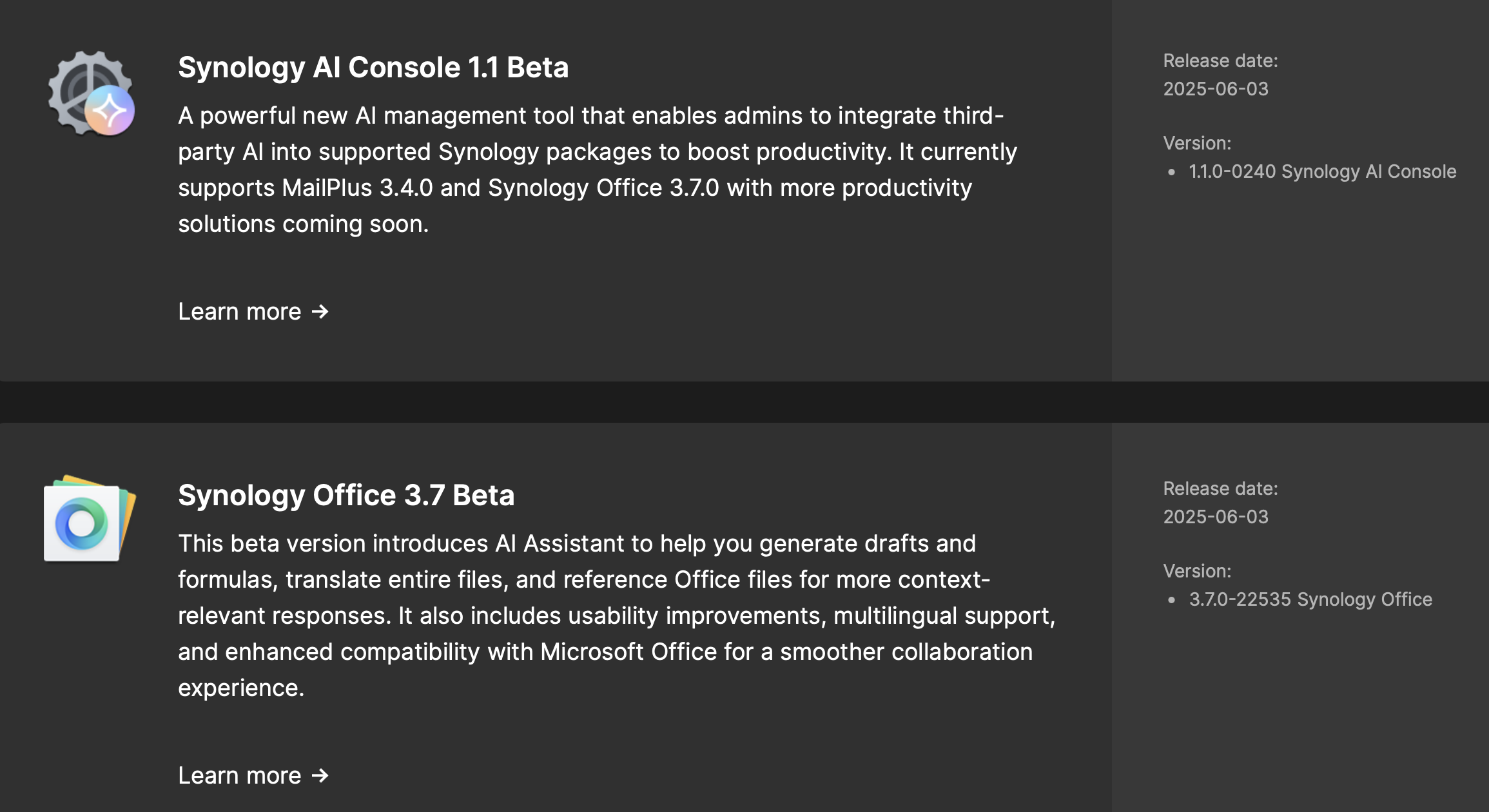
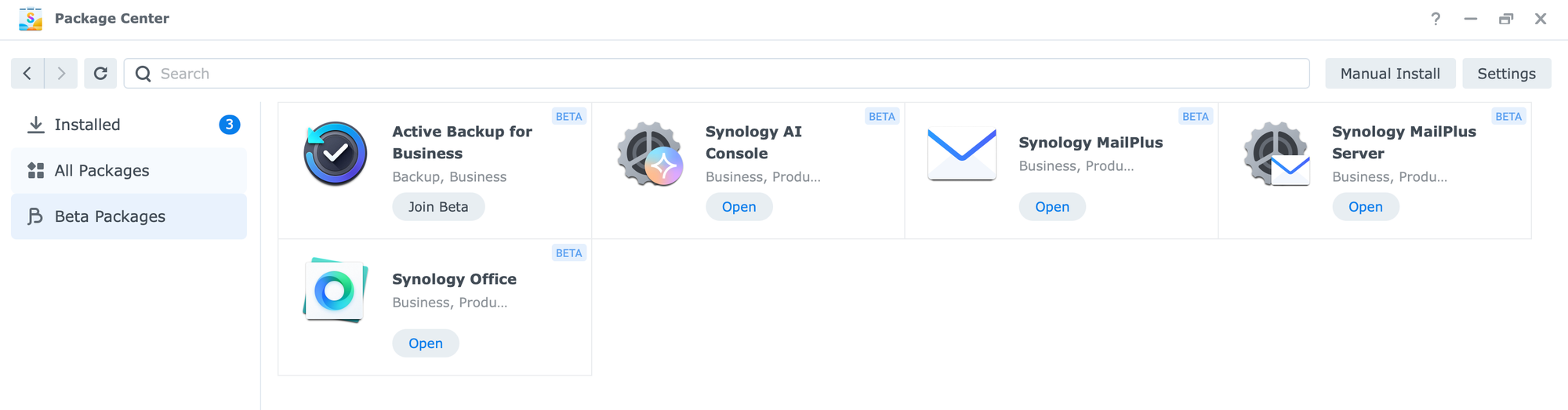
Speaking of compatibility here is the release note along with the list of compatible NAS models that support the new Office version.
Synology Office 3.7.0 release notes
Applied Models
- FS-series:FS6400, FS3600, FS3410, FS3400, FS3017, FS2500, FS2017, FS1018
- HD-series: HD6500
- SA-series:SA6400, SA3610, SA3600, SA3410, SA3400D, SA3400, SA3200D
- 25-series:DS925+, DS425+
- 24-series:DS224+, DS124
- 23-series:RS2423RP+, RS2423+, DS1823xs+, DS923+, DS723+, DS423+, DS423, DS223, DS223j
- 22-series:RS822RP+, RS822+, RS422+, DS3622xs+, DS2422+, DS1522+, DVA1622
- 21-series:RS4021xs+, RS3621xs+, RS3621RPxs, RS2821RP+, RS2421RP+, RS2421+, RS1221RP+, RS1221+, DS1821+, DS1621xs+, DS1621+, DVA3221
- 20-series:RS820RP+, RS820+, DS1520+, DS920+, DS720+, DS620slim, DS420+, DS420j, DS220+, DS220j
- 19-series:RS1619xs+, RS1219+, RS819, DS2419+II, DS2419+, DS1819+, DS1019+, DS419slim, DVA3219
- 18-series:RS3618xs, RS2818RP+, RS2418RP+, RS2418+, RS818RP+, RS818+, DS3018xs, DS1618+, DS918+, DS718+, DS418, DS418play, DS418j, DS218+, DS218, DS218play, DS218j, DS118
- 17-series:RS18017xs+, RS4017xs+, RS3617xs+, RS3617RPxs, RS3617xs, RS217, DS3617xsII, DS3617xs, DS1817+, DS1817, DS1517+, DS1517
- 16-series:RS18016xs+, RS2416RP+, RS2416+, RS816, DS916+, DS716+II, DS716+, DS416, DS416play, DS416slim, DS416j, DS216+II, DS216+, DS216, DS216play, DS216j, DS116
Release notes
Compatibility and Installation
- Synology Office 3.7 Beta requires Synology AI Console 1.1 Beta and above.
What's New
Document
- Added AI assistant features, including revision, proofreading, translation, and generating customized responses with document references.
- Added support for one-click AI-powered translation for entire documents.
- Add support for moving associated comments when cutting and pasting texts.
Spreadsheet
- Added AI assistant features, including formula generation and intelligent function explanations.
- Added support for displaying right-to-left (RTL) languages.
- Added support for previewing function descriptions while editing formulas.
- Added support to include hidden worksheets in keyword searches across all worksheets.
- Improved filtering functionality for merged cells.
Slides
- Added AI assistant features, including revision, proofreading, translation, and generating customized responses with document references.
- Added support for one-click AI-powered translation for entire slides.
- Added support for zoom adjustment in the left preview bar.
- Add support for moving associated comments when cutting and pasting texts.
Fixed Issues
General
- Fixed an issue where the built-in Korean input method on Windows could produce duplicate characters in the composition box.
- Fixed a security vulnerability regarding Socket.IO (CVE-2024-38355).
- Fixed a security vulnerability regarding ws (CVE-2024-37890).
- Fixed various compatibility issues and improved overall stability.
Spreadsheet
- Fixed various function issues.
While the release includes a few security fixes, the main focus of this version is AI support. As already announced this past week, AI features are pretty common and nothing to write home about. All three apps except Spreadsheets got the usual rewrite, change tone, outline summary, and translation features, while the spreadsheet app got AI-assisted writing and explanation of formulas.
As it was announced that the new AI features are not supported on all Synology models—a fact confirmed by the release notes—it is important to note that the de-identification functionality requires Docker support on an 8GB or more RAM NAS model.
This feature is expected to narrow the list of compatible NAS devices due to its mentioned requirement. Some '+' models officially support up to 6GB of RAM (despite being capable of operating with more), likely leaving them unsupported for this specific functionality.
Activating the AI feature for the Office package
To activate the AI assistant in the Office package, same as with MailPlus, single check box in the AI Console interface.
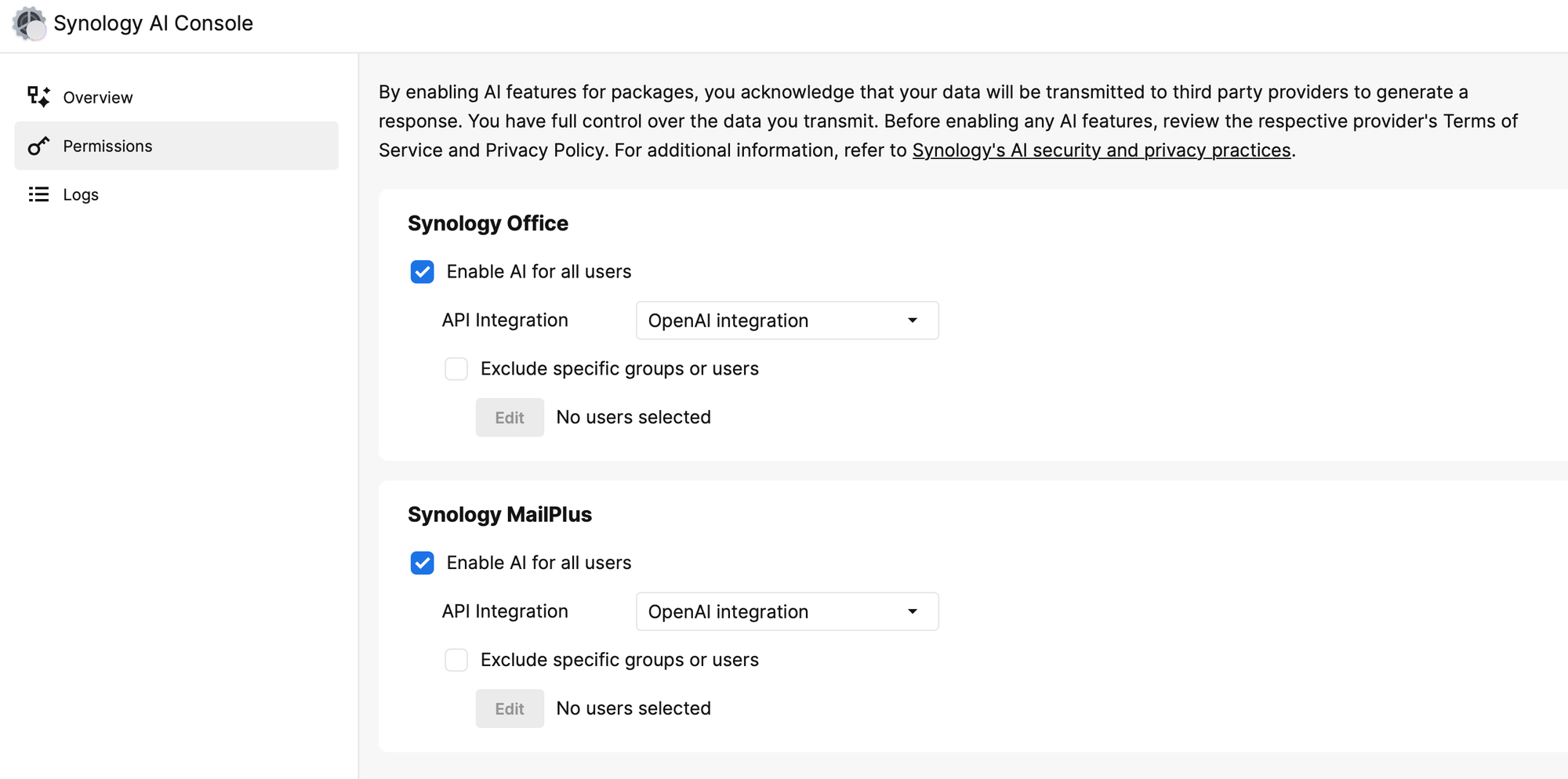
Upon that action, all three Office apps will have the AI assistant feature active and ready to be used.
Spreadsheets
Beginning with Spreadsheets, this application represents one of the least exciting utilizations of AI capabilities—almost limiting, one might say. The assistant is confined to offering only a list of functions and usable formulas based on the input provided.
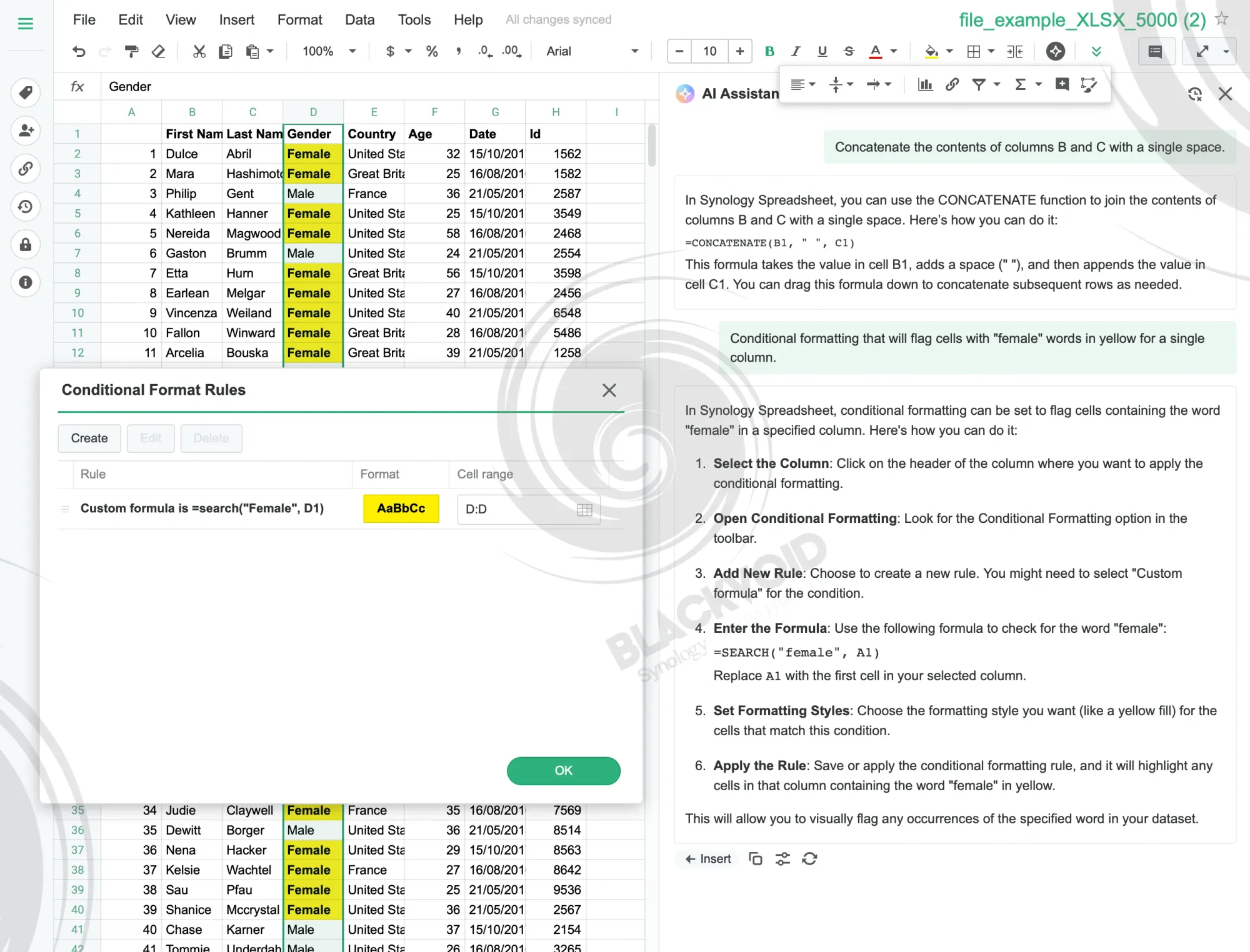
Although the creation of solutions based on existing data and specific inputs is lacking, we can still utilize it manually. Ideally, the Spreadsheet app should be able to perform calculations based on precise inputs without requiring users to enter the formulas.
Multilanguage support and translation are advertised, and while translation is not available in Spreadsheets as a button rather than as a menu, the AI Assistant can indeed be used in any language, as expected. Although examples are presented in English, communication with the engine is possible in any global language.
Interestingly, while the Office platform utilizes external LLMs, some customizations have been made. For instance, any explanation of a function or formula begins with an emphasis on the Synology Spreadsheet name.
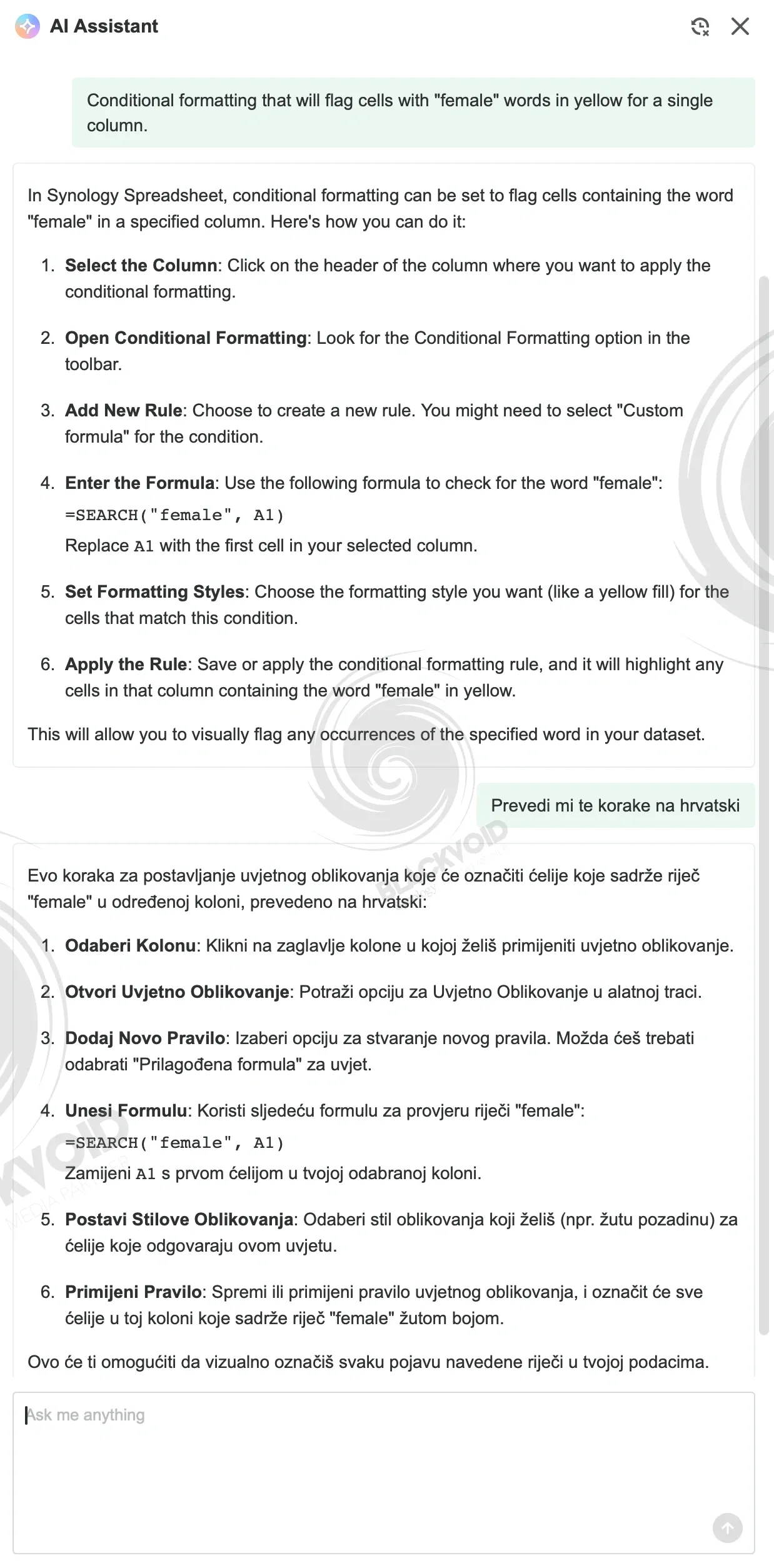
As can be seen, the same steps have been translated with a simple query to rewrite the steps in Croatian.
The bottom line is that AI features in the Spreadsheets app are only accessible through a dedicated dialog box, providing a convenient all-in-one workspace without needing a separate app or browser for AI operations. Beyond this, it functions similarly to any external AI platform, lacking the capability to leverage existing data from saved files or active ones to build solutions based on user input.
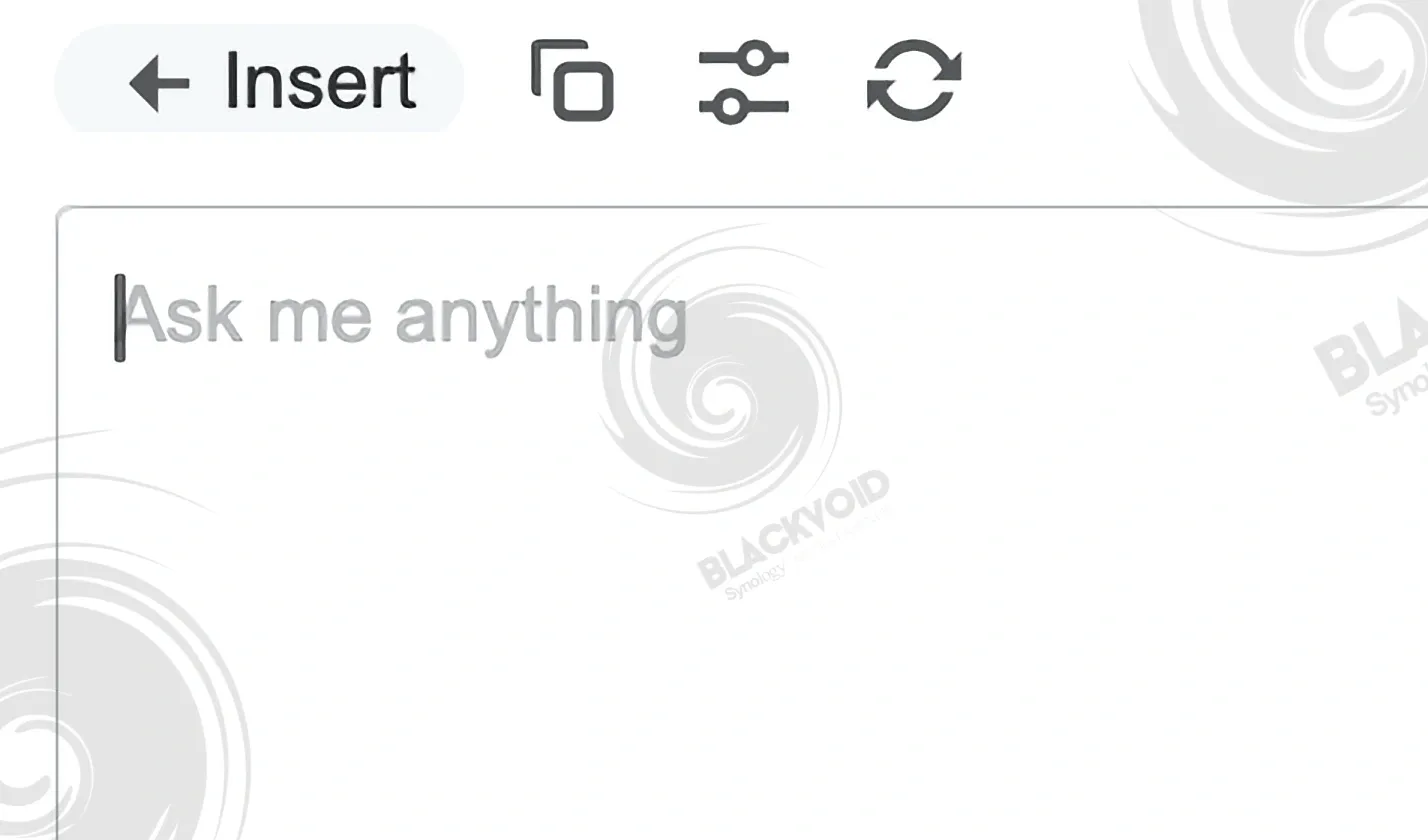
Unlike Documents and Slides, the Spreadsheets input box provides four tools: Insert, Copy, Refine, and Regenerate. Unfortunately, the Insert function merely copies the content from the AI window into a single cell within the spreadsheet. One can only imagine how that appears in a spreadsheet app, right?
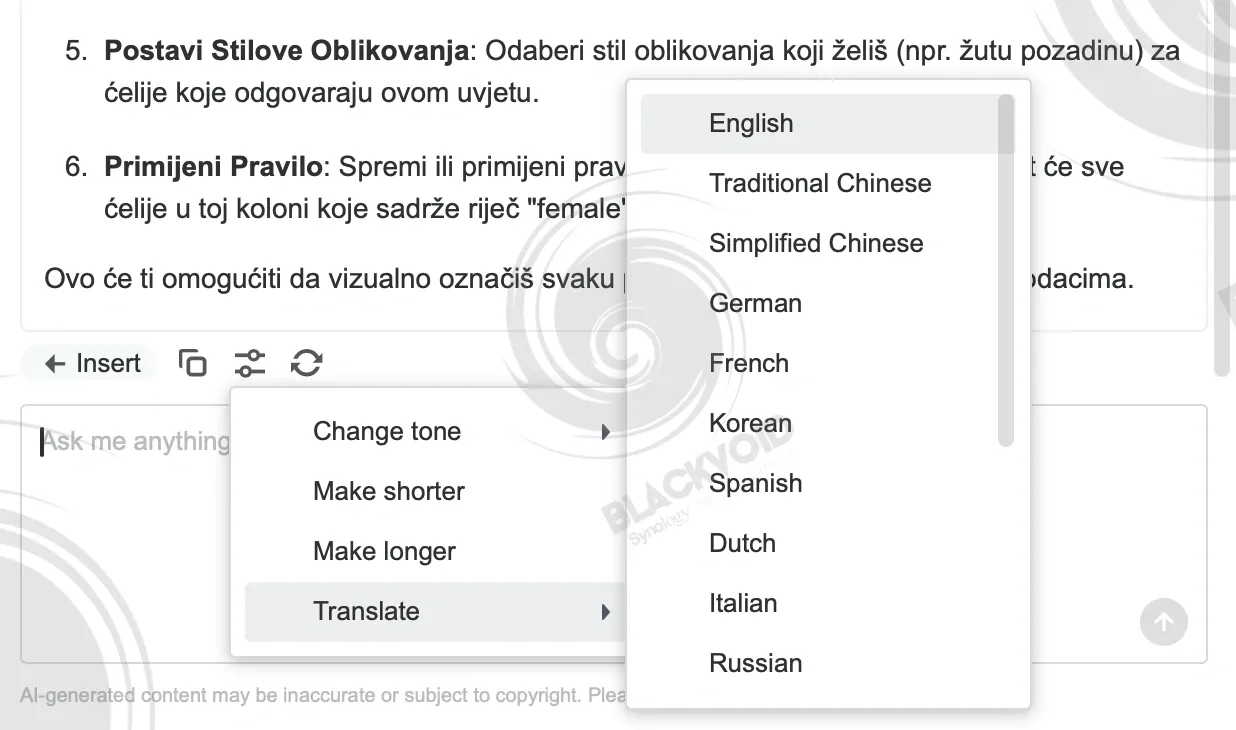
While it appears to offer a nice set of tools, being a spreadsheet app, the Refine Tone option does not effectively work when explaining a formula or the steps needed to accomplish a task; in fact, it remains unchanged.
Documents
On the other hand, the Documents app has a few more features and options to play with.
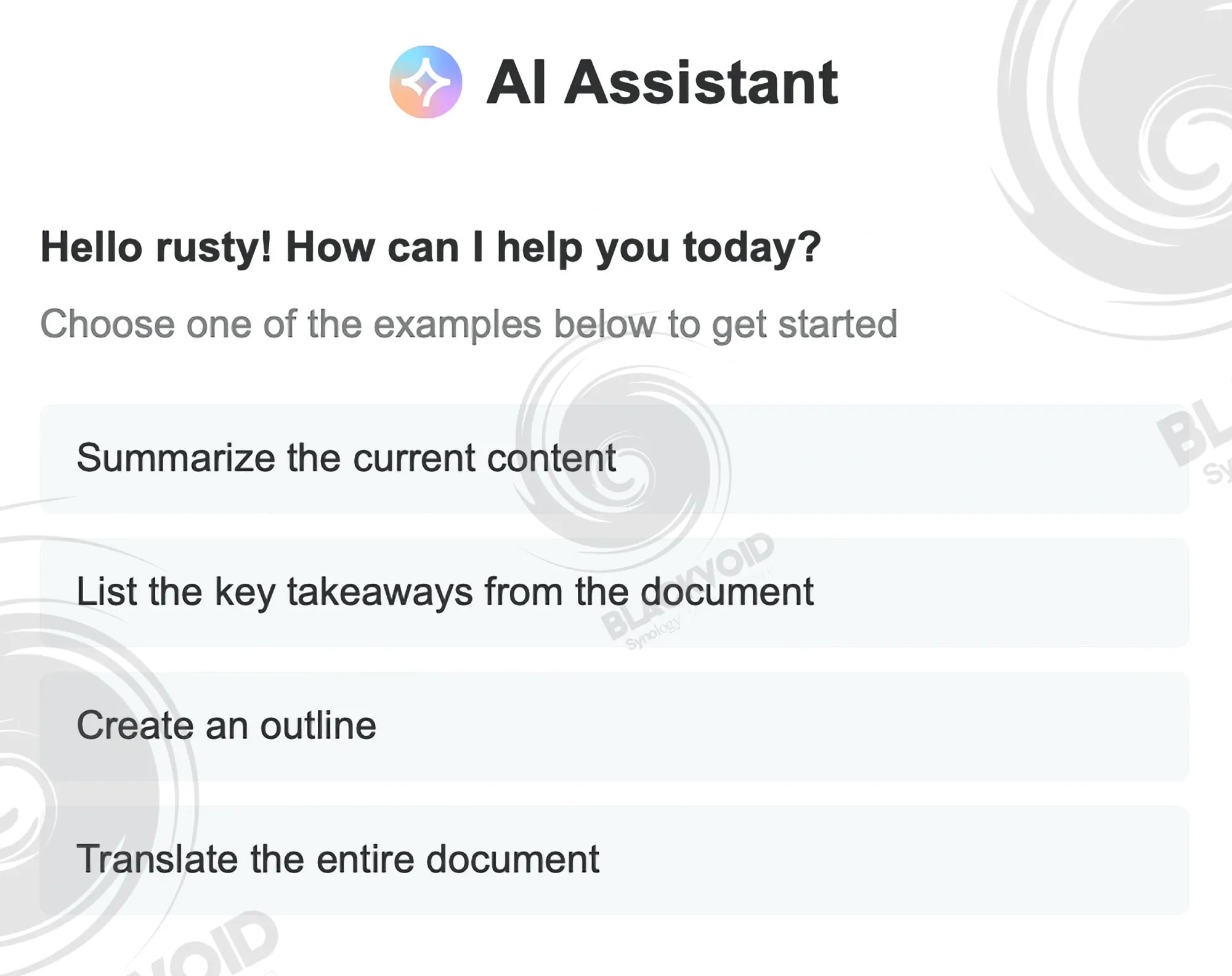
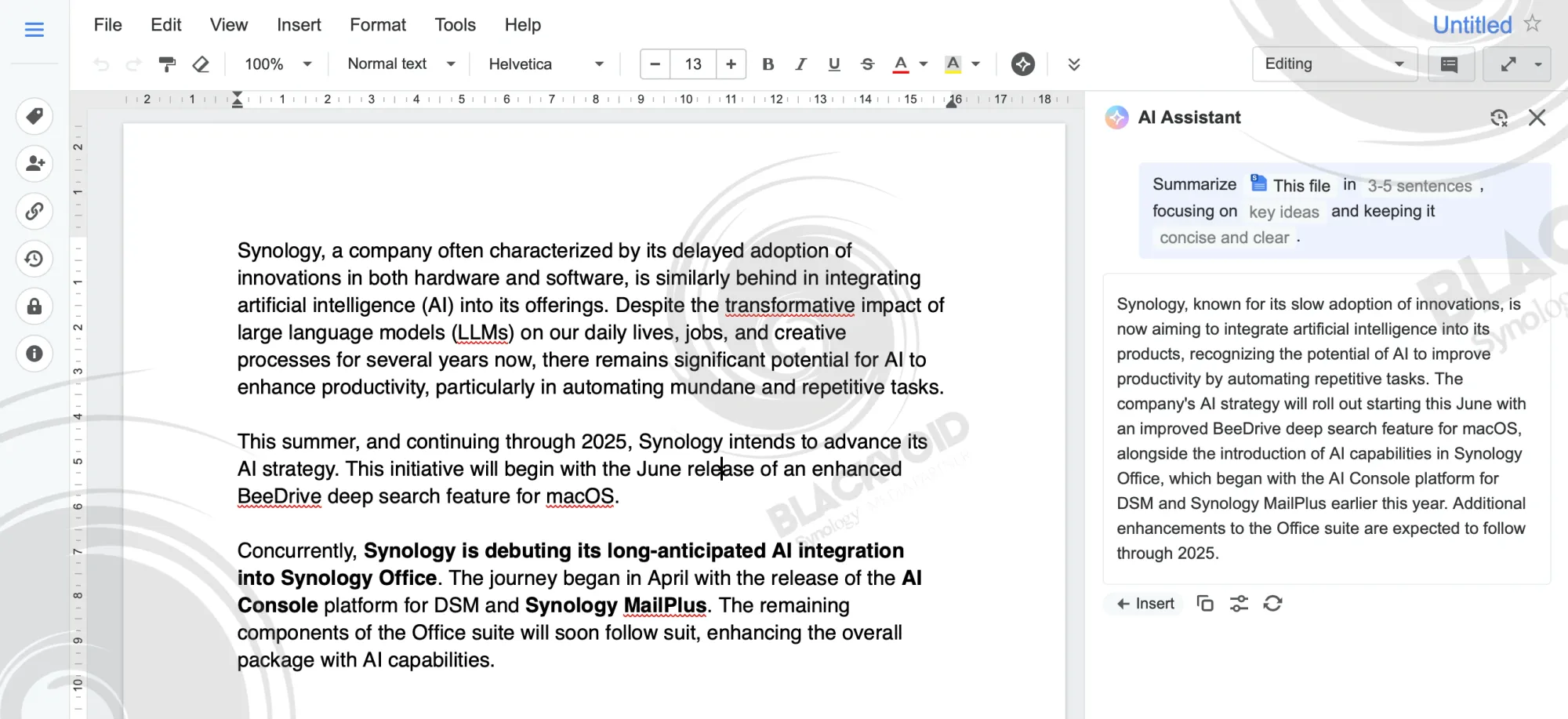
Whether we need to summarize or outline text, translate it, or refine it for a more casual or professional tone, AI performs these tasks effectively. With the integrated AI Assistant dialog box, results can be easily copied or used to replace existing content.
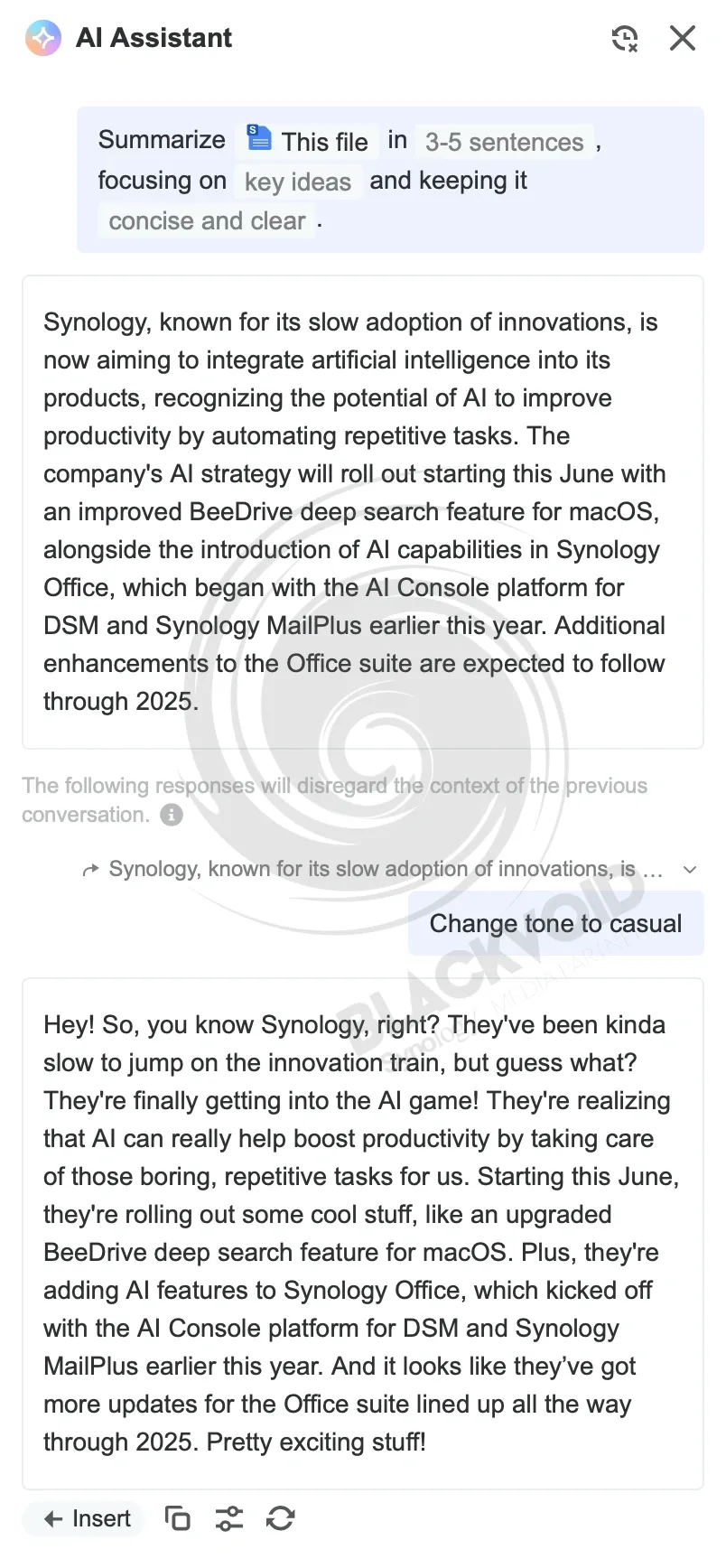
An additional method of invoking AI within the Documents app, unlike Spreadsheets, is by selecting a single letter, word, or section of text. This action results in a floating AI icon on the far left side of the text, which, when clicked, offers various options including an input box for any custom prompt.
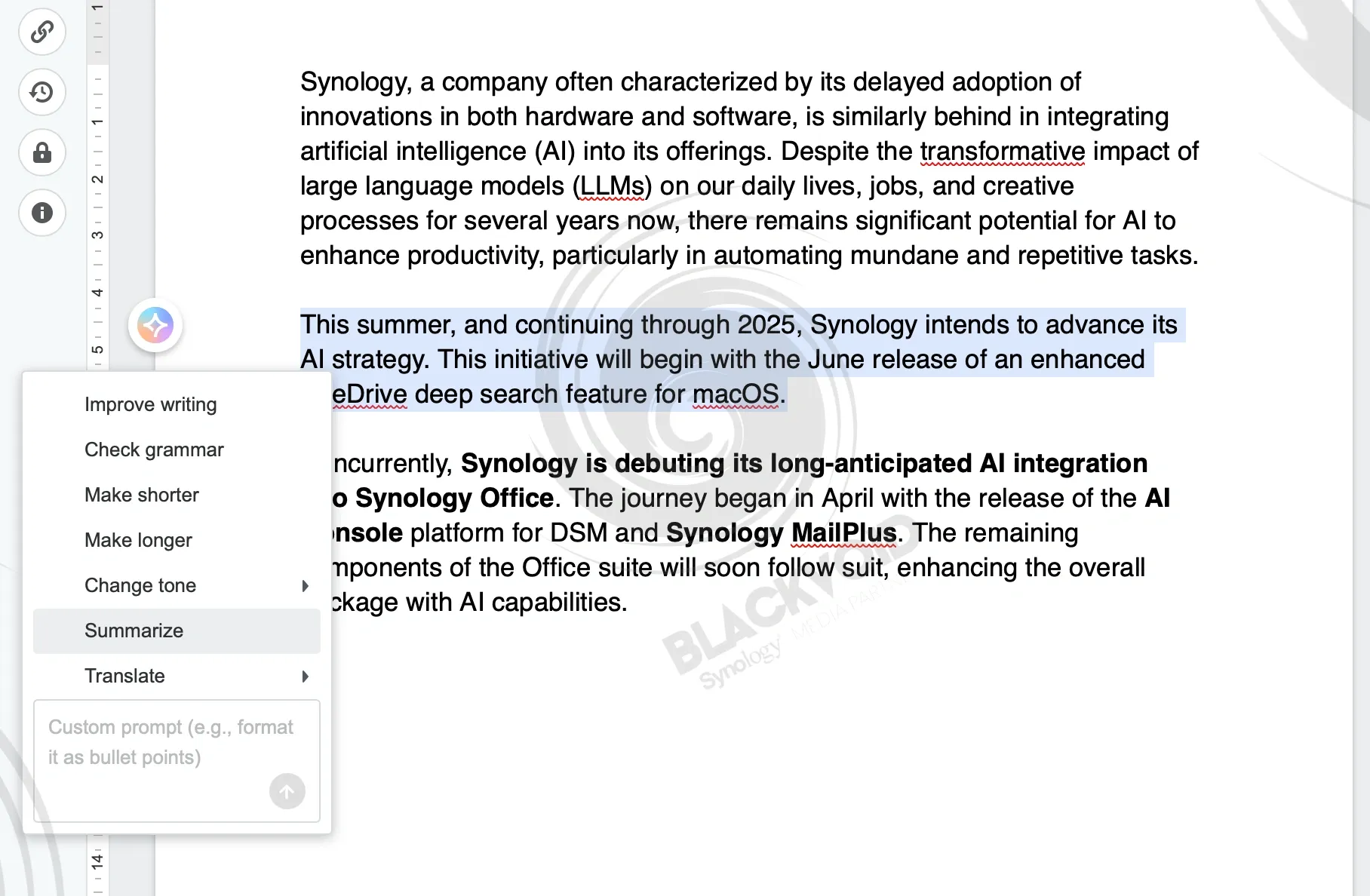
In terms of translation, it can be typed in as an input, selected as an option using the same flowting AI button, or called from the Tools menu.
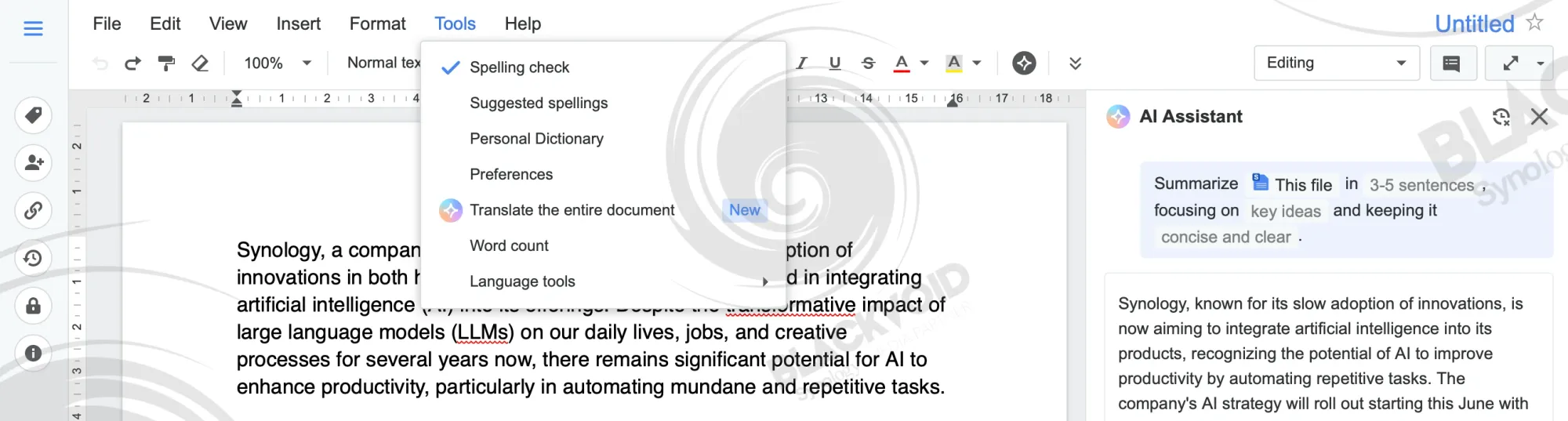
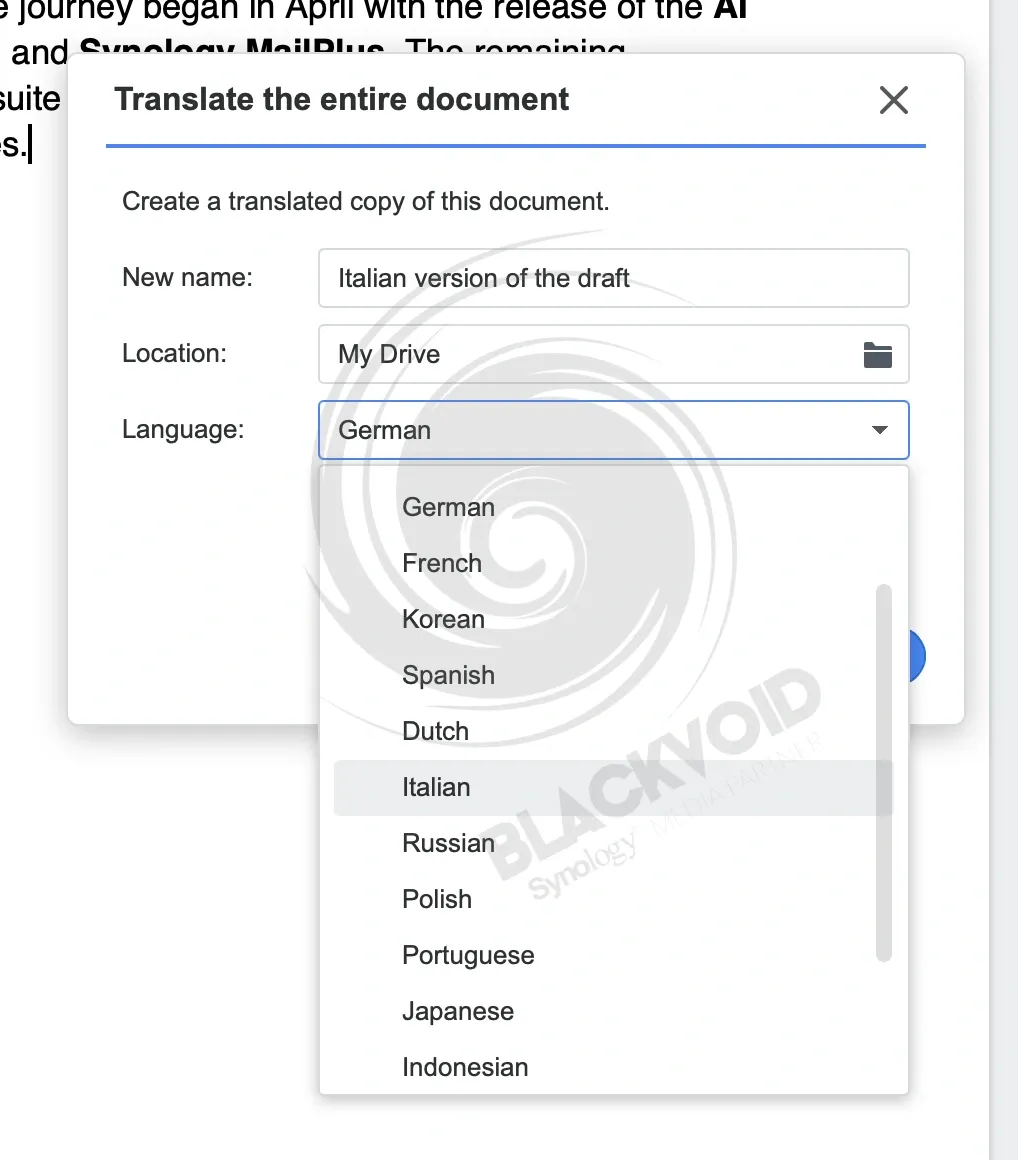
This feature automatically takes an entire document, translates it, and saves it immediately as a new file in the selected Drive folder on the NAS. Unlike a translation input command, it can translate a complete document without additional steps. However, reviewing the final result is still highly recommended!
Also, unlike manual translation into any language using the AI dialog box, the translation document feature works only with predefined languages offered by the drop-down menu.
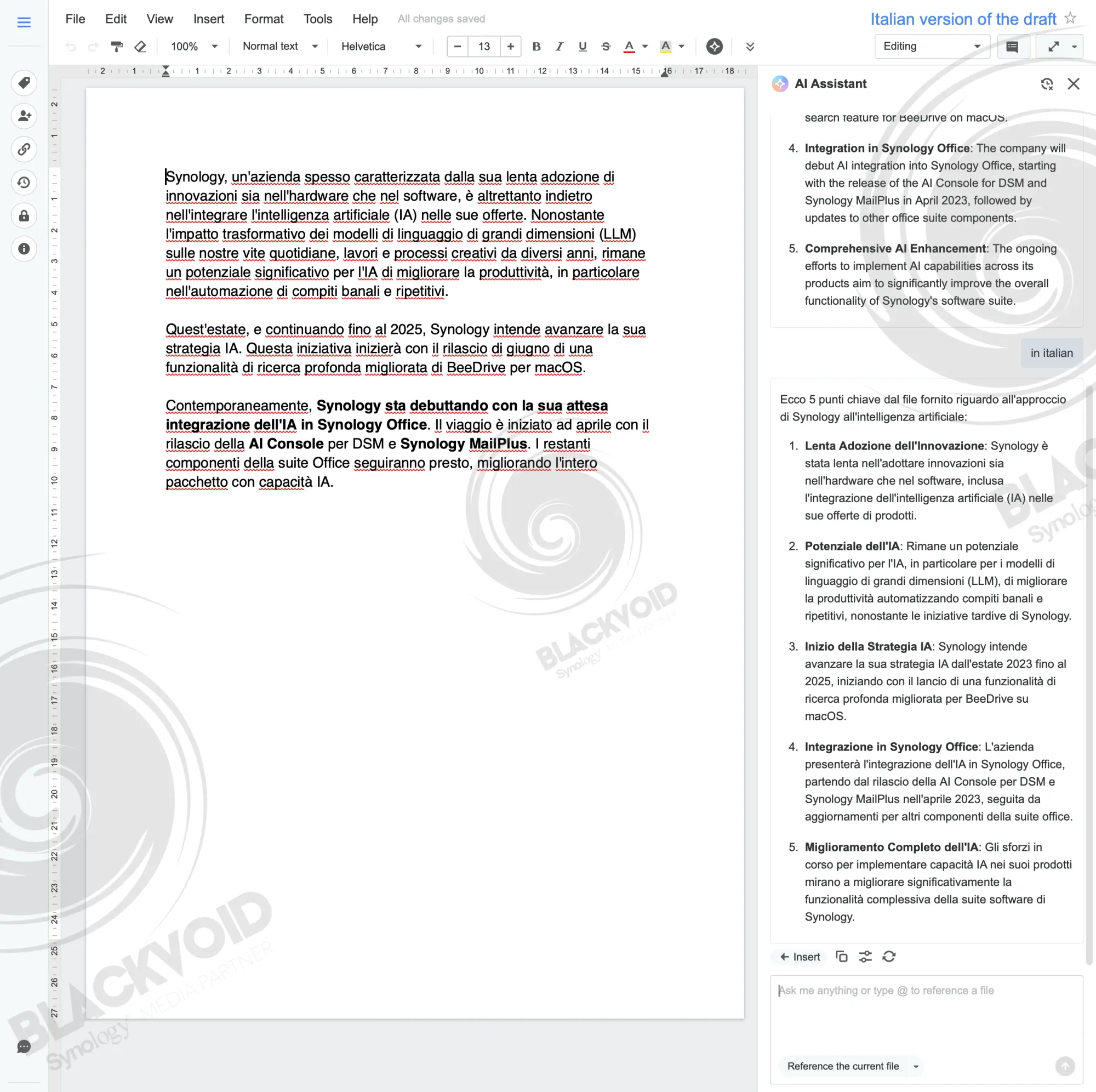
Although the AI model used supports image generation, the prompt within these apps does not create an image that can be inserted into any file type. Instead, it provides a detailed written description of the image concept, but nothing beyond that.
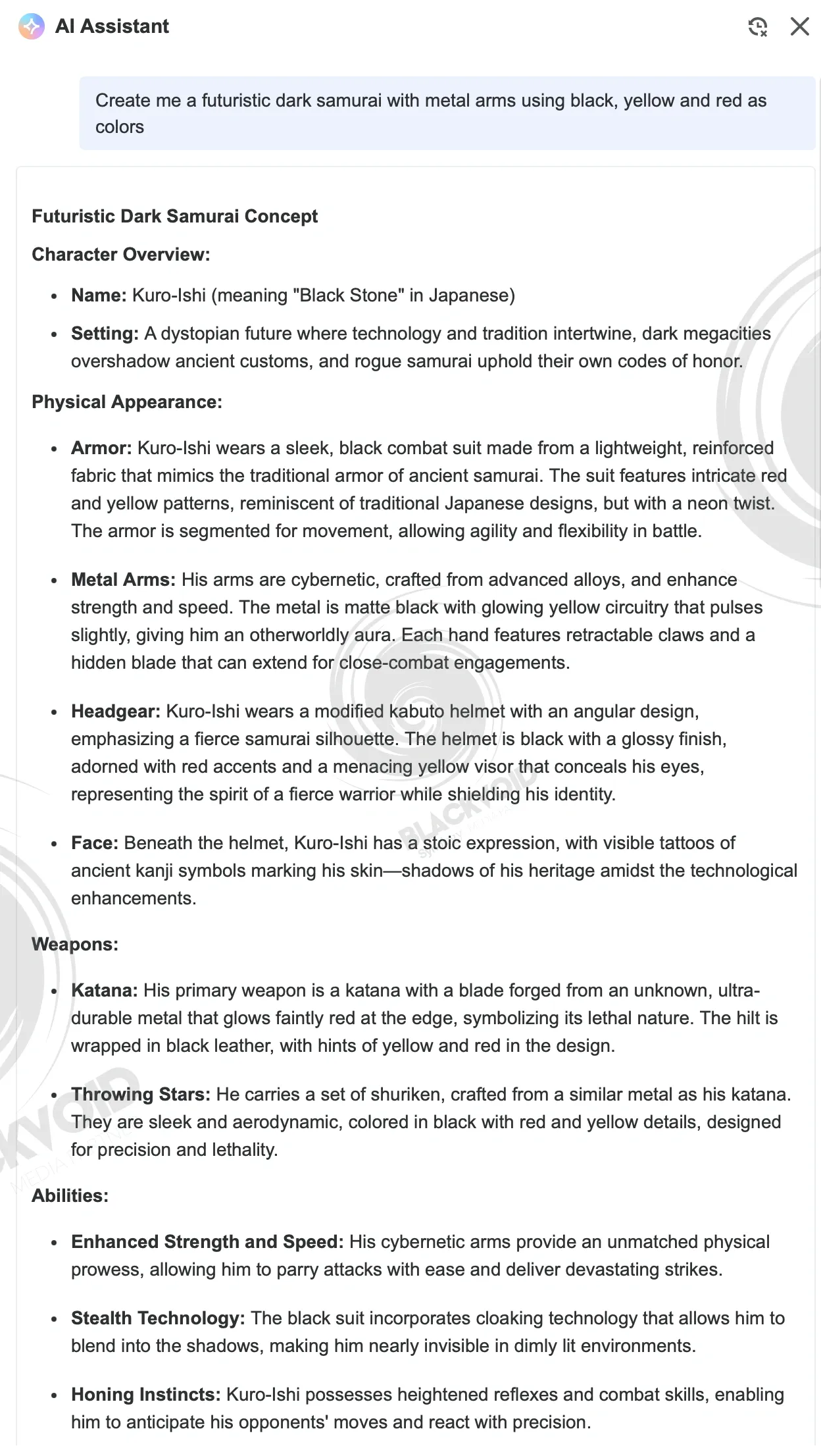
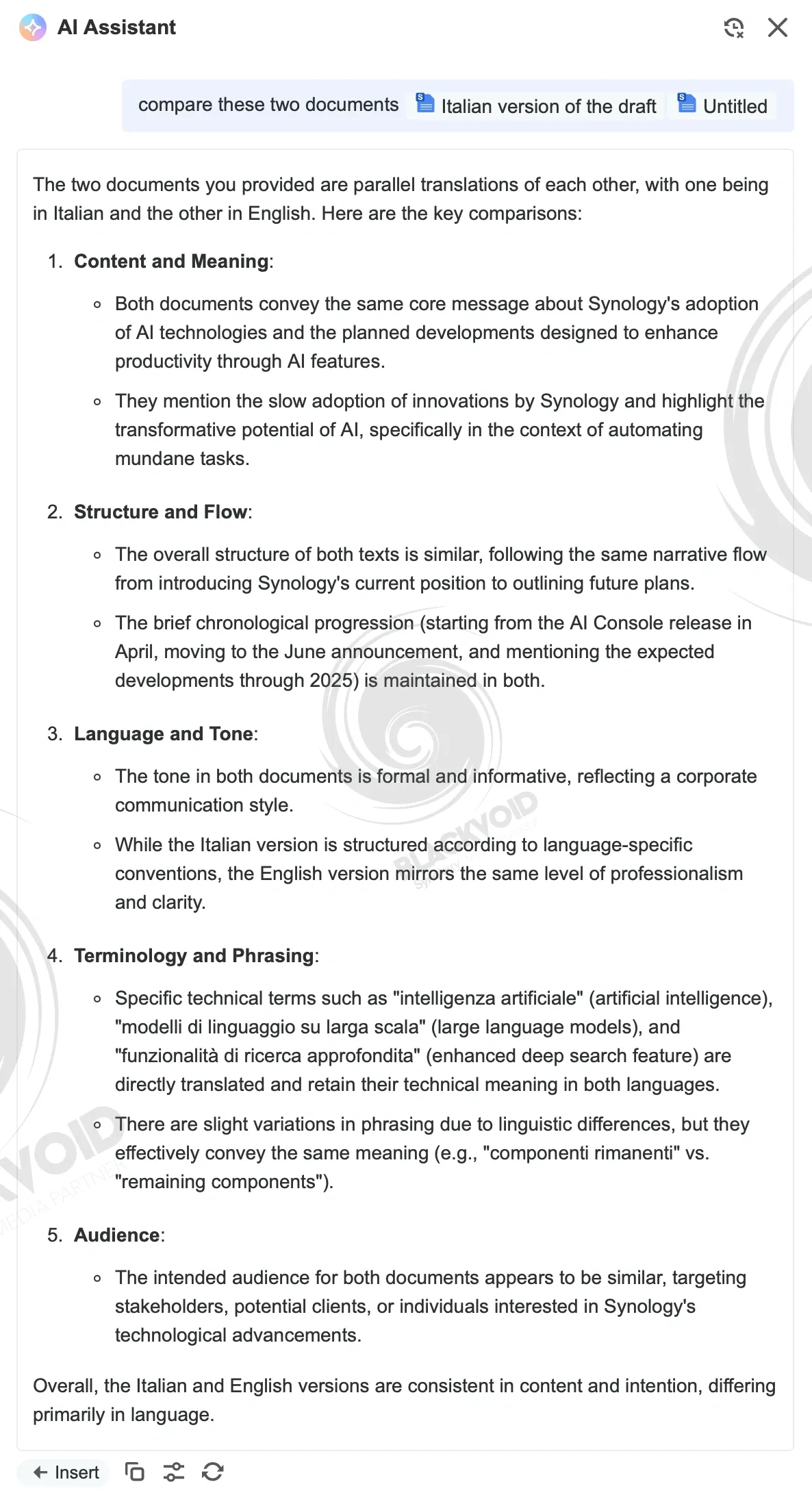
Slides
Synology's Slides app, serving as its presentation tool, provides the same set of features previously mendtioned by the Documents app. It facilitates content creation, allows modification of tone and length, and ultimately supports translation.
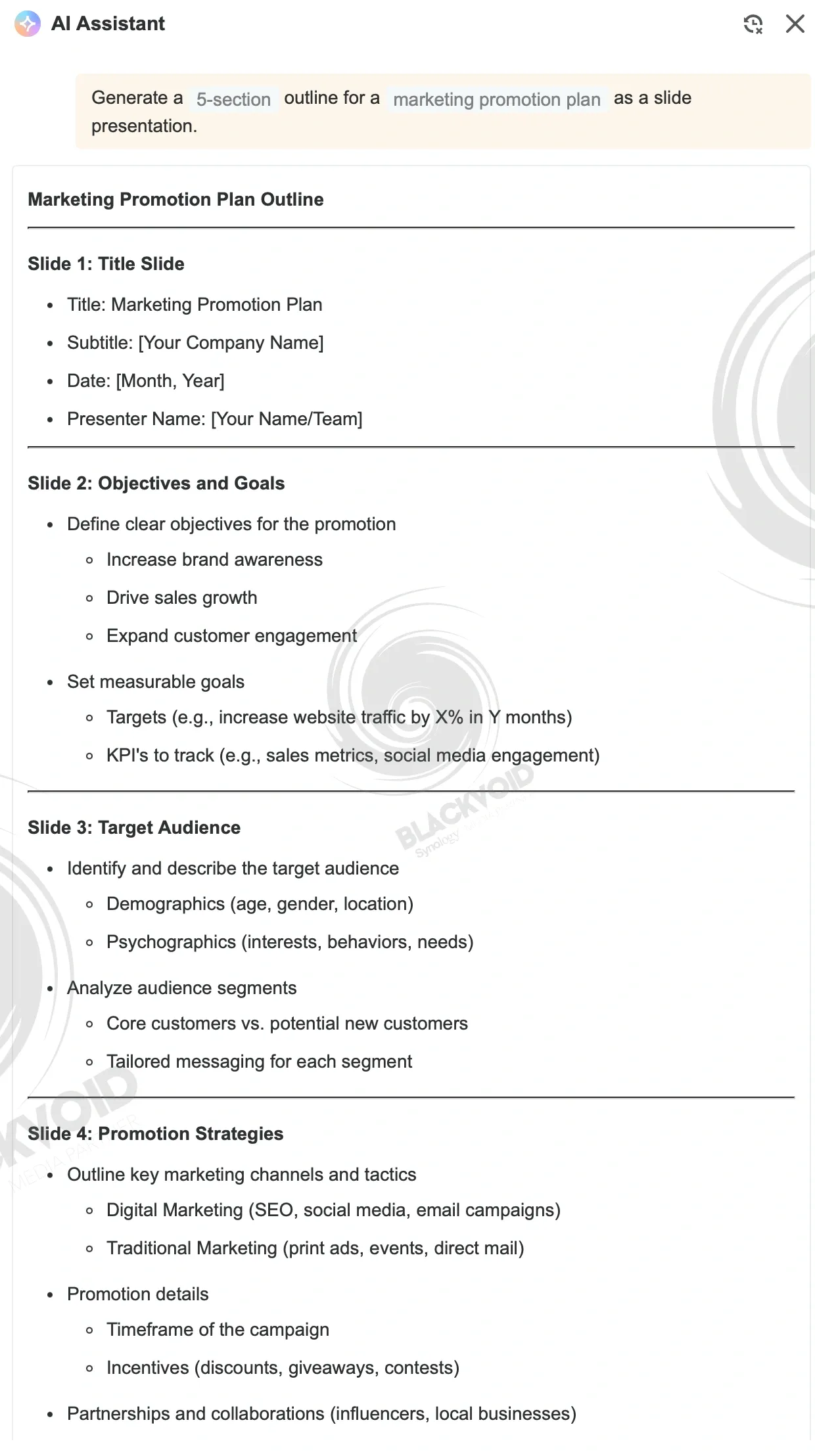
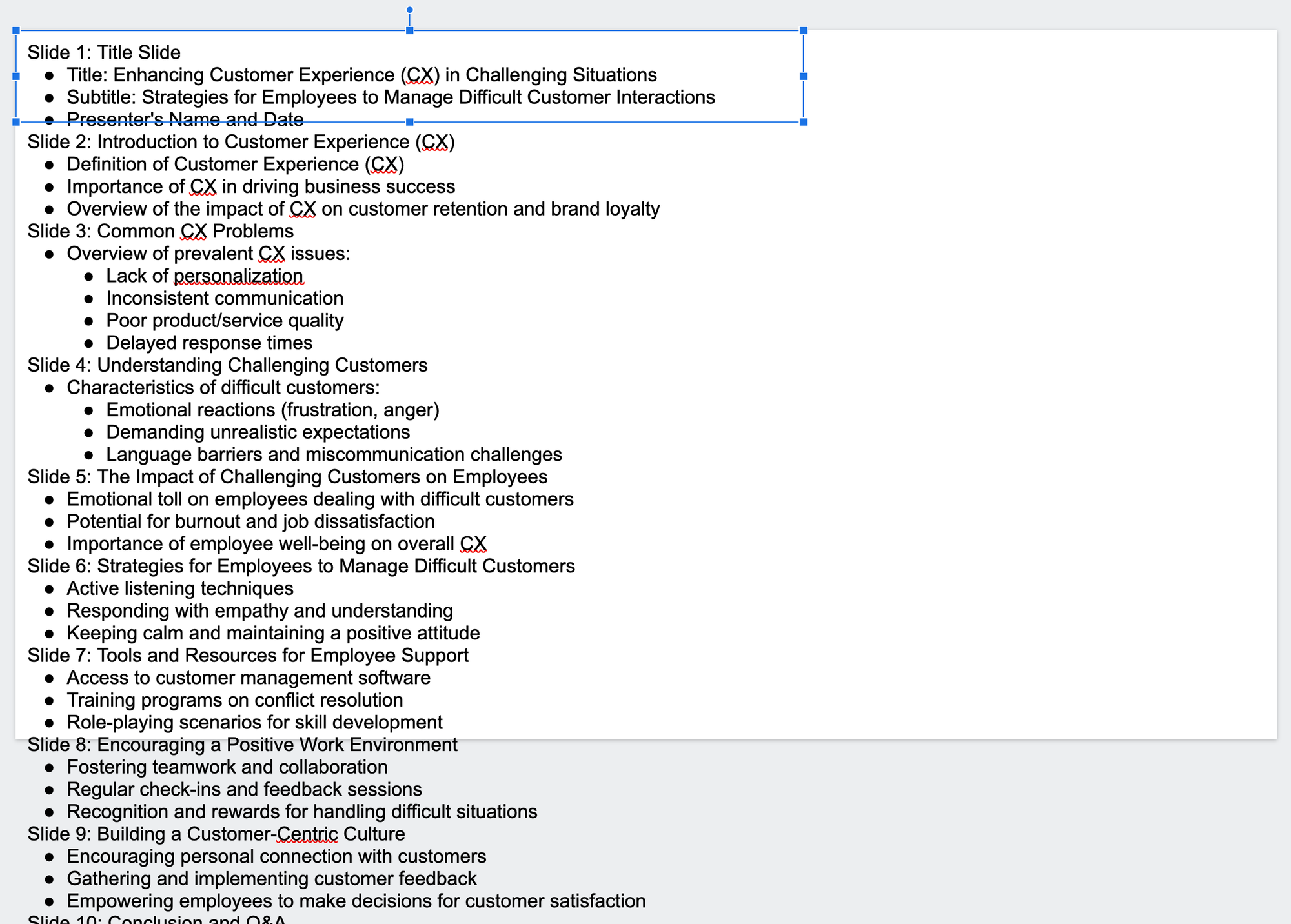
In my opinion, the main issue with Synology's Slides app lies in its content generation. While it can produce content rapidly, users require additional time to effectively utilize it. The generated responses, intended for individual slides, are instead combined into a single block of text. Using the AI inset tool results in the entire content being pasted as one block, rendering it ineffective for generating an entire presentation.
Additionally, formatting capabilities using AI are limited (this is true for all Office apps). Although the tool responds to commands for bold and italics, it cannot format the background of a particular slide or the entire presentation, nor can it set the color palette, for example.
One notable strength of the Synology Slides app is its ability to translate entire documents into a selected language efficiently, addressing multi-language needs swiftly. This feature significantly saves time, as it enables the production of the same presentation with all formatting intact in a different language with minimal effort.
For users who frequently encounter such tasks, this capability will be a valuable addition to the entire Synology Office suite.
De-identification
De-identification functionality is available as a feature within the AI Console, but not without certain prerequisites. As previously mentioned, de-identification will not be supported on any NAS that is not equipped with an x86 CPU and at least 8GB of RAM. Furthermore, it will also require Docker, commonly referred to as the Container Manager.
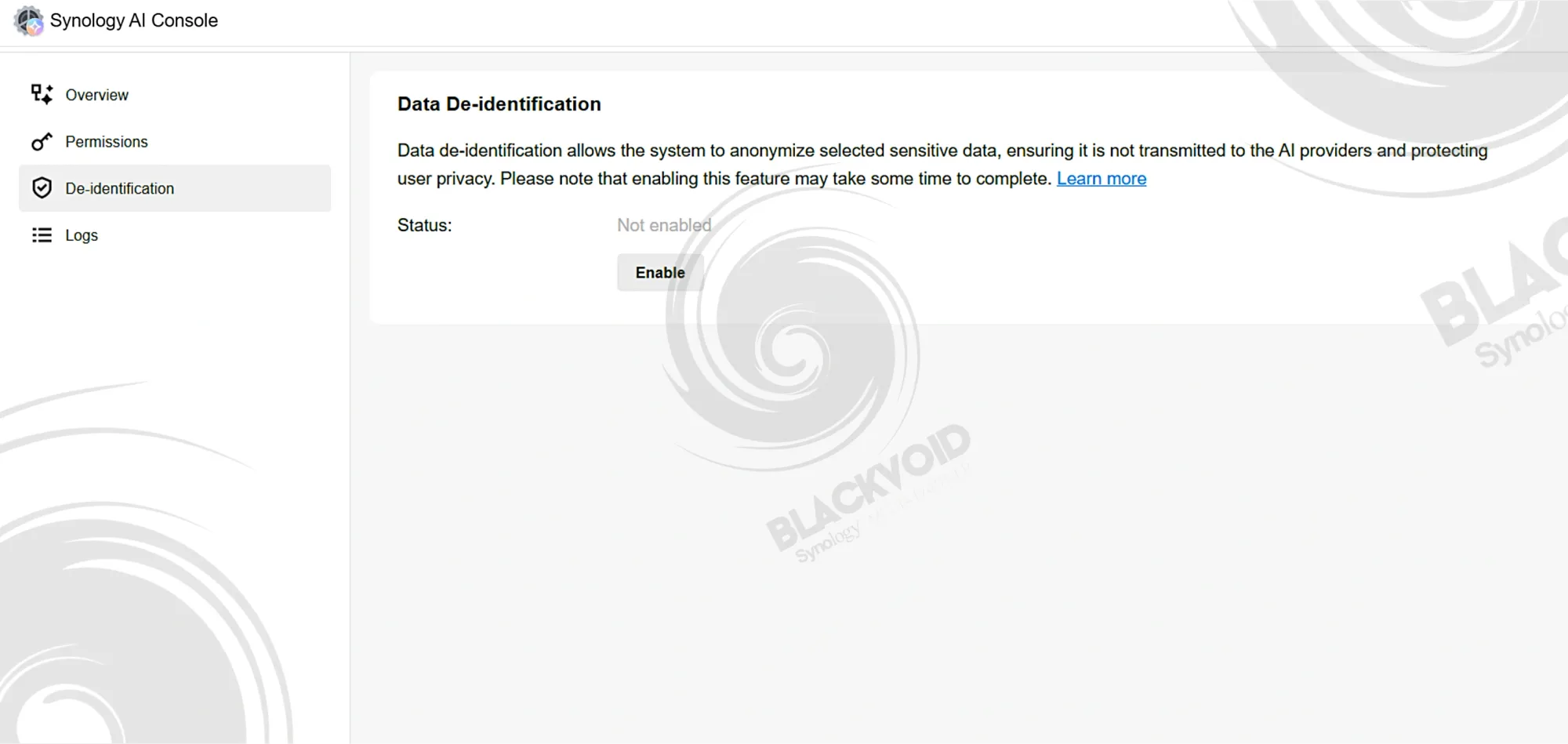
Once Docker, also known as the Container Manager, is installed, the feature will become available in the AI Console and can be activated. Configuration will enable a centralized platform, eliminating the need for individual setups across various applications. Additionally, it allows for the selection of languages and customization of settings related to de-identified data.
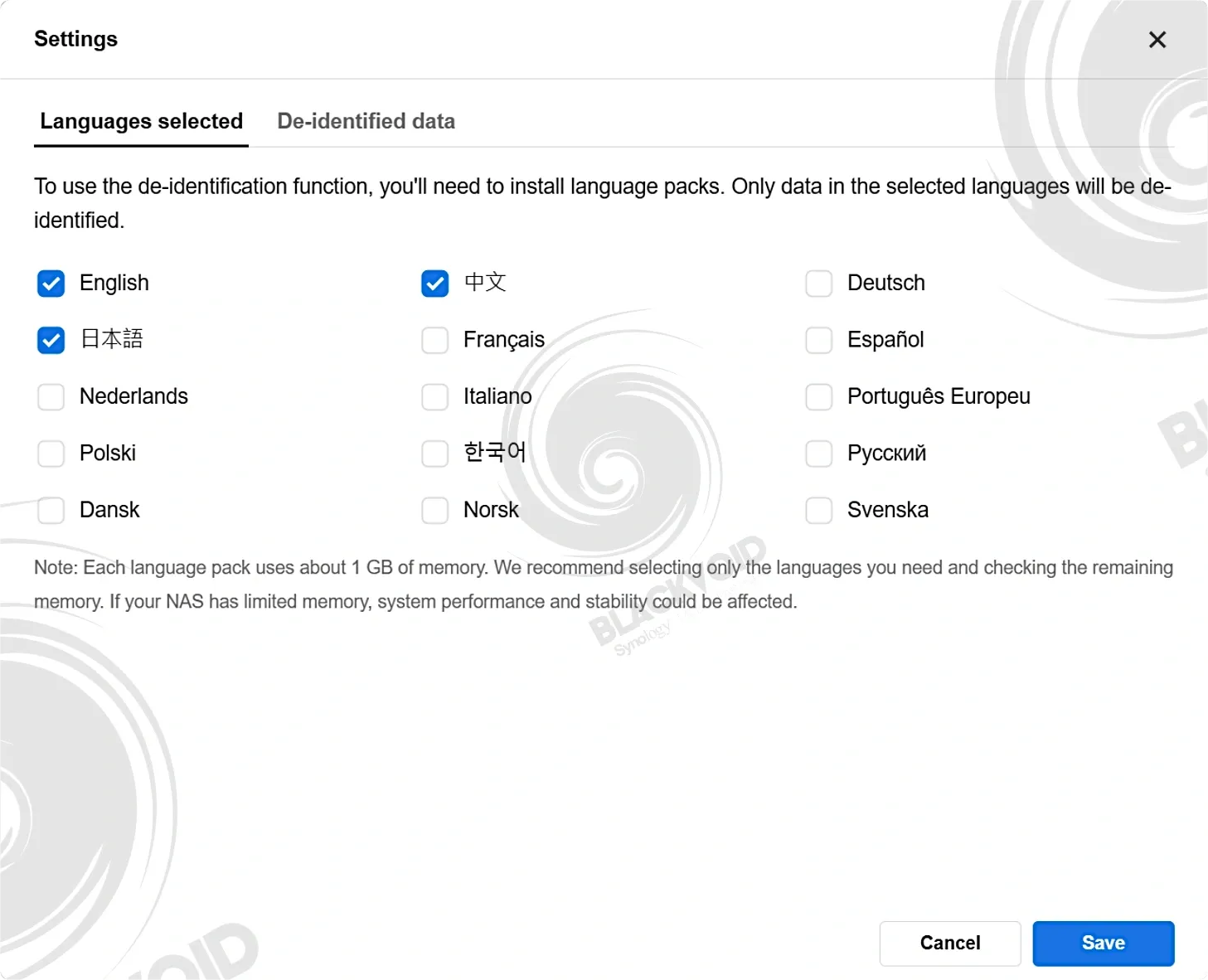
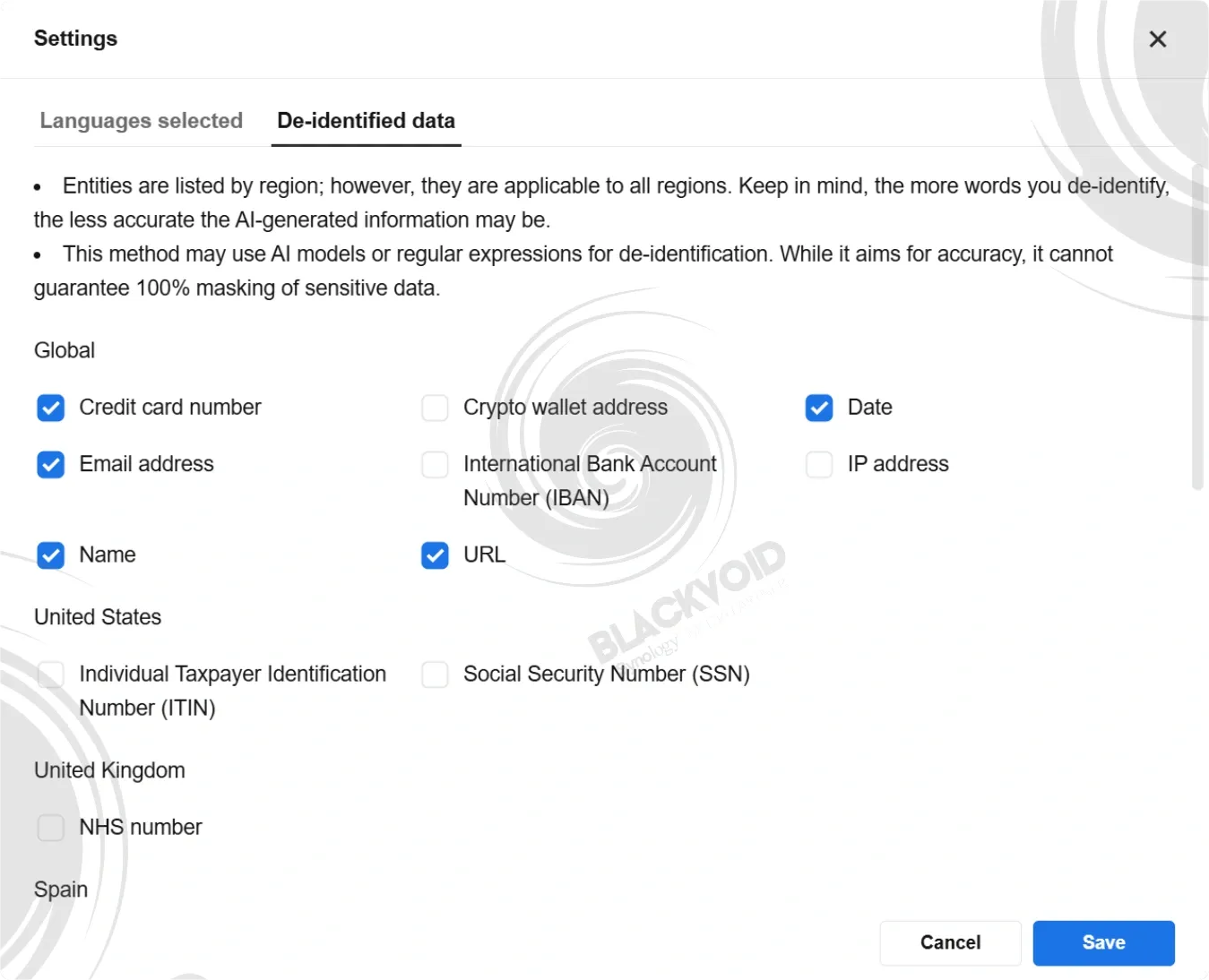
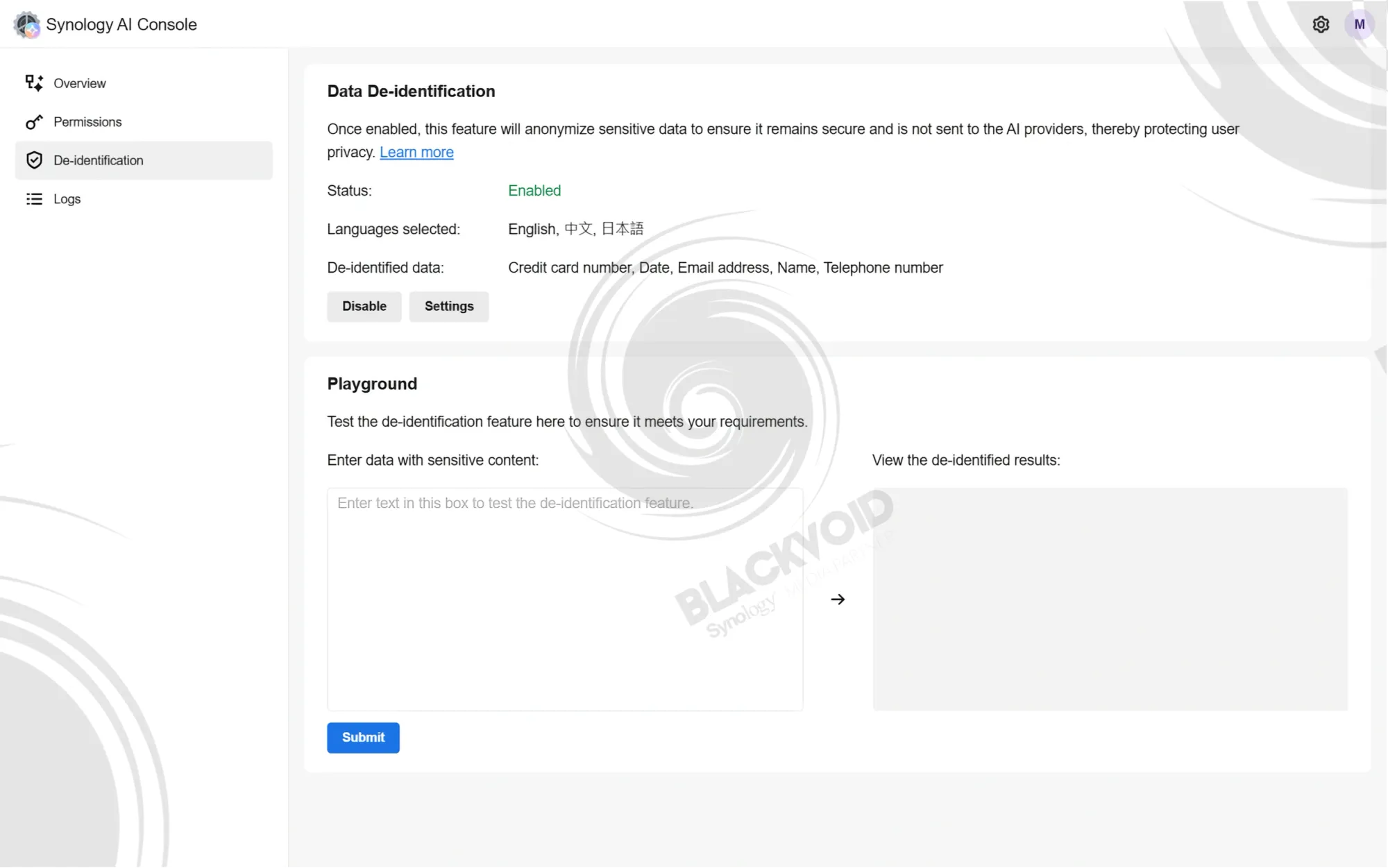
Upon completion of the process, a "playground" text box will appear on the de-identification page, enabling test runs. Depending on the supported languages, countries, and regions, some elements may not be accurately detected. It is essential, as always, to double-check any results produced by AI systems.
Recap
In summary, the introduction of AI into Synology Office delivered most of the expected capabilities common in today's environment. While some applications take greater advantage of these features, others are more limited in their practical use cases. Overall, Synology Office and MailPlus, when combined with AI features, provide a noticeable boost in productivity. However, there remains room for improvement in the long run.
One notable aspect is the forthcoming integration of AI into the Synology Drive platform, which will enable more advanced semantic search features compared to the current capabilities. As the foundation of the Synology Office package, the Drive is expected to significantly enhance day-to-day operations with AI advancements.
Depending on users' needs and their specific roles, some may find AI features highly beneficial, while others may see limited utility due to existing implementation gaps. However, as this is the beta phase, it is anticipated that Synology will continue to refine and expand AI integration within this productivity ecosystem and develop features that can fully benefit from such synergy.
For now, the Office, MailPlus, and soon-to-be-enhanced Drive platforms have finally earned the "AI checkmark." While this provides a certain productivity boost, there is still room for further improvement and enhancement in some areas.







