Drive 3.0 - new mobile app is here

Version: 3.2.0-795
(2022-11-15)
Important Notes
- The update is expected to be available in all regions within the next few days. The actual time of release may vary slightly depending on the region.
What's New
- Added a one-way synchronization feature, allowing users to sync the most up-to-date file versions from the server to their mobile devices or to upload from their mobile devices to the server.
- Supports creating and editing Synology Office documents and spreadsheets. This update is only available on Synology Office 3.5 and Android 10.0 and above.
- Supports saving changes to Synology Drive after annotating PDFs via third-party PDF software.
- Supports hiding the recently accessed file list from the "Home" tab for enhanced privacy.
- Supports Synology Secure SignIn.
Fixed Issues
- Minor bug fixes.
This week, Synology rolled out their new and updated version of the mobile Drive app. In its v3.0, it accompanies the previously updated, and already available Synology Drive Server v3.
While Drive 3 is still in beta, the server component is not. So as a prerequisite, you will need a minimum of 3.0.2 server version to get the option to use all of the new features of the Drive 3.0 app.
What's new?
Following on the new feature that we got with Drive server 3.x, the mobile app is here to bring some fresh air into the UI itself, as well as provide some new options that were previously not possible.
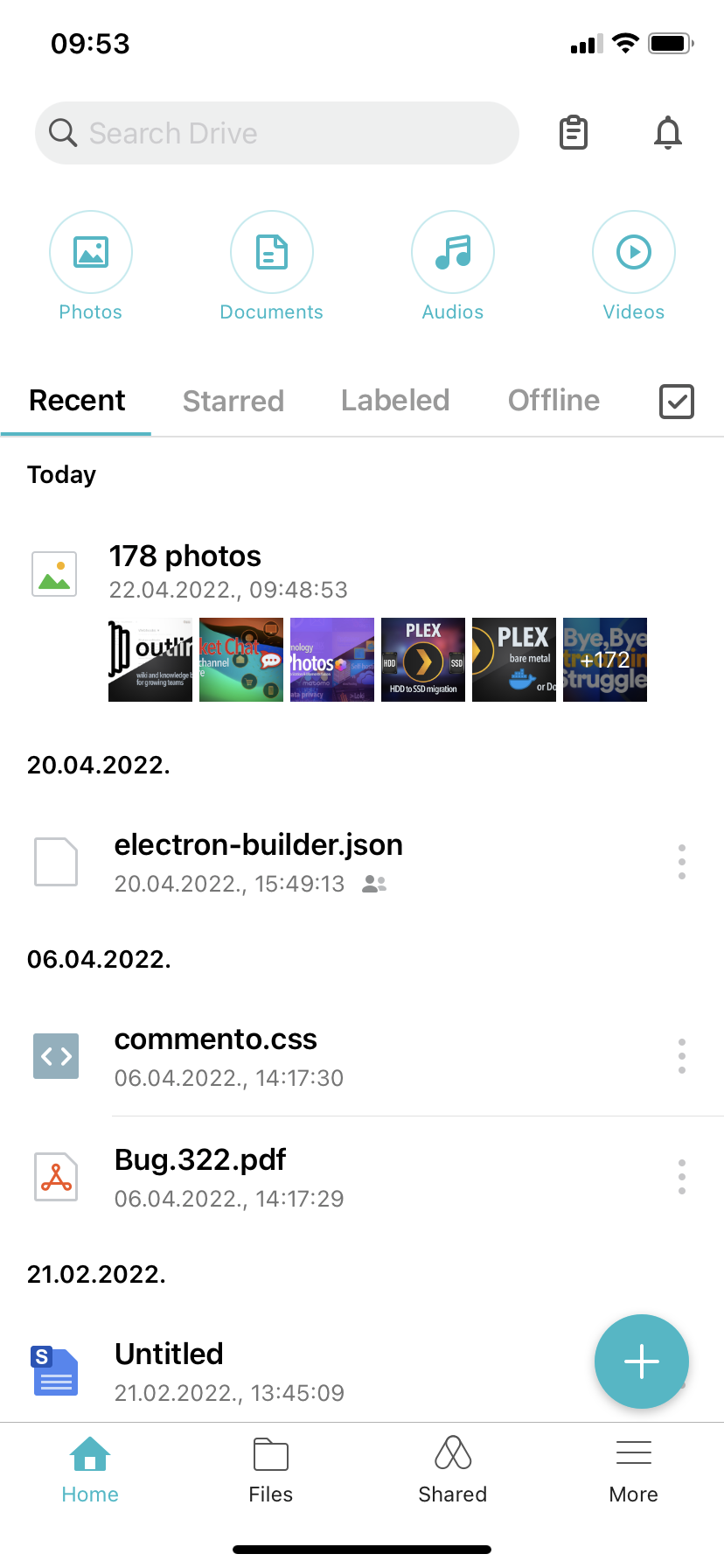
As can be seen from the image above, the focus from a classic file browsing using the "explorer" view has been replaced by the new home screen. The idea behind is to have quick access to the most recent files, as well as the ability to use predefined filters along the top for an, even more, quicker access to specific file types.
Also, on the very top, there is now a search bar that can find any file that you have in your Drive setup, regarding its name, extension, or tag.
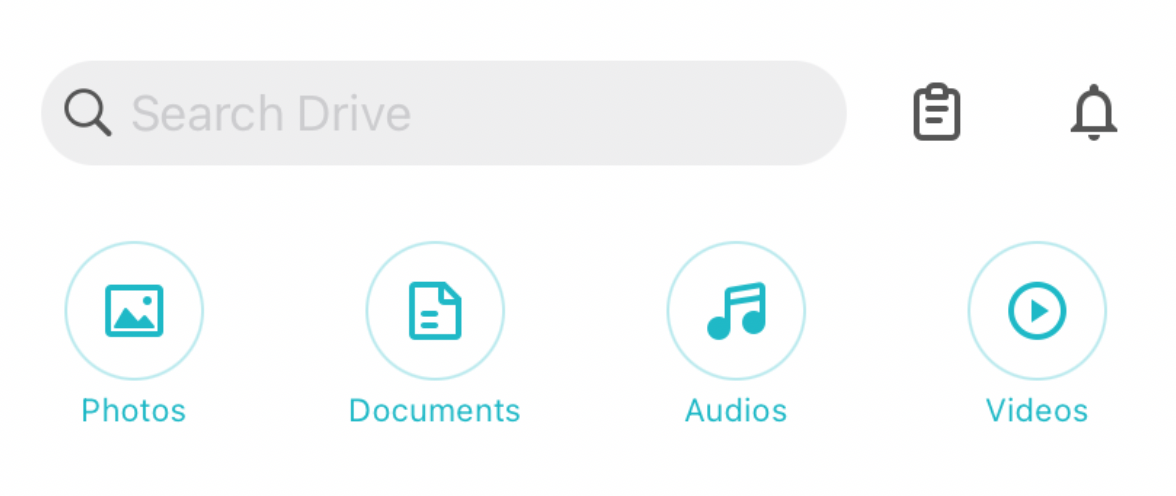
As a final result, you will get instant access to all the file types you need, depending on your selection of these carefully curated and designed buttons.
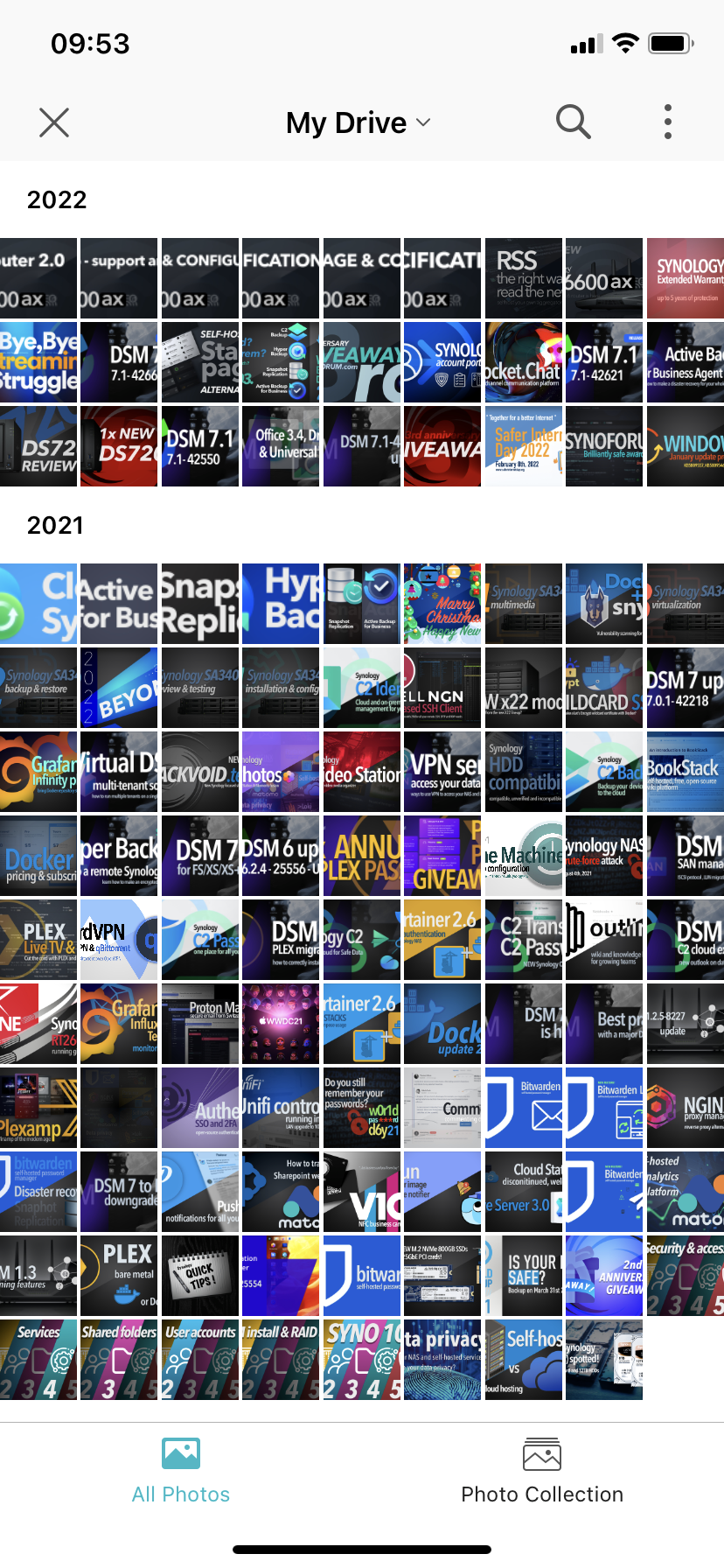
A great benefit is that in this specific view you can pinch to zoom in or out and that way places more items inside your view area.
Another great and intuitive navigation method is the use of labels or tags. With a dedicated section on the home screen, you can select your label and quickly get to all your content that has the same tag applied to it.
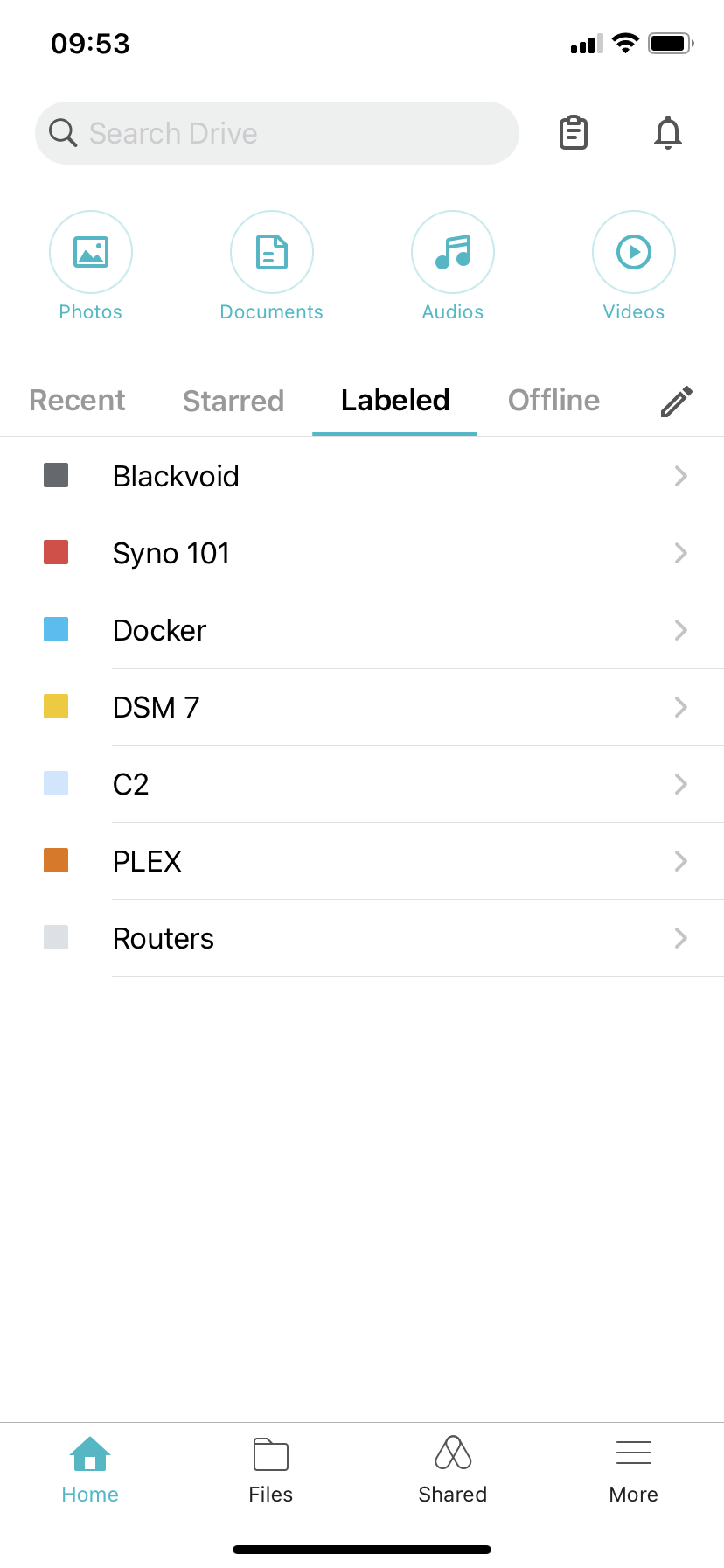
The best part is that once you are in "label view" you can use your search bar to search for a specific file that has that tag applied to itself. Also, you can create documents or photo collections.
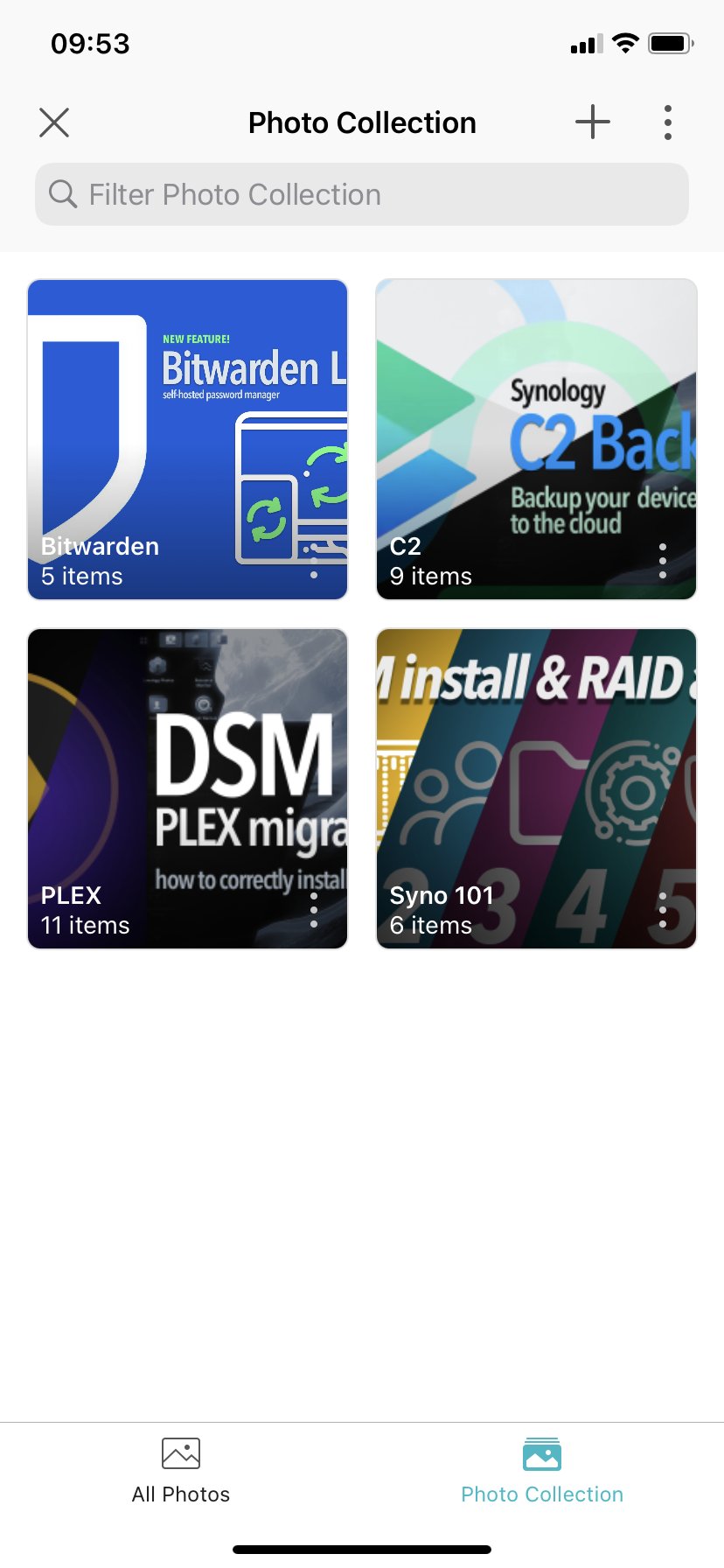
Creating collections is fast and easy indeed. Once you locate the files that you want to add to a virtual collection, just give it a name and a collection folder will present itself under the Photo Collection tab. The same goes for documents or any non-photo files.
As always, you can use Drive to navigate your complete selection of files and folders in order to access, delete, move, send or share them, any way you want. Use the Files tab on the bottom you will land in a familiar folder/file overview of your content.
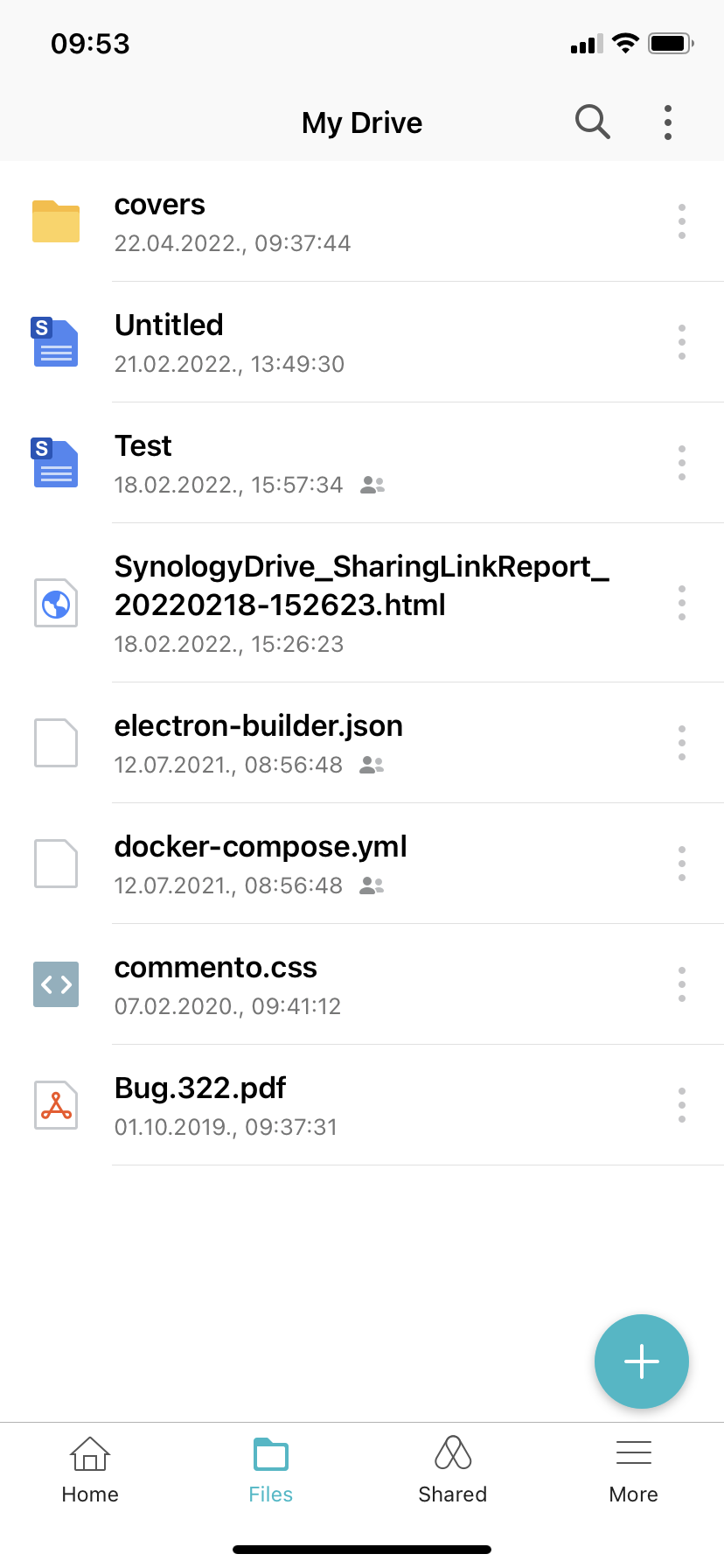
Same as the web version of the Drive platform, the mobile app allows you to view, play and share your content.
If you want to look at a PDF file or play your music with a built-in player, you can.
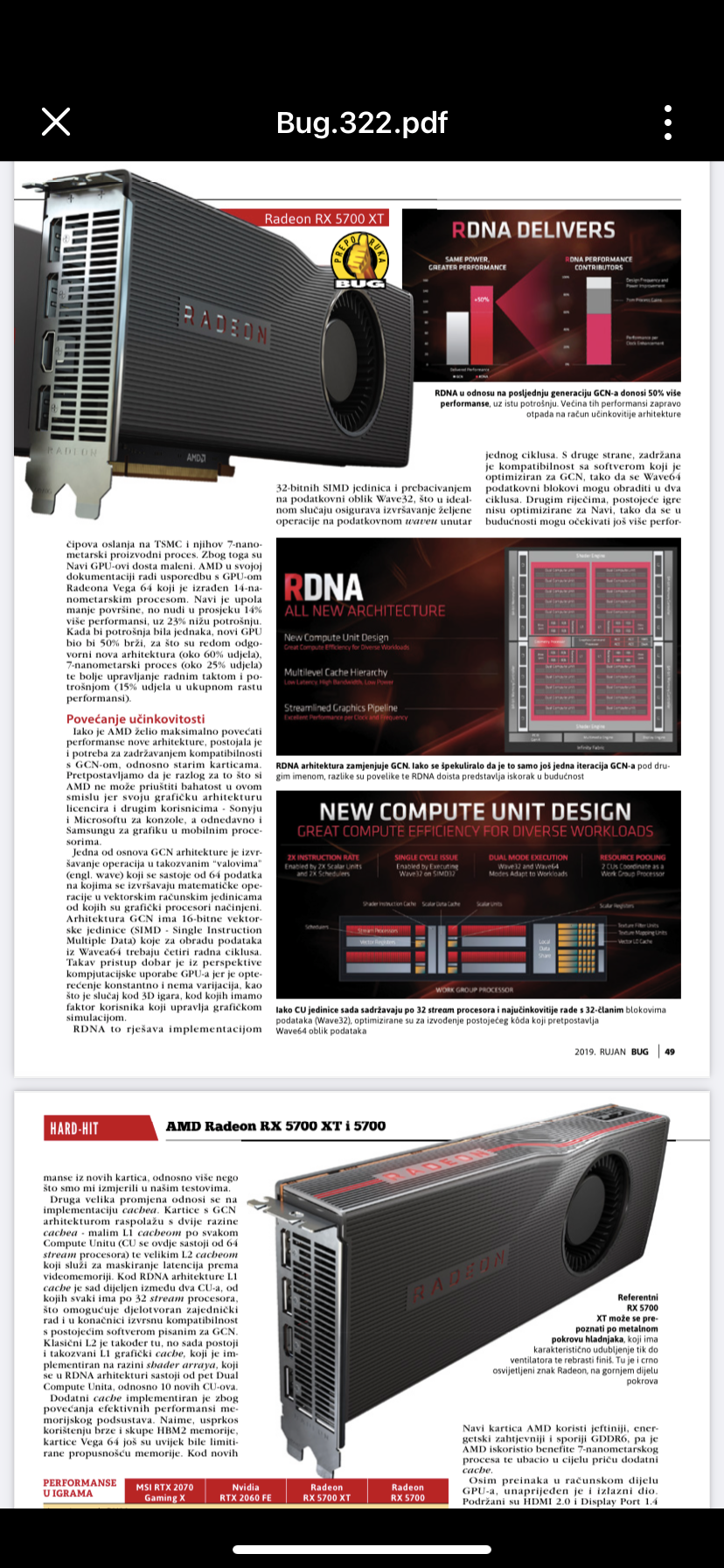
Sharing from a mobile version of Drive was never its strong side. Well with v3 that has changed. Now you can create shared links that you can send as QR codes, and even generate a protection link with a password and expiration date, just as you would over a web version of Drive.
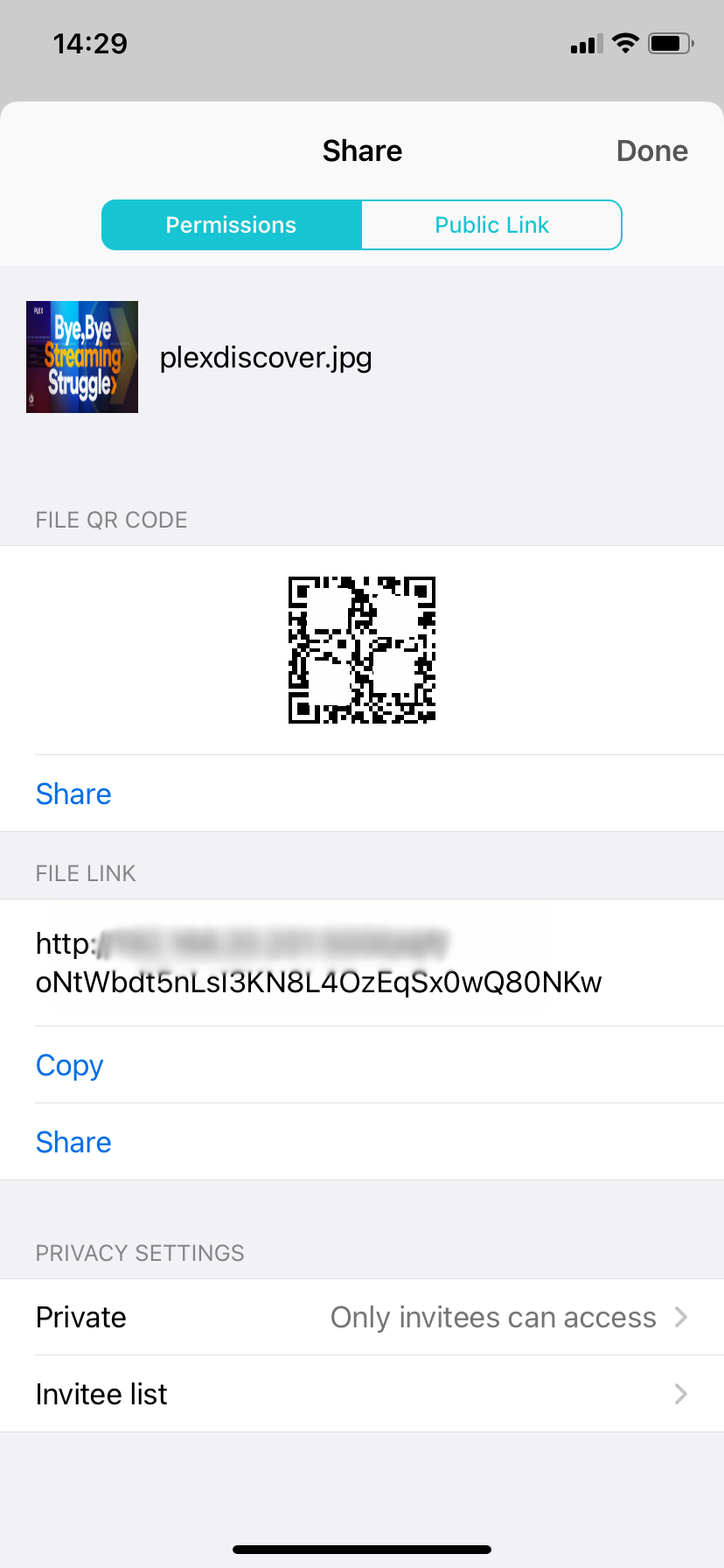
Mobile Tasks
Drive mobile app learned a few new tricks as well. Now, if you are familiar with DSFile app you know that it can be used as a photo backup tool, just in case you are not using the new DSM 7 Synology Photos platform that does all that for you (and much more).
Similar to DSFile and Photos app, Drive can now do certain mobile tasks. One of which is Photo backup.
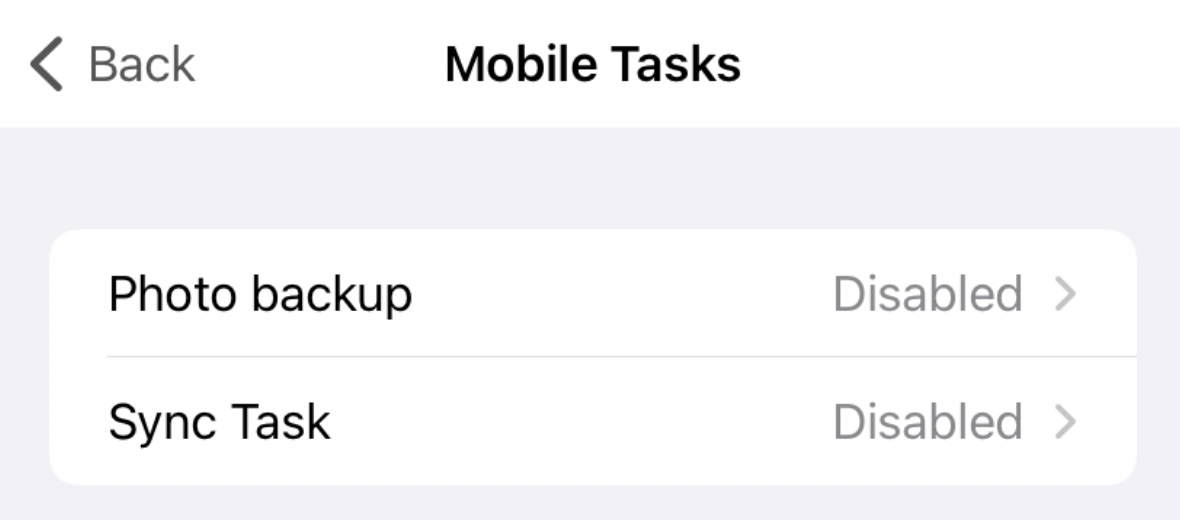
The process is as expected. You can select if you want to backup all or just new photos and videos while choosing the location inside the Drive structure that suits you. Keep in mind that you will not be able to back up outside the "My Drive" location, so Teams folders are off-limits for this.
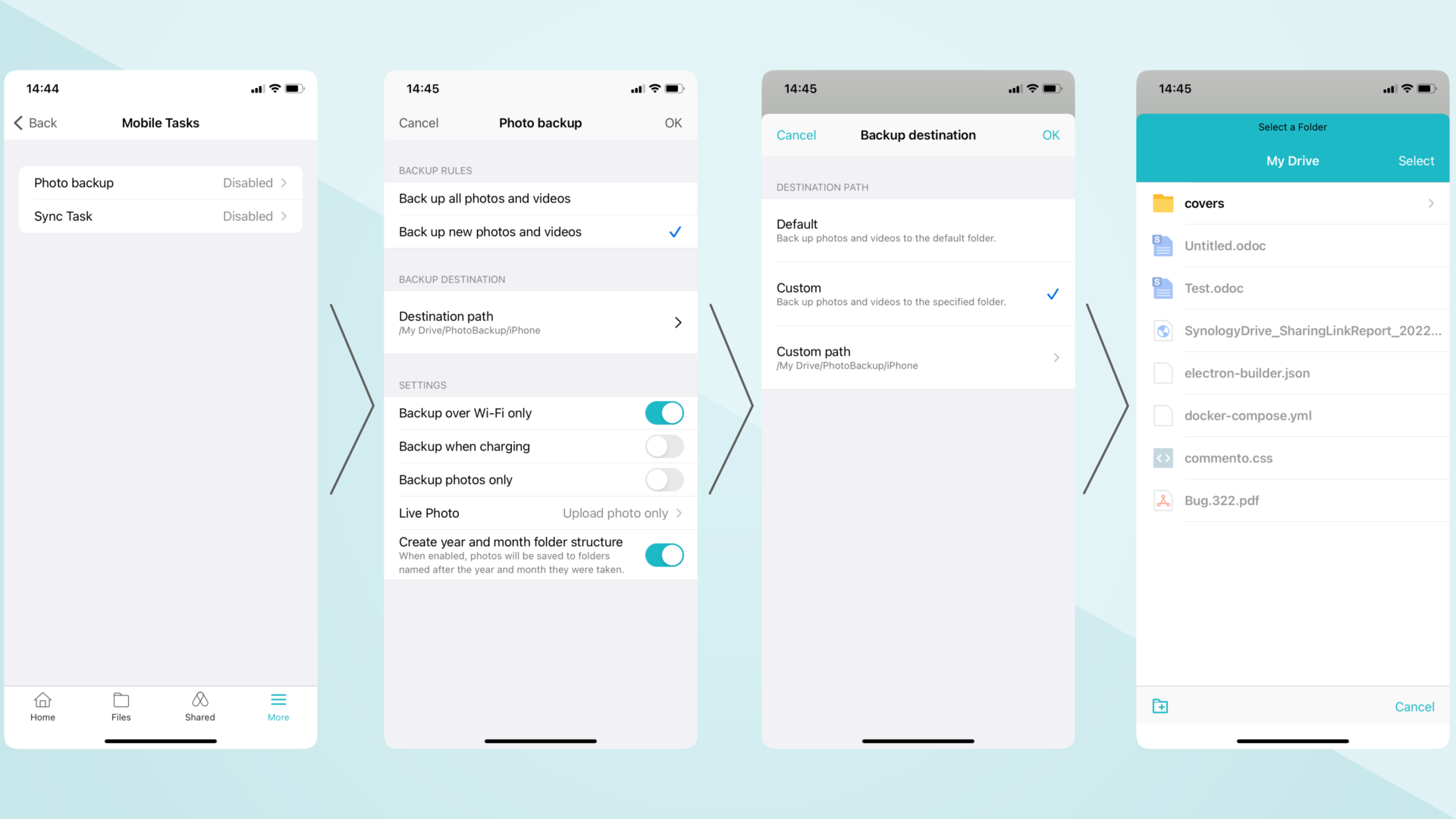
In case you are wondering if and how the images will be transferred the answer is "it depends on your needs". Drive has an upload settings option called Image Auto Convert that will allow you to keep or convert your photos during upload.
Also, you will have the option to maintain your photos and videos after they were uploaded.
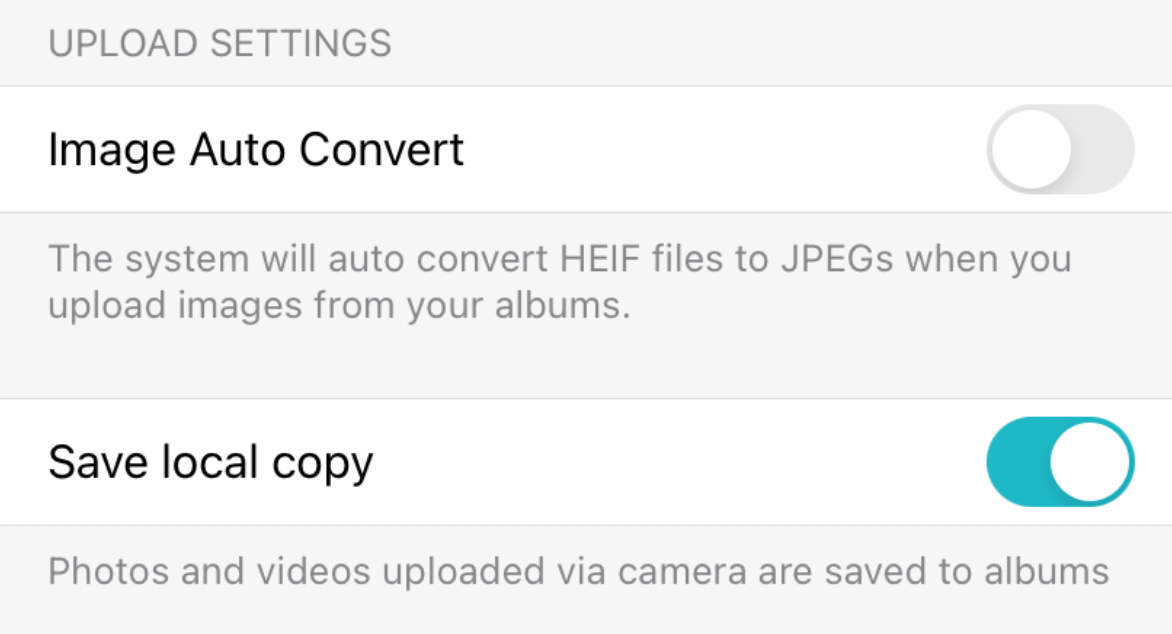
Finally, as can be seen in the image above, Live photos are supported in case you use them.
Conclusion
Drive as a platform continues to be one of Synology's top solutions when it comes to how users use their NAS. Because of it, there is a lot of focus on bringing new features and options to it. Drive v3 update is part of a life cycle management and keeping it up to date with the server component that provides some already existing desktop features, but also brings in some new, mobile-only ones.





