DSM 7 - Hybrid Share, expand your NAS to Synology C2

UPDATE: 28/09/2021 - new version of HS is out. v1.2.0-0650. Bringing some new features!
What's New
- Supports pinning files and folders to the local cache of the Hybrid Share folder for quicker access.
- Supports migrating data from the beta program to the official version of Hybrid Share.
- Added a dashboard to the C2 Storage Portal to display the usage details of Hybrid Share and Hyper Backup.
- Supports mounting multiple Hybrid Share folders on a Synology NAS.
- Added a 30-day free trial for users to try the official version of Hybrid Share before committing to the paid plan.
- Improved the C2 authorization mechanism.
- Allows immediate and on-demand storage expansion on Synology NAS by mounting a Hybrid Share folder on-premises.
- Supports accessing cloud-stored data via File Station, Synology Drive, or file protocols including SMB, AFP, and FTP.
- Supports mounting the same Hybrid Share folder on different Synology NAS devices to provide multi-site file access.
- Supports end-to-end AES-256 encryption to ensure data security.
- To learn more, please refer to the technical specifications.
Beta program has ended!
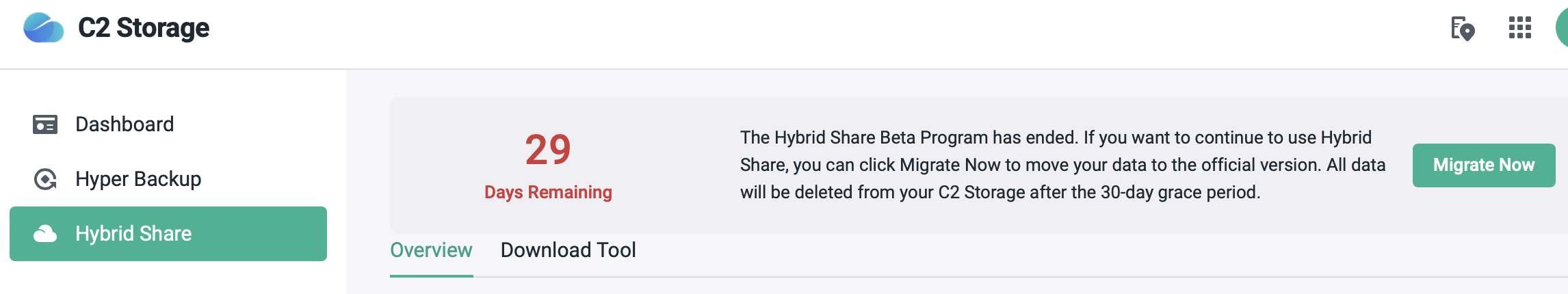
WARNING: Migrating to the official HybridShare will require a minimum of 500GB if you want to use this feature. This also means that your C2 Storage subscription will need to accommodate HS and HyperBackup space together!
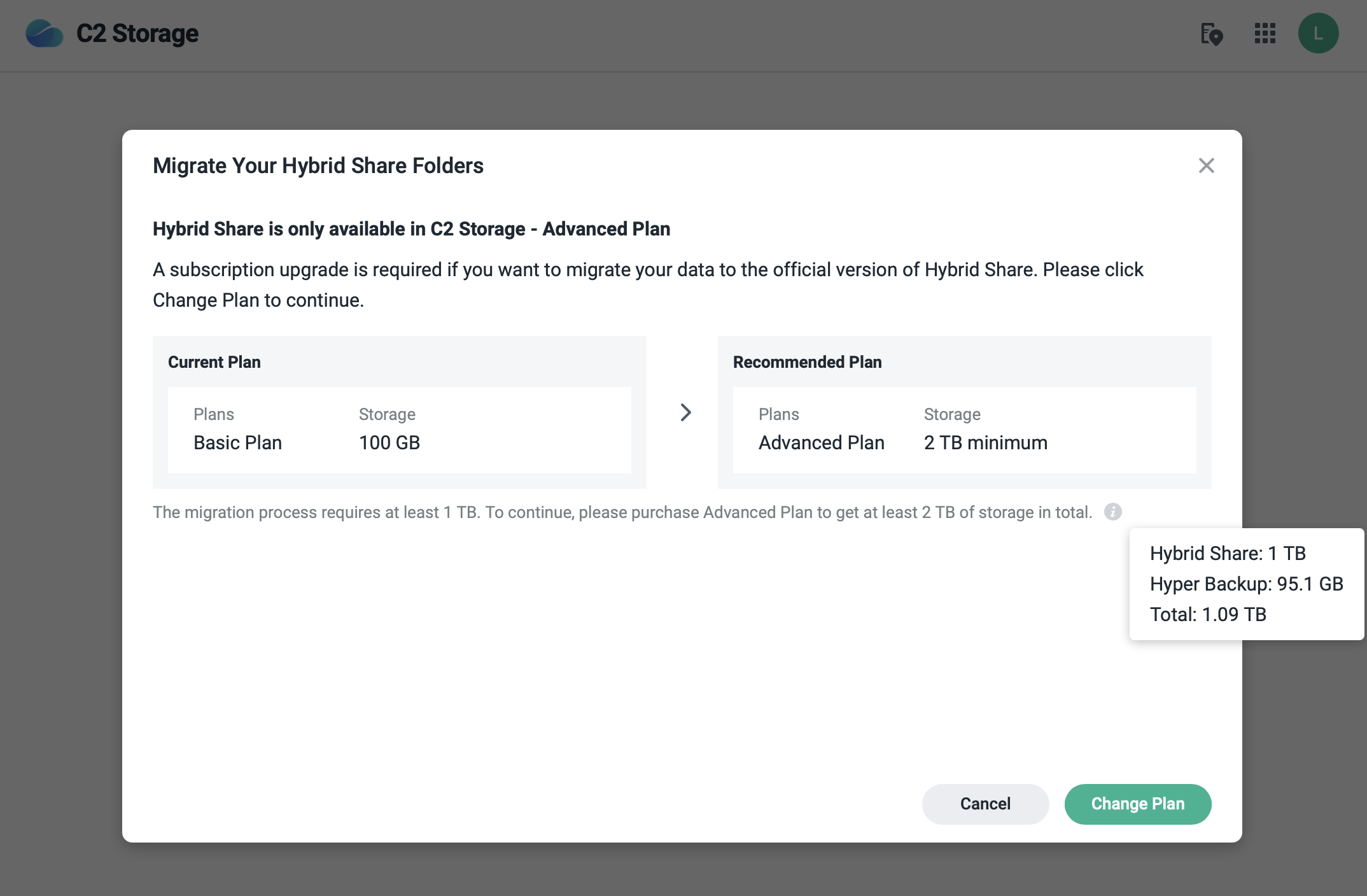
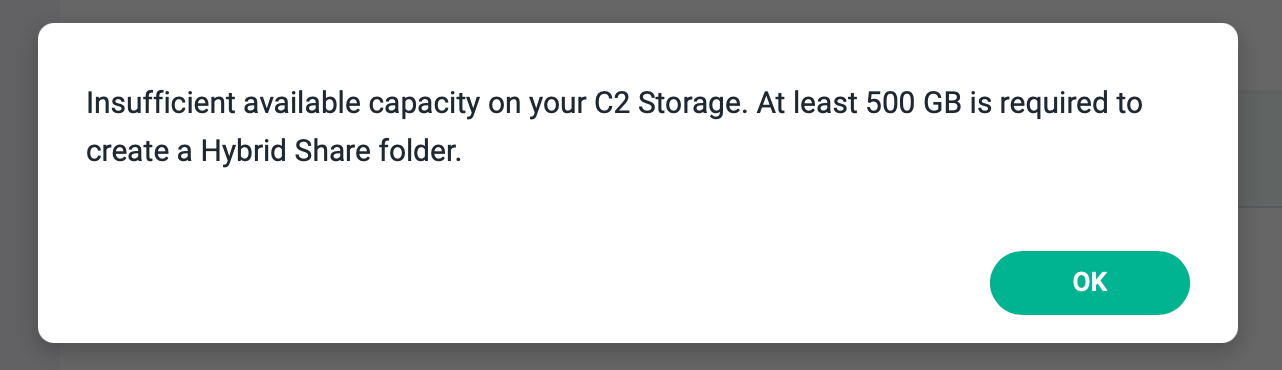
Also, to get the new HybridShare features like pinning and adding multiple HS shared folders, you will need to update to the latest version of DSM 7, v7.0.1-42218.
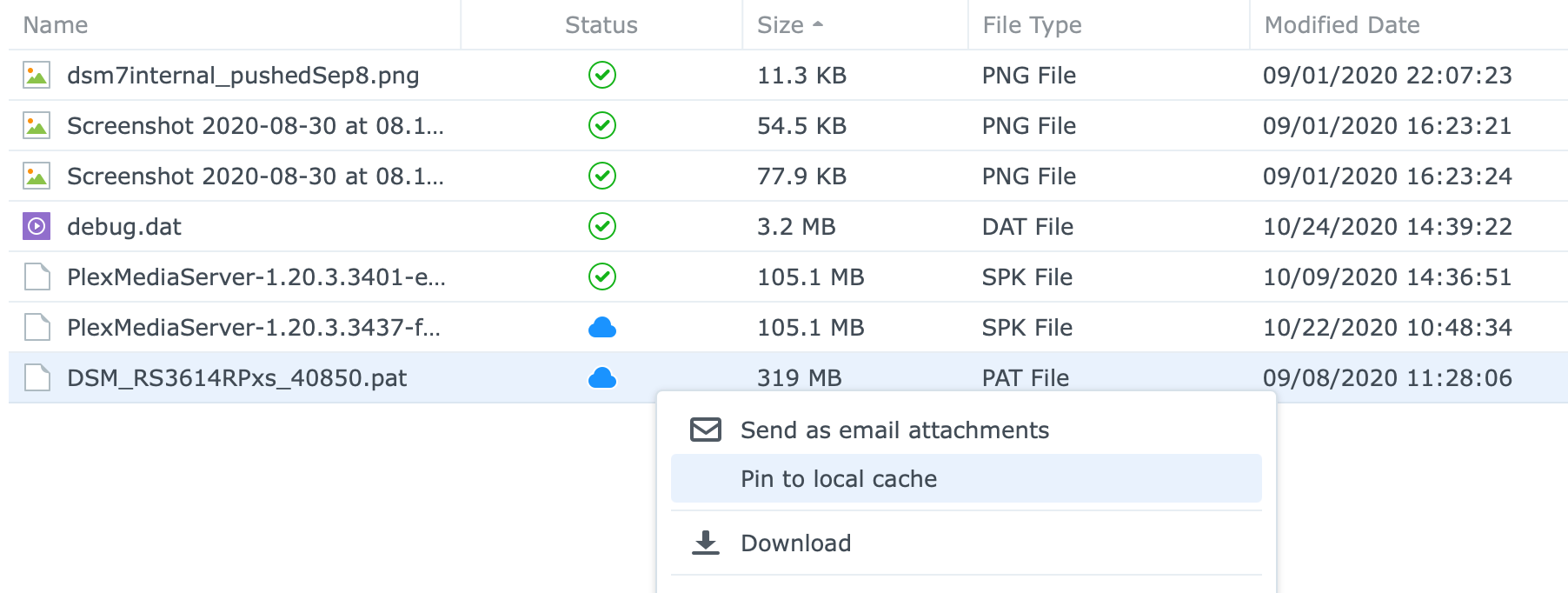
Here is the official email for HybridShare beta users:
Dear Hybrid Share Beta user,
The Beta phase of application testing has now concluded with the release on Tuesday, September 28th, of our official Synology Hybrid Share plans. We would like to take this opportunity to thank you for your participation and inform you about what this new phase means for you.
General availability and upgraded functionality
With the official release, Hybrid Share is now available for all devices running DSM 7.0.1 or above.
We’re also introducing several changes in response to requirements that came to light during the Beta phase, including tying file caching to frequency of use, adding the ability to pin files manually to cache, and a new intuitive overview of storage use in the C2 Storage portal.
What does this mean for Beta users?
For you as a Beta participant, this official release means you will need to perform a few actions to continue using Hybrid Share.
Current Beta users will continue to have full access to all their files in Hybrid Share until October 28, 2021, but cannot create new Hybrid Share folders during this time.
Before October 28, you should sign in to the C2 Storage portal and sign up for or select an eligible existing C2 Storage plan to continue using Hybrid Share and gain access to the new features being introduced.
Hybrid Share is part of C2 Storage Advanced Plan
Hybrid Share is currently offered as a feature of the C2 Storage Advanced Plan (formerly Plan II), which also includes storage for Synology Hyper Backup. Pricing is based on storage use rather than number of connections or devices.
Existing Advanced Plan subscribers can continue to use Hybrid Share beyond October 28, but still need to perform the previously described steps to migrate to the official release.
As long as your account has sufficient free storage, you can migrate to Hybrid Share official free of charge. Data stored on Hybrid Share will count towards your C2 Storage data use.
If you do not wish to subscribe
If you do not take action before October 28, your data will be permanently removed from our servers. However, anything stored locally (cached) on your Synology NAS will be preserved on your local device.
We thank you again for taking part in the development of Hybrid Share and hope to welcome you as a customer for our C2 services, now or in the future.
Contact us for more information or consultation on deploying Hybrid Share for your business.
The Synology C2 Team
UPDATE: 22/12/2020 - added an image of HS from the web browser in the section - "How do I get to my files?"
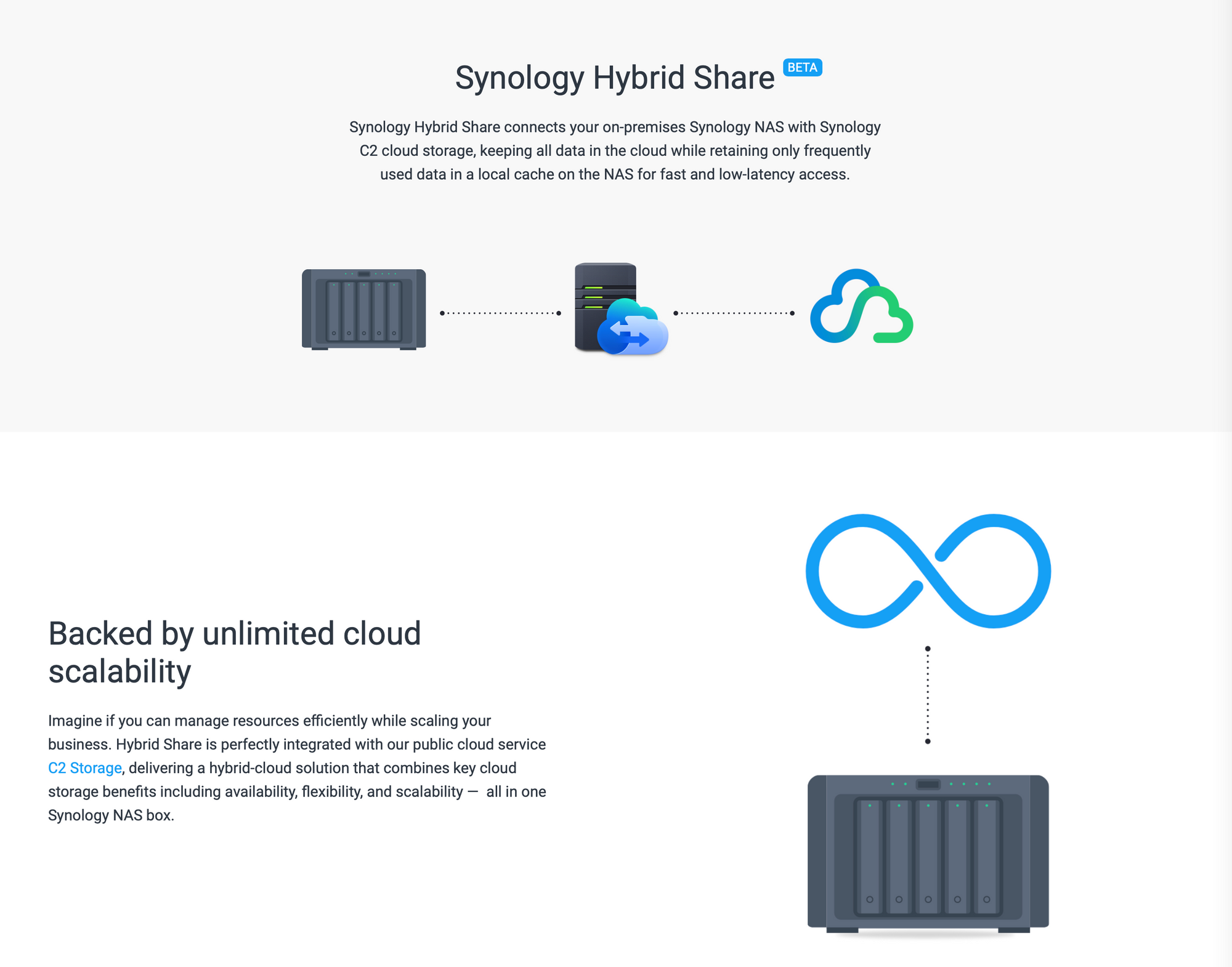
Back in April of 2020, I have written about his feature as a follow up on attending one of Synology webinars on the upcoming DSM7. One of the top 3 features that come with DSM7 (on selected models) is Hybrid Share. Let's see what HS is and how it can help you get more out of your Synology setup.
Hybrid Share - on-premise Synology NAS with a touch of Synology C2 cloud magic
So what is HS? Well, it is a new feature that is an integrated part of DSM7. It will allow you to use your C2 cloud plan and space to have cloud-stored data accessible on your NAS but it will live in the cloud.
It will offer immediate access to files in the cloud storage upon mounting a C2 HS folder on your NAS. This is done using the Control Panel > Shared folder options. On top of this, you will be able to achieve multi-site file access by mounting that same C2 HS folder on multiple NAS devices at the same time! Now that is cool.
As a result, this will reduce local storage and bandwidth usage by having certain data stored in the C2 cloud. To make things "feel" fast and quick HS will cache active file locally for low-latency file access. Also, the whole process is encrypted end to end with AES-256 bit encryption.
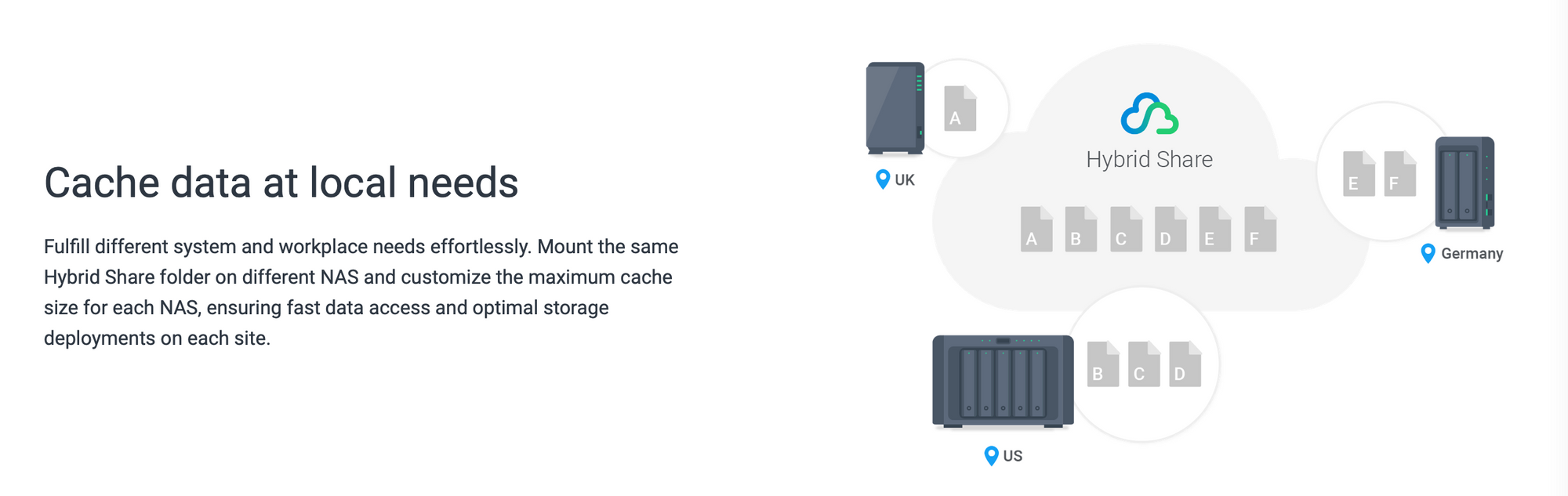
What happens if you delete your local HS mount? Well, considering that each NAS can have one active mount point at a time, you could be tempted to delete your existing one and mount another one.
In case you do that keep in mind that the data on C2 that was already synced up will remain in the C2. Also, if you want to reconnect to your C2 HS destination just start the process again, and enter your encryption key. DSM will automatically connect your NAS and your local storage folder with the destination. Simple.
Do we all get it?
TL;DR - no.
Hybrid Share does have some requirements and limitations. To use HS you will need:
- Synology NAS with 2GB of RAM or more
- Synology VDSM (Virtual DSM) is not supported, so a bare-metal device is a must
- Synology NAS with BTRFS volume where HS share will live
- Synology NAS with DSM 7 or above (DSM 6.x will not support HS)
- Synology Account with an active C2 plan
Not unreasonable IMHO and almost all of Synology's mid range lineup will be able to use this feature no matter how old they are.
How to setup HS?
The following steps will show you how to configure and use the HS feature with your NAS
Open up Control Panel > Shared Folder and follow the steps:
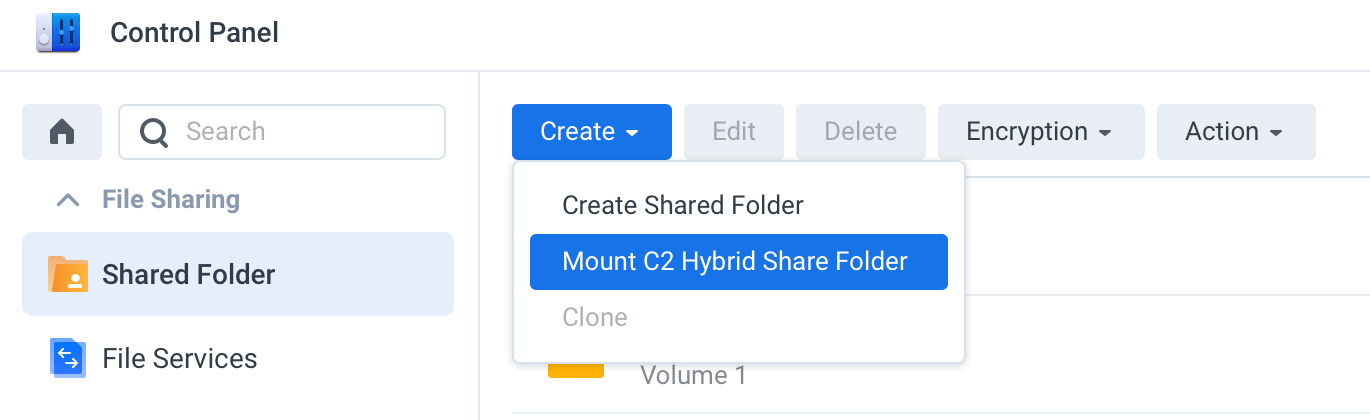
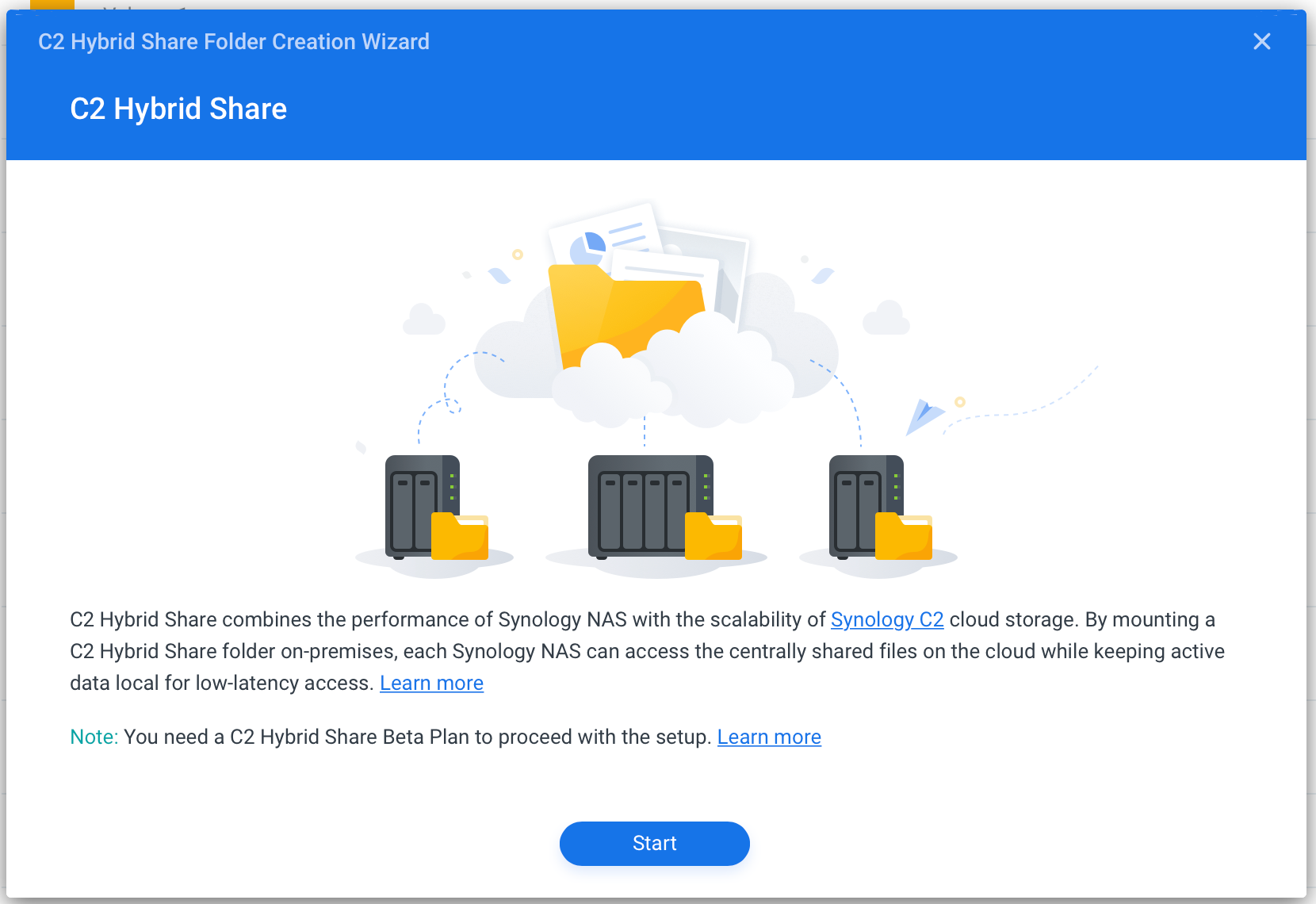
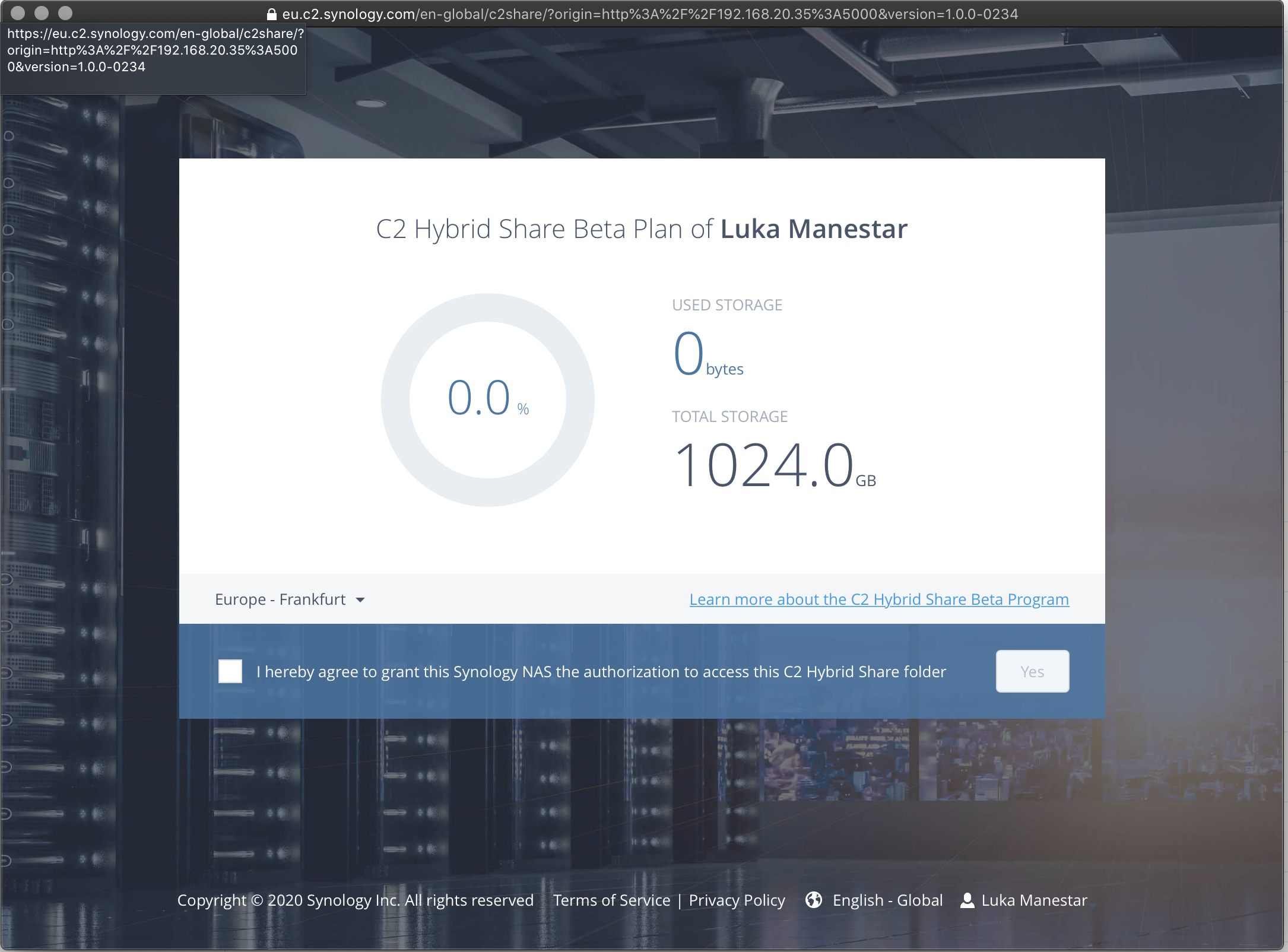
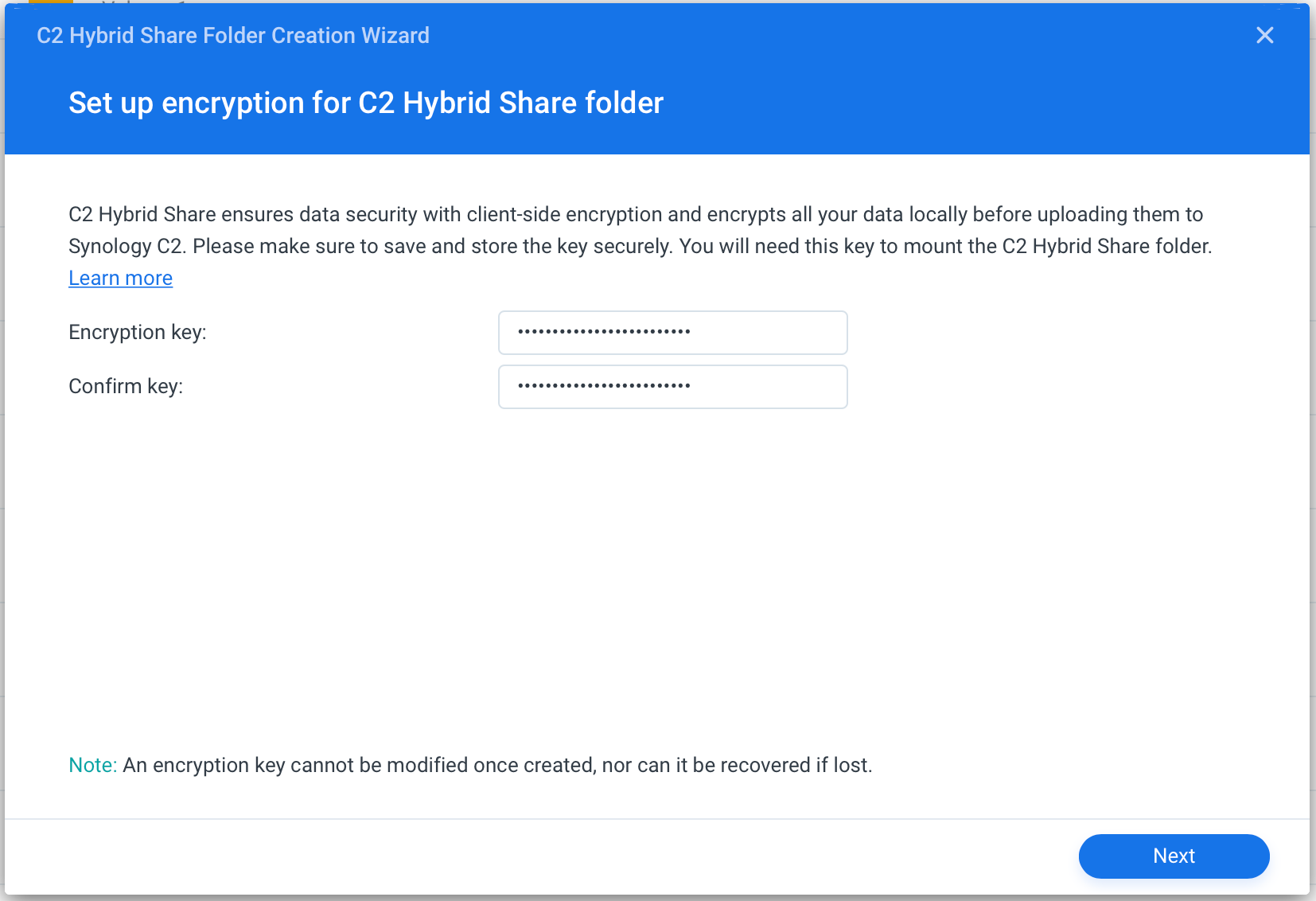
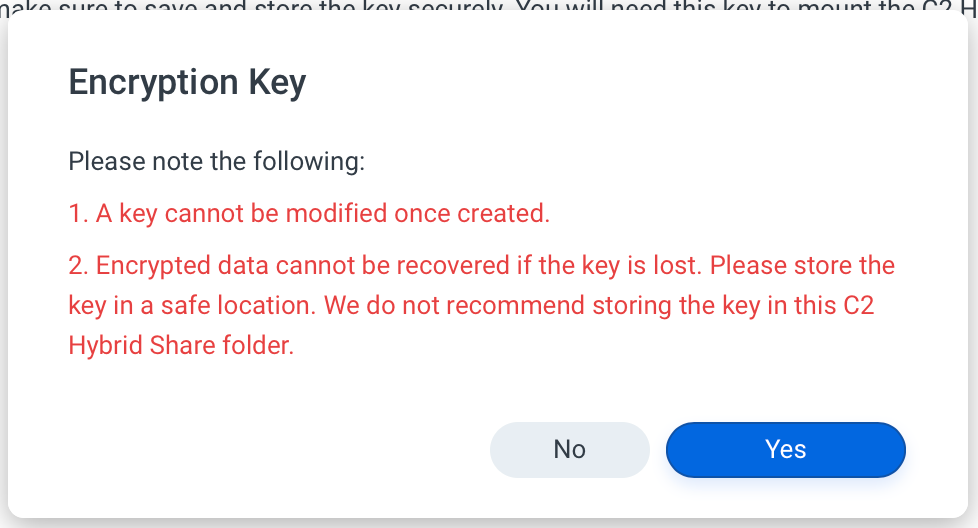
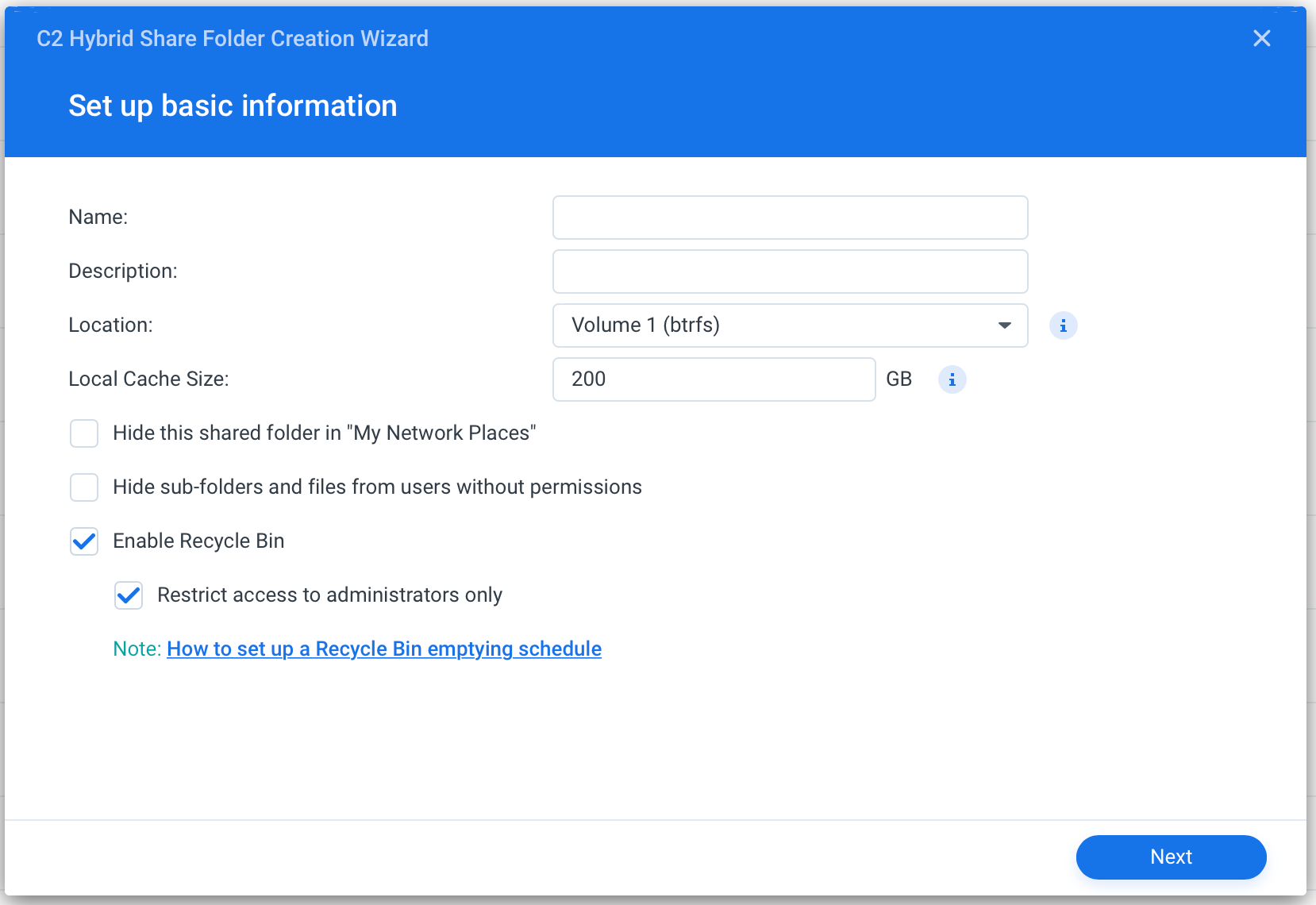
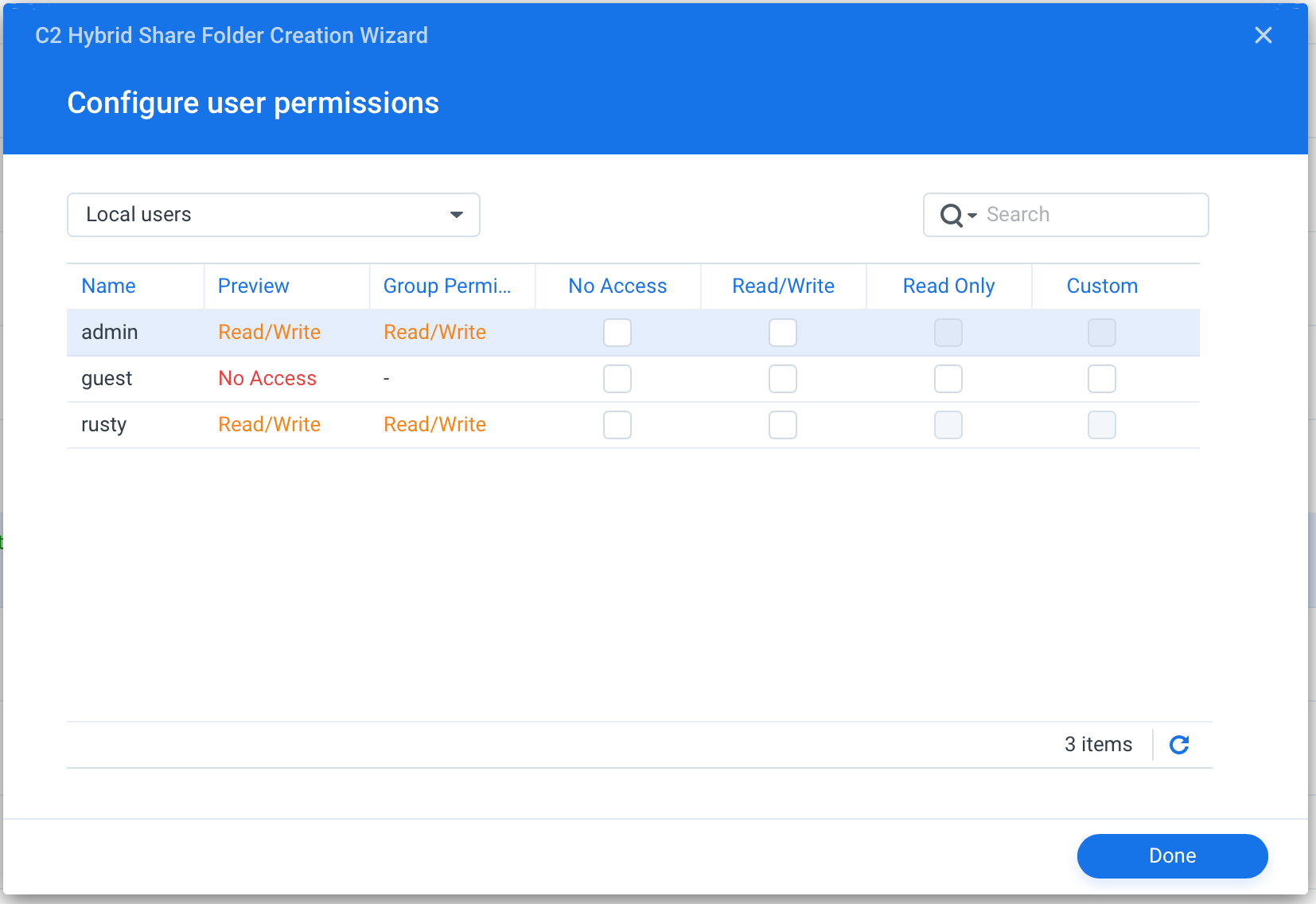
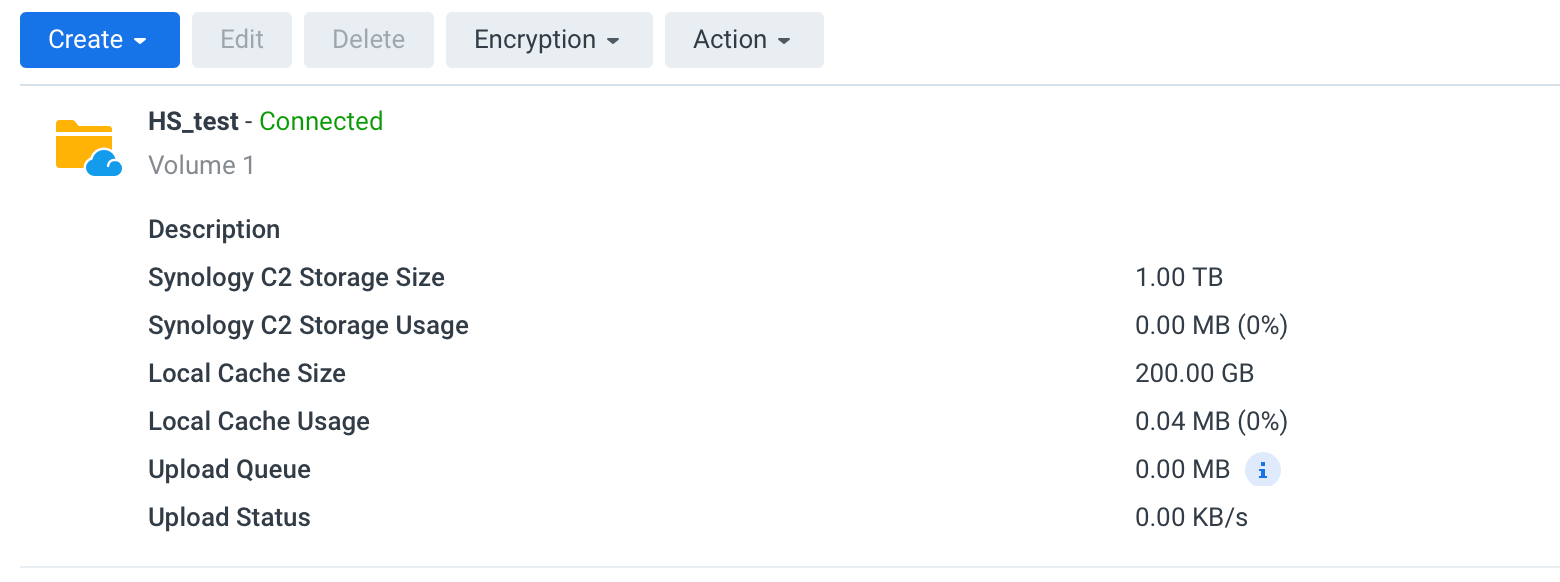
Once you have created a folder it will be visible in your File Station or any device using supported file protocols. Simply copy the data into it and the upload will start.
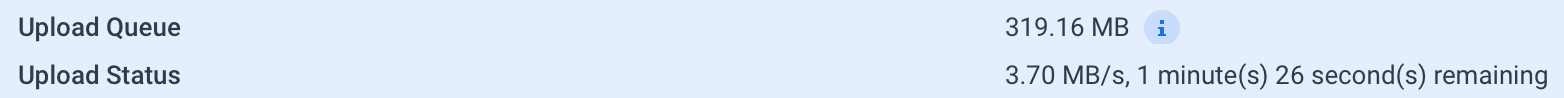
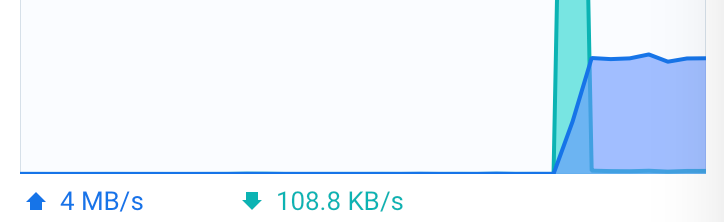
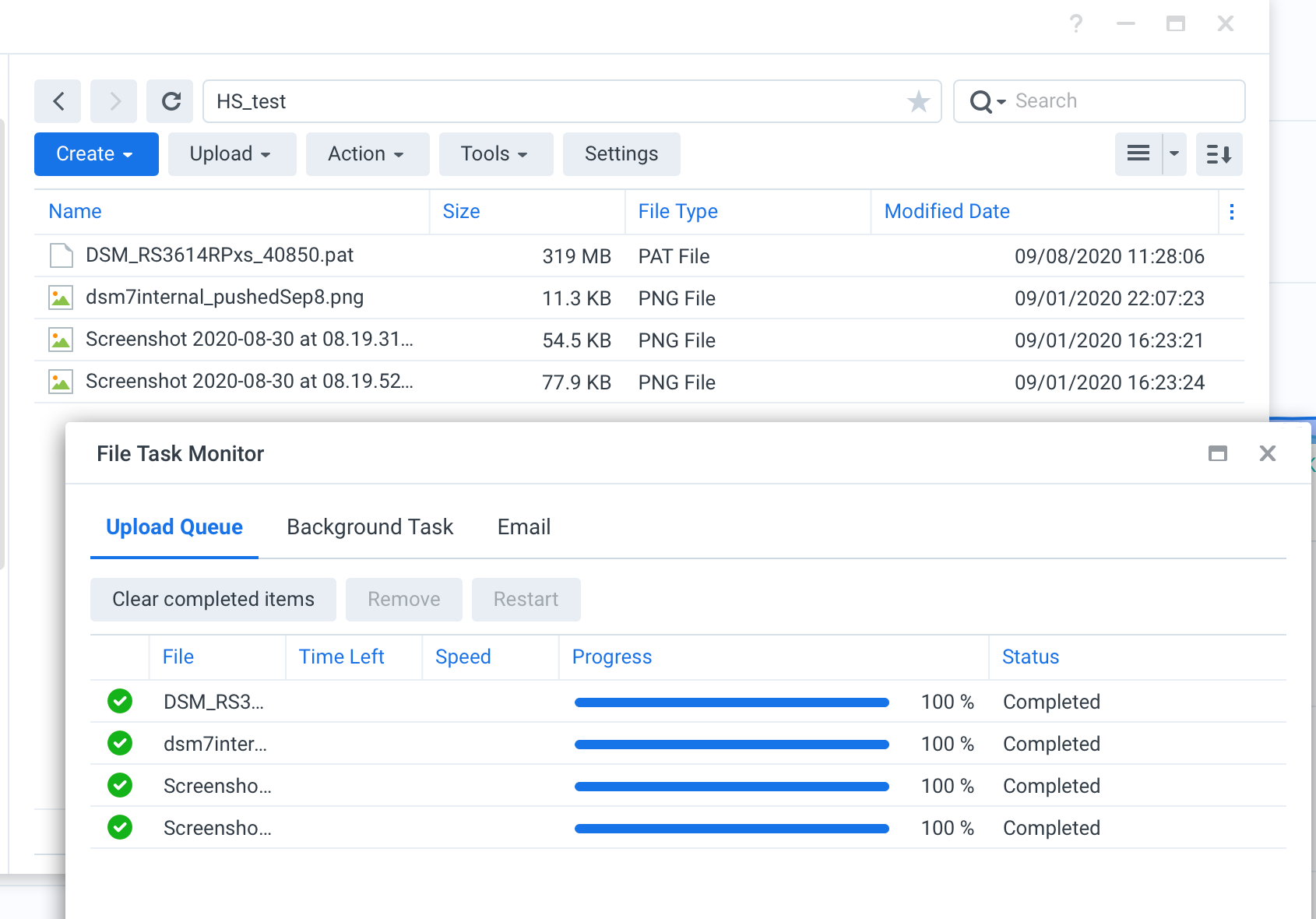
How do I limit the upload speed?
In case you have a problem with your upload speed (slow upload) you might get into a bit of trouble when HS starts to push data. To get away from this you can limit uploads to off-hours only (setting up a task that will move your data to the HS folder during the night) and on top of this, you can use Traffic Control.
If you open up Control Panel > Network and then go to the Traffic Control tab. There you will be able to select HS as a service and limit its speed.
This will help you with a low upload speed so that your Internet link will not choke up completely.
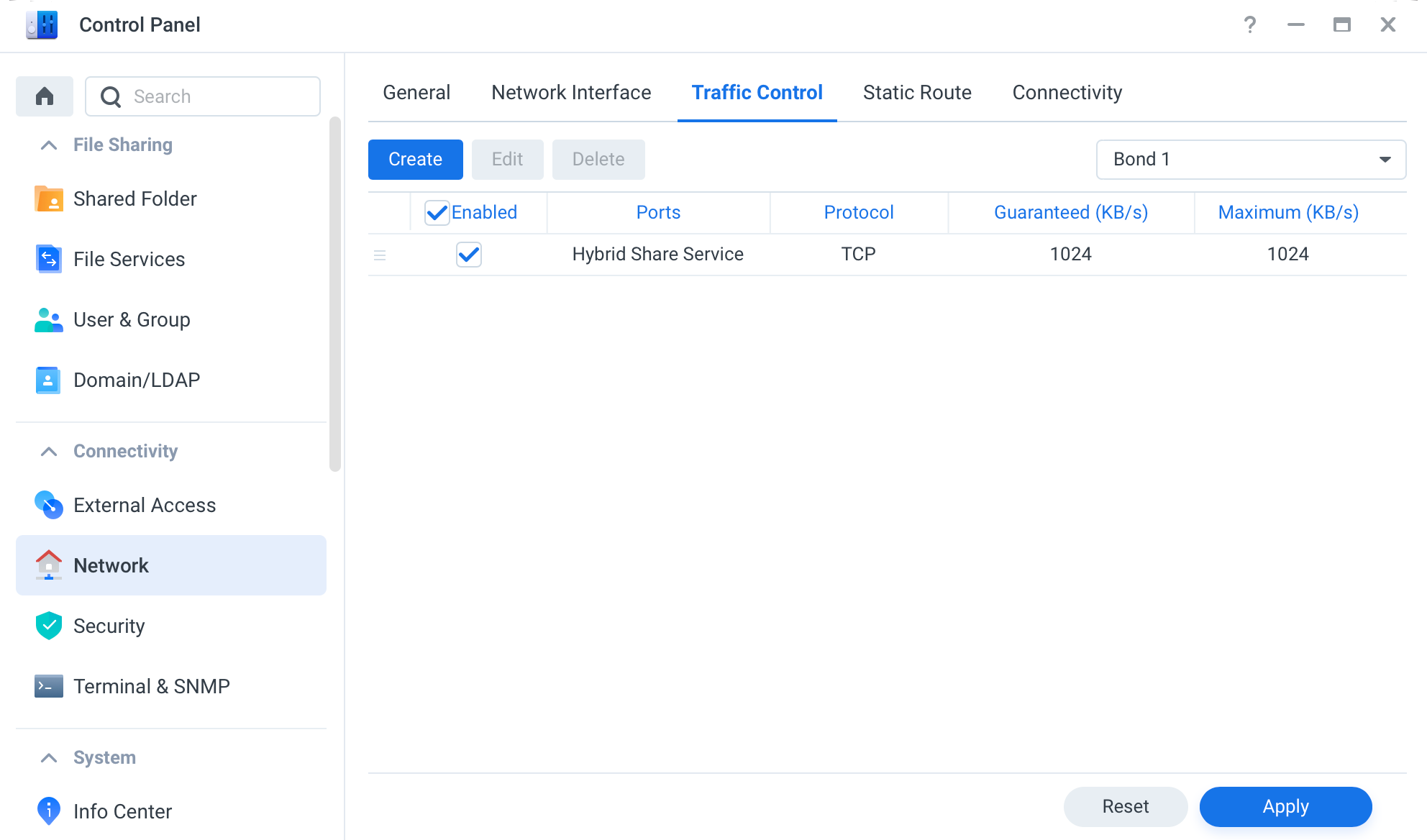
How do I get to my files?
Please keep in mind that the beta rules and limitations will change once the function will roll out following the official DSM 7 release.
At the moment the only way to access your content is using a mounted share inside your NAS or using the desktop client (macOS, Linux, Win) for a one-way download of the latest version of files from C2.
Access via a web browser (like you can access your Hyper Backup tasks that you have in C2) will be added at some point in time, but for now, NAS and client access are the only ones.
UPDATE 22/12/2020 - At the moment using the web UI of C2, you are able to access your Hyper Backup tasks as well as Hybrid Share (beta) section.
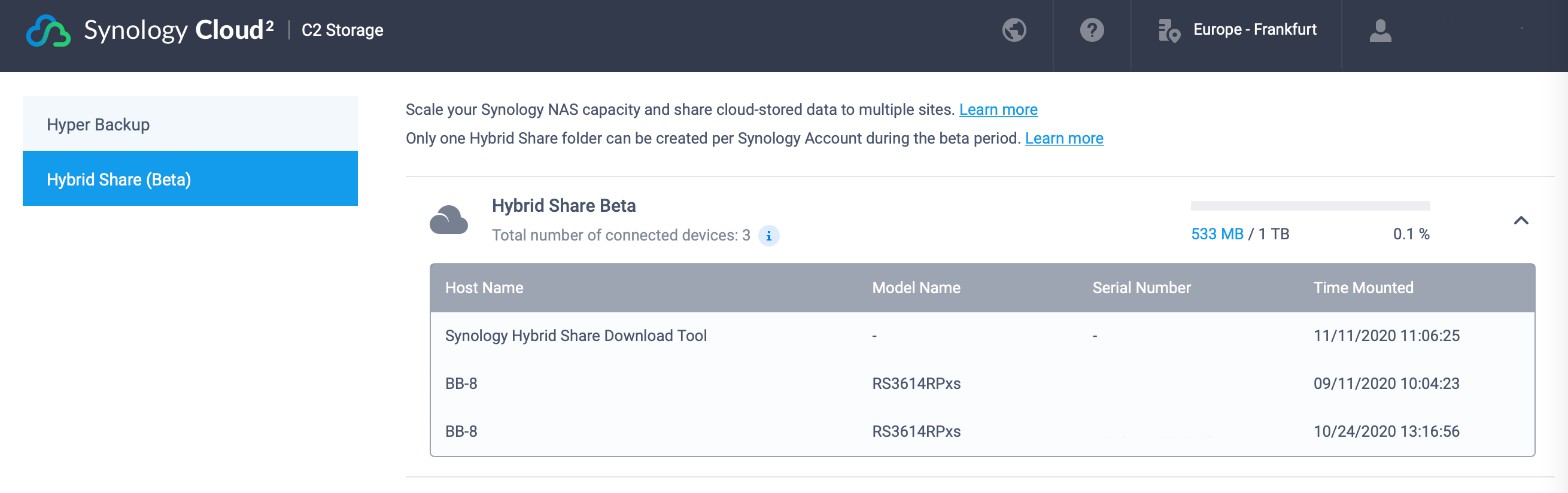
Unlike HB, HS only offers list of connected devices and time when they were mounted to your HS share as well as a progress bar of how much spare is taken.
One last thing that you can do is delete the data, but you can't access it. Again, this is the current state and it might change in the future.
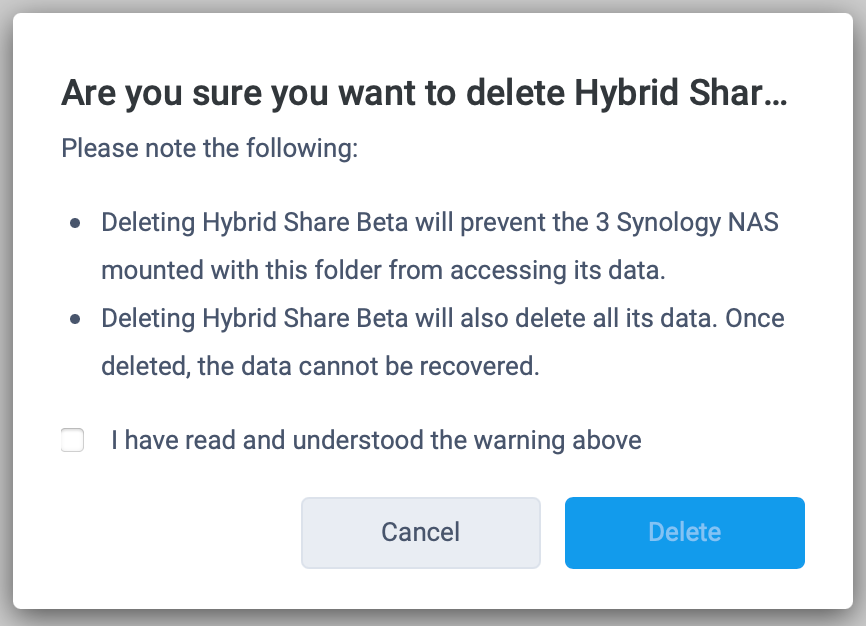
Once this feature goes live you will be able to use the C2 web portal to access your HS content on top of your HB backup task files.
Accessing your files using the desktop Download Tool
After you install the client on your macOS, Linux, or Windows OS start it up and follow the instructions.
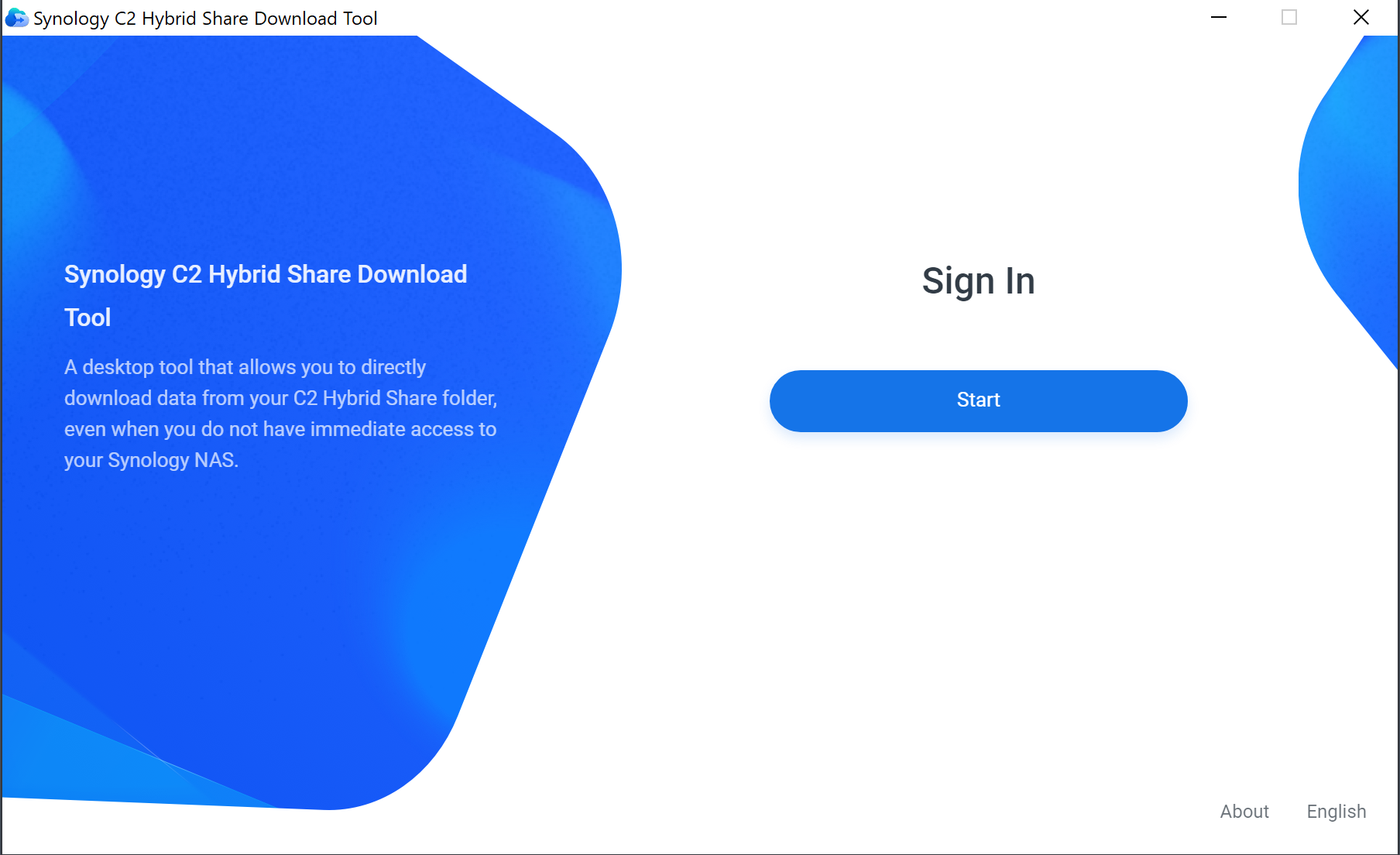
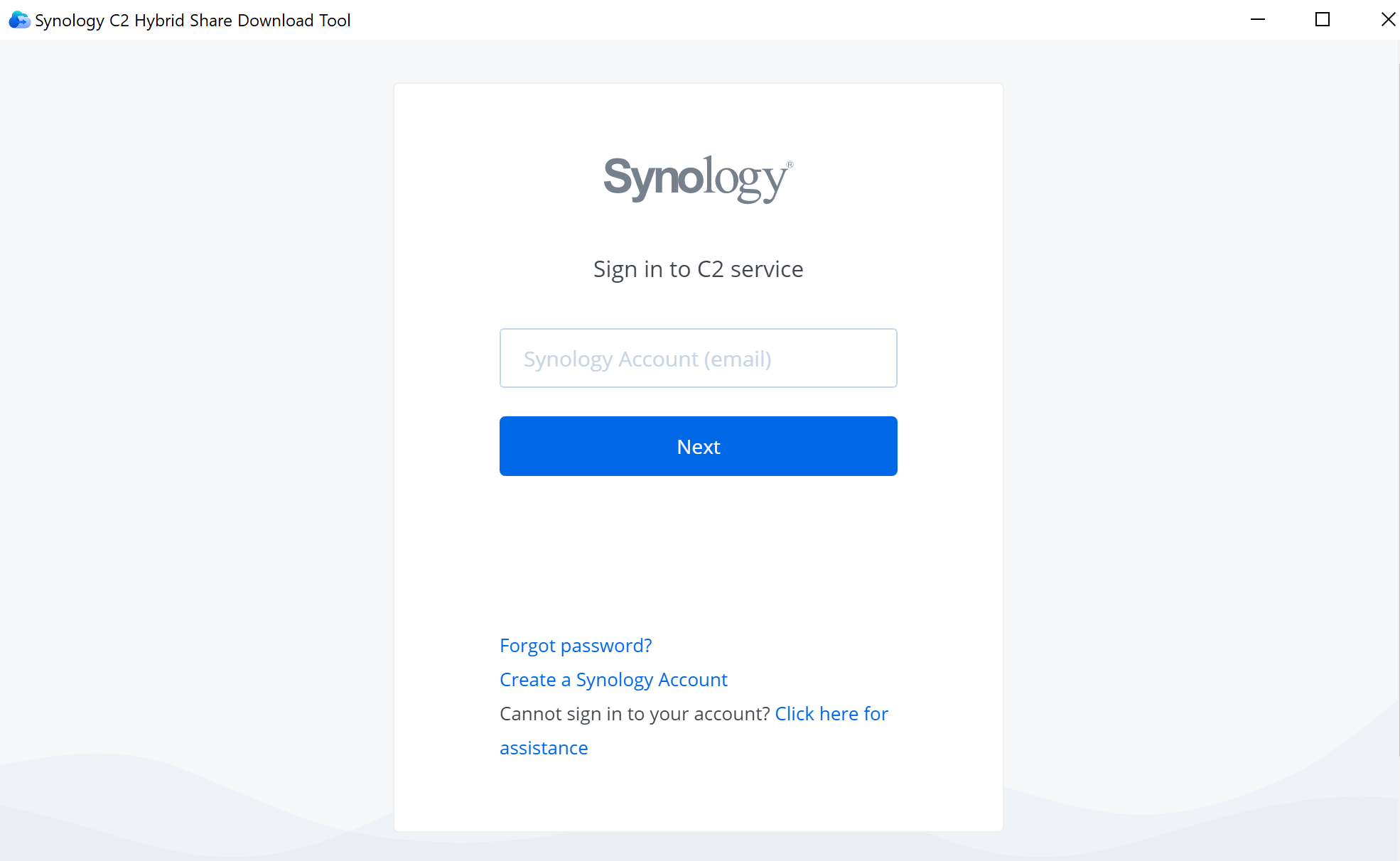
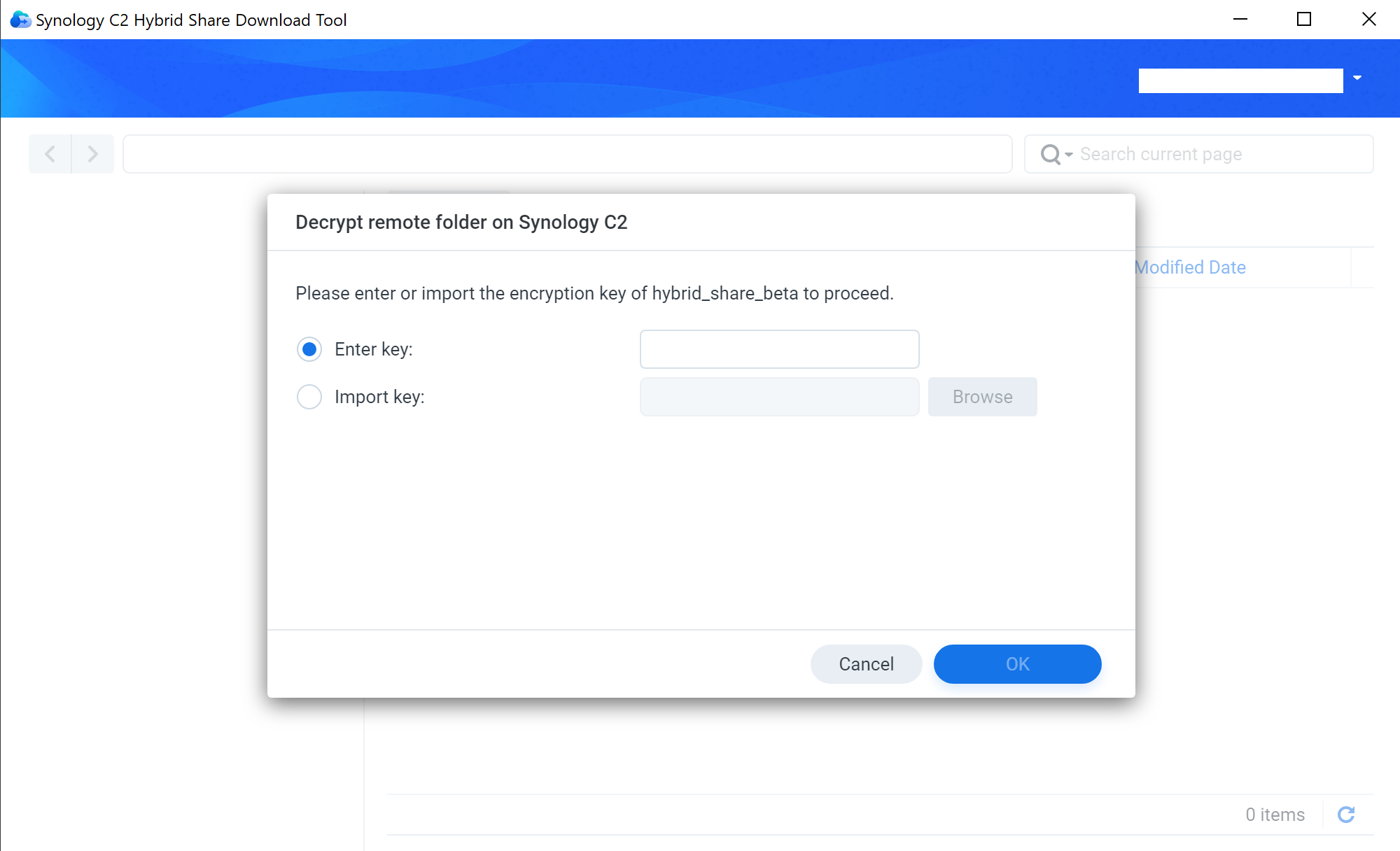
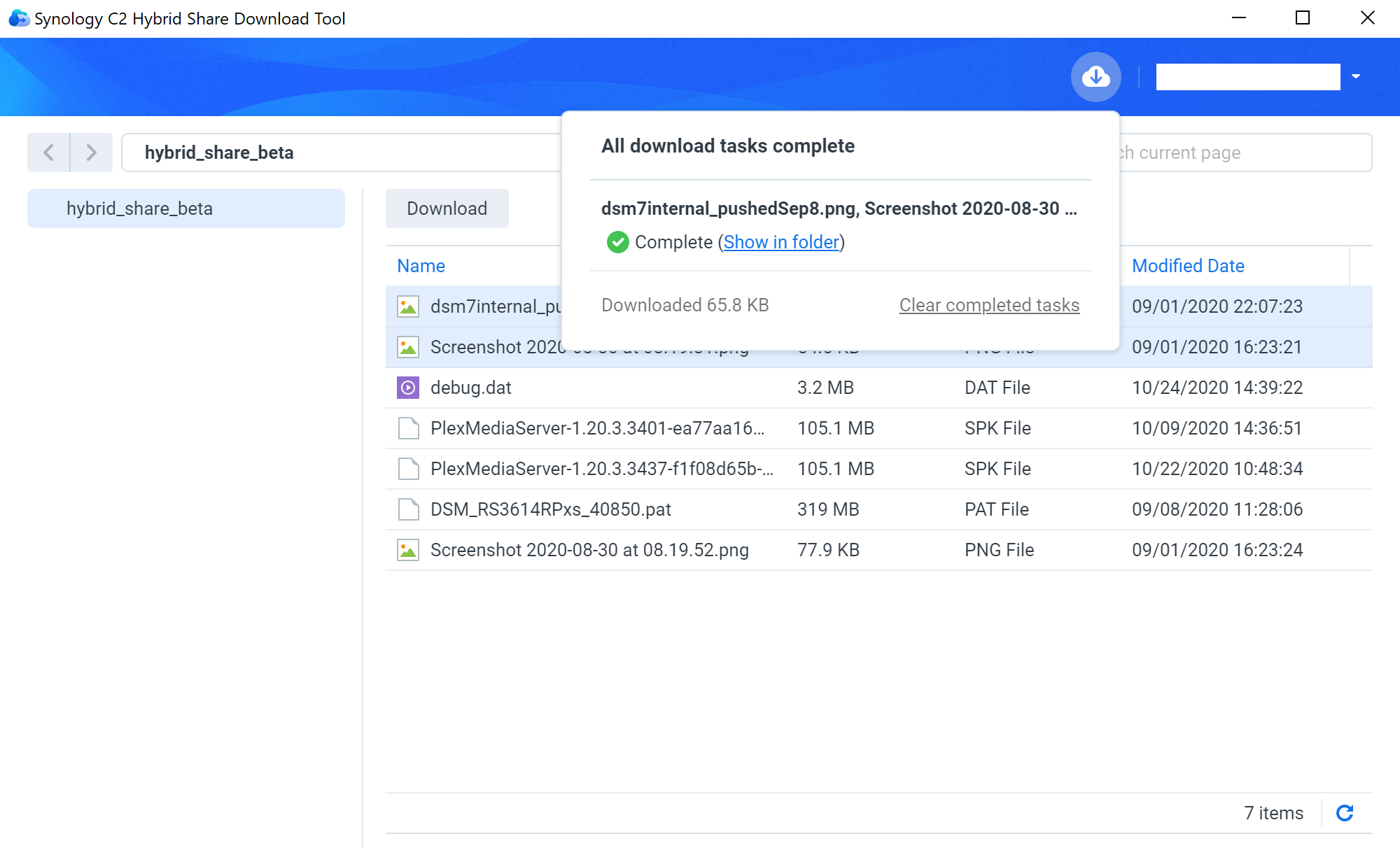
One thing to note here is that you can download your files one by one or multiple files at the same time, but you can only Shift select, not Control select, meaning that you cant select random files, just as a single block. Too bad, maybe this will be added later on.
Hybrid Share feature list
So alongside the limitations/requirements from before, here are the features that HS will support.
Protocols that we will be able to use in order to get to our HS data are :
- SMB/CIFS
- AFP
- NFS
- FTP
- WebDAV
Anyone using Synology NAS for a while will notice that these are all the default protocols that DSM supports (apart from FTP, SFTP, and FTPS).
Also, a number of DSM apps will also be able to take advantage of HS folders. Here is the list (might change over time):
- File Station
- Hyper Backup - (A C2 Hybrid Share folder can only be set as the source folder)
- Cloud Sync
- Web Station
- USB Copy
- Presto File Server
- Synology Universal Search
- Document/PDF Viewer
- Log Center
Among these apps here are some other specifications and limitations that might also change over time, but are in effect right now.
Allows setting a maximum storage size on a Btrfs volume as the local cache, which stores frequently accessed cloud data. Please note the following:
-
The local cache size cannot be smaller than the Btrfs volume's available capacity or the storage size of the C2 Hybrid Share folder -
The local cache size cannot be larger than 150 GB or 5% of the storage size of the C2 Hybrid Share folder
Evicts the least recently used (LRU) data from the mounted C2 Hybrid Share folder's local cache when it reaches the system-defined threshold
Sends notifications when specific Hybrid Share Service events or errors occur, such as when the local cache is full or the mounted C2 Hybrid Share folder disconnects from Synology C2
So to conclude, HS will allow you to use remote C2 space in a combination with your NAS and remote backups across multiple apps and file services. There is no doubt that anyone who is using C2, and on top of this has multiple NAS units will be able to save some local space by migrating data to the cloud and simply connecting to it from any NAS at any given time.
As time goes by we will all see how this feature will evolve but at the moment it is great to see a feature that will bring your on-prem NAS and C2 closed together while still keeping you inside the Synology eco-system.
How do you like the idea of HS? Have you tried it already, or maybe using it daily? Let me know in the comments below.





