Synology BSM 1.4-65825 beta is here

This week was a major event in the Synology world with the release of DSM 7.3. The fact that the new HCL 5.0 policy once again unlocked support for any disk model and vendor for the DS+ lineup is a big deal, but the company also released a new beta version of its upcoming Beestation OS.
BSM 1.4 beta is here for both the original and the Plus model of the Beestation, offering some new functionalities as well as a few fixes along the way.

Full review of the new Beestation Plus model

Full review of last year's Beestation 4TB model
Release Notes
BeeStation OS 1.4
What’s new
- Added abnormal network speed alerts: BeeStation now notifies you of unusual network conditions to help identify connectivity or configuration issues.
- Added support for automatic Plex Media Server updates.
Fixed issues
- Updated the timezone data to set Kazakhstan’s timezone to GMT+5.
- Improved the performance of internal restore points.
BeeFiles 1.4.0
Compatibility & Installation
- BeeFiles 1.4.0 requires BeeStation 1.4 and above.
What’s new
- Added support for sharing with other BeeStation users, allowing files and folders to be shared with role-based permissions for viewing, downloading, and uploading. (This feature is available in the web version during beta. App support is coming soon.)
- Added support for BeeStation owners to configure access permissions for external drives.
- Added support for setting the minimum number of versions to 1, reducing storage usage from historical versions.
- Added support for relinking sync folders to certain cloud services after unlinking.
- Added support for displaying folders in the “Recent” category of the sidebar.
Fixed issues
- Fixed an issue where the recycle bin retention period displayed did not match the configured settings.
- Fixed an issue where changes to the maximum number of retained versions were not successfully applied.
- Fixed an issue where BeeStation could not shut down or restart properly while running USB backup or data protection.
BeePhotos 1.4.0
Compatibility & Installation
- BeePhotoss 1.4.0 requires BeeStation 1.4 and above.
What’s new
- Supports sharing photos and albums with internal BeeStation users, with customizable permission settings for viewing, downloading, and uploading. (This feature is available in the web version during beta. App support is coming soon.)
- Supports stacking similar items, viewable in Timeline and the Album page.
Fixed issues
- Fixed an issue where zooming in on 360-degree photos might result in low quality.
- Enhanced timing of the hint for enabling Synology Image Assistant.
Given that this is a beta version, the regular update channel will not detect it, so a manual download and update is needed using the Beestation beta channel page.
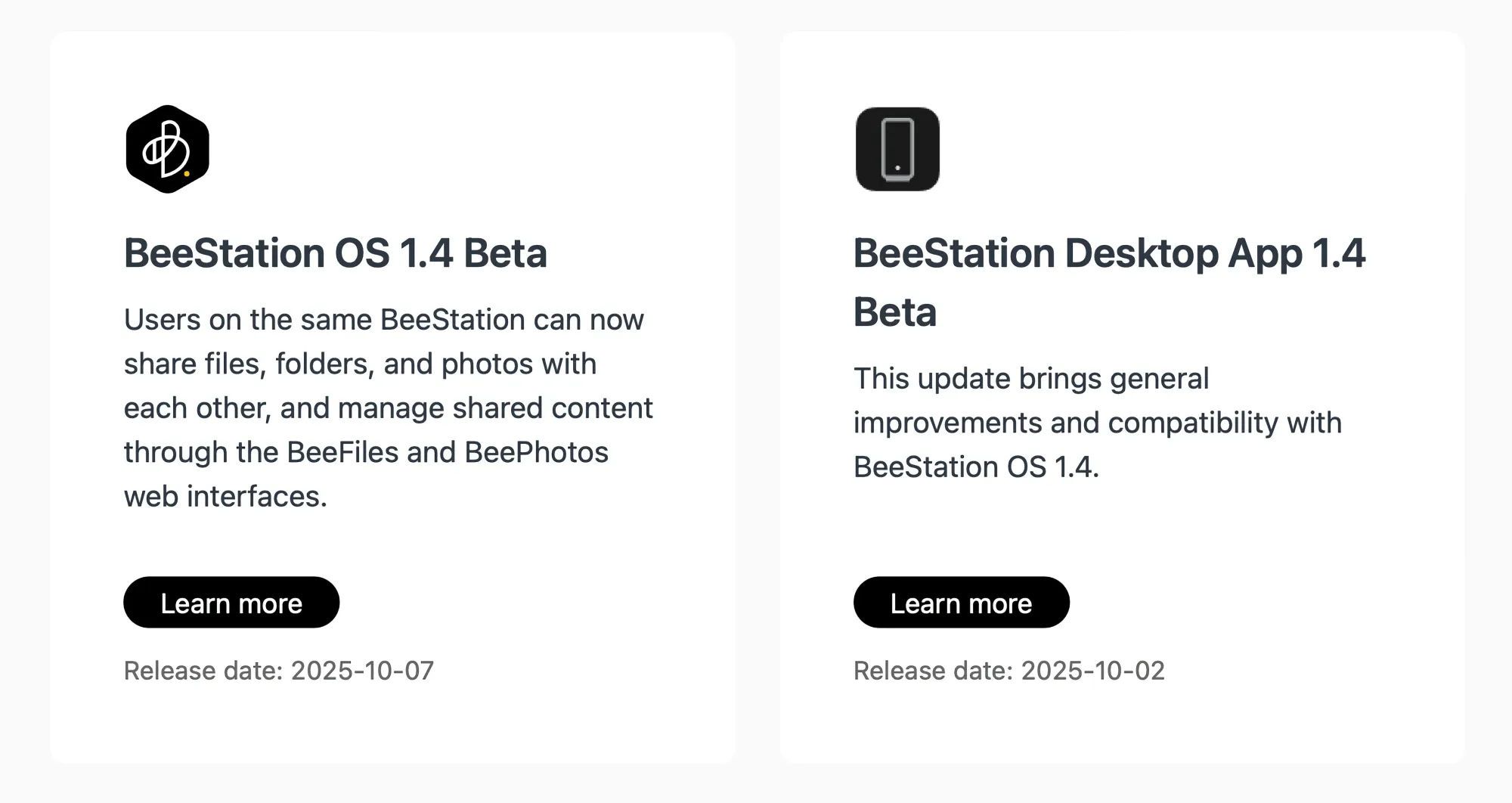

The release notes tell the whole story regarding this update, but we can see that the OS, as well as BeeFiles and BeePhotos, have been updated to the new version with a handful of new features.
Starting with the OS for the Plus model, BSM 1.4 now offers automatic Plex server updates.

Plex introduction into the BSM OS with previous 1.3 version
With the loss of official full support for Plex on the DS NAS models, and the fact that Beestation is a proper appliance device for the SOHO customers, it is a welcome update that will allow for an even better up-to-date experience for the end user.
Unlike the rest of Synology's devices, the Beestation is special in more than one way, but connectivity is right there at the top of the list. By connectivity, we mean how the device is accessed. The default and preferred way is via the QuickConnect gateway, which again depends on a properly configured network and speed. It is because of this that with the 1.4 BSM version, we also got an option to be alerted to any unusual network conditions to help identify connectivity and configuration issues.
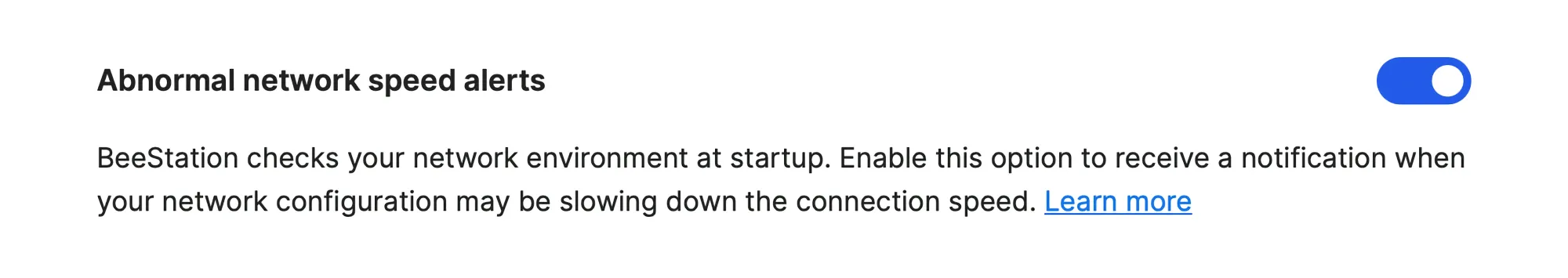
Located in the advanced system settings section, the new setting is turned on by default. There is no major information in the knowledge base (atm) on how this feature works and is triggered, but the best bet is that there is some sort of email being sent with the needed details.
The biggest addition with 1.4 in both BeeFiles and BeePhotos is role-based permissions.
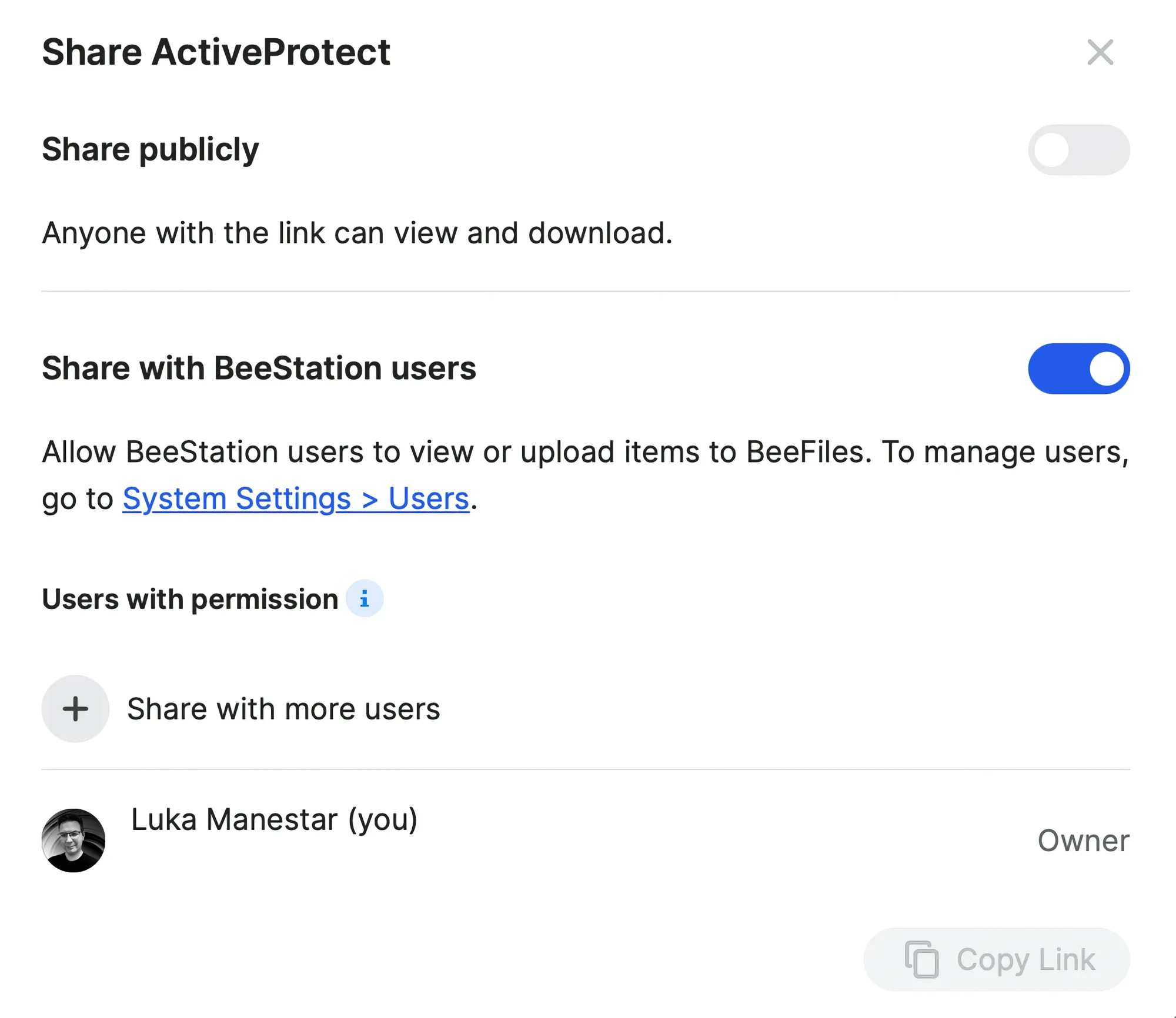
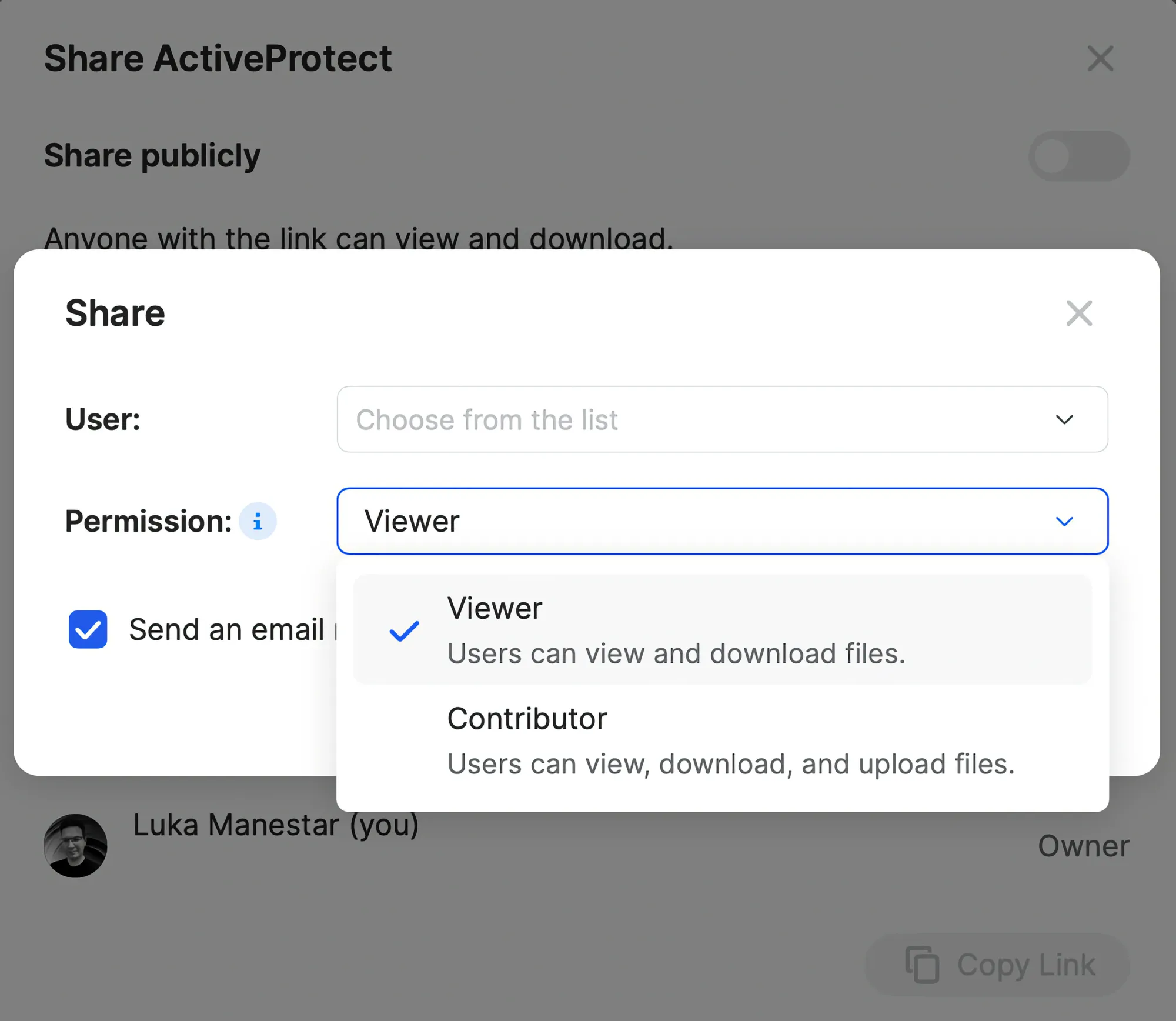
Role-based permissions for BSM users (not external!)
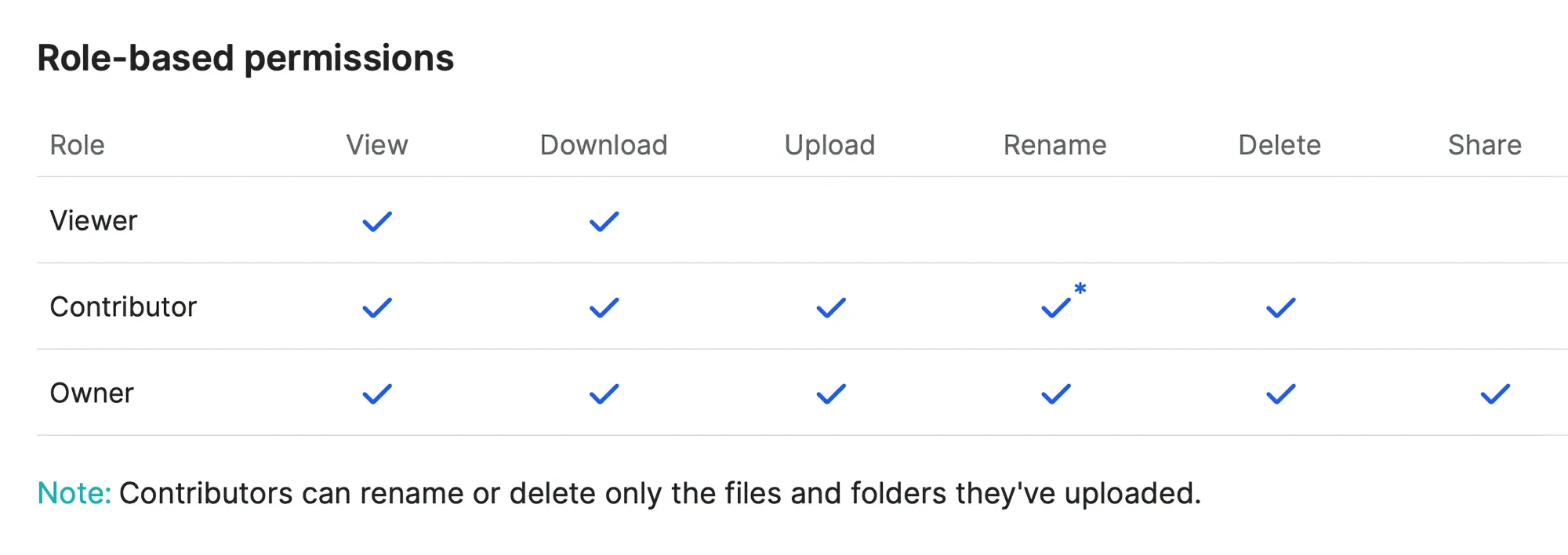
With this feature, BSM users can share files and folders with other BSM users on the same device in terms of viewing, downloading, or uploading. It is expected for this option to be available in the Beestation desktop app after the beta has finished.
Finally, one Synology Photos feature made its way from DSM onto BSM into the BeePhotos app as well. Stacking of similar items.
By default, BeePhotos will both in the Timeline and Albums view stack similar items automatically for a better user experience.
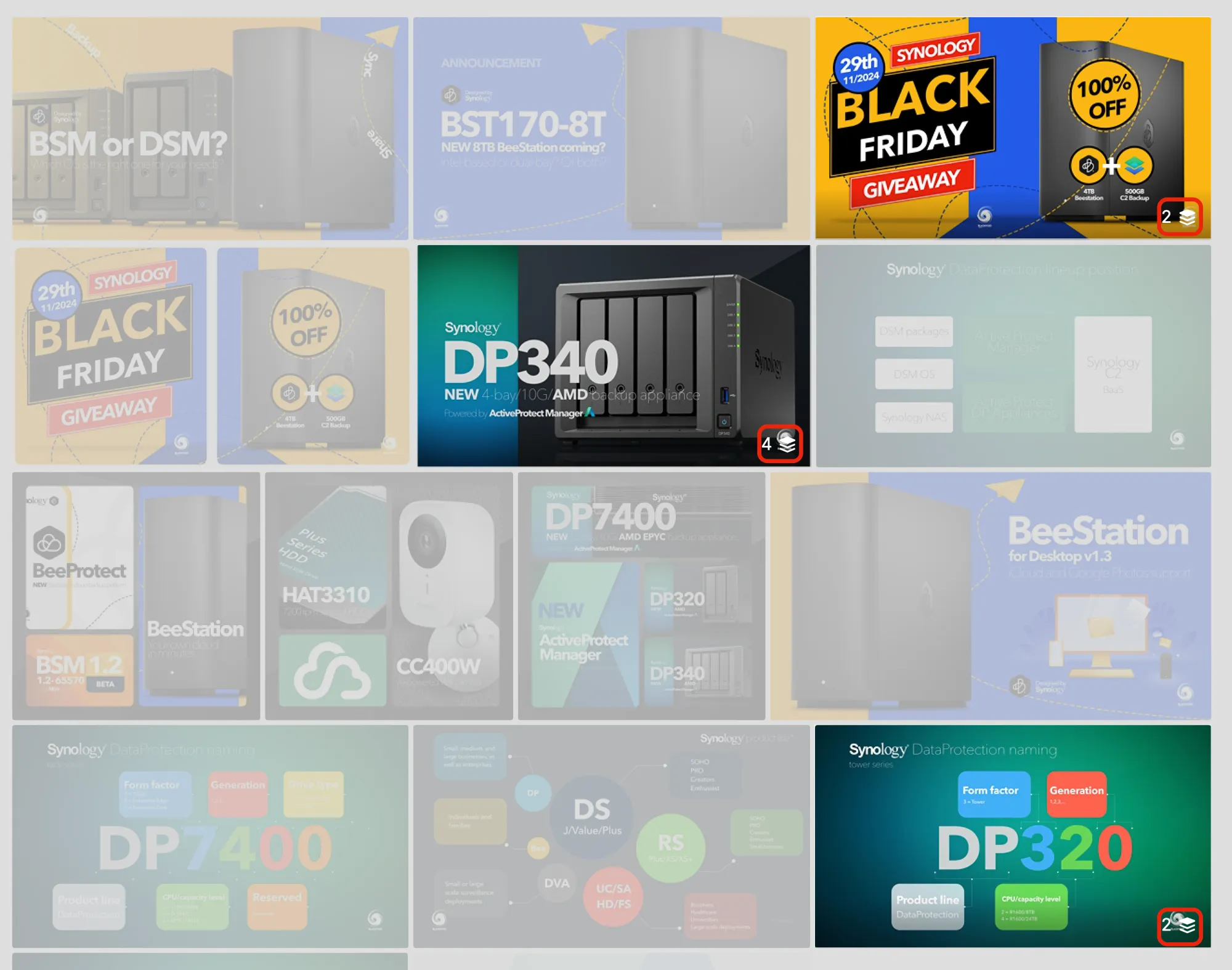
A welcome addition and yet another example of enhancing end-user workflow by implementing a simple yet effective function that will help with both organizing and saving time.
Official rollout of BSM 1.4 is expected to happen at some point in November, and feature updates will make their way into the desktop apps as well.









