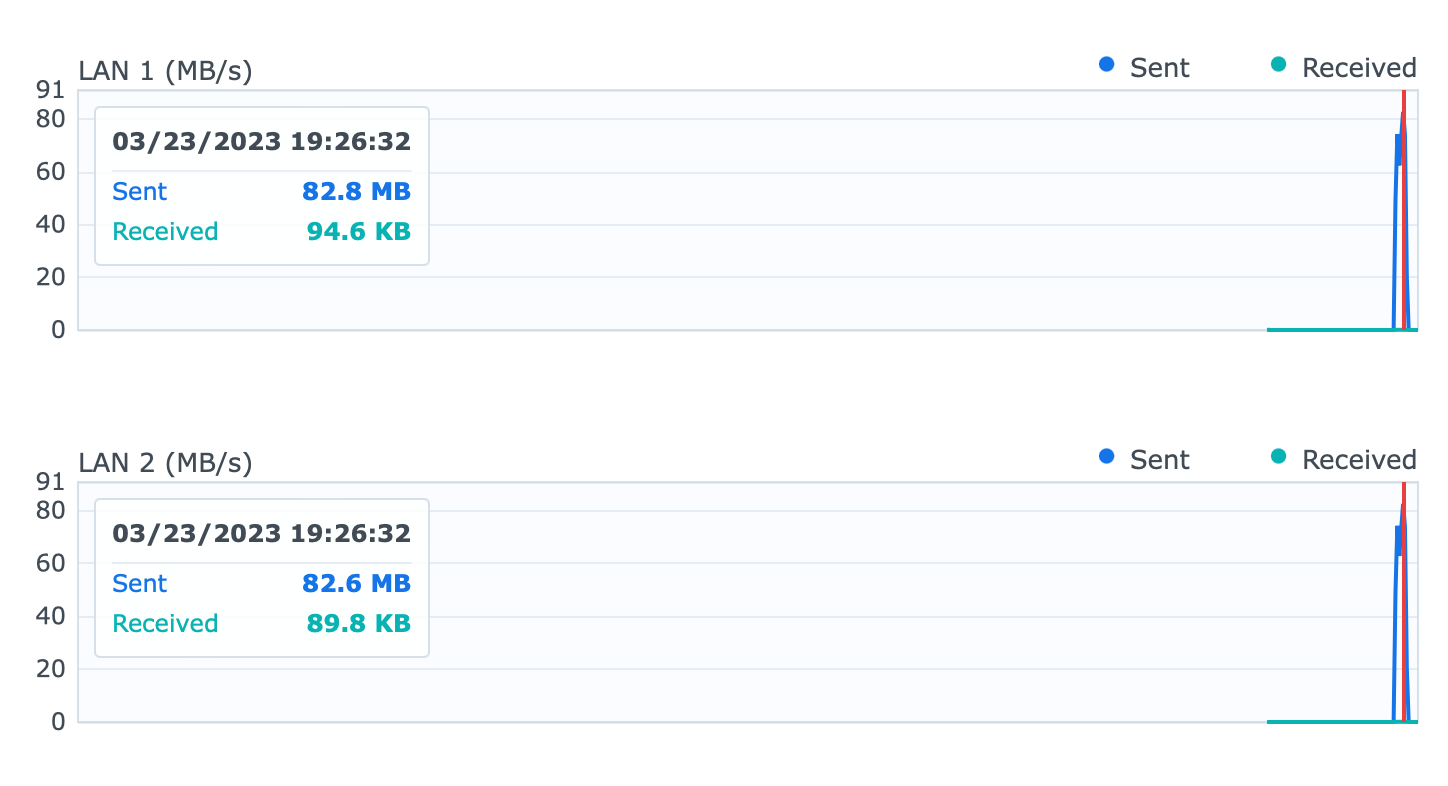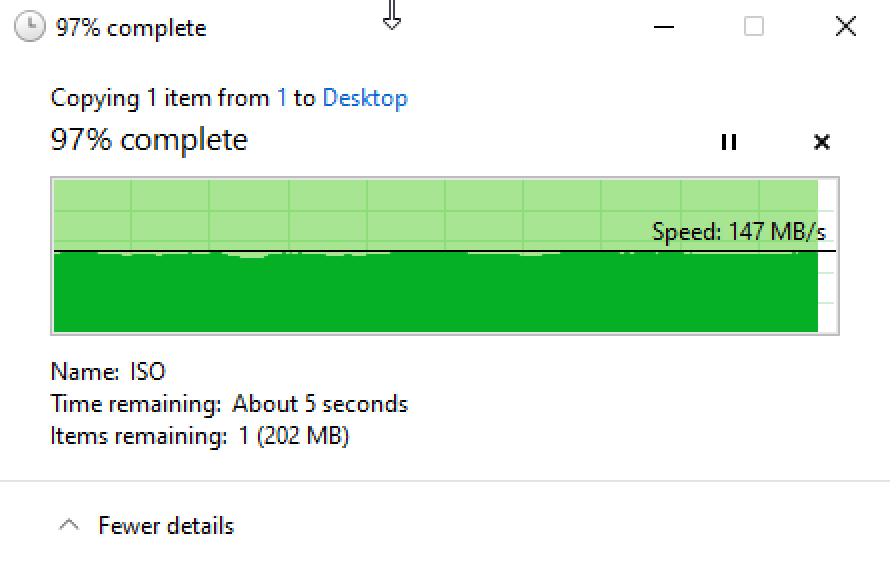Synology SMB 4.15.9 package brings SMB multichannel

As of 29/11/2022, Synology has pushed a new update for their DSM 7 SMB package. This 4.15.9 version will include a previously announced SMB multichannel feature recently mentioned during the 2023 and beyond keynote.
This package is still in beta and will be accessible via the Package Center beta channel. While it was announced that this feature will arrive in DSM 7.2, the notes indicate that it will work on DSM 7.1.1 version as well.
Below are the release notes and compatibility list for this version, and in the future, I will add test results once those are completed.
Please read the following before installing this beta software
- For evaluation only - This beta software is for evaluation purposes only and should not be installed on critical equipment or in production environments. We strongly recommend reading the Release notes section before installing it. Synology cannot be held responsible for any damages, such as accidental data loss, caused by this beta software.
- Not downgradable - After installation of this beta application, you will not be able to downgrade to a previous official version of this software.
To install the beta software on your Synology NAS
- Log in to DSM using an account belonging to the administrators group.
- Open Package Center.
- Now you should be able to find and install packages that currently have a beta version available and compatible with your Synology NAS for public testing.
- Remember to click from Installed > Feedback to help us out and report any issues or suggestions.
Applied Models
- FS-series:FS6400, FS3600, FS3400, FS3017, FS2017, FS1018, FS3410, FS2500
- HD-series:HD6500
- SA-series:SA3600, SA3400, SA3200D
- 23-series:DS923+
- 22-series:RS822RP+, RS822+, RS422+, DS3622xs+, DS2422+, DS1522+, DVA1622
- 21-series:RS4021xs+, RS3621xs+, RS3621RPxs, RS2821RP+, RS2421RP+, RS2421+, RS1221RP+, RS1221+, DS1821+, DS1621xs+, DS1621+, DVA3221
- 20-series:RS820RP+, RS820+, DS1520+, DS920+, DS720+, DS620slim, DS420+, DS420j, DS220+, DS220j, DS120j
- 19-series:RS1619xs+, RS1219+, RS819, DS2419+II, DS2419+, DS1819+, DS1019+, DS419slim, DS119j, DVA3219
- 18-series:RS3618xs, RS2818RP+, RS2418RP+, RS2418+, RS818RP+, RS818+, DS3018xs, DS1618+, DS918+, DS718+, DS418, DS418play, DS418j, DS218+, DS218, DS218play, DS218j, DS118
- 17-series:RS18017xs+, RS4017xs+, RS3617xs+, RS3617RPxs, RS3617xs, RS217, DS3617xsII, DS3617xs, DS1817+, DS1817, DS1517+, DS1517
- 16-series:RS18016xs+, RS2416RP+, RS2416+, RS816, DS916+, DS716+II, DS716+, DS416, DS416play, DS416slim, DS416j, DS216+II, DS216+, DS216, DS216play, DS216j, DS216se, DS116
- 15-series:RS815RP+, RS815+, RS815, RC18015xs+, DS3615xs, DS2415+, DS2015xs, DS1815+, DS1515+, DS1515, DS715, DS415+, DS415play, DS215+, DS215j, DS115, DS115j
- 14-series:RS3614xs+, RS3614RPxs, RS3614xs, RS2414RP+, RS2414+, RS814RP+, RS814+, RS814, RS214, DS414, DS414slim, DS414j, DS214+, DS214, DS214play, DS214se, DS114
- 13-series:RS10613xs+, RS3413xs+, DS2413+, DS1813+, DS1513+, DS713+, DS213j
Compatibility & Installation
- SMB Service 4.15.9 requires DSM 7.1.1 or above.
Important Notes
- Please note that currently the SMB3 Multichannel function only supports x86 platforms. For models in x86 platforms, please refer to all models listed in this article.
- You cannot downgrade to a previous version once you have installed SMB Service 4.15.9.
- If you have installed Synology Directory Server, it will be automatically updated to version 4.15.9 when you update SMB Service to version 4.15.9. You cannot downgrade Synology Directory Server to a previous version once it has been updated.
- The update is expected to be available in all regions and models within the next few days. The actual time of release may vary slightly depending on the region and model.
What's New
- Updated Samba to version 4.15.9.
- Added the SMB3 Multichannel function. This function allows users to take full advantage of the network bandwidth by using multiple connections between the client and server, providing increased throughput and network fault tolerance. Please note that currently the SMB3 Multichannel function only supports x86 platforms. You can enable this function at Control Panel > File Services > SMB > Advanced Settings > Others.
Fixed Issues
- Fixed an issue where Spotlight search on macOS 13 could not function properly.
- Minor bug fixes.
Configuration
Before going down this road, please note that this is still in beta at the time of writing so DO NOT deploy this on your production units! Read the notes above!
There are several prerequisites for this:
- DSM 7.1.1. or newer
- SMB 4.15.9 package installed from the Package Center beta stream.
In order to be able to see the package itself, we first need to activate the beta stream inside the Package Center and then actually install the SMB package.
Open the Package Center and in the upper right-hand corner, there is the Settings button. Under the General tab on the bottom, select Yes, I want to see beta version! option.
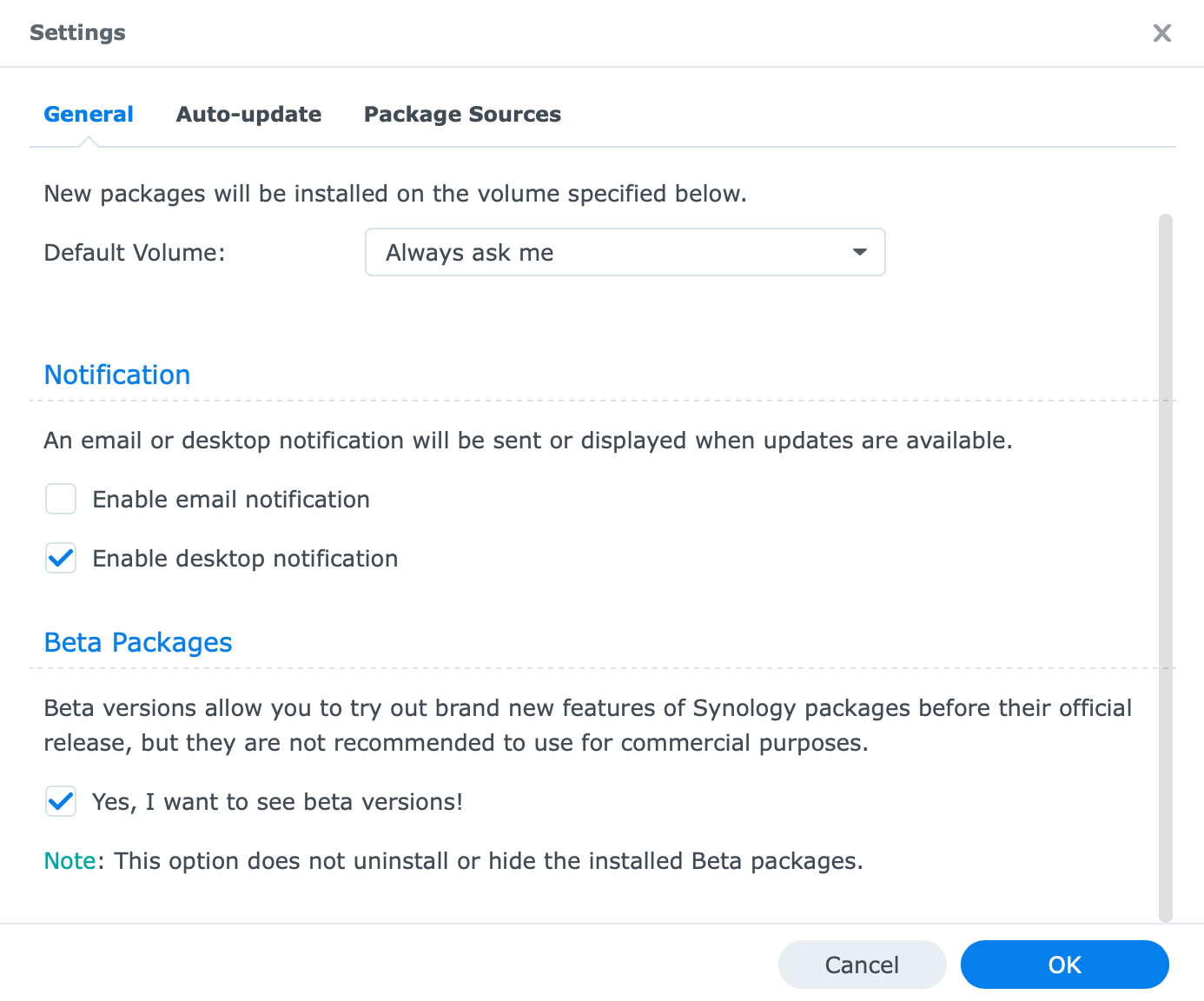
Click OK once you are done. Now, back in the Package Center, there will be a new Beta section. Inside it, we should see all the packages that are ready to be installed.
Locate the SMB package and install it.
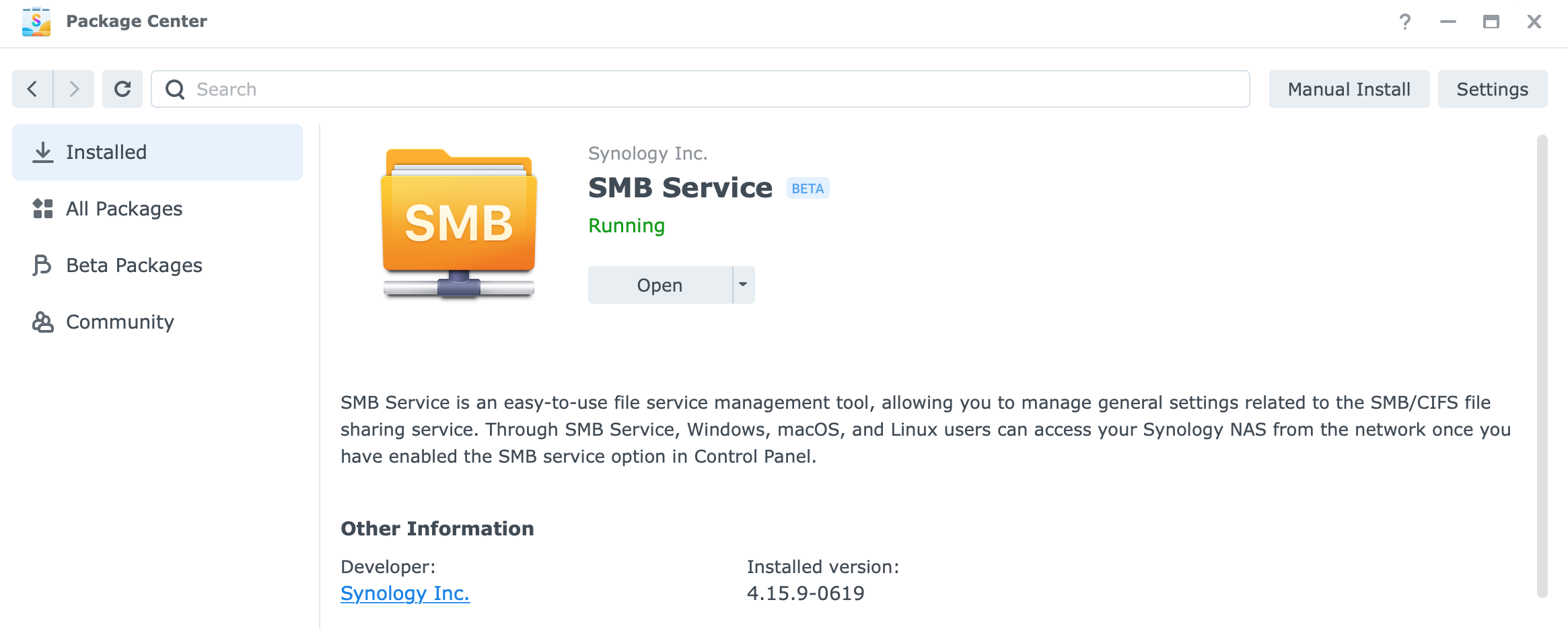
Now that we have the package installed, it is time to configure it for multichannel. Go to Control Panel > File Services. Under the SMB tab, there should be an Advanced Settings button.
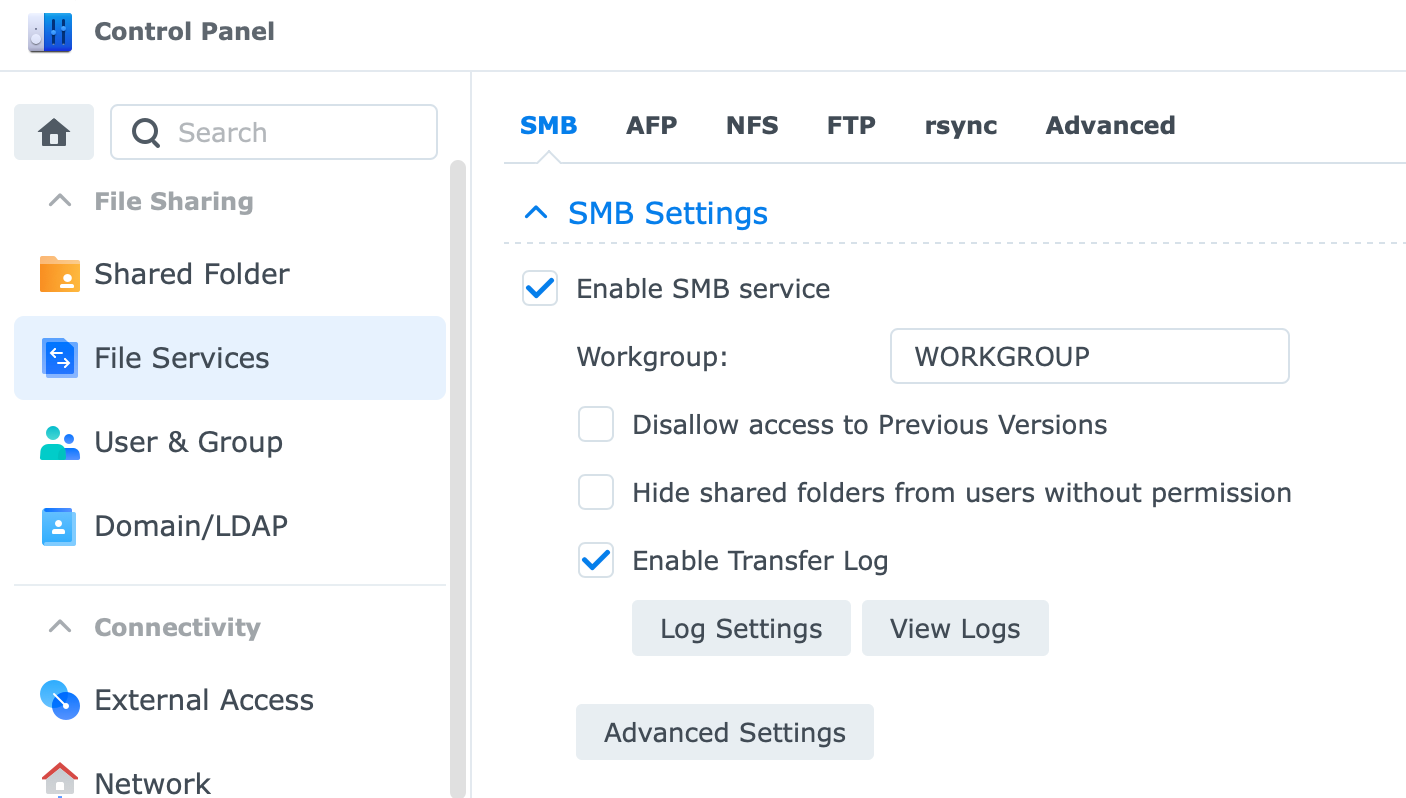
Make sure that the version is configured for SMB3, and on the Others tab, at the bottom enable the Enable the SMB3 multi-channel feature.
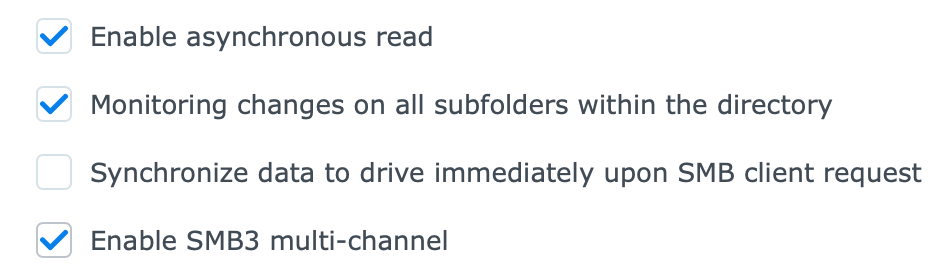
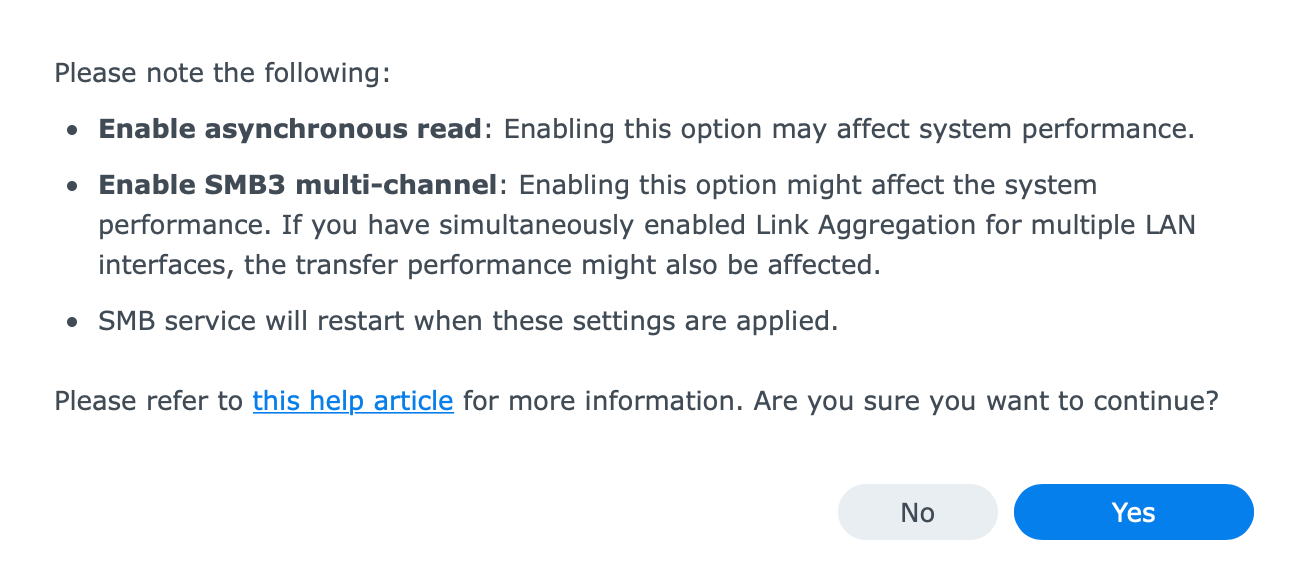
Checking the DSM SMB CONF files we can see that the setting is in effect:
root@DS923:/etc/samba# cat smbinfo.conf
[global]
follow symlinks=yes
server multi channel support=yes
aio read size=1
server signing=Disabled
syno catia=yes
smb2 leases=yes
Now make sure that you have multiple network cables plugged in, and that all sides participating in transfers have SMB multi-channel active.
Testing
I have spent a better part of today (6th of Dec) testing this functionality. So far I can say that NAS-to-NAS transfers are not utilizing the benefits of multichannel.
With both DS923+ and DS723+ on the latest DSM version and SMB multichannel configured, testing was done over a managed 1G network switch, and other than a very fast 117+ MB/s single lane speeds, no multichannel kicked in.
The test was executed using File Station remote mount.
The same happened when testing a 10G capable NAS using a 10G switch. Again, no multichannel transfers.
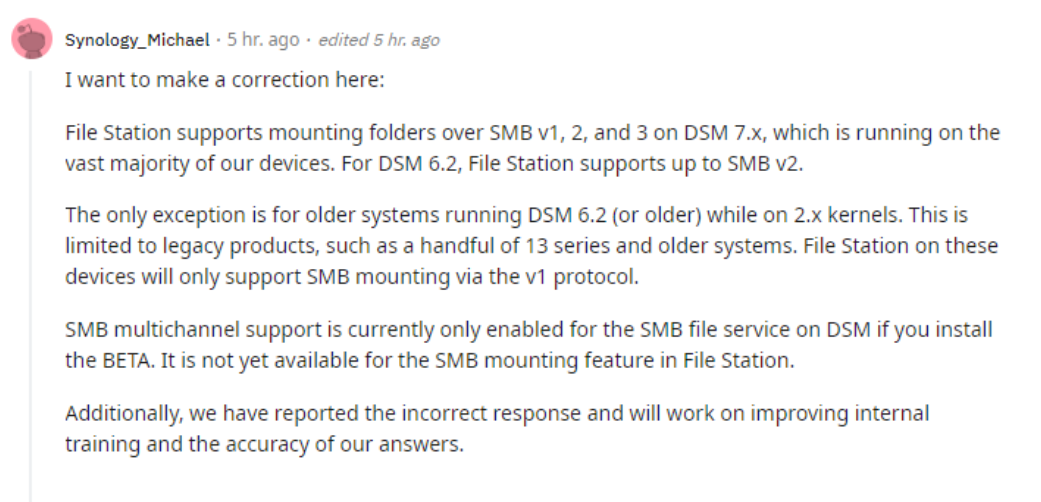
So, File Station does support SMB 3 on DSM 7, and SMB 2 on DSM 6 systems. At the moment, multichannel is not supported as a result of the current beta version.
Hopefully, this will be implemented at some point during the new beta version, or it will be available by the time the SMB package hits the production stage.

I was unable so far to test any "desktop" clients as my 10G switch works with either 1G or 10G speeds per port, so no 2.5G or 5G USB to ETH adapter was detected beyond 1G. At the moment I have no 2.5 or 5G switches as I run most of my setups in 10G mode. Unfortunately, the desktop that I currently have has no 10G (as the adapter is like 200€), and will soon be replaced with a 10G capable card anyways.
At the moment, DSM supports multi-channel features only with x86 CPUs. Considering that I only have Apple silicon devices, non are able to take advantage of this. For testing, I have used DS423+ with a single 4TB WD RED (WD40EFRX) drive and on the other end a virtual Windows machine running over a 10G network.
The test included a simple large file copy that was working as expected over both LAN adapters at the same time, hitting the drive max speed of 150MB/s.