Synology Active Backup for Business - macOS, 1 year later

It has been three years since the initial announcement by Synology that they will bring both Linux and macOS support into Active Backup for Business. While Mac users had to wait until December of 2022 to get the initial invite-only beta access, Windows users on the other hand already enjoyed one of the most complete and versatile packages that Synology has to offer. Did we mention it is free?
One year has passed
A year ago (Dec 2022) was the first time that Active Backup for Business came out with Apple macOS support. That initial 2.5 version, supported file backup and restore with no bare-metal recovery, but that came in the recent version.
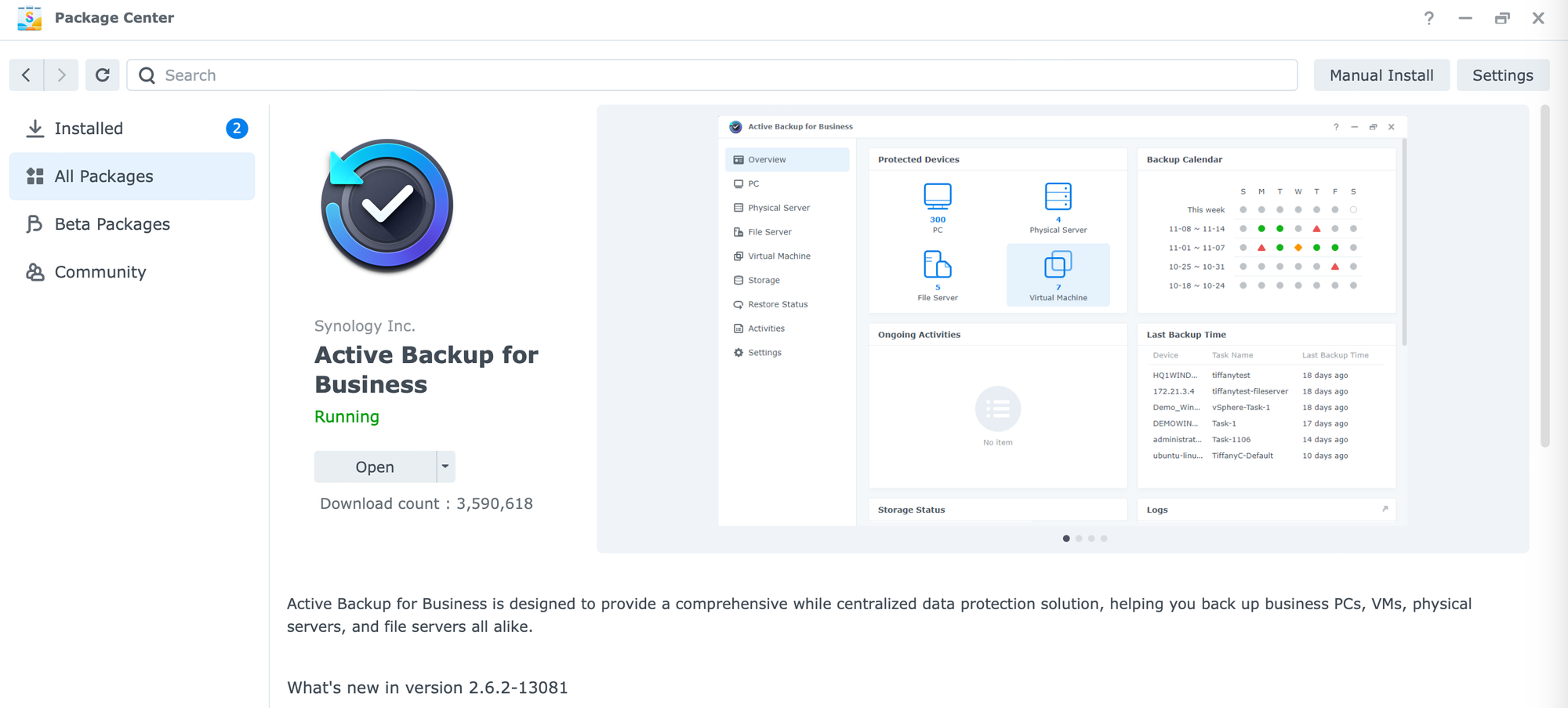

Full review of macOS as a supported OS with Active Backup for Business
ABB currently supports all major macOS versions going back to 10.15 (Catalina) with both Intel and Apple Silicon CPUs. This includes a wide range of configurations that will cover a majority of Mac users today.
Since its release, ABB for macOS, has been a backup substitution (and a welcome at that) for the built-in Time Machine that comes free with each macOS.
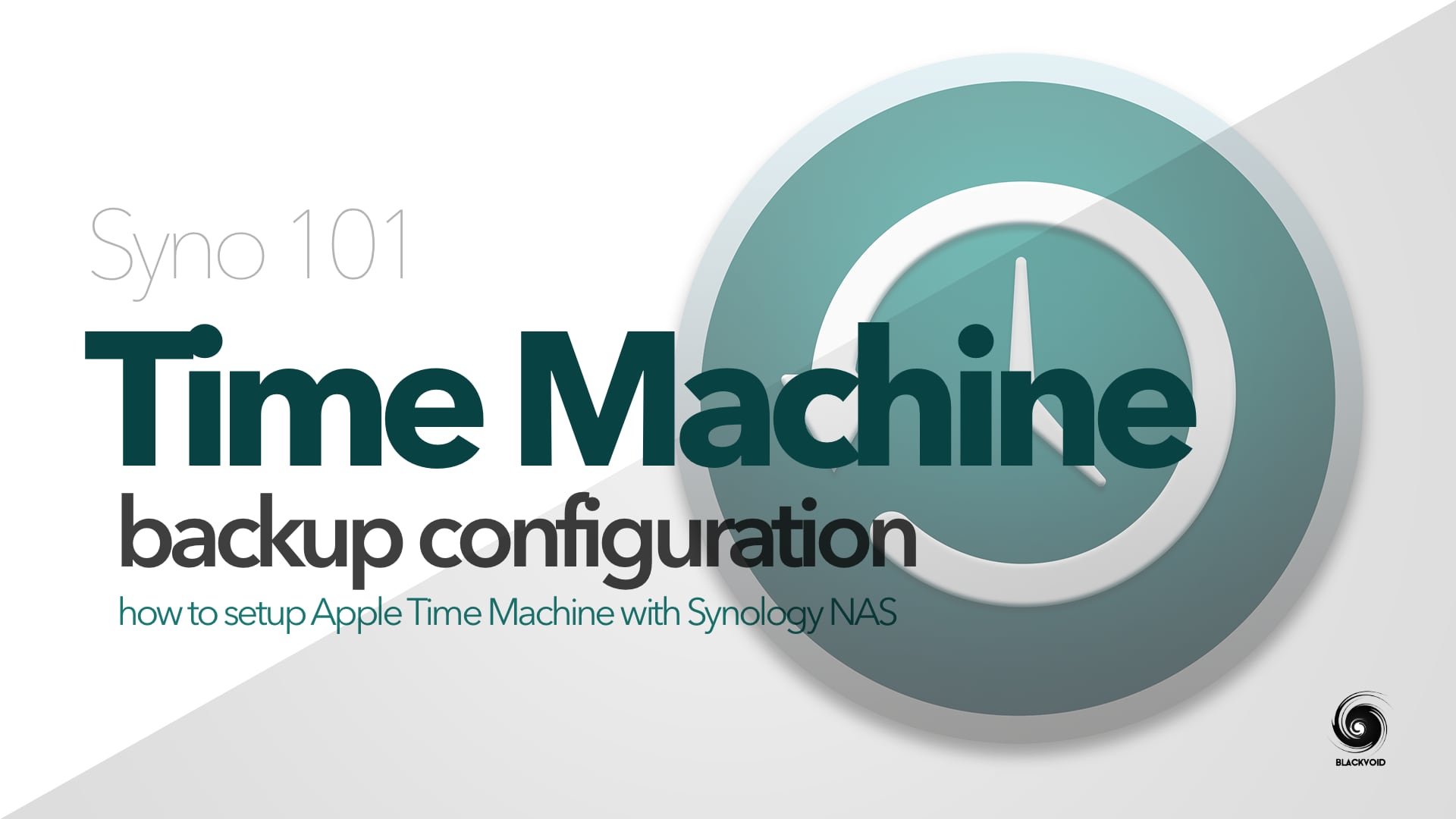
How to configure macOS Time Machine with Synology NAS
While most Mac users do use it as their go-to platform, there are other 3rd party solutions out there as well. Synology with their macOS ABB support came late in the game, but it was worth it. Considering that ABB as a platform comes free with no restrictions (other than it has to run on a Synology NAS) on selected models, it quickly became a favorite backup platform for many Mac users out there.
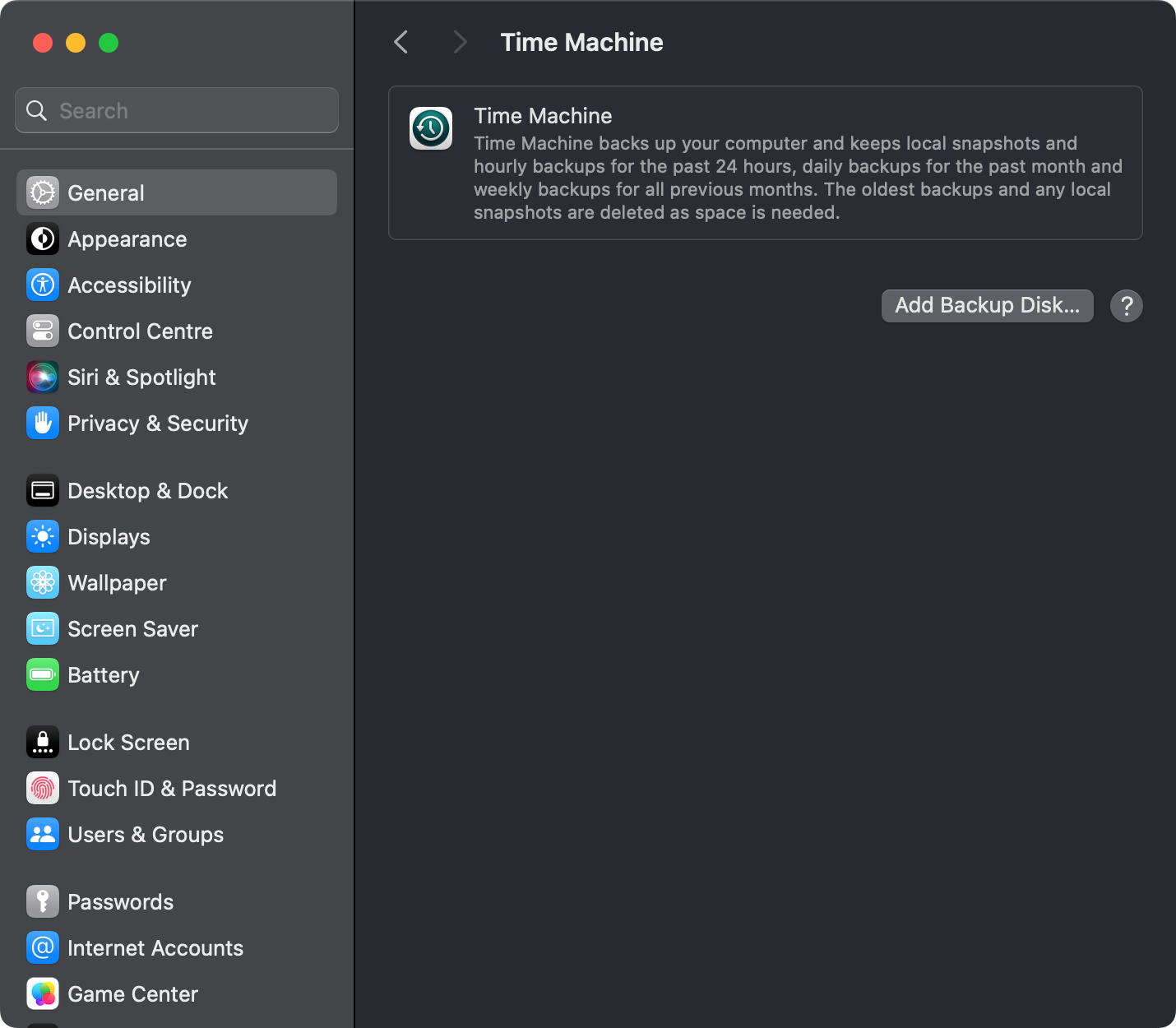
The main reason for this is that Time Machine does not offer so many options unlike ABB, it can't do remote (over the Internet) backup, and it is much slower in both backup and restore.
Install, configure, GO!
I have been using ABB on all my Macs since it came out during the beta version, and after a while, completely retired Time Machine as my No.1 backup solution.
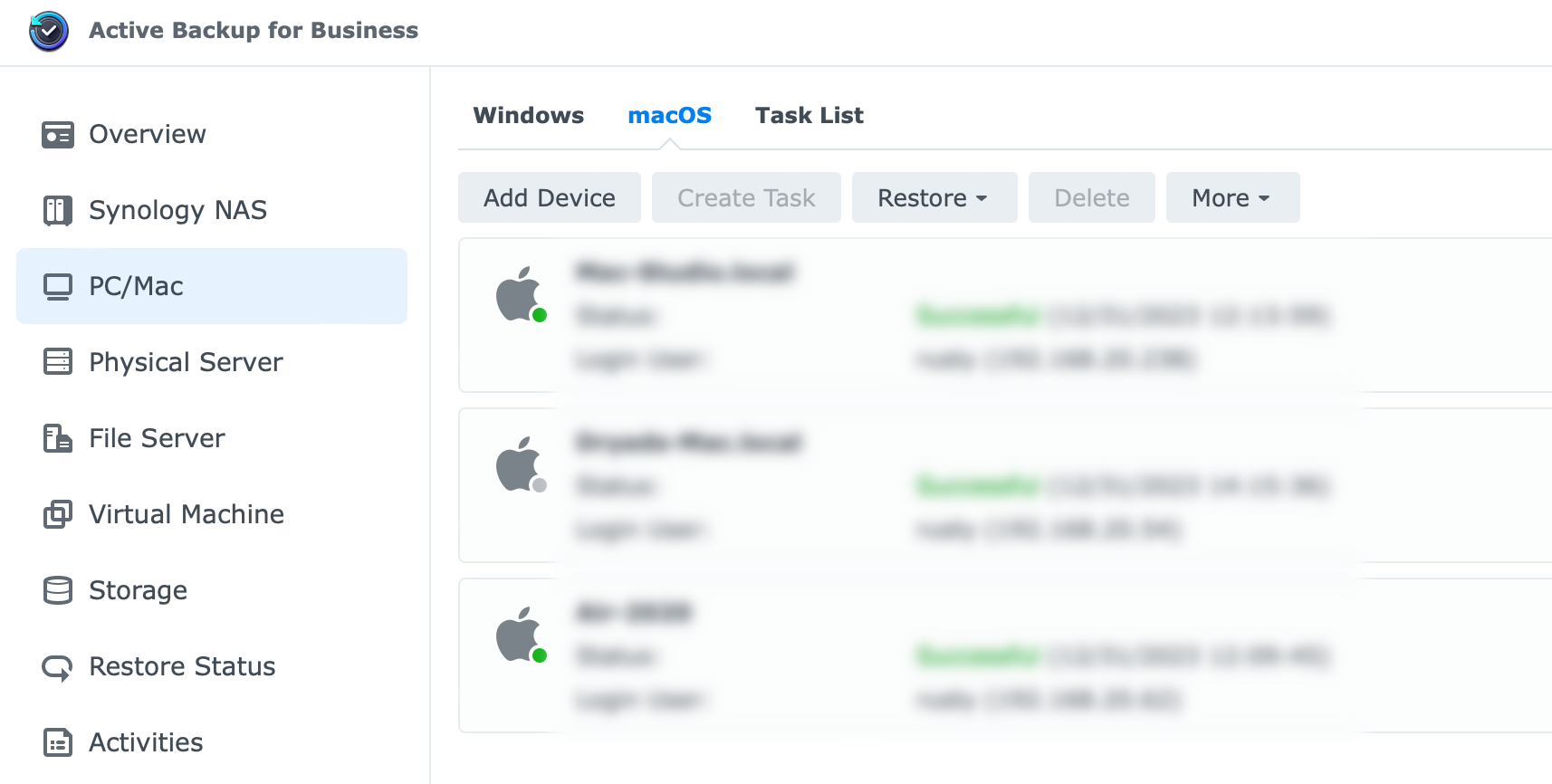
Running it in a mixed environment (Intel and Apple SOC CPUs), there have been no issues in terms of functionality, especially data backup and restoration. While there is a need for a one-time configuration step that might not sit well with some users, the overall stability of the Active Backup client is rock solid.
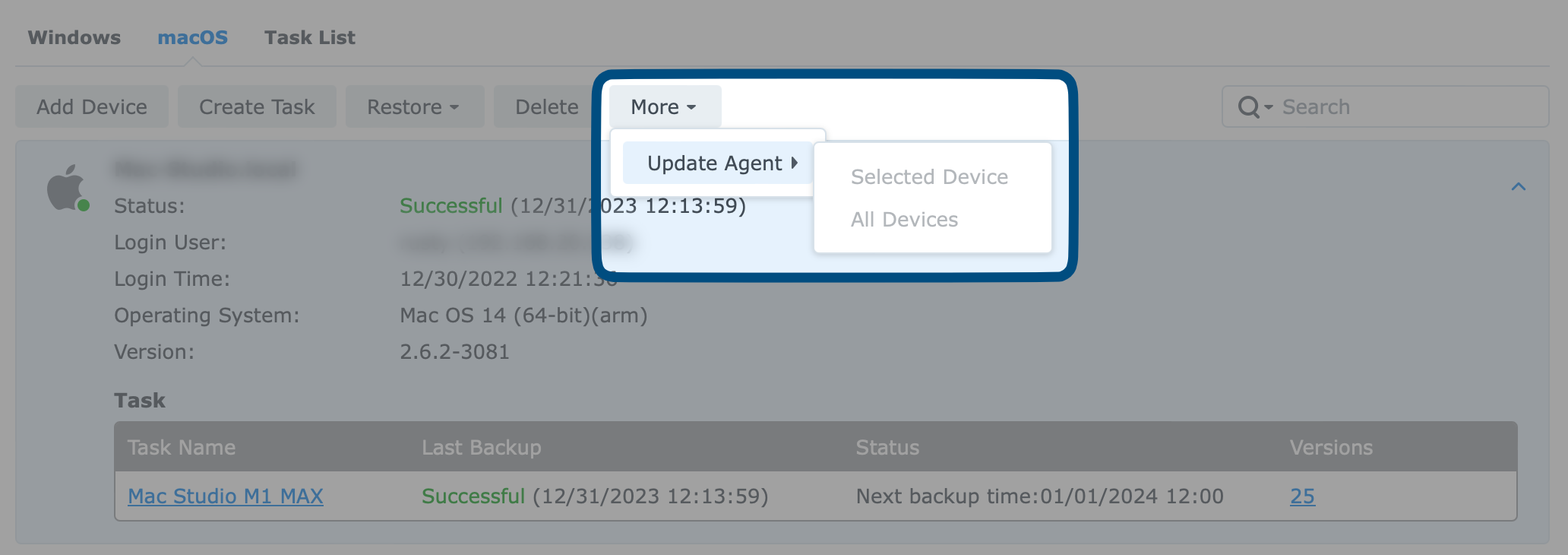
It flawlessly survives macOS major and minor updates, as well as client updates that are seemingly pushed from the central ABB console on the Synology NAS. From a user perspective, once the agent has been configured, you can't even notice anything is happening in the background be it a successful backup or an issue of some sort.
Active Backup for Business has no license requirements regardless of the number of backup objects that are configured
Main monitoring, configuration, restoration, and everything else related to a particular device is being executed either via a configured schedule or manually using the ABB central console.
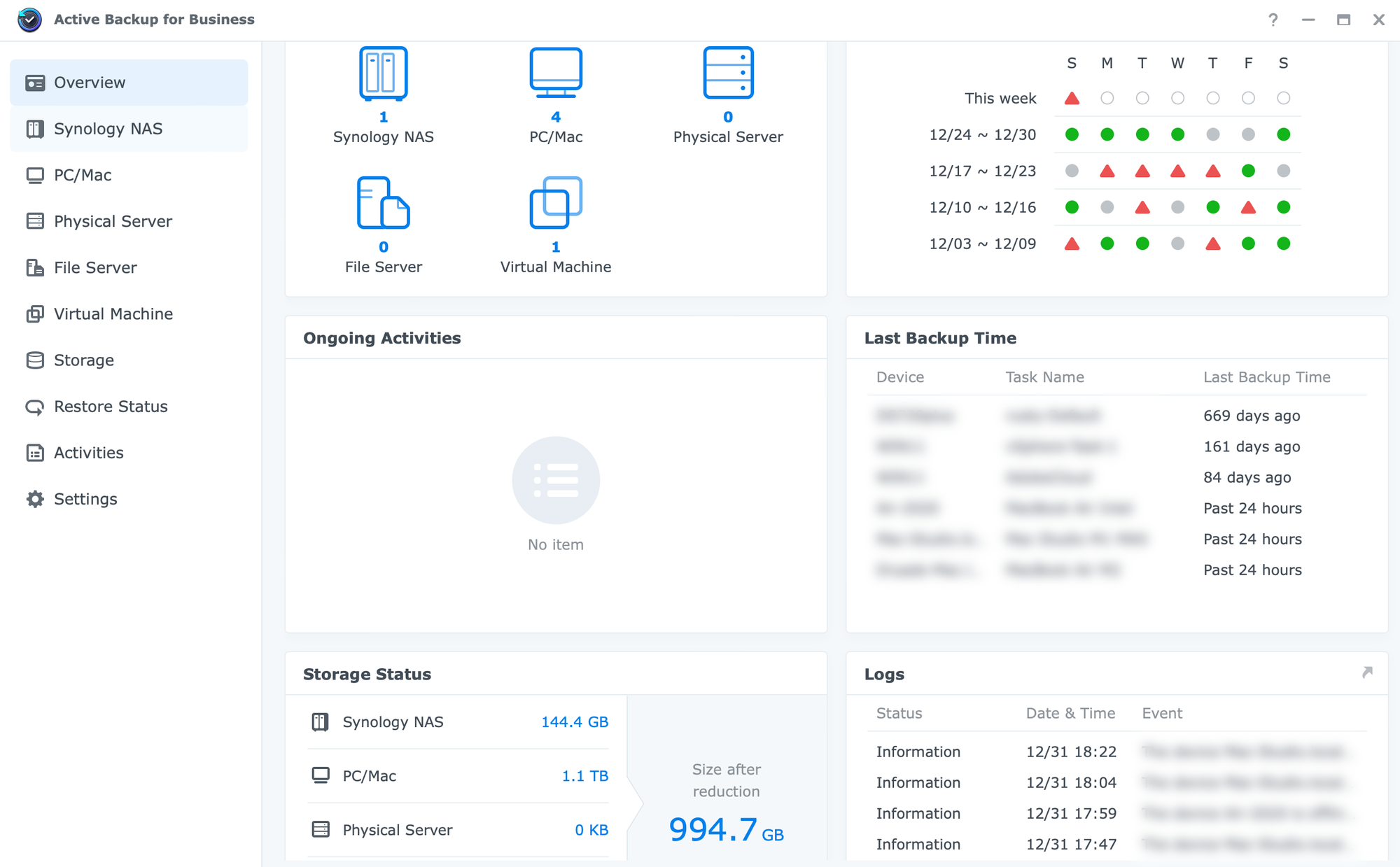
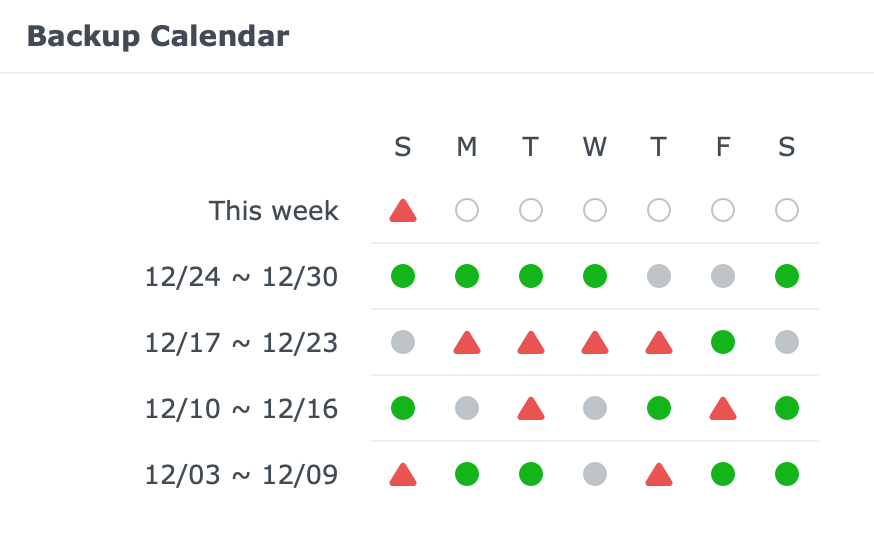
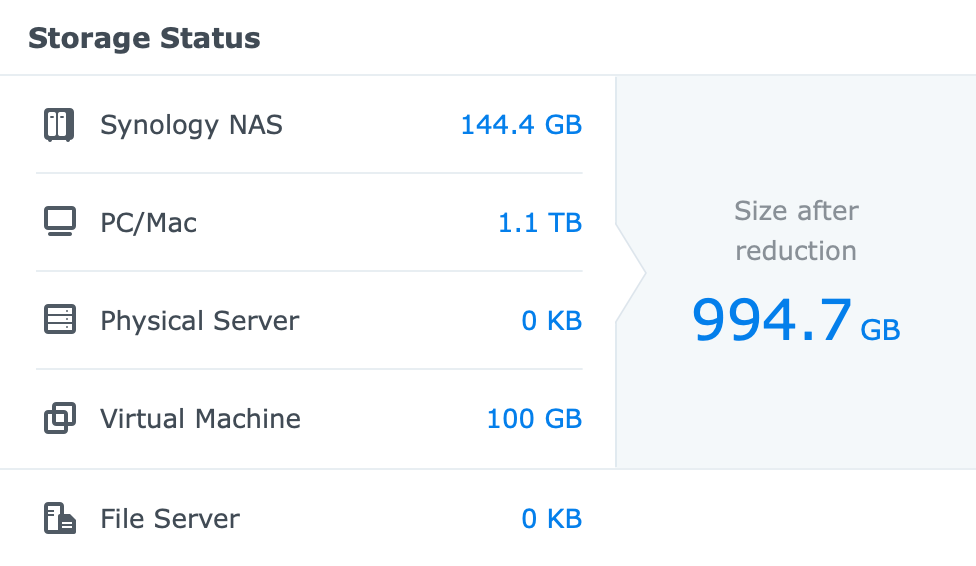
Both calendar view and storage status will give an overview of task executions and occupied space
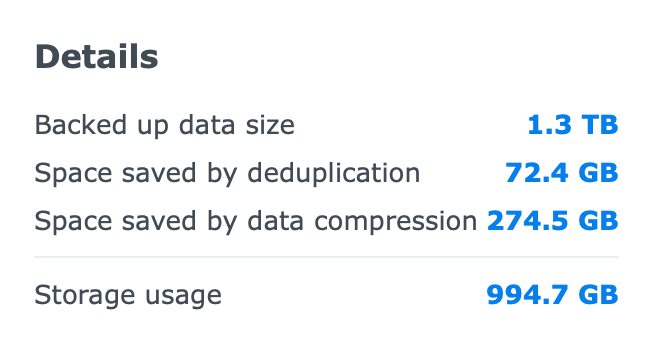
Just as a reference, for the past year I have not needed to restore any Mac files, but running a test disaster recovery scenario multiple times on all the Macs always resulted in 100% successful restoration of needed data.
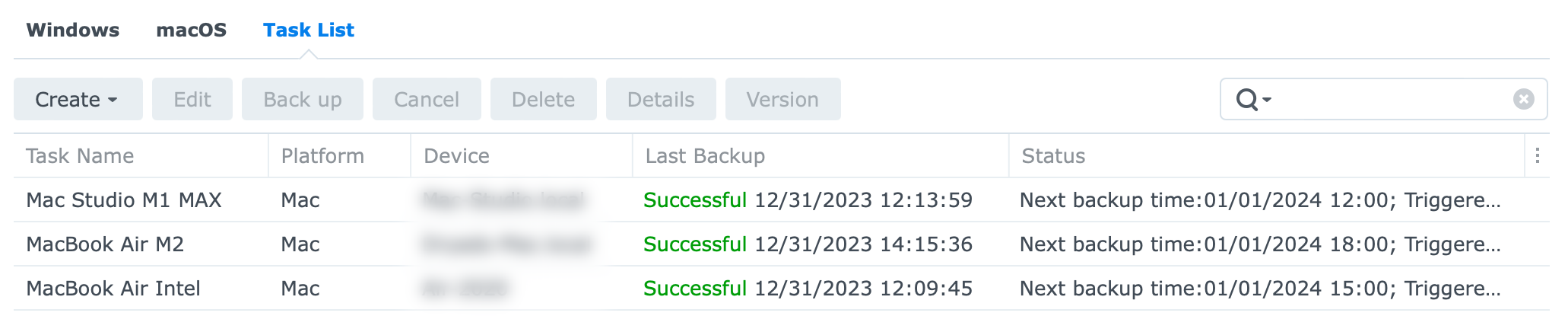
The speed of backup is excellent compared to Time Machine. Apart from the initial backup that does take the longest, additional incremental backups are really fast, especially if the data delta is not too large. Another observation is that the Time Machine on Macbooks would from time to time cause the vents to spin up significantly. That is not the case at all with ABB.
Truth be told on Apple SOC-driven Macs, not many things make them spin up if they have vents at all, but on an Intel-based Macbook that is also not the case. It's just a small bonus to know that the backup process will not be the one using a large amount of CPU power to execute this important task. A
The restore process, depending on the file size, will be executed at max LAN speed (and the speed of the destination Mac), so grabbing a file from the archive either by using a restore or download procedure, will be a breeze.
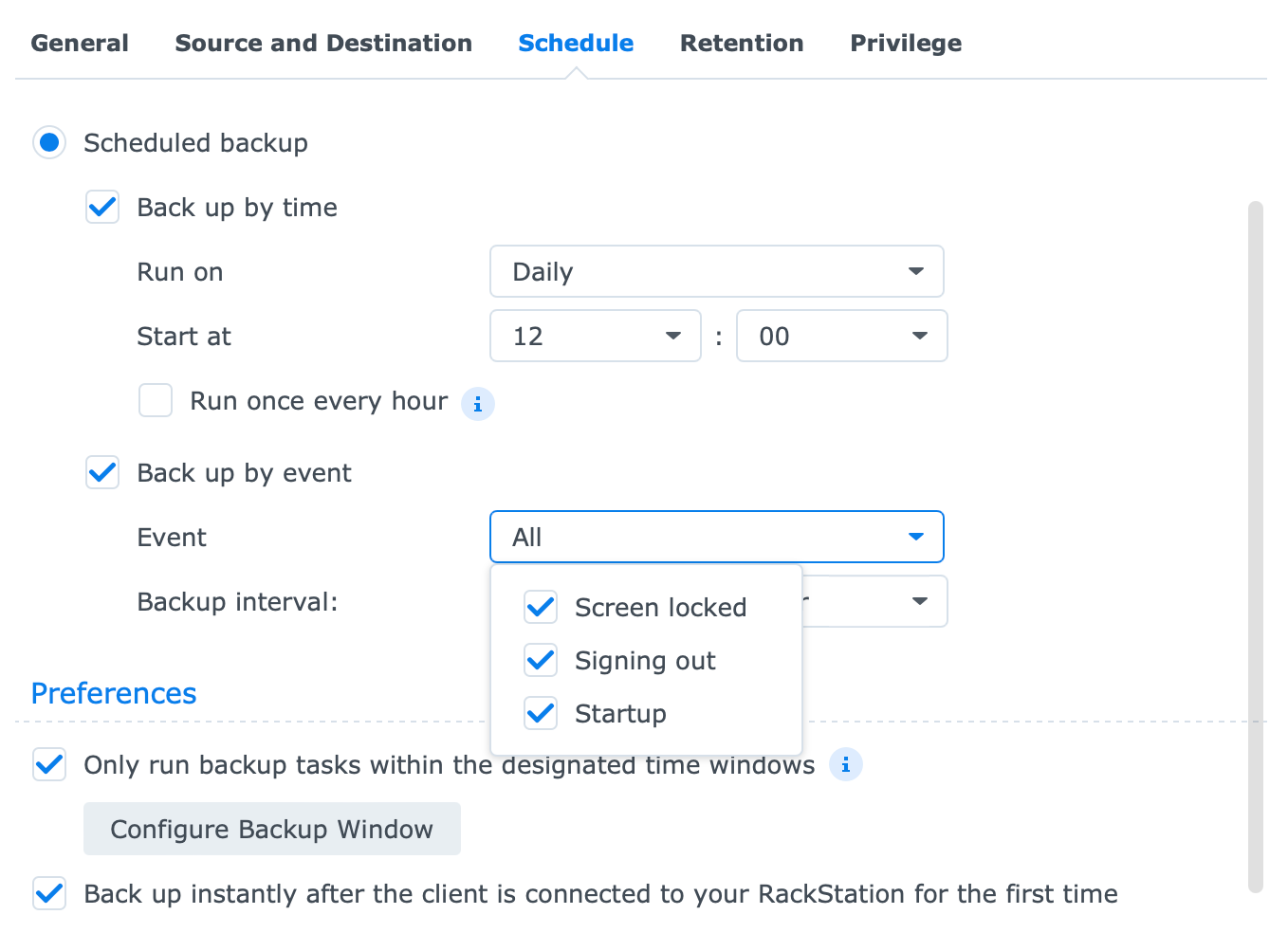
Another small detail in terms of schedule backup is the option to have the backups triggered by events on top of the usual time-based mechanism. This is something that might come in handy when working on a Mac from time to time during a certain interval but we want to have the latest changes saved and backed up. Screen-locked events are great in that particular situation as they will allow for an up-to-date snap of any work without the need to wait for a time-based job.
While on the subject of scheduled backups, there is one element that would be nice to have. In case event triggers are not used, but rather just a classic scheduled backup, if the device is turned off at that precise moment, the ABB job will skip and try at a later scheduled event. This is something that might need improvement just to avoid the need to use a backup on startup events on top of it.
Not a huge issue, but something to be aware of for sure, especially if the device in question is often turned off during scheduled hours. Of course, there is a way around this. With before mentioned trigger events as well as a custom ABB template for that particular device to not clash with other Macs.
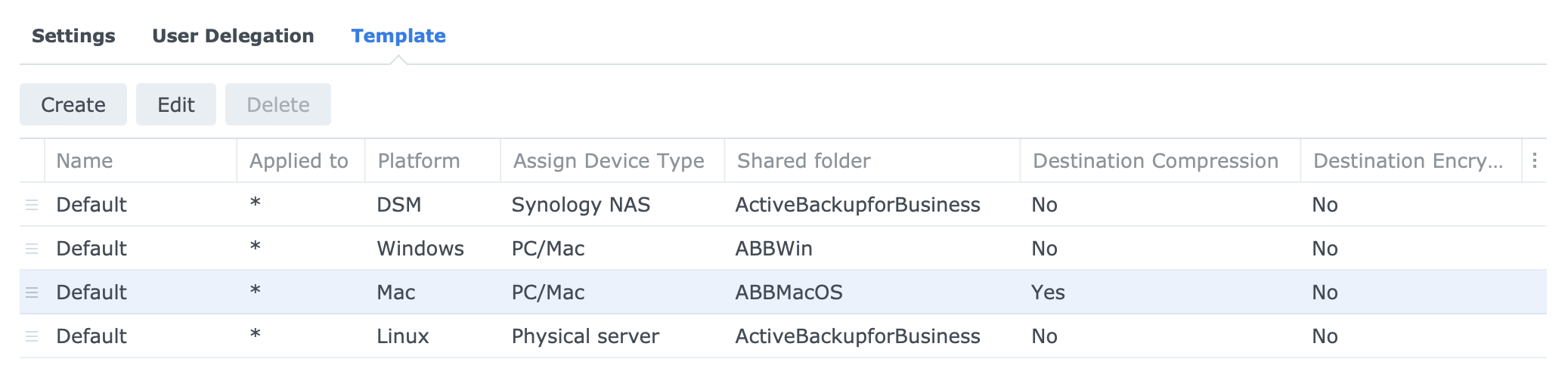
Active Backup for Business user portal
When talking about restoring data, this is when ABB user portal comes into play. While I have not needed to restore any data in the past year, other than to test the backups and versions, the experience is very user-friendly, and most importantly, fast.
The portal is clean, fast, and functional and allows for a simple restore or download of content
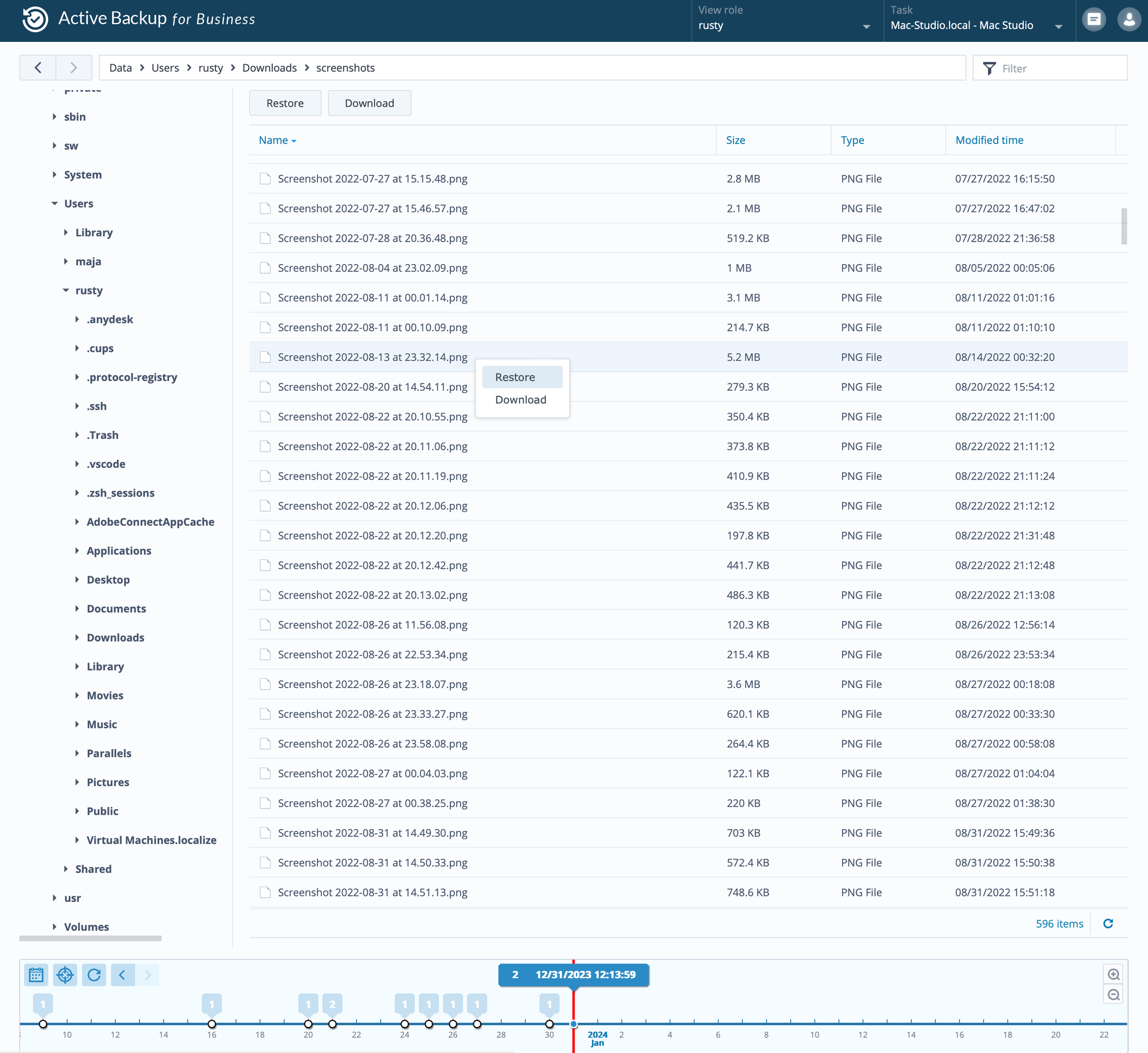
Though the UI itself is not complicated and covers all the elements that you might expect from a user-based portal, there is one element that I do wish to see implemented. Searching for files seems like a pretty basic functionality, and yet, the ABB portal still does not have it.
It does have the filter option, but that requires the individual to know what they are looking for, and where, just so they can then filter out the file(s) before restoring or downloading.
Other than that, the portal is clean, fast, and functional and allows for a simple restore or download of content depending if we want to restore the files to their original location, or simply download them to a custom location or machine. This is yet another feature that Time Machine does not offer, and makes ABB a much more versatile backup tool, especially for an environment with a larger number of Macs.
Conclusion
With its introduction of macOS support in the past year, Synology has updated the platform focusing on the Mac element several times, but only to address certain smaller issues to provide for a much more accurate backup experience. In terms of new features, only a bare metal recovery option has been implemented. Let's hope that some of the mentioned "issues" will be covered in future releases as well, to make this great backup solution even better.
Apart from that, and on a personal note, I have to say that I am well pleased with ABB as a platform in general, and macOS support was indeed the final element that was missing to use for all my backup needs. Be it Macs, VMs, Windows, or NAS devices, we can now finally have a single platform to back up all of our endpoints.
I will for sure continue to use ABB in the future when Macs are considered especially because it works as a backup platform should. Fast, silent, and error-free, that's what Active Backup for Business is.





