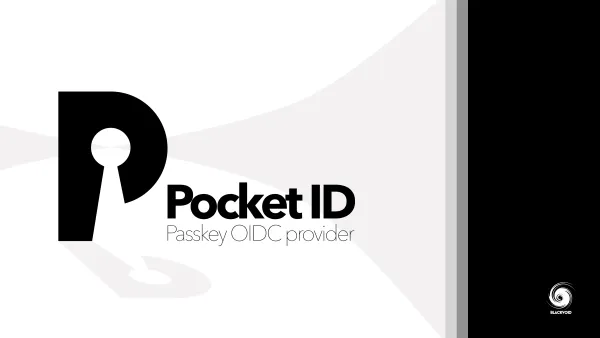3rd-party package support in DSM 7
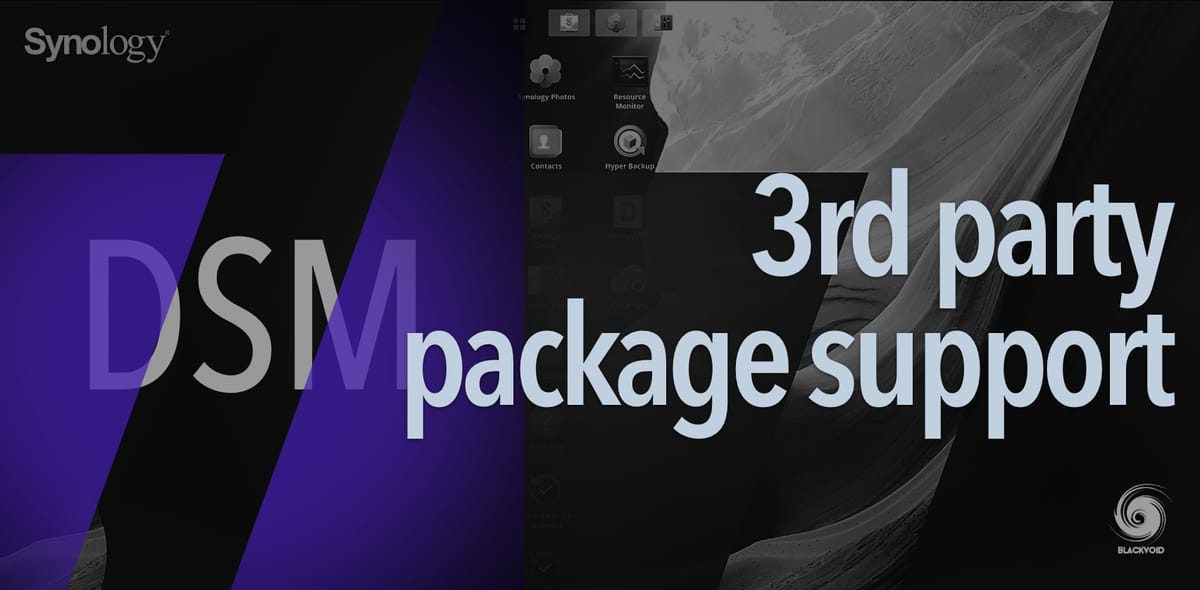
UPDATE: 19/3/2021 - Today Synology announced they will retire their Cloud Station suite on DSM (not SRM) as of April 30th, 2021
A few months back Synology had announced 3rd party DEV materials that are needed for 3rd party support of various apps.
Today I would like to expand a bit on the story regarding the general direction that Synology is heading with 3rd party support.
Published on the community site, there is a topic regarding this, so feel free to comment there as well, but I just wanted to break down what Synology reported on this.
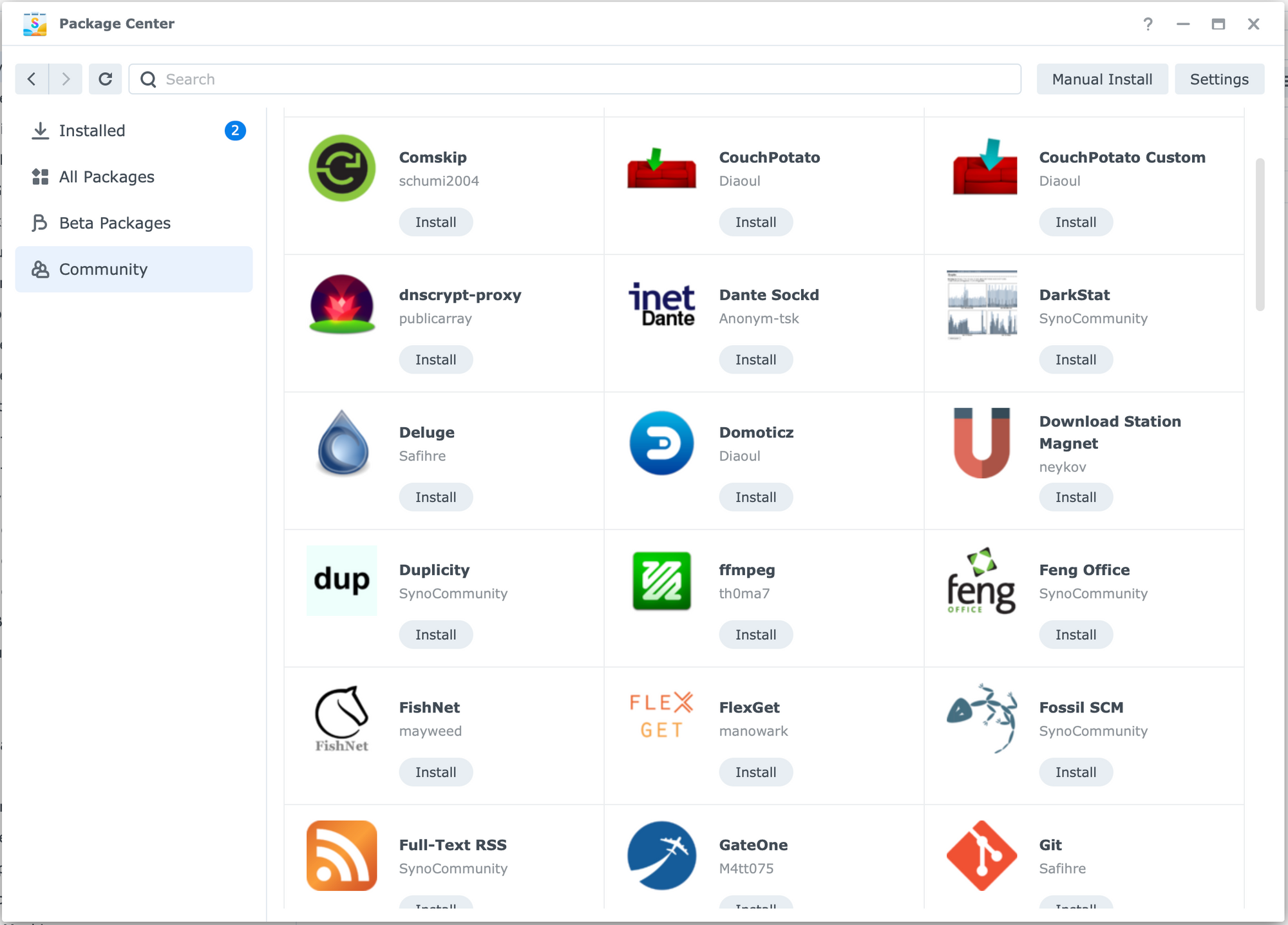
3rd party apps will fall into three categories:
- supported by Synology (type A)
- supported by 3rd party development (type B)
- not supported (type C)
I have been rooting for Docker and using any non-Synology solution via that platform, so as long as you are using your NAS to host any real 3rd party solution, you might consider running it via Docker. At any point in time, Synology might decide to deprecate the official support of your favorite 3rd party app (type A) and move it to the type C category.
So, regarding the official Synology support of 3rd party apps, known as Type A, this is the link where the up to date list will be: https://www.synology.com/en-global/knowledgebase/DSM/tutorial/Third_Party/supported_third_party_packages_beta
At the moment supported apps that made the cut with DSM 7 upcoming version are:
Acronis TrueImage, ArchiwareP5, ArchiwarePure, ElephantDrive, EynioServer, GoodSyncServer, IDrive, KodExplorer, LogicalDOC8, MEGAcmd, MinimServer, Nakivo Backup and Replication, Nakivo Transporter, NordVPN, QuikFynd, Resilio Sync, Sony BraviaMeeting, Sony BraviaSignage, Syncthing, Teamviewer, VirtualHere, 玩物下载 (Onewu download)
Type B apps are the ones that will work with DSM 7 but 3rd party development is needed to make the app officially compatible with the upcoming new changes. Essentially those are all Synocommunity apps, and services or any other 3rd party repositories that list any DSM compatible apps.
Type C apps are the ones that will not survive into DSM 7 at all. These include Synology and 3rd party apps/services alike. The current list at the moment is this:
Cloud Station Server (replaced by Synology Drive Server), Cloud Station ShareSync (replaced by Synology Drive Server), Discourse, DokuWiki, Drupal, Drupal8, DVBLink, GitLab, GLPI, Java7, Java8, LimeSurvey, Logitech® Media Server, LXQt, Magento, Magento2, MantisBT, Moments (replaced by Synology Photos), Mono, Moodle, Node.js 0.10, Node.js 0.12, Node.js v4, Node.js v6, Node.js v8, Odoo 8, OpenERP 6.1, OpenERP 7.0, OrangeHRM, Orthanc, osCommerce, osTicket, PHP PEAR, Photo Station (replaced by Synology Photos), phpBB, Piwik, Podcast Generator, PrestaShop, PrestaShop1.7, Redmine, Ruby, Spree, SugarCRM, SVN, Synology File Manager, Tomcat6, Tomcat7, TVMosaic, Webalizer
I have also written about this back in June, and this is old news, so it should not come as a surprise that DSM 7 will not support these apps. Some of these are already not working on DSM 6.x version as well.
In conclusion, running 3rd party apps on a bare metal NAS will be a risk, and you will be at the mercy of Synology if those apps and services will be supported. Keep in mind that the best thing you could do is either use native apps, or use Docker as your platform that runs on Synology NAS, and use it to run any 3rd party needs that you might have.
With Docker, you will be able to migrate to any other Docker capable platform at any point by simply exporting your containers, and moving them in a matter of minutes to another Docker host.
At the moment there is no clear intention that Synology is planning on terminating Docker support. If anything, it is more clear that they want to support it even more like one of the main 3rd party platforms to give us a starting point for any other custom app or service that we might need.
This is the main reason for "killing" so many of 3rd party apps that they officially support. RND for those apps are taking a lot of time and Synology wants to focus on their products to give us a better SW and HW solutions in the end. Makes sense.
So, once again, think about what you want and how you want to run it on your NAS before you decide to make the jump.
Let me know down in the comments what your thoughts are on this and how do you use your NAS when it comes to 3rd party apps, and services.