DSM 7.3-81180 & 7.3.2-86009

Version: 7.3.2-86009 Update 1 - Important Update
(2026-01-29)
Important notes
- Your Synology NAS may not notify you of this DSM update because of the following reasons. If you want to update your DSM to this version now, please click here to update it manually.
- The update is not available in your region yet. The update is expected to be available for all regions within the next few days, although the time of release in each region may vary slightly.
- Your DSM is working fine without having to update. The system evaluates service statuses and system settings to determine whether it needs to update to this version.
- This update will restart the device.
Fixed Issues
- Fixed a security vulnerability regarding telnetd (CVE-2026-24061).
Version: 7.3.2-86009
(2025-12-02)
Important Note
- After installing this update, you will not be able to downgrade to a previous DSM version.
- This update will restart your Synology NAS.
- If auto update does not run, perform a manual update in Control Panel. Before updating, follow the instructions and complete the required actions to ensure success.
- To uphold our commitment to quality, every DSM release undergoes rigorous validation. To ensure optimal stability, the models listed below will not receive this update on your device and will remain on their most suitable version. You can only download the upgrade patch from Synology Download Center because you won't receive notifications for this update on your DSM.
- FS Series: FS3017, FS2017, FS1018
- XS Series: RS18016xs+, RS4017xs+, RS3617xs+, RS3617xs, RS3617RPxs, RS18017xs+, DS3617xs, DS3617xsII, DS3018xs
- Plus Series: RS2416RP+, RS2416+, DS916+, DS716+II, DS716+, DS216+II, DS216+, DS1817+, DS1517+, RS2818RP+, RS2418RP+, RS2418+, RS818RP+, RS818+, DS1618+, DS918+, DS718+, DS218+, RS1219+
- Value Series: DS116, DS216, DS216play, DS416, DS416play, DS1517, DS1817, DS418play, RS217, RS816
- J Series: DS216j, DS416j, DS416slim, DS419slim, DS418j, DS218j, DS119j
Fixed Issues
- Fixed an issue where backup files containing encrypted volumes might not function properly when restored to DSM 7.3.
- Fixed an issue where users might be required to re-enter their license keys after updating to DSM 7.3 when migrating a system or operating in an SHA-enabled environment.
- Fixed an issue where users could not authenticate using Approve sign-in or FIDO2-compliant hardware security keys before authorization in OAuth Service.
- Fixed an issue where users might fail to authenticate when configuring SSO clients to use C2 Identity as the identity provider with the SAML protocol.
- Fixed an issue where DSM might fail to send files from File Station as attachments when accounts were configured through Outlook.
- Fixed an issue where notification profiles might be incorrect when restoring from configuration backup files.
- Fixed an issue that prevented certain UPnP renderers from playing MP3 files after updating to DSM 7.3.
- Fixed a security vulnerability.
Notes:
- This version is released in a staged rollout.
Version: 7.3.1-86003 Update 1
Important Update
(2025-11-18)
Important notes
- Your Synology NAS may not notify you of this DSM update because of the following reasons. If you want to update your DSM to this version now, please click here to update it manually.
- The update is not available in your region yet. The update is expected to be available for all regions within the next few days, although the time of release in each region may vary slightly.
- Your DSM is working fine without having to update. The system evaluates service statuses and system settings to determine whether it needs to update to this version.
- This update will restart the device.
Fixed Issues
- Fixed a security vulnerability. (CVE-2025-13392 allows remote attackers to bypass authentication with prior knowledge of the distinguished name (DN)).
Notes:
- This version is released in a staged rollout.
Version: 7.3.1-86003
(2025-10-28)
Important Note
- After installing this update, you will not be able to downgrade to a previous DSM version.
- This update will restart your Synology NAS.
- If auto update does not run, perform a manual update in Control Panel. Before updating, follow the instructions and complete the required actions to ensure success.
- To uphold our commitment to quality, every DSM release undergoes rigorous validation. To ensure optimal stability, the models listed below will not receive this update on your device and will remain on their most suitable version. You can only download the upgrade patch from Synology Download Center because you won't receive notifications for this update on your DSM.
- FS Series: FS3017, FS2017, FS1018
- XS Series: RS18016xs+, RS4017xs+, RS3617xs+, RS3617xs, RS3617RPxs, RS18017xs+, DS3617xs, DS3617xsII, DS3018xs
- Plus Series: RS2416RP+, RS2416+, DS916+, DS716+II, DS716+, DS216+II, DS216+, DS1817+, DS1517+, RS2818RP+, RS2418RP+, RS2418+, RS818RP+, RS818+, DS1618+, DS918+, DS718+, DS218+, RS1219+
- Value Series: DS116, DS216, DS216play, DS416, DS416play, DS1517, DS1817, DS418play, RS217, RS816
- J Series: DS216j, DS416j, DS416slim, DS419slim, DS418j, DS218j, DS119j
Compatibility & Installation
- To ensure compatibility, Replication Service will be automatically updated or will require a manual update to a compatible version.
Fixed Issues
- Fixed an issue where the LED brightness adjustment function might stop working on certain models.
- Fixed an issue where connected external devices might not appear when selecting files or folders.
- Fixed an issue where external storage devices might trigger false alerts.
- Fixed an issue where a UPS connected via USB might fail to function after a system update.
It has been a difficult and long year since the last DSM update. Back in May of 2024, Synology released DSM 7.2 with some exciting new changes and new features, as well as an updated Container Manager.

We got W.O.R.M., full system backup with Hyper Backup, as well as volume encryption, and immutable snapshots. While it all sounds great, within the next four months, the rollout of DSM 7.2.2 happened, and things took a bit of a bumpy turn.

Synology decided to make some radical changes to the systems by eliminating Video Station as well as processing of media files using HEVC (H.265), AVC (H.264), and VC-1 codecs from their NAS devices. If that was not enough, the rollout of new X25 models that kicked off this year was frowned upon for several reasons.
First, the lock-up of DS+ models to only Synology-branded drives, and on top of it all, a very mild and uneventful upgrade of the X25 models compared to their predecessors.
With a more enterprise-focused future, Synology decided to put effort into high-end devices, as well as roll out some new series and platforms, leaving the small enthusiasts to either accept the new order or change vendors.

During the last half a year, Synology customers were vocal to say the least, and it looks like it had some effect, as today Synology has decided to push out DSM 7.3, their latest NAS OS version with several interesting features, and a foundation for things to come.
DSM 7.3 introduction video
Release notes
Version: 7.3-81180
(2025-10-08)
Important Note
- After installing this update, you will not be able to downgrade to a previous DSM version.
- This update will restart your Synology NAS.
- If the auto update does not run, perform a manual update in the Control Panel. Before updating, follow the instructions and complete the required actions to ensure success.
- To uphold our commitment to quality, every DSM release undergoes rigorous validation. To ensure optimal stability, the models listed below will not receive this update on your device and will remain on their most suitable version. You can only download the upgrade patch from Synology Download Center because you won't receive notifications for this update on your DSM.
- FS Series: FS3017, FS2017, FS1018
- XS Series: RS18016xs+, RS4017xs+, RS3617xs+, RS3617xs, RS3617RPxs, RS18017xs+, DS3617xs, DS3617xsII, DS3018xs
- Plus Series: RS2416RP+, RS2416+, DS916+, DS716+II, DS716+, DS216+II, DS216+, DS1817+, DS1517+, RS2818RP+, RS2418RP+, RS2418+, RS818RP+, RS818+, DS1618+, DS918+, DS718+, DS218+, RS1219+
- Value Series: DS116, DS216, DS216play, DS416, DS416play, DS1517, DS1817, DS418play, RS217, RS816
- J Series: DS216j, DS416j, DS416slim, DS419slim, DS418j, DS218j, DS119j
- For the following models, DSM 7.3 will be the last upgradable version.
- FS Series: FS3017, FS2017, FS1018
- XS Series: DS3018xs, DS3617xs, DS3617xsII, RS18016xs+, RS18017xs+, RS3617xs, RS3617RPxs, RS3617xs+, RS3618xs, RS4017xs+, RS819, RS217
- Plus Series: DS216+, DS216+II, DS716+, DS716+II, DS916+, DS718+, DS918+, DS1019+, DS218+, DS1517+, DS1817+, DS1618+, DS1819+, DS2419+, DS2419+II, RS2416+, RS2416RP+, RS2418+, RS2418RP+, RS2818RP+, RS818+, RS818RP+, RS1219+
- Value Series: DS116, DS216, DS216play, DS416, DS416play, RS816, DS118, DS218, DS218play, DS418, DS418play, DS1517, DS1817
- J Series: DS216j, DS416j, DS416slim, DS419slim, DS418j, DS218j, DS119j
- Introduced in DSM 7.2.2 and continued in DSM 7.3, media file processing for HEVC (H.265), AVC (H.264), and VC-1 codecs is now handled by end devices to improve system efficiency. These codecs are widely supported on end devices such as smartphones, tablets, computers, and smart TVs. If the end device does not support the required codecs, the use of media files may be limited. Refer to this article for workarounds. In addition, please note the following exceptions:
- Surveillance Station on DSM will continue to support server-side processing of AVC (H.264) streams, see the release notes.
- Deep Video Analytics (DVA) series models and VisualStation clients will retain support for AVC (H.264) and HEVC (H.265) codecs.
- PetaSpace has reached end of life and is no longer supported. To create a large volume, see this article.
Compatibility & Installation
- Node.js v14, Node.js v16, PHP7.3, PHP7.4, and PHP8.0 are no longer supported.
- To ensure compatibility, the following packages will be automatically updated or will require a manual update to a compatible version: Active Backup for Business, Active Backup for Google Workspace, Active Backup for Microsoft 365, Advanced Media Extensions, Antivirus by McAfee, Antivirus Essential, Cloud Sync, Container Manager, Download Station, File Station, Hyper Backup, Hyper Backup Vault, Log Center, Media Server, Note Station, PACS, Presto File Server, Snapshot Replication, Storage Analyzer, Surveillance Station 9.2.0 or below, Synology Chat Server, Synology Drive, Synology Mail Server, Synology MailPlus Server, Synology Photos, Universal Search, and Web Station.
What's New
- Added an option to postpone important DSM auto-updates for up to 28 days after the first notification.
- Added support for Synology Tiering and Synology Tiering Vault.
- Added native exFAT support for external devices, allowing seamless access without additional packages. The exFAT Access package has been discontinued.
- Added support for backing up and restoring the "Verify server certificate" setting in the LDAP directory service. Restoring this setting requires both the export and import systems to run DSM 7.3 or above.
- Added support for selecting organizational units (OUs) to synchronize when joining a domain. In this version, if you need to modify the OU synchronization list after joining the domain, you must leave and rejoin the domain.
- Added an option to automatically lock encrypted storage entities during a manual reset (Mode 1). After the reset, the key vault is erased and disabled, and encrypted volumes and shared folders are locked to prevent unauthorized access. This option is set to disabled by default.
- Added support for sending OTP emergency recovery codes by email if users cannot receive their OTP during 2-factor authentication for OS login.
Fixed Issues
- Fixed an issue where DSM configuration backups or Hyper Backup could fail while Shared Folder Sync tasks were running.
- Fixed an issue where residual snapshots from previous backup tasks might cause entire system backups in Active Backup for Business or Hyper Backup to fail.
- Fixed an issue where Snapshot Replication tasks might fail due to unexpected errors.
- Fixed a security vulnerability regarding curl (CVE-2023-38545).
- Fixed a security vulnerability regarding AppleTalk (CVE-2023-51781).
- Fixed a security vulnerability regarding krb5 (CVE-2024-37371).
- Fixed a security vulnerability regarding PostgreSQL (CVE-2025-1094).
- Fixed multiple security vulnerabilities (CVE-2024-12085, CVE-2020-22218, CVE-2024-24806, and CVE-2023-37920).
Notes:
- This version is released in a staged rollout.
New hard disk policy - HCL 5.0
Since 2021, Synology has gradually implemented stricter HDD compatibility policies for a subset of its product lineup, beginning with models at or above the XS+ tier. In the ensuing years, the introduction of the HAT5300 and HAT3300 disk models has expanded the scope of these policies, enabling further restrictions and enforcement across consumer devices, including the DS Plus series.

Consequently, as it was already mentioned, in April 2025, Synology introduced a new HDD policy that effectively restricts all newly launched X25 models and future devices to a strict compatibility list comprising only Synology-branded hard disks and solid-state drives.

As expected, the HCL 4 policy has not sat well with most enthusiast users, as it prevents the creation of storage pools and volumes on any third-party drives installed, effectively restricting hardware configuration options.
However, Synology has initiated negotiations with third-party drive vendors to undergo the official verification process required to list their drives on the official compatibility list for specific models. The onboarding process is still underway, but given its thorough nature and the time typically required, completion is expected to take some time.
Changes with DSM 7.3
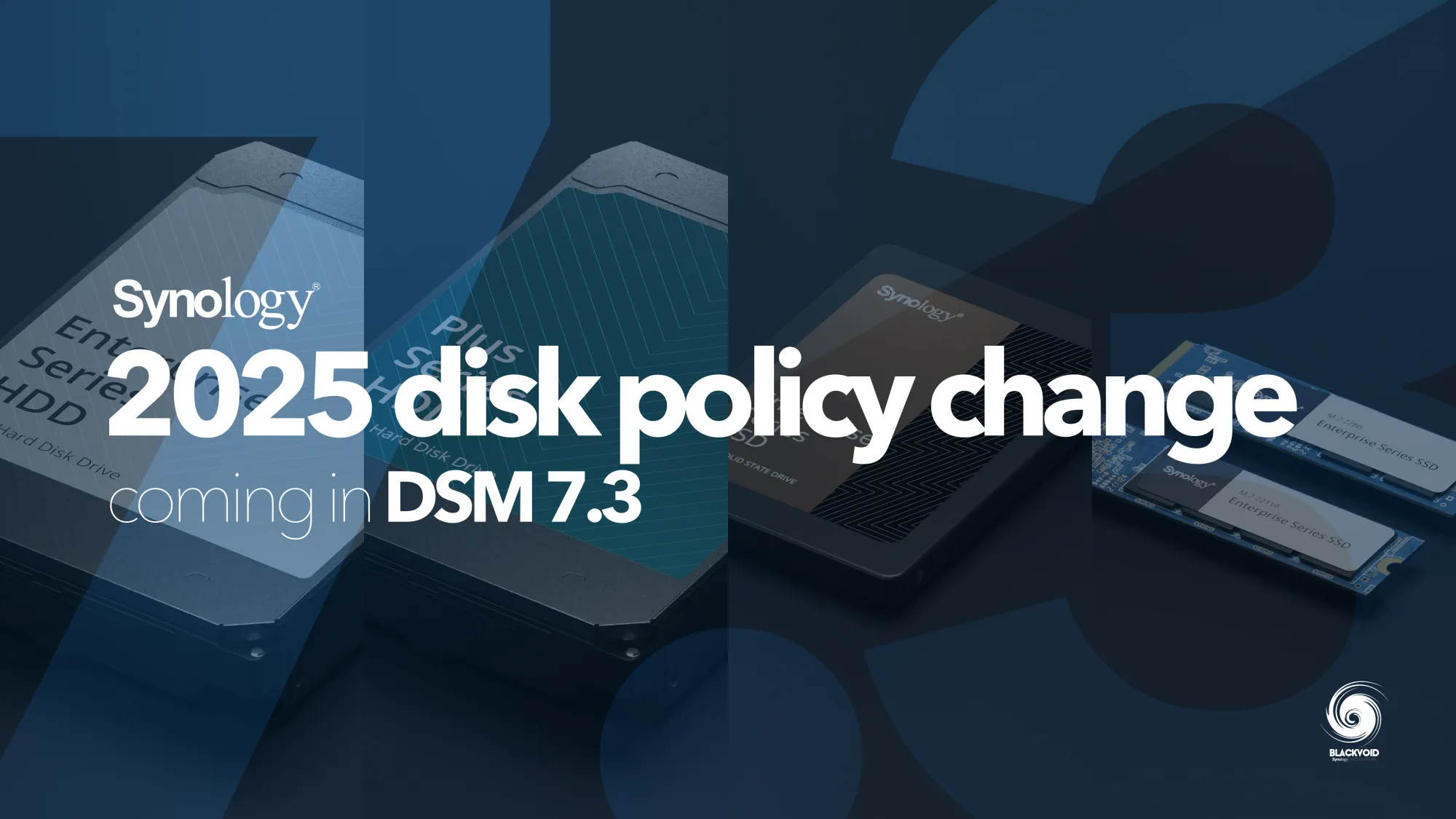
In response to user feedback and the general discomfort with the disk-lock policy, Synology has decided to revert to its previous HCL 3 policy in the form of a new one called HCL 5.0. What this means is that starting with DSM 7.3, a new HCL 5.0 rule will be applied to the DS+ series. HCL 5.0 allows the use of drives that are not listed in the compatibility list (unverified). These drives can be used in most operations and do not trigger strong warnings.
So what does that mean exactly? It means that, for 2025 DS+ models only, including the new FS200T 6-bay NAS, users will be allowed to use any drive, from any vendor (SSD or HDD). The only exceptions to this policy are the following.
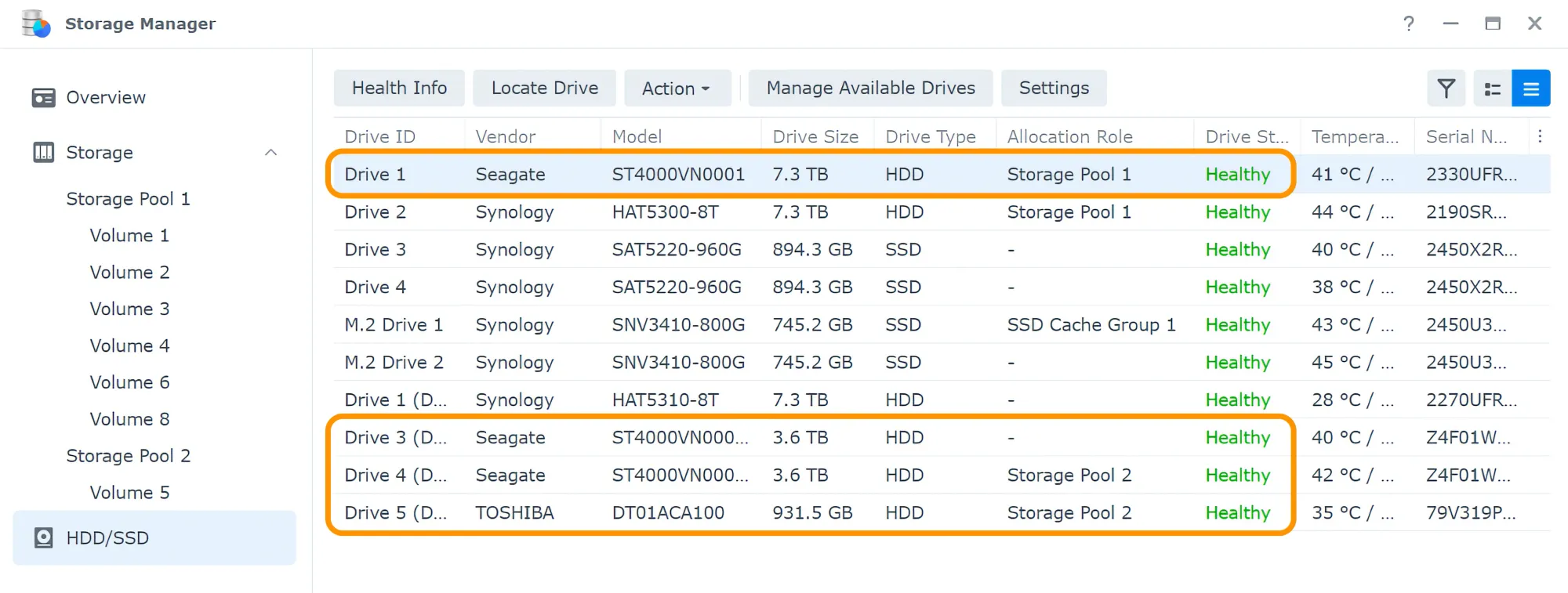
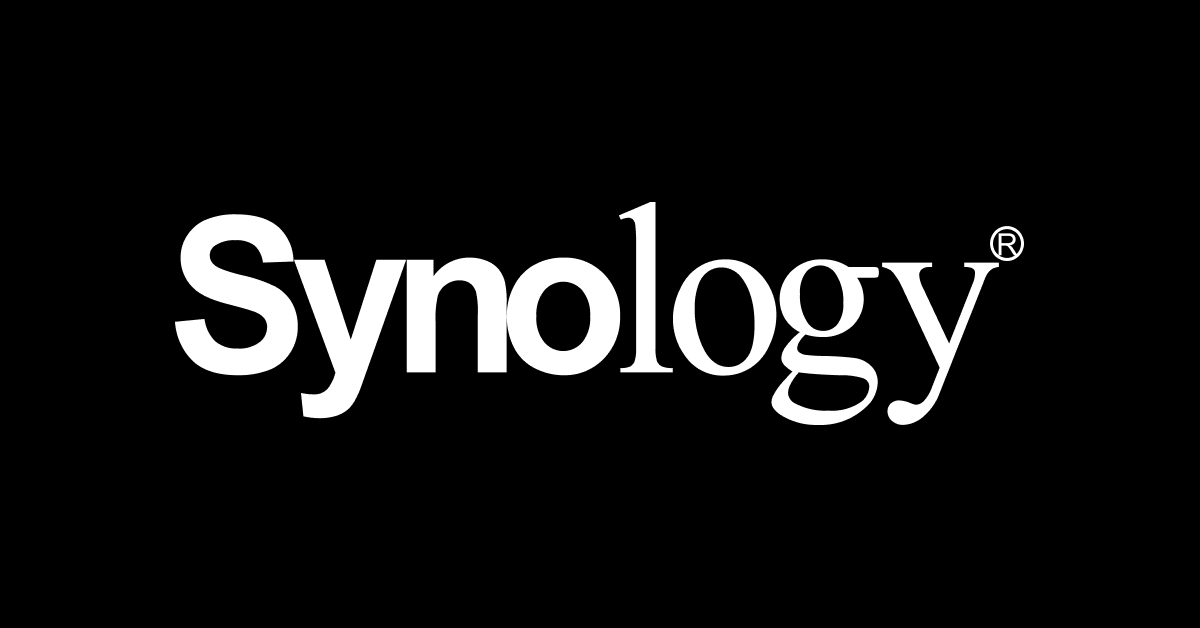
Official KB article on the topic of DSM 7.3 disk compatibility
Warranty and support for the unverified drives?
Users who choose to use drives not officially listed as compatible should be aware that Synology will not provide official support for such configurations. Nevertheless, the hardware warranty for the device remains in effect, so hardware issues—such as power supply failures or motherboard problems—will be covered by the warranty.
Robbie over at NASCompares has all the details in video format as well
Bonus on selected markets
Beyond the information above, Synology has announced additional benefits in selected markets, including an extended warranty for drives and a newly introduced feature named Express Replacement.
Under this program, in selected markets, drives purchased through Synology’s authorized channels—vendors, resellers, and distributors—will carry a five-year warranty when bought together with a Synology NAS on the same invoice, including the HAT3300 model.
The added warranty will be administered directly by the reseller, vendor, or distributor from whom the drives are purchased. Consequently, it will not be the same as the Synology Worldwide Extended Warranty Plus program, which remains a separate paid service offered by Synology.

Additionally, alongside the two-year warranty extension, the Express Replacement program is offered as a complimentary service in selected markets. It enables participating vendors and distributors to replace both drives and X25 models during the warranty period without any delay.
Practically, if a drive fails, it will be replaced immediately rather than being shipped back first for testing, mirroring the behavior of an advanced RMA paid service. This Express Replacement offering is provided at no charge in selected markets and may cover both drives and X25 models during the warranty period. To determine whether you are covered by this service, please check with the vendor or distributor from whom you purchased the drives.
Certified drives are still the best choice
While these changes, particularly the HCL 5 policy, are welcome developments, Synology continues to encourage users to rely on drives listed in the official compatibility list. Using listed drives helps ensure verified compatibility and access to official support when needed.
When is DSM 7.3 rolling out?
With that important bit of information behind us, let's focus on the DSM 7.3 upcoming features.
First, when is DSM 7.3 rolling out to its users? The official date is October 8th, which will go globally for new installations.
As for cumulative updates for existing DSM 7.2.2 systems, the 7.3 OS will start to ship at the start of November (4th of Nov), and will be completed in the first two weeks of December (9th of December).
Synology Tiering - beta 1.1
One new major feature that arrived with DSM 7.3 is Synology Tiering. A storage optimization feature that is fully automated based on custom tiering plans set by the administrators.

This feature will work on selected models, and while it is targeted mainly towards businesses, it will also be possible to utilize it with most DS+ models as well. From a hardware standpoint, the Tiering will recognize hot and cold tier devices.
The models will, of course, have to be Synology NAS devices, and Synology's C2 cloud platform, as well as 3rd party ones, are not supported as of yet.
The idea behind this feature is to automatically migrate data from fast hot storage enclosures over to a warm or cold tier, usually populated with slower HDD drives as opposed to fast SSDs and NVMes in the hot tier.
FS Series: FS6400, FS3600, FS3410, FS3400, FS2500, FS200T
HD Series: HD6500
SA Series: SA3400D, SA3200D, SA6400, SA3610, SA3600, SA3410, SA3400
RS Series: RS4021xs+, RS3621xs+, RS3621RPxs, RS2825RP+
DS Series: DS3622xs+, DS1823xs+, DS1621xs+, DS1825+, DS1525+, DS925+, DS725+, DS425+, DS225+
HD Series: HD6500
FS Series: FS6400, FS3600, FS3410, FS3400, FS2500, FS200T
SA Series: SA3400D, SA3200D, SA6400, SA3610, SA3600, SA3410, SA3400
RS Series: RS4021xs+, RS3621xs+, RS3621RPxs,
RS2825RP+, RS2423RP+, RS2423+,RS2821RP+, RS2421RP+, RS2421+, RS1221RP+, RS1221+, RS822RP+, RS822+, RS820RP+, RS820+, RS422+
DS Series: DS3622xs+, DS1823xs+, DS1621xs+
DS2422+, DS1825+, DS1821+,DS1621+, DS1525+, DS1522+, DS1520+, DS925+, DS923+, DS725+, DS723+, DS920+, DS720+, DS620slim, DS425+, DS423+, DS420+, DS225+, DS224+, DS220+
DVA Series: DVA1622, DVA3221
As we can see, this feature does not require that much in terms of resources, as even the smallest X25 plus model, the DS225+, is supported. While some older models can only serve as cold tiers, this is obviously just a marketing idea to push new units forward.
Speaking of resources, the Tiering feature will require DSM 7.3, a minimum of 2GB of RAM, and a 1GbE LAN interface.
On top of those, both hot and cold tier devices will need an installation of the new Synology Tiering package as well. Specifically, the hot tier will install the main package, while the "vault" version of the Tiering package will be needed on the cold tier. Similar to the Hyper Backup solution.
In case there is tiering needed on the same device, both packages will be installed on the same device.
How does Synology Tiering work?
Synology Tiering will move infrequently-accessed files from the hot tier to a cost-effective cold tier, freeing up high-performance resources for critical workloads.
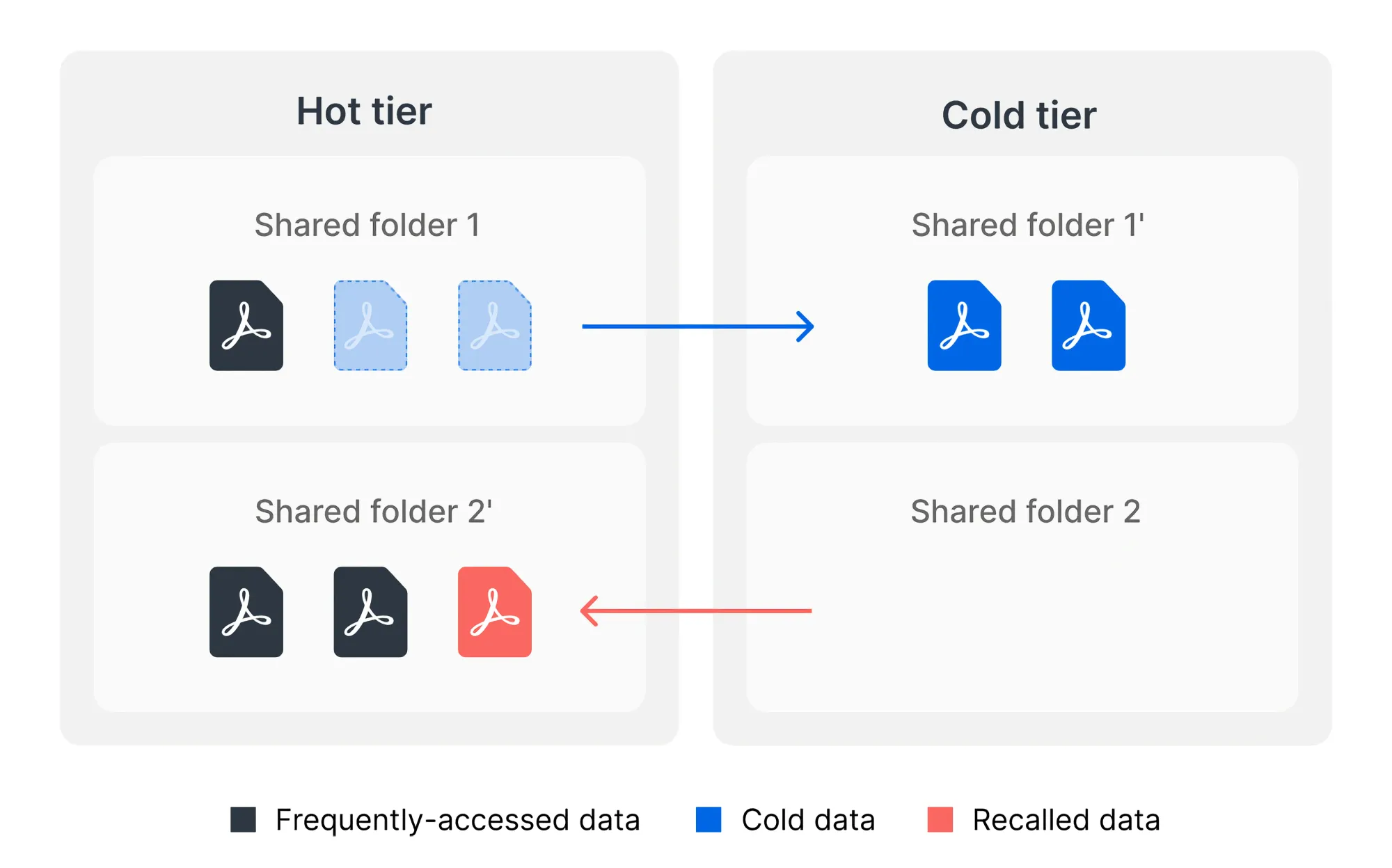
When a file is tiered to the cold tier, the hot tier retains a stub* while the full file is stored in the cold tier. Users can still open and use it from the hot tier as usual, and it will be automatically recalled when edited or frequently accessed.
Files are transferred over HTTPS between devices, ensuring secure and stable transmission.
For a more detailed overview of this feature, read the dedicated article below:

Synology Drive 4.0
One final major release coming with DSM 7.3 is Synology Drive 4.0, released just last week.
While other Synology Office Suite apps have been upgraded with AI capabilities, the new Drive 4.0 will still not focus on that, but rather on three new features. Shared labels, file request, and file lock.
So far, Drive users have not been able to use shared labels to better categorize and manage files, but now with the 4.0 version, it is possible to utilize the new feature across the whole platform and all shared users. This will elevate the whole meaning of team collaboration to a new level.
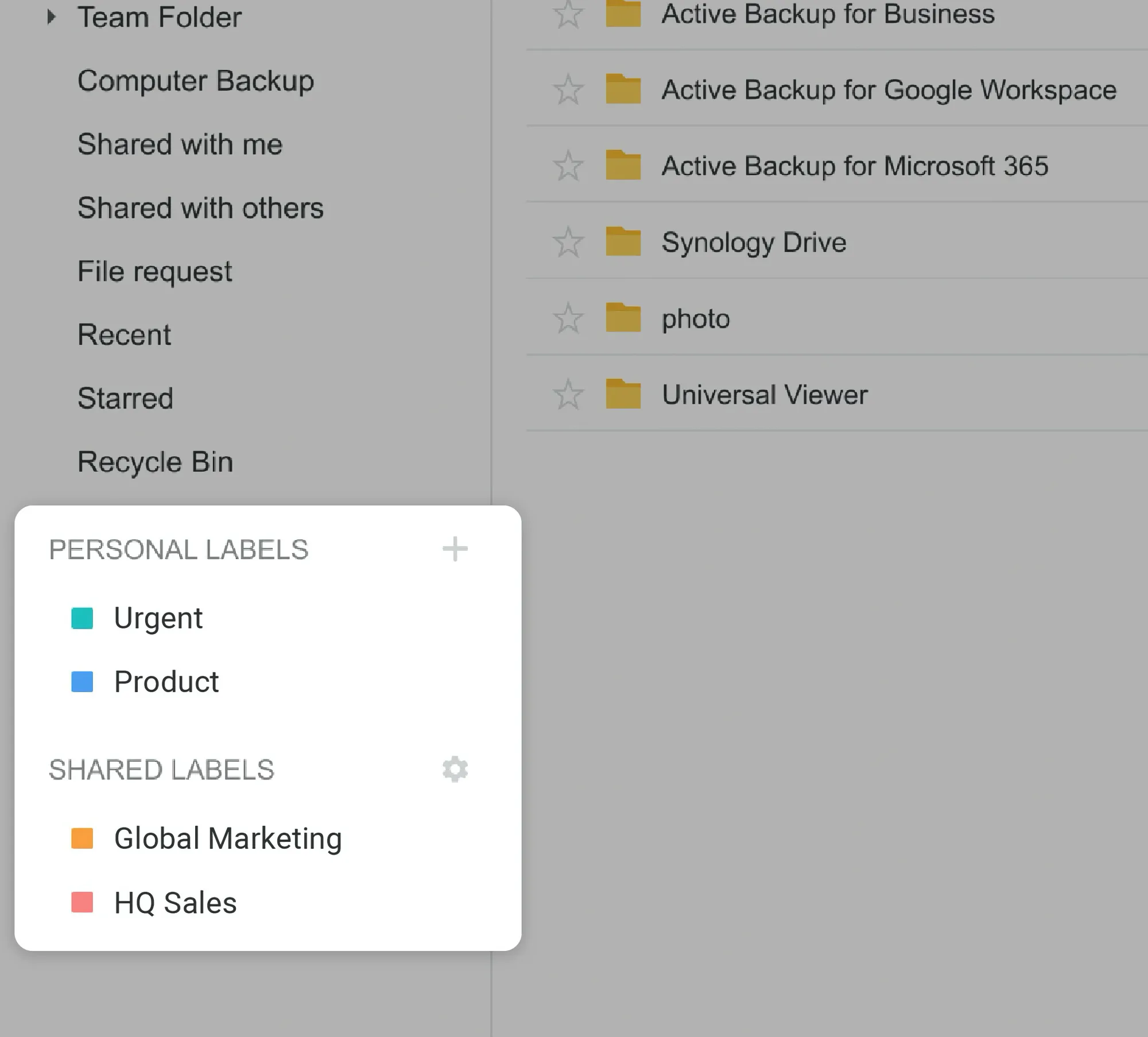
Each file displays both shared and personal labels, with shared labels being easily identifiable by an icon. Also, each label has independent permissions and copy rules.
In addition to admin accounts being able to create shared tags, now in the Delegated Permissions section of the Admin Console, regular users can be granted the ability to create and share common tags, allowing regular users to manage shared tags on their own.
Another highly requested feature in Drive was file request. Much as File Station has had the same functionality for years, the feature finally arrived in the Drive platform as well. Now, there is no need to create a DSM account to allow a user to use the Drive platform and upload content; it can be done via a generated link.
The account that requested the upload is the only account that can view and edit uploaded files to ensure privacy. In terms of size, users can upload up to a 250GB file in size.
The file request can be password-protected, and the link can be configured with an expiration date as well.
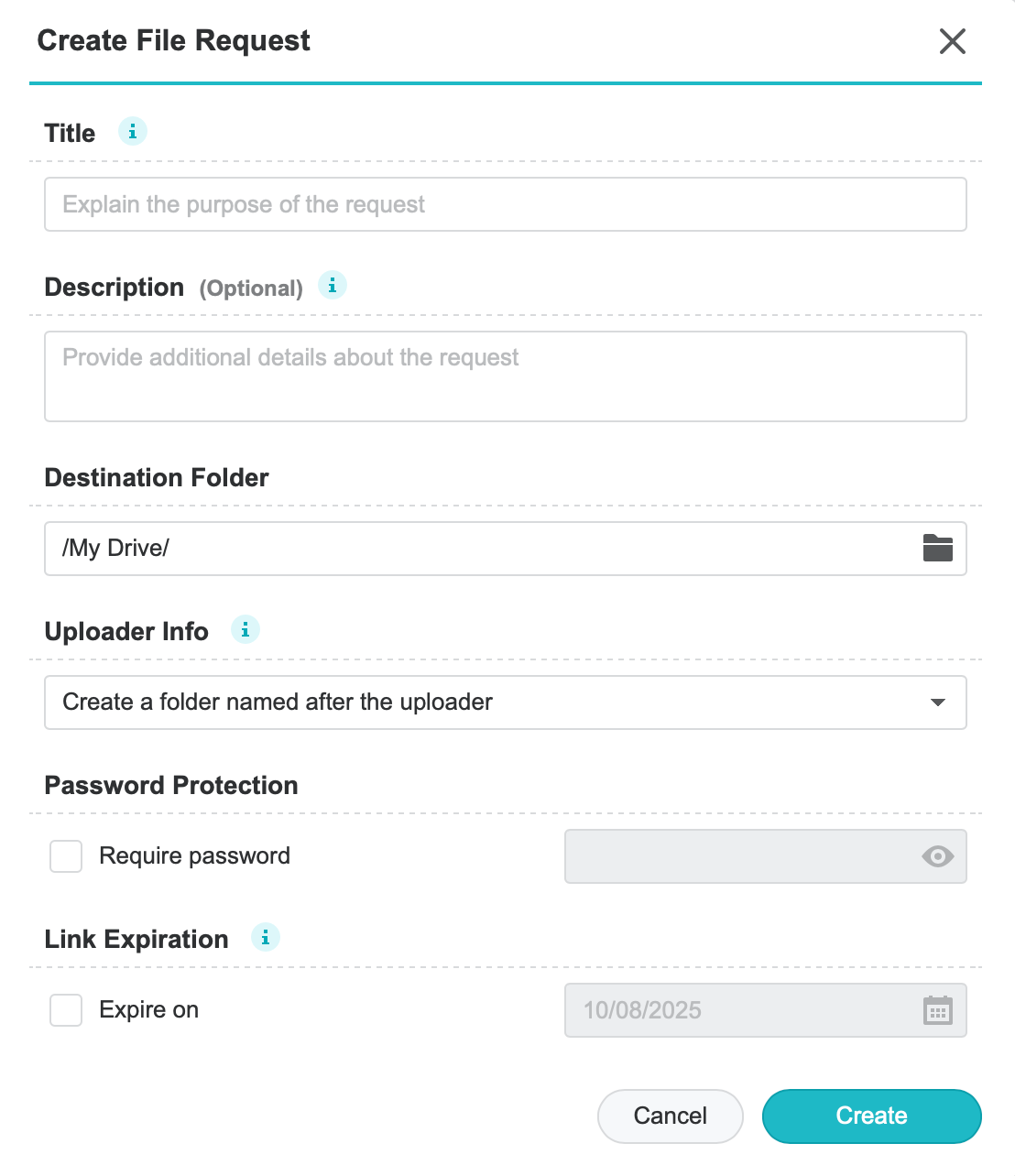
Finally, the file lock feature. Now, with the idea of using Drive with multiple concurrent users, more than one user may use the same file. The file lock feature avoids data conflict or corruption during those scenarios.
The Drive platform can and will auto-lock a file as soon as more than one person accesses it for editing to prevent conflicts, but there is also an option to manually lock a file. For example, when we know we will be editing a file for an extended period of time, and do not wish anyone to be able to edit the file at that time.
When locking occurs, only that user can unlock it, while others can still use the file in read-only mode, and even share it. Of course, apart from the original user, users with file management permissions can unlock the file as well, and also NAS admin accounts can do the same using the Drive Admin console portal.
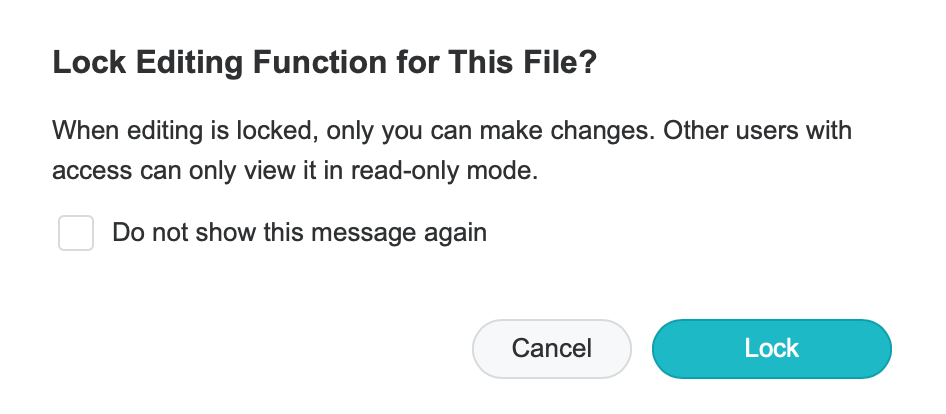
Locking the file will be automatically synced to all devices, so regardless of whether we are using a desktop, web, or mobile version of Drive, the file will be presented as locked on all platforms.
The long-awaited DSM 7.3 is finally here, with some great features and a new (old) disk policy for the DS+ 2025 models. It is a great update that will maintain all the good from the previous version and bring some new features for the masses, especially the rollback on the disk-locking policy. While that will make many happy, let's hope that Synology has learned something from this experience, and while running a locked-down system has many benefits, there should be a method and a right way of implementing it. In any event, let's see what the future holds and how this, probably last, revision of DSM 7 will prepare us for DSM 8.













