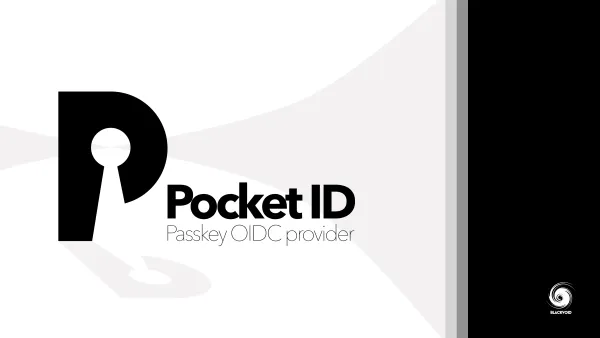Safer Internet Day 2022

As every year, since 2004 the "Safer Internet Day" aims to draw attention to frequent and current Internet problems such as sexting, hate speech, privacy protection and the like.
More than 200 countries around the world are actively participating in this campaign, which is committed to promoting safer and more responsible use of online technologies, especially among children and young people.
Nowadays, we have to take care of our behavior and activities while using Internet services, but that is no longer enough. Dangers lurk on all fronts from IM and email communication, to web content, ransomware and all sorts of malware hidden in commercials.
In general, purely rational thinking and caution is enough to avoid the vast majority of obvious problems, but there are also, in addition to education, mechanisms that will help to avoid or prevent all malicious situations almost completely.
What is Synology doing when it comes to Internet security?
Synology as a company primarily deals with products that are oriented towards the storage and availability of your data in the form of NAS devices. But since 2014, they also offer network devices, specifically routers.
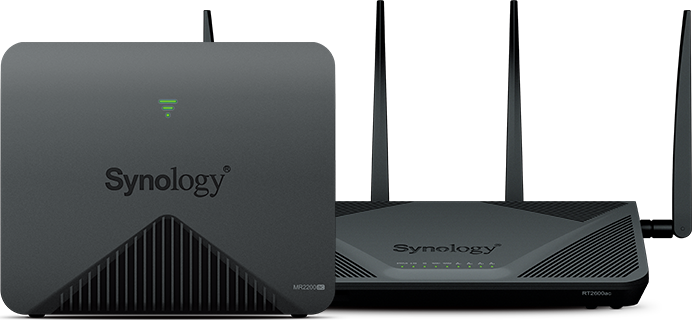
These same routers are managed via the SRM (Synology Router Manager) platform created on the popular DSM system that drives all NAS devices from their offer.
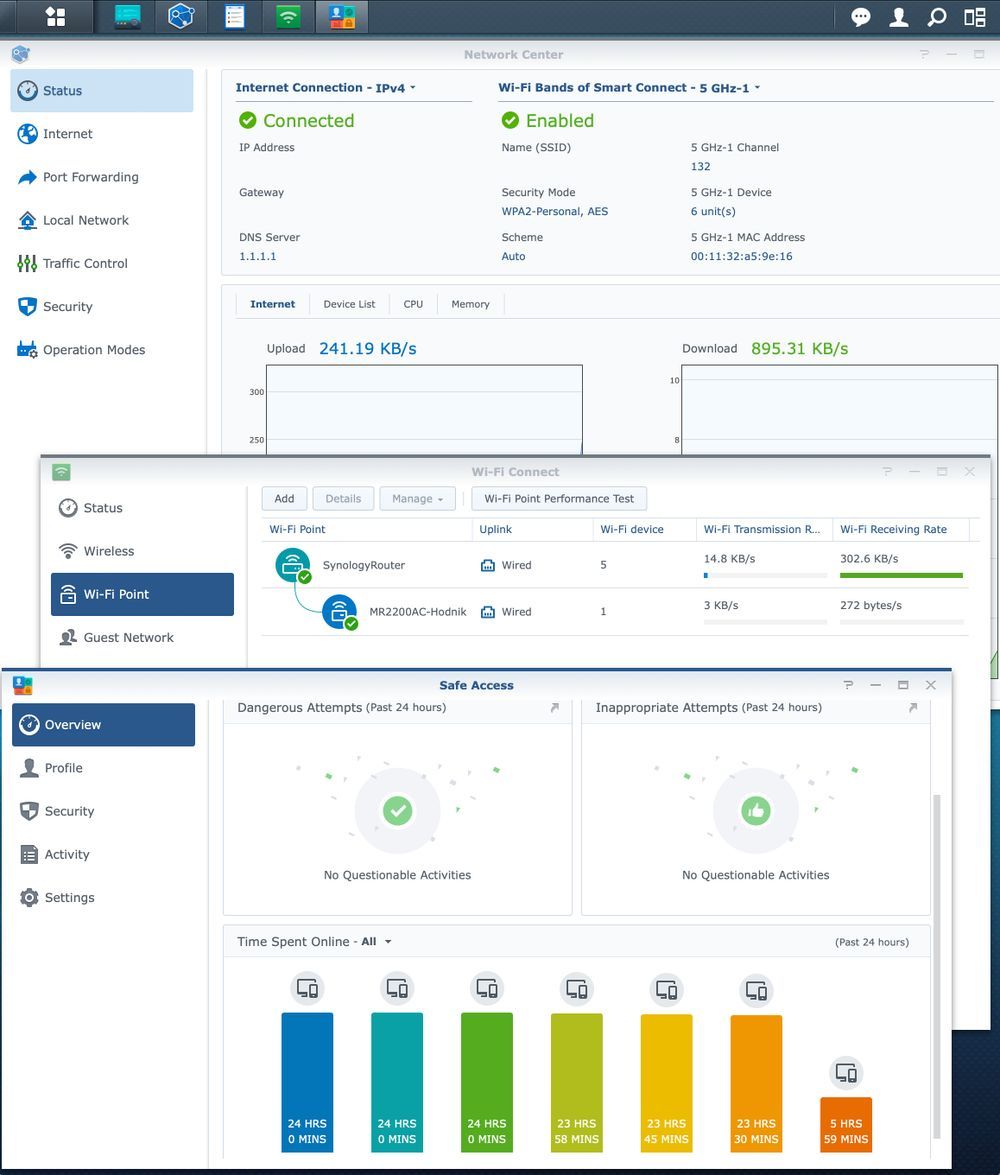
Since all households, offices and any other location that needs Internet access must have a router, this is usually the biggest problem when it comes to protection. Namely, commercial routers that come as part of your monthly subscription or contractual obligation are, in a word, a disaster.
They are not focused on security, but adapted to work according to your service provider's (ISP) system. On the other hand, the ISP is not obliged to "protect" you as an end user, but this task falls on your back.
Therefore, it is not bad to think about investing in better quality network equipment when it comes to security. The vast majority of problems can be stopped at this point, thus preventing the breakthrough of a malignant infection or inappropriate content that is not for everyone's eyes.
For this reason, Synology is putting the SRM operating system into its routers, which covers a number of tools and packages that will help you raise the bar of protection and control the flow of information both from the Internet to your home and back out.
SRM
As I mentioned before, everything starts from the operating system that runs your router. SRM offers a number of built-in security options, as well as additional packages that you can install to make access to your home or business from a remote location private and secure.
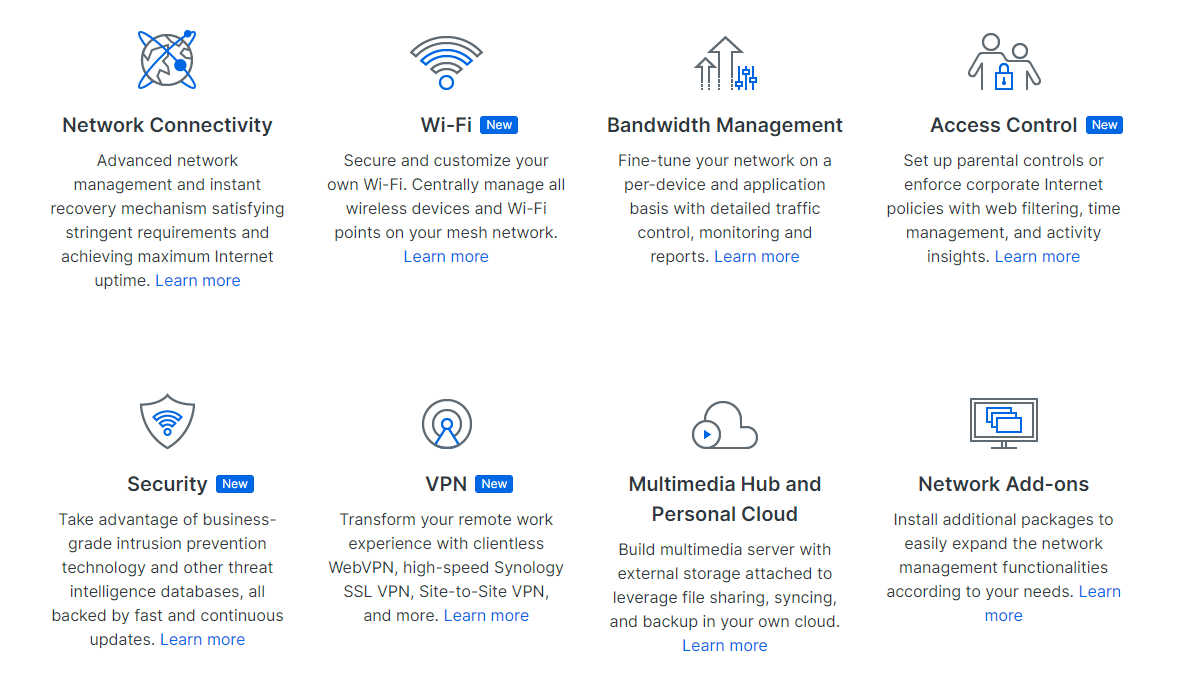
I would like to mention two packages that would be appropriate for this particular case. These are Threat Prevention and Safe Access. Both packages will serve as mechanisms for controlling, preventing and inspecting traffic and content circulating through your network.
Safe Access
As its name suggests, Safe Access is a package whose task is to protect your local network, the devices in it, as well as the users themselves.
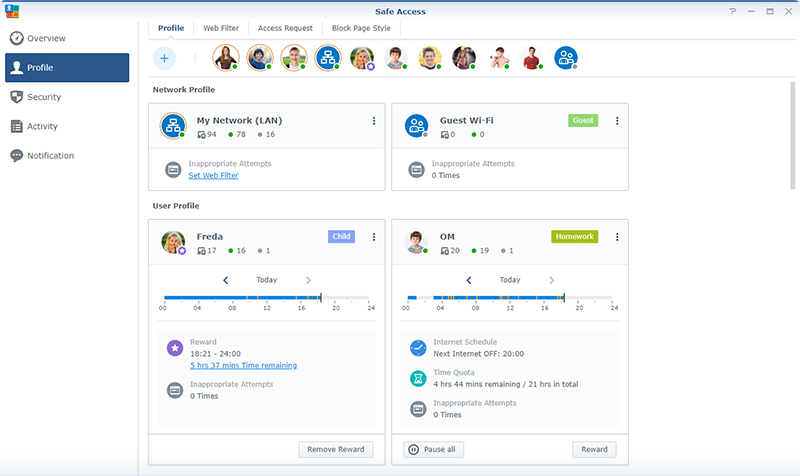
You can assign a specific profile to each member and device on your network. From options to what content can be accessed, to the time of availability of Internet access as well as filtering specific services at certain times of the day.
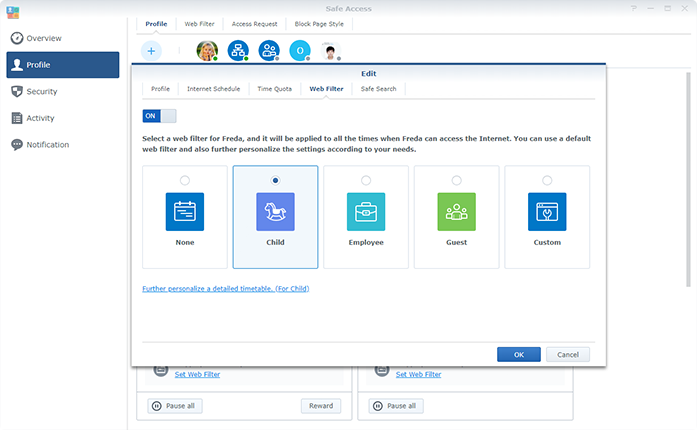
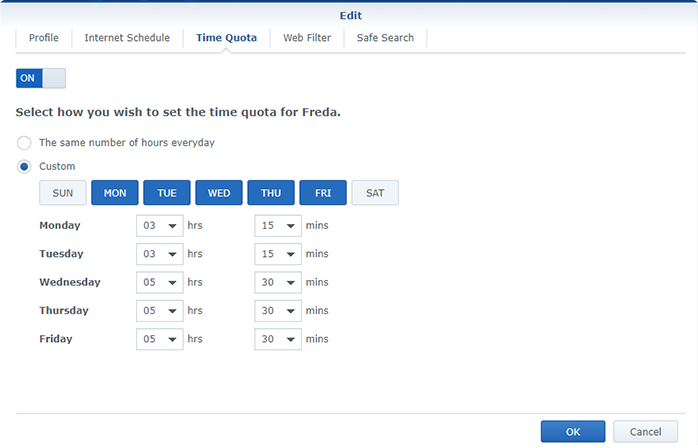
When we talk about the use of the Internet and web services by young people and children, we should be very careful about what they approach, but also when and for how long. That is why SRM offers you options such as Internet schedule and Time quota, so that you can define when and how much available services can be used per member of your network.
The advantage is that you no longer have to run around and take devices from their hands or defend the use by installing protective measures on them, but you can do it from one central location.

As an administrator, you also have the ability to reward a member with additional usage time that can be accumulated and used at any time. Additionally, the mobile SRM application will allow you to view and configure a large number of options instantly from a mobile device even outside your local network.
Threat Prevention
Unlike Safe Access, which reviews and protects based on banned/approved domain names and/or IP addresses, Threat Prevention is the so-called Deep Packet Inspection tool that will inspect incoming and outgoing traffic, and will detect any malicious packets that could be exchanged between your network and the Internet.
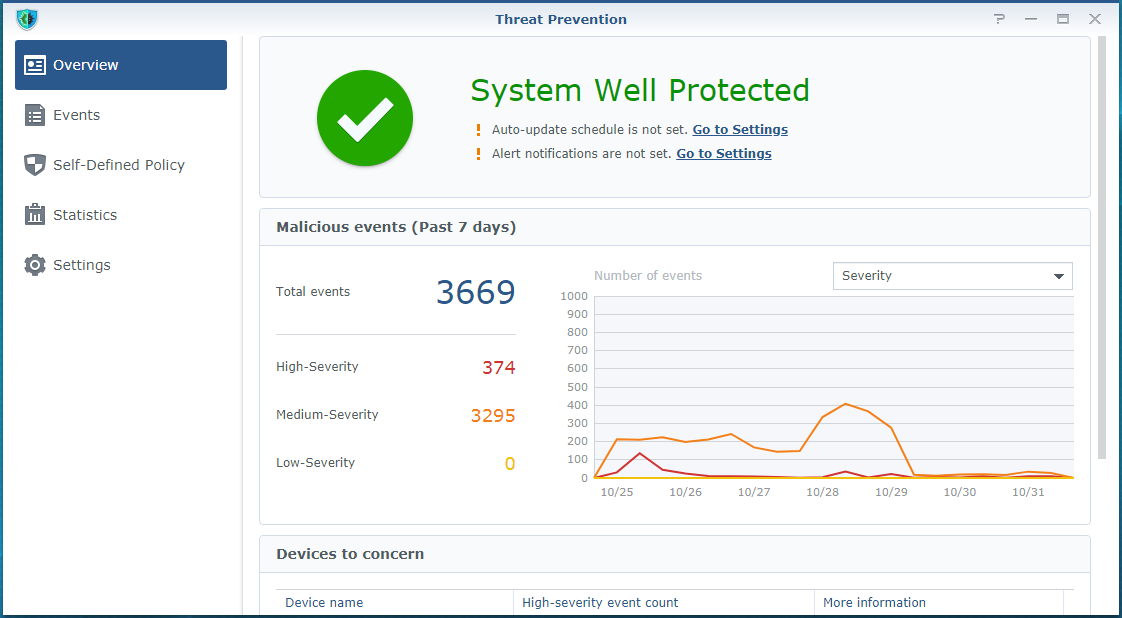
While TP is a tool that may be more business oriented, keep in mind that information is worth its weight in gold today, and everyone has some information or data that can be used in one way or another. Just because you consider yourself a home user, doesn’t mean you don’t have confidential or private content that isn’t for the masses. Therefore, consider whether or not you want to use as many tools and mechanisms as possible to help you stay safe and secure.
Safe Access and Threat Prevention work automatically, but can be refined and modified to suit your needs.
SRM 1.3 & RT6600AX
A new version of the SRM OS is coming soon, as well as a new, stronger router model that will complement the current offer of devices. More details are currently unknown except those listed in the recent Synology 2022 and beyond presentation.

For more information about new products and services, see the link above that focuses on specific changes to network equipment and services.
C2 Password
One extremely important item when talking about security on the Internet (not just children) is certainly the protection of your data access to all possible online services. Every day, more and more content is available on many online services, so it is important that you adequately protect access to them.
Using one or two passwords for all services is certainly not a good or safe practice, and even worse if those passwords are simple and easy to guess.
This is where the password manager platform comes into play. Although there are a lot of them on the market, Synology has recently moved in that direction, so it offers a completely free (in one version) platform for this purpose, C2 Password.
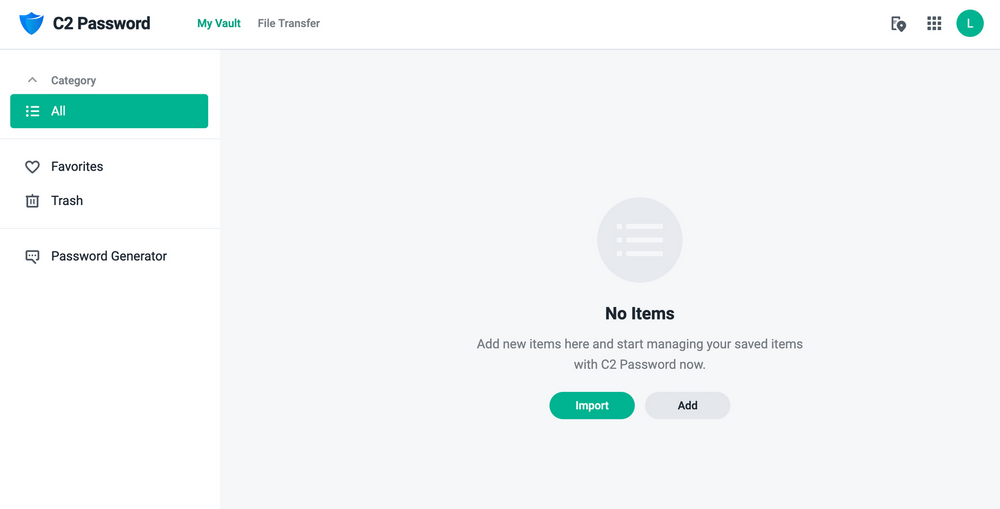
Some time ago I wrote an entire article on this topic, so be sure to see if you are interested, and you can try it without any obligation in order to see if the password manager raises your security level when it comes to online services or not.
Good password practice is extremely important today. It would be best if you did not know a single password, and they are very complex and long. If we add to that the use of the 2FA method (also covered by the article), you can almost guarantee that you will not have any problems when it comes to accessing your private and confidential information.
C2 Backup
At the end, we come to a point that is not necessarily directly related to the security on the Internet and all online services, but it will certainly come in handy in the event that there may be problems caused by threats from them. Of course I’m talking about backup.
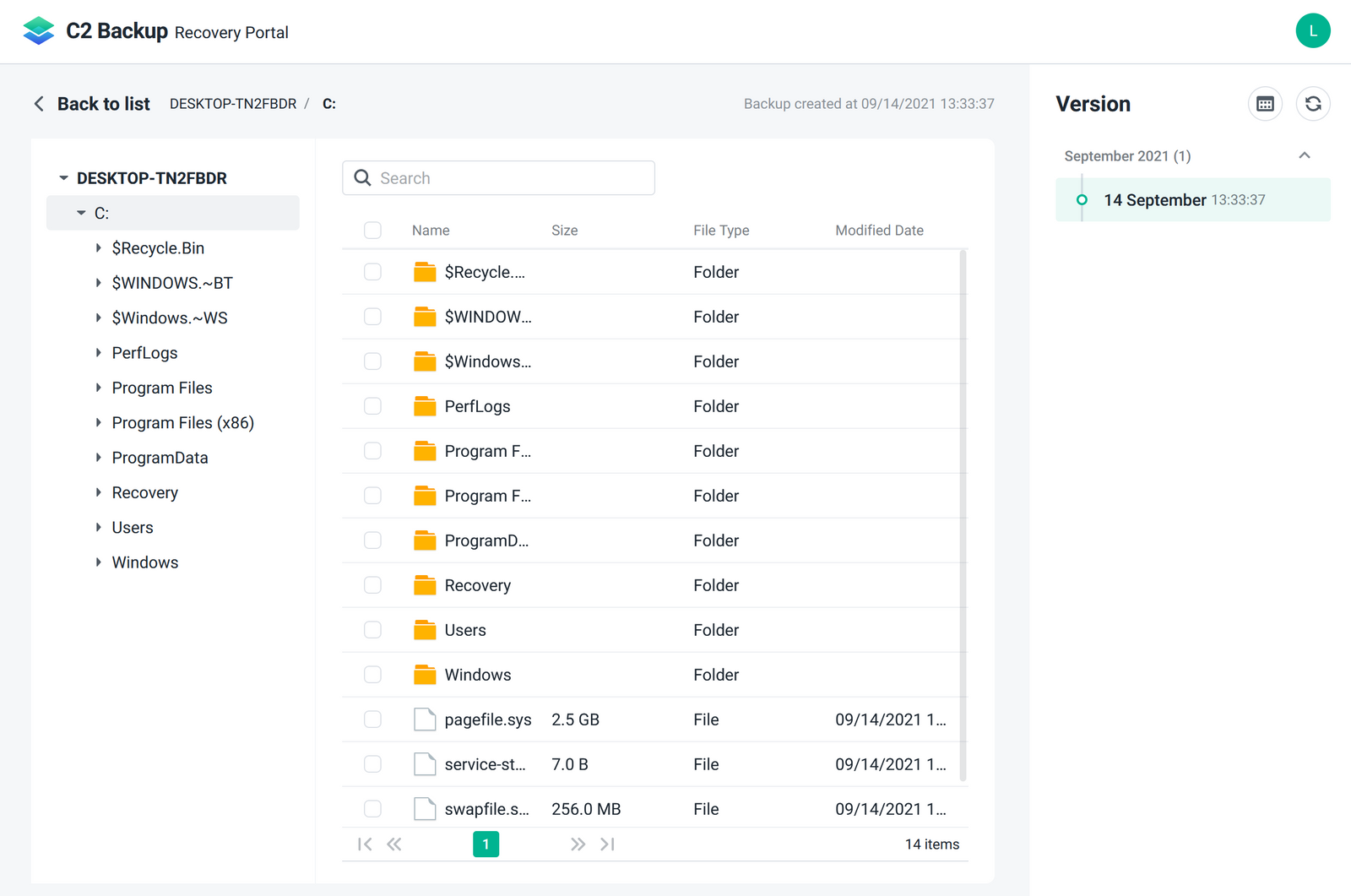
This is a complete category in itself and in addition to being complex and long, it can also be extremely simple. Synology C2 Backup is a new service that allows you to back up your data directly to the Synology C2 cloud.
For the price of one coffee, you can secure your data per month without fear of losing anything. Read more details about the whole service and how it works in practice in the following article.
Conclusion
Safer Internet Day should be every day, because today threats come from all sides all the time, so security must be present 100% of the time. By using better devices and platforms, you are sure to increase security for yourself and your family or business, so think about it, and maybe Synology products and services can help more than you think.
If you have a question or suggestion, feel free to comment later in this article.