Synology HAT3300 Plus series NAS drives review

: Overview
During the last days of May of 2023, Synology officially released the new "home and small office" lineup of their drives, the HAT3300. These drives, unlike already available enterprise-class HAS5300 or HAT5300, are the first from what Synology calls the plus series.
Reliable Drives for Home and Small Office Systems

These 3.5" SATA 6 Gb/s disks come in four capacities from 4TB up to 12TB (4,6,8,12) spinning at 5400 RPM apart from the 12TB one that is running at 7200 RPM.
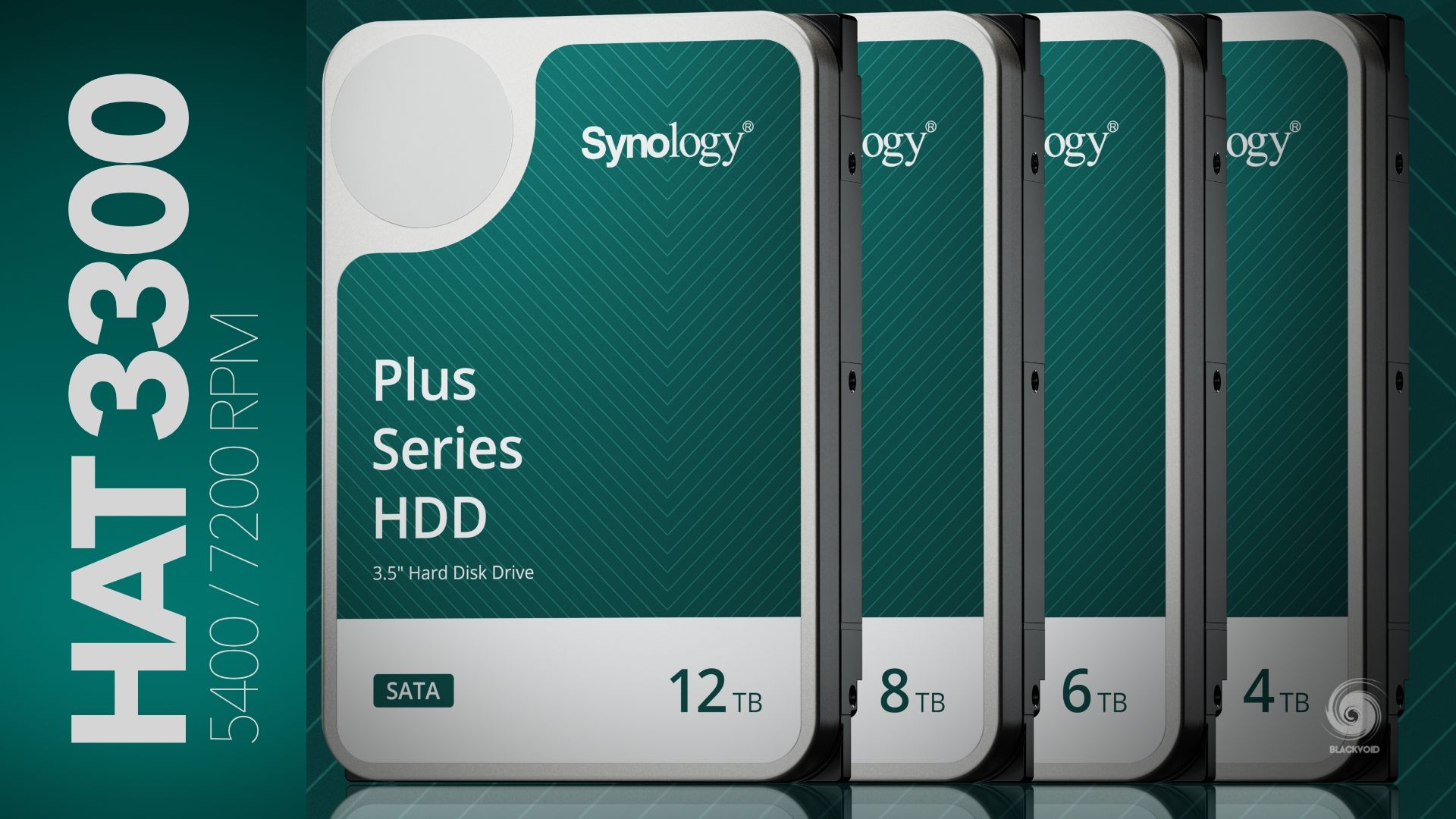
Compared to the before-mentioned HAT/HAS5300 series, the new HAT3300 is designed for 24/7 operation in small and medium-sized storage systems. These drives are in the same class as Western Digital RED or Seagate Ironwolf, in fact, they are based on the Ironwolf drive with a custom Synology firmware optimized for their Synology-compatible systems.
HAT3300 drives are based on conventional magnetic recording (CRM) technology with 180TB per year of workload rating and MTBF (mean time between failures) of 1 million hours.
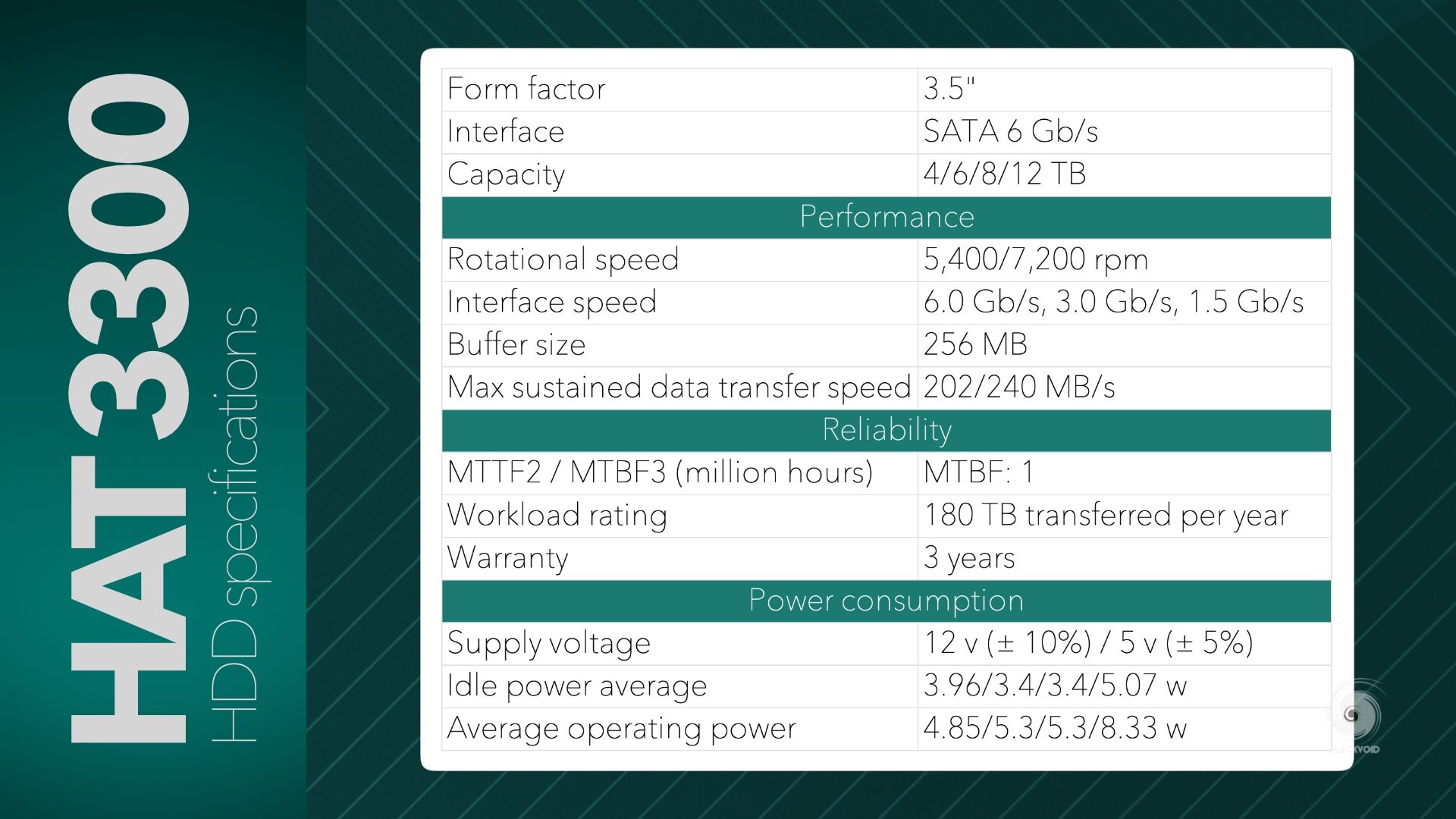
Apart from their solid endurance stats, the drives also have custom firmware that allows for a very convenient firmware update process.
Synology Plus Series HDDs and can update drives seamlessly from DiskStation Manager (DSM) on their Synology storage system, eliminating the need for third-party tools and disk removal for firmware updates
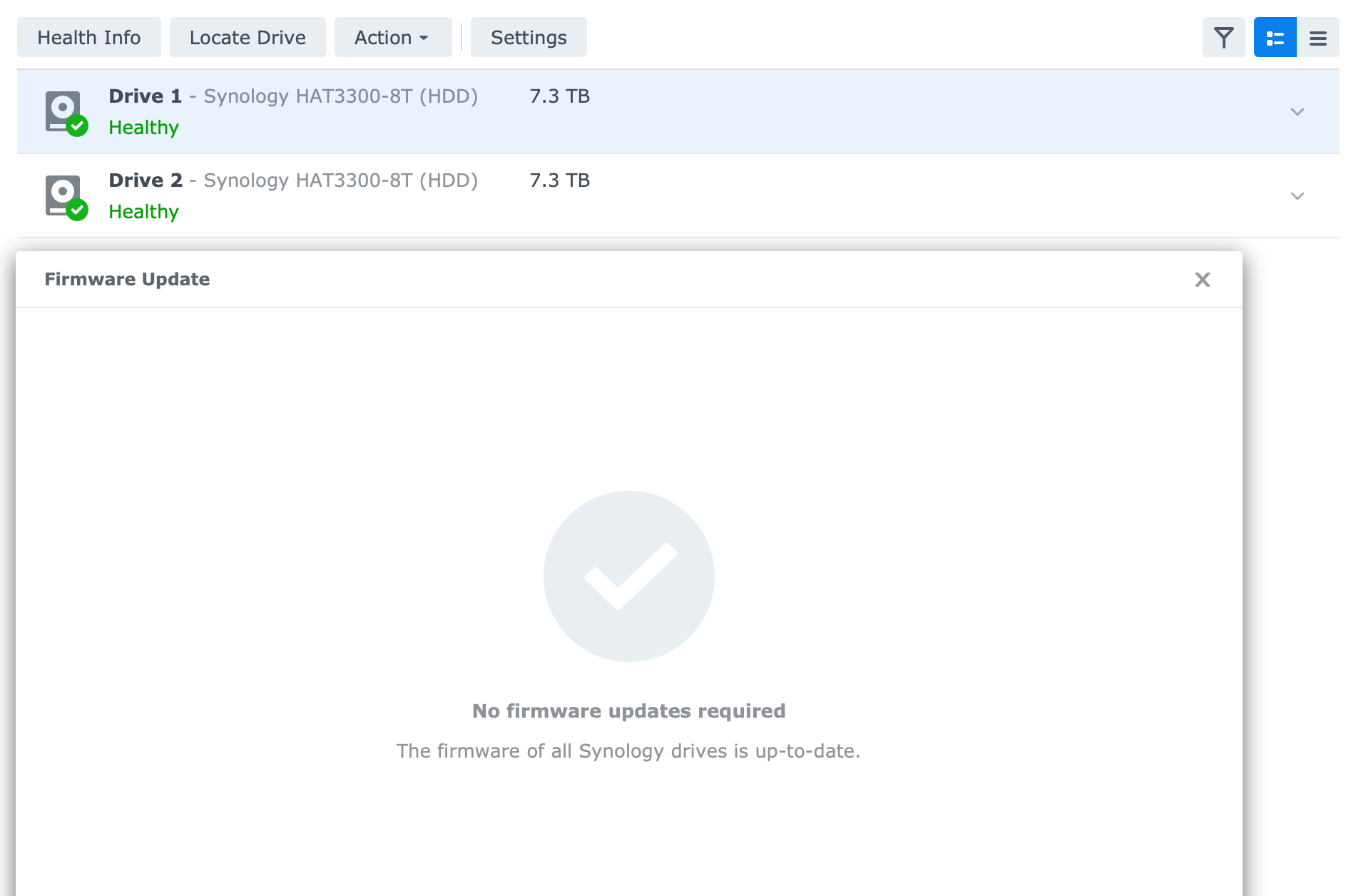
From a compatibility standpoint, the disks will be compatible with the following NAS and expansion units, with more probably to come at a later date:
24 series: DS224+, DS124
23 series: RS2423RP+, RS2423+, DS923+, DS723+, DS423+, DS423, DS223, DS223j
22 series: RS822RP+, RS822+, RS422+, DS2422+, DS1522+, DVA1622
21 series: RS2821RP+, RS2421RP+, RS2421+, RS1221RP+, RS1221+, DS1821+, DS1621+, DVA3221
20 series: RS820RP+, RS820+, DS1520+, DS920+, DS720+, DS420+, DS420j, DS220+, DS220j, DS120j
19 series: RS1219+, RS819, DS2419+II, DS2419+, DS1819+, DS119j, DVA3219
18 series: DS1618+, DS418, DS418j, DS218, DS218play, DS218j, DS118
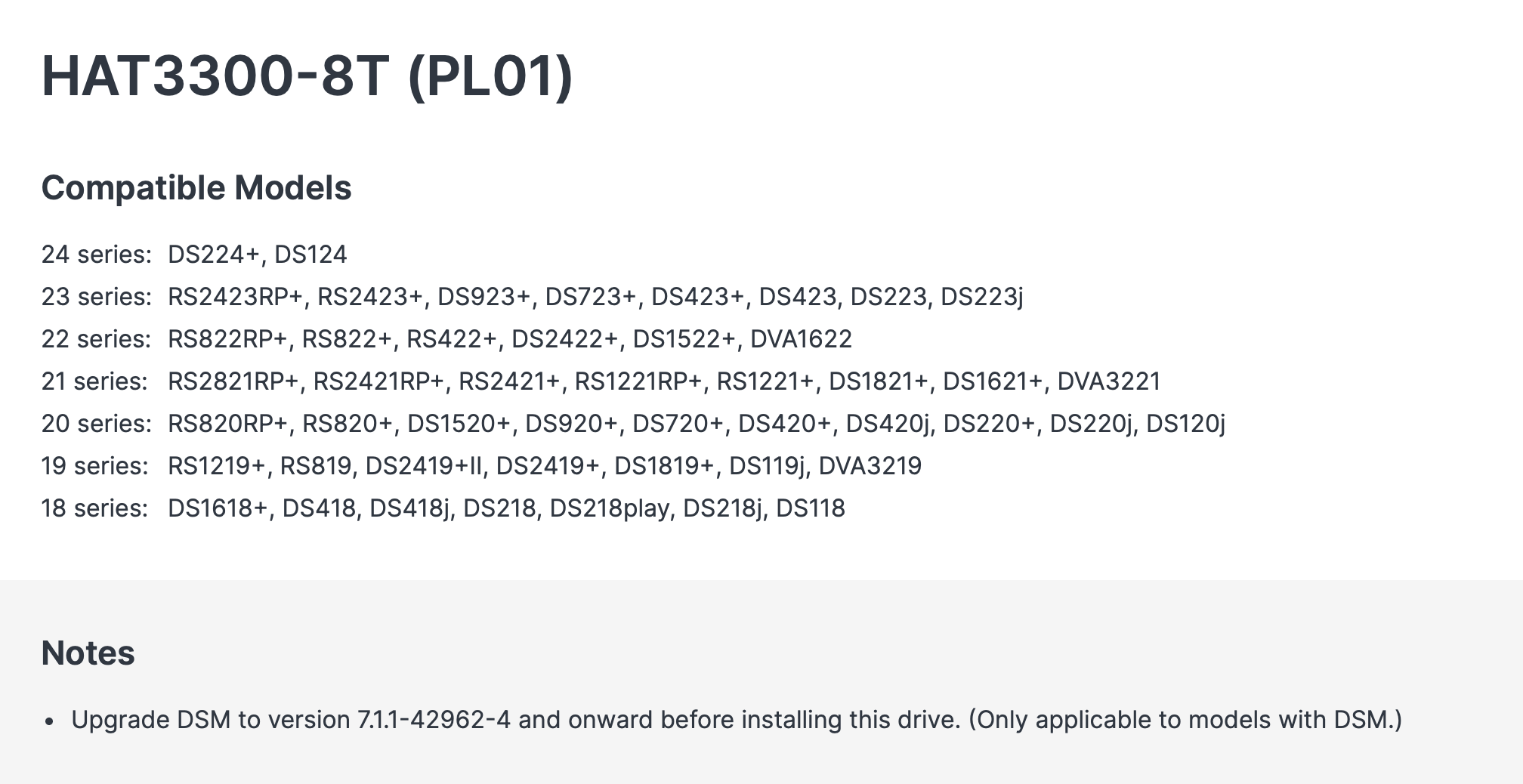
As can be seen, the J and + models are included as well as the value lineup models. This gives a clear picture that future devices might come and be exclusive to the HAT3300 segment, but that remains to be seen. The high-end range models from FS, HD, SA, and UC, as well as RS XS/XS+, will not be compatible with this lineup. At the moment only some RS+ models are compatible, like the new RS2423+. The x23 NAS series are not only locked to Synology models so these new HAT3300 drives will only expand on the existing compatibility list.

This series of drives is covered by a fixed 3-year warranty by Synology and it can't be expanded under the warranty plus program. When we talk about pricing, the suggested retail price (MSRP) is more than fair and competitive when compared with the same class of drives coming in from WD or Seagate. Starting from $89 all the way up to $249 for the 12TB model.

: Packaging
The packaging of the drives is a little above the average that we might experience in the store or when buying online. Coming in a familiar eco-friendly and minimalistic card box, the HAT3300 has plenty of protection from the outside elements.
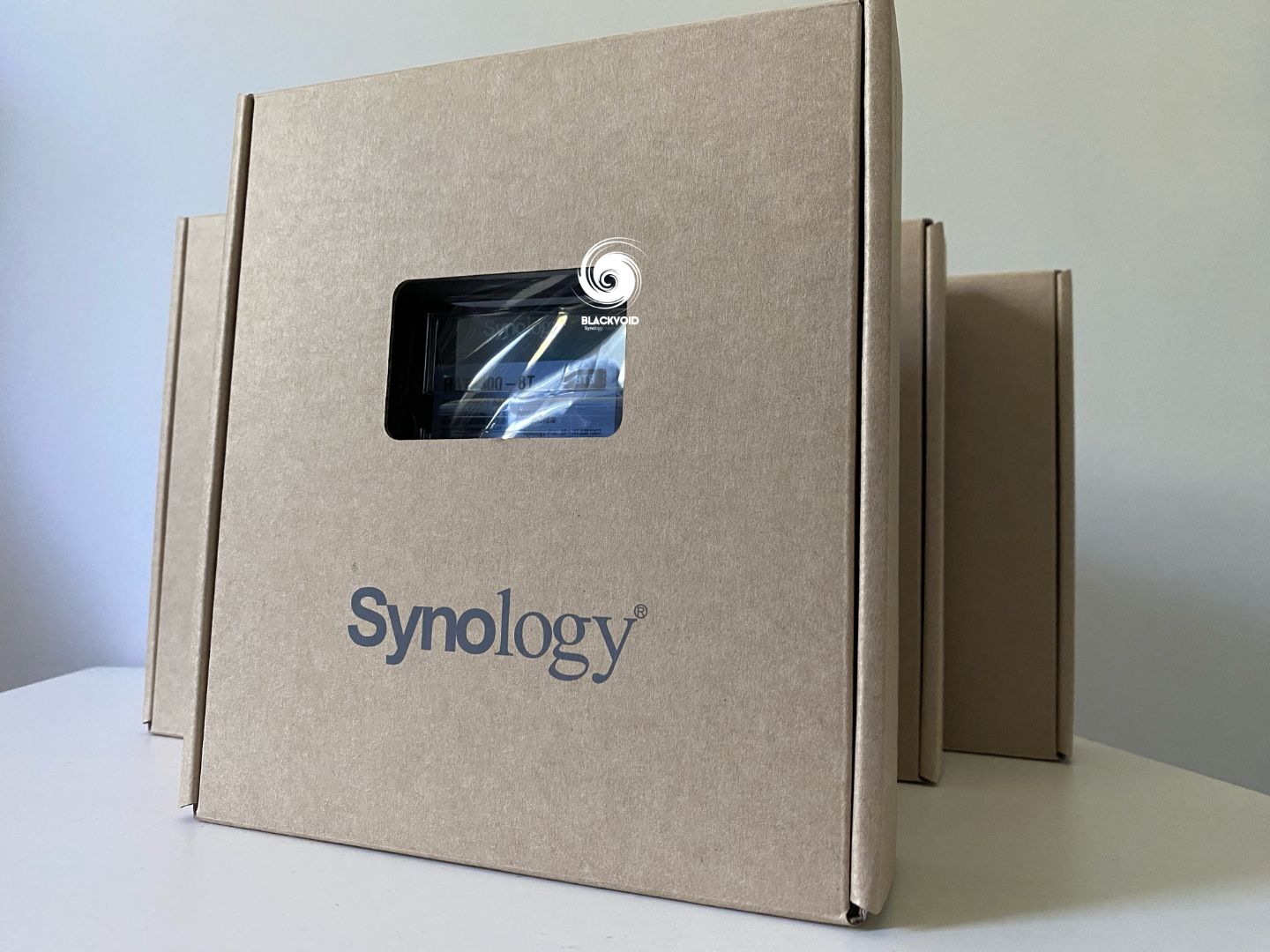

It will take some time to get to the drive inside, as apart from the box itself, the drives are then additionally protected by two pieces of hard foam, followed by a standard 3.5" plastic "box", and finally placed inside an anti-static bag.



The reason I am mentioning this is that from the nine (9) drives that I got, not a single one was damaged or in a non-working order. So from a protection and packaging standpoint, A+.
: Stats
Once the drives are connected to a compatible NAS system they will show up inside Storage Manager, and be ready for pool/volume creation.
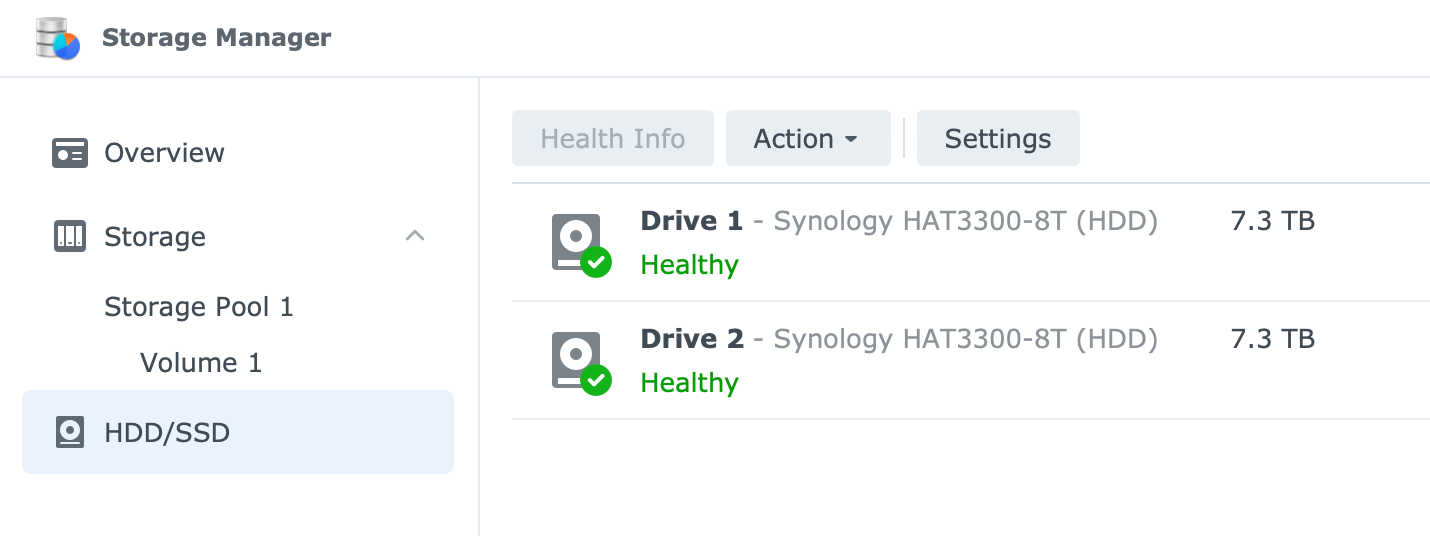
:: Temperature
Before going into all that, the Manager will allow us to check some basic information about the drive(s), in terms of temperature, firmware version, and general drive status. The operating temperature range is from 0-65C degrees (32-149F) but on average in testing that was about 32C-40C depending on the NAS systems, and their location.
Just as a comparison here are two Synology NAS units that are part of the same rack with a difference of about 1,5 meters in height. The RS2423+ is on the bottom of the rack stuck between two additional working RS units, while the DS224+ is on the very top of the rack with plenty of airflow around it.
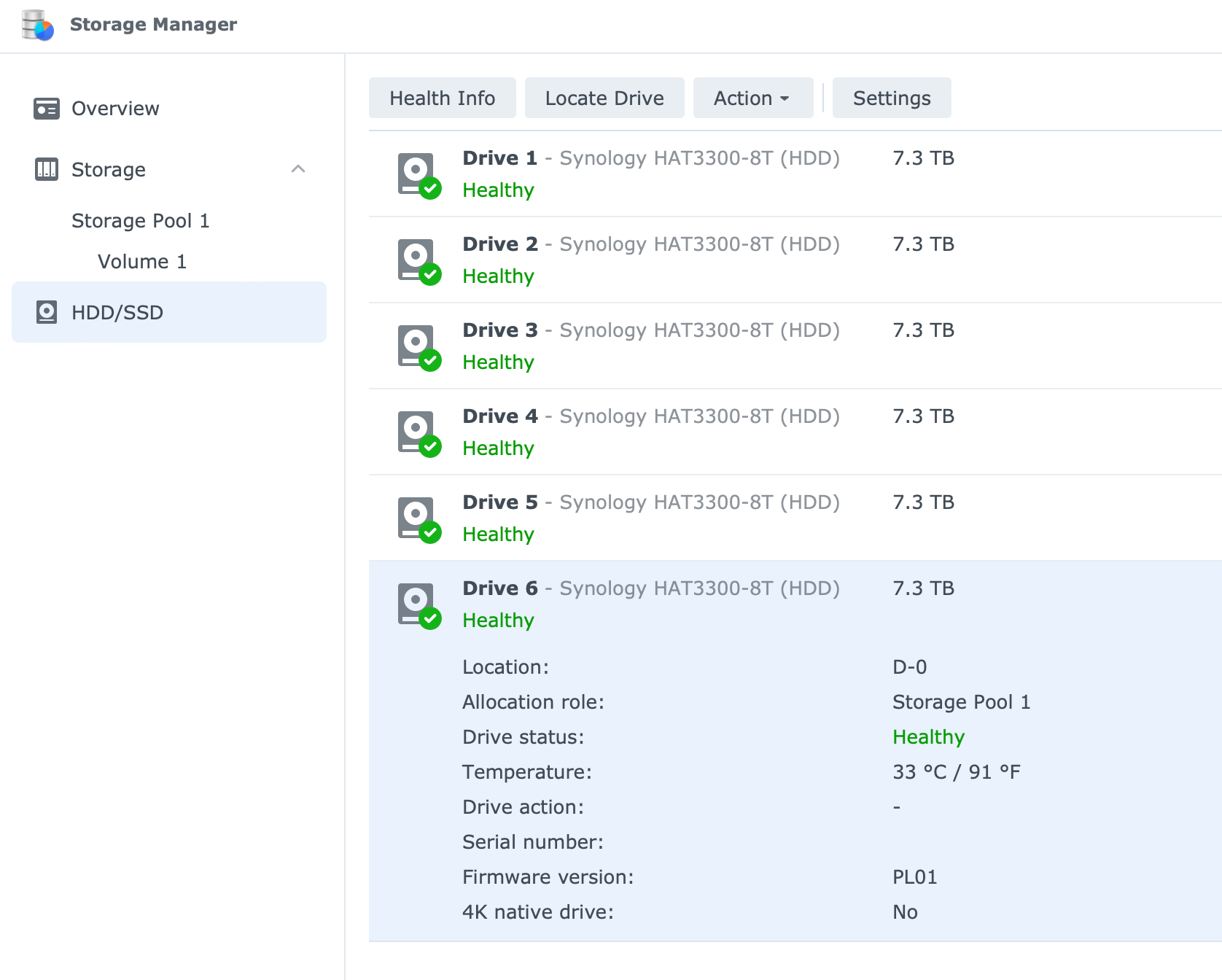
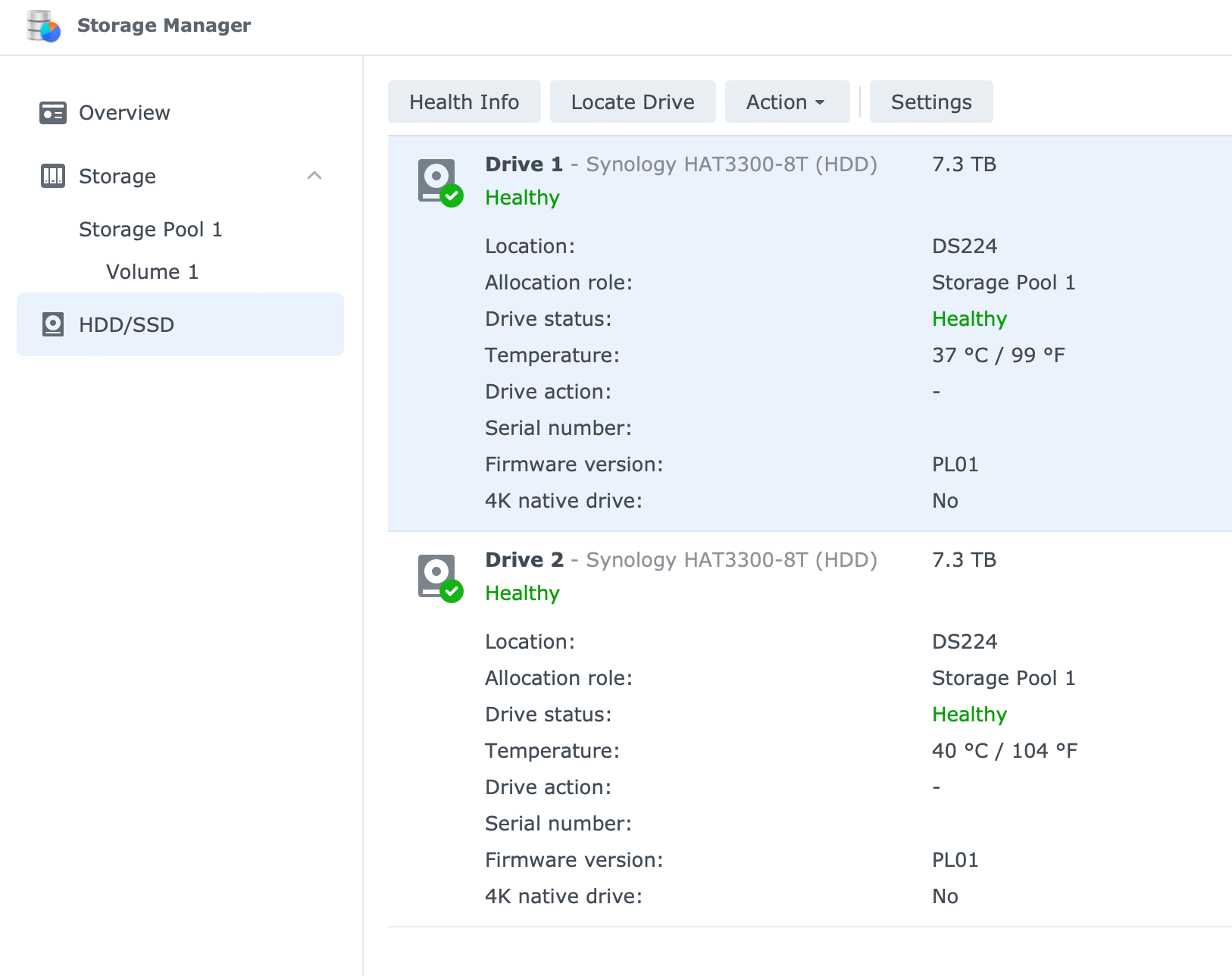
As can be seen, the DS224+ is running much hotter than the RS unit even though it has a better airflow around itself, but being in a higher position is causing it to be surrounded with more hot air. Now take into consideration that it is August and it is very hot. So even though that rack is underground, it will still be very important to position the NAS (especially for a longer period of time) in an adequate location to minimize the temperature on the drives as much as possible.
:: Noise
Moving on from temperature to noise. Now, noise is also a factor for many users, especially when it comes to smaller DS units that are usually lying around the room, or on a desk.
In a word, the HAT3300 is not a silent drive. Regardless of the capacity, on average, the noise level will be from 23-30 dB(A) per drive (depending on the idle/seek operation). If we incorporate that with a recent 2-bay model, like the DS224+, and its 22dB(A) coming from the fan in the back, we can see that we will hear this particular setup inside an average room and working conditions.
So, unless the NAS is populated by SSDs, the drives will be noisier than the NAS fan when we are talking about the DS units. With RS units, the fans are making a lot of noise so the drives will be heard only when a person is very close to the unit itself.

As with any 3.5" drive over 3TB, the noise will be present. Trying to minimize it with some more rubber under the NAS, or inside the drive caddy might help, but be aware that in doing so the temperature could also come in as a factor. Also, the drives will be secure inside the caddies that have rubber holes along the side to prevent noise distribution to the rest of the NAS unit. So, inside a 2 or 4-bay NAS most of the noise will come from the drive itself, not the fan or the vibrations.
With all said, if silence is what we are going for, due to work, or just a piece of mind, keeping the NAS in the same room will probably be an issue for most when paired with the HAT3300, so make sure to plan the location of the device accordingly.
:: Specifications
The DSM Storage manager will give us only so much information about these drives, so a bit of SSH operations will be needed to get the most out of this firmware.
Using default Linux commands we can get to a lot more details, so for starters here is some general information:
=== START OF INFORMATION SECTION ===
Vendor: Synology
Product: HAT3300-8T
Revision: PL01
User Capacity: 8,001,563,222,016 bytes [8.00 TB]
Logical block size: 512 bytes
Physical block size: 4096 bytes
LU is fully provisioned
Rotation Rate: 5400 rpm
Form Factor: 3.5 inches
Logical Unit id: 0x5000c500e6f1dfdd
Serial number: ZPV01Z64
Device type: disk
Local Time is: Wed Aug 9 15:19:16 2023 CEST
SMART support is: Unavailable - device lacks SMART capability.
=== START OF READ SMART DATA SECTION ===
Current Drive Temperature: 0 C
Drive Trip Temperature: 0 CIt is odd that the unit is registering the temperature or flagging the SMART support as "unavailable" as those are clearly accessible using the DSM Storage Manager UI.
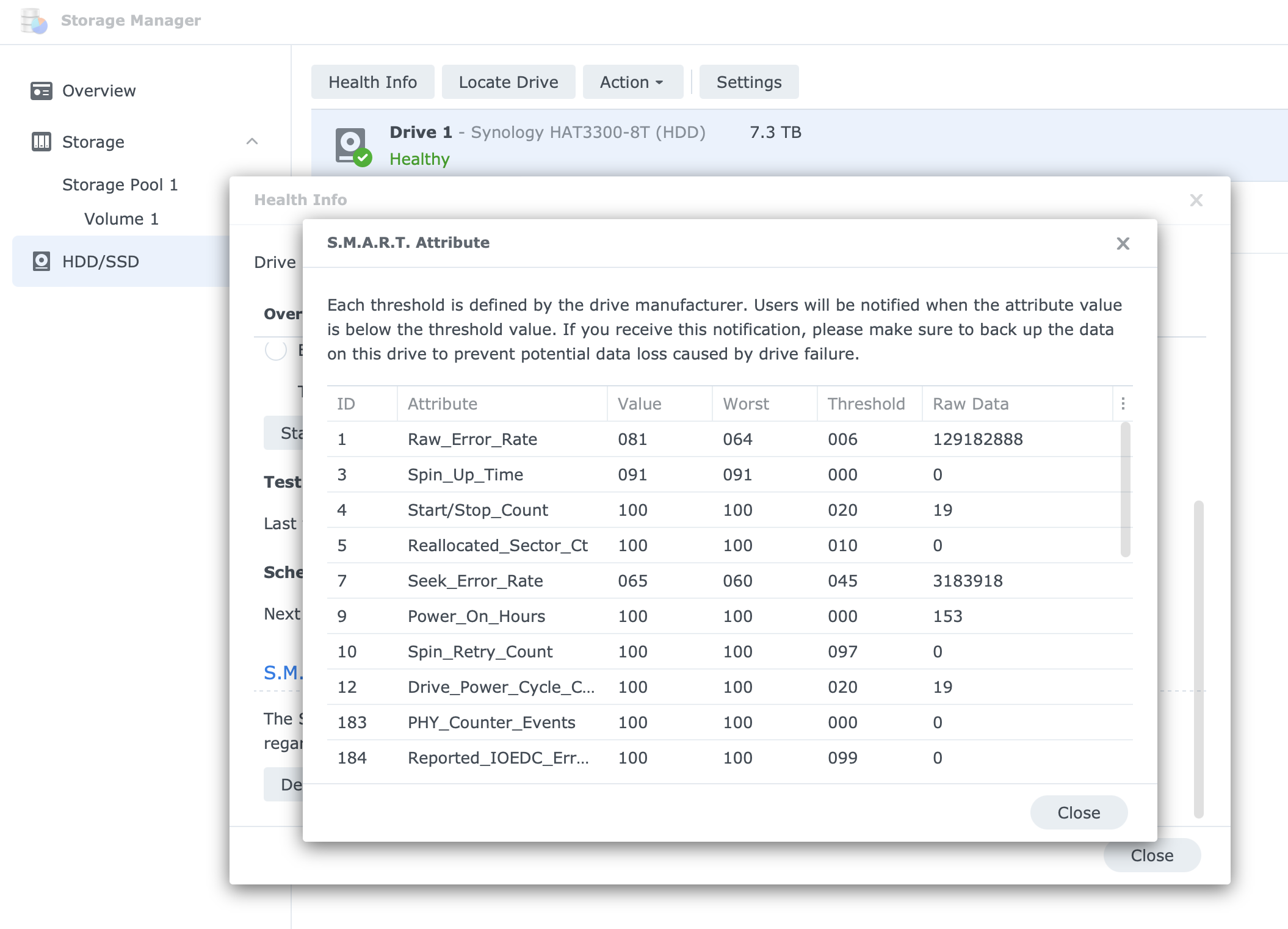
Running a slightly different command inside SSH we can see even more details including the supported and enabled features:
ATA device, with non-removable media
Model Number: Synology HAT3300-8T
Serial Number: ZPV01Z64
Firmware Revision: PL01
Transport: Serial, ATA8-AST, SATA 1.0a, SATA II Extensions, SATA Rev 2.5, SATA Rev 2.6, SATA Rev 3.0
Standards:
Used: unknown (minor revision code 0x006d)
Supported: 10 9 8 7 6 5
Likely used: 10
Configuration:
Logical max current
cylinders 16383 16383
heads 16 16
sectors/track 63 63
--
CHS current addressable sectors: 16514064
LBA user addressable sectors: 268435455
LBA48 user addressable sectors: 15628053168
Logical Sector size: 512 bytes
Physical Sector size: 4096 bytes
Logical Sector-0 offset: 0 bytes
device size with M = 1024*1024: 7630885 MBytes
device size with M = 1000*1000: 8001563 MBytes (8001 GB)
cache/buffer size = unknown
Form Factor: 3.5 inch
Nominal Media Rotation Rate: 5400
Capabilities:
LBA, IORDY(can be disabled)
Queue depth: 32
Standby timer values: spec'd by Standard, no device specific minimum
R/W multiple sector transfer: Max = 16 Current = 16
Recommended acoustic management value: 128, current value: 128
DMA: mdma0 mdma1 mdma2 udma0 udma1 udma2 udma3 udma4 udma5 *udma6
Cycle time: min=120ns recommended=120ns
PIO: pio0 pio1 pio2 pio3 pio4
Cycle time: no flow control=120ns IORDY flow control=120ns
Commands/features:
Enabled Supported:
* SMART feature set
Security Mode feature set
* Power Management feature set
* Write cache
* Look-ahead
* Host Protected Area feature set
* WRITE_BUFFER command
* READ_BUFFER command
* DOWNLOAD_MICROCODE
Power-Up In Standby feature set
* SET_FEATURES required to spinup after power up
SET_MAX security extension
* 48-bit Address feature set
* Device Configuration Overlay feature set
* Mandatory FLUSH_CACHE
* FLUSH_CACHE_EXT
* SMART error logging
* SMART self-test
* Media Card Pass-Through
* General Purpose Logging feature set
* 64-bit World wide name
* WRITE_UNCORRECTABLE_EXT command
* {READ,WRITE}_DMA_EXT_GPL commands
* Segmented DOWNLOAD_MICROCODE
unknown 119[6]
* unknown 119[7]
* Gen1 signaling speed (1.5Gb/s)
* Gen2 signaling speed (3.0Gb/s)
* Gen3 signaling speed (6.0Gb/s)
* Native Command Queueing (NCQ)
* Phy event counters
* READ_LOG_DMA_EXT equivalent to READ_LOG_EXT
* DMA Setup Auto-Activate optimization
Device-initiated interface power management
* Software settings preservation
unknown 78[7]
* SMART Command Transport (SCT) feature set
* SCT Write Same (AC2)
* SCT Error Recovery Control (AC3)
* SCT Features Control (AC4)
* SCT Data Tables (AC5)
unknown 206[7]
unknown 206[12] (vendor specific)
unknown 206[13] (vendor specific)
unknown 206[14] (vendor specific)
* DOWNLOAD MICROCODE DMA command
Logical Unit WWN Device Identifier: 5000c500e6f1xxxx
NAA : 5
IEEE OUI : 000c50
Unique ID : 0e6f1xxxx
Checksum: correct:: Speed test
The speed of these drives is nothing out of the ordinary considering their specifications. The official Synology specification lists the drive speed around 202 MB/s (4-8TB model) to 240MB/s (12TB model).
Testing the drive in real life using DS224+ gave exactly those speeds across multiple tests using the built-in tool inside Storage Manager.
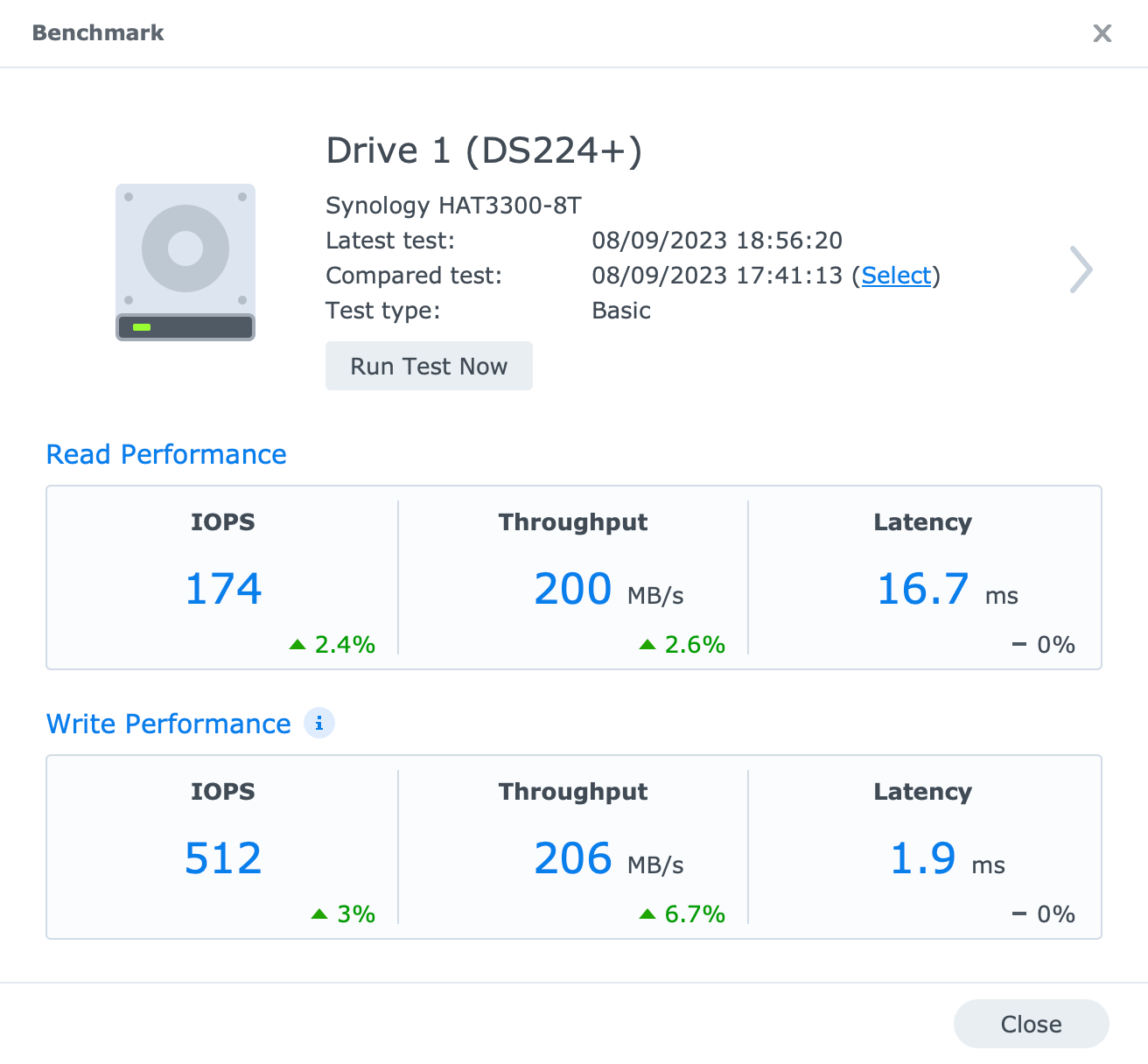
Compared to the HAS5300 (SAS) model inside an SA3400 NAS, these are not bad results at all for a single HAT3300 disk.
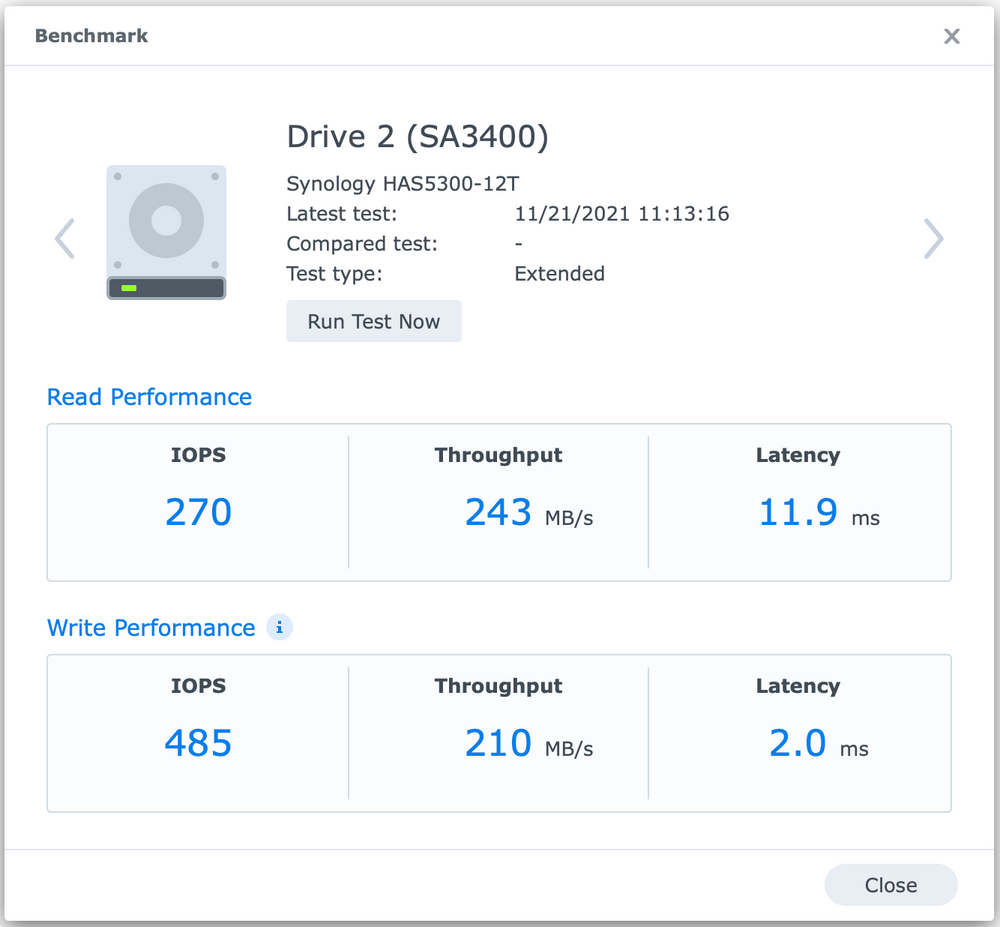
Here are also some results of running a standard dd Linux command:
-------------------
WRITE
-------------------
dd if=/dev/md2 of=/volume1/temp/test.txt bs=1M count=5000 conv=fdatasync
5000+0 records in
5000+0 records out
5242880000 bytes (5.2 GB, 4.9 GiB) copied, 62.9118 s, 83.3 MB/s
-------------------
dd if=/dev/md2 of=/volume1/temp/test.txt bs=1M count=1000 conv=fdatasync
1000+0 records in
1000+0 records out
1048576000 bytes (1.0 GB, 1000 MiB) copied, 11.6813 s, 89.8 MB/s
-------------------
-------------------
READ
-------------------
dd if=/volume1/temp/test.txt of=/dev/md2 bs=1M count=1000 conv=fdatasync
1000+0 records in
1000+0 records out
1048576000 bytes (1.0 GB, 1000 MiB) copied, 12.6448 s, 82.9 MB/s
-------------------
dd if=/volume1/temp/test.txt of=/dev/md2 bs=1M count=5000 conv=fdatasync
5000+0 records in
5000+0 records out
5242880000 bytes (5.2 GB, 4.9 GiB) copied, 58.4909 s, 89.6 MB/s
-------------------
dd if=/volume1/temp/test.txt of=/dev/null bs=1M count=5000 conv=fdatasync
5000+0 records in
5000+0 records out
5242880000 bytes (5.2 GB, 4.9 GiB) copied, 23.1191 s, 227 MB/sWith any non-10G NAS, it will be difficult to test anything beyond 1G speeds, as these drives as we can see are capable of at least 2G transfers. Now with DSM's official support for SMB multichannel, it will come in handy knowing that those speeds can be met on supported systems.
However, these drives stack up nicely in a 10G setup as well. For a very common RAID5 configuration of HAT3300 drives, the network transfer was continuously over 400MB/s.
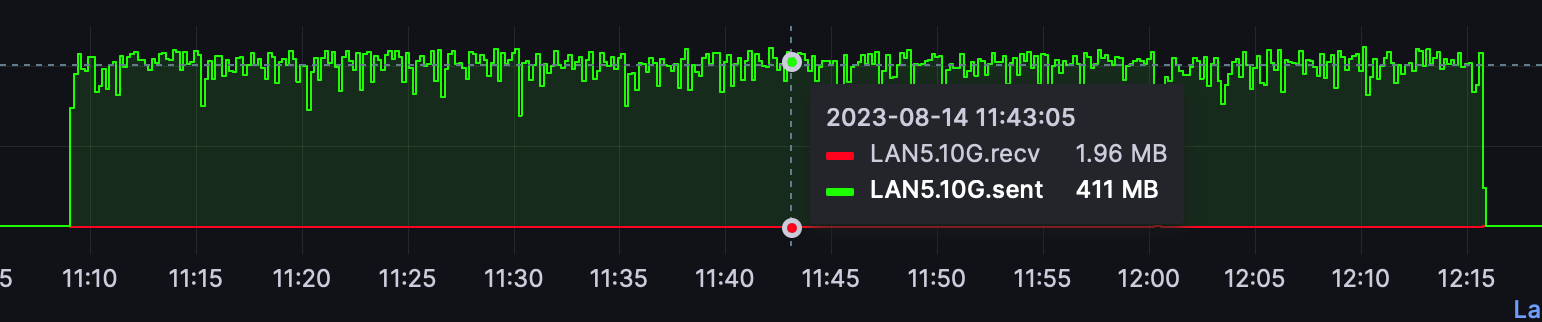
The image shows almost 2TB (1.8 to be exact) of data being transferred over 10G in just a little over 1 hour. Considering that on the same system but with SAT5200 (SSDs) those speeds are about 570-630MB/s, these "plus" spinning drives are providing a decent and above all, continuous speed while transferring data.

For more speed tests on various apps and services using HAT3300 check out this DS224+ review
Another test that will confirm results from the DSM benchmark and the one that might come in handy if anyone is open to investing in these drives for virtualization, here are a few tests from the Crystal Disk Mark test as well as the ATTO Disk benchmark tool under a Windows 11 virtual machine.
A few notes. The virtual machine had 4 x vCPU, and 4GB of RAM, running on an RS2423+ Synology NAS with 6 x HAT3300 in RAID 5 configuration.
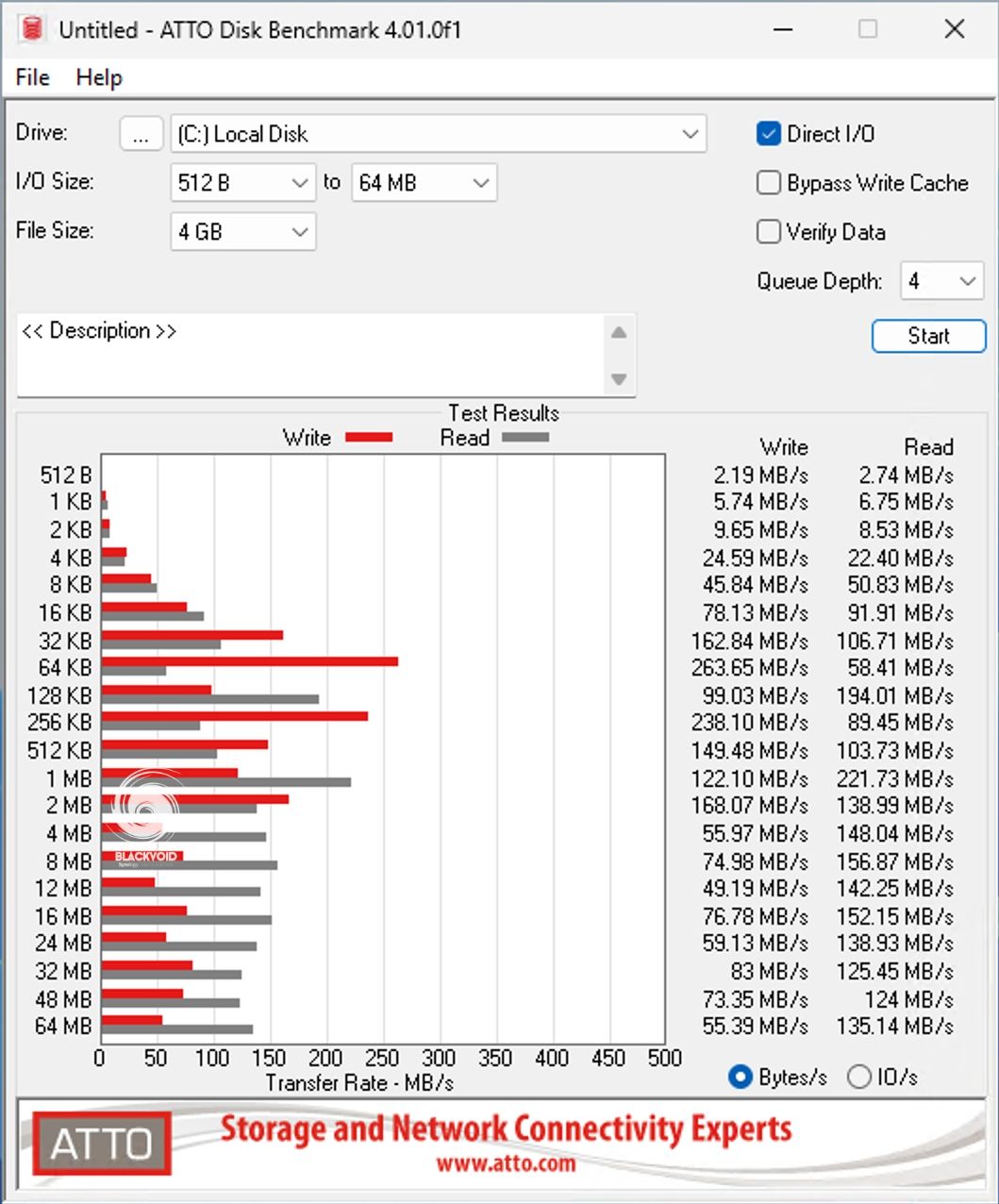
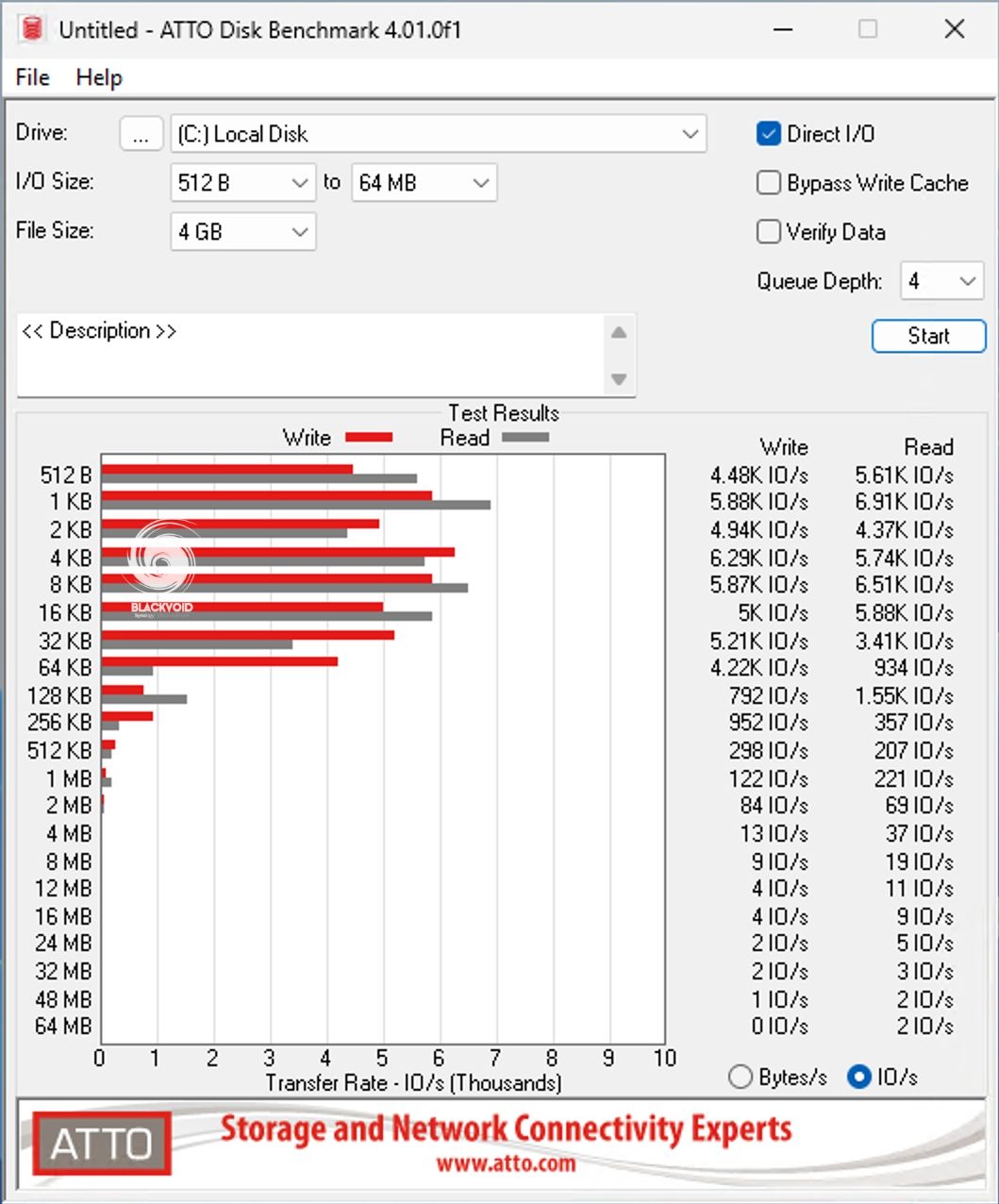
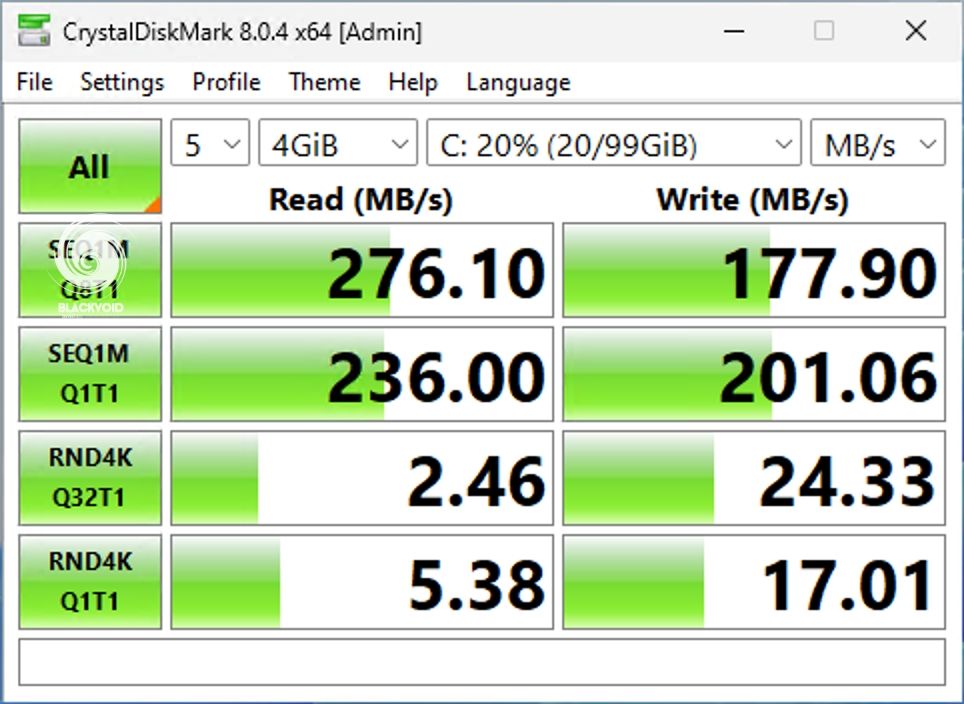
Keep in mind that the presented results might be different on a different hypervisor as well as with a different array configuration, but probably not by much.
As a comparison, feel free to check the SA3400 tests with both Synology HAS5300 (SAS drives) and Seagate EXOS drives in a VM setup using the following link.

SA3400 VM tests using HAS5300/Seagate EXOS disks
: Conclusion
While there are no real surprises here, the HAT3300 drives perform as expected regarding their specifications. With custom firmware and full DSM support, we can expect a smooth experience inside any compatible system.
Their power consumption and noise are well within the parameters and will provide an excellent choice for anyone looking for a decent-priced drive that is fully compatible with Synology systems.
During the past month that I have had these drives (9 of them in total) I have had no issues whatsoever in terms of speed, performance, or configuration. Testing will continue on, and if there are any other elements that you want me to test out, let me know in the comment section below.





