Synology C2 Surveillance

Even though C2 services were around for a while, it was not until June of 2021 that we got DSM 7, and with it five new C2 services.
More details on the whole collection can be read in the following article.
Today, one of the most important Synology apps has its own dedicated support with the C2 cloud, C2 Surveillance.
Not a surprise as Synology is currently in Surveillance Station 9.0 beta for both DSM 6 and 7 versions, and it is coming out with a new DVA1622 device this summer. The power of the cloud is present in almost all their major NAS apps, so it is no wonder that SS got some love as well.
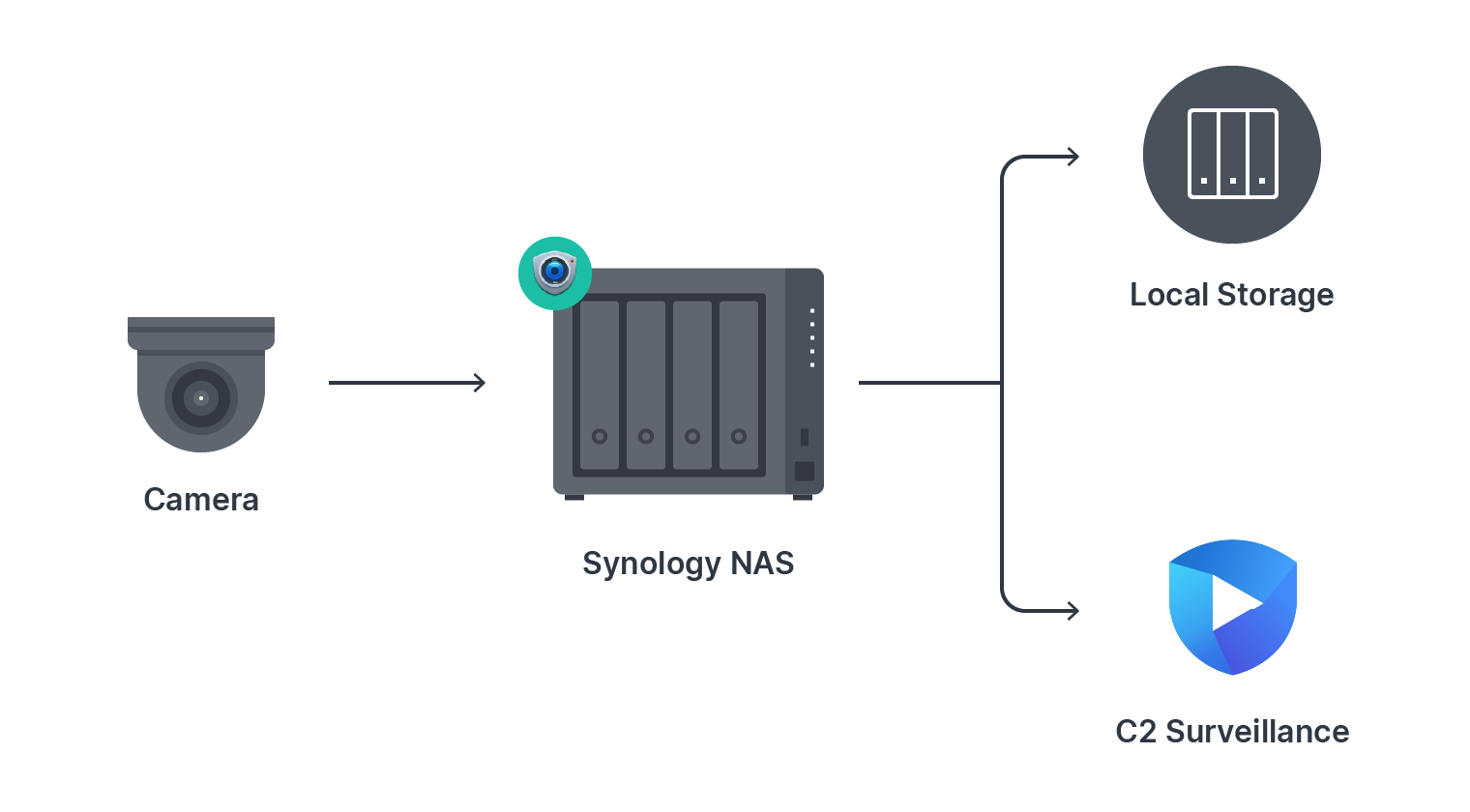
C2 Surveillance, like most other C2 services, is a commercial one offering a free trial but after that, the prices are as follows:
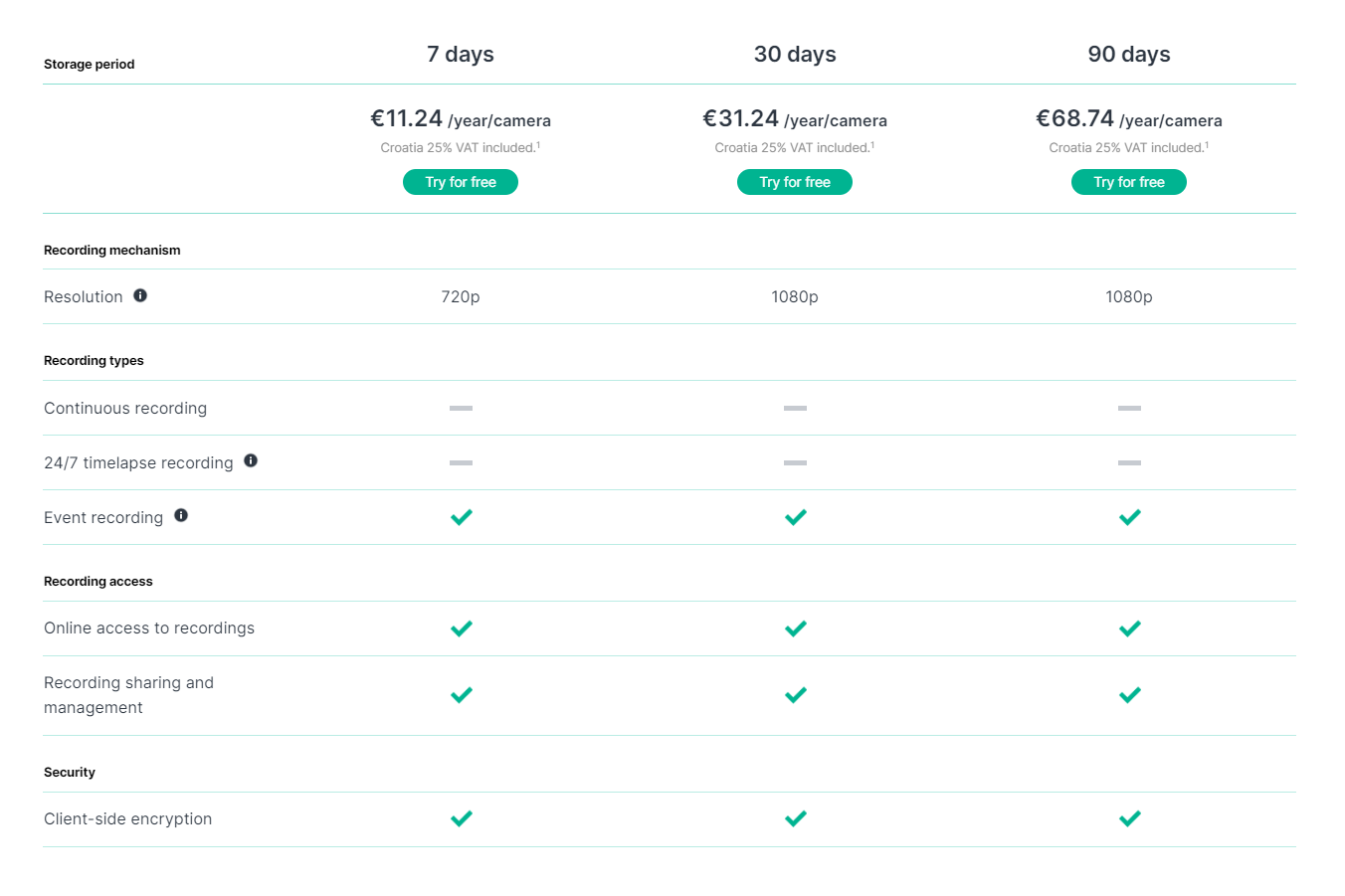
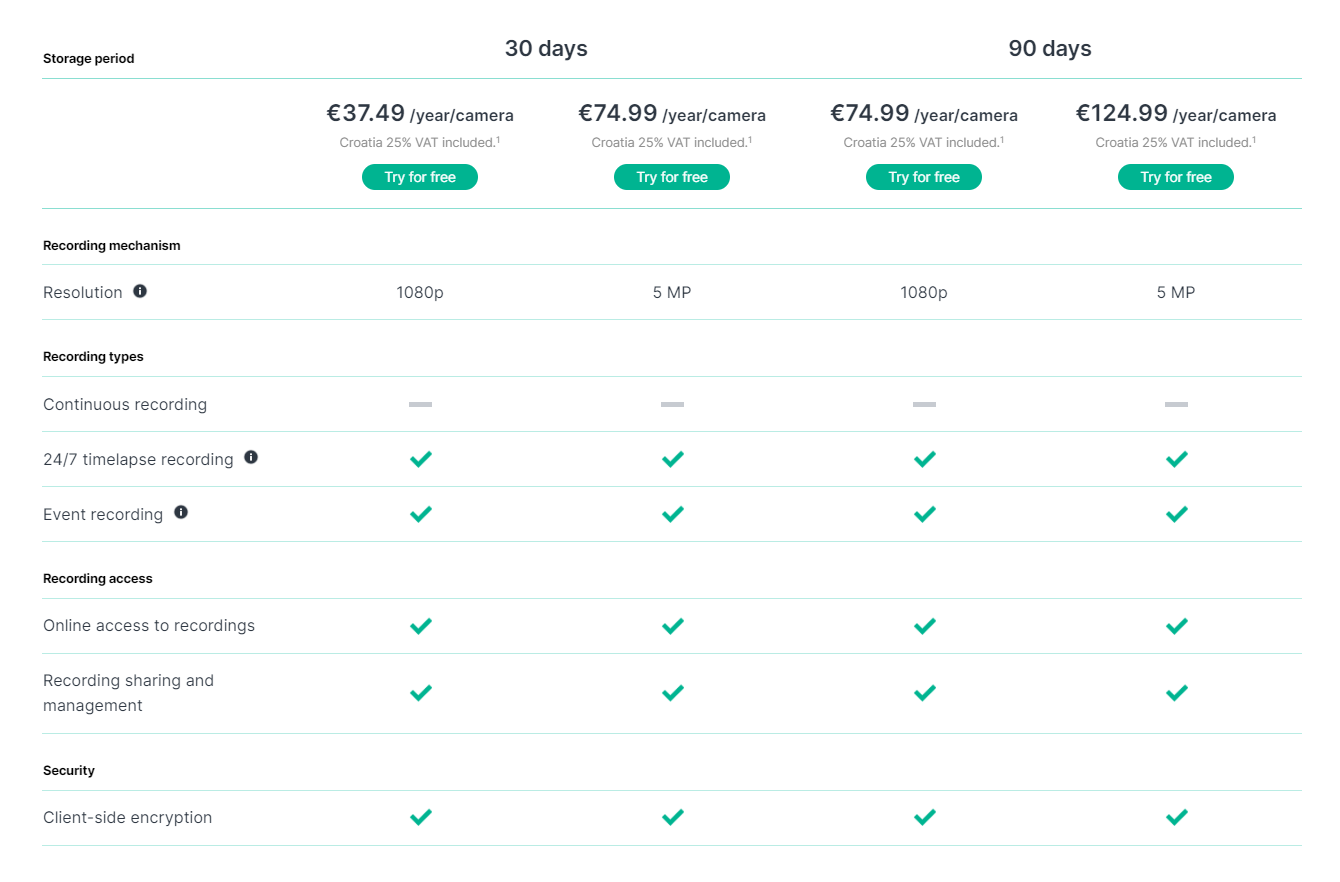
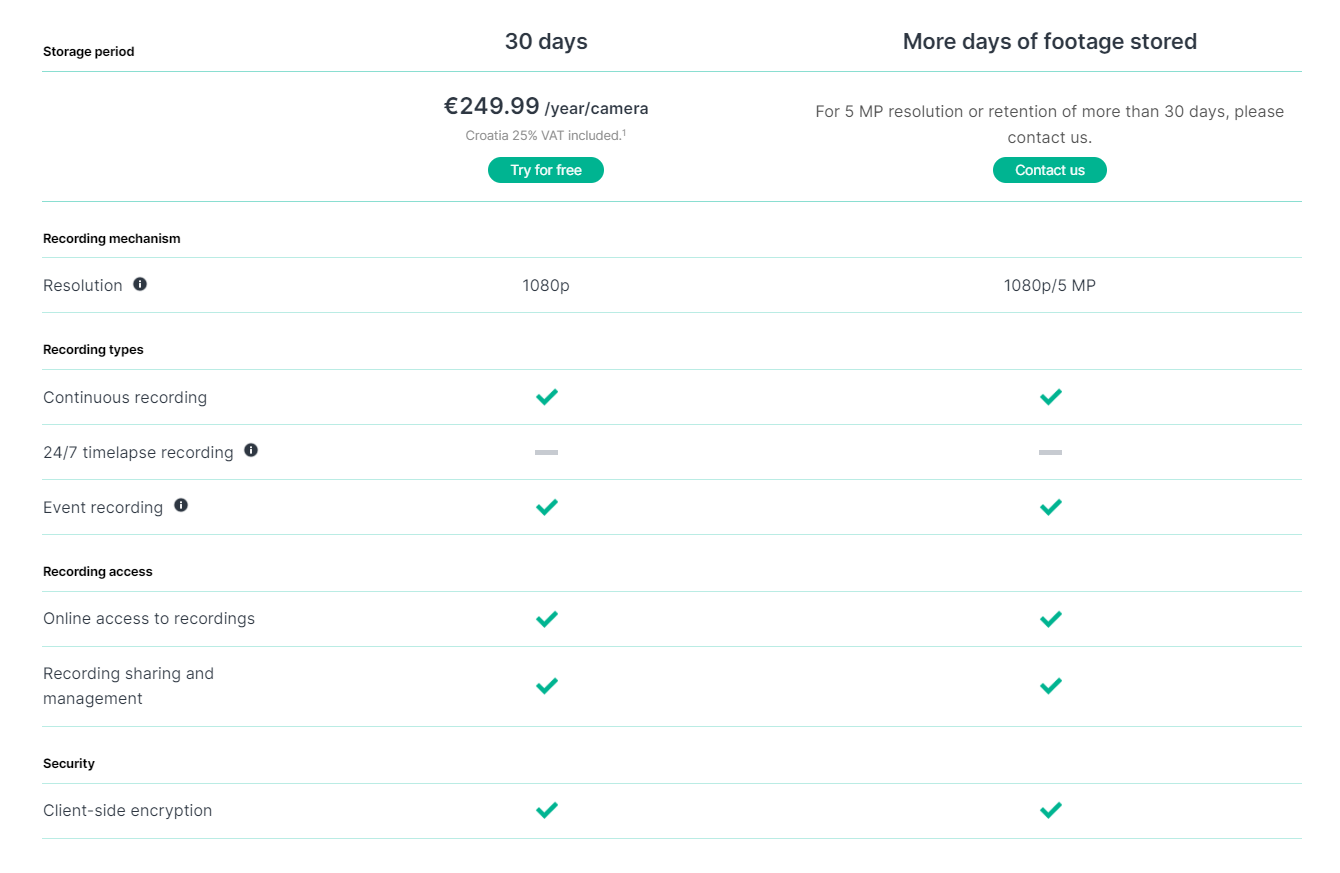
In order to be able to use this service, you will need a NAS with a compatible version of Surveillance Station 9 and a valid Synology Account. After the service is out of beta, you will need a valid payment method as well.
After you install Surveillance Station 9 (9.0.0-7656 or later to be exact), you will have the option to use C2 Surveillance and upload your recording using end-to-end encryption.
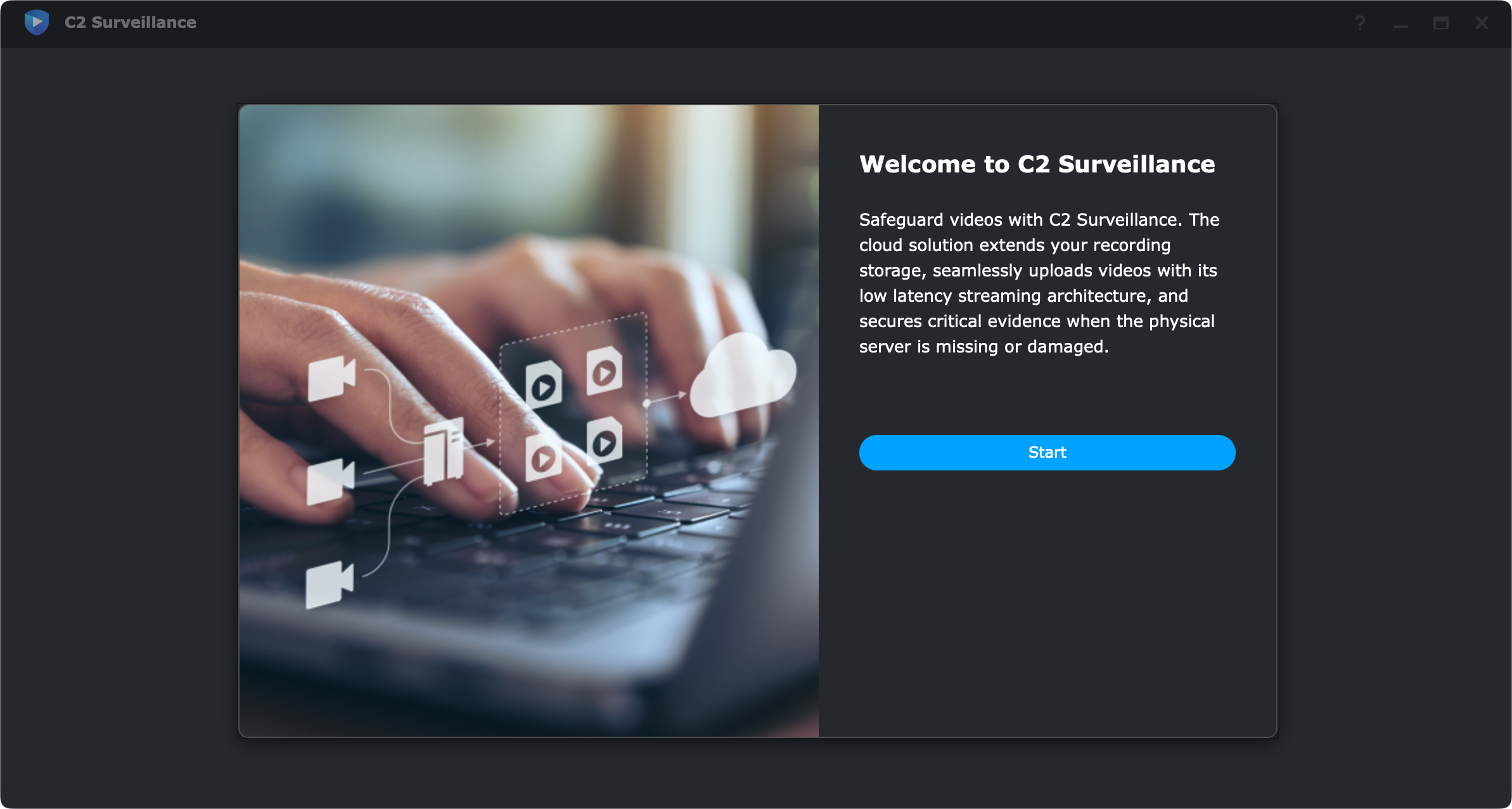

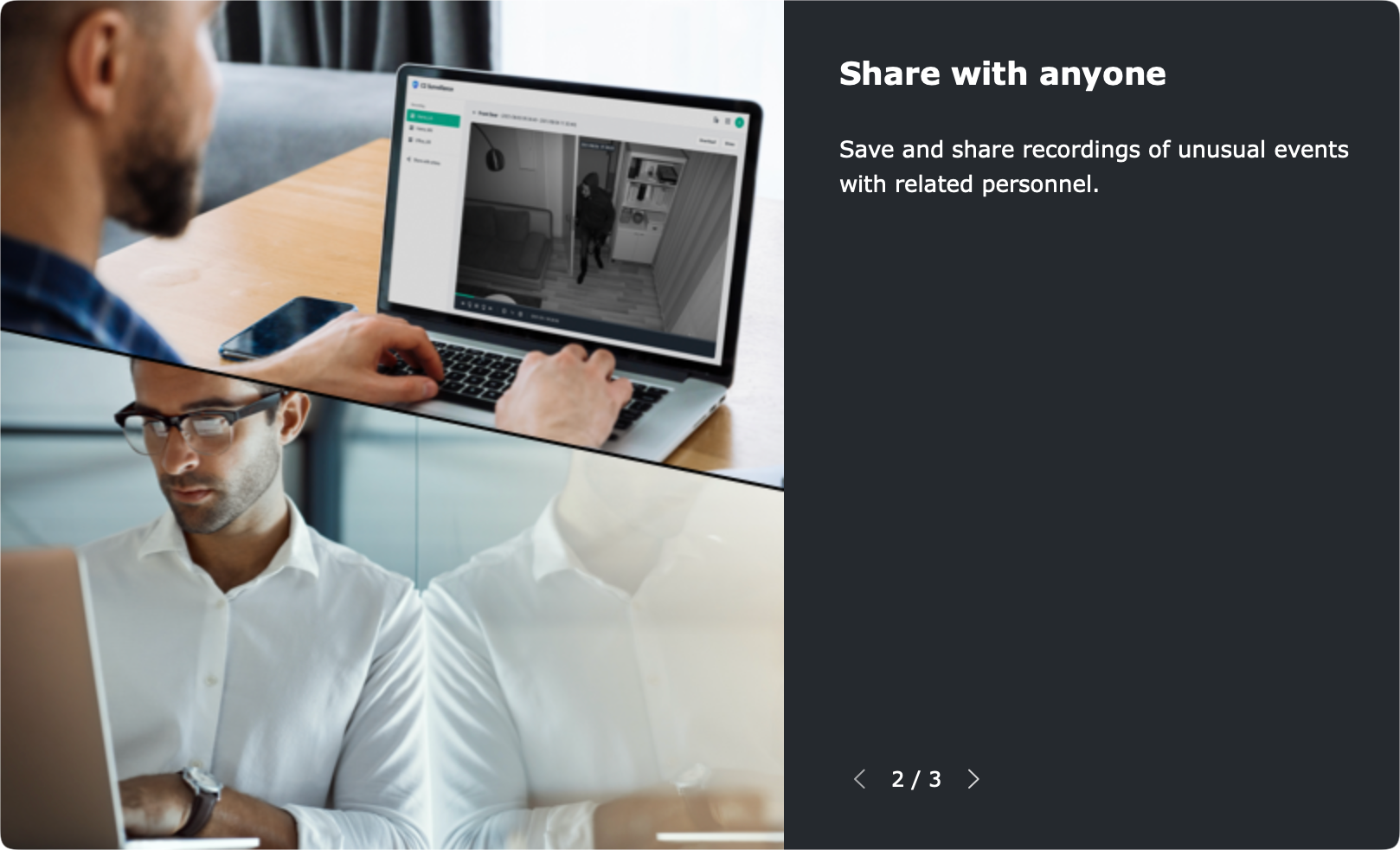
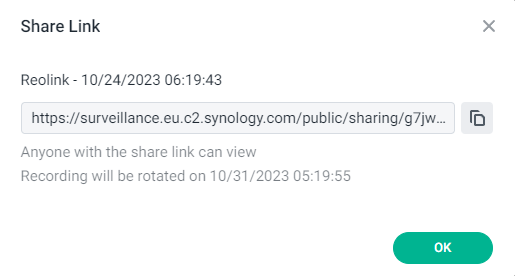
One more feature that is yet to come is encrypted recordings. Now keep in mind that the process of placing the footage into C2 is end-to-end encrypted but soon you will have the option to use an additional encryption key by the client-side to secure them even if your Synology account password is compromised.
Registering for C2 Surveillance
As mentioned before you will need a valid Synology Account in order to bind C2 Surveillance to it.
Visit the C2 Surveillance site and continue with the registration process.
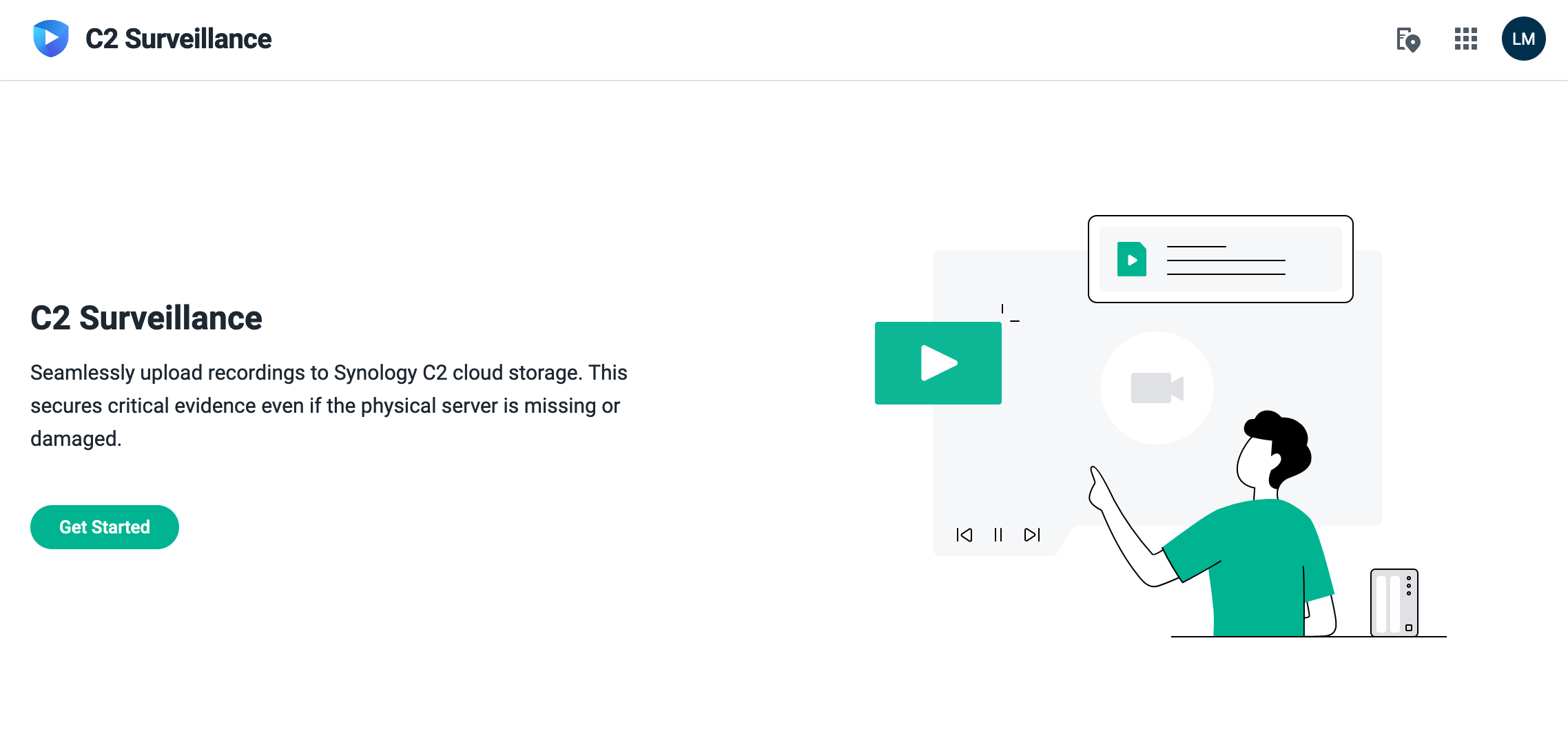
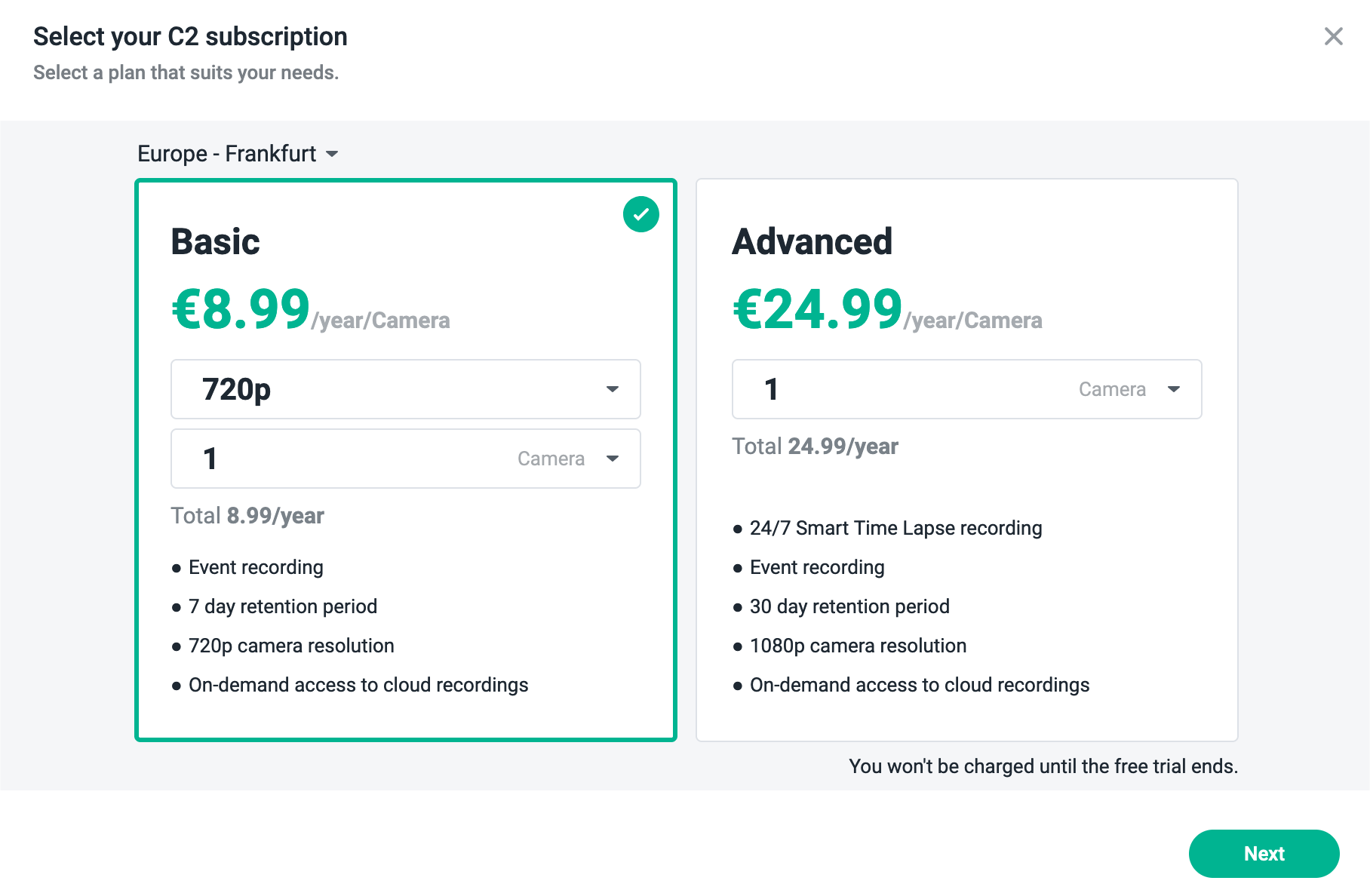
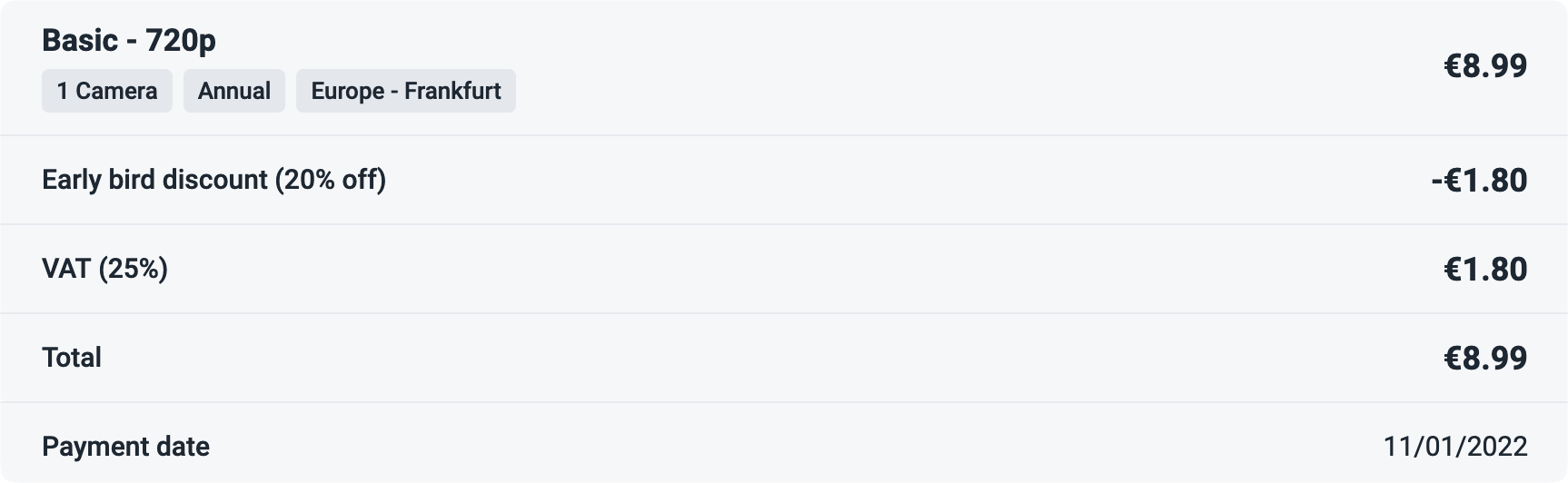
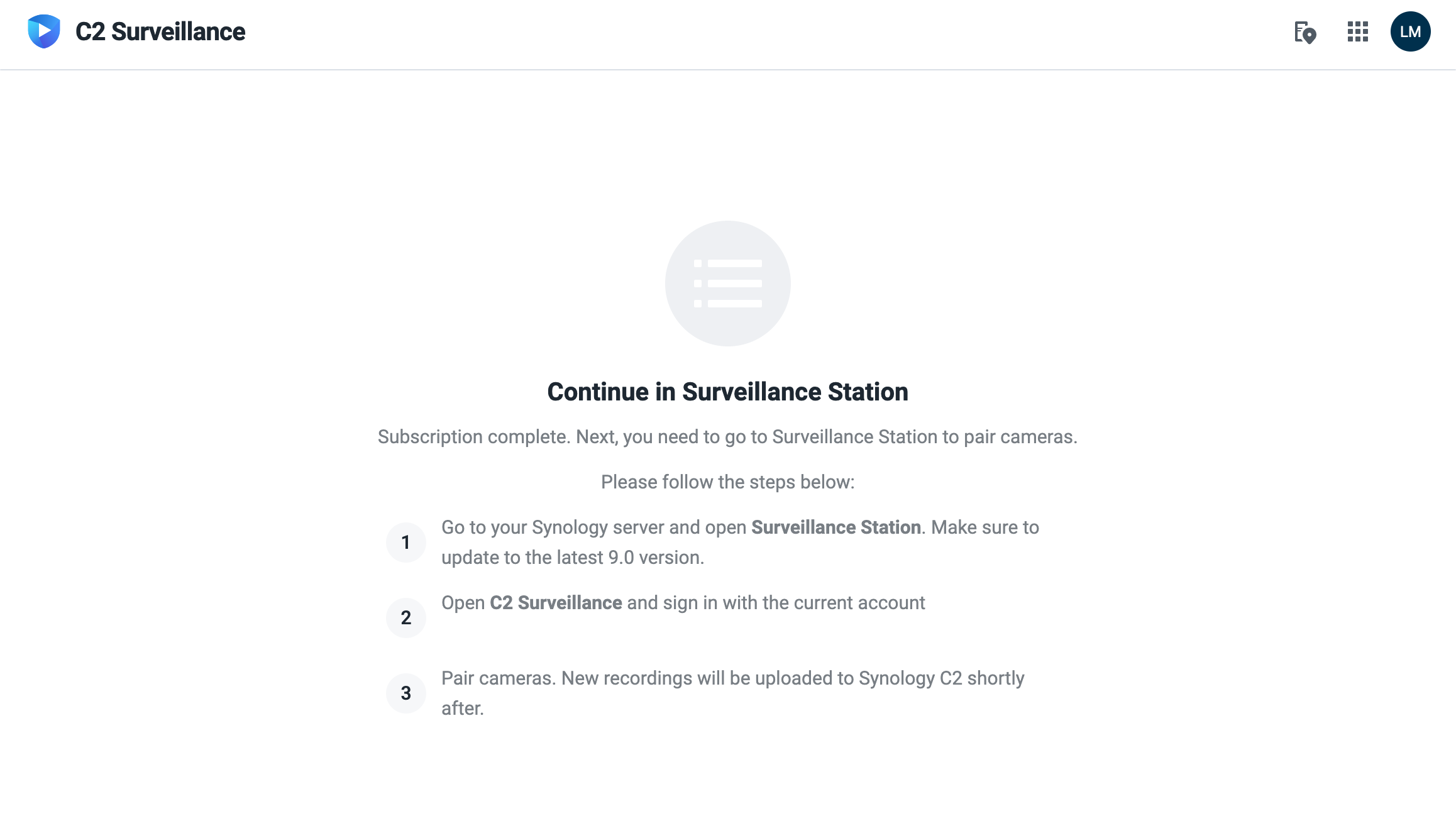
Connect your camera to C2 Surveillance
In order to pair up your Surveillance Station registered cameras to C2 Surveillance you will need to follow again a short wizard.
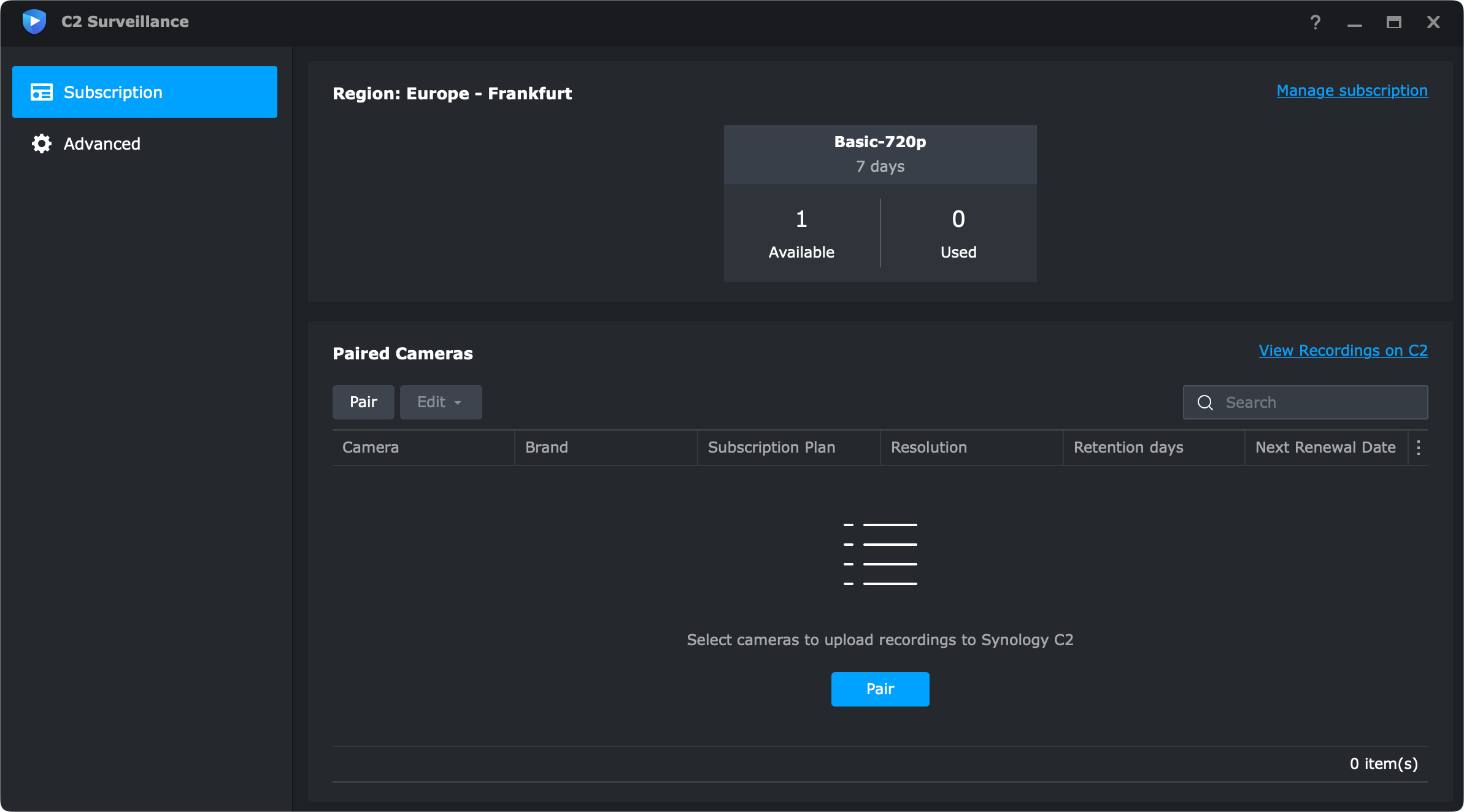
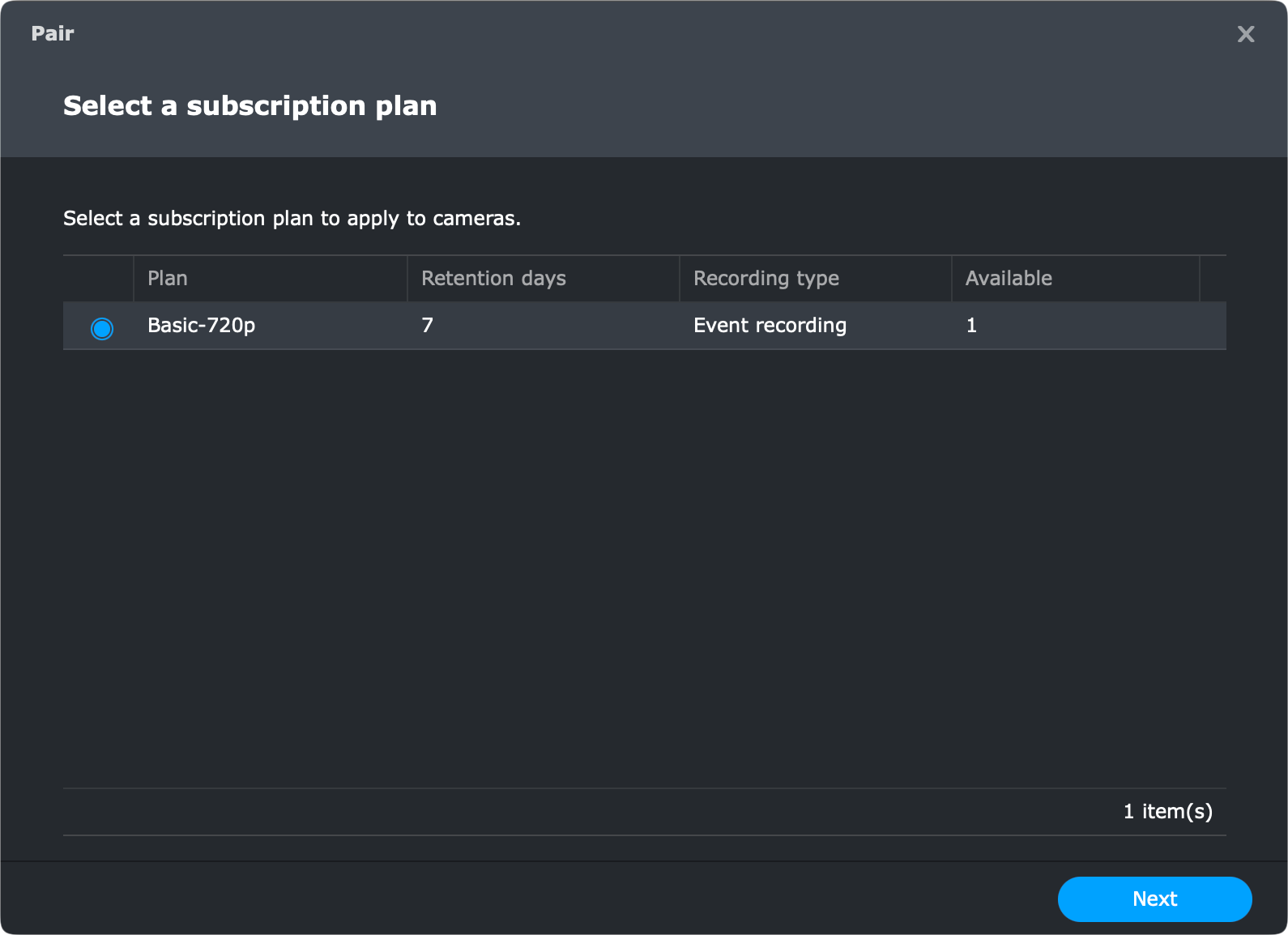
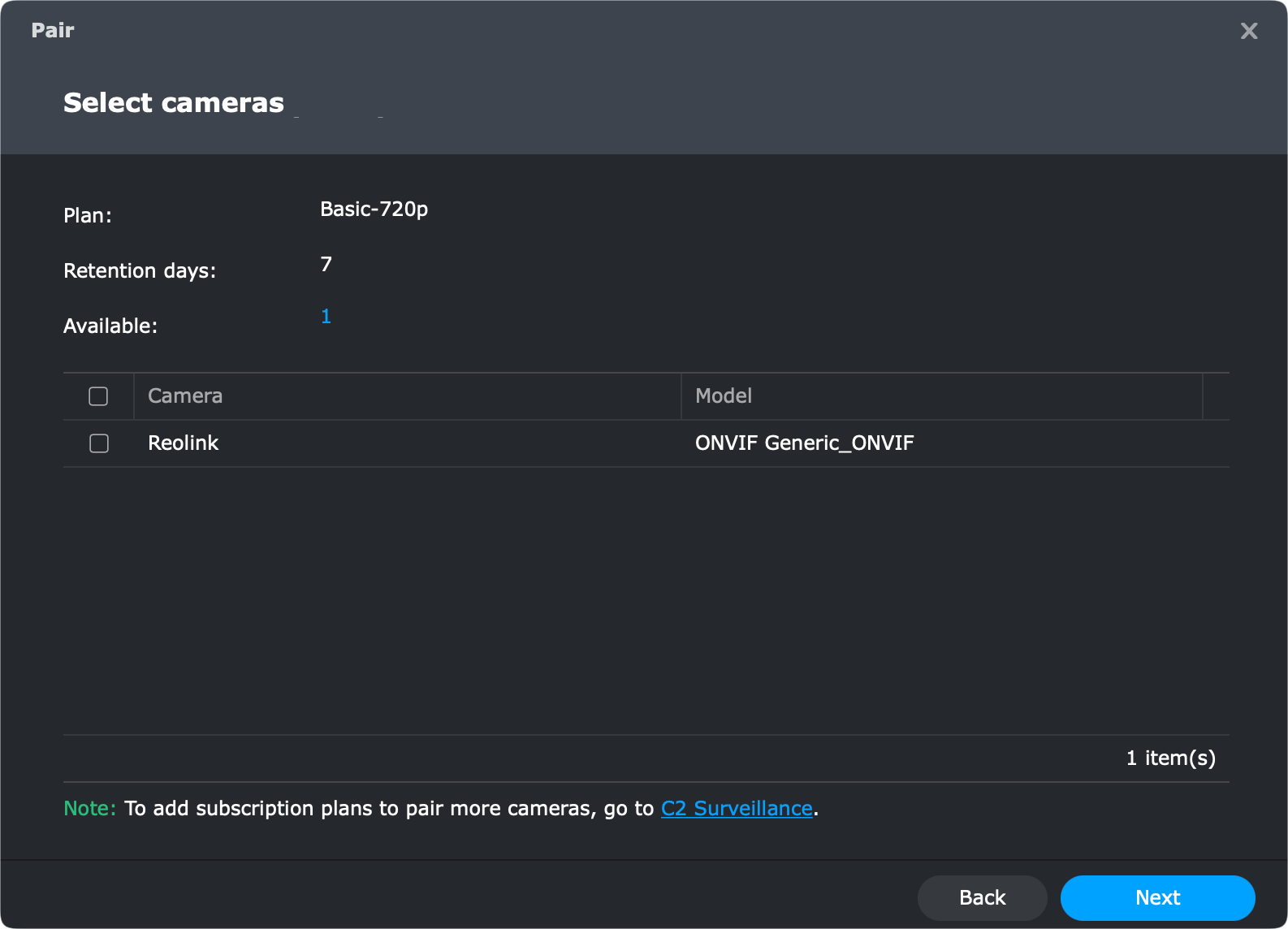
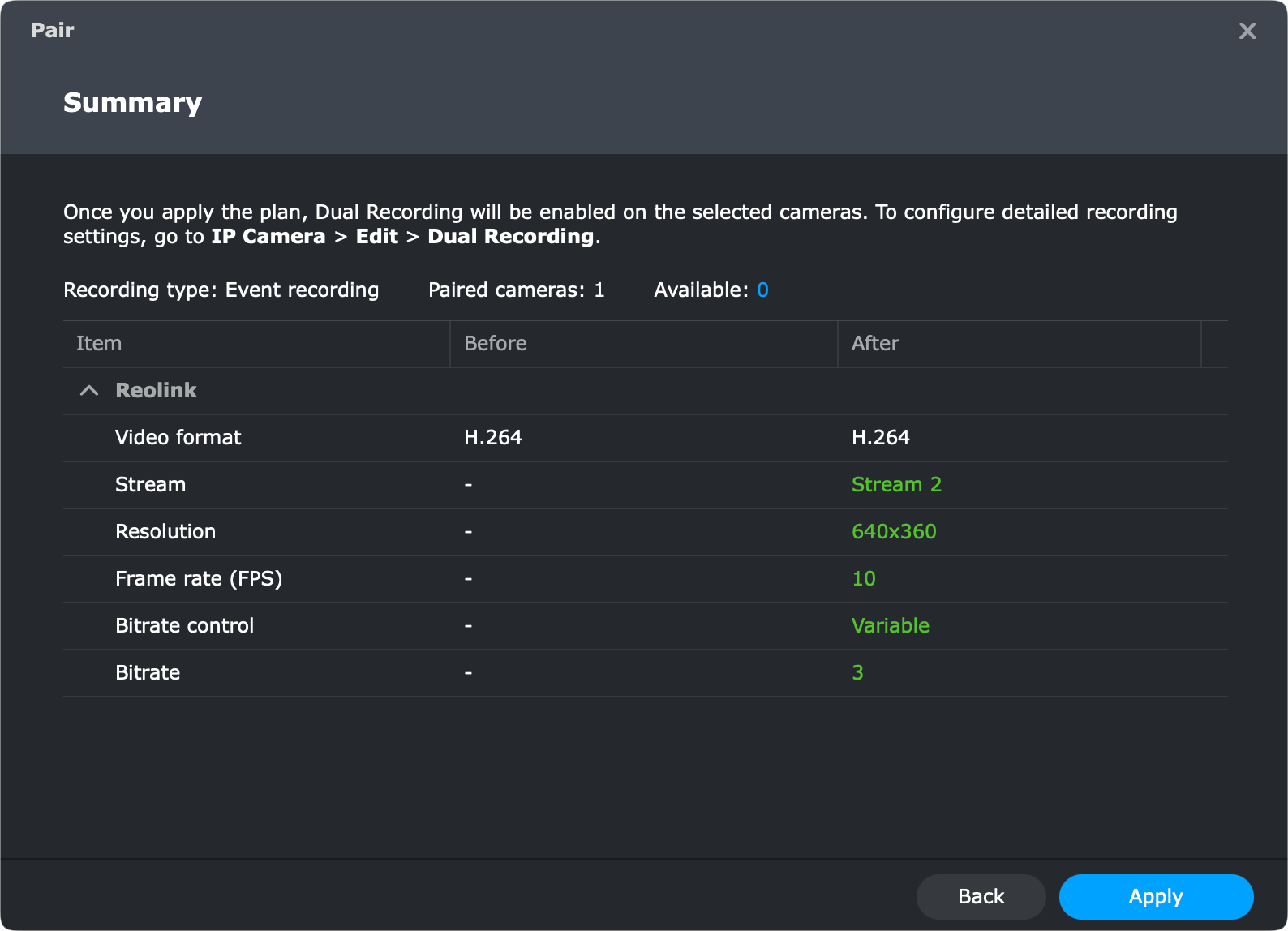
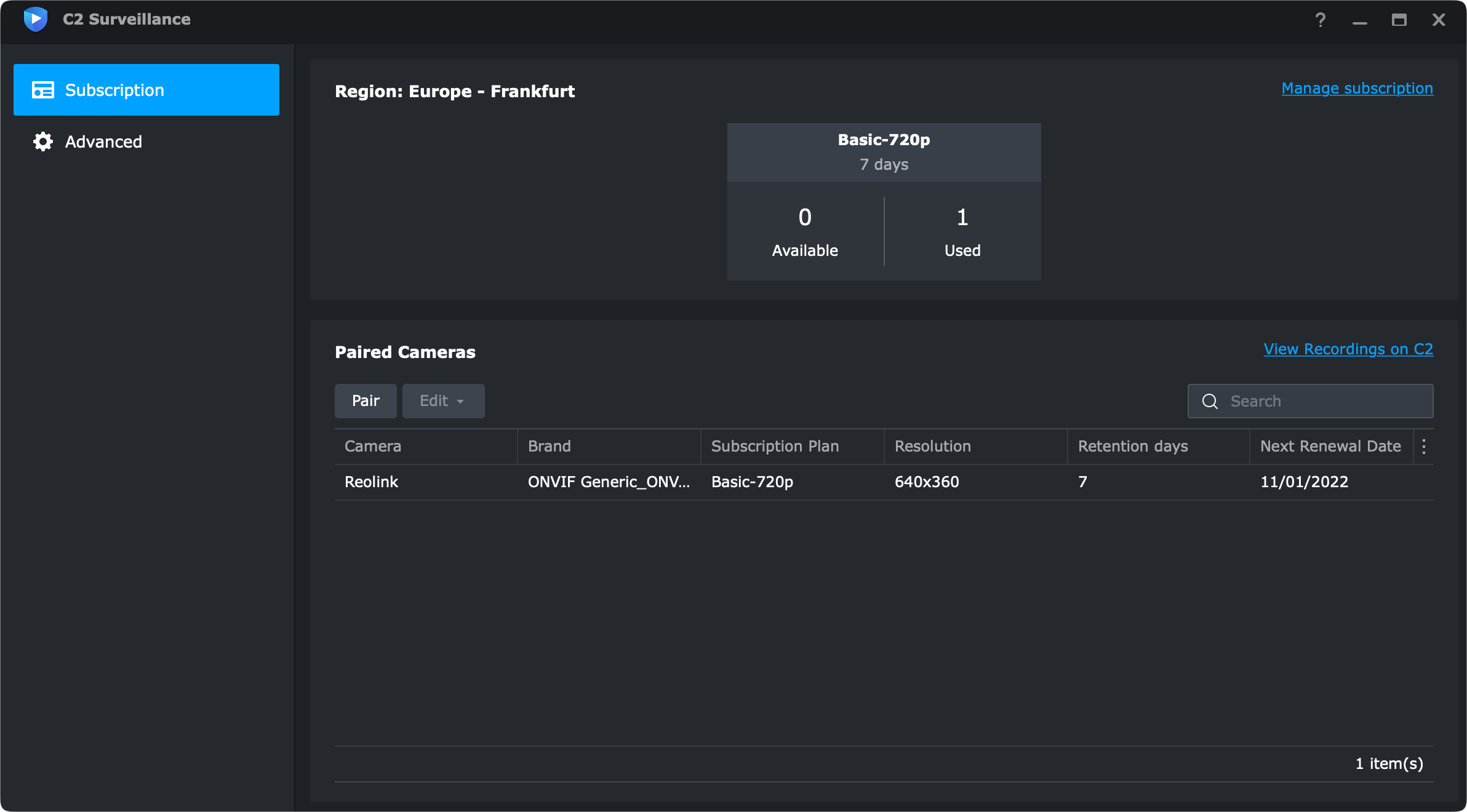
Once the clips start to happen they will be automatically uploaded to the cloud destination. Until then, your C2 Surveillance web portal will look like this.
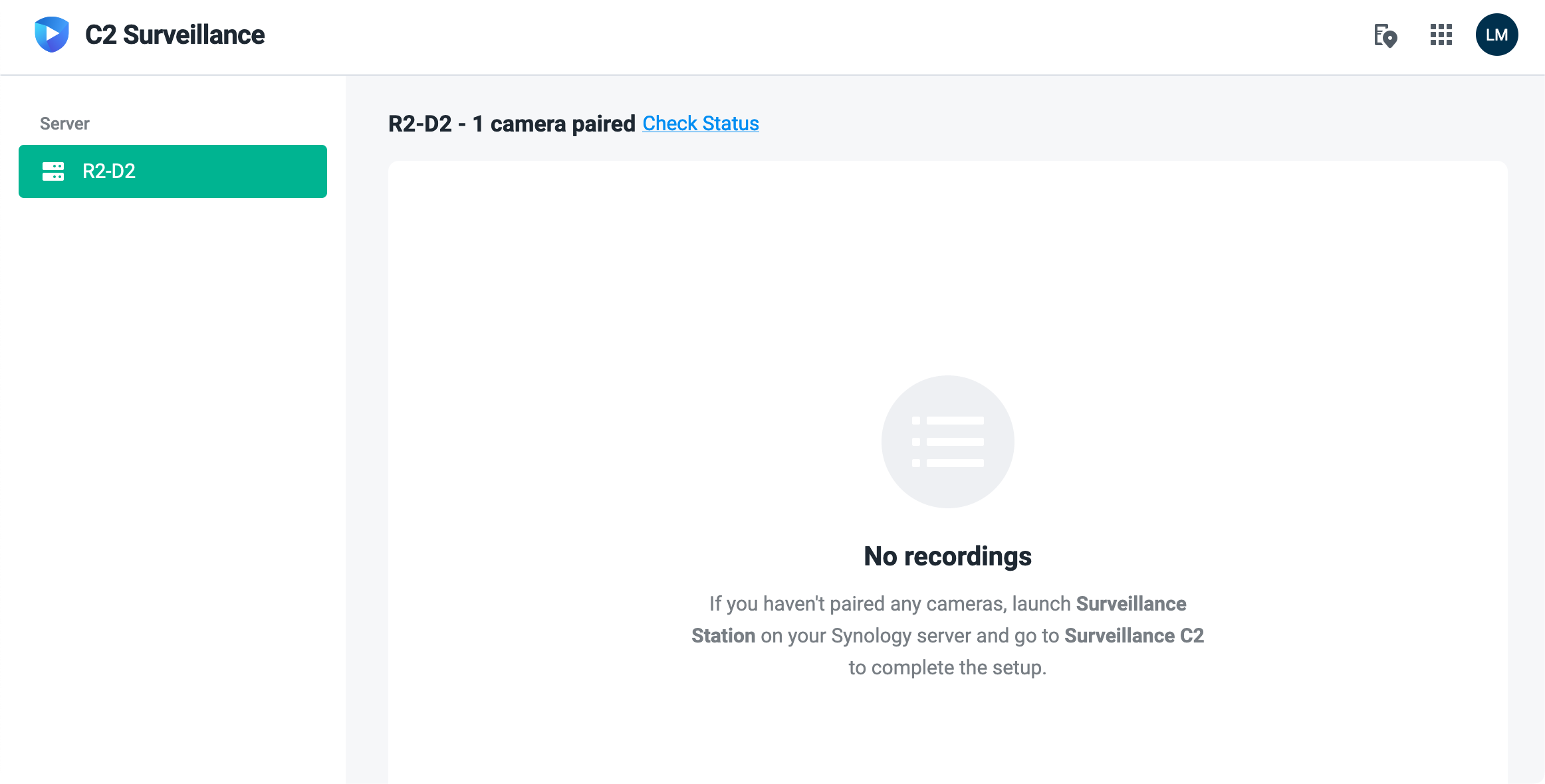
After a while, the UI will start to populate with your footage. You will be able to play, download, delete, and over time, share your content right from the browser.
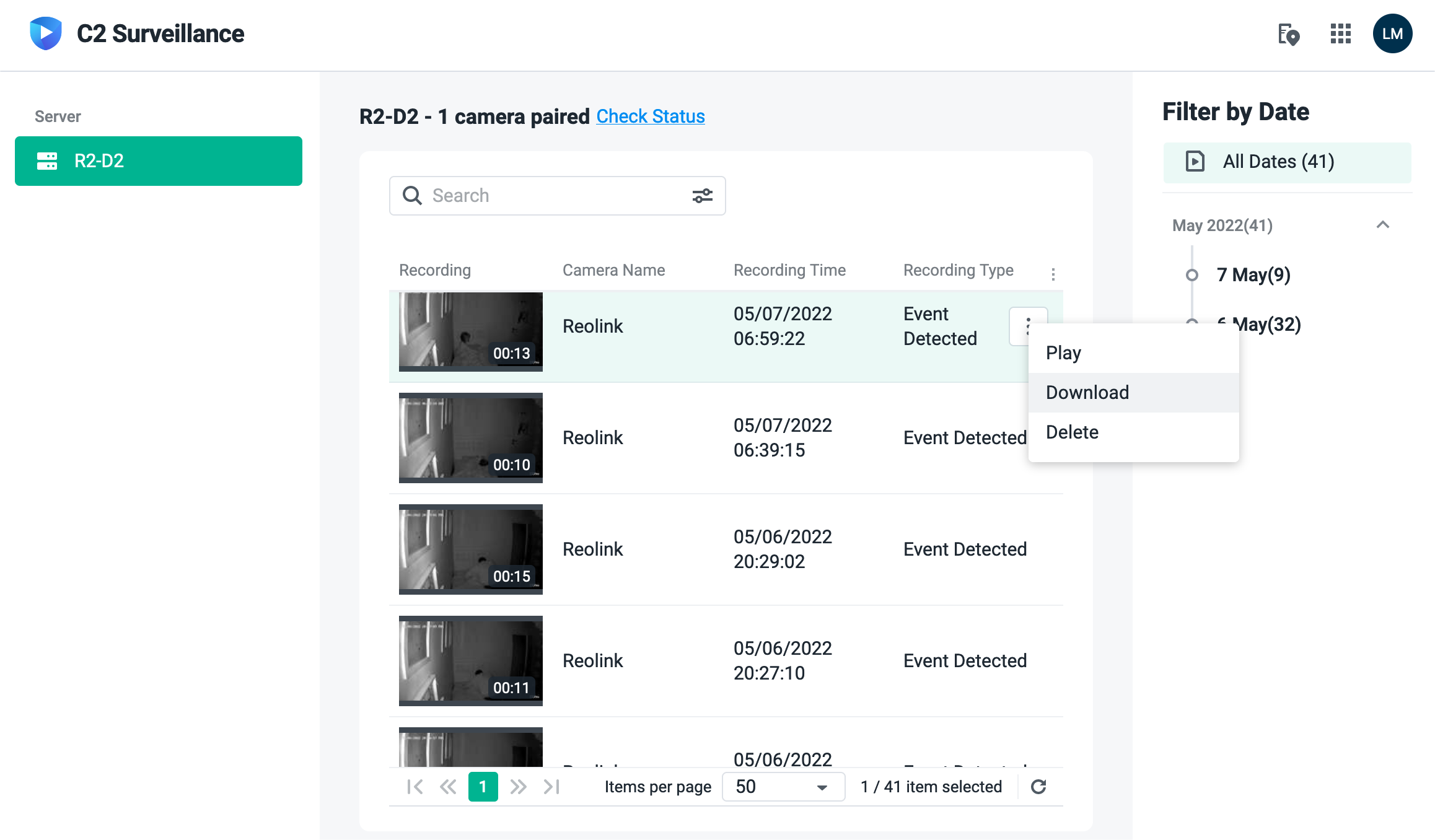
Conclusion
A proper Surveillance Station 9 review is pending and at that time I will focus more on the functionality of the entire platform, but for now, C2 Surveillance comes as an additional layer of protection in case something happens to your NAS or DVA device.
Unlike the other C2 services, like C2 Backup, Surveillance requires that you have a NAS with a compatible SS9 version installed.
As said before, an expected move by Synology and certainly one that many clients were asking for. With C2 Surveillance in place, you can be sure that all your footage will be backed up off-site in case of any problems or if you do not have another NAS on a remote location that you can replicate your data to.
Time will show how this will fair among the users, but considering how well other cloud services work, I expect it to be well accepted considering its very reasonable pricing.





