Synology BSM or DSM?

This year was quiet for Synology in terms of new and refreshed devices, routers, and NAS alike.
There are several reasons for this. First, 2024 is not the year for updates as most new and refreshed models came out last year or at the end of 2022. Of course, this is not true for the whole lineup, but then again refresh cycle is between 2 to 3 years.
The second reason is that this year, the company has released and announced some completely new products and a brand new tier of devices that will likely roll out by the holiday season or early in 2025.
BSM and APM
While the new Beestation device and BSM OS have been out for the better part of the year, in case anyone has missed that info, here is a quick update on this new product.
Following the release of a small BeeDrive, a 10G capable USB DAS device, at the start of 2024, Synology released a brand new single-bay BeeStation product.

The BeeStation review
Stepping away from their well-known DSM OS, the BSM, and BeeStation represent a new class of devices specifically targeting novice and home users with this turn-key and zero-configuration NAS.

As if that was not enough, just a few weeks back we also got a glimpse of a potential new Beestation, the BST170-8T. While not a lot is known about this new upcoming model there are indications that Synology could release an Intel-based version that could be a dual-bay as well.
Alongside this new arrival in their portfolio, Synology has also presented (soon to be released) a whole new class of products mainly targeting businesses and large enterprises with their upcoming DataProtection series.

Powered by a new OS, called ActiveProtect Manager (APM), Synology wants to deliver yet another fully assembled appliance device specifically designed for backup. Building on top of their ActiveBackup platform, APM will allow IT staff to quickly set up and configure backup for physical or virtual endpoints, as well as cloud services, such as M365.
BeeStation vs the rest!
The fact that APM and DataProtection series are devices in their tier (with more similar devices coming as well), let's focus on the NAS-type spectrum of Synology's pallet and see if the new BSM and BeeStation can compare or even compete with a NAS such as the DS class model.
The obvious differences
When comparing a device such as a BeeStation with a multi-bay DS NAS, it becomes quickly clear that just from a hardware standpoint BeeStation can't complete let alone win this competition.
BeeStation is a replica of one current Synology NAS model, the DS124. It uses the same Realtek RTD1619B quad-core CPU and 1GB of DDR4 RAM. Comparing the price of the two, the difference is 129€ (with 4TB HDD).
Any other, better or bigger model, will only have more horsepower and options in terms of raid types, larger volumes, and more.

There is only one more Synology device in this single-drive configuration that can be compared to the BeeStation, and that is the DS120j. This particular device did not receive a refresh last year or in 2024, and with BeeStation here, we can say that this is the last time we will see a single-bay "J" series device.
Will BeeStation replace the whole "J" lineup remains to be seen, but if there will be a dual-bay version, then the current DS223J (a dual-bay DSM NAS) might also be the last of its kind.
In any event, comparing the BeeStation from a hardware standpoint with worthy alternative devices, it is a clear winner, as well as being a best-buy option for the price-point.
Should I get a BeeStation or a DS/RS Synology NAS?
The only thing that remains now is the software comparison, and what are the exact user needs when we talk about a home NAS device. As already mentioned, the BeeStation is running its version of the operating system, the BSM, which under the hood is essentially a stripdown version of DSM.

Intro article on the BSM system

Some changes coming with the BSM 1.1 version
For a novice, or an individual buying a NAS for the first time, it might be a bit confusing what Synology NAS model to get that will cover all the needs. Because of that, let's start with some basics that should be considered that will hopefully help in choosing the right NAS, be it a DS or BeeStation model.
When buying, it is important to make a list of features that we want accomplished by using the said device, because that will also be a factor throughout the whole process.
BeeStation as well as all other Synology NAS models can do the basic three tasks, backup, sync, and share.
If there is any further need beyond those, like virtual machines, containers, surveillance, streaming, VPN, or something similar, we can immediately take BeeStation off the board. The DSM OS running on all the various Synology models can provide all those features (some will do them better than others, depending on the hardware configuration) while the BeeStation remains (presently) locked with those three main features.
Another difference between the BeeStation and the rest of the DS/RS models is the number of bays. NAS devices are usually considered multi-bay devices that support various RAID configurations, while the BeeStation is a single HDD device, and as such, can't offer any type of redundancy. Still, we can use another external HDD, or cloud destination to back up the BeeStation, but in terms of drive failure and data uptime, it can't provide any solution.
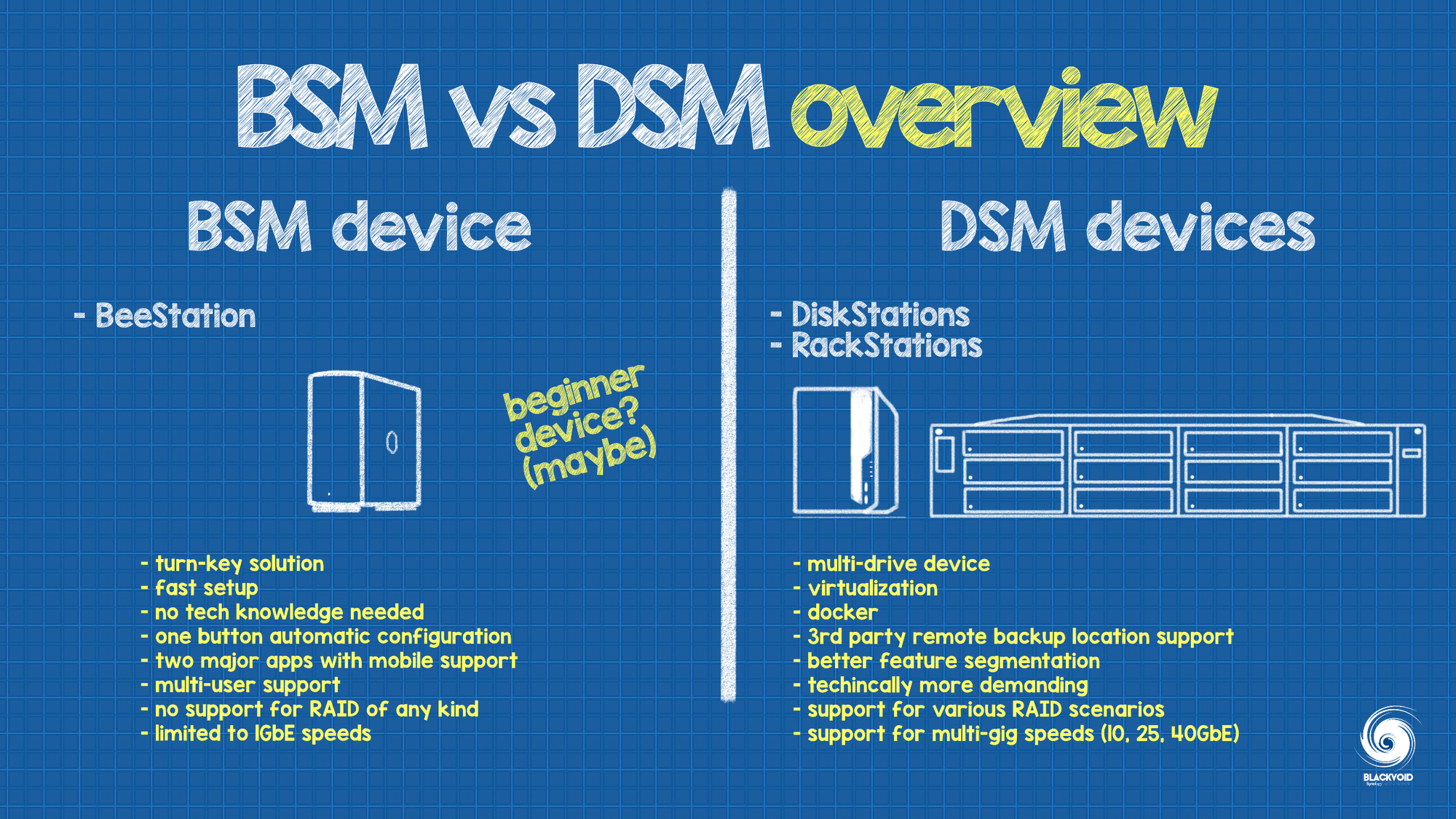
So far, data and service uptime, as well as a number of services are two main categories that need to be considered when making a decision. If uptime is not high on the list, and backup, as well as sharing data is something that would satisfy the needs, then BeeStation could be a viable candidate. In any other case, consider looking into the DS/RS model.
Finally, the actual knowledge and skill needed to configure and maintain a NAS device is also something that needs to be taken into consideration. As already said, the BeeStation is a turn-key solution that only needs to be plugged in, and turned on and the rest of the process is automated. Compared to this, the DSM NAS will be just as easy, but after the initial installation, we will have a lot of elements that need to be configured and set up. For more details be sure to check the Syno 101 section here on the site.

The start article on how to configure your Synology DSM-powered NAS
Comparing the BeeStation with a similar Synology DS NAS does indeed revolve around services and features that are part of their operating systems. So what can BeeStation's BSM do compared to the DSM, and how well does it perform?
BSM vs DSM
Without going too much into repeating the content of the initial BeeStation article, let's see the practical difference across BSM's two major apps (BeeFiles and BeePhotos).
Overview
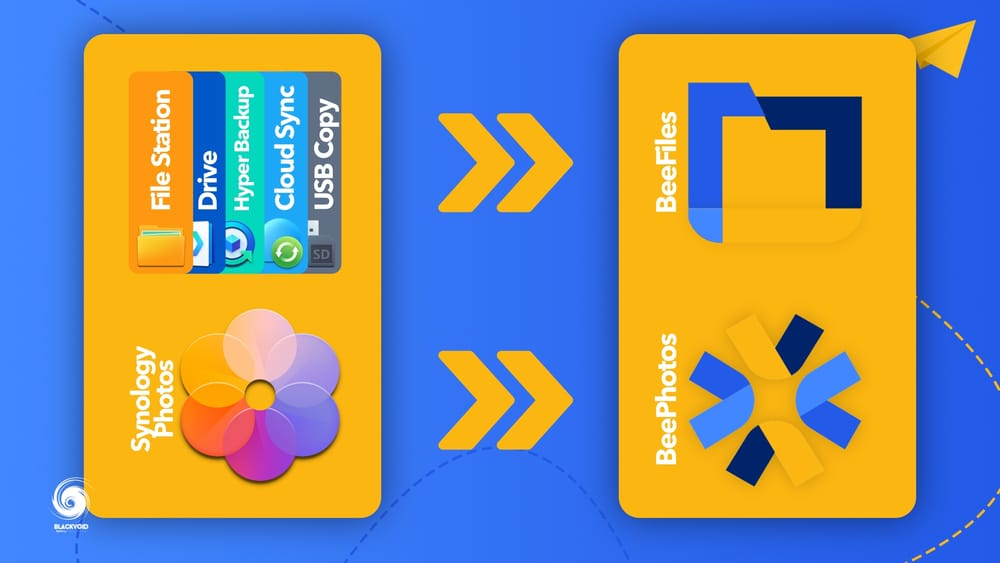
As previously stated, BSM under the hood is a stripped-down version of DSM. This also means that several "apps" are part of the system. About half a dozen apps have been optimized for the BeeStation, taking the major DSM SOHO packages and converting them into BeeFiles and BeePhotos.
To offer backup, share, and sync features, the BSM uses the following DSM packages:
- File Station/Drive
- HyperBackup
- CloudSync
- USBCopy
On top of those apps, a recent new addition to DSM (that came with DSM 7) Synology Photos, is providing support for photo and video management.
Now, as a long-time DSM user, I have to say that I do like the idea of an all-in-one app that offers multiple features, like the BSM's BeeFiles. This will be especially beneficial to novice users, as BSM will offer two major apps to perform 5-6 common tasks instead of using 5-6 different apps.
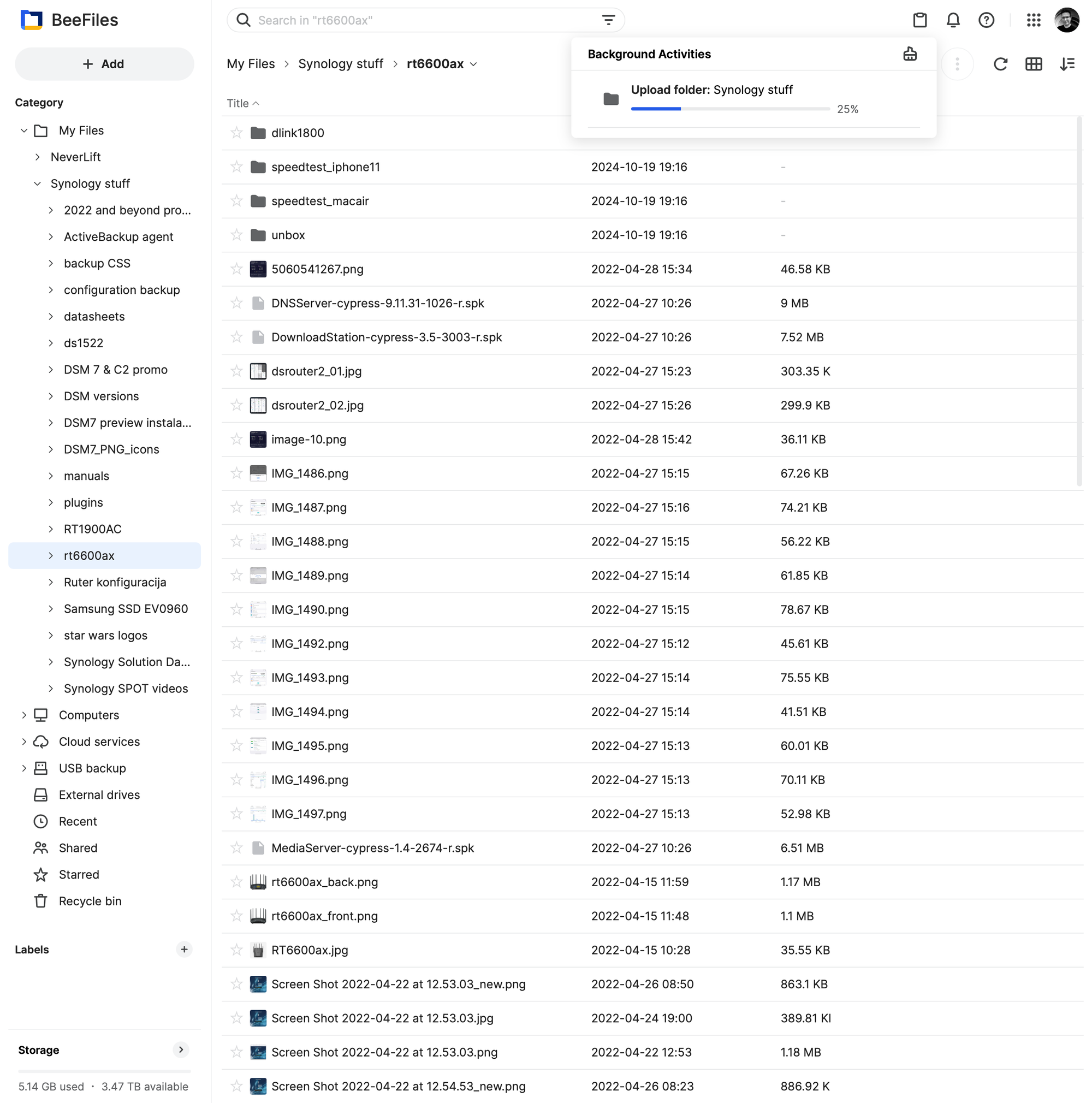
Simplicity is the most appealing factor of this device. It allows for uploading, syncing, and sharing, as well as backing up files to another USB device all within a single UI.
Initial file management similarities
All of the listed DSM apps above are part of the BeeFiles interface, some more than others, but Synology Drive is the one visually dominating.
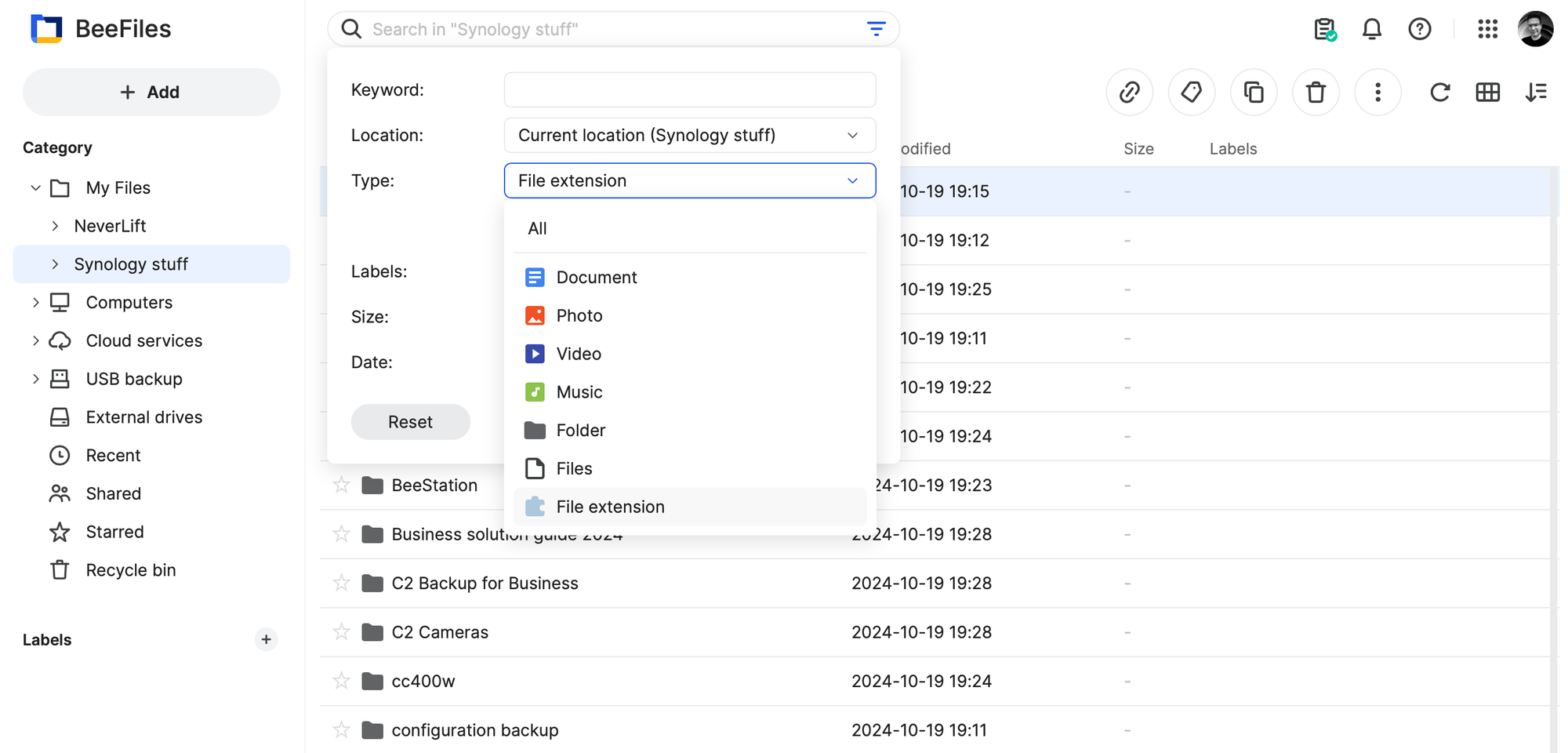
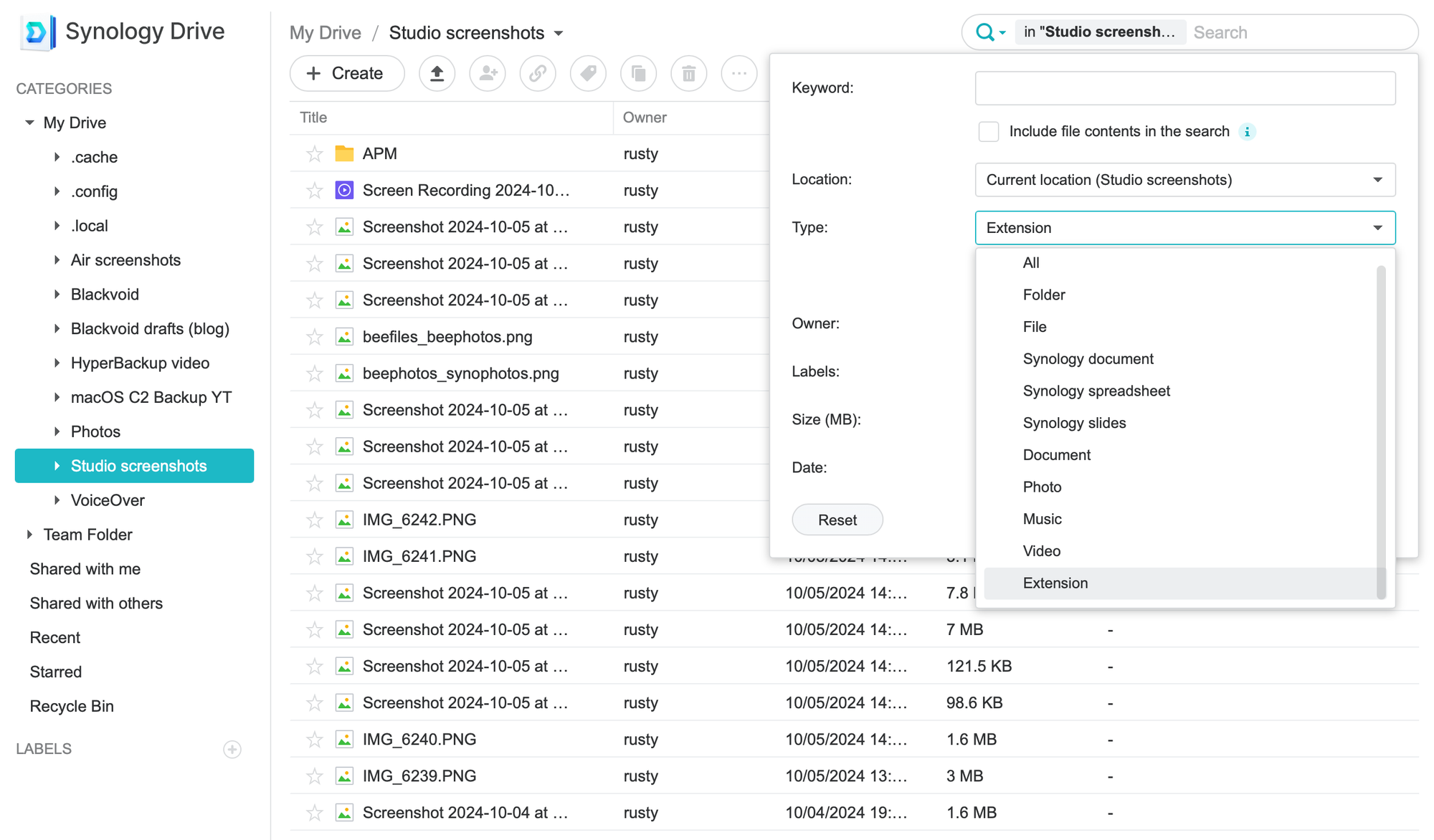
BeeFiles (left) compared to Synology Drive web UI (right) - apart from the font and color pallet differences, it is clear where the inspiration came from
The user interface is almost identical except for some font and color differences. Still, anyone who has experience with Synology Drive will feel right at home. The web interface has many similarities, but the mobile version is also not far behind. Again the changes are visible, but from a functional standpoint, it is clear that the Drive app is "hiding" in the background of this new mobile solution.

Speaking of differences, there are a few features missing in BeeFiles that are present on the Drive mobile app, and on top of that, they are also not available on the web platform. One that comes to mind is adding a new file via scanning.
This is a recent addition to the Drive platform, that is still not implemented on the BeeStation device (and maybe it won't be at all).
Alongside that, sharing is also slightly different. While both platforms do allow for multi-user setup, BSM is limited to a total of eight additional members on top of the initial administrative account. Now, with Drive, there is an option to create a shared link and limit it to DSM accounts only, or allow for it to become a public link.
So if there will ever be a need to limit access to non-public accounts, a DSM device will be the option to go for. While on the topic, Drive also allows for a nice QR code option when generating shared links, which might also come in handy at times. It is not ruled out that BSM and BeeFiles will not get this feature at some point, but presently that is not the case.

The most common usage of the BeeFiles app will be uploading files, applying labels, deletion, and similar activities. There are no visible changes on that front when we compare it to the Drive app, but the question of performance might come into question.
Because BeeStation has no "Resource Monitor" of its own, (unlike DSM), seeing just how much the BeeStation is being tasked while uploading data in real-time can be visible via the htop command line app. For this, we need ssh access that is off by default.
To activate it we need to access the System Settings > Advanced Setting > Synology Technical Support. From there we will have the option to activate Remote Access.
This action will temporarily activate SSH on a custom port with credentials. Now, using any SSH-compatible app, we can gain shell access.
Example of 20G upload task (single machine) and BeeStation's performance
The example video is a 20-second sample when BeeStation was receiving about 20GB of various data, mostly small files. The list is sorted by CPU utilization and we can see that several Synology Drive processes are utilizing and taxing the device. Keep in mind that this was a single device/user upload and no other parallel upload or download was happening at the time.
Some might say that the utilization is high for a simple data upload but do keep in mind that this is no ordinary network transfer over SMB (or a simple BeePhotos upload). The Drive engine needs to calculate its hash value for various purposes, such as preparing file versions that could be restored in the future when necessary. Because of this, the CPU utilization is high even for a quad-core processor.
Example of a 2G upload task happening from two separate devices
The second example shows a 2G upload (small files) coming from two separate clients. As can be seen, the CPU and RAM utilization is not that much different with an occasional drop of a single core into 70-90% utilization. So an increased load is noticeable, but nothing too much that will brand this device as slow for multi-user setup.
On top of this running a device with a single drive loses the potential speed bump that would happen in a RAID configuration (like RAID0, or RAID5/6), but that will probably never happen as the BeeStation was never intended to replace the DSM/NAS segment. As previously mentioned we might get a multi-bay BeeStation down the line, but anything more than two (2) bays would be highly unlikely.
Local and cloud backups
File management either via browsers or mobile apps is nothing to write home about in terms of major differences but that is where the story ends. Moving forward with other functionalities will for sure introduce complexity on the DSM side and simplicity on BSM.
There are two major ways the BSM and BeeStation can work when we talk about backups. That would be a local backup, on an external USB-attached device, and a cloud backup (Dropbox, Google Drive, One Drive, etc). All of this can be achieved using the web UI, as the mobile BeeFiles app does not support the configuration of such tasks, only usage.
For these tasks to work, the BSM uses two separate features that are familiar from the DSM side. USB Copy for local USB backups, and CloudSync for one or two-way sync towards previously mentioned cloud providers. The said packages are embedded parts of the BeeFiles app as well as the BSM system, while on the DSM NAS device, those need to be installed separately.
While the DSM apps do offer more features and options in general, the BSM BeeFiles is much simpler in both aspects as well as execution.
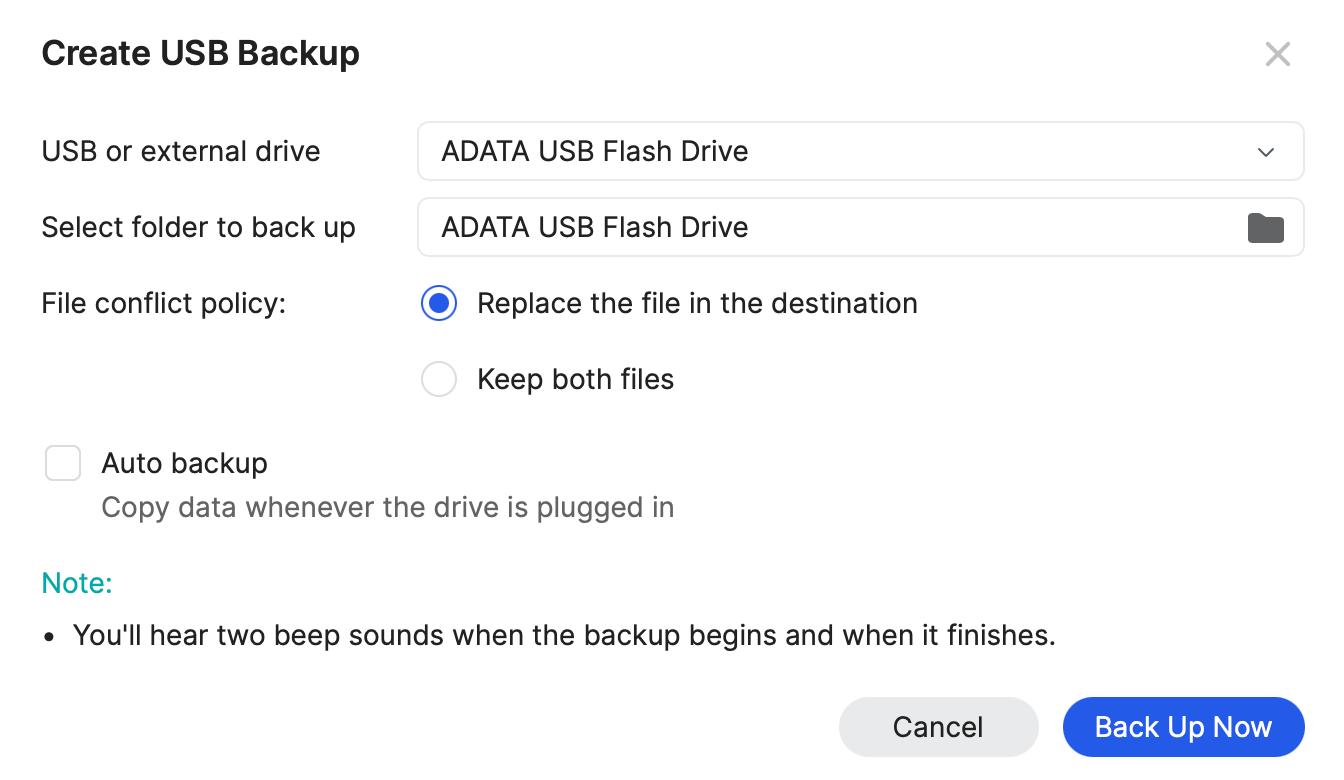
The benefit of the BSM backup process is that it is a single-button solution. Once the external USB has been detected, and accessible by BeeStation, the only thing that a user has to do is configure the backup and let it run. This of course means there is no way to selectively schedule a partial backup of some critical data.
Some would appreciate a more user-friendly approach, but keep in mind that this does mean that the external device has to be able to accommodate the entire capacity of the BeeStation. While that will guarantee a 100% backup of all the data, in some cases it might also not be needed.
Because of that, users have the option to copy data from the BeeStation to an external drive using the Copy To function that will allow for a kind of selective backup. What is still missing is scheduling in this case, but that just goes to show how BSM, even for a single user, was not envisioned as a complex system, but rather a simple one.
Cloud and local USB backups can also be configured only by the owner of the BeeStation. The difference between a local USB Backup using the BeeFiles app (essentially a USB Copy option) vs the System Settings one is that the latter allows for setting up encryption and scheduling while also backing up the whole content without any selection options at all.
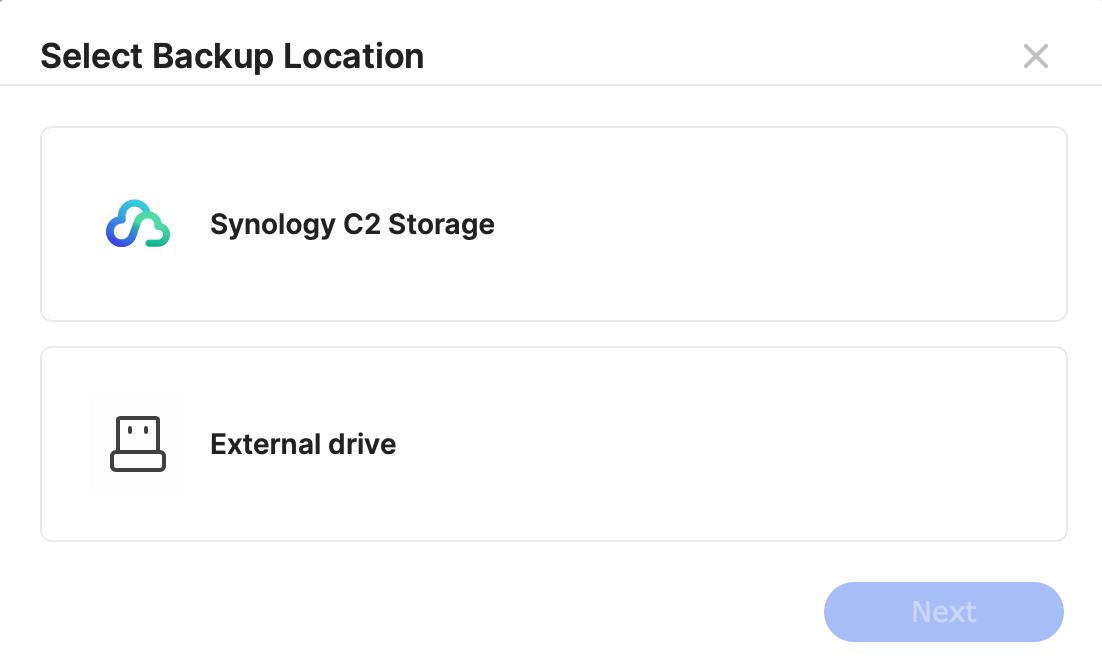
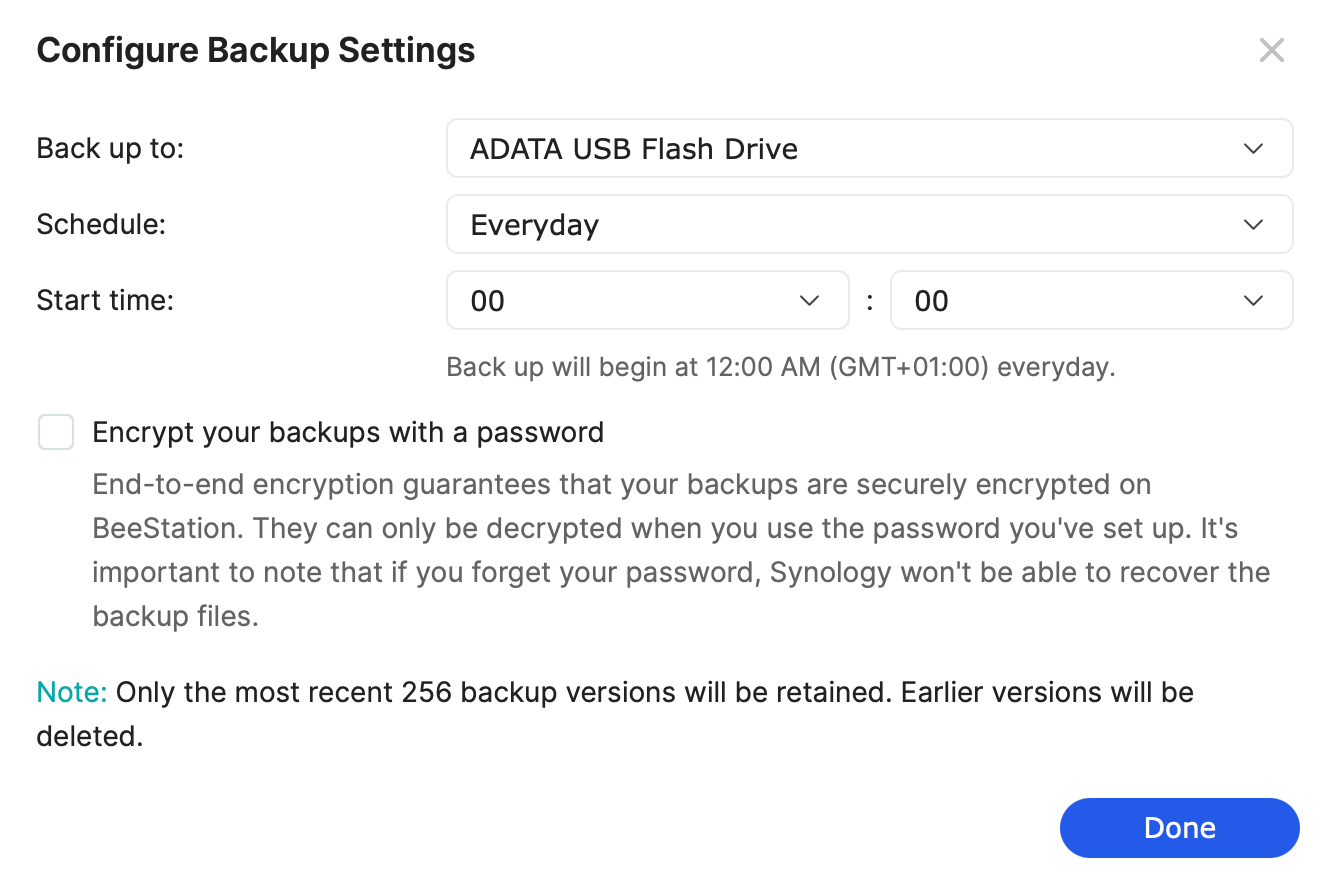
Compared to the HyperBackup package found on the DSM NAS devices, there are more than a few options, too many to count.

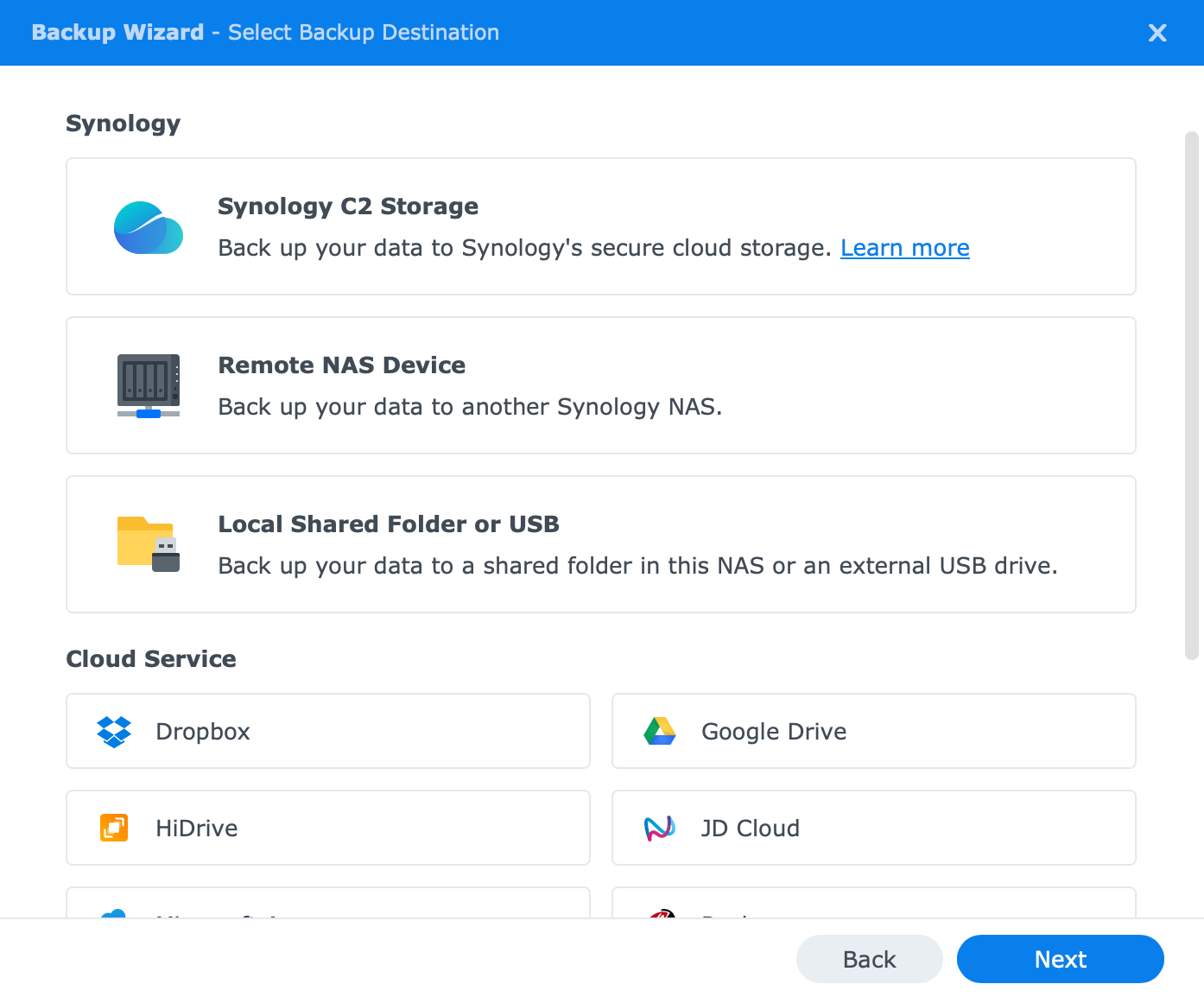
As mentioned before, the BSM offers Synology C2 as its remote/cloud location backup, while HyperBackup presently offers eight cloud platforms on top of C2 as compatible backup destinations, along with local USB devices, and of course other DSM-compatible NAS devices.
So, if anyone is looking for a more versatile backup platform, DSM takes a clear win over BSM.
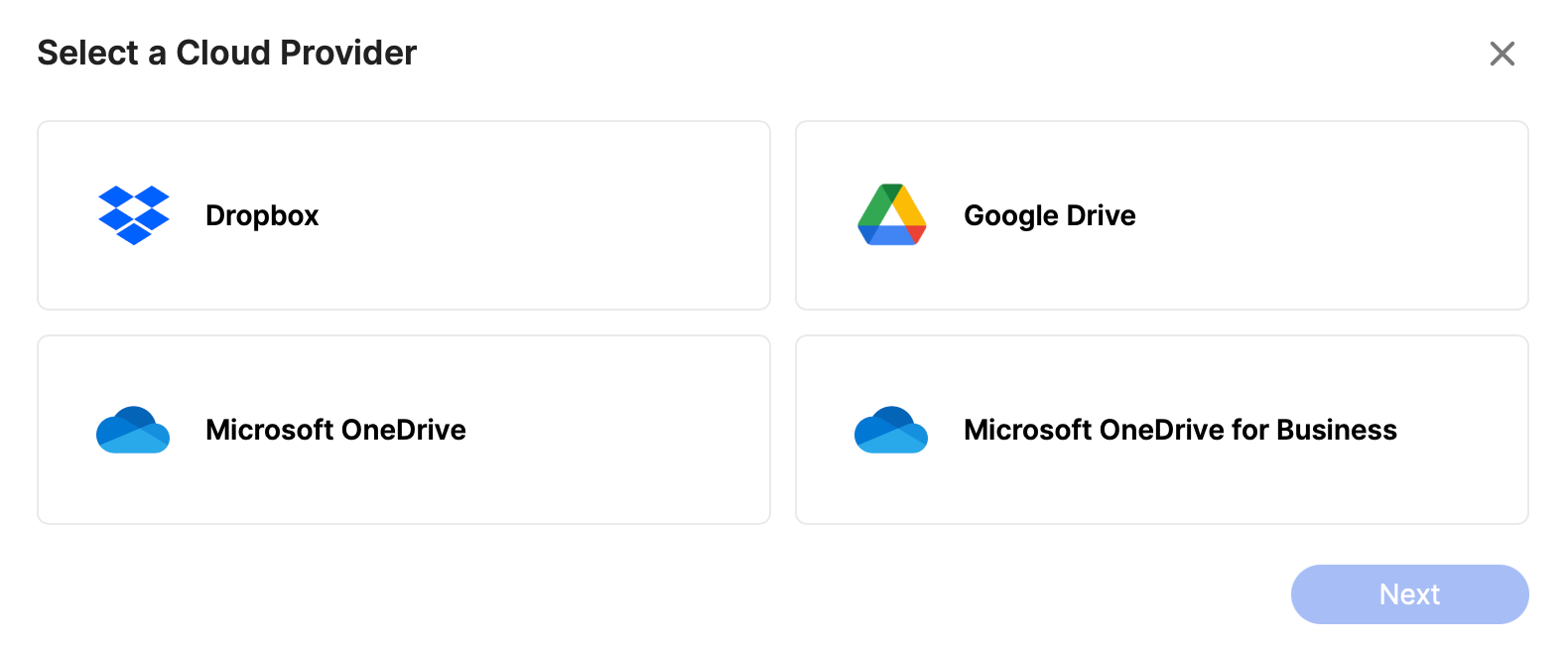
Now, when we talk about sync services BSM and DSM both utilize the CloudSync package. With an option to sync with Dropbox, Google Drive, and OneDrive, we can in a sentence say that both platforms offer the same experience.
One thing that is worth mentioning here is that just like multiple users are unable to see each other files on the BeeStaion, they can also create independent sync tasks as well that will not be visible to any other BeeStation user.
Photos, photos, and more photos
Finally, a major element of the BSM is photo management. Well, not just photos but videos as well. Not to copy the content on the matter that was already in detail explained in the initial review, it can be said that BeePhotos is identical to Synology Photos for the most part.
What is missing, is a multi-user setup as well as restricted access while sharing. Considering that BSM does allow for up to eight additional users when using BeePhotos it is unfortunate that we are unable to share albums with specific users, but rather with everyone or no one.
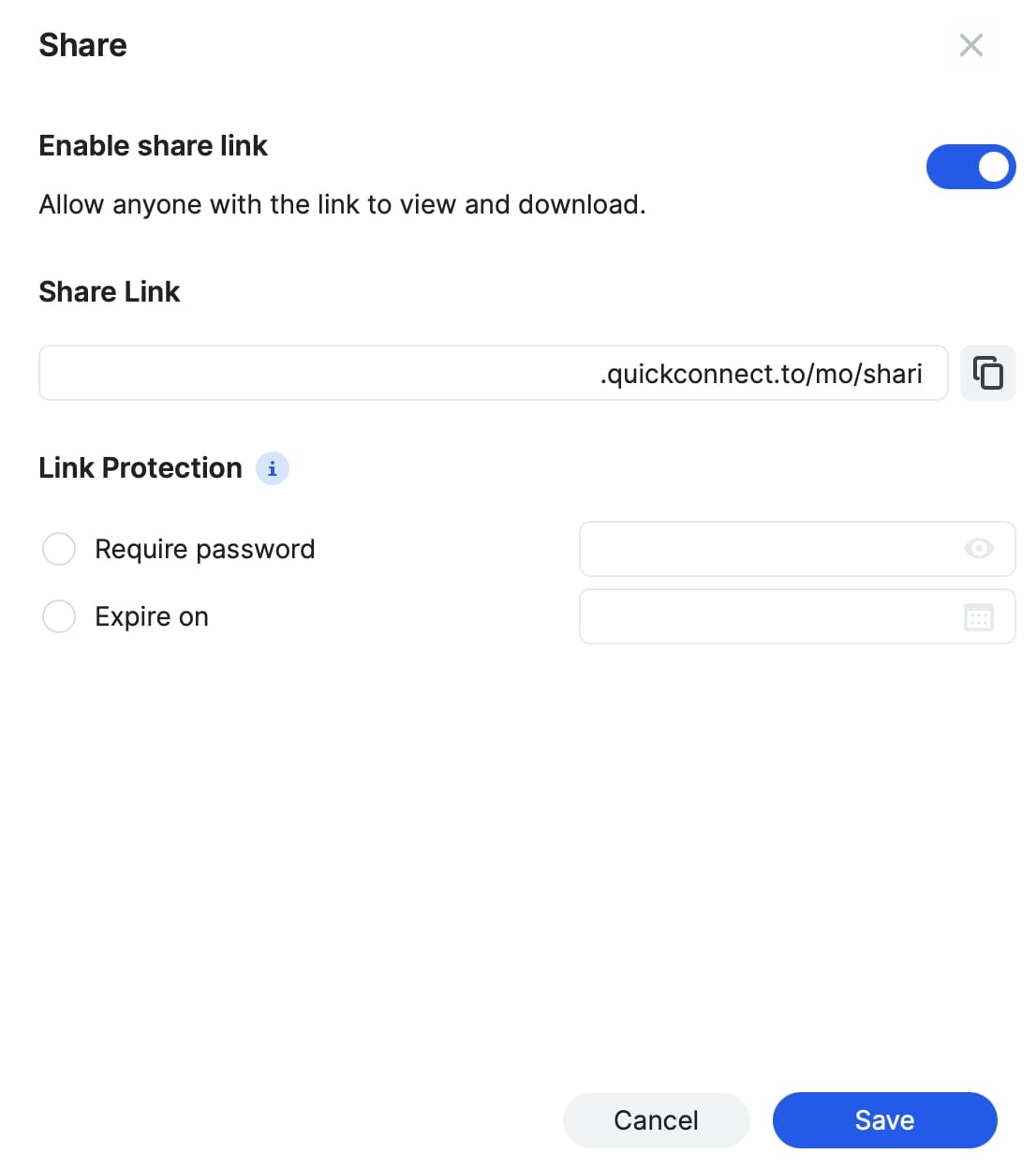
Also, the shared space feature which is accessible on the Synology (DSM) Photos platform, is not implemented as well. In a way makes sense considering that we are unable to grant or deny access to local BSM users for a particular photo or album.
This also means that multiple users in the same household are unable to have a shared space of photos and videos but rather individual or "public" albums which in a way raises some privacy concerns.
To make matters most puzzling, any shared album will not by default be accessible to all users of the BSM. Accessing the content is possible via a public link, whether or not an individual has a BeeStation account or not. So in a way, the lack of security elements and control are missing, but the general idea is still here. Easy access, sharing, and backup for the non-tech savvy.
Is the BeeStation for me or not?
It all comes down to this question, really: Does one go with DSM or BSM, standard Synology NAS or BeeStation? With the more than obvious differences that were mentioned, it will be an easy choice for users who know what to expect and what they actually need in their daily setup.
Others who are just starting in the world of network-attached storage might say that starting off small is the way to go, but they have to be aware of the shortcomings and limitations. It is a common issue that once they start using the device, they might soon find out how a simple limitation could have been avoided should they have chosen a "better" model.
In terms of the BeeStation, the device couldn't be more straightforward. It features an easy and super quick setup, two major apps with mobile support that cover half a dozen operations, a small footprint, and, finally, it's silent.
On top of this, the BSM OS provides an easy way for any users to start using it, invite others, and enjoy a configuration-free environment.
If anyone is looking for anything beyond a simple setup, with support for Docker, VMs, and backup to third-party systems, the BSM and BeeStation are not for you. While it might look like the BeeStation could replace the Synology "J" series device, that is currently not the case, as BSM lacks so much that DSM offers, even if we are to consider it as a small remote backup destination.
Synology's idea behind this device and its OS is plain simple. Unbox, plug in, and enjoy a private cloud of your own. With more models coming in the future, we can only hope that BSM will mature in certain elements, but even if that will not be the case, it will surely have an audience of its own.










