Complete Synology NAS system 1 year later - RS2423+ with HAT3300 HDDs

Life cycle management is an essential part of any eco-system including an IT-oriented one. Back in 2019, I started to build upon my existing Synology system for my personal needs comprised of brand new models, as well as some large 5-year-old RS models, like a couple of the RS3614xs+.
Last year I decided to put one of those RS3614xs+ out of commission and replace it with a new RS2423+, and recently released HAT3300 series HDDs.
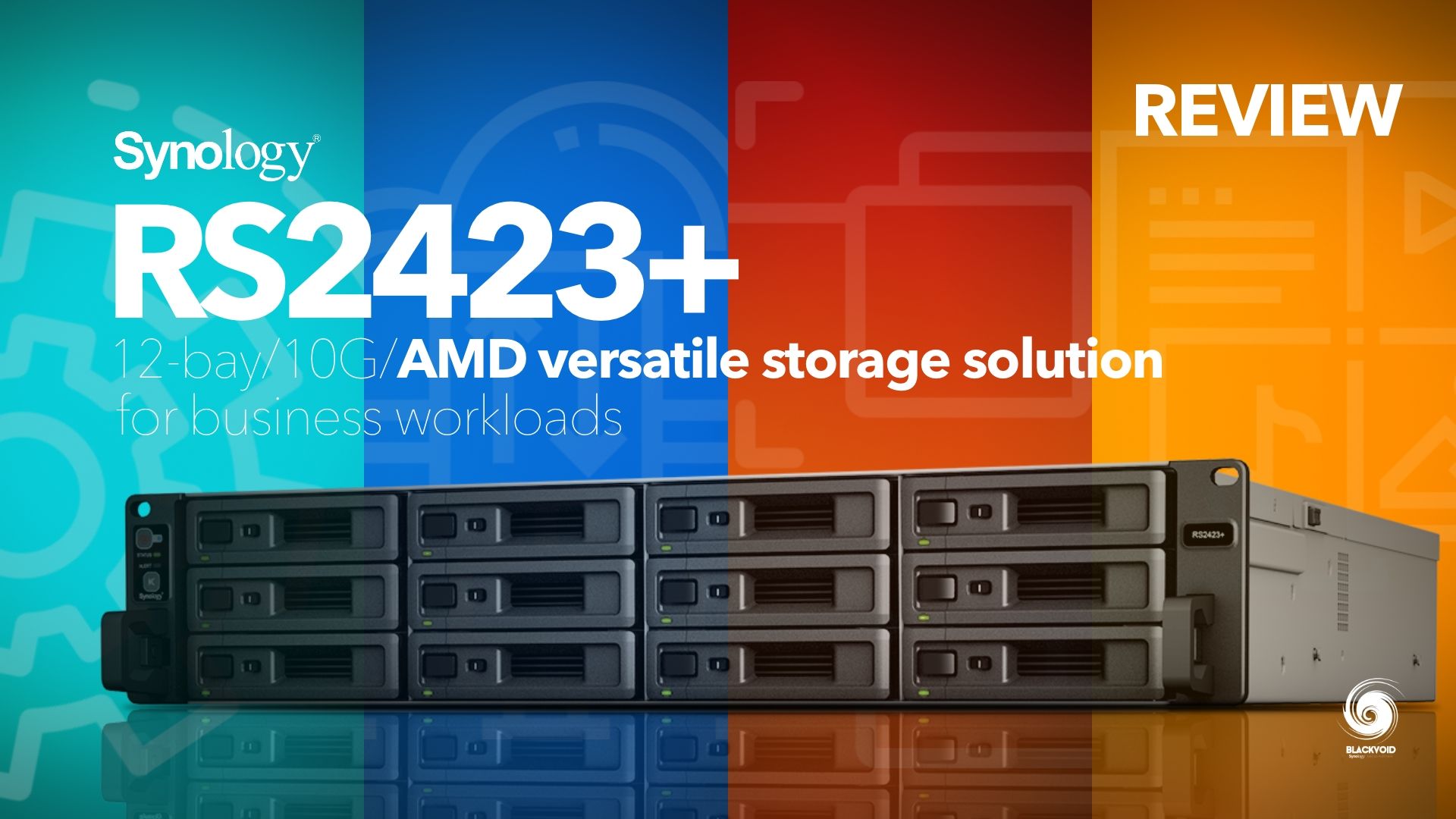
Full series review of the RS2423+ rack NAS

This article will reflect on the past year of usage, we will see if there are any benefits to this setup and if Synology's decision to lock down on their own branded drives will be a good one in the long run.
Also, on top of that, my personal computer platform of choice is macOS and with it the entire Apple eco-system. Why am I saying this? Because I want it to be perfectly clear, that I have zero issue with being sandboxed into a specific brand. To expand just a bit on that last sentence, I have zero issues being sandboxed as long as the system allows me to use it the way I want to, and utilize solutions upon it that I need.
If that means that I have to use specific HW, such as branded cards, drives, etc, I am ok with that.
So let's start with the actual decision to get the RS2423+ and populate it with HAT3300 drives. The main choice of that particular NAS was because it had 10G out of the box, it wasn't as expensive as the XS+ models are and to be honest, it offers more than enough power, storage, and features for what it is intended.
On top of that, it has 12 bays that allow for future upgrades and new drives, and the fact that it sits in a rack away from the personal/living area made it the obvious choice.

On the topic of drives, well that was easy. I do not need ultra-high-capacity drives. I prefer to use multiple smaller drives than a few large-capacity ones. With that, there are multiple benefits. Faster rebuild time, less density per plate, less heat, noise, and so on.
As for the choice of going with Synology drives, it was compatibility and future migration. Considering the list of supported 3rd party drives goes thinner and thinner with each new model/series, it is only a matter of time before we will not have any choice at all. Sure, we can use 3rd party drives and ignore or eliminate the warnings in DSM, but for a setup of this size, I really can't be bothered.
I can't be bothered to think will this new update make my volume explode due to some changes in the OS, will the new HDD DB update make things worse, will I be able to use those drives in an upcoming model, and so forth?
My rebel days are behind me. I want stability, security, and longevity (support). I do not want to tinker, I want it to work. I want those free 30 minutes to watch some funny videos with my kid that are stored on the NAS via any device that I have at that moment and not worry about "why is it not working now!!".
Sure, things break down. Even top-of-the-line computers, cars, etc, they broke down. But playing by the book should give that peace of mind and a turn-key solution we paid for.
These are the main reasons I decided to get 6 HAT3300 8TB (5400rpm) drives last year and to see how long and well this new setup will last.
: One year has passed
When the RS and the new drives were installed, due to the fact this was a replacement for the existing 3614xs+, I had it sit and work with no load, and no data for a month. I wanted to make sure that there will be no issues in idle, and that all works fine and stable.



After that month, data migration started. This took a few days to complete and at that time stress tests proved that this machine could handle anything just fine. Once the data was copied, it was sitting there with minimum usage for another two weeks. Following those two weeks, was one week of service and app migrations and configurations from the old RS, when finally at the end, the 2423+ was put in the production status.
So, almost two months after the initial installation the NAS became the daily driver and hasn't stopped since.
With close to 9K working hours, how is this system overall so far in terms of reliability, speed, and general usability?
I have to say as with any Synology system that I have owned and used so far, the experience is no different. In a word, it works, period. It has been super stable and reliable, as one would expect from a storage system, and all the apps and platforms that I have running on it, have had zero issues.
Considering that I use it as one of my Docker hosts along with some main Synology native apps (like Photos and ABB), the RS2423+ is a rock-solid machine. Paired with the HAT3300 drives, and extended warranty I think for the next 5y I can relax and not think about it.
: The benefits of a full Synology setup
This is the first Synology-only system that I have and use, simply because the previous models were not so restrictive in terms of HDD/RAM usage. Do I have any regrets? Not at all. As I said, I enjoy the benefits that this kind of setup offers, and that feel of service and support is more than welcome.
If we want to emphasize these benefits we first have to look at some challenges that come with using mixed-vendor solutions. To start, those would for sure be resources, maintenance, compatibility, and various risks.
Resources is a general term, but what that means is potentially high management and implementation fees with a mixed setup that in certain cases could run up a large bill in terms of upkeep and support.
This directly involves maintenance and separate handling, which in the case of a DIY setup (from a business point of view) again drives the price, coordination, and in some cases manual updates. One example of this would be HDD firmware updates.

Now, personally, I have never updated the firmware on an HDD after I bought it, but with DSM and Synology-branded drives, this is a feature that allows individuals and businesses to be up to date with no downtime in terms of access to the data and services being served on a Synology system. Would I use this? If it's needed and I have the benefit from it, sure. This is one way Synology can bring better features and security elements to the system, as well as increase the overall experience.
The risk of using any system is always present, no matter what vendor or setup we use, but an appliance-like setup that has all hardware and software elements from a single brand significantly increases the usability, stability, and said experience while at the same time minimizes risks. Shuffling various vendor parts and software adds complexity, and raises security issues, as well as compatibility problems. It can ultimately lead to configuration issues or even data loss.
Now, nothing is bullet-proof of course, but using multiple vendors and software solutions requires constant compatibility evaluation to prevent or mitigate potential problems.
Powerful combination of Synology NAS and drives ensures reliable data management, enhancing data integrity and security
This is one of the reasons Synology in recent years has started to shift towards their solutions being a full-blow appliance rather than an 80% experience that we as consumers can tailor to our needs the rest of the way. Now, some might want that, others enjoy the freedom. As I said before I like control, I like a closed system, and because of this, and the fact that I have had no issues with these types of devices (not speaking about Synology as this type of appliance is a recent addition to their portfolio), I am certain that I will enjoy the platform even more.
Sure, it might feel like a prison or an expensive prison, but just like with cars for example you can customize it a little bit but the majority of it you can't. You can go and buy a different brand (with a better engine, more features, colors, etc), and the same goes with Synology. Competition is present on the market and that is a good thing for everyone, and luckily we can all choose from a wide range of DIY options, more or less appliance-type devices, or full appliance systems, as we might expect in the future with Synology.
Experience effortless integration as Synology NAS and Synology HDD Plus Drives seamlessly work together, ensuring a harmonious and efficient system.
:: Compatibility
With a combined system such as this one, compatibility is at the top of the list. Taking into account that DSM (Disk Station Manager OS) is an ever-changing operating system it is extremely reassuring to know that minor or major changes will not have any negative effect on the overall stability of the appliance and as such, any application solution running on it.
Looking at this even from a single-user perspective, let alone from a business one, I think anyone saying that they can't be bothered if some services that they use will have a small downtime or something worse, is simply lying to themselves or indeed has no "production" value from this type of device.
/, as time will come when NAS needs to be replaced and maybe the drives are still worth migrating to the new unit. In that case, not wondering if there will be any compatibility issues is for sure one less (important) burden that many will appreciate.

"People who are really serious about software. Should make their own hardware."
-Alan Key
Quoting Alan Key back in 2007, Steve Jobs announced the iPhone, and their closed ecosystem has worked for them very well I might say. It is no wonder that many tech companies are trying to copy the formula, and Synology is no exception. For a company of their size, they might succeed in this if they take their time and transition carefully.
For the past few years, they have been on this path, and while it has stirred the water in certain cases, the overall picture is clear.
:: Performance
At about 60% utilization of the array, the performance of the RS2423+ has been very satisfactory so far. While at the start of its utilization, the SMB transfers were maxing at about 450MB/s, now those speeds are between 350-400MB/s per single large file. Let's keep in mind these are not HAT3310 (7200 rpm) drives but the original HAT3300 (5400 rpm).
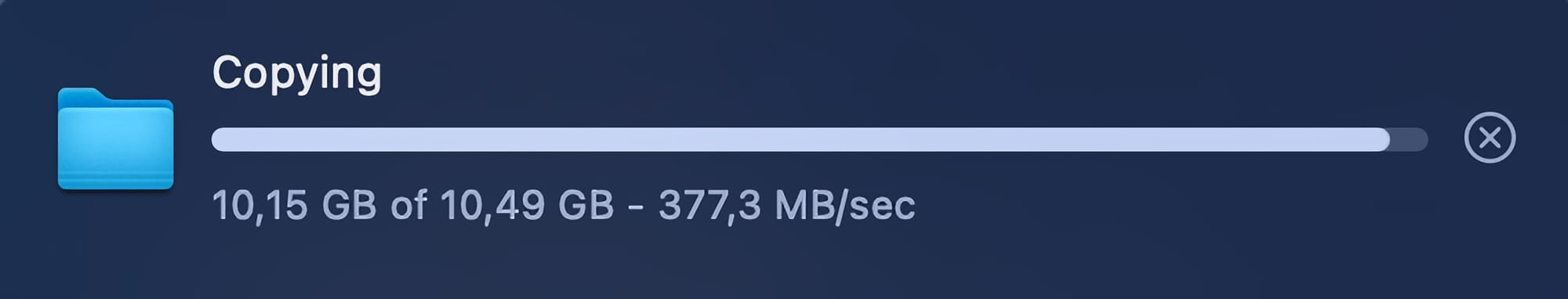
Still, the overall speed is on par as one can expect from a 5400 rpm array and the number of services that it provides at the moment. One more reason for having a unified system is that Synology can better optimize it for performance in the long run to bring more responsive results.

Various speed tests on the RS2423+
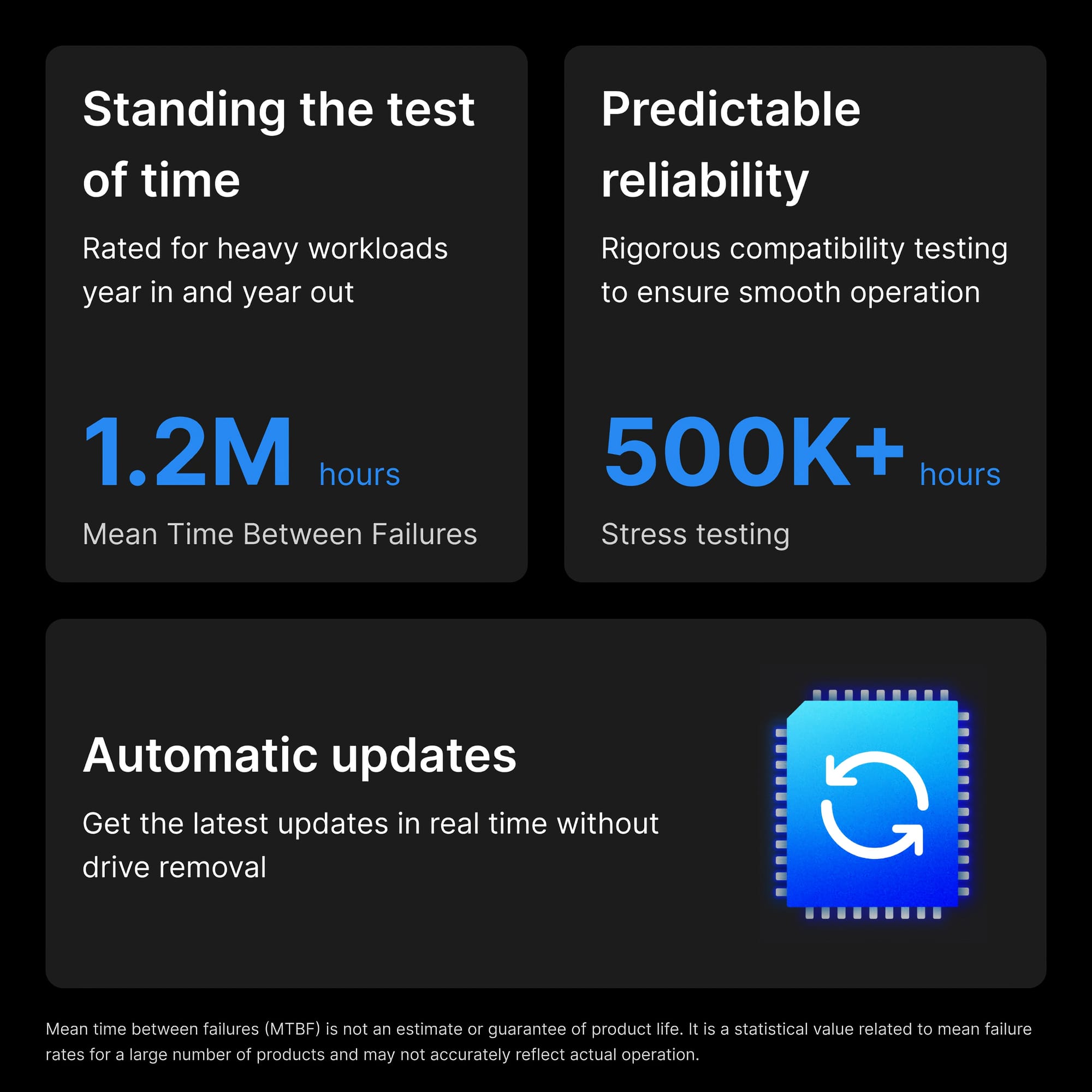
From a personal standpoint, I am very satisfied with how the drives are holding up considering the amount of data already written.
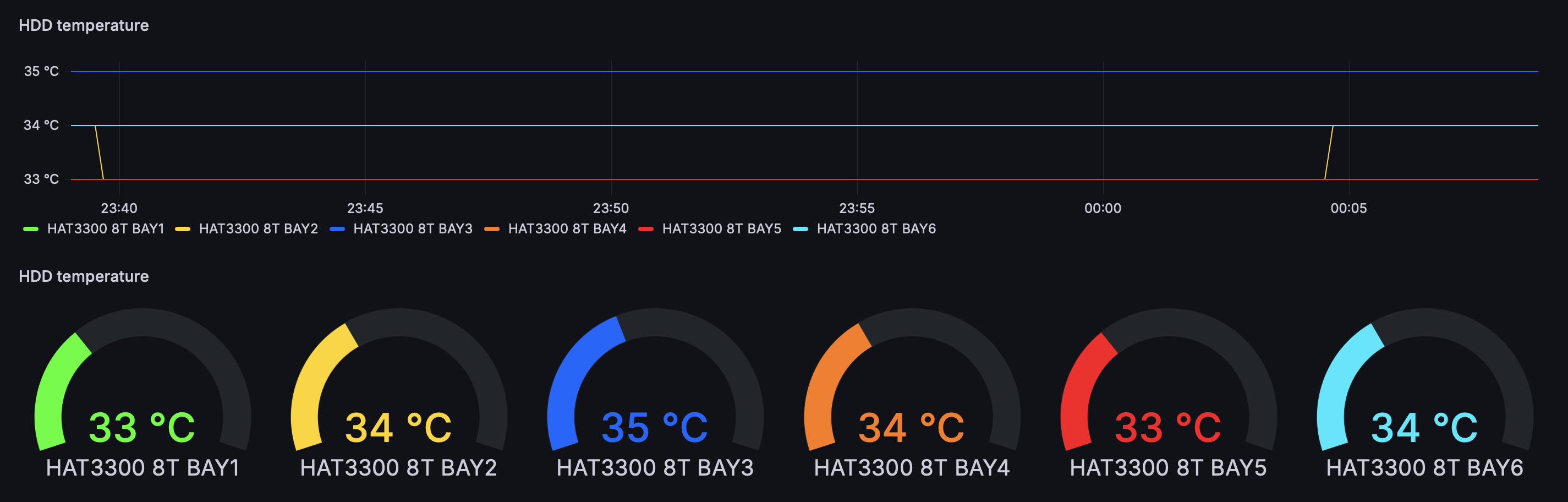
Heat is also a factor if we look at the overall system and drives as well. These being 5400 rpm ones, they really do not tend to get too hot, but then again this will depend on the actual location of the NAS and ambient temperature. Noise is not something that I can talk about as the RS unit is part of a single 42U rack mount with other noisy devices, but I can say that 8TB drives, even the 5400 ones will make enough noise that you will wish to keep them as far away as possible from any living or work area.
:: Setup and support
While I have already mentioned this at the beginning, it is important to emphasize that a streamlined setup will allow for fast deployments saving time and money in the process. From a personal point of view, this is something that matters greatly to me, as it lets me focus on work without worrying about what could go wrong.
Also, if something does go wrong, Synology support is there to assist. Now, due to this "full appliance" transition that the company is on, it is also affecting its internal resources and procedures. While on the topic of support, opening a ticket with them will not end well if there are 3rd party elements detected in the system.
This is extremely important to understand before going into this venture, as spending thousands might backfire in certain cases if there are aftermarket upgrades on the system. The support line has been liberated by eliminating support tickets that reference those cases to prioritize with customers who are using their systems as envisioned by this new policy.
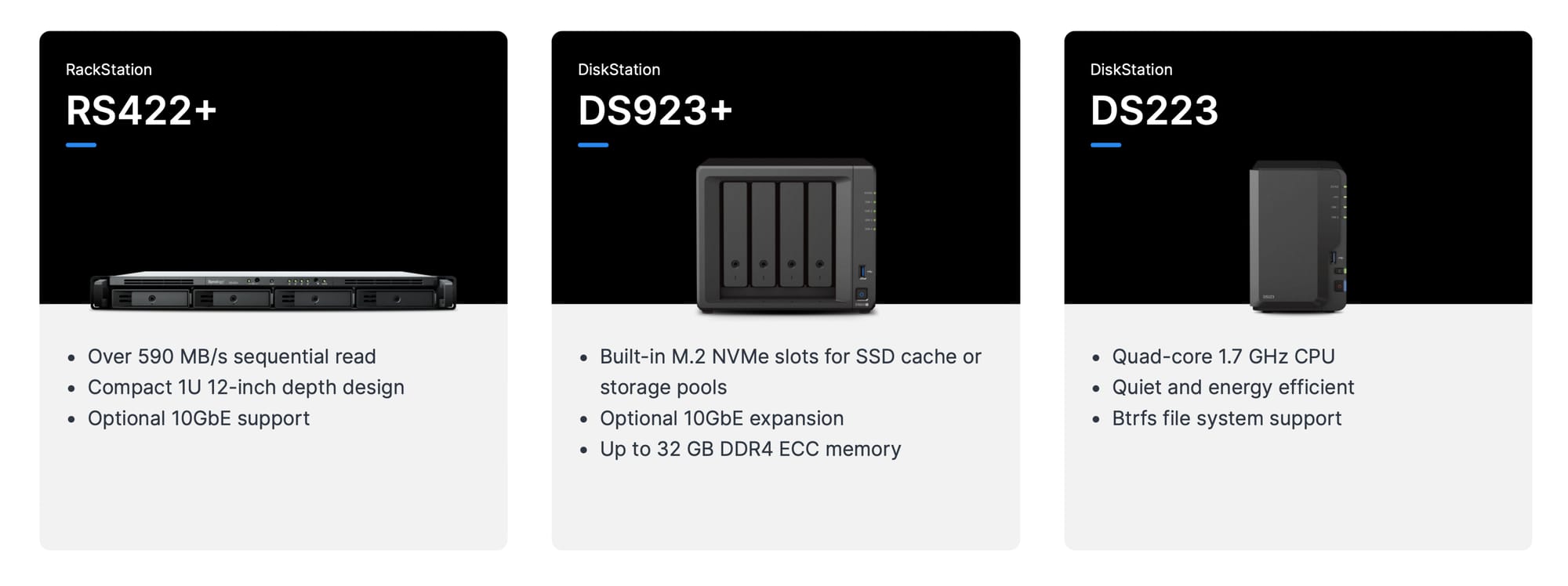
Again, this will not sit well with some customers, but this is the new order of things, and to better manage their resources and stay the course with their future strategies, Synology has decided to support only supported parts and configurations. This also means, that with older systems (before 2021), we can have certain 3rd party brand upgrades, but anything recent coming from them will for sure have a very narrow compatibility list. Because of that, always make sure to check the list beforehand, so as to not get in a tricky situation.

With that, what more can one say? It's powerful, stable, fast, and it just works. I can only recommend Synology as a brand to begin with, but with their new "mindset and ideas" I can either agree or disagree as a consumer. My humble opinion is that in the long run getting a closed appliance system has both advantages and disadvantages, but it will be up to you to decide what will tip the scale in the end.
PROS:
- Compatibility
- Fast streamlined setup
- Support
- Reduced resource drain
CONS:
- Vendor lock
- No support for various 3rd party HW
Locking yourself with a brand can be tricky for sure, and right off the bat if this is something that you don't favor, simply walk away and get something else. However, if you want a turn-key solution, a rock-solid OS with lots of features, stable (yet a bit older) hardware platforms, and more than a few license-free apps and services, Synology might be just what you need. Be it for personal or business use, there is something for everyone.
So would I recommend getting an all-Synology system? Absolutely. My upgrades moving forward will for sure be the same. For the past 15y the brand has proven to me that I can depend on it, and with a more closed and focused environment I'm sure it will get only better.





