World Backup Day 2025

It always surprises me how time flies quickly when people get caught up in their everyday tasks, obligations, and just life in general. Because of that, we generate a huge amount of digital data thanks to technology and ease of use. It is also the reason why getting unauthorized access to that same bucket of information is a simple task for someone in a position of knowledge, and on top of that, even easier if we, as owners, do not take the needed steps to safeguard our personal information and data.

Finally, because of all the bad things that are happening in the digital world today (not to mention in the world in general), on March 31st, we celebrate World Backup Day!
"I solemnly swear to backup my important documents and precious memories on March 31st. #WorldBackupDay"
The definition of backup includes an additional copy of data outside the original one. This could be a simple data copy on an external USB drive, another device such as a computer, NAS, or a very popular choice, the cloud.
Whatever the choice, it is better than not having a copy at all. Ignoring the fact will cost you at some point in time. The only thing that will be a factor is just how much data you will lose as well as patience, money, and time.
Synology, over the years, has established itself as the top manufacturer of SOHO and business DAS, NAS, and scalable network storage solutions for large demands, with their famous DSM (Disk Station Manager) OS, and a vast array of devices ranging from single to massive 60 bay storage solutions.
Just last year, Synology was even more present in the entry-level segment with their very first turn-key device, the BeeStation.

Full review and hands-on of the new BeeStation
The idea behind this product was in fact to offer the end user a worry-free, simple-to-set-up, backup solution for the whole family with no technical knowledge needed, and almost non-existent maintenance.
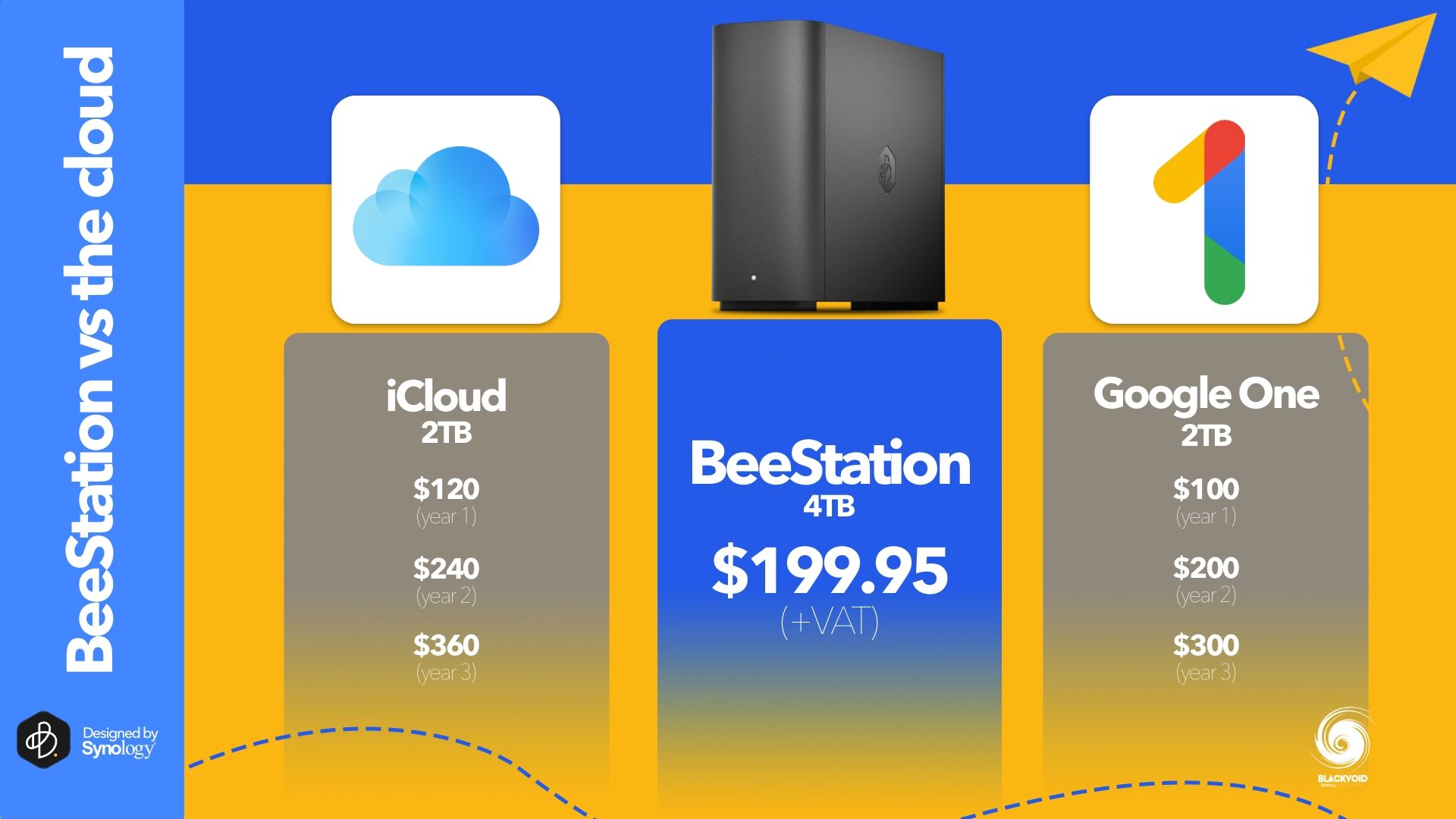
Priced as a very competitive product, even against some popular cloud services, the BeeStation landed positive feedback with a decent acceptance. Powered with a super easy and simple user interface, as well as a few mobile apps, there is not much this platform can't do. It offers the user speed, security, privacy, and simplicity in an elegant and silent device.
TIP 1# Regular Backups: Schedule regular automatic backups for your data, ensuring that you always have a recent copy available.
So having an excuse to not have a backup is really not an option with the BeeStation. Apart from turning it on and connecting it to the local network the rest of the process is almost fully automatic. In case this device still sounds a bit complicated or over the top for a few of those important spreadsheets and pictures, maybe a smaller BeeDrive device will be a better fit.

Full hands-on review of the new BeeDrive USB device
Why would I back up if I have all my data in the cloud?
Talking about local devices might sound strange in 2025 with the cloud dominating the industry for the last decade. Well, that's just it. By default, the cloud is not backed up. No commercial cloud service offers an additional backup at no cost.
TIP 2# Use Multiple Locations: Back up your data to multiple locations, such as external hard drives, cloud storage, and other offsite locales.
Having data in the "cloud", simply means that your data lives on "someone else's server". What happens to that data, who has access to it, is it being used to train AI, siphon data that can be sold forward, etc, are all valid questions that should be asked before putting data anywhere.
On top of all that when we talk about backup, that "cloud" data is not backed up at all, and it is up to the end user to make sure that the copy of that data is secure and accessible.
TIP 3# Verify Your Backups: Periodically test your backups to ensure that the data can be restored successfully without corruption.
If on the other hand, the cloud is used as a secondary copy for your data, then fine, we can consider that a backup, but some of the initial questions remain. Who is in control, where the data actually is (geographically for example), is the service free or not, will the price hike occur, and so on?
The more data there is to back up, the more expensive it will be to safeguard it in the cloud. Also, data recovery time will increase even more so if the destination Internet speed is not high-end fiber. All of these are valid reasons to invest in a local backup storage, such as a NAS. The initial investment up front is much higher than the cloud, this is true, but looking over 5-10 years (the average lifetime of a NAS product before end-of-life support), the monthly cost will be almost nothing and the storage size as well as service offering will be monstrous compared to any commercial cloud provider.
Speaking of prices, the cloud was always appealing because of it, but over time, the price goes up, quality goes down, and all of a sudden, there is a huge bullseye on your data. Why? Well, because your data, as well as everyone else's, is in the same "bucket" asking to be hacked, broken into, encrypted for ransom, or simply deleted.
TIP 4# Update Software: Keep your backup software and systems updated to protect against vulnerabilities and improve compatibility.
On the other hand, running a local device in the basement or closet could be seen as unsafe or unprofessional. With certain skills needed on top of it all, self-hosting a personal device with data being safely stored on it could be in the eyes of many, a much safer and more secure option than any cloud. Sure, you are the one responsible for every single element to make this happen, but this is a common convenience vs. security scenario.
Small, medium, large. The NAS models for every occasion
Being responsible for the hardware, software, apps, backups, disaster recovery scenarios, backup for your backups, and more, self-hosting could be seen as a bit much for most. This is exactly why Synology has started making a much simpler device category to cater to those who are less tech-savvy, but still want a stable backup solution with little to no additional overhead.

Based on the amount of data that needs to be backed up, the number of users, and the complexity of backup scenarios (3-2-1, 3-2-1-1-0...), going past the new entry models and back into the default Synology lineup, we will find plenty of existing and upcoming devices as well as some brand new ones.
The still current x23/x24 lineup of devices offers many models powered by the DSM 7.2.2 version of the OS. These devices are the core of Synology's offer, and many individuals and businesses will have experience with them so far. Now, while Synology does keep things up to date, for the most part, the hardware element of things is not one of them.
Sticking to the more traditional "true and tested" rather than "latest and greatest", the company usually refreshes its models slowly and with minimal changes. The soon-to-be-announced X25 lineup can attest to this, as the CPU architecture across the board is still from 2018/2019.

"From a backup standpoint, this is a good thing. Devices are known to be rock solid and stable, and that is the most important role of the backup itself."
While the Bee and the existing DS/RS lineup of models will be plenty to choose from, last year Synology also heavily shifted its efforts to combat the modern threats by rolling out a brand new class of devices, the ActiveProtect Appliance. Part of their DP (Data Protection) series, these devices are designed for one thing only. Backup.

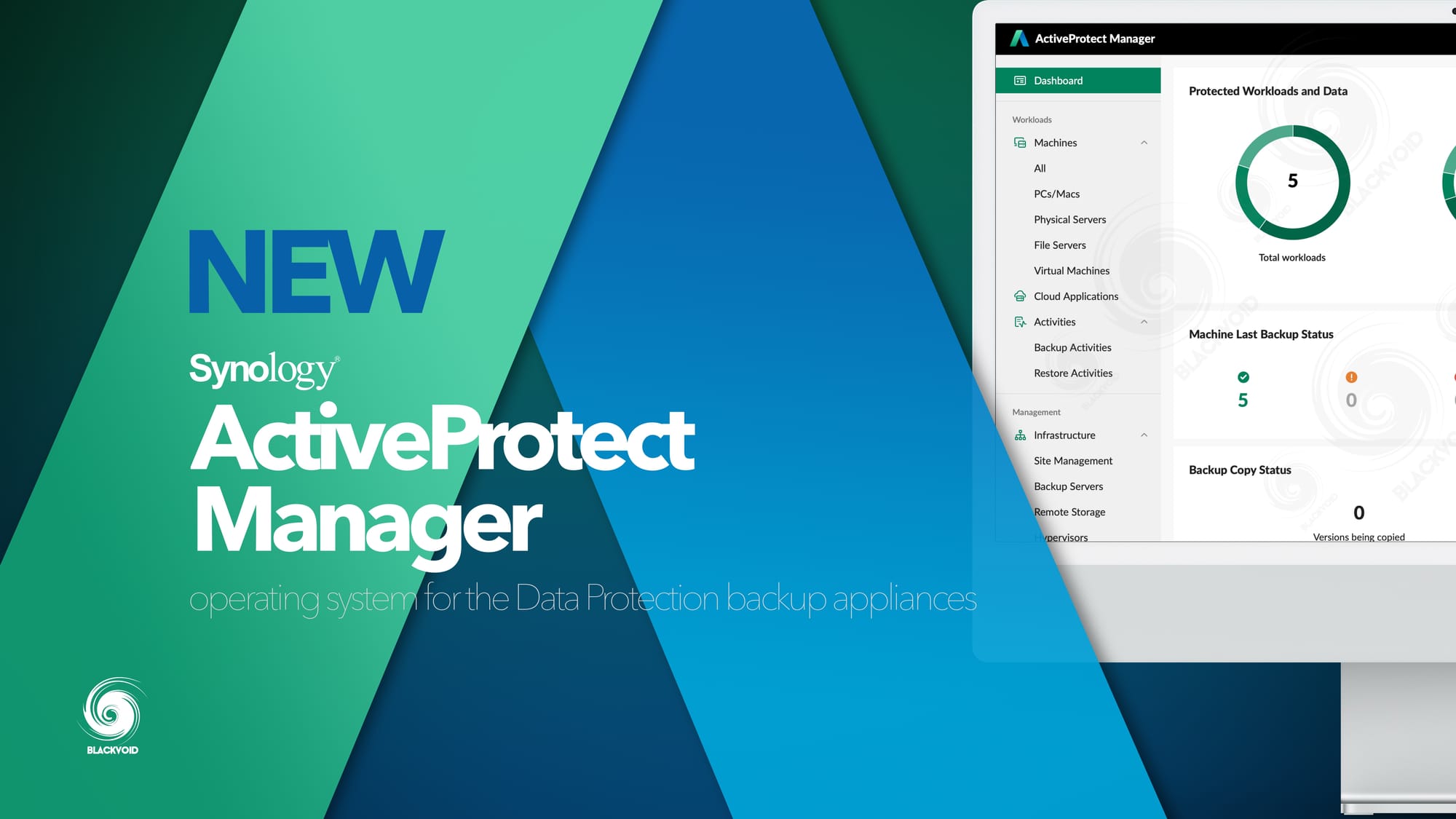


These pre-populated appliance devices are the first of their kind, combining the best of both worlds of hardware and software that Synology has to offer. With a heavy focus on data backup and recovery, low RPO/RTO, air-gap backups, and a central management platform that will allow control and coordination of thousands of end-point devices, the APM is the perfect backup solution for small to large businesses and enterprises.
TIP 5# Encrypt Sensitive Data: For sensitive or confidential information, use encryption to keep your backups secure from unauthorized access.
Synology as a backup solution
Considering that Synology has so many options in terms of backup it might be a bit overwhelming to choose from. Still, starting small and building from there is a start. Better than doing nothing at all.
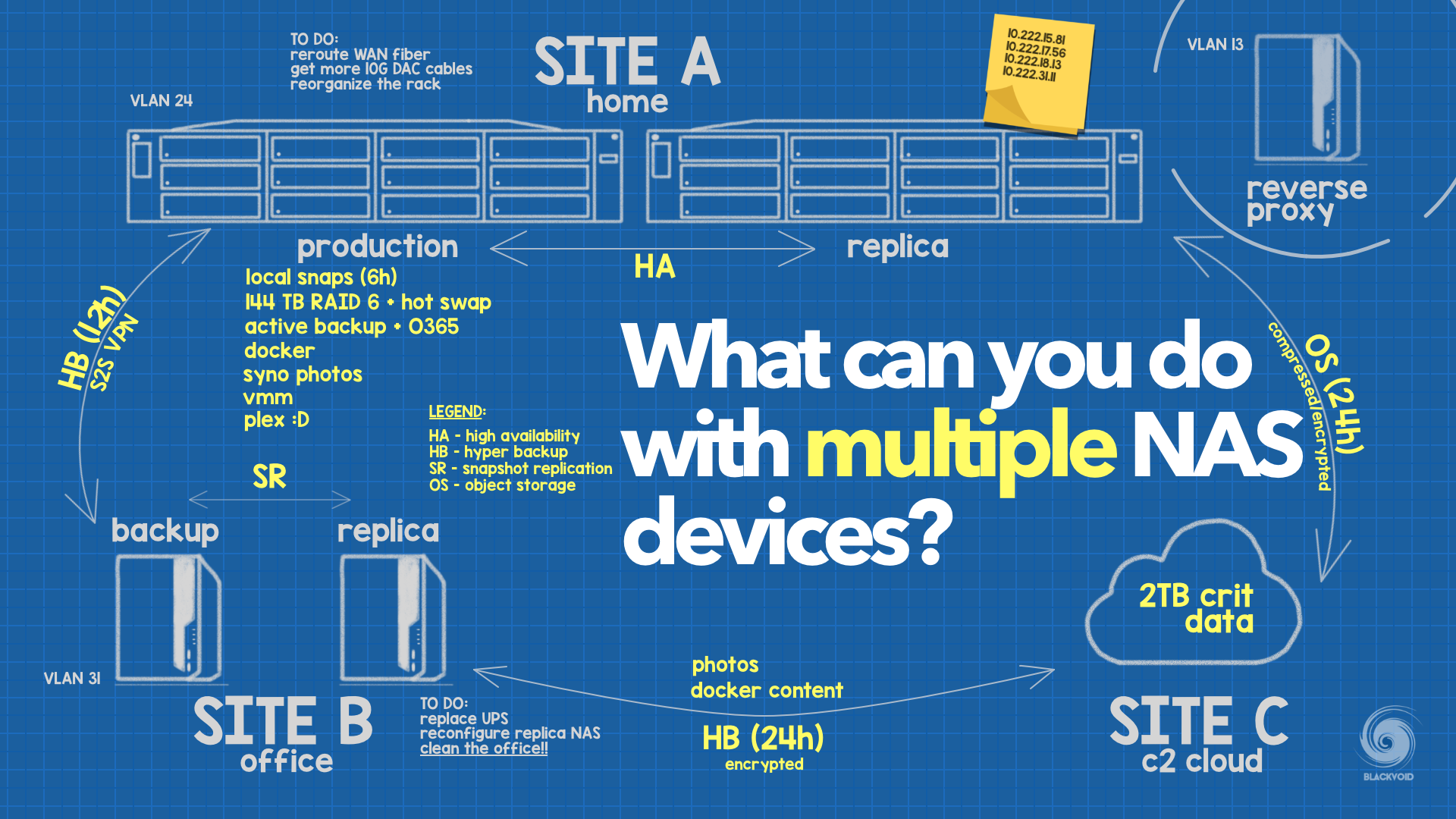
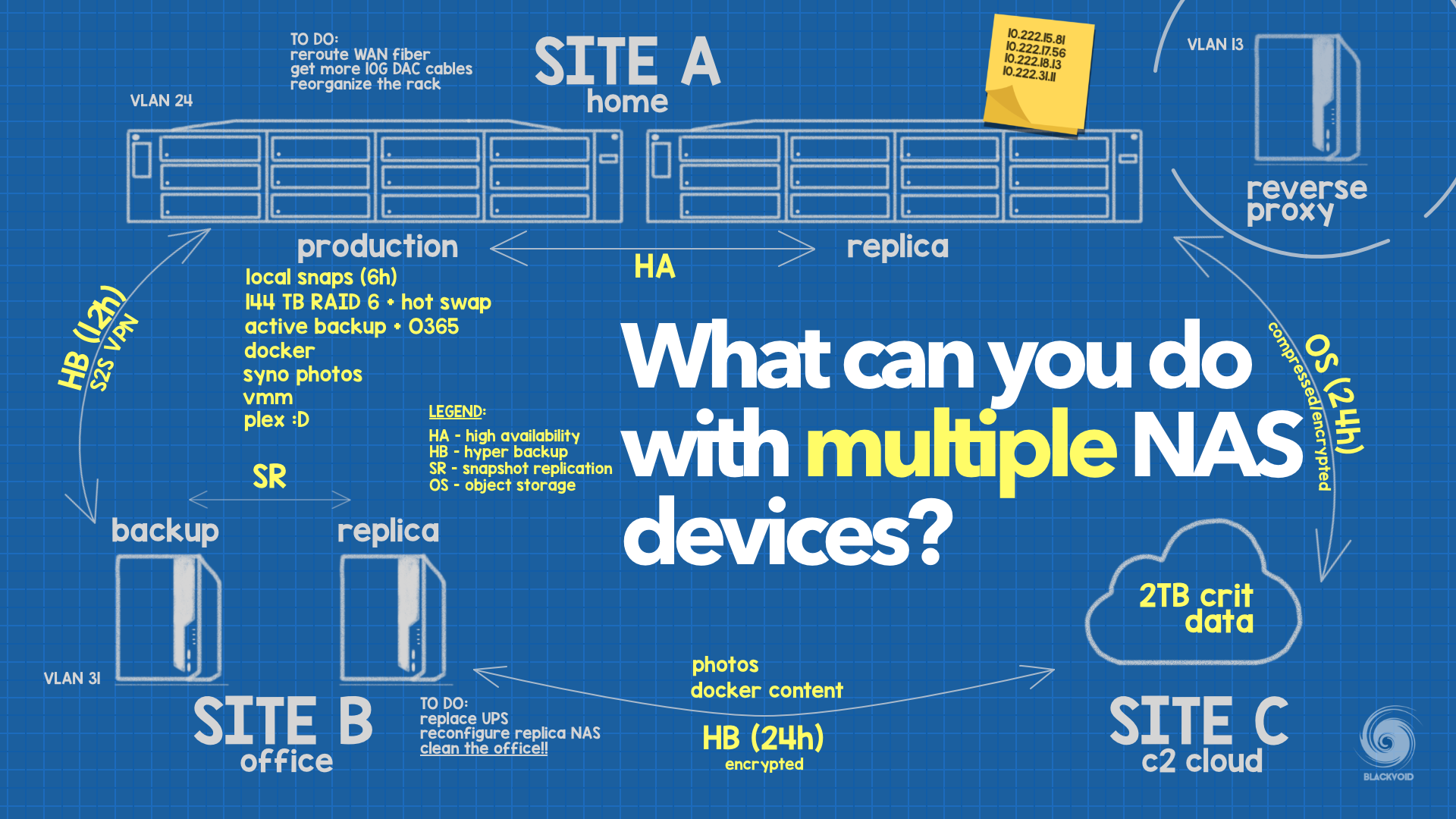
Key features of Synology solutions
- Flexible deployment options
Protect your data in minutes. Flexibly choose between storing a wide variety of workloads in clusters via a purpose-built backup appliance or safeguarding backups directly to the cloud.
- Automate your data protection
Schedule your backups regularly with time-based or event-based backups to protect against accidental data loss, hardware failure, malware attacks, and more.
- Protect against ransomware
Perform immutable backups and store air-gapped backups off-site to meet regulatory compliance.
- Role-based access control
Implement access controls to maintain control over business data, delegate admin rights to select employees only, and authenticate users for secure access to data.
- Scale as your data grows
Implement an on-demand, scalable data backup solution to meet evolving data needs. Store your data with a purpose-built backup appliance or in the cloud without disrupting or transforming your existing backup infrastructure.
When we talk about tools that Synology offers in terms of backup and ransomware protection, there are more then a few.


The most common and popular ones are Hyper Backup, Snapshot Replication, Active Backup for Business, and Cloud Sync. Each packages offers a very specific set of possibilities and as such not all are suitable for every occasion.
Be sure to search the site for each of these packages and see multiple articles on the topic of each of them to better understand how they work and should they be the right tool for your backup.
TIP 6# Create an Emergency Recovery Plan: Have a documented recovery plan that outlines steps to restore your data in case of a disaster, ensuring minimal downtime.
This implies that ensuring the safety and protection of your data requires the combined efforts of several tools working together, guaranteeing that you have done everything possible to safeguard against corruption or any other negative impact on your valuable memories.
While we are on the subject of backup and Synology, we have to mention that the company also offers its commercial version of backup cloud services, the BaaS (Backup as a Service).
Called C2, Synology presently has three worldwide data centers, with the 4th one in the works as well. The C2 set of services has been largely expanded with the roll out of DSM 7 some years back.
In terms of backup services, there are the popular C2 Backup, C2 Object Storage, as well as C2 Backup for Business, to name the few.



TIP 7# Stay Informed About Threats: Keep abreast of new threats such as ransomware and other cyber attacks that can jeopardize your data, and adjust your backup strategies accordingly.
Considering that we have named more than several reasons against the commercial cloud, it is important to note that Synology C2 services while they can function as independent platforms, were in fact initially designed as complementary backup locations for the local storage.
C2 Storage for example is one of the services that is used as a backup for your backup. Meaning it can be used to offload the NAS content inside the C2 infrastructure in case something happens with the device or data on it.
For those who don't want to use on-prem backup hardware, the C2 Backup or C2 Backup for Business would be a perfect "direct backup to the cloud" method.
Whatever piece of hardware or backup software you use, it will be better than risking not having anything. Drives fail, hardware can break down, and the number of threats online today is at an all-time high. Keeping your data and private information safe if key, so be sure to "take the pledge" and revisit your backup procedures, test your backups, and spread the word. Don't be part of a statistic, take control, and backup your backups!
















