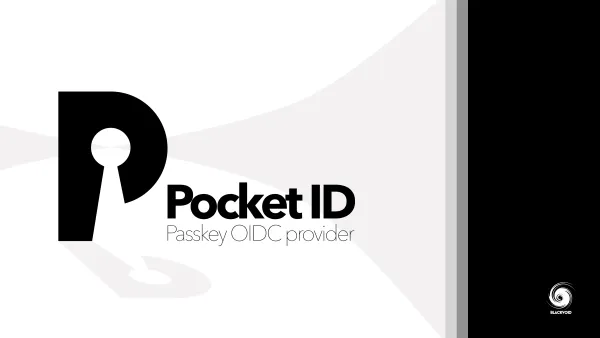Which Synology NAS model is right for you?

This is probably one main burning question for anyone looking to jump down the NAS rabbit hole. With the changes happening on the commercial cloud side of things and streaming platforms, it is no wonder that users are moving away from publicly hosted services. It is not just the price hikes but also security and exploits hitting major players in various segments, from password managers, to email providers and general hosting platforms.
Substituting those services with an on-prem solution has again started to become very popular. For those who have been doing it for decades, this is nothing new, but for someone not familiar with the concept this can quickly become a daunting task that could eventually fail if wrong choices are made.
Choosing the right NAS is the very first step!
Because of that, this article will try and focus on all the questions that one might have and help newcomers make the first few important steps into the network-attached storage universe.
Before we go further on this topic let me say who is the target audience for this particular article.
Of course, anyone is welcome to read on, just saying that this material will be focusing primarily on beginners and people who have never used a NAS, self-hosted before, or are in general stumped about what would be the next best thing while moving away from the public cloud services.
In case you are familiar with this site, or if you are not, I would like to remind you that there is already a section of the site called "Syno 101" that has a series of articles when it comes to setting up the NAS, users, services, and more.

Syno 101 starter article
This article will touch on some of those elements but it will mainly focus on the thing that the series mentioned above lacks, "what exact model is the right one for me and my needs".
: Synology NAS portfolio
As a company, Synology has many network-attached storage products across their lineup ranging from small 1-bay to 60+ bay models. Just to be clear we are talking about devices that are not meant to be directly connected to any endpoint device that we have in our home or business, but rather to have it accessible over the network (no wifi support on the NAS as well!) from any compatible desktop or mobile device.





From 1-bay turn-key models like the BeeStation to more advanced 4,5, or 8-bay models
Depending on the use case, we might want to look up the current Synology product line but also to understand it and see what model would benefit us for a particular scenario.
In the last 20 years, Synology has evolved, and while in recent years they have started to fill in some gaps in the mid-range of the business market, it has not forgotten its roots. There is still a large offering of models for individuals, pro and creative enthusiasts as well as small to mid-range businesses.
To better understand the life cycle of their products as well as their current lineup, let's see their categories first and demystify the nomenclature.
The product line - Synology multiverse
There are nine (9) major product lines in the Synology NAS portfolio at the moment.
- BeeStation - new turn-key NAS product for the non-tech savvy
- DS - desktop NAS
- RS - rack NAS
- UC - iSCSI and FC SAN
- SA - high scalability
- HD - high-density
- FS - all-flash
- DVA - deep learning NVA
- DP - DataProtection business backup appliance
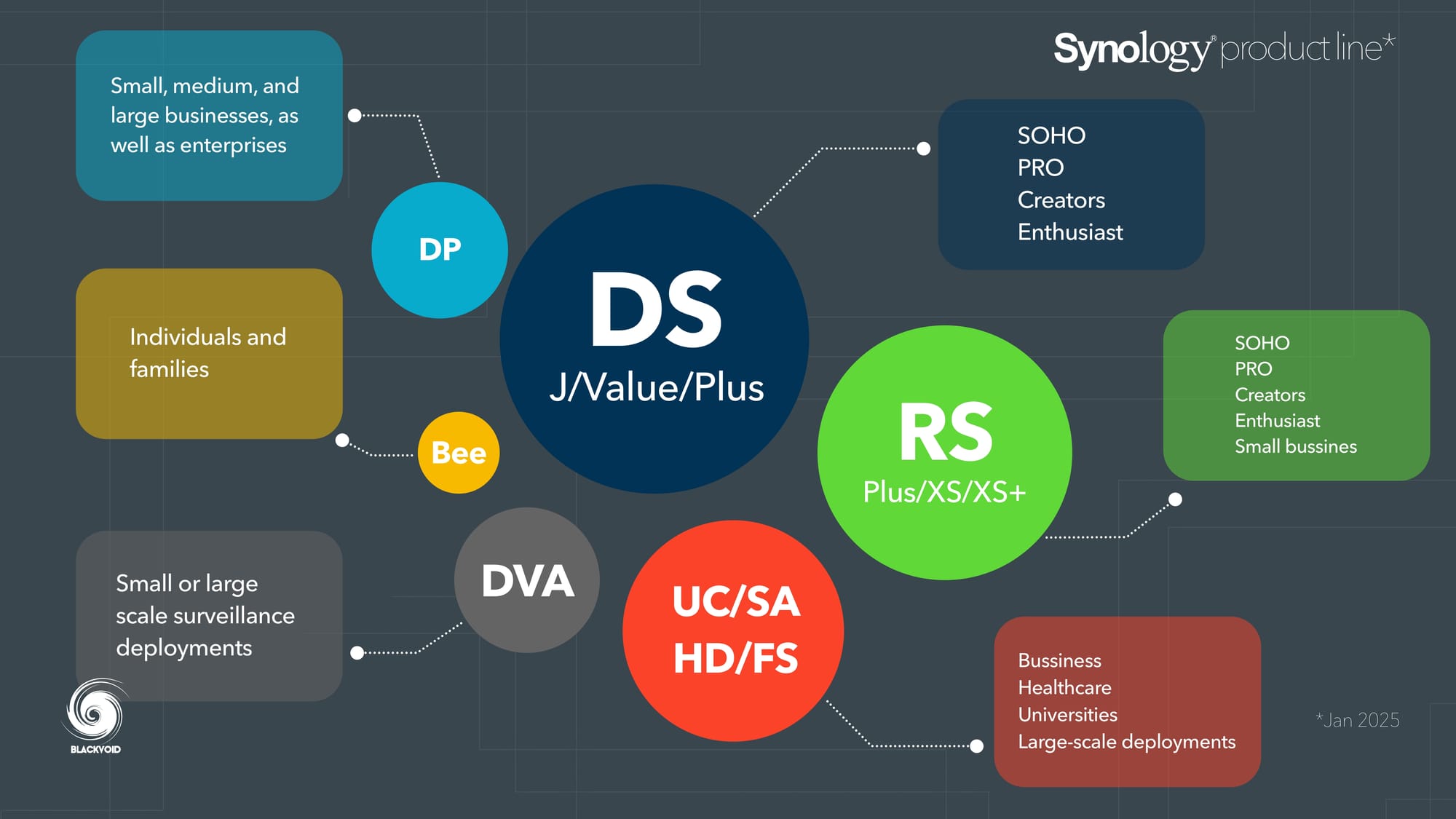
Each line is dedicated to a specific category and type of use case. The dominant "DS" lineup counts the most models above all and covers several series. Starting with "J" and "value" that are targeting mostly SOHO users and needs (basic backups, sharing, and some light usage of DSM applications), all the way to the most popular "+" series. These models will offer a great balance of power and capabilities while utilizing all the packages that DSM has to offer.
Most models from this series also feature expandability in terms of adding more expansion units, RAM, or various cards that will allow faster 10G networking for example.
Looking at the above diagram, all but the red bubble can be considered for home or business use cases. The red bubble is focused on large businesses regarding the number of users as well as the supporting infrastructure needed to run those kinds of devices.
Presently, Synology has over forty (40) devices across its entire portfolio, so it can be sometimes hard to choose the exact model. Even their naming convention needs a bit of explaining as well so we can better understand just by looking at it what type of device it is, what form it is, as well as what features might be supported, and finally the price range.
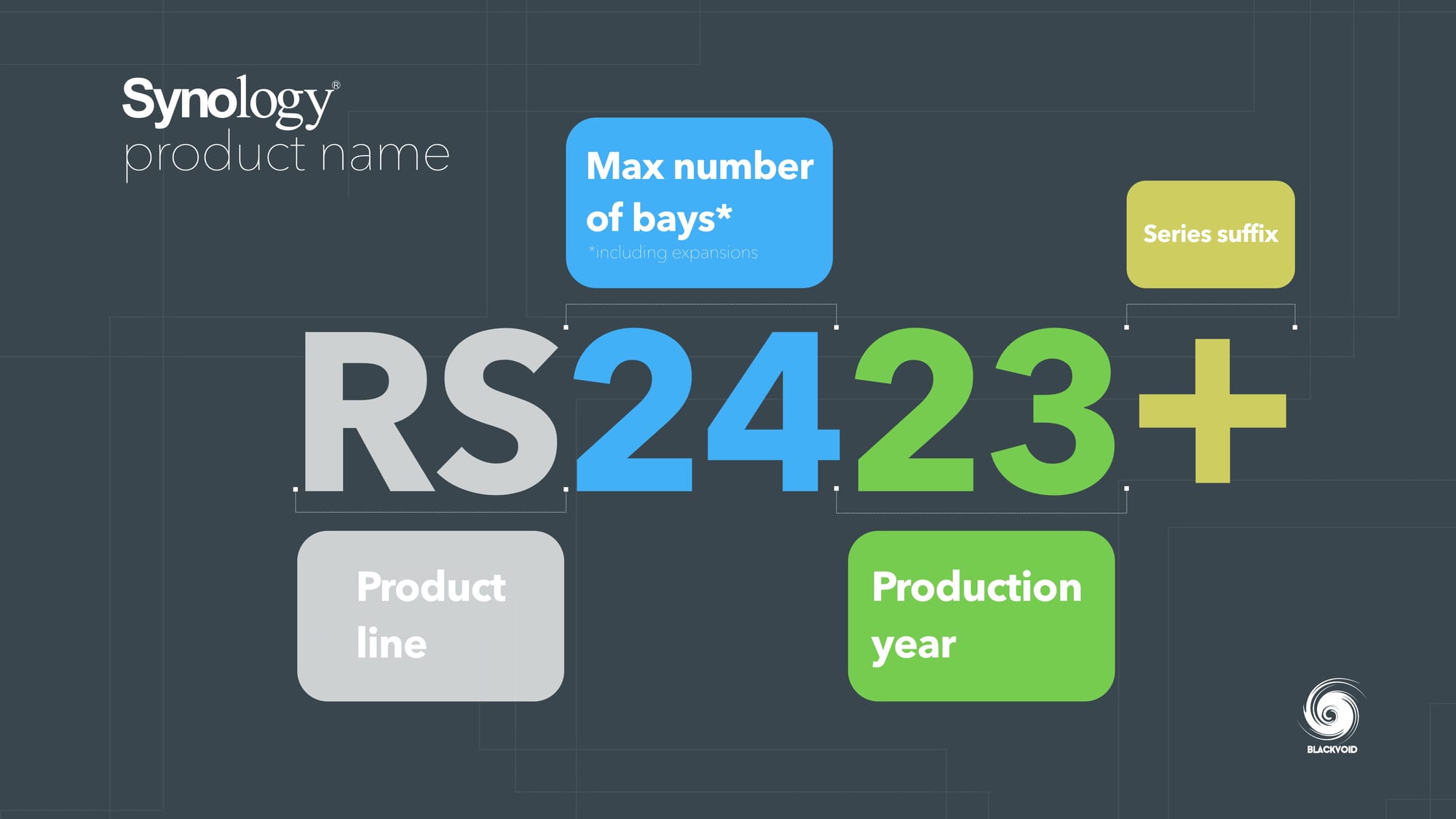
There are four main parts in the name of each NAS (except the models in the Bee lineup). Starting with the product line. The first two letters (or 3 for the DVA models) will tell us what class of product this is. DS, short for desktop, is the class that has usually the largest number of models from one to twelve bays. These units are designed to stand on a desk, closet, or even a network cabinet due to their compact form factor. Of course, the 8 and 12-bay models might not be so compact as they do take a decent amount of space, but still, you won't need to place them inside a server rack as they are by definition, standalone models.
All other models are rack-based models (again, apart from DVA) and those do require a half or full-size rack to accommodate.
Following the product line section of the name, we get to the second part, the maximum number of hard drive bays. These numbers (either one or two digits) will tell us just how many drives the NAS can accommodate (including all possible expansions).
For example, number 24 in the image above will tell us that a particular 12-bay model can support up to 24 drives considering that we can attach another 12-bay expansion to it, bringing the total number to 24.
"DS923+ is a true compact powerhouse delivering 10G speeds and 4K editing experience directly of the NAS itself"

The following pair of numbers will mark the year of production. Again, as an example, 23 will mean this model has been produced between June 2022, till June 2023. This means that all models that leave production in the second half of the current year will get the number associated with the following year. Currently, all models in 2024 have the 24 number as their production year, but in the second half of the year, new upcoming devices will start getting the number 25 as part of their name.
While on this particular topic, it is worth mentioning that not all devices are on a yearly refresh. Certain models have about 18-24 months refresh period, some even longer. Because of this, it is always best to get the latest possible model considering the DSM OS support period. It is also, if possible, good to wait for a potential update, before getting the current model. One example is the RS1221+ NAS. Released in 2021, this particular device is still waiting for its successor three years and counting.
Finally, the series suffix. Most models have a suffix be it "j", "+", or "XS+" for example. The suffix usually helps to differentiate similar models of the same size and product line by giving the user information about what kind of model it is. As an example, certain releases can overlap in their name like the DS220 models. In that particular 2020 year, we had several 2-bay models. DS220j as well as DS220+. Both desktop classes, both 2-bay. So to set them apart, Synology uses suffixes to give the customer a clear definition between an entry model such as DS220j, versus a more capable one, the DS220+.
"DS224+ is the latest 2-bay desktop model that will quickly become a file management hub for compact teams and organizations"

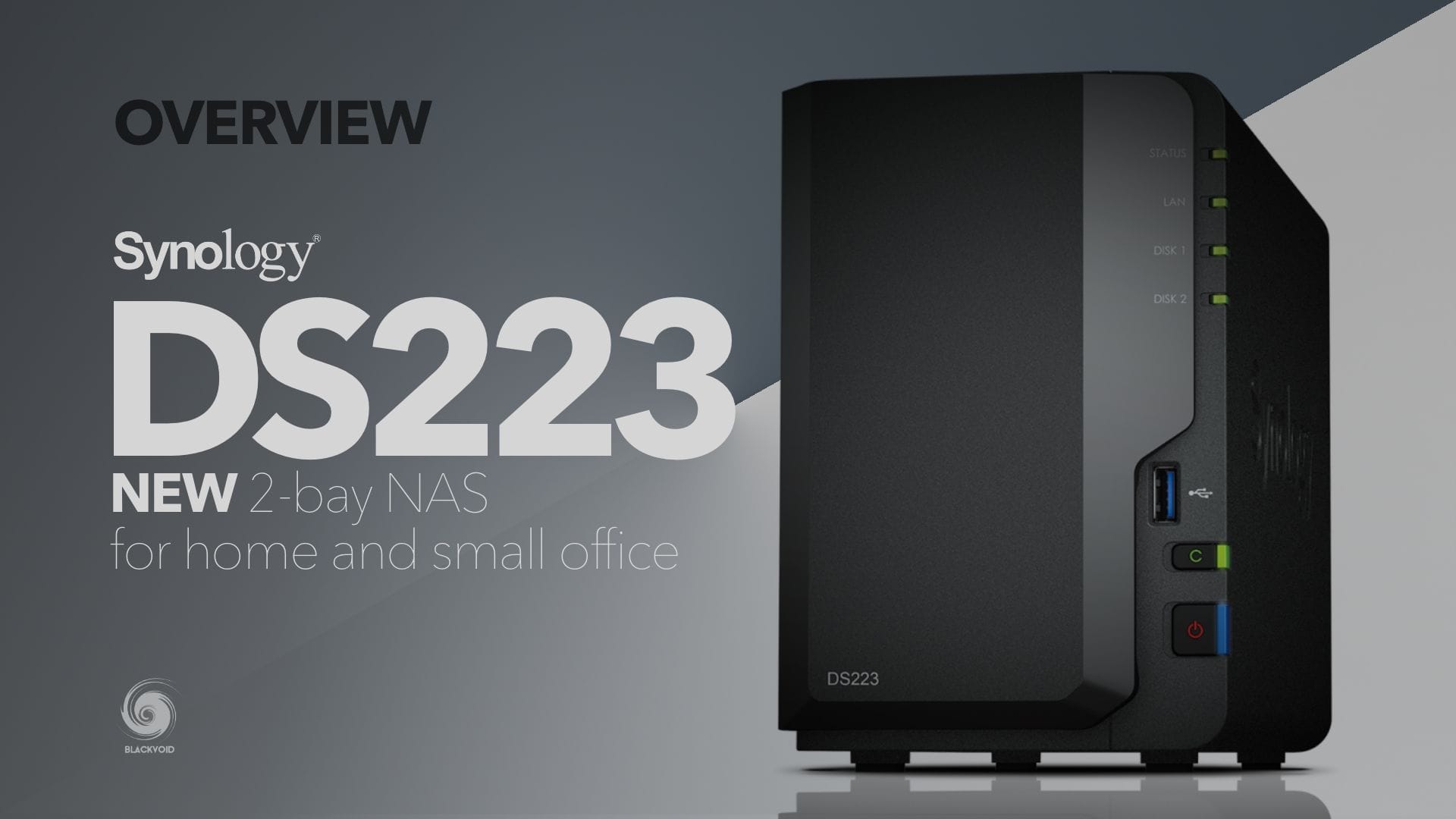
Example of two identical NAS models the DS223 and DS224+. The difference is one came several months later (in the second half of 2023) and belongs to a higher-tier series. But their outside appearance and number of bays are identical
For most of us, the price difference will already be a reason enough to question why one is more expensive than the other, but as said before, in time it will become clear that just by looking at the suffix we will be able to detect more expensive and capable model without looking at the specifications.
: The hard questions
Buying a NAS might look like a simple task, and once one gets familiar with all the options, it is, but until then it might be something that needs to be carefully considered. Why? Well because there is a lot that depends on this one particular decision.
First off, let us look at all the factors that usually come into play when buying a NAS.
- Price and budget
- Why and what do you need a NAS for?
- Storage size
- Placement and power consumption
- Number and type of users and services
These are just some of the questions and categories that need to be answered before we can make the final decision and spend some money.
"Want to have a private space for your whole family but with near-zero configuration and maintenance? BeeStation is a perfect turn-key product!"

The price and budget will for most be the driving factor but it shouldn't. Getting a NAS is a long-term investment, and getting the cheapest model is not always the best way to go.
Personally, my first NAS was also my first mistake. Sure it works to this day (13+ years now) but that's not the point. The fact is that I have underestimated what these devices are capable of, and today, they are more capable than ever. Because of this, my initial decision-making didn't account for several things simply because I was not aware of them, and as a result, one year later, I got another bigger NAS from a different series.

This is the reason why price should not be the driving factor in this case but rather what we want NAS to be capable of, as well as how much space will we need in the long run. In some cases, predicting the storage space is difficult. We can under or overprovision it resulting in either spending too much on the drives or going for an upgrade sooner rather than later.
Putting extra thought into what the NAS can provide for us as users will pay off in the end. Being strict about your needs will help you choose the best possible model with no regrets. Synology NAS devices are essentially Linux-based servers that offer a lot of features thanks to its operating system, the DSM. Its lists of applications and packages allow for a unique setup and configuration based on the user's needs.

For most, the main role of a NAS will be backup, for others, surveillance. Some users might be looking for a Google Photos alternative or a collaboration platform. Whatever the case might be, knowing all the features this solution offers will make for an easier decision in the end.
While buying a NAS is only half the story, the other half for sure would be the storage capacity. Hard drives or SSDs will depend on the actual needs of the individual as well as the expected performance and user experience. Buying the drives can give a bit of a headache not just because we have to decide what exact model to buy but also how much space we need. Sure, initially we can say we will need a certain amount of space but the yearly growth is something that needs to be addressed as well, especially if we are talking about smaller NAS models (2-bay for example).
"Even a 12-bay rack model can be used by users looking for lots of space and extra power without spending a huge amount of money."
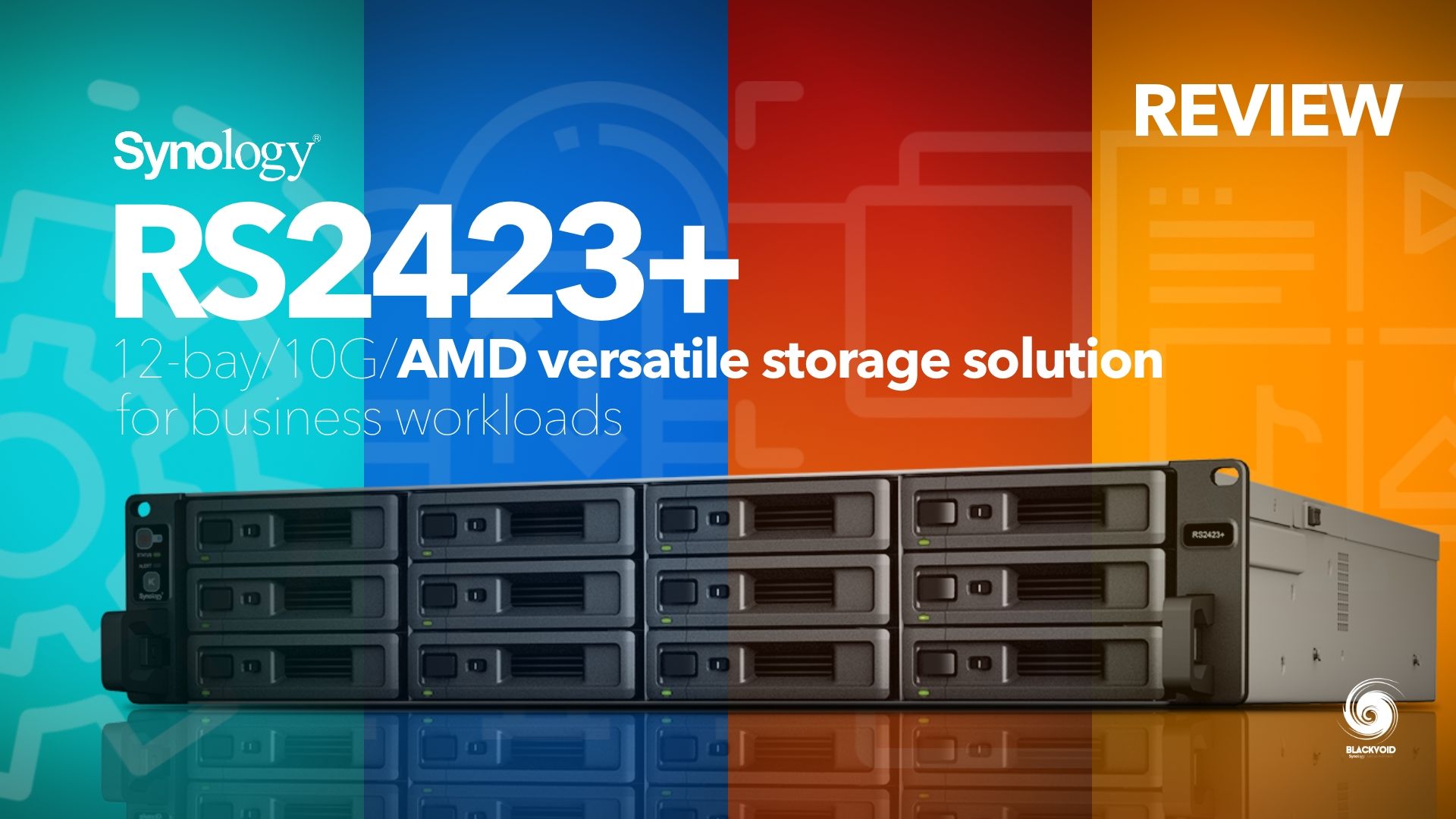
The main problem with underprovisioning is that if the NAS has no available slots for additional drives, we will have to do an in-place upgrade of the existing drives or buy a new, bigger NAS.
Asking yourself what drive is compatible with what Synology model can be easily avoided by using the new HAT3300 pro series or HAT5300 enterprise drives.
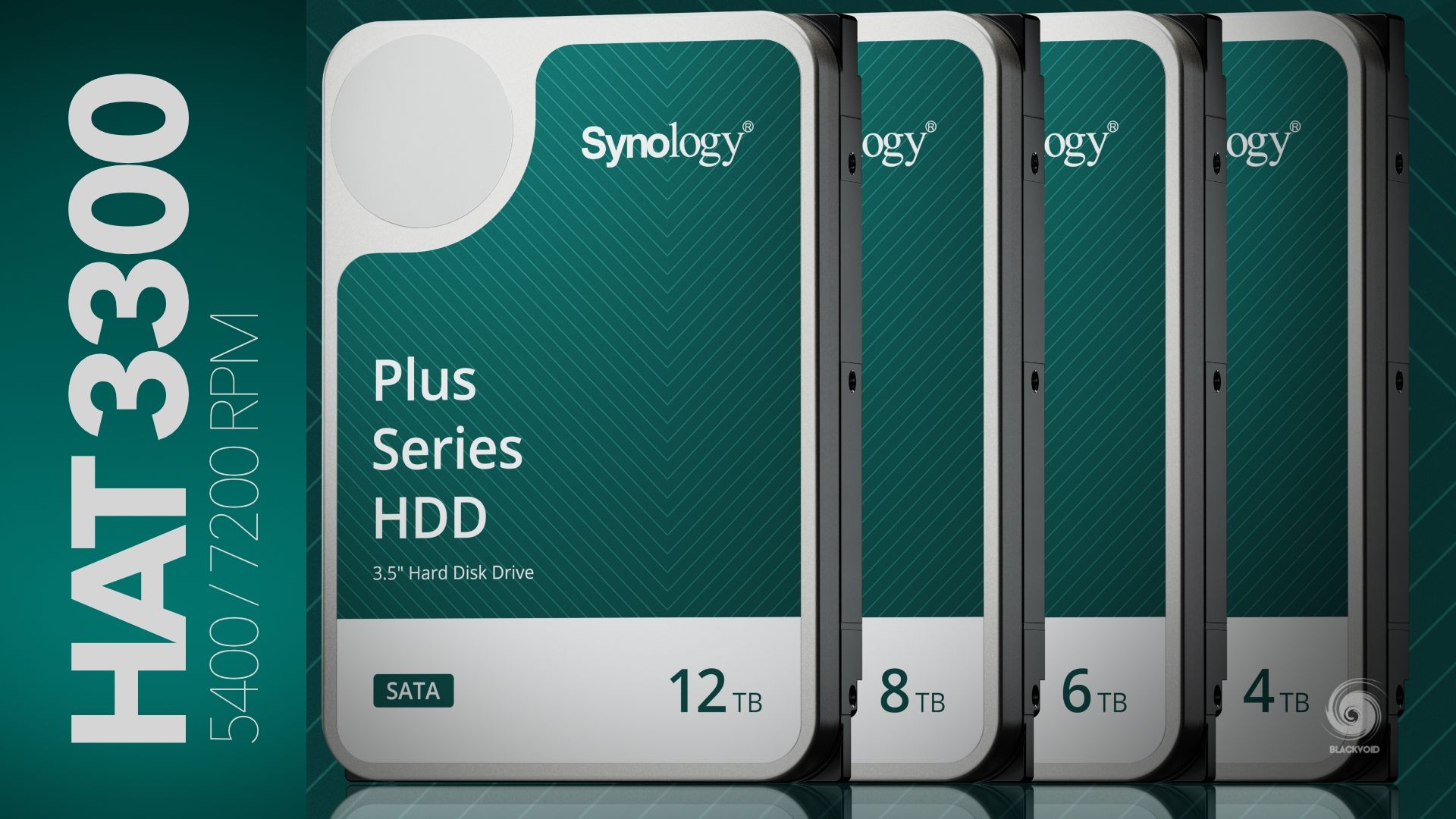

In recent years, Synology's stand on drive compatibility has started to cause problems for certain customers, especially those who are used to using specific brands of drives. With the introduction of Synology branded drives (both mechanical and SSDs/NVMes), so has changed the policy in terms of support for non-Synology brands. While Synology is using Toshiba branded drives with their own custom firmware, that might not be the best option for certain users, but in the long run, using officially supported drives will guarantee Synology support in case of any issues with the appliance.
Going back to the capacity question, Synology drives range from 4 to 16TB for the mechanical drives, so there will be something for everyone. Sure it does not support over 20TB drives, yet, and that might or might not change, but the fact is that we will have to do a rough calculation of just how much raw space we expect from the box such as Synology.
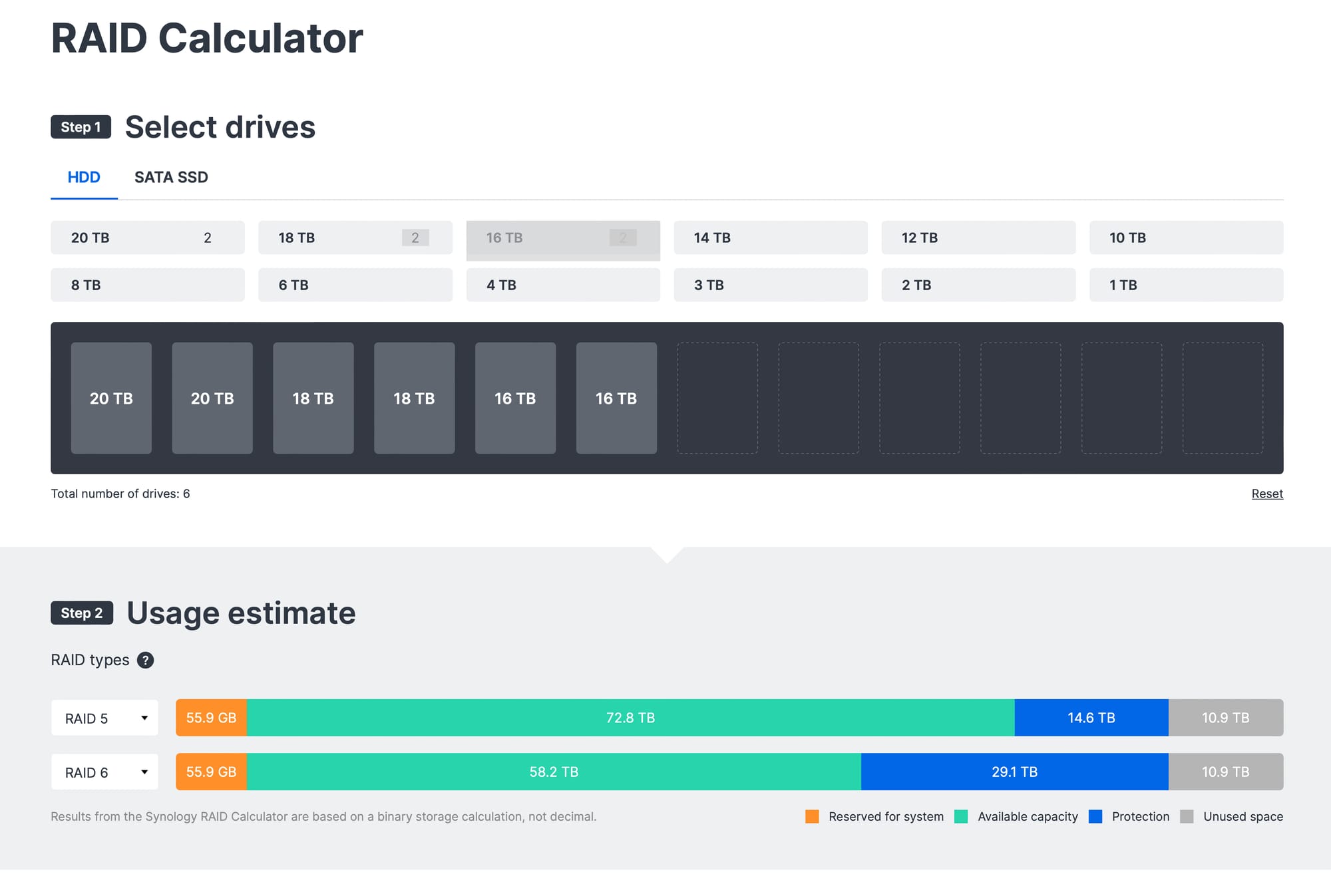
Paired with the number of users and services that we expect to run on these devices, we can also calculate the expected raw space of the future NAS.
As already mentioned buying the NAS is sometimes not a problem. The real problem is deciding if that exact combination is the right one. As one example, getting multiple NAS units vs one larger one has both negative and positive sides. If we compare a single 12-bay unit like the RS2423+ and on the other end for the same price point three DS923+ (each with 10G add-on cards) we will see several points right out of the gate.
Three DS923+ will give us the same amount of bays as a single RS2423+ and consume slightly less power but potentially utilize more space than a single rack NAS. The upside is that we can keep them in a quiet room without the fear of making too much noise whereas the RS model will produce a lot of it because of the number of intake vents and PSU. Finally, the RS will allow us to make a huge 12-bay volume, where that same setup will not be possible with three DS923+ models.

So, it all comes down to what we expect out of the NAS, how much data needs to be presented, in what form, and sometimes spending more upfront will save you from spending even more in the long run.
: Ok, I want a NAS, now what?
Now that we have touched on Synology's product line, explained the nomenclature, seen some of the apps and possibilities, and learned that not any NAS will do in just about any situation, it is time to narrow down to the actual steps when buying a new NAS.
When I consult someone on getting the NAS these are the main questions that I ask and in return, help decide what the best possible model would fit the requirements.
- What do I want the NAS to be capable of?
- How much space will I need now and in the next 3-5 years?
- How many users will utilize it?
- How big should the NAS be and where will it reside?
- Is noise a factor?
- What's the budget?
Let's go down the list and give a bit more context.
What do I want the NAS to be capable of?
Put every single thought on paper what you want and need the NAS to be capable of. Do not make any compromises up front, those will come later on when you start looking into the packages that are supported.
Sometimes official packages will not be able to offer a solution that is needed, but with the support of Docker (as a package), a huge number of commercial and open-source platforms could be a replacement for a specific use case.
How much space will I need now and in the next 3-5 years?
As said before, getting the NAS is only half the story. The other half (as well as the majority of the budget) will be down to the drives inside. Make no mistake, getting a 4-bay NAS will cost you less than what you will pay for 4 drives to populate the said device. Of course, this will depend on just how much space you need now and in the near future.
Plan accordingly and use the RAID calculator to get a general idea of just how much space you will get with a specific combination of drives.


How many users will utilize it?
Multi-user environment vs a single user will make a difference, especially on a low-end model from the J series for example. If there is a plan to utilize multiple packages (and which ones), and on top of that utilize multiple concurrent users it will be important not to underestimate the technical specifications of a particular NAS.
Multi-user use cases can vary, so using a NAS as a simple SMB device will be much different than running multiple backups of the endpoint devices while in parallel those same users are streaming and transcoding certain media content from it, or trying and do an on-device editing.
Best to be true and honest than to underprovision.
How big should the NAS be and where will it reside?
This is a question that many skip over, but it is an important one. First off, keep in mind that most HDDs nowadays (anything over 4TB) are not silent. The NAS (DS lineup) is silent, the drives are not.
If you want no noise, best to either have an isolated space or if it will be in a working/living area, go with SSDs. True, sometimes that will not be possible if lots of space is needed, so plan the location of the NAS carefully and of course consider its size.
Isolating a larger unit like a 5-bay or bigger NAS inside a closet will probably not be a good idea in the long run. The higher-than-normal temperature of the drives will significantly lower its lifetime, so be sure to keep the NAS in a well-ventilated space!
Is noise a factor?
Picking up on the previous question. Noise for some users will be a huge factor, and that's a fact. If this is indeed your case, try not to do anything to the NAS to eliminate the noise because (on DS models) 99% of the noise will come from the drives.
The only way to combat that effectively is either using an SSD setup or simply placing the NAS further away. Any manipulations inside the NAS (velcro tapes, rubber stripes, etc) can lead to certain issues, so again, isolate the NAS and plan where the unit will reside.
What's the budget?
I always leave this as the last question. Sure, it will be the first for most, but getting a NAS is a long-term purchase. Long-term usually doesn't mean cheap (especially when buying a turn-key appliance), and considering what should go into making a final decision, be prepared to spend more than when buying a simple USB HDD.
Considering how many models Synology offers, anyone will be able to fit a certain budget to get what they want but also keep in mind that running a Synology appliance will cost more than a DIY NAS from spare parts.
Focus on what you want the unit to do, not on getting a slower or less capable model to do more just so you can save on the budget. This tactic usually backfires very quickly.
The more one gets into the idea of a NAS, the more questions will arise. Be sure to ask around for advice, read up, look at some videos, and if possible, get a hands-on unit for testing before making a final decision.
While this article was focused on the more novice audience, these questions can be followed for any installment on any scale.
Again, be sure to contact anyone you know for more info, including here on Blackvoid, to get the best possible answers to any questions. Once the NAS has arrived, Synologys knowledgebase is great but not organized as a follow-through article to get everything configured and set up.
Because of that, be sure to visit the rest of the Syno 101 section here on the site, specifically starting with the intro article on how to set up your new Synology NAS.
Welcome to #selfhosing!