World Backup Day 2024
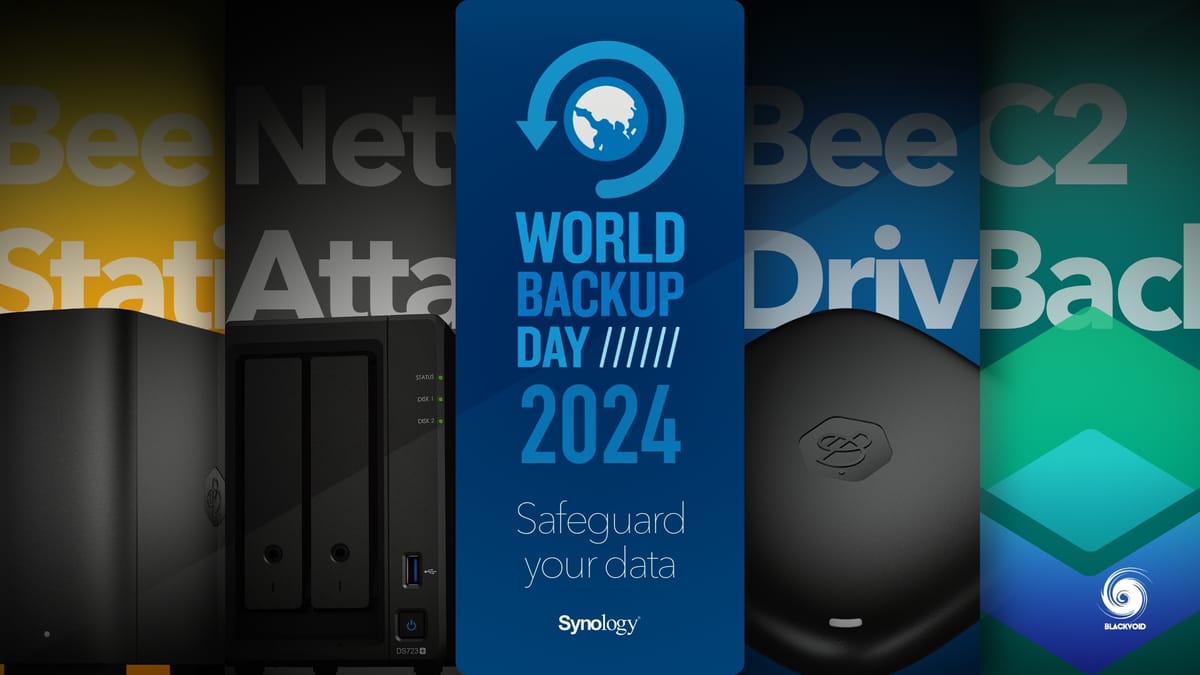
New year, new World Backup Day. From an IT perspective as well as Synology's, WBD would be the single most important awareness day when we talk about safeguarding user and business data.
While backup is important, so is the safety and security of the systems providing that same backup and platforms responsible for access. Because of that, looking back on 2023, Synology has had several low, moderate, and critical security patches across its system, packages, and products.
Just a few numbers that are available on their official security advisory page, Synology tackled and resolved about 25 security exploits, 8 of which were critical, and 6 were flagged as important. These issues covered their DSM and SRM operating systems as well as several application packages.

Word Backup Day's official website
If we focus now on backup and data protection, with each year we can see the number of threats as well as their complexity growing which makes backup awareness even more important.
New players
In the past year apart from Synology's regular life-cycle of certain devices, the company has also introduced a completely new line of products focused mainly towards mainstream users.
The Bee line also because of it, rolled out with a new dedicated operating system called BSM.

The first product is also the company's first DAS (direct attached storage) device called the BeeDrive. This highly portable 10G USB device is an ideal combination of speed and capacity (up to 4TB) allowing some basic "NAS" operations in case a full-blow NAS device is not an option.

The second device in the same product line is a device that was announced last year but rolled out in March 2024. The BeeStation is also the first device of its kind for Synology, offering a toned-down version of their NAS models but maintaining the most important functions.

Focused toward mainstream and not-so-tech-savvy users, the BeeStation could be the perfect starting device for anyone looking to have a very capable backup solution with minimum to zero maintenance.
It offers a lot of features from client endpoint and mobile device backups, sharing and syncing, as well as USB device data copy, and more. Having one of these devices will for sure give anyone a piece of mind knowing that those precious memories are safe and sound. True, it is only a single-drive device, but it will be more than welcome if something happens to that specific computer or mobile device, keeping your data secure and backed up.
For a full review be sure to have a look at a dedicated article.

The BeeStation full review
Regardless of whether our choice of a backup device is a small BeeDrive or a BeeStation, it is already a step in the right direction. With the rising number of malicious threats today, it is imperative to have a backup solution in place in case something bad happens like a ransomware attack or hardware malfunction.
True and tested
Considering Synology is a 25+-year-old company with a large number of rolled-out devices across multiple lineups there will be something for everyone. In case there is a need for more robust and complex backup scenarios then a NAS with DSM OS will for sure cover all the needs.


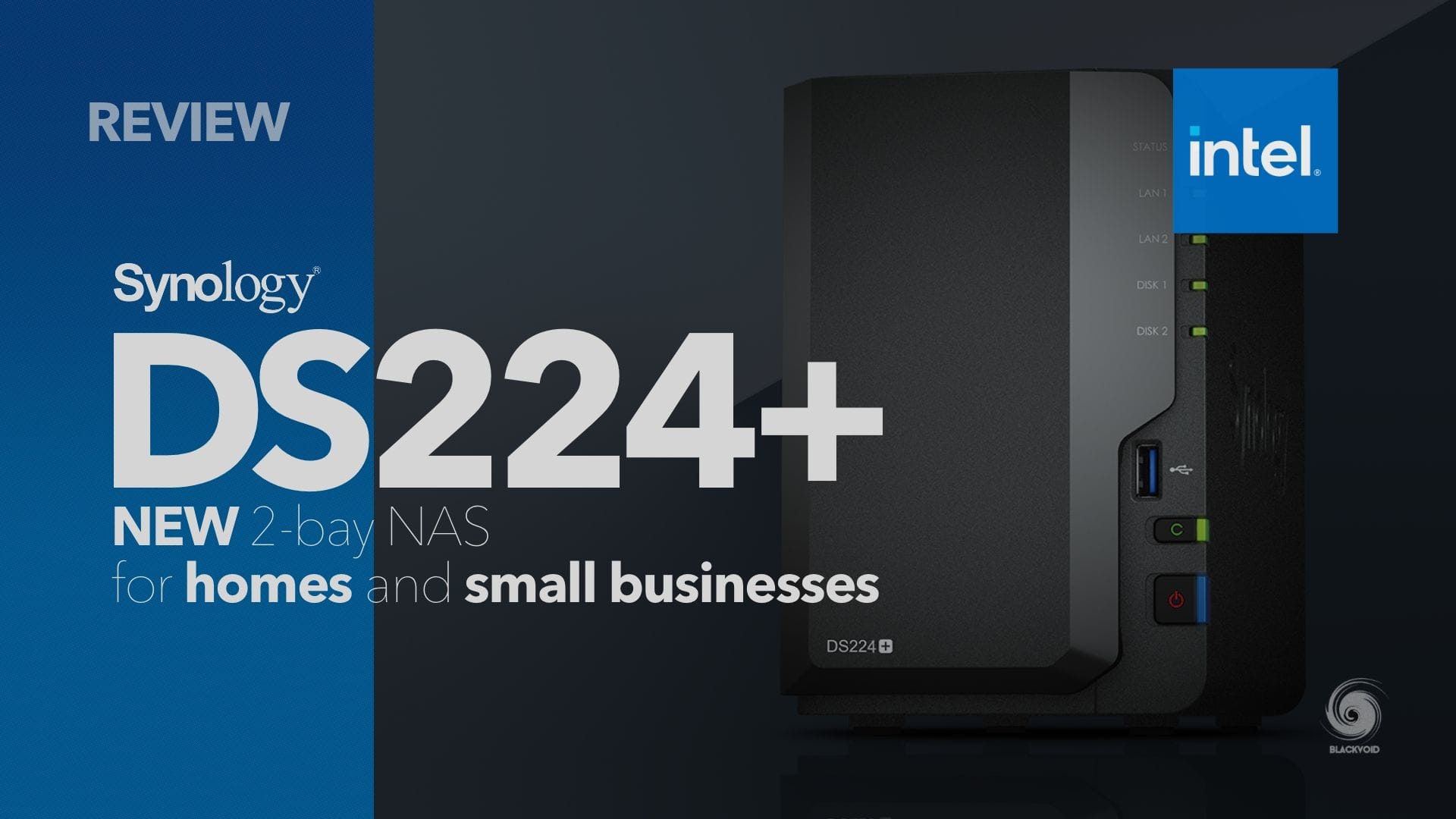

DS423+ and DS224+ offer the true and tested Intel-based solutions perfect for any SOHO or small business
These are just a few of the popular 2023/2024 models that support a complete list of Synology packages, many of which are backup-focused.

While most devices do support all the listed packages, it is important to note that will not always be the case. In the past year, some of these packages have gotten certain feature upgrades, like Hyper Backup and Active Backup with an entire NAS system backup support. An excellent addition to an already versatile platform now includes a complete backup and restore option for the entire NAS in case of migration or major system failure.
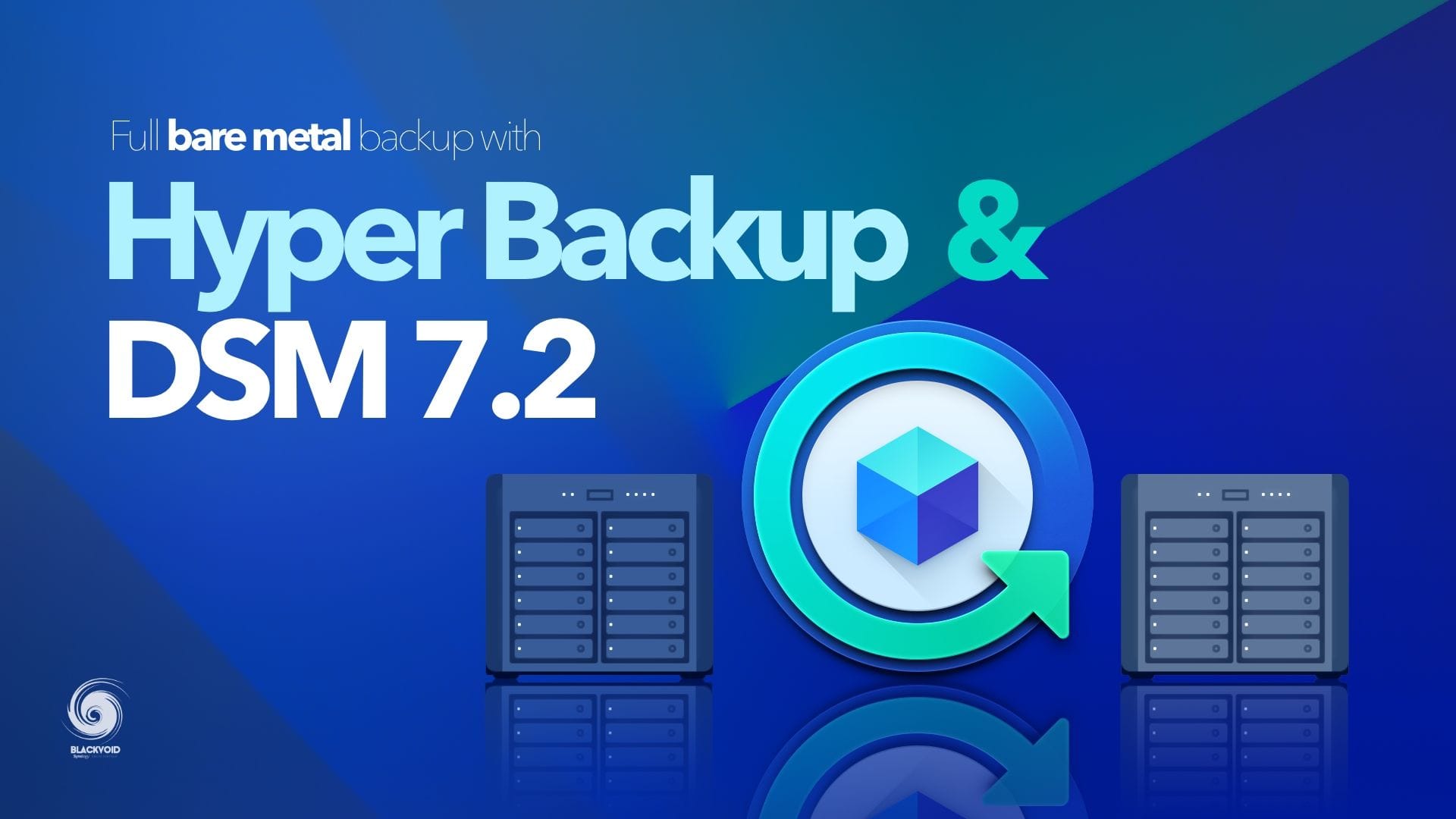
Also worth mentioning is the latest Active Backup for Business macOS support. This finally completes the support of all major desktop platforms while making ABB a more complete and all-around backup solution.

Backup as a Service (Synology C2)
In case on-prem is not our cup of tea, Synology offers cloud backup services via their C2 platform. While there are several options, looking just at those that focus on data protection we get a short list of three popular solutions.
C2 Backup, C2 Storage, and a recent addition C2 Object Storage.


While C2 Backup is targeted for client endpoints (like computers for example), the Object Storage on the other end will be usable as an AWS S3-like destination for unstructured data, usually communicating with various applications that will use the storage as a reference for the actual data.
C2 Storage is the initial service that the platform offered and its focus remains the same today as it did initially. Offering the off-site backup destination for NAS-stored data will usually serve in disaster recovery scenarios. Still, unlike some other cloud-based backup services, Synology C2 does not explicitly charge for egress traffic, so it can be used as a day-to-day platform and not just as cold storage.
With no maintenance overhead and competitive pricing, C2 will for sure be a valid solution even if we are not a Synology-NAS user. Also, the benefit of a cloud-driven backup will allow for a turnkey solution that includes setting up an account and installing a client.
Backup, the last line of defense against ransomware
Whatever the case might be, one thing is certain. Backup has to be in place and working before any issue occurs if we expect to have a positive recovery of lost or corrupt data.
"Synology provides comprehensive data protection, ensuring your data receives the most complete security."
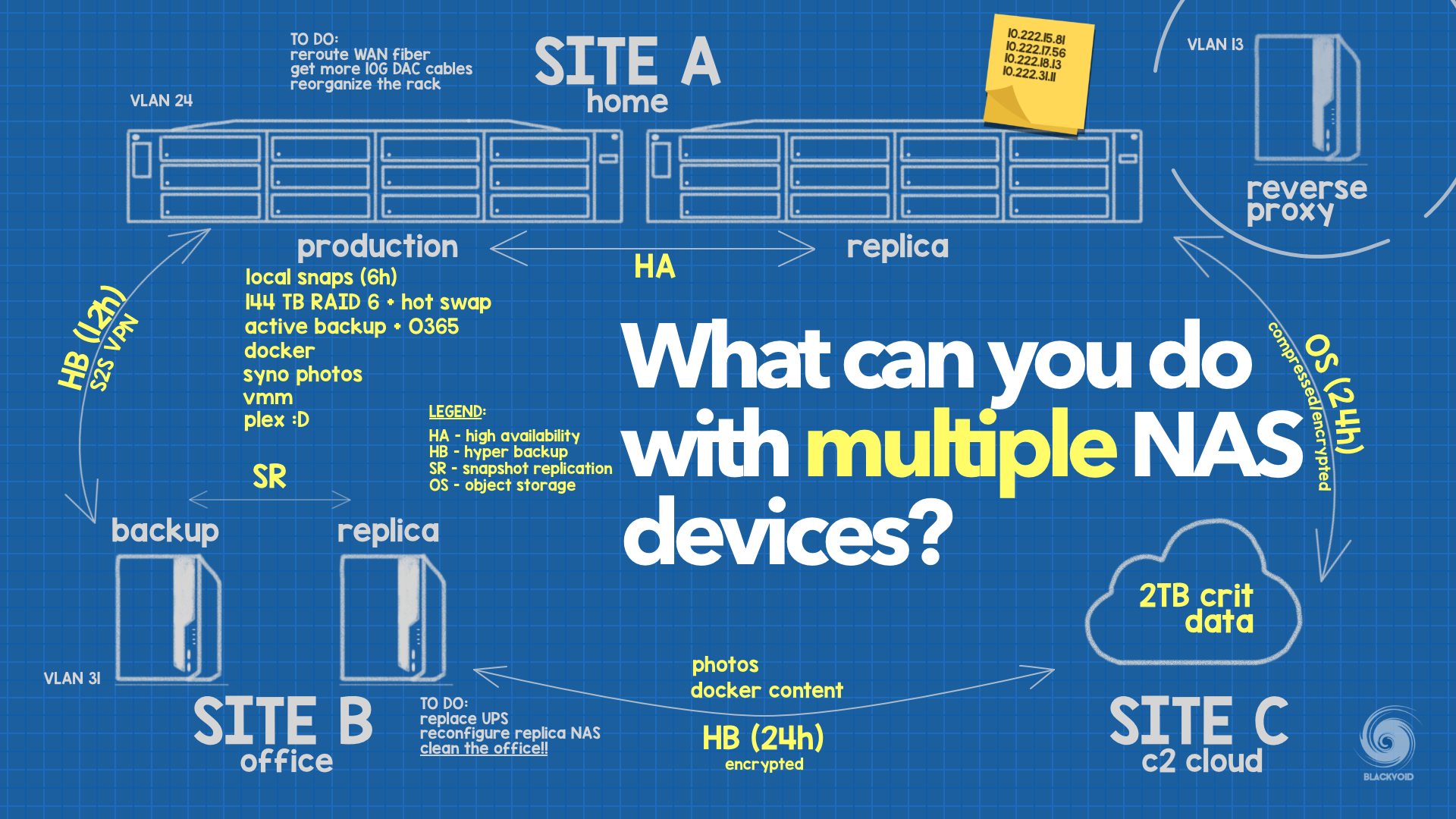
One of the most feared and dreaded terms in IT security is by far ransomware. While it has been around since 1989, in recent years, ransomware has quickly become the No.1 threat for both home and business users.
Synology's data protection solution adheres to best practices, defining the optimal "Ransomware Recovery Plan" for businesses.
With its primary objective of infecting systems and encrypting files, a robust backup is the last line of defense against it. Nowadays all levels of industry and agencies depend on computers and digitally stored data, so protection is of utmost importance.
Because of that, using computer or storage systems such as Synology DSM 7.2 will allow for various combinations of backup and data protection including the use of W.O.R.M technology and volume encryption.

Prevention is the first step to safeguard our data, so using the latest features in data protection is key. DSM also features a very popular Snapshot Replication package that allows for read-only snapshots, both local and replicated to a compatible Synology NAS, for those short RTO scenarios that are in place by a specific SLA.

A common 3-2-1 backup setup will also help restore from a compromised scenario by allowing access to the backed-up data from off-site locations in case there is an issue with the original content or main backup copies. Whether this is a case of document files or virtual machines, Synology has a way to protect all sensitive information using various packages.
If we talk again about short RPO/RTO cases such as protection and recovery of vital virtual machines, using Active Backup for Business will help in both situations.
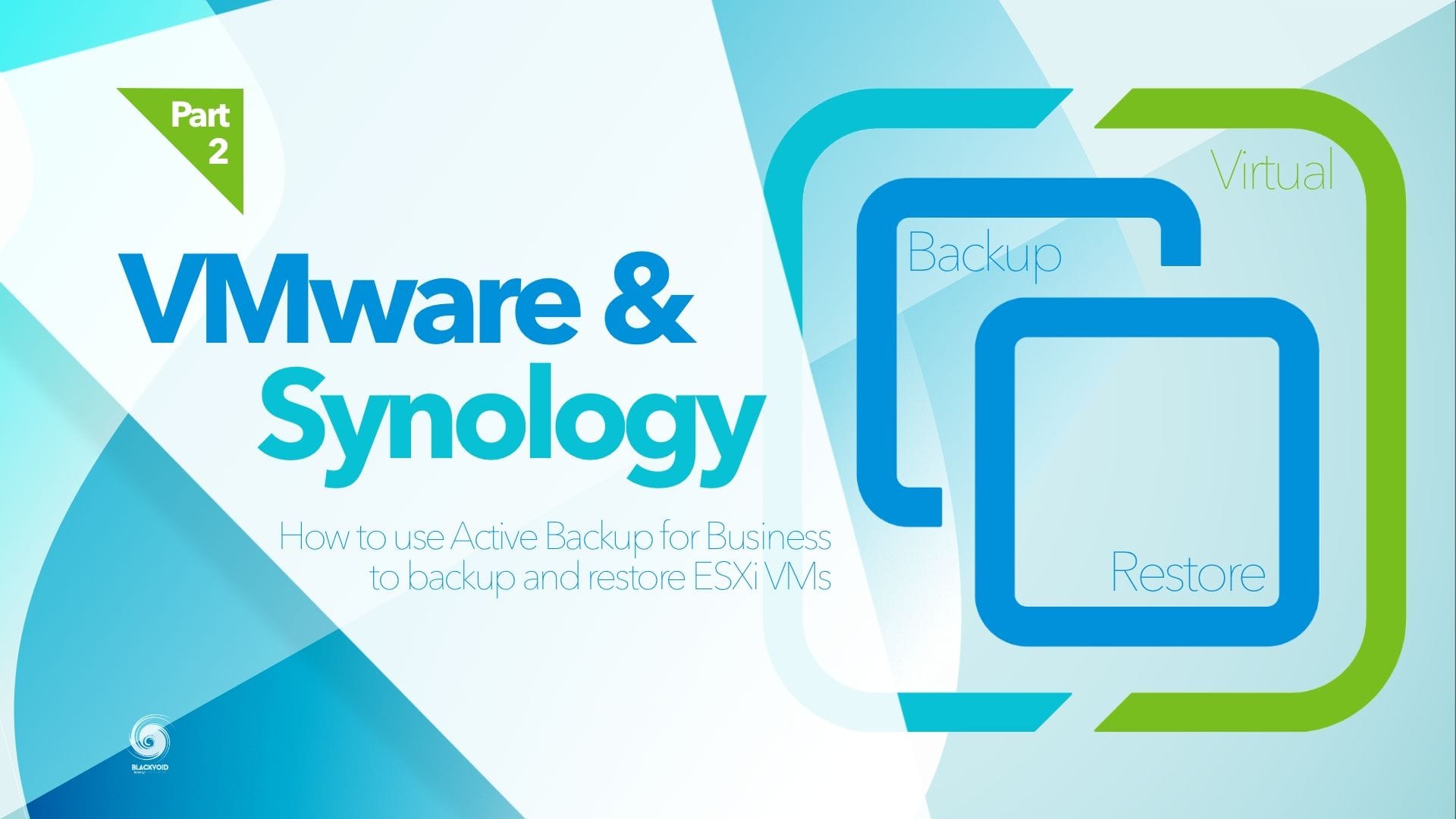
The Active Backup package allows for endpoint device backup that can later be deployed as a virtual device for common P2V (physical to virtual) or V2P (virtual to physical) restore scenarios.
Because ransomware ranks so high on the threat list here are some key elements when it comes to the ransomware recovery plan covering three major pillars of data protection (safeguard of data, backup protection, and data restoration):
- Enterprises should avoid data silos and include all data in backups to prevent exposing the organization to ransomware risks.
- Enterprises require a system for efficient and fast backups to manage expanding data volumes and reduce Recovery Point Objective (RPO) time.
- Backup data should be securely stored to handle modern ransomware threats with a latent period of 30 to 90 days.
- Regular testing of backup restoreability is essential to ensure quick recovery from ransomware attacks.
- Backup architecture needs to be secure, tamper-proof, and isolated to maintain clean copies of data.
- Quick and flexible restoration processes are crucial for minimizing downtime after ransomware attacks, requiring cross-platform restoration capabilities.
- Centralized backup management with user-friendly interfaces is necessary to prevent human errors and oversights in backup operations.
Ransomware attacks have surged at an alarming rate in recent years, causing significant damage to businesses and organizations. Data protection and continuous operation have become top priorities for enterprises. Synology's data protection solution adheres to best practices, defining the optimal "Ransomware Recovery Plan" for businesses. It strengthens an organization's defense against ransomware attacks, effectively assisting enterprises and home users in achieving uninterrupted operations.
Remember how much your data is worth to you or your organization, so be sure to invest in a system that will safeguard it from all the threats, both internal and external.





